How to Watch Netflix Thailand in 2025: Binge Thai Movies From Abroad
If you want to watch Netflix Thailand from abroad, you'll need a good VPN. Read this guide to see our favorite VPN suggestions to access Netflix Thailand.
Have you ever wanted to watch Netflix Thailand? We wouldn’t be surprised, because Netflix has taken over Thailand by storm and dispersed the Thai film industry monopoly. Maybe you’re interested in its great original programming or the language. However, Netflix geoblocks all of its content.
Fortunately, Cloudwards.net knows how to get around that restriction. With our step-by-step guide, you can get online from any country, including Thailand. Use a virtual private network (VPN); these privacy services route your network traffic through a server in the country of your choice. Netflix will then show you content that’s available in the server’s location.
VPNs also encrypt your traffic so your browsing data stays private. VPNs hide which websites you connect to and what you do while you’re online.
If you’re looking for a quick answer, download NordVPN, the top choice from our list of best VPNs for Netflix. It’s fast and reliable, which is what you want in a VPN you’re using to access Netflix.
-
10/01/2024
We updated the list to reflect the latest advancements in VPN technology and usability.
Step by Step: How to Watch Netflix Thailand
- Download a VPN
Browse to nordvpn.com and grab a 76% discounted plan.
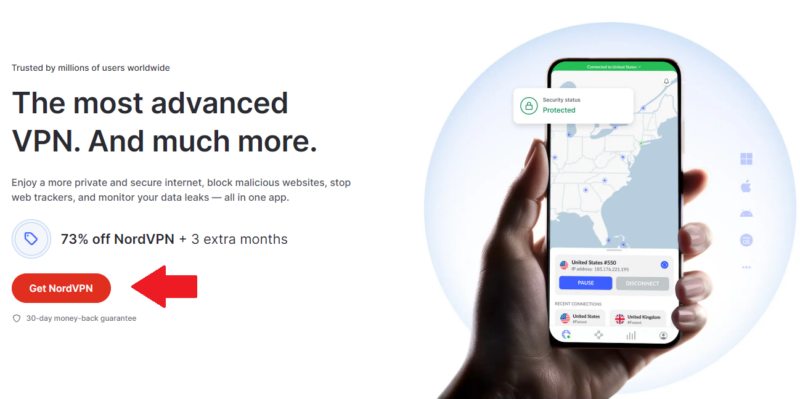
- Choose your server
Search for and select a Thai server from the list of servers. Netflix determines your location based on your IP address. By choosing a Thai server connection, you hide your IP address and change it to an IP address in Thailand, which gives you access to the Thai Netflix library.
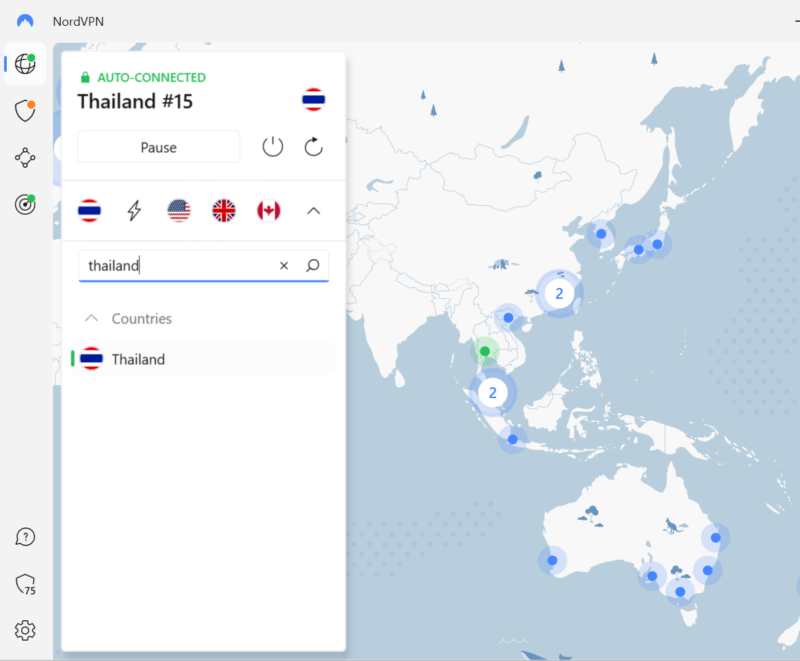
- Connect and watch Netflix
That’s all you need to get online with Netflix Thailand. Simply connect to the server you chose and open the Netflix app on your desktop, phone or smart TV. All the Thai Netflix content will be available to stream on that device from the privacy of your home. Enjoy your Thai Netflix dramas!
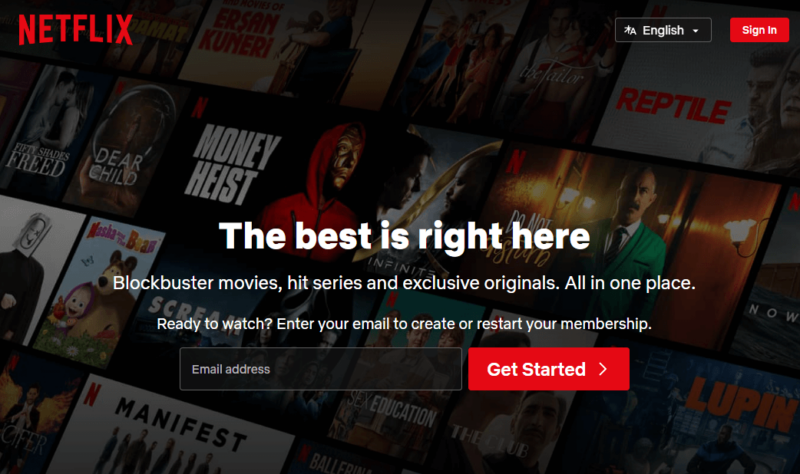
Best VPNs for Netflix Thailand
When using a VPN to watch movies and TV shows in another region, there are a few necessities we search for. First of all, the VPN has to have a location in Thailand. We also want it to be reliable and fast because streaming requires a stable connection.
Another important factor is the Netflix proxy ban. Netflix isn’t a big fan of using VPNs to watch streaming content from your home, so it blocks some IP addresses. The VPNs we recommend for streaming do a great job of avoiding this problem.
We also take into account the cost and any extra features that the VPN offers. Although these aren’t as important when it comes to choosing a service for Netflix, a VPN is a great way to protect your privacy, so it’s worth trying our top choices for more than just streaming.
1. NordVPN — Best VPN for Netflix Thailand
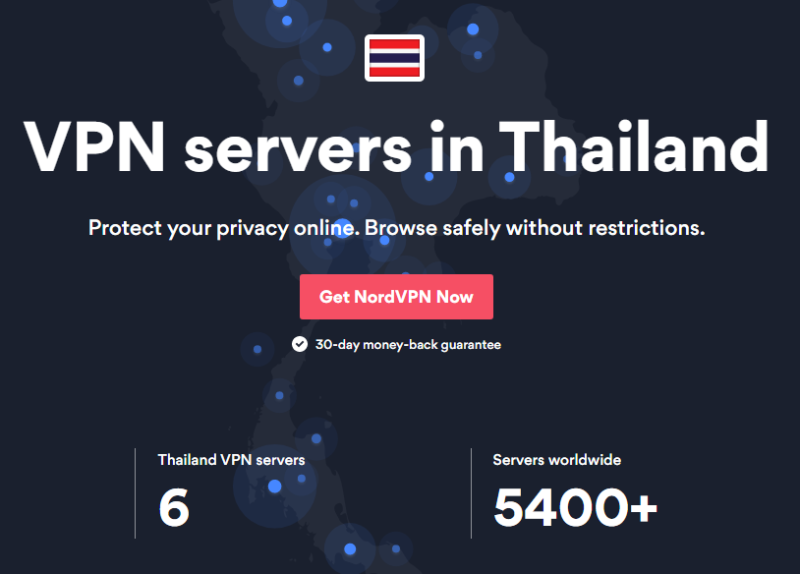

Very Fast

Very Fast

Very Fast
NordVPN is the best VPN for streaming because it unblocks all major streaming services, while offering some of the fastest speeds we’ve recorded in our testing, ensuring a buffering-free streaming experience. NordVPN also blocks ads and includes a built-in antivirus.
Better yet, at just $3.01 per month on a two-year commitment, NordVPN’s price is hard to beat. Your purchase is backed by a 30-day money-back guarantee that you can use to try NordVPN for yourself risk-free. Check out our NordVPN review to see what else it offers.
- **VAT may apply
- Unlimited GB
- 10
- Yes
- *The prices are charged in the first billing cycle only. Renewal prices vary.
- Unlimited GB
- 10
- Yes
- *The prices are shown only apply for the first 12 months.
- Unlimited GB
- 10
- Yes
- **The prices are applicable only for the first 24 months. Secure, high-speed VPN Threat Protection Pro™: Anti-malware and advanced browsing protection Threat Protection Pro™: Ad and tracker blocker Password manager with Data Breach Scanner 1 TB of encrypted cloud storage Identity and SSN monitoring and alerts Credit monitoring services Up to $1M in identity theft insurance Up to $100K in cyber extortion insurance
- 10
2. Surfshark — Best Unlimited Connection VPN for Netflix Thailand
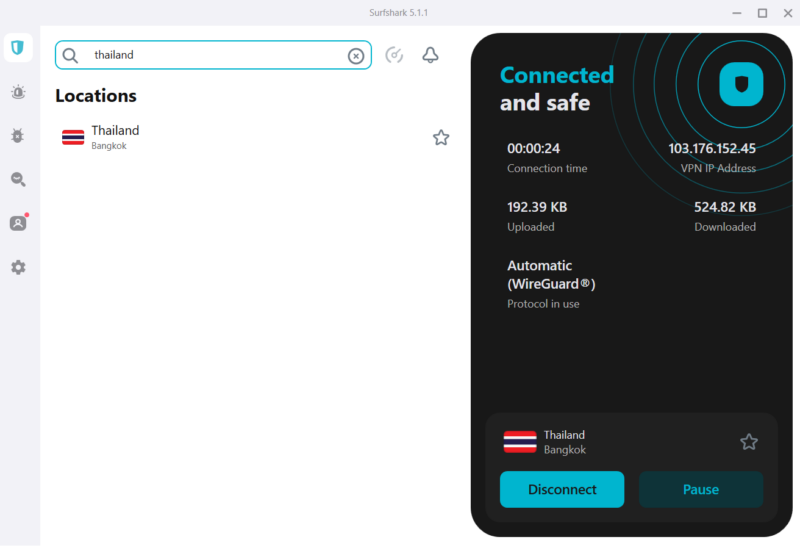

Very Fast

Very Fast

Very Fast
Surfshark comes at a close second to NordVPN for watching Thai Netflix. It might not match NordVPN’s broad feature set, but it undercuts its price and offers a simplified package at a low cost, with additional features available on higher tier plans. Surfshark’s speeds are some of the most impressive we’ve tested, and you get an ad blocker included.
If you choose to subscribe for two years, Surfshark’s Starter plan costs $2.19 per month. If you want to add an antivirus and more advanced security features, you can expect to pay $2.69 per month on a two-year plan. You can try Surfshark risk-free for a month if you utilize its 30-day refund policy. Read our Surfshark review for more.
- Unlimited GB bandwidth, Unlimited devices, Secure VPN, Ad blocker, Cookie pop-up blocker. Pricing for the annual and biennial plans only apply for the first payment. Renewal fees vary.
- Unlimited GB
- Unlimited
- Yes
- Everything in Starter, plus Antivirus protection, Identity protection, Email Breach and Credit Card Alerts, Online Alias Pricing for the annual and biennial plans only apply for the first payment. Renewal fees vary.
- Unlimited GB
- Unlimited
- Everything in One, plus Data removal Pricing for the annual and biennial plans only apply for the first payment. Renewal fees vary.
- Unlimited GB
- Unlimited
3. ExpressVPN — Best User-Friendly VPN for Netflix Thailand


Very Fast

Very Fast

Very Fast
ExpressVPN is a premium VPN for watching Thai Netflix. It has VPN servers in Thailand and can unblock any Netflix library with ease. It comes with an ad blocker and a password manager at no additional charge. ExpressVPN is also the easiest VPN to use, with connection taking just one click. It’s not quite as fast as our top two suggestions, but it’s fast enough that you never notice it running.
However, ExpressVPN is also more expensive, costing $6.66 per month on its cheapest, yearly plan. But if you value its ease of use and need a password manager, you might want to try ExpressVPN for a month risk-free by using its 30-day refund window. Our full ExpressVPN review tells all about the service.
Best Free VPN to Access Netflix Thailand
Finding a free VPN to watch streaming services in other regions presents a few difficulties. First of all, there’s the issue of servers. Most top free VPNs — including the best free VPNs we could find — don’t offer Thailand servers at all.
Windscribe is the only exception, but its Thai server is only available on its paid plans. It’s rare for a free VPN to offer servers outside of a few major cities and countries. There’s also the issue of data usage.
Netflix uses a lot of data. High definition video often uses up to 3GB per hour. Almost every free VPN imposes a data cap on its users. The least restrictive VPN, Windscribe, allows up to 15GB per month. You can do the math: you’re not getting much streaming time from that limitation.
We can’t recommend any free VPNs to watch Netflix in Thailand. Unfortunately, you’ll have to rely on the free trials and refund policies of the paid VPNs if you’re short on funds.
Free Trials and Money-Back Guarantees
Fortunately, all of our favorite VPNs offer generous refund policies. NordVPN, Surfshark and ExpressVPN all offer 30-day money-back guarantees, no questions asked. This gives you the chance to try both options out and return them if they’re not for you.
CyberGhost also has a refund policy, but it’s a bit more complicated. If you’re paying every month, you can ask for a refund within the first 14 days. However, if you subscribe for a year or longer, you have 45 days to try it out and ask for a refund.
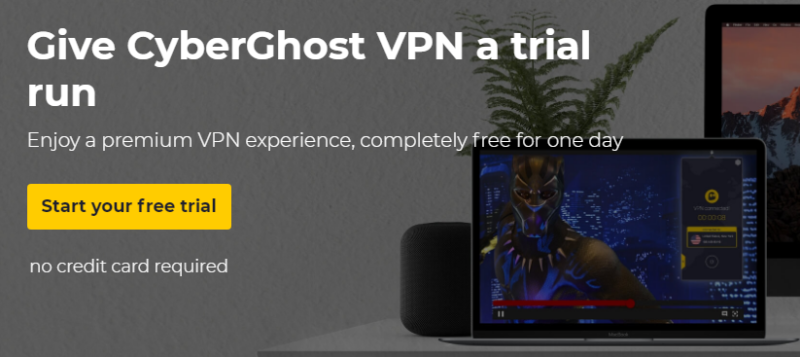
Final Thoughts
It’s not necessary to move to Thailand just to watch movies. Just download a VPN, get online and start watching. This guide has walked you through the best VPNs to choose, what to look for and even step-by-step instructions.
Whether you choose to use our favorite NordVPN, or any other option, you have the tools to watch Netflix from your favorite virtual private network. You can even watch it on multiple devices at the same time. If NordVPN seems interesting to you, you can check it out risk-free and claim a refund within 30 days if you’re not satisfied.
Do you like Netflix Thailand’s content? What do you usually watch on Netflix? Let us know in the comments. As always, thanks for reading.
FAQ
Yes, Netflix works in Thailand. Netflix has unique content libraries for every country it’s available in. Thailand is no exception.
To access the Netflix library of another country, you need a VPN. We recommend NordVPN, with plenty of international servers. You can watch movies from around the world, including in another language.
Our recommendation is NordVPN. It has a nice spread of servers, including in Thailand, and the speeds are excellent. It’s reliable and will get you around any restrictions Netflix might place on you.
In general, the content you can watch on Netflix is limited to the region your computer is currently located in. However, with a VPN you can watch your own U.S. Netflix in any other country.
To watch Thai Netflix from the U.S., you need to download and install a VPN with a Thai server. The process is the same as for accessing Netflix Thailand from anywhere else — just sign up for a good VPN, connect to the server, and enjoy watching Thai Netflix.

