7 Webcam Security Tips: How to Secure Your Webcam in 2025
You’ve probably seen movies where computer hackers remotely spy on unsuspecting victims by hacking into the target’s webcam on their laptop or phone. As it turns out, thousands of people are regularly being monitored whether they realize it or not, as it doesn’t take much to compromise your webcam security.
Whether you know it or not, someone might be watching you from the other side of the webcam built into your computer, smartphone or TV. Hackers spying on you through your webcam isn’t something that just happens in movies — webcam security threats such as spying can compromise anyone’s privacy.
Key Takeaways:
- Any webcam connected to the internet can be accessed by malicious hackers and the content shared online.
- Practicing good cybersecurity habits is key to protecting your privacy in general and preventing webcam spying in particular.
- If all else fails, cover your webcam.
In this article we’ll show you how to find out if your webcam has been hacked and what you can do to stop others from spying on you. The first thing to keep in mind is that no amount of fancy security tools will keep you safe unless you choose to routinely practice good cybersecurity habits, as that will help you avoid the problem to begin with.
-
09/17/2021 Facts checked
Updated info on webcam statistics, expanded the list of tips, and added a step-by-step guide for using Bitdefender.
Webcam Security: How Much of a Problem Is It?
Researchers at Wizcase discovered the live video feeds of 15,000 exposed webcams online, available for anyone with an internet connection to view. Thousands of these webcam feeds peer inside the private homes of ordinary people who appear to be oblivious to the fact that their electronic devices are broadcasting their lives to the whole world.
Other feeds show live video from security cameras at stores, parking lots, gyms, museums, hotels, places of worship and many other places. This sampling of several thousand webcams is only the tip of the iceberg. What this finding reveals is that any internet-connected camera has the potential to be controlled by a remote hacker and distributed freely online.
7 Webcam Security Tips
Malware is the primary vehicle of compromise that allows hackers to peer through the lens of your device, so the issue is fundamentally a matter of shoring up your device’s security defenses against malware threats, vulnerabilities, phishing emails and other common dangers of the web.
As always, your personal cybersecurity habits make up the first line of defense. A good starting place would be to avoid clicking links in suspicious emails, as webcam hackers commonly rely on phishing emails to infiltrate your system, which we will see below.
We’ll show you how to recognize the signs of a webcam security compromise and how to prevent malicious actors from spying on everything you do.
1. Physically Cover up the Camera
The first thing you should do to prevent spying is to cover up the camera itself. There is no way to bypass a covering placed over the lens itself, no matter how sophisticated the hacker’s malware might be.
Placing a piece of electrical tape over the lens is an inexpensive solution commonly used to thwart webcam spies, but it could leave adhesive residue on the lens that could get in the way when you do want to use the webcam. It only costs a dollar or two to get a plastic webcam cover that slides over your webcam while not in use.
2. Don’t Trust the Indicator Light
An LED light will turn on beside your webcam’s lens whenever the video recording begins. If you didn’t click “record” and yet the light turns on anyway, someone may be watching you.
However, don’t get too comfortable even if the light stays off when you stop recording. Webcam hackers are usually clever enough to turn the light off while capturing your private activities. If someone takes control of your webcam, then they will probably have just as much power over the webcam’s ancillary functions as the camera itself, such as the indicator light and the audio recording.
3. Beware Your Microphone
Keep in mind that a webcam hacker could still record audio even if they can’t lay eyes on you. Preventing unauthorized audio recording is less straightforward than covering your webcam, so you will have to disable the microphone in your device’s settings. If you use Windows 10, navigate to the Device Manager to locate and disable the webcam and microphone manually.
4. Check Your App Permissions
Sometimes the webcam’s settings can be altered by apps and browser extensions that have permission to access the webcam, and may lead to the indicator light turning on when you’re not recording. Most operating systems will let you deny all apps’ permission to access your webcam. Be aware that some apps may not work after revoking permission.
5. Install Updates Automatically and Regularly
Practicing good cybersecurity habits is the first thing you need to do to secure your privacy. Automatically installing regular updates will keep your system fortified against the new vulnerabilities and malware threats that pop up every day.
6. Install Security Software
Regular system updates come hand in hand with installing reliable security software. There is plenty of security software available online for free, but free solutions usually can’t keep up with threats emerging on a daily basis as well as a good subscription service.
If you’re on the lookout for a trustworthy security software, read our review of Bitdefender here. Bitdefender is a great choice not only for its robust protection against most forms of malware, but also because the software includes a webcam protection feature.
7. Use a VPN
Ideally, it’s better to prevent the security breach from happening in the first place. Keeping your internet connection private with a VPN is one way to prevent your internet service provider and malicious hackers from spying on everything you do.
A VPN, or virtual private network, is a privacy tool designed to encrypt your traffic and route it through an intermediary server in another part of the world. Our top VPN is NordVPN, and you can read our full NordVPN review here.
How To Find Out if Your Camera Is Hacked
It’s not always clear when someone else gains access to your device. If your antivirus software doesn’t catch anything but you still have the suspicion that someone else has access to your webcam, there are a few things you can do to find out if you’re really private.
- Check your files: If you’re worried that you’re being recorded, navigate to the folder where your webcam recordings are stored. If you find videos you don’t remember recording in there, then you either hit the record button accidentally or have succumbed to a webcam hack.
- Scan for malware: A simple malware scan should reveal any malicious programs lurking somewhere in your system and prevent it from spreading.
- Look for unusual settings: Your webcam may be hacked if you find odd changes to your webcam’s settings that you didn’t make yourself. The hacker’s malware may have changed the settings to help them control the webcam and covertly store video recordings.
- Monitor your network traffic: If you close all of your apps and still see an unusual amount of data usage, that may indicate the presence of malware on your system.
- You may have received a message from a hacker: Cybercriminals don’t always keep their activities hidden, especially when they can send a threatening message to scare their victims into paying a ransom. A common form of extortion known as “sextortion” involves secretly recording the target with the webcam and later threatening to release the video to the public unless a ransom is paid.
Sextortion emails are usually empty threats where no such video recording exists, but occasionally a hacker will record something the target doesn’t want shown.
What to Do if Your Webcam Is Hacked
Don’t worry if you find out that someone’s taken control of your webcam — just cover the lens while you launch a reliable antivirus program.
Below, we’ll show you how to use Bitdefender to remove the malware that helped your webcam spy invade your privacy.
How to Remove Malware Using Bitdefender
Bitdefender is one of our most highly reviewed antivirus programs. It’s packed with loads of security features like file encryption, ransomware protection and an anti-theft tool, just to name a few. Follow these steps to kick that webcam spy out of your system.
- Install Bitdefender
This software comes with several paid plans as well as a free version. Once you purchase a plan, download and install Bitdefender.
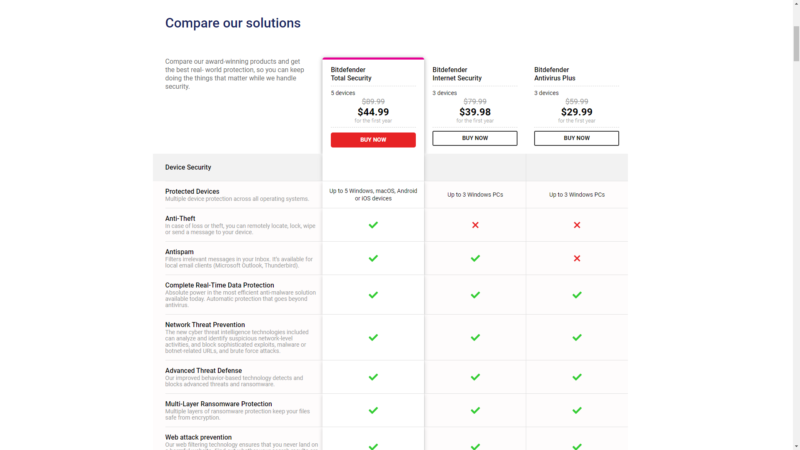
- Start a Quick Scan or System Scan
Choose to do a quick scan or a system scan. The former is a shorter malware scan while the latter is a longer, deeper scan for malware.
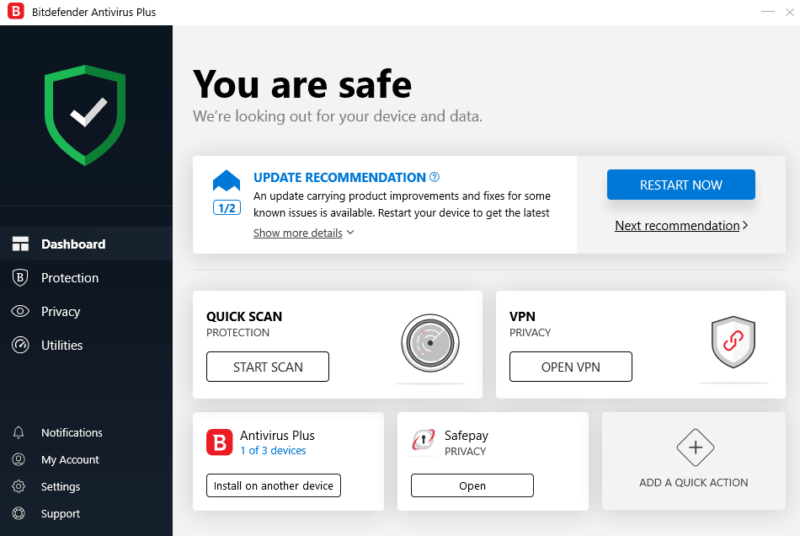
- Scan for Malware
Scan for malware, and Bitdefender will display the total number of files scanned and if any threats were detected.
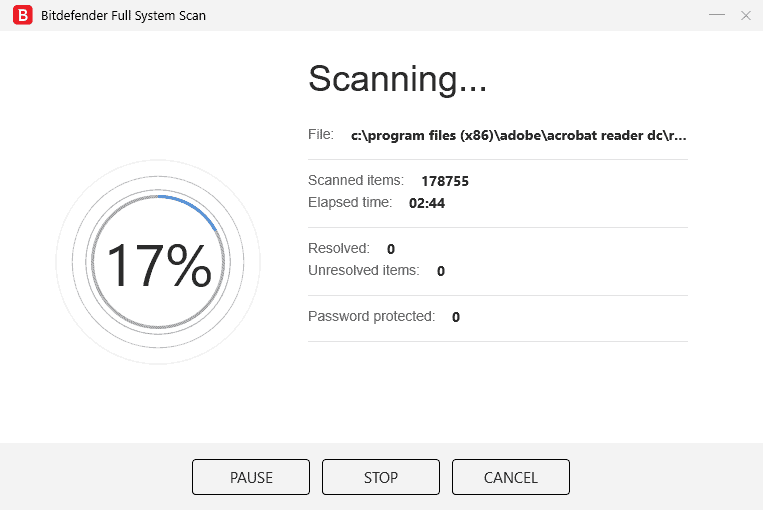
Final Thoughts: Security for Webcams
Webcam security probably isn’t the first thing that comes to mind when protecting your device from cyber threats, but overlooking webcam security comes at a great cost. Malware is the primary weapon hackers use to take over a device’s webcam, so the solution to keep spies out goes much deeper than simply taping over your webcam lens.
Fundamentally, webcam security compromise is a malware problem, and it’s but one of the many problems that will be solved once you’ve reinforced your device’s defenses with strong security software.
What do you think of our security tips for using your webcam? How do you practice home security with your devices? Do you have any additional tips you’d like to suggest? Let us know in the comments below, and thanks for reading.
FAQ
Installing security cameras on your property is a valid use of ensuring your personal safety and privacy. It’s important to keep in mind that they can end up compromising your security if the cameras are connected to the internet without the appropriate security configurations.
Yes, your webcam can be compromised by malware and give hackers access to your webcam’s video feed. You can be spied on even if the LED indicator light isn’t turned on as it normally would during recording.
If you value your privacy, then yes, it’s always a good idea to cover your webcam. It will shut out hackers from spying on you even if your device is compromised, although it may still be possible for the hacker to record audio.

