Is Kodi Legal & Safe in 2025?
Kodi is convenient for streaming a variety of free and paid content as well as organizing and sprucing up your media library. However, is Kodi legal? This guide answers all your questions about the software's legality and overall safety.
Kodi is a versatile, open-source software for offline and online streaming. It lets you import your own media and watch streams of movies, shows and more via add-ons. When it comes to Kodi’s add-ons and features, this is the first question that most people ask: “Is Kodi legal?”
To cut to the chase, yes — Kodi is perfectly legal to download and use. However, some third-party add-ons that aren’t in Kodi’s official library may contain pirated streams, and streaming video content from these may be considered illegal depending on your location.
In this guide, we’ll delve into the nooks and crannies of Kodi’s legality and overall safety to help you make an informed decision on how best to use it. We’ll also explain how you can protect yourself with a VPN while using Kodi.
Legal disclaimer: We are not legal experts, and the information in this article should not be considered legal advice. Please consult a lawyer if you have concerns.
-
11/20/2024 Facts checked
Rewritten to include a step-by-step tutorial on using a VPN with Kodi, and to address the safety and legality of Kodi at the present time.
What Is Kodi?
Kodi is a free media streaming software that lets you import, organize and play media files including movies, shows, games, photos, music and more. It started out as “Xbox Media Player” in 2002. Then, it became “Xbox Media Center,” which was released in 2004. The software was renamed “XBMC Media Center” in 2009 before becoming “Kodi” in 2014.
Kodi organizes your personal media library and jazzes it up with content like movie artwork, album covers and plot summaries. Software developers also create add-ons that you can install on Kodi to stream media — such as movies, shows, music, documentaries and more — from various sources. Examples of official Kodi add-ons include BBC iPlayer and Pluto TV.
Is Kodi Legal?
Yes, Kodi is legal software. It doesn’t supply content for users to stream; it simply allows you to play, import and add media, letting you organize it however you like. The user — not Kodi — is responsible for making sure they have the legal right to stream the media they import or access via add-ons.
The tricky thing here is that there are two kinds of add-ons: add-ons from Kodi’s official repository and add-ons created by third-party developers. The latter is what could cause legal hassles. Let’s take a look at why that’s the case.
Are Kodi Third-Party Add-Ons Legal?
Kodi third-party add-ons are legal only if they don’t provide access to pirated content. However, some third-party add-ons do just that, and watching pirated streams could be considered illegal depending on your local laws — we’ll get into that topic below.
Furthermore, it can be hard to categorize add-ons into “legal add-ons” and “illegal add-ons” as it all depends on their content. To make it even trickier, some repositories and add-ons may contain a mix of pirated and non-pirated content.
The Kodi Wiki page provides the following guideline: “The basic rule of thumb for what is not allowed, is that if the add-on is offering something for free that you would normally expect to pay for by any other means, then it’ll most likely be using pirate feeds.”
All that said, not all third-party repositories supply pirated content. Some, like the popular SlyGuy repository, contain add-ons for streaming services like Hulu and Disney+, which require paid accounts to use.
Kodi Legality & Streaming Laws by Country
With that out of the way, if you’re thinking about using a third-party add-on to stream pirated content, let’s take a look at some streaming laws from around the world. We’ll also discuss a few Kodi-related legal issues that have arisen.
Cloudwards does not condone watching pirated streams. We urge our readers to access only add-on content that they have the right to stream.
Is Kodi Safe?
Yes, Kodi and its official add-ons are safe. However, if you use third-party repositories, add-ons or builds, you run the risk of a malware infection on your device. You also put your privacy at risk because your IP address is visible to everyone, including your ISP, copyright holders, hackers and the government. The same goes for when you do anything online.
For this reason, we strongly recommend using a virtual private network (VPN) when you use Kodi or do pretty much anything online. A VPN connects you to servers in various locations worldwide, assigning you a brand-new IP address that hides your actual IP address and keeps your internet traffic (and streaming activity) private.
We also recommend investing in antivirus software to protect your device from malware that could potentially be hidden within third-party add-ons.
How to Use Kodi Safely With a VPN
To make sure your IP address and data are hidden from prying eyes when using Kodi, here are the steps for using a VPN with the software. In this example, we’ll use our top-recommended VPN, NordVPN. In case you don’t like it, there’s a 30-day money-back guarantee, which you can read more about in our NordVPN review.
- Sign Up for a VPN
Choose a VPN with a reputable security and privacy record, like NordVPN, Surfshark or ExpressVPN. Sign up for a plan on your chosen provider’s website.
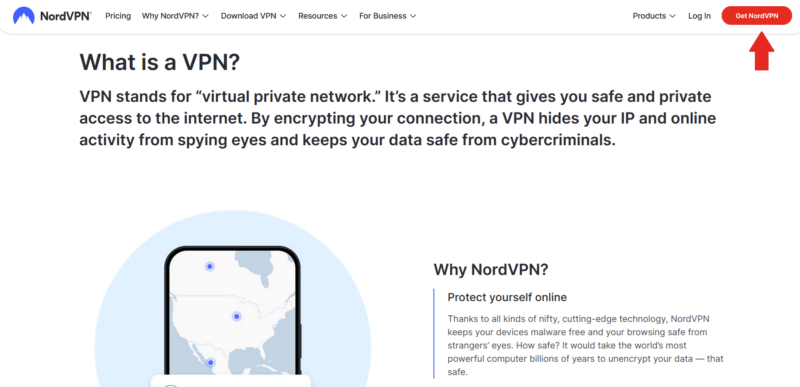
- Download and Install the VPN App
Find the correct VPN app for your device in the “download” area of the website and download it. To install the app, open the file in the top-right corner of your browser when it finishes downloading.
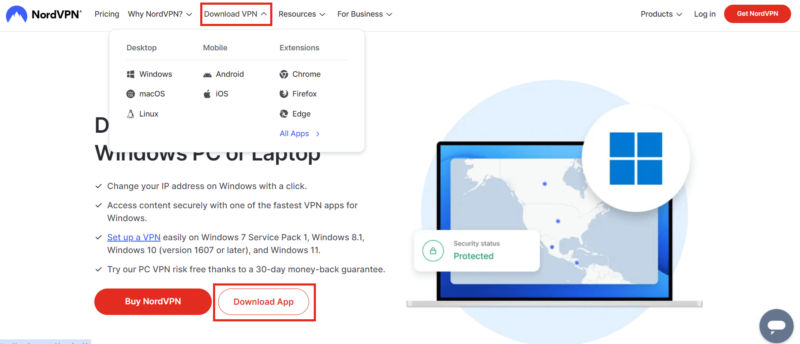
- Connect to a VPN Server Nearby
Open the VPN app and connect to a server. You can use any server you want, but connecting to a nearby server tends to give you better speeds.
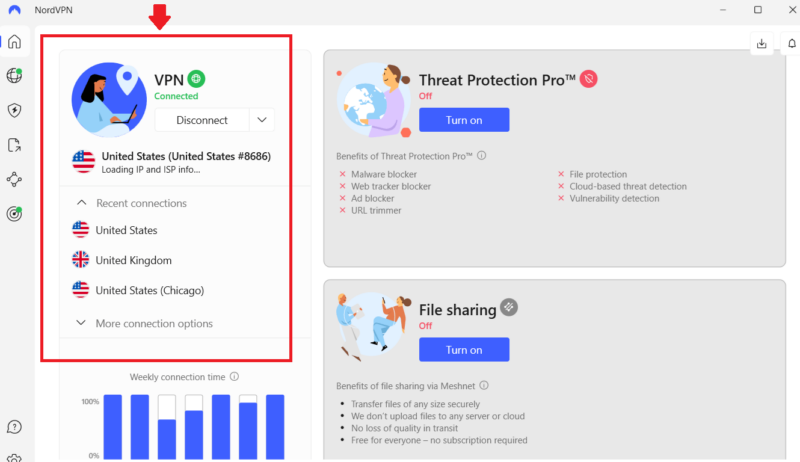
- Access Kodi Content Safely
Now that your VPN has assigned you a new IP address to mask your real one, you can safely open Kodi and start streaming in complete privacy.
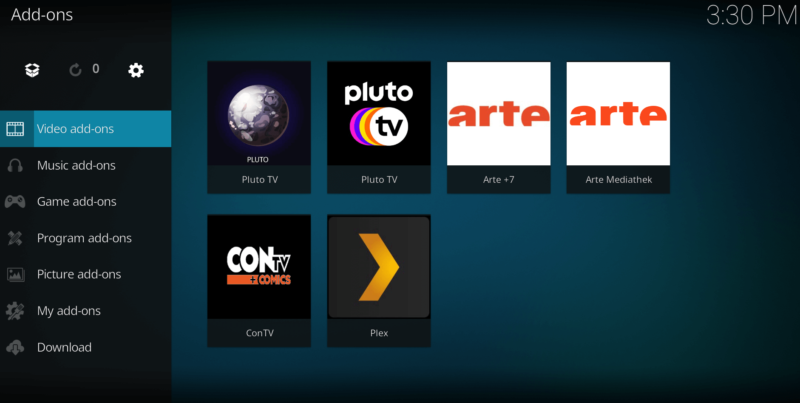
Final Thoughts
To sum up, Kodi is legal, as are many add-ons. What isn’t legal is the copyrighted material sometimes harbored within third-party add-ons — Kodi has nothing to do with their development.
If you’re curious about Kodi, you might want to see what we discovered about the most popular Kodi builds or learn how to watch Kodi on streaming devices like Roku.
Have we cleared up any concerns you had about Kodi’s legality? Are you a fan of third-party add-ons, or do you prefer to stick to the official ones? Have your say in the comments section below. Thanks for reading.
FAQ: Is Kodi Safe and Legal?
No, Kodi is not illegal for streaming. However, some add-ons developed by third parties provide pirated material, and streaming this content could be illegal depending on where you are.
If you don’t use a VPN with Kodi, all your Kodi activity will be visible to your internet service provider, network administrators and hackers. This vulnerability can expose you to cybercrime because it’s easy for criminals to get hold of your data.
Yes, your activity can be tracked when using Kodi, as your IP address is visible to your ISP and third parties unless you use a VPN.
While there isn’t an official answer to this question, Netflix is not an official Kodi add-on (the CastagnalT repository offers it), so it’s hard to imagine it being considered illegal. After all, you’d be using a paid account that doesn’t contain pirated content.


