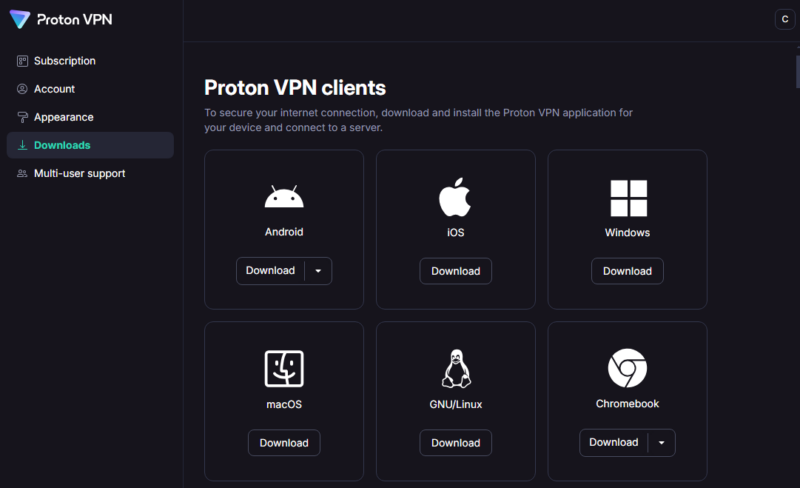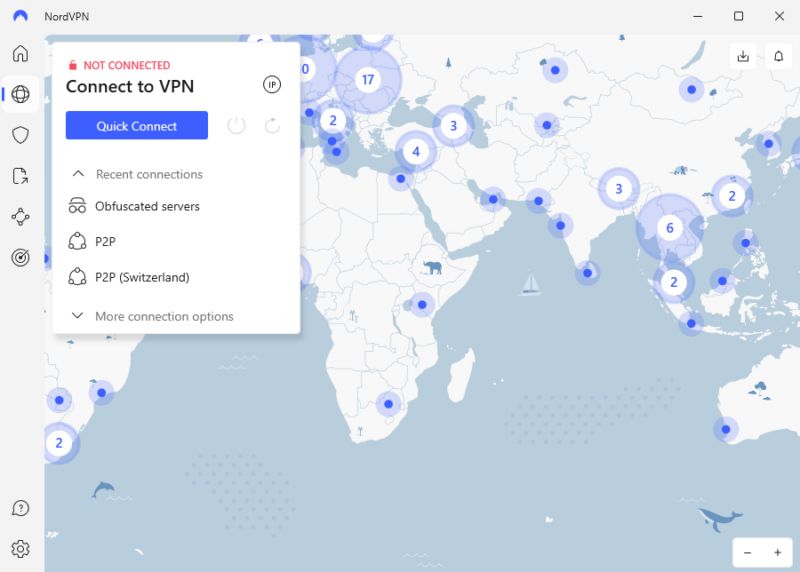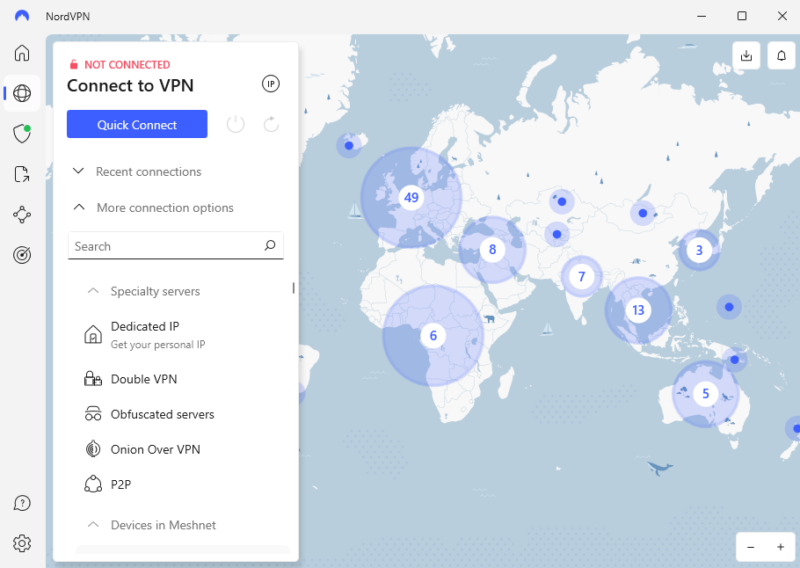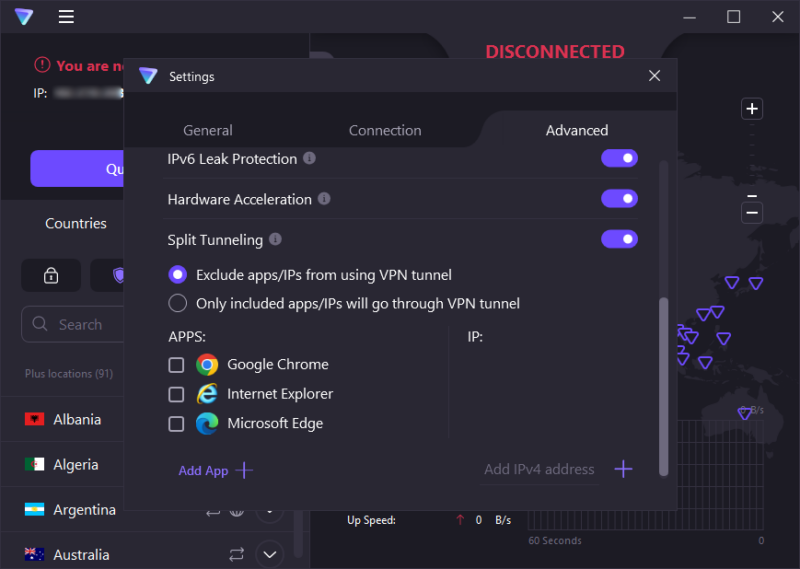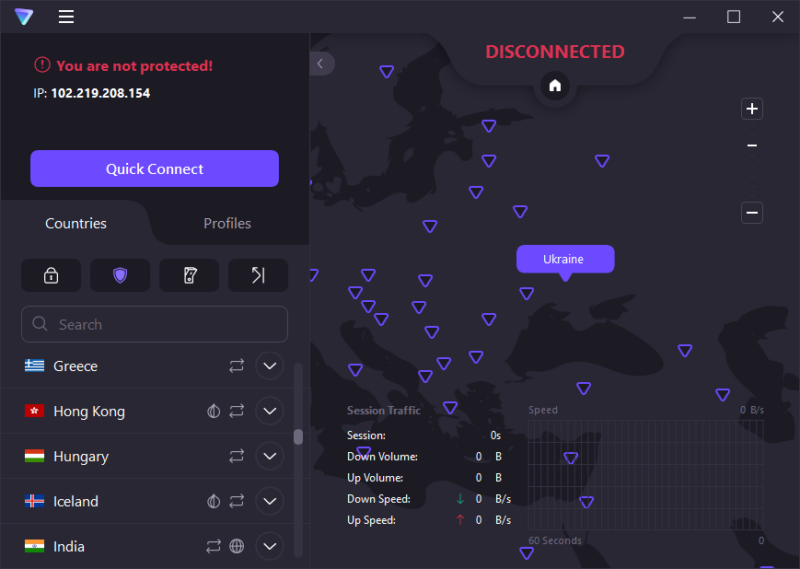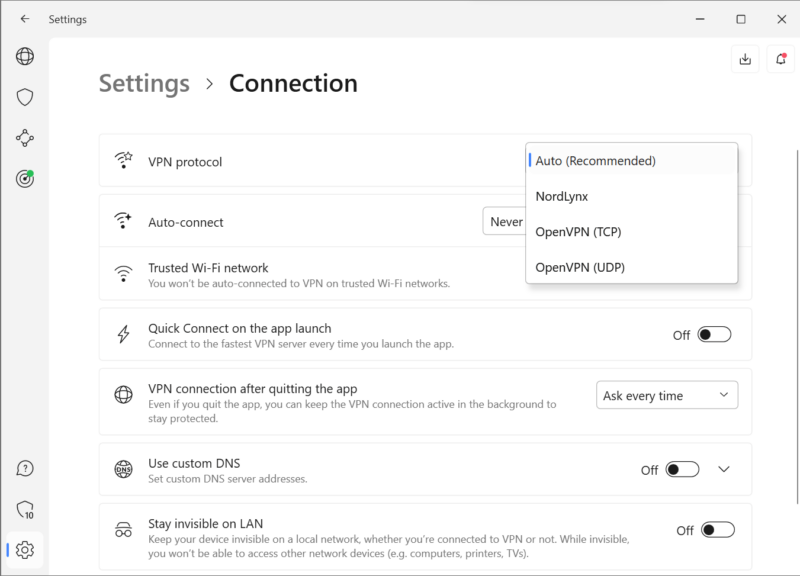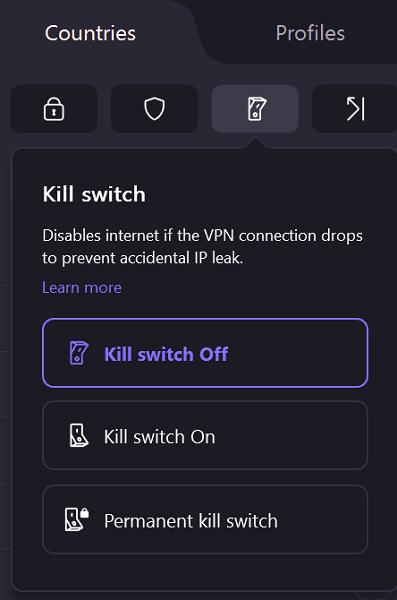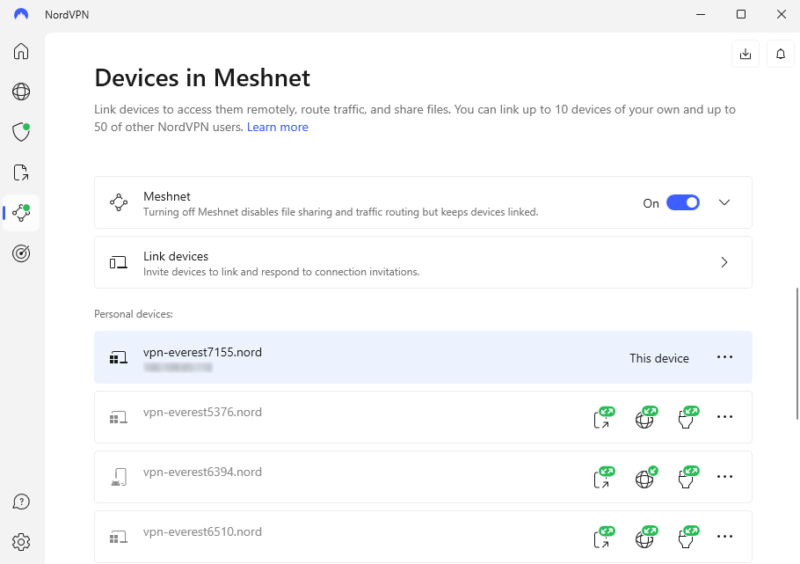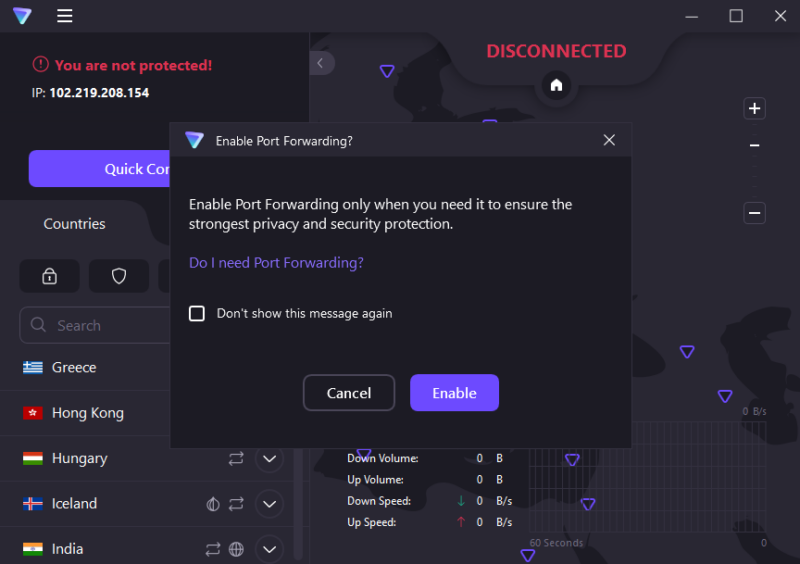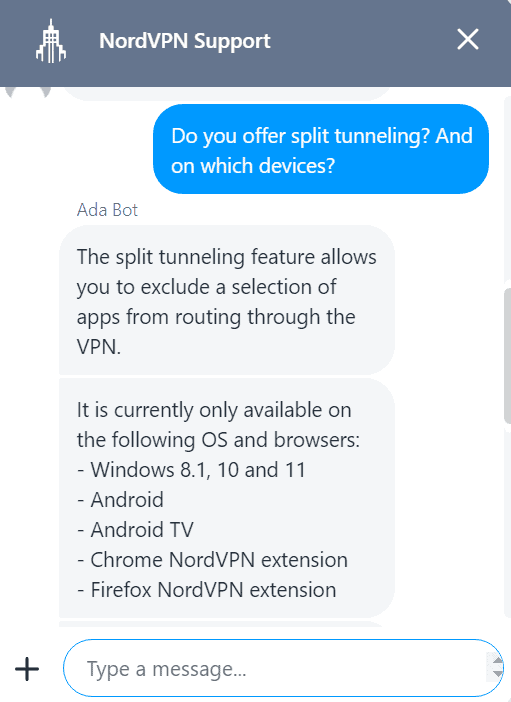Proton VPN vs NordVPN: Features, Usability, Pricing, VPN Servers & Security Compared in 2026
NordVPN and Proton VPN are two reputable VPNs for security-conscious users. However, beyond security, the two providers are more different than they are alike. Read our detailed Proton VPN vs NordVPN guide to discover which one better suits your needs and preferences.
NordVPN and Proton VPN are among the best VPN services for good reason. They offer solid security, 10 simultaneous connections, no-logs policies and excellent unblocking ability. However, to pick one provider over the other, you have to look at the notable differences, which is why we compiled this comprehensive Proton VPN vs NordVPN comparison.
We’ll compare both providers across numerous categories, such as speed, security, privacy, streaming, server locations, user-friendliness and gaming. By the end of this guide, you’ll have the information you need to decide which VPN fits your specific needs and preferences. Let’s dive in.
-
07/01/2024 Facts checked
We rewrote this guide to compare NordVPN primarily with Proton VPN’s paid plan. We also included fresh details consistent with the provider’s most recent performance in key categories.
Which Is Better: Proton VPN vs NordVPN?
NordVPN is better than Proton VPN because it delivers better streaming, server distribution and connection speed performance. It’s also cheaper on the extended plans and has unique features such as Meshnet.
Proton VPN is still a reputable service, but NordVPN’s excellent performance surpasses it on the key fronts. However, Proton VPN is still an excellent VPN, offering strong security and privacy, plus more affordable pricing.
Protect Your Privacy. Get Our Free VPN Guide Now!

- Comprehend the essential role a VPN plays in safeguarding your digital life
- Gain a deep understanding of how VPNs function under the hood
- Develop the ability to distinguish fact from fiction in VPN promotions
Who Is NordVPN For?
- Streaming enthusiasts: NordVPN’s fast download speeds, unlimited data, unlimited bandwidth and reliable unblocking ability allow users to access streaming services anywhere and binge-watch movies without interruption.
- Users in restricted countries: NordVPN’s obfuscated servers enable users in restrictive regimes to use the VPN without being noticed or getting blocked.
- Remote teams: Meshnet allows remote team members to create a virtual LAN to access the team’s devices as if they were in a central physical office.
Who Is Proton VPN For?
- Users looking for a free VPN: Proton VPN has one of the best, if not the best, free versions. Besides top-notch security and privacy, the free version of Proton VPN offers servers in five countries and unlimited data, which is a rarity in the industry.
- Competitive gamers: Proton VPN supports port forwarding which can improve performance in some online games.
- Users who need a cheaper short-term VPN: Proton VPN’s monthly plan is $3 cheaper than NordVPN’s, making it ideal for users looking for a VPN to protect them for a few days or weeks.
Our Detailed Comparison Methodology
Our experts rigorously tested Proton VPN and NordVPN across key categories, such as speed, streaming, security, logging policies, user-friendliness and server locations. Using our experts’ findings, we highlighted areas where the VPN providers are similar and different.
For the nitty-gritty details about each VPN, check out our full NordVPN review and Proton VPN review.
NordVPN vs Proton VPN: Comparison at a Glance
Proton VPN Key Features:
- Fast torrenting: Proton VPN delivers incredibly fast torrenting performance thanks to P2P-optimized servers.
- Large server network: Proton VPN offers more than 4,500 servers in 91 countries.
- Secure Core servers: Besides mitigating the risk of compromised servers, Secure Core servers route your traffic through multiple servers to enhance your anonymity.
- Port forwarding: Proton VPN’s port forwarding allows incoming traffic to bypass the NAT firewall, thus speeding up internet connections.
- NetShield: Proton VPN’s NetShield uses DNS filtering to block domains that host malware and to block ads and trackers.
NordVPN Key Features:
- Fast connection speeds: NordVPN delivers the fastest download and upload speeds, making it ideal for streaming and online gaming.
- Excellent streaming: NordVPN is one of the best VPNs for streaming thanks to its excellent unblocking ability and fast download speeds.
- Meshnet: Meshnet’s remote device access and IP-sharing capabilities let you access files remotely, play multiplayer games and bypass Netflix’s password-sharing restrictions.
- Threat protection: This feature blocks ads, trackers and malware, and alerts you when it detects a vulnerable app on your device.
- Specialty servers: NordVPN offers fleets of obfuscated, Onion Over VPN, P2P and double VPN servers.
| Features | ||
|---|---|---|
| $2.99 / month(All Plans) 30-days money-back guarantee | $2.99 / month(All Plans) 30-days money-back guarantee | |
| Review | Review | |
| Payment methods | PayPal, Credit card, Google Pay, JCB, UnionPay, Bitcoin, Ethereum, X-Coin | PayPal, Credit card |
| Accepts cryptocurrency | ||
| Simultaneous connections | 10 | 10 |
| Supports split tunneling | Windows, Android & Android TV only | |
| Unlimited bandwidth | ||
| Free trial available | Android, 7 days | |
| Refund period | 30 days | 30 days |
| Worldwide server amount | 142 locations in 110 countries | Servers in 112 countries |
| Desktop OSes | Windows, MacOS, Linux | Windows, MacOS, Linux |
| Mobile OSes | Android, iOS | Android, iOS |
| Browser extensions | Chrome, Firefox, Edge | Chrome, Firefox, Edge |
| Can be installed on routers | ||
| Can access Netflix US | ||
| Can access BBC iPlayer | ||
| Can access Hulu | ||
| Can access Amazon Prime Video | ||
| Encryption types | 256-AES, ChaCha20 | 256-AES, RSA-4096 |
| VPN protocols available | OpenVPN, NordLynx, NordWhisper | IPSec, OpenVPN, IKEv2 |
| Enabled at device startup | ||
| Allows torrenting | ||
| No-logging policy | ||
| Passed DNS leak test | ||
| Killswitch available | ||
| Malware/ad blocker included | ||
| Live Chat | 24/7 | |
| Email support | 24/7 | 24/7 |
| Phone support | ||
| User forum | ||
| Knowledgebase |
Proton VPN vs NordVPN: Similarities
In this section, we’ll highlight the features NordVPN and Proton VPN have in common. Jump straight to the feature of interest and expand the section for more details.
NordVPN vs Proton VPN: Differences
Even though Proton VPN and NordVPN have much in common, their performance differs widely in certain areas. This section discusses the main differences to help you make the right buying decision. Expand the sections below for more details.
The Verdict: Why We Think NordVPN Wins Overall
Between NordVPN and Proton VPN, NordVPN is the better VPN. The providers have a lot in common, but NordVPN has the edge with its faster connection speeds, larger number of server locations, better streaming performance and affordable long-term plans.
Proton VPN comes in a distant second but has a few tricks up its sleeve, like solid torrenting and port forwarding.
If You Want to Consider Other Services, Check Out…
If you’re hesitant about using either NordVPN or Proton VPN, here are some noteworthy alternatives to consider:
- Surfshark: A budget-friendly VPN with advanced security features and unlimited simultaneous connections.
- ExpressVPN: A beginner’s choice for streaming, gaming and browsing in restrictive countries thanks to its built-in obfuscation.
- CyberGhost: A beginner-friendly VPN service with helpful automation options and a generous 45-day money-back guarantee.