How to Use the CyberGhost Free Trial in 2025: Try CyberGhost Risk-Free
Like many top-tier VPNs, CyberGhost has a free trial for users who don’t want to spend a cent. If you aren’t sure how to get it, we’ll cover how to use the CyberGhost free trial in this article.
We’ve found CyberGhost to be a worthy product that earned its place on our list of the best VPNs. While it doesn’t quite earn first place, it’s more than adequate to keep users safe and unblock geo-restrictions placed by websites and streaming platforms. However, if you aren’t sure whether to go with this premium VPN, you can use a CyberGhost trial to test the service.
CyberGhost includes standard VPN features like an automatic kill switch, multiple VPN protocols and split tunneling, plus dedicated servers for torrenting and streaming. Our experience also proves that CyberGhost can unblock Netflix and other popular streaming services like BBC iPlayer, Disney+ and HBO Max.
CyberGhost doesn’t have a uniform free trial period on all platforms. The length depends on what device you’re using it on, but you can switch platforms later while keeping the same trial period. You can learn how to use the CyberGhost free trial within minutes.
-
06/25/2023 Facts checked
Article rewritten with new trial information and a new “CyberGhost alternatives” section.
-
10/01/2024 Facts checked
We enhanced the setup instructions and revised the VPN positions after thorough review.
-
02/02/2025 Facts checked
Added more data on the best CyberGhost alternatives.
How Long Is CyberGhost’s Free Trial?
The CyberGhost free trial is 24 hours on desktop, three days on Android and Android TV, and seven days on iOS. You can “extend” your trial by switching devices. We made an account on Android and found that the time remaining didn’t change when we swapped to PC — it also lasted for three days. Conversely, an account made on Windows only lasts for 24 hours on Android.
Protect Your Privacy. Get Our Free VPN Guide Now!

- Comprehend the essential role a VPN plays in safeguarding your digital life
- Gain a deep understanding of how VPNs function under the hood
- Develop the ability to distinguish fact from fiction in VPN promotions
Many VPN free trials will ask for your credit card number, but CyberGhost’s PC free trial doesn’t always do that, which makes it the best free VPN trial without credit card.
Mobile users are asked for a payment method upon registration while Windows and Mac users can test CyberGhost without providing that information. The mobile trial subscription will renew on mobile devices into a yearly plan, so canceling it before the trial expires is crucial if you don’t want to be charged.
How To Use CyberGhost Free Trial on Desktop: Guide
The desktop CyberGhost free trial can be activated after you validate your account. Windows and Mac users have 24 hours to try CyberGhost with the advantage of not providing credit card details or other payment information.
- Download CyberGhost for PC
Go to the CyberGhost website and scroll down to locate the “free trial button.” Click on it and it will direct you to the free trial page. Click on any of the “free trial” buttons and download CyberGhost.
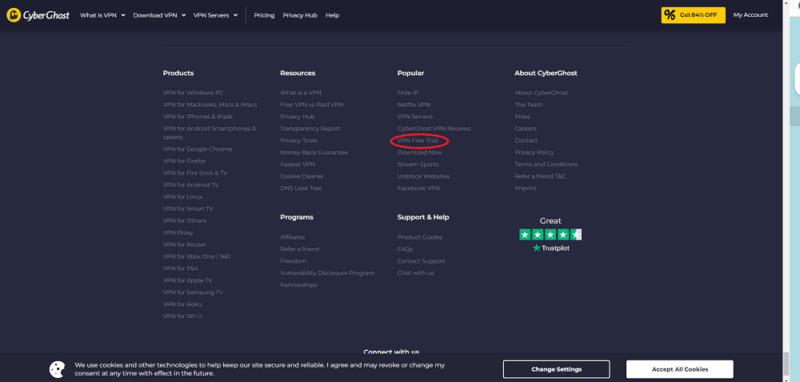
- Create an Account
Install CyberGhost on your PC, launch the client and select “click here to create one.” Enter an email address and secure password.
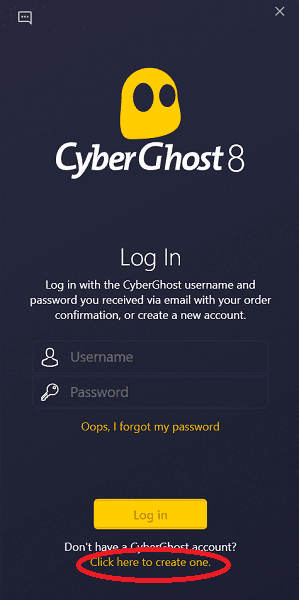
- Confirm Your Email
Open your email inbox and click on the activation email you just received. Activate the free trial and confirm you can use CyberGhost.
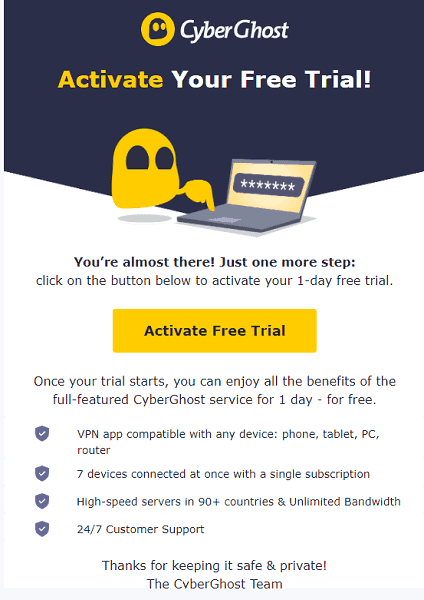
- Start Using CyberGhost
Open CyberGhost and log in again. You can see when the trial period ends near the top of the VPN window.
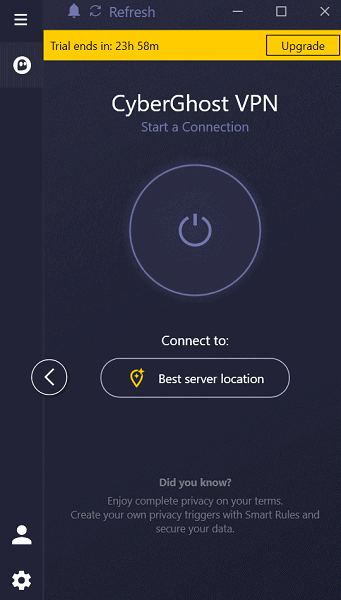
The PC free trial will expire automatically after 24 hours. Because you didn’t enter payment details, it won’t renew into a paid subscription. You can also cancel the trial manually by heading to the official website, logging in and going to your account settings.
How to Get CyberGhost Free Trial on Mobile: Guide
When you register for a CyberGhost free trial using a mobile device, you must provide a payment method. Remember to cancel the free trial before the due date or you’ll be charged for an annual CyberGhost VPN plan. Our guide uses Android as an example, but the steps are similar on iOS.
- Download CyberGhost
Open the Google play store and search for the CyberGhost app. Tap on “install” to get the app. When ready, launch CyberGhost.
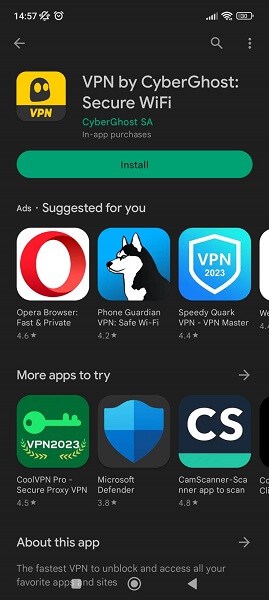
- Get the Free Trial
In the app, tap the button to subscribe for a free trial. Provide a valid email address and create a secure password.
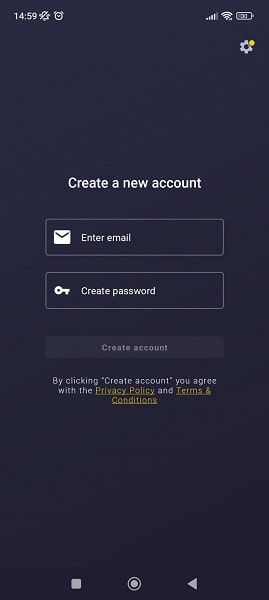
- Proceed to Checkout
Continue with the checkout process and select a payment method. You should be able to use CyberGhost after that. Note that you won’t be charged even though there’s a receipt.
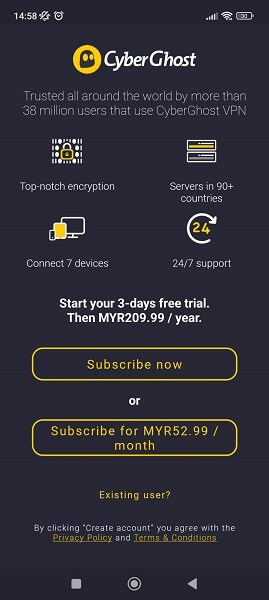
- Start Your Free Trial
You can now protect your online traffic using CyberGhost. Check your CyberGhost account to see how long the free trial will last.
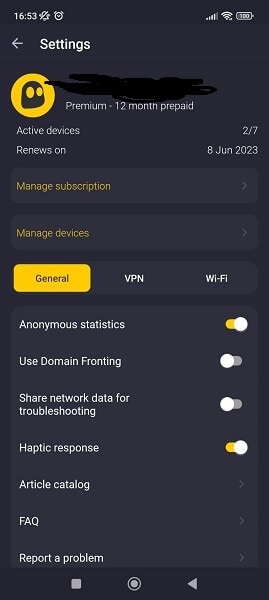
Don’t forget to cancel your trial unless you want to upgrade to an annual plan. Remember that you have three days on Android and seven days on iOS devices.
How to Cancel CyberGhost VPN Free Trial on Mobile
Mobile users can cancel their CyberGhost free trial from their devices. Here are the steps for Android.
- Open the Google Play Store
Open the Google play store and tap on your profile picture in the top-right corner. Select the “payments and subscriptions” section.
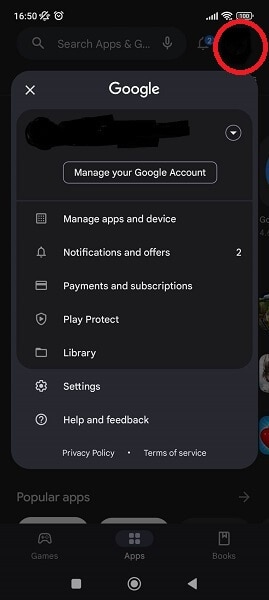
- Open “Subscriptions”
Choose “subscriptions” and locate your CyberGhost VPN subscription.
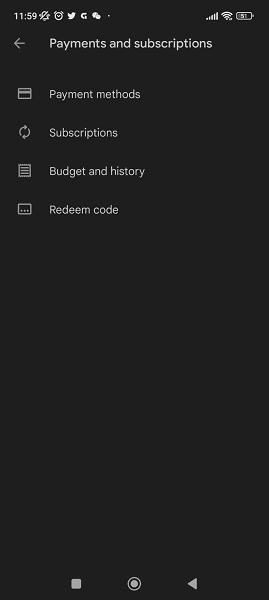
- Select CyberGhost
Tap on CyberGhost and navigate to the “manage subscription screen.” Alternatively, you can reach this screen in the mobile app.

- Cancel Your Subscription
Tap on “cancel subscription” at the bottom and follow the steps to prevent renewal. Confirm your choice and uninstall CyberGhost if you want.
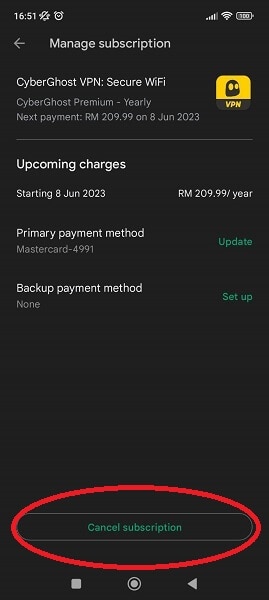
CyberGhost Money-Back Guarantee: Need More Time to Test?
You can continue testing CyberGhost by purchasing a subscription and getting a refund within 45 days. CyberGhost’s money-back guarantee on plans longer than a month is the longest among premium VPN providers; most trials last 30 days. On CyberGhost’s monthly plan, you can only get a refund within 14 days.
If you already purchased a subscription and aren’t sure how to receive a full refund, check out our guide on how to get a CyberGhost refund. Ensure you’re still within 45 days (14 days on a one-month plan) to get your money back.
It’s possible to get unlimited free trials by creating new email addresses, but it’s not convenient because using the VPN on mobile requires a payment method every time you make an account. Using the 45-day money-back guarantee and protecting yourself without worry is better.
CyberGhost Free vs. Premium
Free trials should give users an idea of what to expect, and CyberGhost’s trial is almost identical to the paid experience. During the trial period, you can use all the features you can access on a paid subscription. These include essential VPN features like a kill switch, multiple protocols and split tunneling. Advanced features like smart rules and the ad blocker also work.
In case you decide to go for premium and use it in streaming devices, we have articles that detail its setup process such as our piece on how to install CyberGhost on Firestick.
Best CyberGhost Alternatives
CyberGhost is an excellent VPN service, but if it doesn’t work for you, these three alternatives may fit your needs better.
1. NordVPN — Best VPN Alternative for CyberGhost
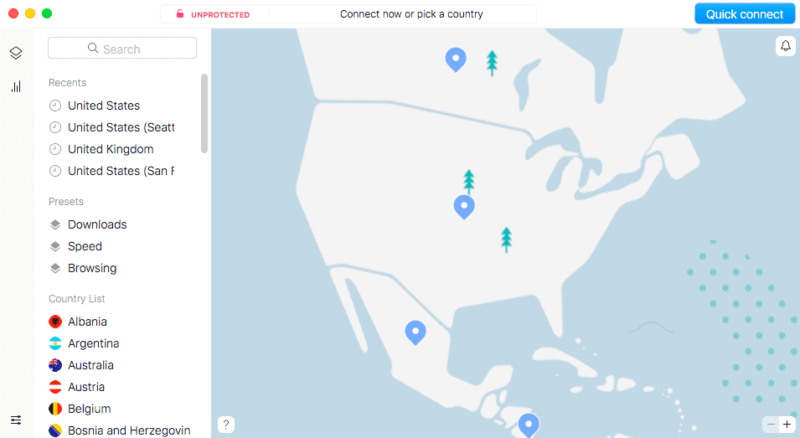
NordVPN has a seven-day free trial for Android only, and you must provide payment details. It lets you use the full range of features. NordVPN has a variety of paid plans, and all of them have a 30-day money-back guarantee. Our NordVPN review has more info.
2. Surfshark — CyberGhost Alternative VPN with Unlimited Simultaneous Connection
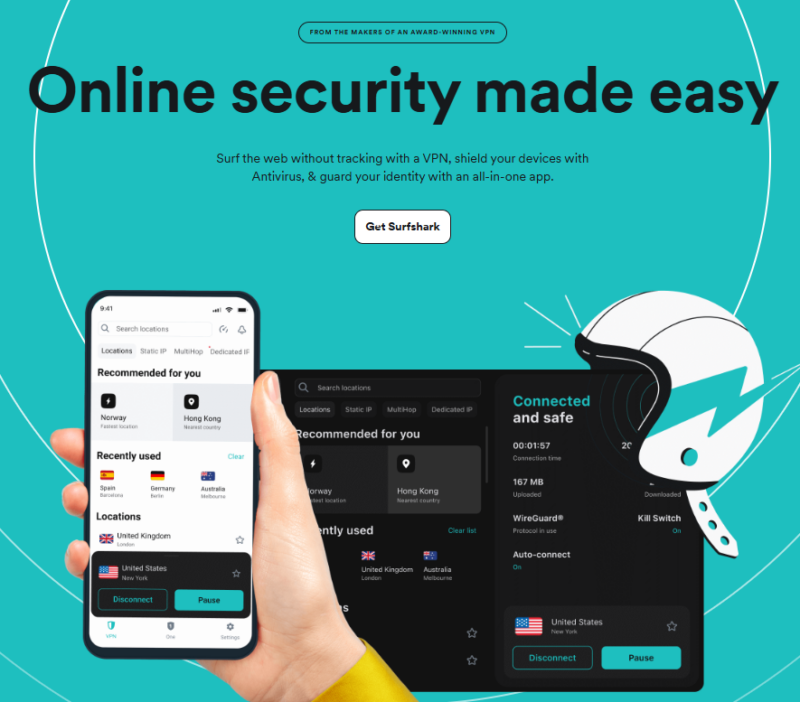

Very Fast

Very Fast

Very Fast
Surfshark also has a seven-day free trial, which is available on Mac, iOS and Android. Alternatively, you can rely on the 30-day money-back guarantee to test the full security suite on the Surfshark One plan. Read our Surfshark review to learn more.
3. ExpressVPN — Easy to Use CyberGhost Alternative
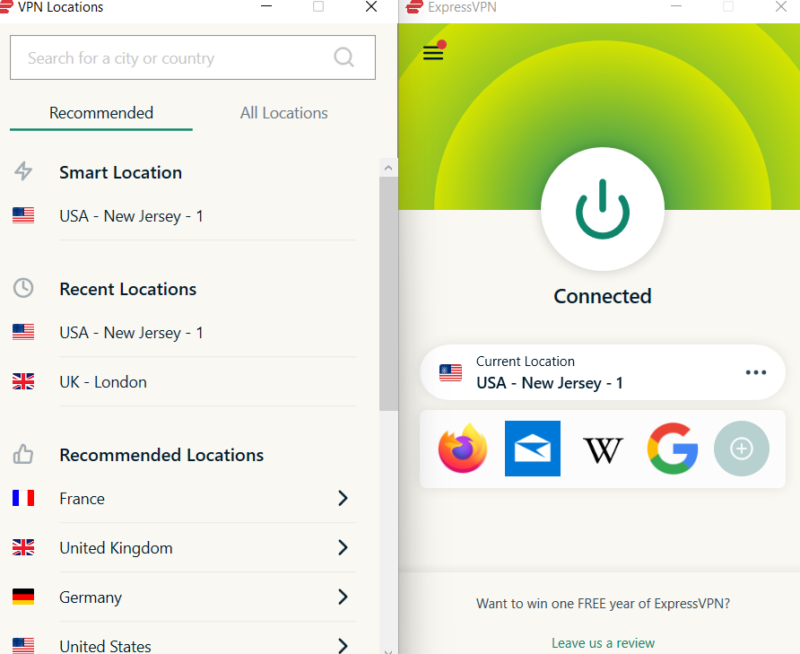
ExpressVPN has a seven-day free trial with access to all features. It’s only for mobile users, but you don’t need to enter payment information. Learn more by reading our full ExpressVPN review. ExpressVPN recommends using its 30-day money-back guarantee as an extended trial.
Final Thoughts
CyberGhost’s trial may not be the best VPN free trial available, but we’re impressed with how you can use all CyberGhost features without limitations. Desktop users have 24 hours free, while Android users have three days to test the VPN. Those on iOS have a whole seven days.
The free trial CyberGhost offers is better than most free VPNs, but don’t forget to cancel if you registered on Android or iPhone. The subscription will renew if you don’t. If you think it’s not the right choice for you, go for NordVPN. Trying NordVPN for a month is completely risk-free, as you can use the 30-day money-back guarantee if you end up not liking it.
Have you tried CyberGhost’s free trial or its money-back guarantee? Let us know how that went in the comment section below. Thank you for reading our guide.
FAQ: Using the CyberGhost Free Trial
Yes, CyberGhost has a free trial with access to all features that lasts for different periods depending on your platform of choice. It lasts 24 hours on desktop, three days on Android and a week on iOS.
CyberGhost isn’t free. You need to pay to use the service after the free trial period expires.
You can do so by registering for an account, providing payment details (if on mobile), getting the app and confirming your email address before starting.


