What Is Smart DNS? How Does It Work & Why You Might Need It in 2025
Smart DNS lets you access content from around the world on devices that don’t support VPNs. However, it’s not without its faults. Read on to find the answer to what is smart DNS and why you might need a smart DNS service.
Most streaming services make content exclusive to certain regions due to complex licensing. This is known as geoblocking. However, you can access geo-restricted content from other countries by changing your virtual location using a smart DNS service. Read on as we try to answer the question: What is smart DNS?
You may already be familiar with VPNs and proxies as different ways to access geoblocked content. In fact, many VPNs offer their own smart DNS services, like NordVPN’s SmartDNS and ExpressVPN’s MediaStreamer. However, smart DNS is not the same as a proxy or VPN, as you’ll see later on in this guide.
We usually recommend using a VPN to change your location over any other method, because VPNs encrypt your data and hide your online activity. Unfortunately, you can’t install a VPN app on all devices, and this is where a smart DNS service comes in handy. For now, let’s take a look at how smart DNS works.
-
10/01/2024
We updated these rankings to reflect current VPN performance, features and pricing.
Defining DNS: What Does It Do?
DNS is short for “domain name system,” and it’s frequently described as a phone book of IP addresses.
In case you’re not familiar, an IP address is a unique identifier assigned to every device connected to the internet. The domain name system ties a website’s domain name to its IP address, enabling internet users to navigate the web in an easy and intuitive fashion.

If you want to communicate with another device online — for example, to access a website — you can do so using its IP address (the device in this case is the server the website is hosted on).
However, this can be complicated to do, and it requires knowledge of a website’s IP address. Instead, we mostly use the website’s domain name, like Google.com or Cloudwards.net.
Entering a site’s domain name into your browser will let your device communicate with the website’s servers, giving you access to the website.
How Do DNS Queries Work?
Whenever you interact with a website, you send a so-called DNS query to the website’s servers. However, you can’t just send these requests directly to the website. The requests have to go through a DNS server, which translates your browser input into a command that’s readable by the website’s server, as shown in the image below.

Normally, your internet service provider (ISP) handles your DNS requests through its own DNS servers. This means that your ISP can simply remove certain websites from its DNS database and make them unavailable to its users (usually at the behest of the government).
Changing your DNS manually to a reputable provider like OpenDNS will restore access to those blocked websites. Check out our piece on how to change DNS servers for better privacy, security and speeds.
What Is Smart DNS?
Smart DNS servers handle DNS requests as we described above, except they also scrub your DNS traffic of any identifying data. These extra steps to hide your original location leave behind only a DNS request that appears to stem from its own location.
However, due to the lack of encryption, your original IP address is still easy to trace back to you, just like with a proxy server. Some providers, like Surfshark, pair the DNS server with a proxy server to further distance you from the streaming site you’re trying to access. However, even in this case, the proxy server does not assign you a new IP address.
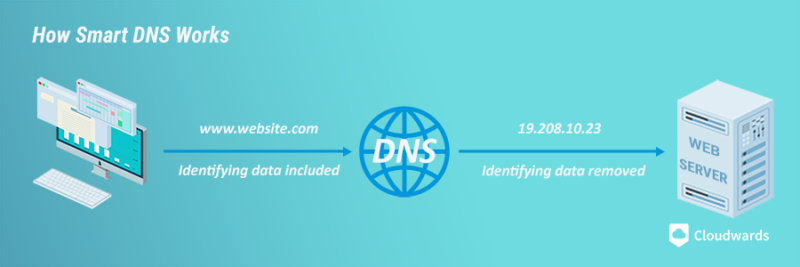
How Smart DNS Unblocks Content
A smart DNS provider provides a small selection of fixed locations, and it can usually only unblock certain streaming sites and regions. Most smart DNS services are only capable of unblocking content from the U.S., while some also unblock content from the U.K. or other popular regions.
Additionally, you don’t need to manually change regions to unblock content. For example, if there are servers in the U.S. and U.K., you can unblock U.S.-exclusive Hulu and U.K.-exclusive BBC iPlayer without needing to switch servers.
The drawback is that if there’s a service with multiple region-specific libraries, the U.S. library will be prioritized, and you won’t be able to access the U.K. library.
Unfortunately, because smart DNS doesn’t encrypt your traffic, it can’t get past tougher geoblocks. Netflix in particular can be difficult, or even impossible to access.
Is Smart DNS Legal?
Using smart DNS is legal in most countries, but some countries have very strict internet regulations that ban location spoofing in any form (including VPNs and proxies). Thankfully, there are only a handful of countries that do this, usually totalitarian countries like China and North Korea.
Smart DNS, Proxy Servers & VPNs
We mentioned VPNs and proxies several times in this article, but we haven’t really explained what they do and how they differ from smart DNS. In a nutshell, all three services can change your virtual location by routing your internet through a server, with each taking a different approach.
Proxy Servers

Because proxies are free (paid proxies aren’t meant for private users), they tend to have congested servers and very slow speeds.
VPNs
A VPN (short for virtual private network) routes your internet connection through a remote VPN server, but a VPN is far more secure than a proxy, as you can see in our VPN vs proxy article. A VPN connection is always encrypted, and this is the primary benefit VPNs offer — near-total online security and anonymity.
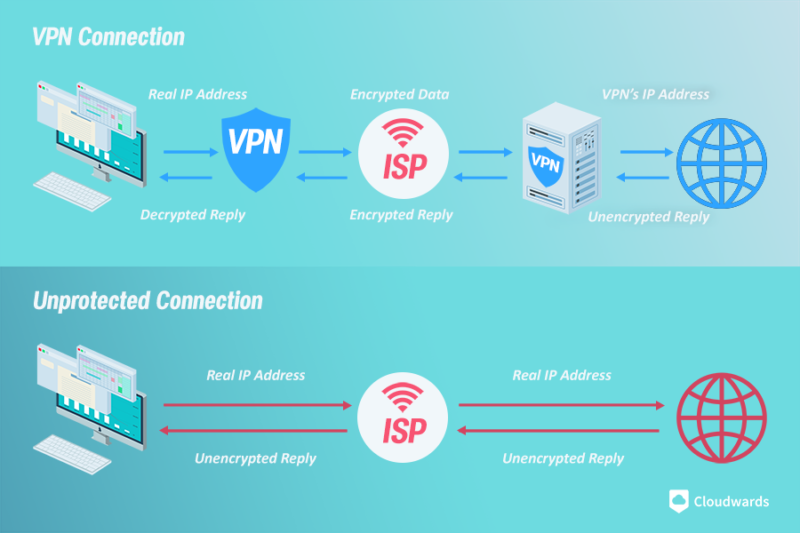
Additionally, premium VPNs also change your DNS server, either to their own or a trusted DNS. This also allows a VPN to unblock nearly anything on the internet.
Smart DNS
On the other hand, a smart DNS service handles your DNS requests without changing your IP address. Crucially, it doesn’t encrypt your traffic, and thus it doesn’t hide your IP original address. This means that it might be good at unblocking some streaming platforms and similar content, but it also means that it isn’t very secure.
One more thing to note is that a smart DNS service needs to log your real IP address for the duration of your session, because the DNS server needs to allowlist it. This is why we recommend only using smart DNS services from trusted providers, such as VPNs with no-logs policies.
However, smart DNS providers have a major advantage in that they don’t require installation and you can use them on almost any device, whereas VPNs aren’t always available on smart TVs. Additionally, they are generally faster than VPNs because they lack the extra encryption, though the difference in speed might be marginal if you use a fast performing VPN provider.
Smart DNS vs VPN vs Proxy Server: Side by Side
The table below lists the differences between the three types of services.
| Features: | Smart DNS | VPN | Proxy |
|---|---|---|---|
| Unblocking | Unblocks some online content | Unblock nearly all online content | Bad at unblocking content |
| Speed | Fastest location spoofing method | Very fast | Very slow |
| Security | No encryption | Encrypted connection | No encryption |
| Location spoofing | Doesn’t change IP address | Changes & hides IP address | Changes IP address, but traceable |
| Setup | No installation required | Simple installation required | No installation required, simple setup |
| Price | Cheaper than a VPN | Expensive, some cheap & free options | Mostly free, some paid options |
When to Use a Smart DNS Service
A VPN provider will be your best choice for unblocking online content in most cases, but there are several situations where smart DNS might be a smarter choice.
Here are a few cases where you can use smart DNS.
1. You already have a VPN subscription and want to use its smart DNS service on your device
As we mentioned, VPNs rarely have apps for smart TVs, gaming consoles and streaming devices like Roku and Firestick. If you are already subscribed to a VPN service but can’t install it on your device, you can use its smart VPN feature to access nondomestic content. We’ll list a few VPNs with smart DNS capabilities farther down in this article.
2. Your router doesn’t support VPNs
If you have a VPN subscription, setting it up on your router can protect your entire household and unblock content on every device on your network. However, your VPN might not support your router, or your router might completely lack native support for VPNs. In this case, you may still be able to set a custom DNS on your router to gain access to geo-restricted content.
3. You only want to unblock content and don’t care about security
Although we believe that you should always use an encrypted connection, many people just don’t care about their security. If you find yourself in this group, you can benefit from a smart DNS’s speed and unblocking capability on any device that allows it.
4. Your internet connection is very slow
The encryption that VPNs use can slow down your connection, and if your internet speed is already very slow, a VPN’s impact might be too much for it to handle. On the other hand, smart DNS doesn’t use any encryption, and though it also reduces your speed, its impact is smaller than a VPN’s.
5. Your budget doesn’t have room for a premium VPN
All VPNs are not made equal, and cheap or free options can be frustratingly slow. Premium VPNs can be expensive, and even though they usually offer discounts on longer subscriptions, some might not be able to afford the up-front payment. Smart DNS providers are generally cheaper, at least on a monthly basis. However, there are some quality free VPNs to consider.
VPNs With Smart DNS Services
Because VPNs already operate a large network of VPN servers, they are in a prime position to operate their own smart DNS service. Here are three VPNs that offer smart DNS features.
1. NordVPN — Best Smart DNS VPN
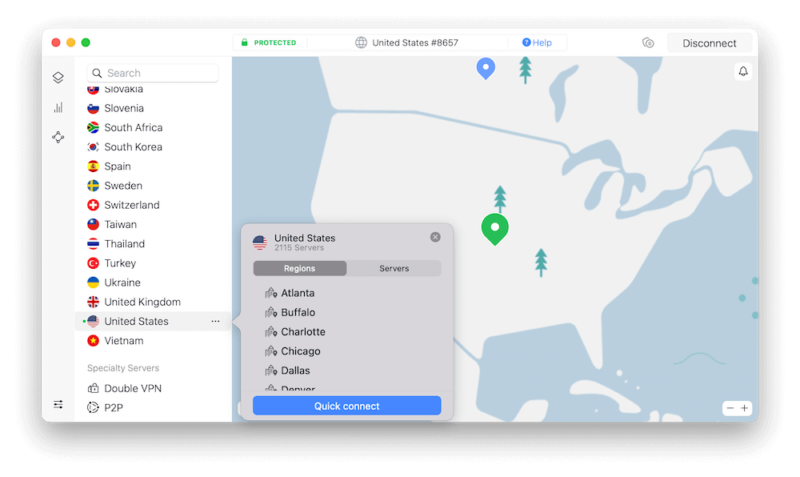

Very Fast

Very Fast

Very Fast
NordVPN is the best VPN on this list and it’s no surprise that it comes with a smart DNS service, simply called SmartDNS. NordVPN SmartDNS servers can only unblock websites in the U.S., with no U.K. servers to unblock BBC iPlayer. Read more in our NordVPN review, or try NordVPN with its 30-day money-back guarantee.
- **VAT may apply
- Unlimited GB
- 10
- Yes
- *The prices are charged in the first billing cycle only. Renewal prices vary.
- Unlimited GB
- 10
- Yes
- *The prices are shown only apply for the first 12 months.
- Unlimited GB
- 10
- Yes
- **The prices are applicable only for the first 24 months. Secure, high-speed VPN Threat Protection Pro™: Anti-malware and advanced browsing protection Threat Protection Pro™: Ad and tracker blocker Password manager with Data Breach Scanner 1 TB of encrypted cloud storage Identity and SSN monitoring and alerts Credit monitoring services Up to $1M in identity theft insurance Up to $100K in cyber extortion insurance
- 10
2. Surfshark — Best Budget Smart DNS VPN
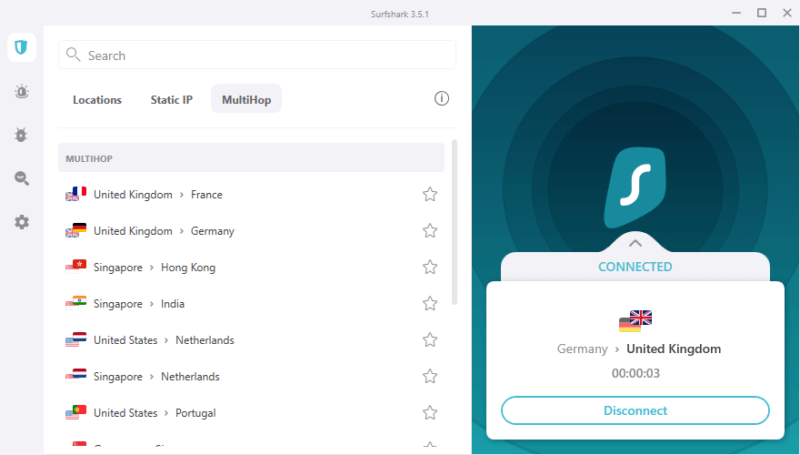

Very Fast

Very Fast

Very Fast
Surfshark is a great budget option if you subscribe for the longer two-year plan. Surfshark’s smart DNS can unblock U.S. content, and like NordVPN, it has no U.K. servers. Read more about it in our Surfshark review, or try it with the 30-day refund.
- Unlimited GB bandwidth, Unlimited devices, Secure VPN, Ad blocker, Cookie pop-up blocker. Pricing for the annual and biennial plans only apply for the first payment. Renewal fees vary.
- Unlimited GB
- Unlimited
- Yes
- Everything in Starter, plus Antivirus protection, Identity protection, Email Breach and Credit Card Alerts, Online Alias Pricing for the annual and biennial plans only apply for the first payment. Renewal fees vary.
- Unlimited GB
- Unlimited
- Everything in One, plus Data removal Pricing for the annual and biennial plans only apply for the first payment. Renewal fees vary.
- Unlimited GB
- Unlimited
3. ExpressVPN — Easy to Use Smart DNS VPN
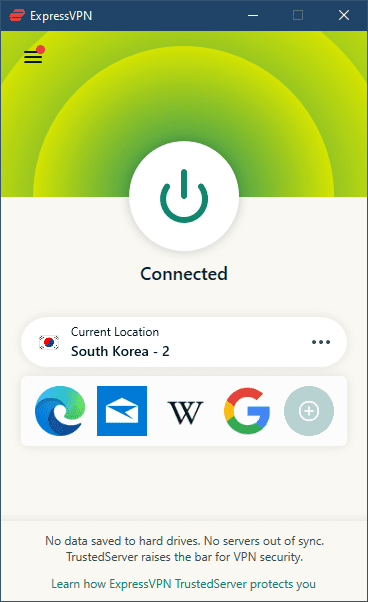

Very Fast

Very Fast

Very Fast
ExpressVPN is among the best VPNs, and it shines when it comes to unblocking content around the world. Its smart DNS service is called MediaStreamer and it can access content in the U.S. and U.K. Learn more in our ExpressVPN review or try ExpressVPN with its 30-day money-back guarantee.
Other VPNs With Smart DNS
Besides these services, CyberGhost and Private Internet Access (PIA) also offer smart DNS servers that claim to unblock content in the U.S., U.K., the Netherlands, Germany and Japan. However, they both fail to unblock streaming services, even with the full capabilities of a VPN server, so we wouldn’t trust their smart DNS services to unblock content, either.
You can learn more about each service in our CyberGhost review and our PIA review. They also offer money-back guarantees that you can use to test the service; PIA is 30 days and CyberGhost is 45 days on the long-term plans and 14 days on the monthly plan.
Final Thoughts
Smart DNS can be useful in a number of situations where using a VPN doesn’t make much sense, or is impossible. By rerouting your DNS requests, it can unblock a good chunk of online content, but it can’t get past websites with heavy geo-restrictions and won’t protect your internet connection.
The easiest way to get access to a reliable Smart DNS service is to sign up to a reputable VPN provider that offers one. NordVPN is among the best in the business and you’ll get the Smart DNS service free with your subscription. You don’t have to take our word for it, trying NordVPN yourself is completely risk-free, thanks to the 30-day refund period. If you’re on a budget, Surfshark is not a bad option either.
That’s it for our guide on smart DNS. We hope you found it helpful. Have you used a smart DNS service? Would you use one instead of a VPN? Let us know your thoughts in the comments below, and as always, thank you for reading.
FAQ
Smart DNS can help you stream content that’s not available in your region.
A VPN is better than smart DNS because it hides your real physical location and stops anyone from seeing your online activities.
Smart DNS usually provides fast speeds, though it does reduce your connection speed by a small amount.
Smart DNS rarely works for unblocking Netflix because the streaming service uses very aggressive geoblocking methods.


