ExpanDrive Review
With ExpanDrive, you can mount your cloud storage services as virtual drives and use them from your computer. However, that isn’t all this multi-cloud management app can do. Read our ExpanDrive review to learn all about this neat little app.
Like our best cloud-to-cloud management services list showcases, we favor multi-cloud managers that include cloud-to-cloud transfer and sync features. As you’ll see in this comprehensive ExpanDrive review, this works differently — rather than letting you define sync relationships between cloud services, it instead allows you to mount them as virtual drives.
Key Takeaways:
- With ExpanDrive, you can mount your cloud storage services and access them as virtual drives on your computer.
- It has a lot of features that make managing your cloud files even easier, such as the search tool and the offline sync feature.
- ExpanDrive has a paid version, a free seven-day trial and a free version that is limited to 20 minutes of use per session.
This limits the way you can use ExpanDrive, but it also provides a much easier way to interact with your favorite cloud storage services. With ExpanDrive, you can upload, download and otherwise manage your cloud files from your computer as if they were regular files on a hard drive. Read on to learn more about the service and see how it compares to other apps of its type.
- 1$99 / month(All Plans)
- 2
- 3$2.50 / month(All Plans)
- 4
- 5$5 / month(All Plans)
Strengths & Weaknesses
Pros:
- Support for 20 cloud storage services & transfer protocols
- Windows, Mac & Linux apps
- Consistent features across platforms
- File versioning & search tool
Cons:
- Limited free version
- No monthly or yearly payment options
- No cloud-to-cloud transfer
- No cloud-to-cloud sync
- No mobile apps
Features
ExpanDrive’s main feature is its capability to mount cloud storage services as virtual drives on your computer, which allows you to interact with your cloud files directly from your desktop. Though it lacks any cloud-to-cloud sync options, it does greatly simplify how you can approach cloud file management.
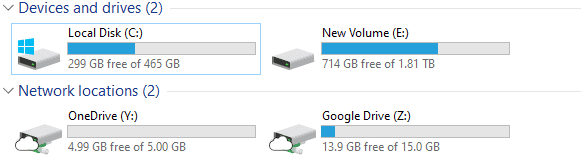
ExpanDrive has a couple of convenient quality-of-life features that make it even more practical to use. One of these is its search tool. With it, you can quickly find specific cloud files, which is a terrific time-saver if you have thousands of files you would otherwise need to search for inside your system’s file browser.
10,000+ Trust Our Free Cloud Storage Tips. Join Today!

- Demystify cloud storage terminology and key concepts in plain language
- Discover easy-to-implement techniques to securely backup and sync your data across devices
- Learn money-saving strategies to optimize your cloud storage costs and usage
Another great feature that very few multi-cloud managers have is ExpanDrive’s ability to preview PDFs, text and even video files. Thanks to its versioning tool, you will be able to see and access previous versions of your cloud files on cloud storage providers which support this feature, such as Google Drive, Dropbox, OneDrive, Box and others.
ExpanDrive 7: Marked Improvement Over ExpanDrive 6
ExpanDrive continues to evolve from version to version, and ExpanDrive 7 is no exception. Going from ExpanDrive 6 to ExpanDrive 7 added many new features, such as support for Linux, multi-user file locking, version management and an expanded list of supported cloud services that we’ll cover in its own section below.
With the smart offline sync feature, you do not need to have internet access to work on files. Similarly to how this functions on Google Drive, when you turn offline sync on for specific files, you will be able to access these without being connected to the internet, making it a great option for getting work done while traveling. When you are again online, the files will automatically sync and update.
ExpanDrive Features Overview
| Features | |
|---|---|
| Free Account | |
| Max Cloud Connections | Unlimited |
| WebDAV Support | |
| FTP Support | |
| Web Interface | |
| Mobile Apps | |
| Desktop Client | |
| Upload Files | |
| Cloud-to-Cloud Transfer | |
| Cloud-to-Cloud Sync | |
| Cloud-to-Cloud Backup | |
| File Sharing | |
| Work Spaces | |
| Image Preview | |
| Document Preview | |
| Stream Media | |
| Open File in Original Service | |
| Search Files | |
| Work chat | |
| Two-Factor Authenticaion | |
| In-Transit Encryption | |
| End-to-End Encryption |
Pricing
Cloud-to-cloud management services typically offer several pricing plans. These can be aimed at business or personal users and are usually available in the form of monthly or yearly subscriptions, as is usually the case with cloud computing services. Instead of employing this pricing model, ExpanDrive has a one-time software license fee.
- $99/mo (50 users) + $2/user; Up to 50 + $2/user
A single ExpanDrive 7 license costs $0 and the server edition costs $99. If you buy several licenses at once in the form of “packs” of between 3 and 25 licenses, ExpanDrive offers a sizable discount. Keep this in mind if you are looking to purchase ExpanDrive for your entire business.
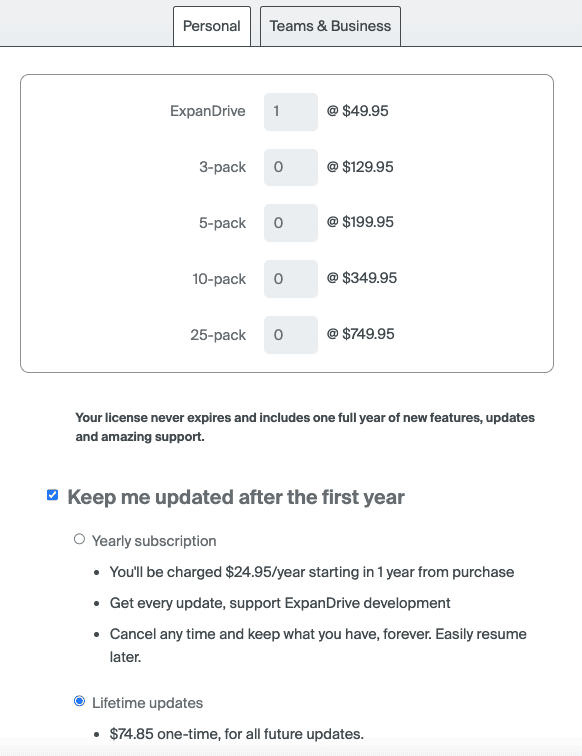
There is also a discount if you are upgrading from ExpanDrive’s previous version — ExpanDrive 6. Finally, you can also add lifetime upgrades for per license. Compared to competitor CloudMounter, ExpanDrive is somewhat more expensive. For example, CloudMounter’s single license is priced at $74.99 for a one-time payment. Read our full CloudMounter vs ExpanDrive comparison for more.
ExpanDrive’s Free Trial: Try out ExpanDrive for Seven Days
ExpanDrive offers a seven-day free trial. During this period, you will be able to use ExpanDrive 7 completely free and with all of its features. After the trial ends, you will still have the option to use ExpanDrive for free, but you will be limited to 20-minute sessions. This could be enough time for you to manage your cloud files, but we prefer free versions without any strings attached.
For example, MultCloud and cloudHQ have fantastic free versions that do not limit their core functionalities, as does odrive (read our odrive Review). However, ExpanDrive does better in this regard than some multi-cloud management services. The overpriced Cloudsfer comes with a mere 250MB on its free trial, while CloudFuze has a 30-day free trial, though just 2GB of data traffic on it.
Ease of Use
One key advantage of cloud-to-cloud managers like ExpanDrive 7 that mount cloud storage services as virtual drives over multi-cloud managers that establish cloud-to-cloud sync relationships is ease of use. While great cloud storage managers such as cloudHQ are by no means difficult to use, ExpanDrive is even simpler.
When using cloud-to-cloud sync, you have to define the relationship between the two storages first — whether you want one-way or two-way sync, if you want to schedule the file data transfer to take place at a specific time, and so on. In contrast, all you have to do with ExpanDrive 7 to start using it is to install the desktop app, then connect to and mount your cloud providers.
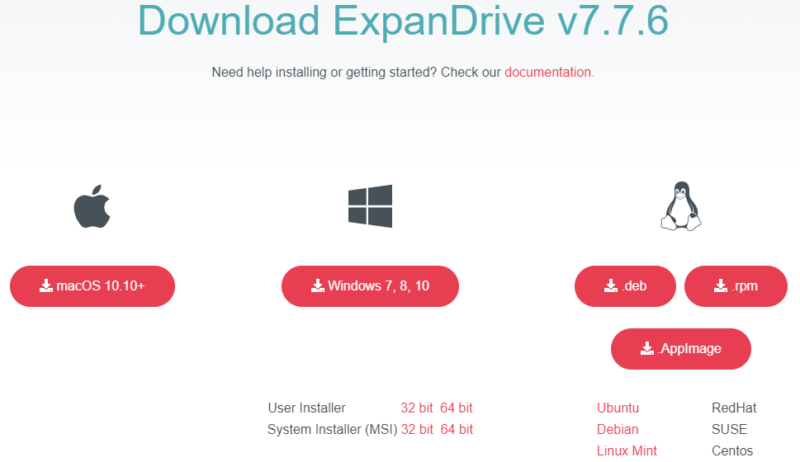
After setting up the app, you will then be able to connect to one of its supported cloud services and file transfer protocols. This is done through the desktop app, which sports a very clean and minimalistic design. Because of the way ExpanDrive 7 functions, though, you will mostly interact with your cloud files through the Mac Finder and Windows Explorer.
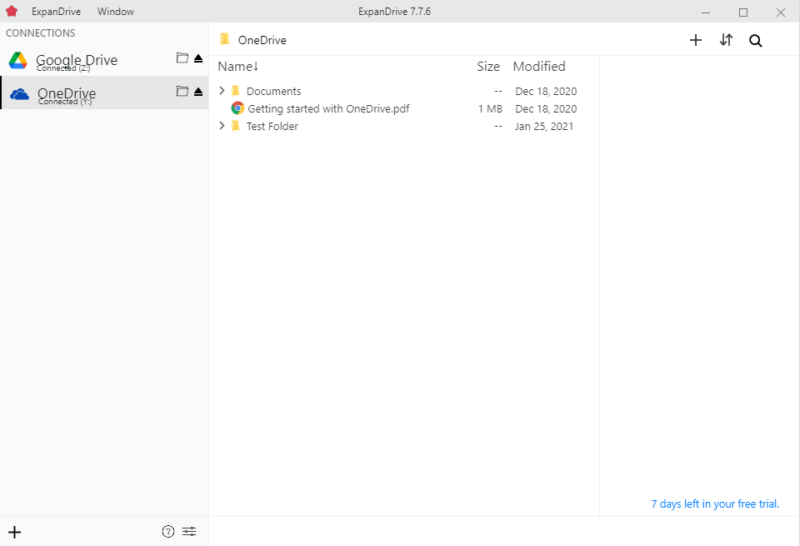
You can also upload files and entire folders inside the desktop app, as well as create new folders. Likewise, you can download files directly to your hard drive and create shareable links that you can then copy and send to work collaborators or friends and family members. The option to open files directly in their original cloud storage service is available as well.
Supported Cloud Services & Protocols
ExpanDrive supports 20 cloud storage providers and file transfer protocols. The cloud storages it can connect to are limited and do not include many of the best providers on the market such as Egnyte Connect, Sync.com and pCloud, but it does support a great mix of popular cloud storage choices and transfer protocols.
Mount Google Drive as a Virtual Drive
Like any good cloud-to-cloud management service, ExpanDrive supports the extremely popular Google Drive, Dropbox and OneDrive cloud storage triad. Besides these, it can also mount Box and Amazon Cloud Drive, as well as some of the best cloud computing services, including top picks Microsoft Azure, Amazon S3, Backblaze 2 and Google Cloud.
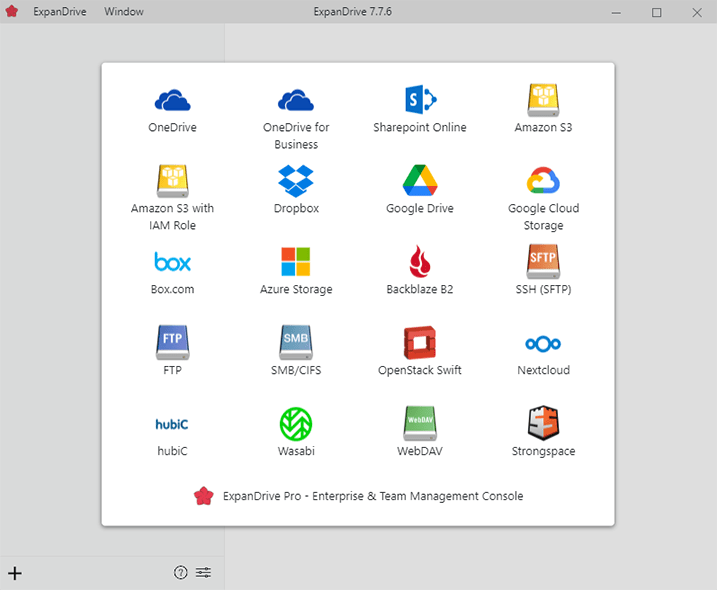
Nextcloud, the best personal cloud storage, is likewise available, as is the highly affordable Wasabi. However, where ExpanDrive 7 really shines is in the number of file transfer protocols it supports. Apart from FTP, ExpanDrive can also connect with servers that use SSH, SMB and WebDAV.
Overall, while there is definite room for improvement when it comes to ExpanDrive’s selection of supported cloud providers, its IaaS and file transfer protocol support is some of the best we’ve seen, even outclassing the likes of exceptional MultCloud in this regard. If you are a heavy IaaS user, ExpanDrive may be worth getting for that reason alone.
Security & Privacy
For data in transit, ExpanDrive uses the TLS security transfer protocol whenever possible. The only exception to this rule is unencrypted FTP protocol, and ExpanDrive recommends you use FTPS or SFTP protocols instead. When connecting to services that support it, such as Google Drive, ExpanDrive utilizes the industry standard OAuth 2.0 authorization protocol.
Concerning the credentials of your cloud storage providers and other system information, ExpanDrive explains that it is a client-only software. This means that ExpanDrive is an intermediary between your computer and cloud storage servers, and it doesn’t have access to your login information. Passwords are stored in the Windows credential vault or macOS keychain.
ExpanDrive 7 Privacy Policy
ExpanDrive’s privacy policy is pretty standard fare. ExpanDrive retains information such as your name and the email you used to register for ExpanDrive, payment info, as well as website cookies and other tracking information such as log files. As we already covered in the security section above, ExpanDrive cannot access your cloud storage files or login credentials.
All collected information is used to improve ExpanDrive’s services, though ExpanDrive explicitly states that, if subpoenaed or required to by law or regulation, it will hand over your personal information to a government or law enforcement agency. It should be pointed out that ExpanDrive is based in the U.S., which doesn’t have the best cloud laws.
Customer Support
You can get in touch with ExpanDrive’s customer support in two ways — by email or live chat. The live chat doesn’t appear to be available 24/7, but we love having the option to talk directly with a customer service representative to quickly resolve your issue instead of waiting for a reply to your email.
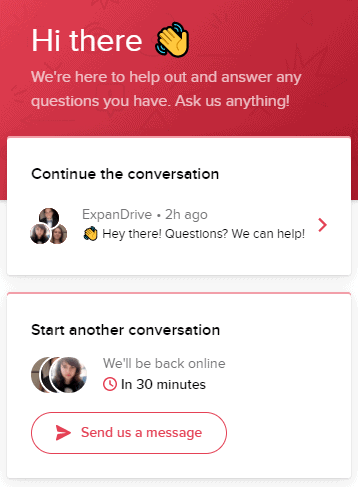
Besides these two options, ExpanDrive has the usual documentation support section, where you can find solutions to commonly asked questions such as how to connect to and mount certain cloud storage providers. Each of these articles is made up of a combination of text and images, and does a nice job of providing a succinct explanation.
The Verdict
ExpanDrive 7 is a nifty multi-cloud management app, and it’s especially useful if you do not have a lot of storage space on your computer. However, even beyond this obvious use, it comes with enough features and utility options that make it beneficial for both business and personal users looking to manage cloud files directly from their file browser.
However, ExpanDrive 7 does have areas where it can stand to improve — namely with regard to its limited free version. We would like to see an expanded selection of supported cloud storage services and the option to encrypt files. If ExpanDrive were to incorporate these features in the future, it would become a legitimate alternative for MultCloud.
We hope that this ExpanDrive review has helped you to determine if ExpanDrive 7 is a suitable multi-cloud management app for you. What are your thoughts concerning ExpanDrive and cloud-to-cloud management services as a whole? Are you already an ExpanDrive user? Are you satisfied with the app? Tell us in the comments below. As always, thank you for reading.





