The Best VPN for Roku & How to Make a Roku-VPN Connection in 2025
Our best VPN for Roku picks can help you access other countries’ streaming content. However, you can’t install a VPN directly onto Roku, and the content you see is linked to your Roku account location. Read on to find out how to get around all of that.
With a Roku, you can stream thousands of channels and services, but many of them can only be accessed in certain regions due to geoblocks. Using a VPN with a Roku can help you unlock all of its streaming capabilities, but it’s not as straightforward as you might think.
The problem is that you can’t install a VPN directly onto a Roku. There are ways in which you can get around that and many articles on the web that explain those options. However, after a little digging and testing, we’ve found that some methods just don’t work.
In this article, we’ll explain how to establish a Roku-to-VPN connection and recommend five of the best VPNs for Roku. We’ll also explain why some of the elsewhere-mentioned solutions won’t work.
-
09/07/2022
Updated Windscribe pricing: the paid plan increased to $5.75 per month from $4.08. The Build-a-Plan minimum purchase also increased to $3 from $2. Also updated Windscribe’s free data cap to 15GB due to it offering 5GB extra permanently when you tweet about the service.
-
11/30/2023
Updated the article to reflect ExpressVPN’s expansion of server presence from 94 to 105 countries.
-
10/01/2024 Facts checked
We revised the rankings to account for new security measures and speed enhancements.
-
01/26/2025 Facts checked
Updated our recommended VPNs to include PrivadoVPN as the best free service for Roku.
- 1
- : PayPal, Credit card, Google Pay, JCB, UnionPay, Bitcoin, Ethereum, X-Coin
- : 10
- :
- :
- :
- :
Average speedDownload Speed86 MbpsUpload Speed9 MbpsLatency3 ms - 2
- : PayPal, Credit card, Google Pay, Amazon Pay
- : Unlimited
- :
- :
- :
- :
Average speedDownload Speed93 MbpsUpload Speed9 MbpsLatency3 ms - 3
- : PayPal, Credit card, Bitcoin, UnionPay, iDeal, Sofort, Giropay, Pixpay, Sepa Direct Debit
- : 8
- :
- :
- :
- :
Average speedDownload Speed90 MbpsUpload Speed9 MbpsLatency3 ms - 4
- : PayPal, Credit card, bitcoin, Amazon Pay
- : 7
- :
- :
- :
- :
Average speed - 5
- : PayPal, Credit card
- : 10
- :
- :
- :
- :
- 6
- : PayPal, Credit card
- : 5
- :
- :
- :
- :
What Makes the Best VPN for Roku?
Because you will be streaming, the best VPN for Roku should have fast speeds so that you don’t experience buffering or poor picture quality. Unlimited bandwidth is also important to ensure you don’t hit your data limit right in the middle of a show.
Protect Your Privacy. Get Our Free VPN Guide Now!

- Comprehend the essential role a VPN plays in safeguarding your digital life
- Gain a deep understanding of how VPNs function under the hood
- Develop the ability to distinguish fact from fiction in VPN promotions
A wider server selection will mean you can access a better range of channels and services. However, the VPN will also need to be able to get into your chosen streaming channels, too (read our piece on the Netflix error code for an example of how you can be blocked). After that, you need to consider which connection method you’re using and whether the VPN is compatible, such as with your current router.
Before we get into the how-to and debunk sections, it’s a good idea to know which virtual private network service you will use for your Roku connection. To make the best choice, you should consider all the VPN’s features and how well they work.
Can You Put a VPN on Roku?
You can’t put a VPN straight onto a Roku device, so you need to first set the VPN up on another device, like your router, and then connect the Roku to that. If you already have a whole house VPN set up, you’re likely good to go on this part.
Once your Roku device is connected to a VPN, you can technically stream channels and services from another country. Now, while that sounds super simple, there’s actually an annoying hoop you need to jump through to get to this stage.
You see, when you create a Roku account, it’s linked to the country in which you set up the account. That means no matter how many times you connect your Roku to another server, you will only be able to stream content from the country linked to your Roku account.
Now, you might think you can just create a new Roku account using a VPN to link it to a different location, and you’d be right. However, a Roku device can only be linked to one Roku account at a time. You can’t log out on the device and then log in to another account, either. To change the account, you will have to factory reset your Roku and set it back up again with your new account — and we’re pretty sure you won’t want to keep doing that.
Even creating a new Roku account and trying to cast it to your TV from a mobile device won’t work — believe us, we’ve tried. Although you can make a new Roku account, you can’t add channels to it and stream them until you have connected a Roku device to it.
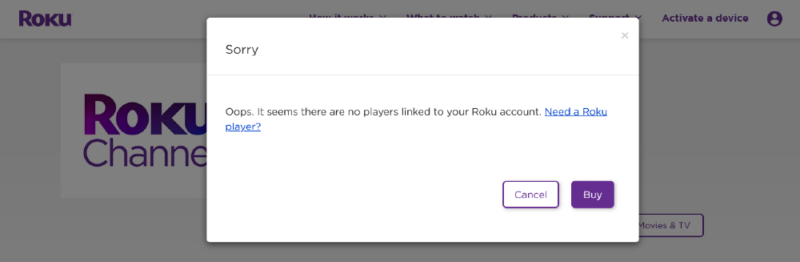
Roku VPN Workaround
The only workaround we see is to have a separate Roku account and Roku device for each country that you want to access content. You can then set up a VPN on a router and connect your Roku devices to it — we’ll talk more about how to do that a bit later.
We totally understand that it’s not a very cost-effective option, but we don’t see any other solution aside from performing a factory reset each time. However, if you’re fine with having multiple Roku devices connected to your TV, read on to find out how you can connect a Roku to a VPN connection — as well as which ways won’t work. Also, our Roku buyer’s guide will help you decide which Roku device to buy.
How to Connect Roku to a VPN
1. Set Up a VPN on Your Router
One of the best ways to get a Roku connected to a VPN is to install the VPN on your router. By doing so, your Roku will benefit from all of the VPN’s features simply by being connected to your router — and that goes for any other device connected to the router, too.
Once you have each Roku device and account set up for the countries you want to connect to, you can simply switch to a specific country server on your router VPN app and use the relevant Roku device to access content.
Lots of routers are compatible with VPNs straight out of the box, and you can usually upgrade routers that aren’t. To learn more about adding a VPN to your router, you should read our best VPN for routers guide.
2. Invest in a VPN-Compatible WiFi Router
If you don’t have a VPN-compatible router, you could invest in a dedicated VPN router, such as the Vilfo VPN router. It’ll work for Roku in the same way as a standard router in that you will need to sign up to and install a VPN onto the VPN router.
However, you’ll benefit from stronger encryption, better processing power and faster speeds. You can check out our list of the best VPN routers to help you choose one.
3. Set Up a Virtual VPN Router
If you don’t want to set up a VPN on your router and would prefer to only connect the Roku when needed, you could set up a virtual VPN router or mobile hotspot on a Windows or Mac computer.
This requires a little technical know-how. However, once you set it up, you can simply choose a VPN server and then connect your Roku to it. Connecting to a virtual VPN router is no different from connecting to a standard router. You simply find the network during setup and connect to it.
Which Roku VPN Methods Won’t Work?
Some Roku VPN methods circling around the internet, like using a VPN-protected WiFi hotspot or screencast, simply won’t work. Rather than just skipping past them, we’ll talk you through why they won’t work to save you the hassle of even trying them.
1. VPN-Protected WiFi Hotspot Via Mobile Device
Although you can connect a Roku to a virtual VPN router or hotspot on a desktop, it won’t work the same through a mobile device. The problem is that when you turn a VPN-protected mobile device into a hotspot, the VPN protection doesn’t carry over to any devices connecting to it. That also counts for the location you’ve chosen, meaning you won’t be able to access other countries’ content.
2. Screencast to Roku
We’re not saying you can’t screencast to Roku — you can, but you’ll have to stick with the location where you created your Roku account. It would be great if you could simply log in to another Roku account linked to another location on a mobile device and cast it to your Roku device, but it’s not that simple.
As we mentioned earlier, a Roku account needs to be linked with a Roku device before you can add channels or stream. So, once again, we come back to needing another Roku device or resetting the current Roku to switch the account.
Top 5 Best VPNs for Roku
We’ve chosen the five best VPNs for Roku with all of the above in mind, including whether the VPN is compatible with routers and if it’s capable of getting into streaming services. So, let’s get into the list, starting with our top provider, NordVPN.
1. NordVPN — Best VPN for Roku
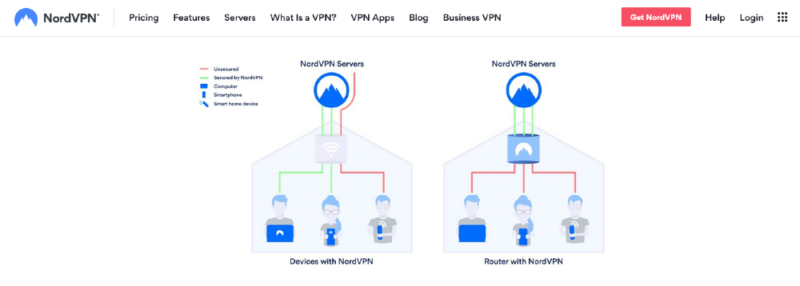

Very Fast

Very Fast

Very Fast
NordVPN is the best VPN choice for Roku. It’s compatible with a lot of different routers and firmware, and you can find a lot of guides for them on the NordVPN website. NordVPN is also capable of getting into the most popular streaming services and has thousands of servers around the world for accessing different countries’ content.
Plus, you get unlimited bandwidth, and its speeds are fast on most servers — though some servers can be slow. It’s also easy to use, and its security and privacy are some of the best out there. Our NordVPN review goes into more detail.
NordVPN’s monthly price isn’t great, but if you opt for its 12-month plan, it becomes a lot more affordable (though still not as budget-friendly as our next option). There’s a 30-day refund window, too, in case you change your mind.
- **VAT may apply
- Unlimited GB
- 10
- Yes
- *The prices are charged in the first billing cycle only. Renewal prices vary.
- Unlimited GB
- 10
- Yes
- *The prices are shown only apply for the first 12 months.
- Unlimited GB
- 10
- Yes
- **The prices are applicable only for the first 24 months. Secure, high-speed VPN Threat Protection Pro™: Anti-malware and advanced browsing protection Threat Protection Pro™: Ad and tracker blocker Password manager with Data Breach Scanner 1 TB of encrypted cloud storage Identity and SSN monitoring and alerts Credit monitoring services Up to $1M in identity theft insurance Up to $100K in cyber extortion insurance
- 10
2. Surfshark — Best Budget VPN for Roku


Very Fast

Very Fast

Very Fast
Surfshark often comes in second on our lists after its big brother, NordVPN (the two VPNs are owned by the same parent company). It offers similar levels of privacy and security, as well as excellent performance, despite struggling somewhat with latency on many of its servers.
The biggest advantage Surfshark has over NordVPN (and ExpressVPN, our next pick), is its price. Its one of the most affordable premium VPNs on the market, and offers unlimited simultaneous connections, meaning you can share the already low cost with friends and family.
- Unlimited GB bandwidth, Unlimited devices, Secure VPN, Ad blocker, Cookie pop-up blocker. Pricing for the annual and biennial plans only apply for the first payment. Renewal fees vary.
- Unlimited GB
- Unlimited
- Yes
- Everything in Starter, plus Antivirus protection, Identity protection, Email Breach and Credit Card Alerts, Online Alias Pricing for the annual and biennial plans only apply for the first payment. Renewal fees vary.
- Unlimited GB
- Unlimited
- Everything in One, plus Data removal Pricing for the annual and biennial plans only apply for the first payment. Renewal fees vary.
- Unlimited GB
- Unlimited
3. ExpressVPN — Best Roku VPN for Beginners


Very Fast

Very Fast

Very Fast
ExpressVPN is a top VPN choice at Cloudwards and a great choice for Roku. It’s one of the fastest VPNs we’ve tested, and it comes with unlimited bandwidth. ExpressVPN also has servers in 105 countries, giving you plenty of choices for accessing different content. Plus, it can get into pretty much any streaming service, including Netflix. With all that in mind, it’s no wonder ExpressVPN is our best VPN for streaming.
You’ll benefit from ExpressVPN’s easy-to-use interface and the fact that the VPN is compatible with many routers. It even has a dedicated router app. Aside from that, ExpressVPN has strong security and a no-logs policy, but you can read our ExpressVPN review to get a better look at the service.
Still, ExpressVPN’s price tag could be more wallet-friendly. It’s expensive compared to its competitors, but you get a lot of bang for your buck. Plus, by opting for the 12-month plan, you can bring the cost down significantly. It also has a 30-day money-back guarantee.
4. CyberGhost — Good Cheap Roku VPN
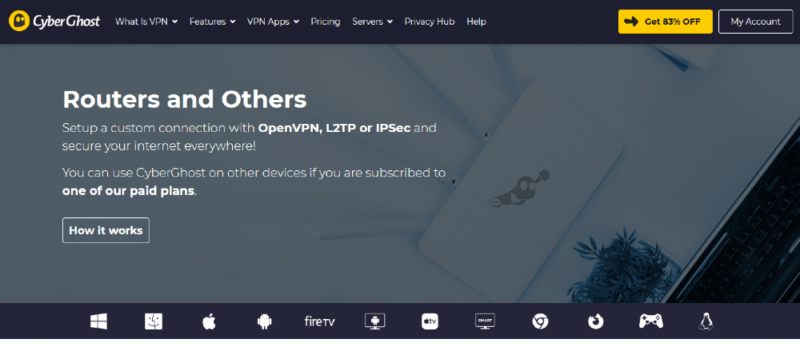



We’ve also chosen CyberGhost for Roku. It’s not compatible with as many routers as our first two picks, but it does have dedicated streaming servers that will ensure you’re able to get into specific services with ease. Aside from streaming servers, it also has thousands of servers dotted around the globe.
On top of that, its speeds are good, if a little inconsistent, and it comes with unlimited bandwidth. It’s also easy to use and includes great security and privacy, too. You can read our full CyberGhost review to find out more.
CyberGhost is inexpensive so long as you don’t opt for the monthly plan. There’s also a free trial you can use to take it for a spin. If you’re still not sure, there’s a money-back guarantee to fall back on, which is 14 days on the monthly plan and 45 days on longer plans.
5. PrivadoVPN — Best Free VPN for Roku
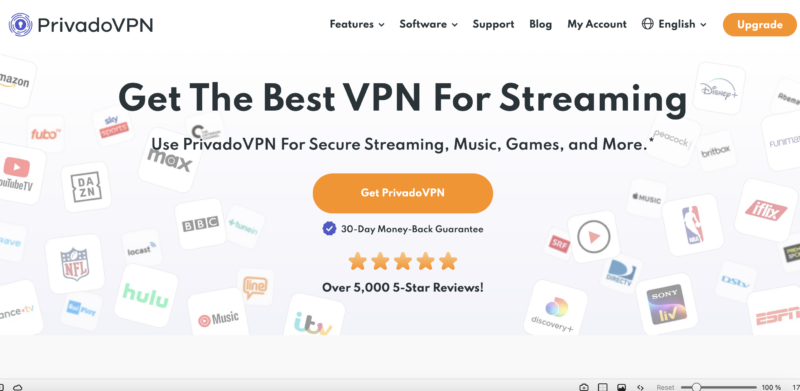
You could also use PrivadoVPN with Roku, just keep in mind that its router compatibility is limited. It’s still an option, though, and since PrivadoVPN has a free plan, you could essentially try before you buy. You get unlimited data with its free plan, but only 10GB of high-speed data each month.
It has a decent server network, and if you’re on the paid plan, you can use all of its servers for streaming. With streaming in mind, we should note that PrivadoVPN’s free servers are excellent at unblocking streaming services. Its speeds are decent but can be slow in some locations.
Read our PrivadoVPN review for more information.
Although PrivadoVPN’s free plan is generous, you will need to move to a paid plan if you want faster connections on your Roku. Its paid plan is very affordable, starting at $1.11 per month for a two-year plan. Plus, PrivadoVPN’s plans have a money-back guarantee so you can test the VPN at no risk to you.
- 10GB
- 1
- Unlimited GB
- 10
- Yes
6. VyprVPN — Decent Roku VPN Focused on Security

Our last pick is VyprVPN, which has a dedicated router app and manual setup guides. It can get into most major streaming services, and even though its speeds are a little slow, they’re reliable, meaning you still get a good streaming experience. That said, if you experience speed issues, you could improve it by switching to the IKEv2 protocol (read our protocol breakdown for more information).
It has a decent number of servers, and there are no bandwidth caps. You’ll also benefit from strong security and privacy, as you can read in our VyprVPN review.
VyprVPN’s monthly cost is bad but choosing the yearly plan makes it a little more affordable. Right now, the yearly plan costs $5 per month ($60 total). There’s a 30-day money-back guarantee, too.
- Unlimited GB
- 5
- Unlimited GB
- 5
- Unlimited GB
- 5
More plans
- Includes 3 Users, $99 per year per additional user, Multiple User Management. Global Business Servers, Dedicated Account Manager
- Unlimited GB
- 3
- Includes 3 Users $99 per year per additional user, Multiple User Management, Your own dedicated server, Fast and easy deployment
- Unlimited GB
- 3
Why Use a VPN on Roku?
Connecting your Roku to a VPN will allow you to access a ton of different streaming services and channels from around the world. For instance, if you’re out of the country, and you want to watch American Netflix, you can connect to a U.S. server and access the Netflix U.S. library on Roku.
As simple as that sounds, though, you now know it can be quite an annoying process because you can’t put the VPN directly onto the Roku device, and the Roku account must match the country that you’re trying to access. Still, if you don’t mind the extra steps or setting up multiple Rokus, then your Roku device could open many streaming possibilities.
Final Thoughts
Like with many other devices, connecting your Roku to a VPN is like having a streaming pass for other countries’ content. That said, setting up the Roku for such streaming can be tedious.
If you plan to use a Roku to access country-specific content, we recommend setting up a separate Roku device for each country. Doing so will save you the hassle of resetting your Roku and setting it back up again on a different account each time you want to change location, but you might decide against it because of the extra costs.
Whichever way you decide to connect your Roku to a VPN, we can tell you that NordVPN is the best VPN for Roku. Its fast speeds and unlimited bandwidth mean you won’t have to worry about performance or data usage. It also has servers in over 110 countries and is capable of getting into Netflix. It even has a dedicated router app, and there’s a 30-day money-back guarantee, in case you don’t like it.
If you have any issues with your Roku, be sure to check out our Roku troubleshooting guide. You should also read our Roku scams piece to make sure you stay safe.
Have you connected your Roku to a VPN? Did we miss anything? Let us know about your experience in the comments below, as we’d love to hear about it. As always, thanks for reading.
FAQ
No, you can’t put a VPN directly onto a Roku device. You need to first set the VPN up on a physical or virtual router and then connect the Roku to that.
No, you can’t install NordVPN directly onto a Roku device. However, you can set NordVPN up on a router and connect the Roku to that.
Roku is available in many countries. However, during setup, a Roku account is locked to the country it is created in, meaning you can only access content from that country. As a workaround, you can use a VPN to set up a Roku account and access servers in a specific country.
Yes, but you need to connect your Roku to a VPN-protected router. You also need a VPN that’s capable of getting into Netflix.

