The Ultimate Roku Buyer’s Guide: Which Roku to Buy in 2025
If you have no idea which Roku to buy, you're not alone. That's why we created this Roku buyer's guide, which is chock-full of details about each available device so you can decide what is the best Roku device for you.
Roku devices provide one of the simplest ways to stream on your TV, and there’s a variety of different devices to choose from to cater to different needs. However, all that choice can make it difficult to pick the right one. That’s why we’ve put together this Roku buyer’s guide, so you know which Roku to buy.
In this guide, we’ll dive into a bit of Roku history and explain the different Roku streaming device releases. Then we’ll break down each current Roku device — including its features, functionality and pricing — to help you decide which one is the best Roku device for your needs. You can read our Roku beginner’s guide if you want to learn about Roku first.
-
03/25/2022
Cloudwards updated this article to include Roku’s newest device lineup and remove older devices.
Which Roku to Buy: Picking the Best Roku Device

There’s a long history to dive into about the founding of Roku, Inc. in 2002; Roku founder Anthony Wood serving as the vice president of internet TV at Netflix in 2007; and the first Roku model being introduced in May 2008.
We won’t go into all the details here, but — long story short — the first Roku device was developed in collaboration with Netflix. For a longer version, you can read our dedicated Roku history piece.
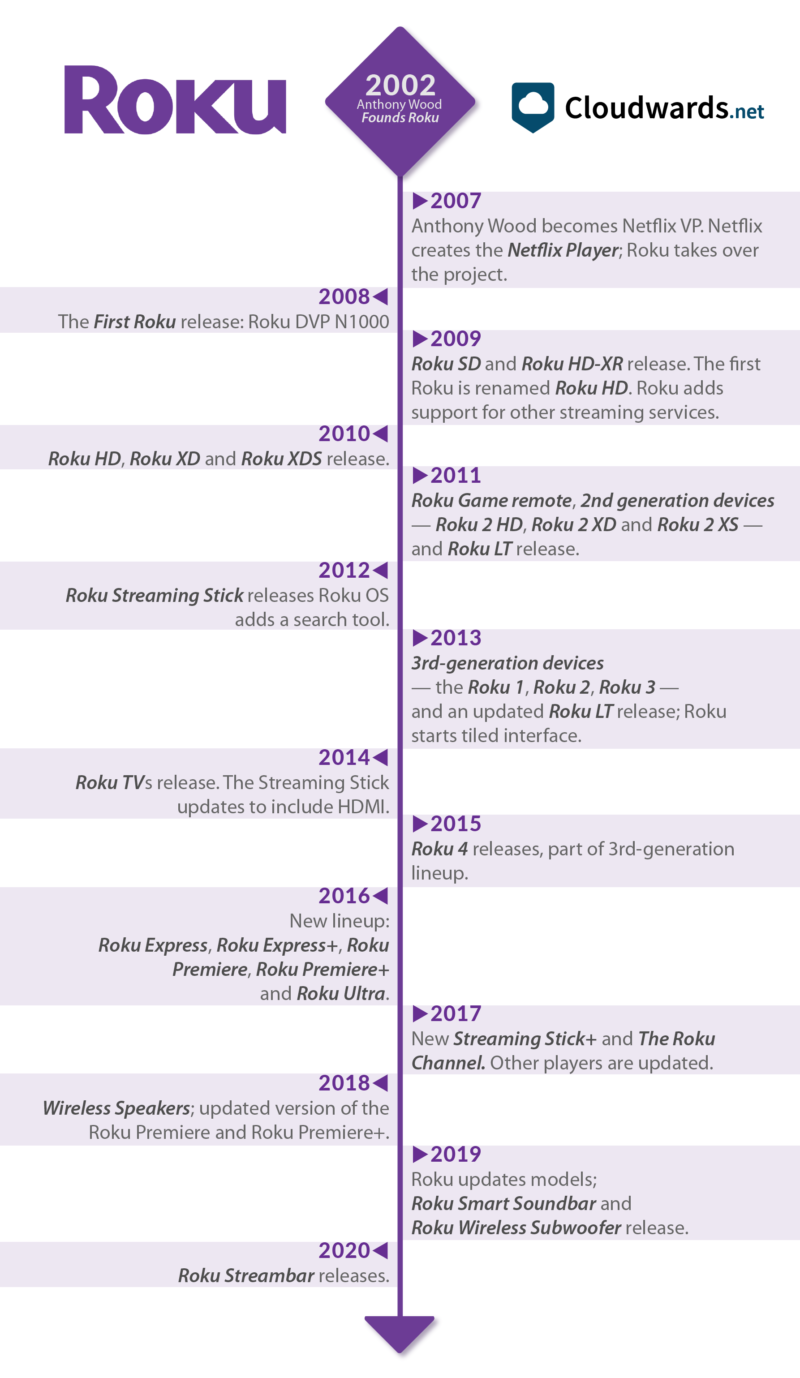
Since its beginning, Roku has grown significantly and currently has around 43 million users. Roku now offers an assortment of streaming devices to suit different people’s needs, letting you stream a ton of content from various online services.
Roku media players are easy to use, and they’re great for any cord-cutter. You can get access to both free and paid content from thousands of channels and streaming services, including Max, Amazon Prime Video, AppleTV, Disney+, ESPN and Netflix on Roku, as well as its own streaming channel, The Roku Channel.
The beauty of it is that you’re not tied to a monthly fee or contract (read more in our Roku pricing guide and check out our guide to the best Roku free channels).
Differences in Roku Devices
Many Roku devices are similar in appearance and some of the older Roku devices are still sold on sites such as Amazon, so you need to read the fine print to make sure you’re buying the correct one. That fine print will differentiate features from one another too, such as whether it streams in HD or 4K resolution.
On top of Roku’s most powerful streaming player, the Roku Ultra, there are other devices in the lineup as well. If you’re in need of a whole new TV setup, then a Roku TV could be the answer.
Roku Streaming Stick 4K+ | Roku Ultra | Roku Streambar Pro | |
|---|---|---|---|
| Pros |
|
|
|
| Cons |
|
|
|
Buy on Amazon More shops | Buy on Amazon More shops | Buy on Amazon More shops |
Additionally, you might want to invest in one of Roku’s audio devices and experience awesome sound while streaming your favorite show or movie from the built-in player.
Whatever your needs, we’ll help you choose the best one for your setup and budget with our comparison of Roku devices. Just so you know, all Roku devices receive automatic software updates.
The Roku Comparison Quick List
- Roku Express ($30.50): One of the most affordable Rokus, perfect for first-time streamers or those with a low budget; not 4K
- Roku Premiere ($26.80): Same as the Roku Express, but supports 4K and HDR (as do the rest)
- Roku Express 4K ($34): Newer version of the Roku Express, supports 4K and HDR, better wireless, can use a USB Ethernet adaptor
- Roku Express 4K+ ($29.99): Same as the Roku Express 4K, comes with voice remote with TV controls
- Roku Streaming Stick+ ($49.00): Portable option in 4K and HDR, long-range wireless receiver
- Roku Streaming Stick 4K ($34.99): Same specs as the Streaming Stick+, with the addition of Dolby Vision support, faster processor, longer power cable
- Roku Streaming Stick 4K+ (Price not available): Same as the Streaming Stick 4K, comes with rechargeable voice remote pro
- Roku Ultra LT ($49.13): Extended wireless, Ethernet port, Bluetooth, 4K, HDR and Dolby Vision, comes with the voice remote with TV controls and private listening including earbuds
- Roku Ultra ($104.99): Same as the Ultra LT plus Dolby Atmos compatible, USB port for local playback, lost remote finder, voice remote with TV controls, personal shortcuts, private listening including earbuds
- Roku TV ($210.97): Best as a whole TV upgrade, smart TV features; fewer features than the Roku Ultra
- (No products found.): Best for improving sound, four 1.9-inch speakers, 14 inches long; Dolby Audio, Bluetooth, USB playback, long-range wireless and Ethernet via adaptor, voice remote with TV controls
- Roku Streambar Pro ($99.00): Same specs as the Streambar but has four 2.5-inch speakers, 32 inches long, voice remote with TV controls, personal shortcuts, private listening including earbuds; does not allow Ethernet via USB adaptor
Compare Roku Streaming Devices: Which Roku Do I Need?
All Roku devices stream the same content, but the price and other capabilities of the device will effect which one you should get. We’ll detail each device to help you make sure it fits in with your budget and is right for your setup.
1. Roku Express
The Express is Roku’s cheapest streaming device. It has a simple design and is so small you can fit it in your pocket. Its compact size and the included adhesive strip makes it easy to hide away at the back or bottom of your TV.
Roku Express
Roku’s cheapest streaming device with a simple design.
Pros:
- Very affordable
- Simple remote
- Works with voice assist
Cons:
- No 4K or HDR
- No Ethernet option
It’s a perfect option for first-time streamers with a simple setup: just plug it in, connect it to your WiFi, create an account and start streaming. Adding channels to the Roku Express is easy, and the remote even has handy pre-set shortcut buttons for popular streaming services.
The Roku Express comes with the remote, an HDMI cable, adhesive mounting strip, USB cable and power adapter, and you can power it via your TV’s USB port or a wall outlet. It’s a great option if you’re a streaming newbie, on a low budget, or you want to add a Roku to a second TV.
However, if you can stretch your budget a bit further, you might want to opt for a different Roku (such as our next selection, the Roku Premiere). That’s because the Roku Express is not a 4K streaming device — it can only display video in HD up to 1080p.
Plus, you only get a Roku simple infrared remote, whereas other models include a voice remote that lets you use voice commands to control some aspects of the Roku and also use voice search. You can purchase the Roku voice remote separately, but it’s more cost-effective to opt for a better device that already includes the voice remote.
Price: $30.50, find it on Amazon
2. Roku Premiere
The Roku Premiere is basically the same as the Roku Express, except it can stream up to 4K resolution and supports HDR. So if you have a 4K Ultra HD TV, it could be worth spending a little extra for better performance. You can also make use of Roku’s 4K Spotlight channel, which is a roundup of movies and shows that are filmed in 4K Ultra HD.
Roku Premiere
Very similar to the Roku Express but it can stream up to 4K resolution and supports HDR.
Pros:
- 4K and HDR streaming
- Simple remote
- Works with voice assist
Cons:
- Only single-band WiFi
You get the same accessories — including the simple remote — and easy setup as the Roku Express, with the exception of a premium HDMI cable. Without getting too technical about it all, if you want to stream 4K or HDR successfully, you need to ensure that your TV has an HDMI port that supports HDCP 2.2 — and that goes for any of the 4K-compatible Rokus.
With all of that in mind, the Roku Premiere is a great choice if you’re new to streaming, but want to have a better resolution from the get-go. However, with Roku’s newer devices added to the mix, it makes more sense to go for the next option on our list, the Roku Express 4K, especially since it’s in the same price bracket.
Price: $26.80, find it on Amazon
3. Roku Express 4K
In 2021, Roku added a few more devices to its lineup, including the Roku Express 4K. It’s like a beefed-up version of the original Express, having much better specs.
Roku Express 4K
This Roku option is similar to Express but it can stream in HD, 4K and HDR.
Pros:
- HDR and 4K streaming
- Ethernet with USB adaptor
- Affordable
- Easy remote
Cons:
- No voice remote option
For one, it can stream in HD, 4K and HDR. Plus, it has dual-band wireless, which helps provide a much smoother streaming experience. You can also connect an Ethernet cable via a USB adaptor, something that’s not possible with the original Express.
The Roku Express 4K has the same compact style as the original Express. It still comes with the simple remote and the same accessories, with the addition of a premium HDMI cable.
With the Roku Express 4K’s better specifications and price point, we’d say this takes the crown for the best budget Roku device.
Price: $34.00, find it at Walmart
4. Roku Express 4K+
There’s not a lot to say about the Roku Express 4K+ that we haven’t already said. It doesn’t have anything to set it apart from the Express 4K in terms of specs.
Roku Express 4K+
There’s barely a difference between the Express 4K and the Express 4K+.
Pros:
- Voice remote with voice commands and TV controls
Cons:
- Only difference to Express 4K is the included remote
There’s only one difference between the Roku Express 4K and the Roku Express 4K+, and that’s the remote. While the Express 4K comes with a simple infrared (IR) remote, the Express 4K+ comes with the voice remote with TV controls.
The Roku voice remote is a nice step up. Not only can you control your TV’s volume and power, but you can also utilize Roku’s built-in voice command and search feature. Plus, it’s a radio frequency (RF) remote control, meaning you can point it anywhere to control the Roku, unlike infrared where you have to aim at the Roku.
Although the Roku Express 4K+ doesn’t offer better technical specs, it’s a great choice if you want a budget Roku device with a better remote. The voice remote costs about $20 if bought separately, whereas the Express 4K+ is only about $5 more than the Express 4K.
Price: $29.99, find it on Amazon
5. Roku Streaming Stick+
Next in line is the Roku Streaming Stick+, which — as the name implies — is a “stick” Roku about the same size and shape as a flash drive. Unlike the previously listed Rokus, the Streaming Stick+ plugs directly into your TV’s HDMI port, rather than having a separate HDMI lead, and it’s powered by a USB cable that plugs directly into your TV.
Roku Streaming Stick+
The Streaming Stick+ plugs directly into your TV’s HDMI port and allows you to stream in HD, 4K and HDR.
Pros:
- Portable
- Long range WiFi
- Voice remote with voice commands and TV controls
Cons:
- Might be tricky to connect to some wall-mounted TVs
All that makes it a great option for portability. You could take it on vacation, to a friend’s house or on a business trip. So long as you can power it, you’re good to go. The other benefit of the Roku Streaming Stick Plus is that it tucks nicely behind your TV with no annoying wires on display, which is perfect if your TV is wall mounted.
Like the Roku Premiere, the Streaming Stick+ allows you to stream in HD, 4K and HDR. Additionally, the USB power cable has a built-in long-range wireless network receiver, which gives you four times the range and ensures your streaming experience is smooth. That’s especially good if your TV isn’t near your router or if you’re connected to a hotel’s WiFi.
The Roku Streaming Stick Plus comes with the Roku voice remote with TV controls, and you also get a power adapter and extender cable, in case you need to plug it into an outlet.
Price: $49.00, find it on Amazon
6. Roku Streaming Stick 4K
Another addition to the 2021 lineup is the Roku Streaming Stick 4K. Just as the Express 4K is an upgraded version of the Express, the Streaming Stick 4K is a boosted version of the Roku Streaming Stick+. The newer streaming stick is a tiny bit smaller than its predecessor, and the design aims to make it easier to hide at the back of the TV.
Roku Streaming Stick 4K
The Streaming Stick 4K is a boosted version of the Roku Streaming Stick+ with a low-profile design.
Pros:
- Best budget option
- Stream in 4K and HDR
- Dual-band WiFi
Cons:
- Simple remote with no voice commands
Specification-wise, the newer streaming stick includes Dolby Vision on its supported resolution list and also states that it’s two times faster than the previous model. You get the same long-range WiFi and the same remote as the Streaming Stick+. There’s no extender cable in the provided accessories because the regular power cable is much longer now.
Price: $34.99, find it on Amazon
7. Roku Streaming Stick 4K+
Just like with the Roku Express 4K+, there’s no difference in specifications between the Streaming Stick 4K and the Streaming Stick 4K+. Once again, the only change is the remote you get.
Roku Streaming Stick 4K+
The only difference between the Streaming Stick 4K and the Streaming Stick 4K+ is the remote.
Pros:
- Rechargeable Voice Remote Pro with lost remote finder
- Hands-free voice features
- Private listening with included earbuds
Cons:
- Might be tricky to connect to some wall-mounted TVs
The Roku Streaming Stick 4K+ comes with Roku’s most impressive remote to date: the Roku voice remote pro. It’s the successor to the enhanced voice remote, which has now been discontinued (apart from where it’s included with a Roku device like the Roku Ultra).
It has all the same features as the enhanced voice remote, with a few additions. One of those additions is a rechargeable battery, removing the need for wasteful disposables. The inbuilt battery also helps make the voice remote pro more lightweight. There’s a USB port at the bottom for easy charging with the provided charging cable.
It also has a built-in lost remote finder and better voice features, with both a push-to-talk button and a hands-free option. The hands-free voice can easily be turned on and off via a switch on the side of the remote. Note that although it includes a headphone jack for private listening, the earbuds are not included — unlike with the Roku Ultra — so you’ll need to purchase them separately.
If you like the idea of a newer streaming stick, and the voice remote pro is something you want, it’s worth going for the Roku Streaming Stick 4K+. The remote alone has a suggested retail price of $30, so you’ll save $10 by getting it as a package.
Price: Price not available, find it on Amazon
8. Roku Ultra LT
The Roku Ultra LT — which was upgraded in 2021 — is a notch up from the other Roku devices, making it a better choice for heavy streamers and primary TVs. With the newer Ultra LT model 4801, you get extended wireless for a stronger connection, but you also have the option of connecting the Roku via an Ethernet port to ensure you have a smooth streaming experience.
Roku Ultra LT
The Ultra LT offers HD, 4K, HDR and Dolby Vision, and it comes with a voice remote with TV controls and private listening.
Pros:
- Supports Dolby Vision
- Ethernet port
- Long-range WiFi & Bluetooth
- Private listening with earbuds
Cons:
- Not portable
- Has to be powered via wall outlet
The Ultra LT can stream content in HD, 4K and HDR, as well as Dolby Vision for a totally cinematic experience — though your TV must be compatible. Plus, it includes Bluetooth, which allows you to stream your favorite music and more straight to your TV.
It comes with a voice remote with TV controls and private listening, and includes earbuds to go with it. However, unlike the previously mentioned Roku devices, you can’t power the Roku Ultra LT from your TV’s USB port. It comes with a standard power adapter for your wall outlet.
The previous LT model, the 4662, came with a micro SD card slot for storing additional streaming channels, but that has been dropped since it now has a larger internal memory for those extra channels. It’s a great add-on because if you have a lot of channels and want to add more, the Roku will automatically free up space by removing channels that you don’t watch much.
Weirdly, the previous Roku Ultra LT didn’t come with an HDMI cable, but that’s been rectified now and you get one in the box.
Price: $49.13, find it on Amazon
9. Roku Ultra
The Roku Ultra is like the Ultra LT on steroids. It’s Roku’s most powerful and fastest streaming device, having a responsive interface to launch streaming channels quicker than ever. It’s the best option if you’re after top performance. Like the Ultra LT, you can connect to the internet via an Ethernet port or wirelessly with a long range.
Roku Ultra
The most feature-rich Roku streaming device, and our top recommendation for Roku.
Pros:
- Supports Dolby Vision and Dolby Atmos
- Personal shortcut buttons
- USB for local playback
- Bluetooth, Long-range WiFi & Ethernet port
- Private listening with earbuds
Cons:
- Has to be powered via wall outlet
- Not portable
It can stream content in HD, 4K, HDR and Dolby Vision, and can accommodate three-dimensional audio effects through a Dolby Atmos–compatible sound system. Like the Ultra LT, it includes Bluetooth, but there’s also a USB port that you can use to connect an external hard drive and display your own photos or videos on your TV (however, it can not be used to give your Roku DVR capability).
It also includes what was previously called the Roku enhanced voice remote — which is now just the voice remote with TV controls — personal shortcuts and private listening, and it includes the earbuds. You get two personal shortcut buttons that you can set up, alongside the four pre-set shortcut buttons.
Plus, the device has a lost remote finder, so if your remote goes AWOL, all you need to do is press the button on your Roku player and the remote will make a sound (spoiler alert: It’s probably between the sofa cushions).
With all of the Roku Ultra’s features in mind, it’s without a doubt the best Roku for anyone wanting to totally cut the cord, but step up from the budget range. It can certainly be a replacement for cable or satellite, or a setup for a home theater, and it has a standard power adapter so it’s ready to become a permanent fixture.
One thing we should note, though, is that we’re not talking about the 2019 4670 model. We’re talking about the latest Roku Ultra 2020, model 4800. Even now the older model can be bought online, which is fine, but if you want the best performance, you need to check the model number. It won’t specifically say “2020” on the box.
Price: $104.99, find it on Amazon
10. Roku TV
Now that we’ve got the stand-alone players out of the way, we come to the Roku TV, which is Roku’s answer to a smart TV. It has a built-in Roku player, but like other TVs, you can connect cable, satellite, consoles or anything you would connect to a regular TV. It’s a great option if you’re already looking to upgrade your TV.
It’s easy to set up, and the user interface is simple and responsive. You can customize your home screen tiles so that your favorite channels and services are at the ready.
You can add labeled input devices to the tiles so it’s easy to switch to, say, your game console. Plus, like any other TV, you can adjust your picture settings to how you like them. Which Roku remote you get will depend on the TV you choose, though.
When it comes to buying a Roku television, though, there are too many options for us to list. For starters, they’re made by lots of different brands, such as TCL, Hisense and Sharp, and come in a variety of screen sizes and picture qualities. That’s not even mentioning the varied prices. Which one you choose depends on your budget and where you want to use it.
Price: $210.97, find it on Amazon
11.
Right now, Roku has two soundbars in its lineup and they’re great options if you want to upgrade your TV’s sound while also benefiting from a Roku player. They’re all-in-one devices, so you don’t need to fiddle with extra wires or worry about not having enough connection ports on your TV.
Roku Streambar
The Roku Streambar is a more compact version of the Smart Soundbar.
Pros:
- More compact soundbar
- USB for local playback
- Bluetooth and Ethernet adaptor
Cons:
- No Dolby Vision or Dolby Atmos
Its debut option, the Roku Smart Soundbar, was released in late 2019. Its webpage still exists on the Roku website, but it’s no longer available for sale due to the newer Roku Streambar coming on the scene, though you might find it sold elsewhere.
The Roku Streambar is a more compact version of the Smart Soundbar. It’s less than half the length, meaning it’s easier to fit into smaller spaces, but it still packs a punch.
You can stream in HD, 4K and HDR — not in Dolby Vision, but you do get the advantage of having cinematic sound with Dolby Audio through four 1.9-inch speakers. Plus, they have different sound modes and speech clarity levels, helping you achieve crisp sound while also lowering loud commercials automatically. You can even play music via Bluetooth or by connecting an external drive via the USB port.
Granted, it doesn’t have the punch of the Roku Ultra, but if you don’t mind that and you’re more interested in better sound, a Roku Soundbar could be a great option. Plus, it’s compatible with Roku’s wireless speakers and subwoofer, which we’ll get to later.
You get long-range wireless and the option of connecting via an Ethernet port, but you will need a USB adapter to do so, which is sold separately. It’s simple to set up, requiring your TV to have an HDMI ARC or optical output for sound.
In the box, you get the Roku voice remote with TV controls, a premium HDMI cable, an optical cable and a power adapter. You can mount the soundbar to a wall, but you’ll need to buy the hardware separately.
Price: No products found., find it
12. Roku Streambar Pro
The Streambar Pro is Roku’s latest addition to the soundbar selection. It’s basically an upgrade of the 2019 Smart Soundbar, having almost identical specifications with a few additions to make it even better. Unfortunately, it also shares the Smart Soundbar’s 32-inch length. It’s wall-mountable, but you need to buy the mounting hardware separately.
Roku Streambar Pro
An improvement upon the 2019 Smart Soundbar — it’s also 32-inches long.
Pros:
- Voice remote with personal shortcuts
- Private listening with earbuds
- Bluetooth, USB for local playback
Cons:
- Does not support Dolby Vision or Dolby Atmos
- Long length
- No Ethernet connection option
Most of the specifications are the same as the Roku Streambar, but this unit puts out better sound, having four 2.5-inch speakers instead of four 1.9-inch speakers. It also has an extra “virtual surround” option in the audio settings.
The Streambar Pro comes with a better remote than the Streambar — the voice remote with TV controls, personal shortcuts and private listening — and includes the earbuds.
If you’re after even better sound, then the Roku Streambar Pro is your best option. Plus, like the Streambar, you can add Roku’s wireless speakers and subwoofer for the ultimate Roku sound system. One thing to note, though, is that unlike the Streambar, it doesn’t support an Ethernet connection via a USB adaptor.
Price: $99.00, find it on Amazon
Other Roku Accessories
Now that we’ve listed all of the Roku streaming players, we thought we should give the Roku accessories a mention. We’ve already discussed the three types of remote you can buy — simple, voice and voice remote pro — but there’s also a Roku mobile app.
The Roku app turns your phone into a second remote control and allows voice search, taking away the need to invest in a voice remote if you don’t already have one. Plus, you can connect your headphones to your device and listen privately, and you can cast content from your phone straight to your TV (see our guide on how to cast to Roku from iOS, Android and Windows 10).
Most Roku devices are also compatible with Alexa, Google Assistant and Apple AirPlay and HomeKit.
Roku has additional surround sound products too, which we’ll talk about now.
1. Roku Wireless Speakers
The Roku wireless speakers are a great addition for cinematic sound, and they’re calibrated for true surround sound. However, they’re not compatible with all of Roku’s players. You need either a Roku TV, Roku Streambar, Roku Streambar Pro or even that older Roku Smart Soundbar for these bad boys.
It’s easy to set them up, and because they’re wireless, you’re not going to be left with cable trails. You can mount them on your wall or speaker stands, and you can pair a Bluetooth device to stream music.
One thing that’s a bit of a letdown, though, is that the older version of these speakers came with the Roku voice remote and a Roku touch tabletop remote, which allowed you to control everything from a nearby room. Neither of those are supplied anymore, and the Roku touch tabletop remote has been discontinued.
Price: $149.99, find it on Amazon
2. Roku Wireless Subwoofer
Lastly, we have the Roku wireless subwoofer. The 10-inch, 250W loudspeaker is the perfect accompaniment for delivering punchy bass. It’s compatible with any of the Roku soundbars or a Roku TV with the Roku Wireless speakers to complete a full-range surround system. However, it won’t work with a stand-alone Roku player or the Roku smart TV alone.
Once again, you’re not going to be tripping over wires because of its wireless connectivity, and you can place the subwoofer pretty much anywhere so long as it’s within 30 feet of your connected device. You don’t need an extra remote control — you just carry on with your current Roku remote.
Price: Price not available, find it on Amazon
Final Thoughts: Best Roku Device?
If you don’t know which device to get, the best Roku device is the Roku Express 4K. It’ll provide you with 4K streaming and doesn’t cost much more than the lower-priced options.
That said, the Streaming Stick 4K is also a contender in that department. Sure, it’s a little pricier, but its long-range wireless and the addition of the Roku voice remote makes it a better package. Its long-range wireless receiver also makes it the best option if you’re traveling. For a little extra, you could also stretch to the Streaming Stick 4K+, which includes Roku’s rechargeable remote.
On the other end of the scale, if you’re looking for the best features and specifications and your budget stretches that bit further, then the Roku Ultra is the one for you. It’s loaded with Roku’s leading features and technology, and it will give you a top streaming experience, including Dolby Vision if your TV supports it.
Lastly, if you want to bundle a Roku player with great sound, then both the and Streambar Pro are good options. They just don’t include all the features of the Roku Ultra.
We hope our guide has helped you to decide which Roku is best for you. Whichever one you choose, setting up a Roku is easy. Plus, if you want to access channels or services that aren’t available in your region, our best VPN for Roku guide can help. Be sure to check out our Roku scams guide so you stay safe.
If you’ve already taken the plunge, why not let us know which device you decided on in the comments below? Would you recommend it? Is there anything you dislike? We’d love to hear your thoughts. As always, thank you for reading.
FAQ
When you start looking into the different Rokus, it can be daunting. The main take-home is that the Roku Express does not support 4K Ultra HD, while all the others do. Roku’s Streaming Sticks are the best for portability, and the Roku Ultra is the best for performance. The Roku Streambar and Roku Streambar Pro are great if you want to bundle a player with surround sound.
Roku offers three remotes with its products: the simple remote, the voice remote and the voice remote pro, though there are a few variants within those, with additions like personal shortcuts and a headphone jack.
The Roku Ultra 2020 came out on Amazon on Oct. 15, 2020, right around Prime Day. There is no Roku Ultra 2021.



















