Best Whole House VPN in 2025: Secure the Entire Home
A whole house VPN can be set up on a router so all devices connected to it can use the VPN. Alternatively, you can use a VPN that allows unlimited simultaneous connections. We look at the best whole house VPNs in this guide.
If you want to give everyone in your house access to a VPN, you’ll need a whole house VPN — a virtual private network that you can install on your router.
However, there are some caveats. Firstly, you’ll need a router that allows you to install a VPN. Secondly, you might need to install different router firmware, like Tomato. The effort is worth it, though, since once you install the VPN all data transmitted via the router will be encrypted and secure.
If you can’t install a VPN on your router, look for VPNs that offer unlimited simultaneous connections. These VPNs for multiple devices are easier to set up, and you can use them to secure your connection even when you and other members of the house are outside the router’s range.
In this guide, we discuss the best whole house VPNs. By the end of this roundup, you’ll know which one fits your needs. Our recommendation, for those who don’t want to read the full guide, is Surfshark — our top pick and one of the best VPNs on the market.
-
07/24/2024
Updated the article to reflect latest information on NordVPN’s allowed number of simultaneous connections.
-
10/01/2024 Facts checked
We realigned the VPN order based on current performance metrics and feature sets.
-
11/29/2024 Facts checked
Revised our VPN ranking to better reflect VPN providers’ router compatibility.
Best Whole House VPN: Cloudwards Editor’s Choice
Surfshark is the best whole house VPN and one of the best overall VPNs for routers. You can install Surfshark on many popular routers and connect an unlimited number of locations simultaneously.
How to Choose the Best Home VPN Service
When choosing a whole house VPN client, pick one that you can install on your router or that allows unlimited simultaneous connections. If a VPN service isn’t compatible with routers and doesn’t offer limited simultaneous connections, it won’t work as a whole house VPN.
In addition, consider features that specifically help those wanting to use the VPN on a router. ExpressVPN’s “device groups” feature is a great example. Similarly, Private Internet Access (PIA) gives you the option to set up ad blocking when you install the VPN on a router.
Security and privacy, connection speed and the ability to unblock geoblocked content on services like Netflix are just as important. A VPN that uses an encryption protocol like OpenVPN combined with AES-256 can effectively secure your VPN connection. Encryption reduces the connection speed, but the top VPNs keep this reduction to a minimum.
The 5 Best VPNs for the Whole House
Choosing any of the five VPNs we suggest below will help you set up VPN access for the whole house. However, if you want to learn more about the feature sets and prices of these services, keep reading.
1. Surfshark — Best Whole House VPN
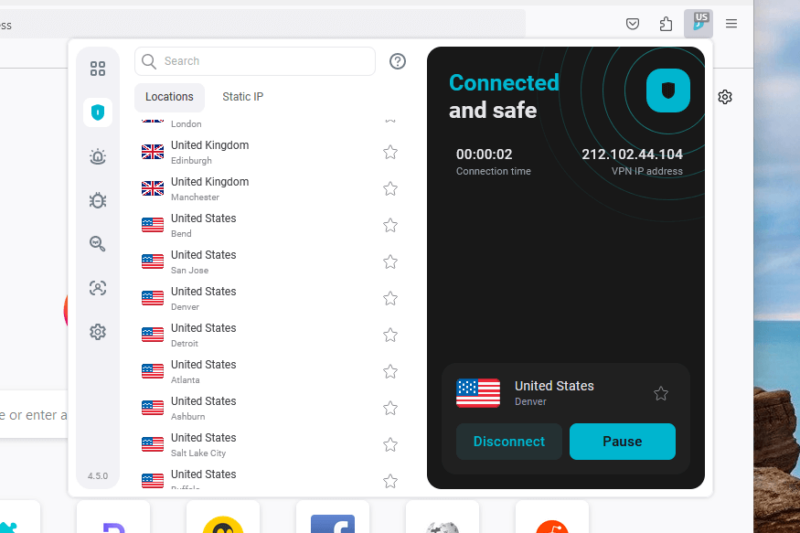

Very Fast

Very Fast

Very Fast
Surfshark is fast, budget-friendly and feature-rich. It offers unlimited simultaneous connections and can be installed on a router, making it quite the package. The service provider’s website has extensive guides on how to install the VPN on popular router firmware like DD-WRT and Tomato.
However, we find Surfhark’s unlimited simultaneous connections feature more appealing. Installing Surfshark on your router allows everyone in the house to secure their connection as long as they’re within the router’s range.
Installing Surfshark on all devices allows every household member to stay secure no matter where they are. Plus, each member can connect to a different server location based on their preference without any manual configuration.
Surfshark Hands-On Testing
Surfshark’s fast connection speeds translate to a great streaming experience, even when choosing the highest quality. We also like how it unblocks all the popular streaming sites with ease. The high latency makes Surfshark unappealing for gamers, but it’s an excellent choice for just about any other use case, including torrenting.
Notes From the Lab: Surfshark Speed Test Results
Surfshark offers great download and upload speeds, but has high latency. High speeds are great for everyone, but if you want to use the VPN for gaming, there are better options on this list.
Notes From the Lab: Surfshark Security Analysis
Surfshark offers top-notch security with the OpenVPN, IKEv2 (not available on routers) and WireGuard encryption protocols.
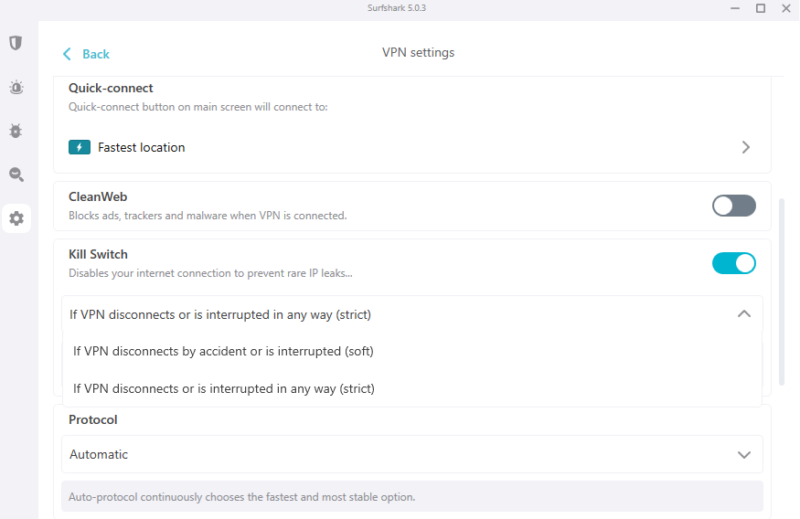
The Surfshark app supports obfuscation (camouflage mode) on Windows, macOS, Android, iOS, Linux and routers. Obfuscation is enabled by default when you switch to the OpenVPN (over UDP or TCP) protocol.
Pricing & Value: Is Surfshark Worth It?
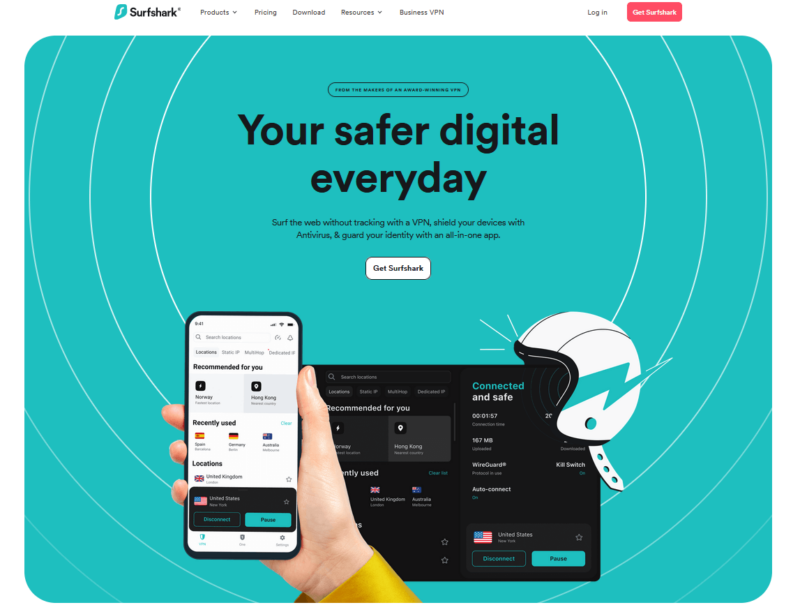
Surfshark is a great value, the two-year plan (Starter) costs just $2.19 per month. Shorter-term plans are also available, and you can learn more about these on their website. If you want to take Surfshark for a spin before you commit, you can use its 30-day money-back guarantee to try it risk-free. You can learn more about Surfshark in our Surfshark review.
- Unlimited GB bandwidth, Unlimited devices, Secure VPN, Ad blocker, Cookie pop-up blocker. Pricing for the annual and biennial plans only apply for the first payment. Renewal fees vary.
- Unlimited GB
- Unlimited
- Yes
- Everything in Starter, plus Antivirus protection, Identity protection, Email Breach and Credit Card Alerts, Online Alias Pricing for the annual and biennial plans only apply for the first payment. Renewal fees vary.
- Unlimited GB
- Unlimited
- Everything in One, plus Data removal Pricing for the annual and biennial plans only apply for the first payment. Renewal fees vary.
- Unlimited GB
- Unlimited
2. ExpressVPN — Beginner-Friendly Whole House VPN
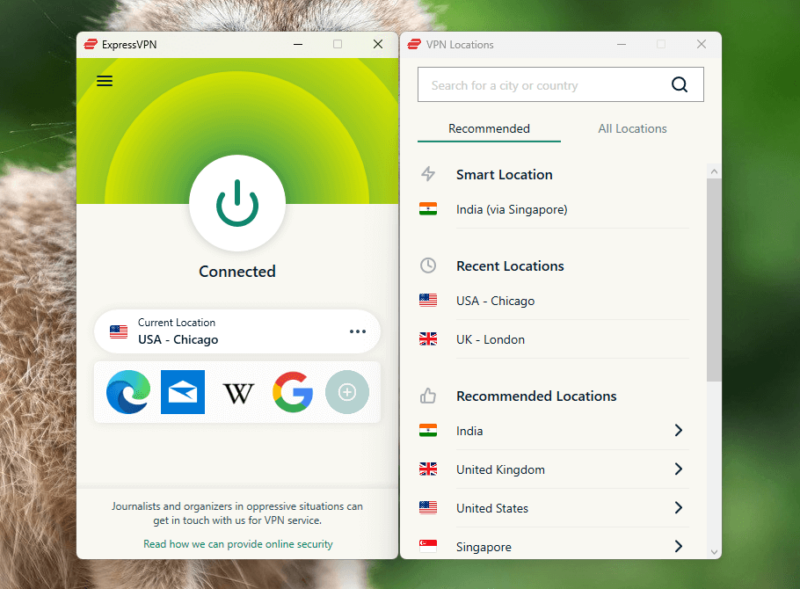

Very Fast

Very Fast

Very Fast
ExpressVPN offers everything you’d expect from a premium VPN, including router compatibility. In fact, it’s far and away the simplest VPN for routers thanks to ExpressVPN Aircove, the only router VPN with a dashboard as user-friendly as a desktop or mobile app. Aircove is also pre-configured, so there’s no headache whatsoever.
In addition to Aircove, ExpressVPN supports devices from the most popular router manufacturers and offers multiple guides to help you manually set it up on a router. Keep in mind that you still need an active subscription to use the VPN.
ExpressVPN allows eight simultaneous connections, so if your household has eight members or fewer, everyone can use ExpressVPN simultaneously.
ExpressVPN Hands-On Testing
ExpressVPN offers great security without any significant overhead on performance. It gets into all the popular streaming platforms, including Netflix, Amazon Prime Video and Hulu. We were able to stream content in high definition without any buffering.
The “device groups” feature is especially helpful when you want to stream content on Netflix U.K. and your sibling wants to stream anime on Netflix Japan. You can connect up to five server locations using device groups. We loved how the Aircove control panel let us connect devices to different VPN servers through the same router.
Notes From the Lab: ExpressVPN Speed Test Results
ExpressVPN is one of the fastest VPNs on the market, according to our speed tests. Our tests revealed consistently low latency, making it an excellent gaming VPN.
Notes From the Lab: ExpressVPN Security Analysis
The ExpressVPN app lets you choose between OpenVPN over TCP or UDP, IKEv2 and Lightway (ExpressVPN’s proprietary protocol).
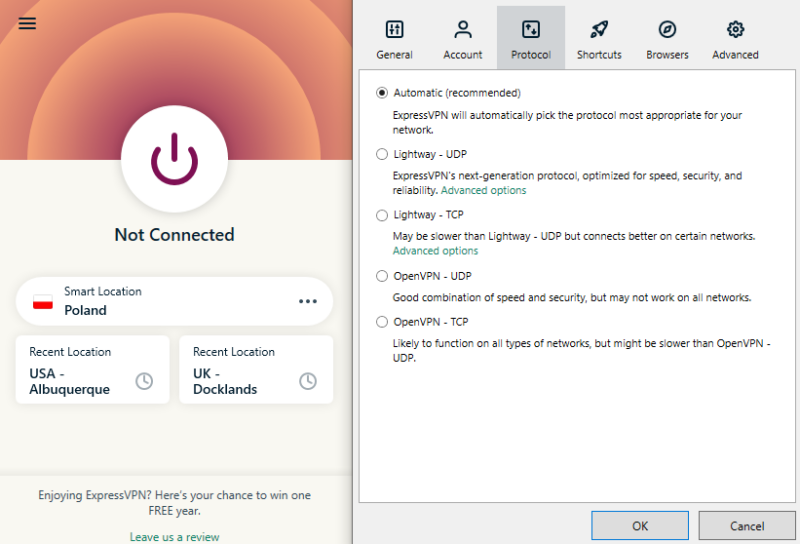
Our tests for DNS leaks, IP address leaks and WebRTC leaks were clean, confirming that the VPN is reliable and secure.
Pricing & Value: Is ExpressVPN Worth It?

Although ExpressVPN costs more than other VPNs, it offers top-notch performance for the price. The two-year plan — which costs $4.99 per month — is the best deal.
If you want to learn more, read our comprehensive ExpressVPN review, or try the service yourself using the 30-day money-back guarantee. If you don’t like the service, you can claim a full refund.
3. NordVPN — Best Whole House VPN for 10 Devices Or Less
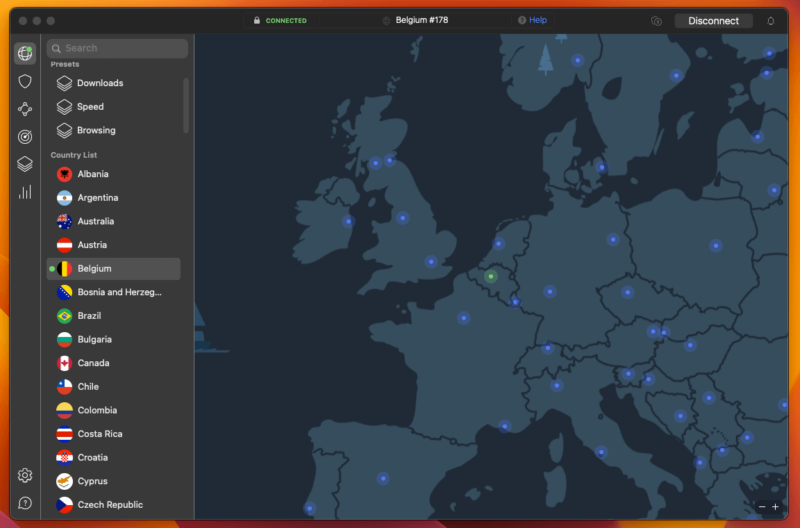

Very Fast

Very Fast

Very Fast
NordVPN is among the best cheap VPNs and supports a wide range of routers and firmware. NordVPN also offers routers preconfigured with NordVPN via partners like FlashRouters. Using one of these routers or setting up NordVPN on your router and connecting to a VPN server encrypts your internet traffic.
However, if you don’t want to set up NordVPN on your router or if you don’t have a compatible router, you can use NordVPN simultaneously on up to 10 devices.
Ten or fewer members of the household can install NordVPN on their device, connect to a different server location and use different VPN protocols and features like split tunneling (available on Windows, Android and Android TV apps) and the kill switch.
NordVPN Hands-On Testing
NordVPN unblocks all streaming websites, including BBC iPlayer, Netflix and Amazon Prime Video, and offers fast connection speeds.

This combination allows for buffer-free viewing even when streaming in high quality. Plus, NordVPN has a great support team, so you’ll never feel stuck if something doesn’t work.
Notes From the Lab: NordVPN Speed Test Results
NordVPN is the fastest VPN on the market. This means that it’s a great pick if you want to stream or download content via torrents. Latencies are low enough not to cause any lags.
Notes From the Lab: NordVPN Security Analysis
NordVPN offers extensive security features. It offers four VPN protocols: OpenVPN over TCP, OpenVPN over UDP, IKEv2 and NordLynx (NordVPN’s take on WireGuard). NordVPN also offers five types of specialty servers: double VPN, P2P, obfuscated, Onion Over VPN and dedicated IP.
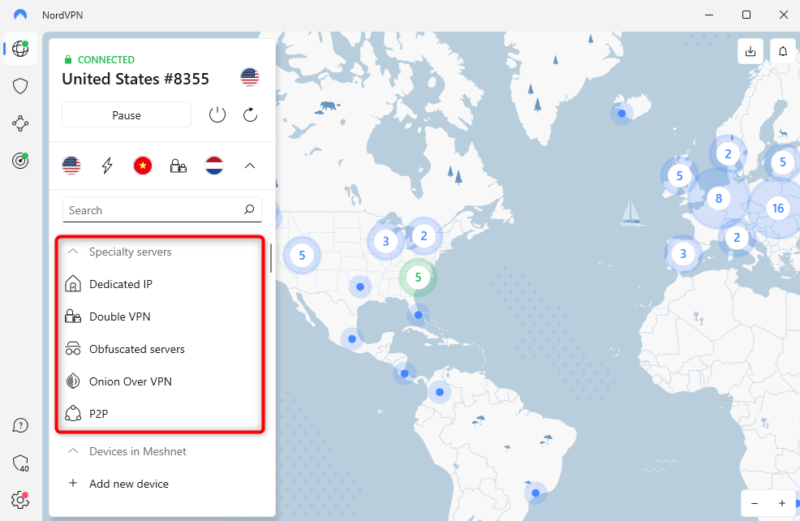
The app includes features like “threat protection,” which protects your device against malware, trackers and ads. However, many of these features are only available via the app and not on the router. For example, “threat protection” is available on macOS and Windows, whereas “threat protection lite” is available on Android, iOS and Linux. Head over to our NordVPN review to learn more about these features.
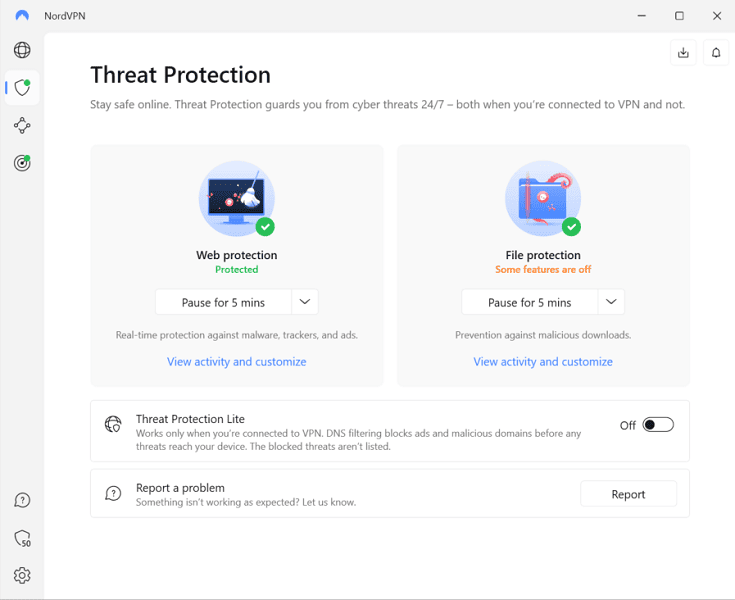
Pricing & Value: Is NordVPN Worth It?
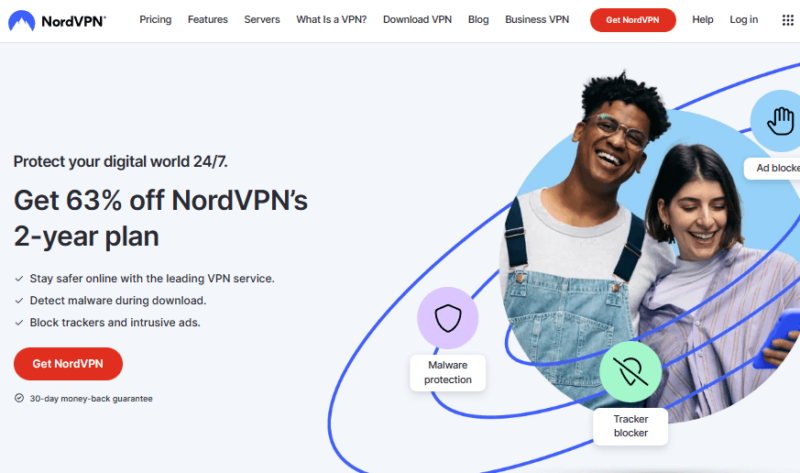
NordVPN is a great value as one of the most affordable VPN providers considering its feature set and performance. The best deal (the two-year Standard plan) costs $3.01 per month. Shorter-term options are also available on their website. If you don’t feel confident about NordVPN, you can try it risk-free using the 30-day money-back guarantee.
- **VAT may apply
- Unlimited GB
- 10
- Yes
- *The prices are charged in the first billing cycle only. Renewal prices vary.
- Unlimited GB
- 10
- Yes
- *The prices are shown only apply for the first 12 months.
- Unlimited GB
- 10
- Yes
- **The prices are applicable only for the first 24 months. Secure, high-speed VPN Threat Protection Pro™: Anti-malware and advanced browsing protection Threat Protection Pro™: Ad and tracker blocker Password manager with Data Breach Scanner 1 TB of encrypted cloud storage Identity and SSN monitoring and alerts Credit monitoring services Up to $1M in identity theft insurance Up to $100K in cyber extortion insurance
- 10
4. Private Internet Access — Affordable Whole House VPN With Huge Server Network
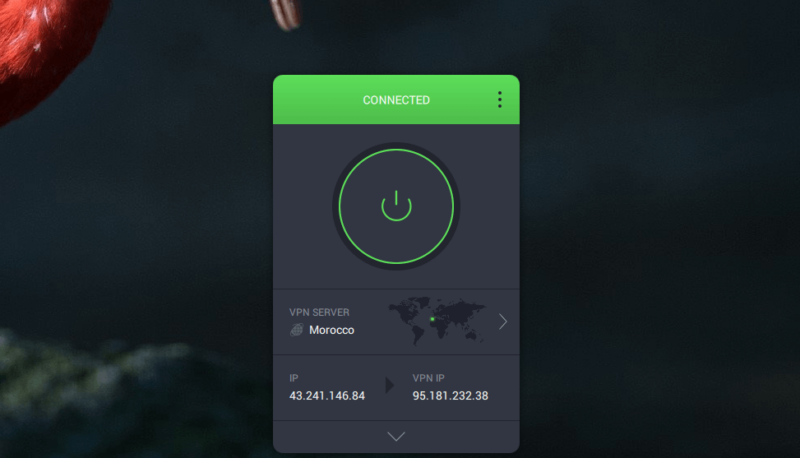
and unlimited simultaneous connections.

Fast

Very Fast

Fast
PIA offers extensive guides on its website that show you how to configure it on a router. Though the guides are a little long, they’re worth following, as you’ll gain flexibility.
For example, you can select a configuration file to aim for the desired level of speed and security. While configuring, PIA also lets you choose from various DNS options — including its unique MACE DNS, which helps block ads.
Since PIA allows unlimited devices and offers unlimited bandwidth, you can use it on multiple devices without impacting performance. Using the app also gives you access to all of PIA’s features that aren’t available when using it on the router.
Private Internet Access Hands-On Testing
We love how PIA’s interface is compact and detailed. Clicking on the system tray icon opens a docked window that you can expand to access more features. The desktop app is designed like a mobile app, so the Android and iOS apps look quite similar to the desktop app.
Unfortunately, our experience accessing geoblocked content using PIA wasn’t great. We couldn’t unblock Hulu or BBC iPlayer. However, we could get into Netflix U.S. and Amazon Prime Video.
Notes From the Lab: Private Internet Access Speed Test Results
PIA offers great speeds and keeps latency to a minimum unless you connect to servers too far away from your physical location. This means that you can stream HD content without buffering and use it for gaming, provided you select servers that are close by.
Notes From the Lab: Private Internet Access Security Analysis
You can encrypt your connection using OpenVPN once PIA is set up on your router. The router configuration files are available for AES-128 and AES-256 encryption.
However, you can use other protocols (IPSec and WireGuard) on the desktop or mobile apps. The desktop app also gives you access to features like multihop servers and split tunneling, which offer more control over your connection’s security.
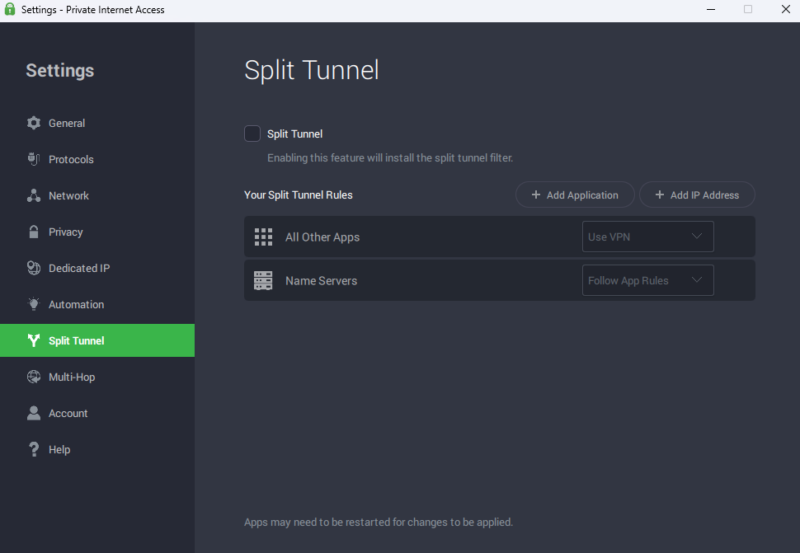
Pricing & Value: Is Private Internet Access Worth It?
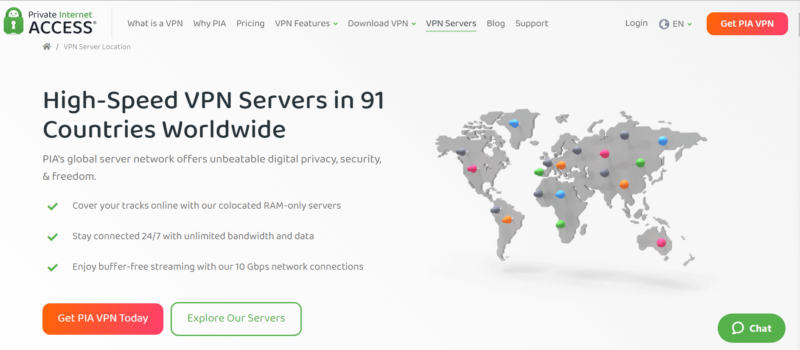
At $7.50 per month, PIA’s three-year plan is a great value and a budget-friendly VPN. If you want a shorter-term subscription, consider the six-month plan or the monthly plan. You can also try PIA before committing by using its 30-day money-back guarantee. You can learn more about PIA’s VPN functionality in our PIA review.
5. Windscribe — Best Free Whole House VPN




Windscribe is one of our favorite free VPNs — it’s secure, fast and offers a generous free plan. The website has setup guides for DD-WRT, Tomato and ASUS routers. Though there are fewer setup guides overall, they’re shorter and easier to follow than PIA’s configuration guides.
Downloading the configuration file and credentials for router installation requires a pro account, so you can’t set up Windscribe on a router as a free user.
If you want to skip the setup or are looking for compatible routers, you can either buy a preconfigured router from FlashRouters or just use the desktop or mobile VPN clients. The apps allow unlimited simultaneous connections and access to the complete feature set.
Windscribe Hands-On Testing
Our streaming and gaming experience with Windscribe was top-notch. It’s fast and unblocks most content without a hitch. Though Windscribe can be installed on compatible routers, we recommend using the app for the best experience. This gives you access to features like R.O.B.E.R.T. — Windscribe’s powerful ad blocker.

Notes From the Lab: Windscribe Speed Test Results
Windscribe is one of the best router VPNs thanks to its fast connection speeds and low latency. You can use it for streaming content in high definition, torrenting and gaming.
Notes From the Lab: Windscribe Security Analysis

Windscribe offers six protocols: OpenVPN (over UDP and TCP), IKEv2, WireGuard, Stealth and WStunnel. If you’re setting up Windscribe on your router, you’ll be able to choose between OpenVPN and WireGuard.
Pricing & Value: Is Windscribe Worth It?
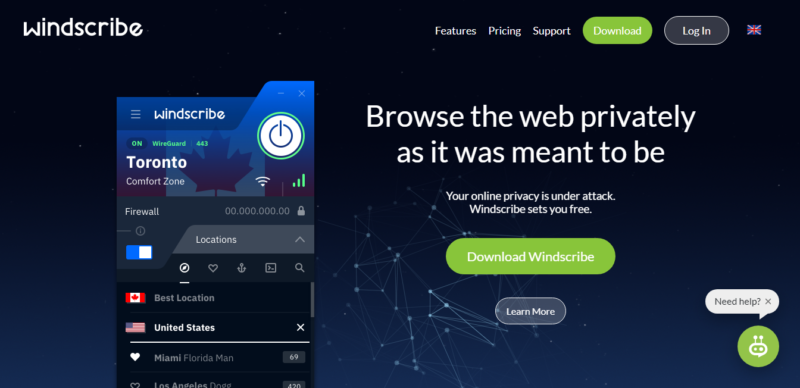
Windscribe lets you only pay for what you need when you build your own plan. The build-a-plan option lets you add server locations for $1 per location per month and provides access to R.O.B.E.R.T. and unlimited data for another $1 per month.
Windscribe’s paid plans are slightly more expensive than others on the list. The best-value plan (the yearly plan) costs $5.75 per month. The monthly plan costs $9 per month.
The minimum checkout value is $3 per month. Try Windscribe risk-free using its three-day money-back guarantee or read more about the service in our Windscribe review.
- Up to 15 GB free with email confirmation and Tweet
- 15GB
- Unlimited
- Unlimited GB
- Unlimited
- Yes
Can a Free VPN Cover Your Whole House?
Many free VPNs can’t cover your whole house for various reasons. For example, many VPNs exclude the option to configure them on a router or connect unlimited devices. Many free VPNs are also slow and can’t effectively secure your connection. In many cases, free VPNs can even harm your devices — see our list of the worst VPNs to learn about some of these services.
The Best Free Whole House VPN: Proton VPN
Proton VPN is the best free whole house VPN because it offers unlimited data on the free plan. You can set up Proton VPN on routers that support OpenVPN as a client. Proton VPN is secure, fast and offers a generous free plan. You can learn more in our Proton VPN review.
How to Set Up a VPN for the Whole House
Here’s the general process to set up ExpressVPN for the whole house on an ASUS router.
- Download the ExpressVPN firmware for your router from the ExpressVPN website. Keep the window open once the firmware finishes downloading — you’ll need the activation code later.
- Connect the ASUS router to the internet and connect your device to the router. Head over to 192.168.1.1 or router.asus.com using the browser’s address bar.
- Install the firmware. Go to “administration” > “firmware upgrade,” select “upload” and upload the firmware file you downloaded in the first step to install the firmware. Reboot the router after installation.
- Connect your device to the router to complete the setup. You’ll see a screen to set up ExpressVPN. If you don’t see this screen, go to expressvpnrouter.com and select “get started.” Note the WiFi name and password and the router password once the setup is complete.
Final Thoughts
Setting up a VPN on a router is a great way to give everyone in your household access to geoblocked content and secure devices on your network. Our top choice — Surfshark — places no limit on how many can use it at the same time, making it an ideal solution for the whole house. Trying Surfshark for a month is completely risk-free, as you can use the 30-day money-back guarantee if you end up not liking it.
Our team of experts believes it’s better to install a VPN that offers unlimited simultaneous connections on all of your devices rather than relying on a router installation, so that users can stay secure even when outside the router’s range. Using the app instead of setting up the VPN on a router also allows access to more features.
Have you used a VPN on a router before? Did you find the setup process simple or difficult? Let us know in the comments below, and as always, thank you for reading.
FAQ: VPN for the Whole House
Yes, you can get a VPN for your whole house by installing a VPN on your router. For this to work, the VPN and the router must be compatible. Alternatively, you can use a VPN with unlimited simultaneous connections and install it on every household member’s device.
Yes, there are many routers on the market with a built-in VPN. The ExpressVPN Aircove router is a great example. Buy the router and a subscription to ExpressVPN and you’ll be ready to use the VPN without any manual effort.
The price of a home VPN depends on the service you choose. We recommend Surfshark for its affordable prices and unlimited simultaneous connections.


