How to Encrypt Text Messages in 2025: Private Messaging
Learning how to send a secure text message may seem like it should take forever and be really complicated. However, with the wealth of apps now available for Android and iOS phones, anyone can do it.
Instant-messaging apps, such as WhatsApp and Facebook Messenger, are easy and quick ways to send texts, pictures, video and audio across the world. Although billions of people have found these services to be incredibly useful, some question how safe their data is. In this article, we’ll go through how to encrypt text messages to keep everything private.
Key Takeaways:
- The easiest way to encrypt text messages is with a separate messaging service.
- Just because an app has end-to-end encryption doesn’t mean it doesn’t collect metadata.
- You can send encrypted text messages as long as the other person has the decryption key.
- End-to-end encryption is a great way to keep your data hidden.
There are many ways to send encrypted text messages, which can get complicated and technical. However, there are plenty of apps that will do all the hard work for you, so all you need to do is install one and start sending messages. We’ll also show you how to encrypt your SMS messages, in case you don’t have internet access.
For even better mobile security, we suggest using a VPN for mobile, as well. This will hide your device’s IP address, which will make it harder for websites, criminals and governments to track where you are.
-
02/03/2025 Facts checked
Updated our article with new information about end-to-end encryption and how it protects your private messages.
-
05/02/2025 Facts checked
We’ve added new details on how to send and recognize encrypted messages on iPhone and Android devices.
How to Encrypt Text Messages
Given that Signal is one of the most trusted encrypted SMS services — even Edward Snowden uses it — we’re going to use it for our example of how to set up an app for private messaging. However, you can use any app you trust, as most of them follow a similar five-step process.
- Install Signal
Find the Signal app on the Google Play Store or iPhone App Store. Then simply tap “install” and wait.
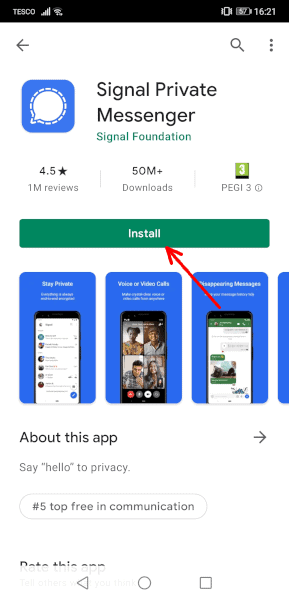
- Give Signal Permissions
Click “allow” to let Signal access your contacts. You can also hit “deny,” but then you’ll need to add contacts manually and won’t be able to call people.
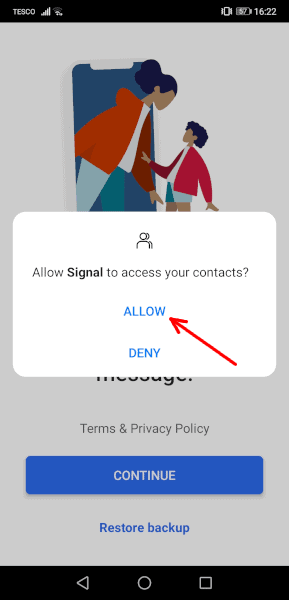
- Verify Your Account
Enter your phone number. The app needs your phone number to register and verify your account. You’ll get an SMS message with a code, which Signal will enter automatically if you give it access.
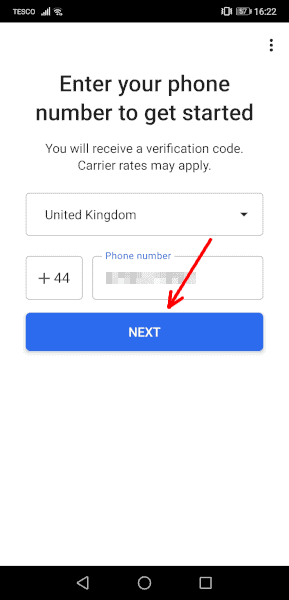
- Set Up Your Profile
It will now ask you to enter profile details, such as your name, a picture and a secure pin code. These are all end-to-end encrypted and kept secure, but you can use a fake name and no picture for extra privacy.
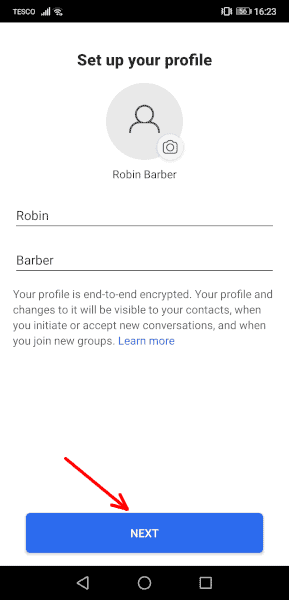
- Send an Encrypted Message
To send an encrypted message, tap the pencil in the lower right-hand corner and choose a Signal user. You’ll see “Signal message” where you type your message and a lock icon on the send button, which indicates that it’s encrypted.

Now that you know how to encrypt your text messages, let’s take a look at the best encrypted messaging apps, so you can start sending encrypted messages to all your pals.
The 6 Best Encrypted Messaging Apps on Android, iOS and More
To begin sending encrypted messages, you’ll need an app that can do it. Those on our list take similar approaches to security and privacy. The encryption protocols work in the background, enabling you to focus on your messages, which is basically the same as sending an ordinary text message. With that out of the way, let’s take a look at them.
1. Signal
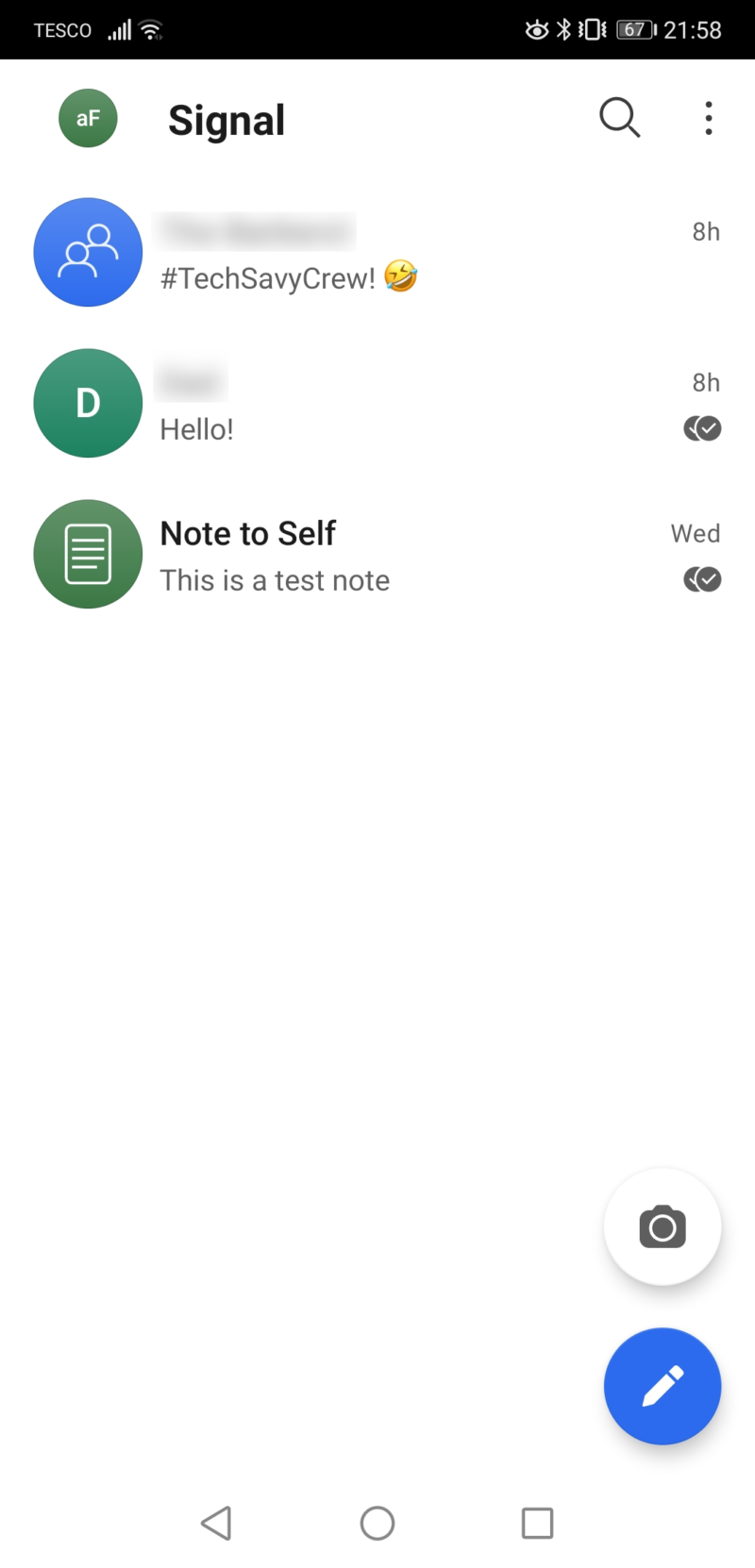
- Available on iOS, Android, Windows 10, MacOS, Linux
Pros:
- Industry-standard, end-to-end encryption, even in group calls
- Completely open source
- Endorsed by many respected privacy advocates
Cons:
- Requires a phone number
- Doesn’t support multiple devices on one account
The Signal Technology Foundations — previously known as Open Whisper Systems — not only created Signal, but also made its own end-to-end encryption protocol. It isn’t just Signal that uses this protocol, but also WhatsApp, private conversations on Skype and many more.
Signal is an open-source project supported by grants and donations. Without it needing to use your data to sell ad space for a profit, you can be sure that Signal is keeping everything private. Because it’s open source, which you can obviously confirm for yourself, security experts can analyze it for vulnerabilities and other sketchy code.
Unlike some other encrypted messaging apps, the information that Signal stores is quite limited. Other than your phone number and the last date you connected, it wipes basically everything else as soon as possible. This is why many journalists and other experts, including Edward Snowden, see Signal as the best messaging app for user privacy.
2. WhatsApp
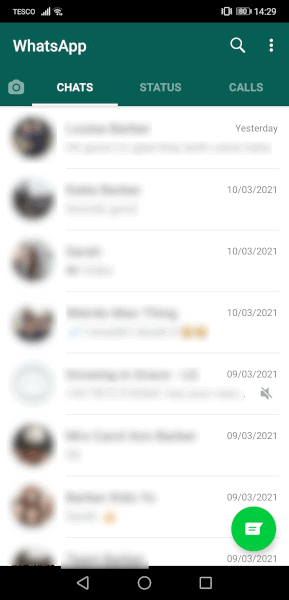
- Available on iOS, Android, Windows 10, MacOS
Pros:
- Over a billion active daily users
- Incredibly easy to use
- Uses the Signal encryption protocol
Cons:
- Collects a lot of metadata
- Made questionable changes to the privacy policy
More than a billion people use WhatsApp to send messages, but some users might not know Facebook bought it in 2014. Since Facebook’s scandal with Cambridge Analytica, providing data to the social media giant may not be in your best interest, especially given the changes to the privacy policy that allow Facebook to use the data WhatsApp gathers.
That said, WhatsApp uses end-to-end encryption by default — Signal’s protocol, in fact — but doesn’t encrypt metadata with it. That metadata shows how you use the application, such as when you’re online and how often you send messages, which can be a privacy concern.
However, the actual content of your message is still safe, so it should be fine for many users. Just remember that your name, status, profile picture and other information may not be as private as you’d like.
3. Telegram

- Available on iOS, Android, Windows 10, MacOS, Linux
Pros:
- Works well with big groups
- Has solid bot integration
- Optional encryption in private chats
Cons:
- No end-to-end encryption by default
- Collects a fair amount of metadata
Telegram is cloud-based, meaning you can access your messages from various devices and keep data in the cloud. It lets you send encrypted messages, files and participate in real-time chat with groups of up to 200,000 members. The app is also open source, and the company discloses the most important parts of its encryption, called MTProto.
To use end-to-end encryption, you’ll have to use a secret chat. “Secret chats are meant for people who want more secrecy than the average fella,” says the FAQ on Telegram’s website. Said secret chats also let you set your messages to self-destruct after a certain amount of time and are device-specific, meaning you can only access them from the device of origin.
Although the lack of encryption by default isn’t great, and it does collect more metadata than other services, it also comes with many features that other messaging apps don’t. So, if you want large groups with helpful bots, but still need the option to send encrypted text messages, Telegram can be a good choice.
If you’d prefer to use a different service, we have a guide on how to delete a Telegram account.
4. Threema
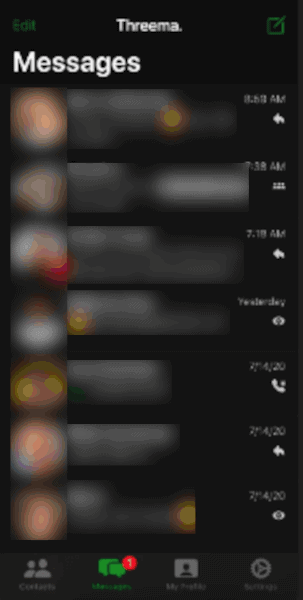
- Available on iOS, Android, web browser
Pros:
- No phone number or email requirements
- Based in Switzerland
Cons:
- A paid app with no free trial
- No desktop app
Threema goes beyond the standard features, such as end-to-end encryption, voice calls and messages. You can use Threema anonymously since it doesn’t require you to supply your phone number or email address. Instead, you get a random, eight-digit Threema ID when you start the app for the first time.
That’s one part of your identity. The second is a key pair — a public key and a private key that are necessary for encryption. When someone sends you a message, they encrypt it using your public key. Only your private key, which remains on your device, can decrypt it. You don’t even need to give it access to your address book to use the app.
It helps that Threema and its servers are based in Switzerland, which has some of the best privacy laws. Though the app — including its encryption library — is open source, you’ll have to purchase Threema for $2.99 to enjoy its benefits.
5. Wire

- Available on iOS, Android, Windows 10, MacOS, Linux
Pros:
- Uses either an email or phone number for signup
- Syncs across multiple devices
Cons:
- Now owned by a U.S. company
- Communication with users is questionable
The alternative to Signal that Snowden has both endorsed and criticized, Wire, lets you register with an email instead of your phone number. It also provides end-to-end encryption. Since it’s based in Europe — the company is in Switzerland, with servers in Ireland and Germany — it’s under the jurisdiction of privacy laws there, particularly the General Data Protection Regulation.
However, since the end of 2019, Wire has moved its headquarters to the U.S. This might not be a problem — and Wire insists it isn’t — but this could give U.S. courts the right to subpoena data. Until this is tested and it’s confirmed that your information is safe, you should be careful — though this isn’t exactly much worse than other U.S.-based apps like WhatsApp.
Wire works on all major platforms and browsers, and it’s Personal plan is free. However, the Pro subscription targets businesses by providing audio and video conferences as well as full admin controls. It costs $5.83 per user per month.
6. Wickr

- Available on iOS, Android, Windows 10, MacOS, Linux
Pros:
- All messages will self-destruct
- It keeps minimal metadata
- No phone number or email required
Cons:
- A little difficult to learn
- Not fully open source
Wickr uses end-to-end encryption, can’t access your messages or contact list, and doesn’t require your email or phone number to register. The app doesn’t even store much metadata. So, the only thing it can provide to authorities is the date of account creation, the date of last use, the number of messages sent or received and the type of device used to create the account.
Note that Wickr is based in the U.S. and falls under the jurisdiction of laws that govern there. Users that live in Europe can opt out of the transfer of their personal data, though, which is convenient. That said, some features of Wickr might not work if you do that. Wickr’s crypto library is also open source, although not all of the code is on GitHub.
The Wickr Me plan is for personal users and won’t cost you a dime. However, Wickr Silver costs $4.99 per user per month and is suitable for teams because it comes with many collaboration features. For larger organizations, Wickr Platinum will do the trick, though it does cost $25 per user per month. Check out its comparison chart to see which one works for you.
How to Send an Encrypted SMS
We’ve covered using apps that send messages via the internet, but you might want to send a message while you don’t have data on your plan or access to WiFi. Plain old SMS will get the job done, but you’ll have to encrypt it first. You can do that with an aptly named app: Encrypt Messages and Text.
The app doesn’t have any form of key agreement, so you’ll have to trade passwords secretly before you start using it. However, it does use AES/CBC/PKCS5P encryption to encrypt and decrypt all messages, which will guarantee the privacy and security of your messages.
To send messages, the person you’re trying to text needs to have Encrypt Messages and Text installed, and you’ll need to exchange passwords. Then you can each encrypt your messages in the app and send the ciphertext to the recipient with a standard text message. So, unless someone works out your password, they won’t be able to read the messages.
If you use an iPhone, you can recognize encrypted iMessages by their blue bubbles, while standard SMS messages appear in green bubbles, indicating they lack end-to-end encryption. Some newer iPhone models offer satellite connection messaging in remote areas without cellular service, and even these emergency messages maintain end-to-end encryption.
For Android users, Google’s Messages app now supports RCS messaging, which offers encryption between Android devices, though it’s not available when messaging iPhone users.
What Is End-to-End Encryption?
End-to-end encryption is a way of ensuring only the intended recipient can access your data by decrypting it directly on their machine, rather than a server held by a third party. As only the intended recipient has the right decryption key, no one else can read the data. End-to-end encryption prevents access even through legal wiretap systems, ensuring your messages remain private from all third parties
We commonly associate encryption with data security, and for good reason. Hiding your data with encryption will stop anyone who doesn’t have the key from reading it. Although this can be a pain when used in ransomware attacks, there’s nothing stopping you from using it on your messages and files.
Messages encrypted with end-to-end encryption also include a unique hash value that verifies the message hasn’t been tampered with during transmission. If someone attempts to modify the encrypted message, this hash value would change, alerting the recipient that the message has been compromised.
While stronger encryption generally provides better security, it can also impact message delivery speed and battery life on mobile devices. Most modern messaging apps strike a balance between security and performance by using optimized encryption algorithms designed specifically for mobile use.
Although the details of how encryption works can get quite complicated, there are just two things you need to remember. Don’t let anyone access your encryption keys and check that the service you’re using actually has end-to-end encryption. As long as the key is safe, your privacy is, too.
iPhone users should enable Advanced Data Protection to ensure that their message backups on iCloud are also protected with end-to-end encryption, preventing even Apple from accessing them.
Keep in mind, some governments want messaging apps to implement encryption backdoors. However, many providers are reluctant to make such as move because that would comprise user privacy.
Final Thoughts
Protecting your privacy isn’t a trivial matter, especially if you’re not just chatting about cats and viral videos. Governments are always trying to get your data under the guise of increasing security. However, there’s a fine line, and it’s easy to cross. What you can do is take matters into your own hands and protect your information the best you can.
The apps we’ve mentioned will help you do that. Though Signal is in the spotlight, it requires your phone number and has few users. That might be unacceptable to some, which is why other apps, such as Threema, Wickr and Wire, are on the list. Some are also more suitable for multiple users. So if you want to use SMS, we’ve got that covered with Encrypt Messages and Text.
How do you feel about privacy? Are you going to switch to a more secure texting app or are you going to stick with WhatsApp, Facebook Messenger or plain old SMS? Let us know in the comments below, and read our guide on how to encrypt Android devices, too. Thank you for reading.

