IObit Malware Fighter Review
IObit Malware Fighter is a free antivirus solution and that's about it for the positives. It offers poor protection, isn't very user-friendly and upgrading to the paid plan is just a plain bad idea. Read our full IObit review for the details.
If you are looking for free antivirus software, IObit Malware Fighter 7 is definitely an option. However, it may not be a good option. The antivirus offers a free version that is available for Windows 10, but basic features like automatic scans and ransomware protection are locked inside the paid Pro version. For more details, keep reading this full IObit Malware Fighter review.
IObit Malware Fighter 7 Free struggles to keep you protected, keeping it off our best free antivirus software guide. It also failed to make it onto our best antivirus software list, being surpassed by significantly better antivirus software options, such as Bitdefender.
In this review, we’ll look at all of the features and protections it offers, alongside its pricing, user-friendliness and support. We’ll also discuss both hands-on testing and lab results to finish with our final verdict.
On the surface, IObit Malware Fighter 7 seems like a decent antivirus, but after some use and testing, the story changes. If you’re willing to put up with an unreliable antivirus that lacks many of the useful functions that its competition has, then it isn’t the worst antivirus out there.
Strengths & Weaknesses
Strengths:
- Windows support
- Anti-ransomware
- Safe box
- Dual engine protection
- Free version
- Custom & smart scans
- Simple interface
Weaknesses:
- No multi-OS support
- Telephone-only 24/7 support
- No lab test results
- Many features limited to the Pro version
- System intensive
- Many false positives
Alternatives for IObit Malware Fighter
- 1$1.66 / month(All Plans)
- 2$2.60 / month(All Plans)
- 3$3.75 / month(All Plans)
- 4$2.50 / month(All Plans)
- 5$1.83 / month(All Plans)
Features
IObit Malware Fighter 7 has a fairly stripped-back free version. You have options for a full, quick or custom scan. The desktop UI has a scan history, showing how many threats were detected and how they were found. All of these scans need to be started manually, though, with the automatic scans only available in IObit Malware Fighter Pro.
IObit Malware Fighter supports Windows 10, with a separate download for previous versions of Windows. If you need a Mac or Android version, IObit does have different antivirus software for those, but you won’t be able to transfer an IObit Malware Fighter license across to those devices. For an antivirus for Macs, you should check out our best antivirus for Mac guide.
One of IObit Malware Fighter’s features is a “homepage advisor,” which can detect if your homepage or search engine has been compromised. This is nice to have, but IObit would ideally stop any malware from being able to modify a web page or your search bar.
“Surfing protection & ads removal” is one of the more interesting features of IObit Malware Fighter 7. Real-time protection from fake websites and phishing attempts means you have enough browser protection to safely use the internet without the risk of downloading malware.
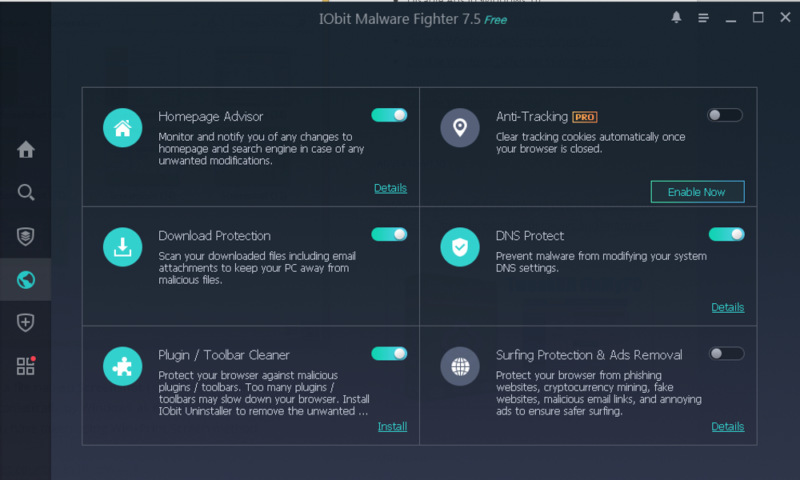
IObit Malware Fighter’s Paid Features
IObit Malware Fighter Pro has some more advanced features, like a safe box. When files are put into a safe box, they can only be accessed with the set password. By limiting the access to these files, IObit can keep them safer from malware and prevent ransomware from encrypting your data (here is our breakdown on what ransomware is).
Further protection from ransomware comes from IObit Malware Fighter Pro’s dedicated anti-ransomware engine. This protects all of your files from being encrypted if ransomware gets into your system. You’ll have the option to choose which file types are protected by the anti-ransomware engine, but they are all enabled by default.
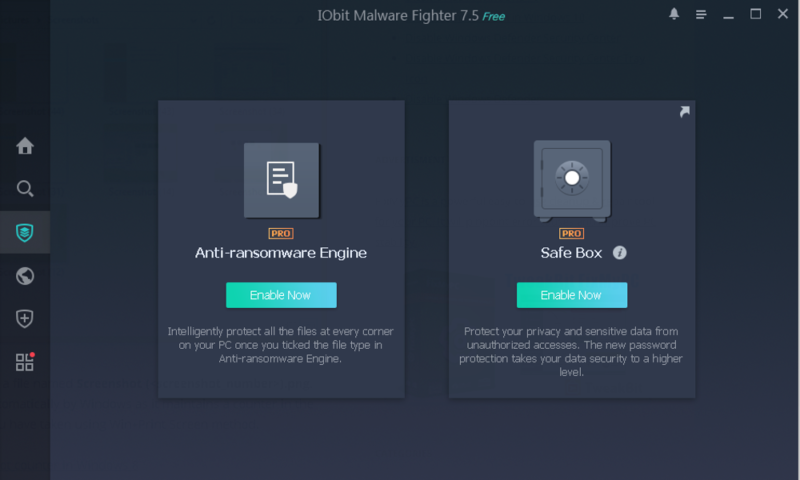
Another Pro feature is the “dual-core” anti-malware engine — enhanced with both IObit’s and Bitdefender’s anti-malware engines — which keeps your computer safe from threats. The extra security gained from having the Bitdefender engine means you can be sure that rogue malware isn’t going to easily avoid your antivirus.
IObit also has many common antivirus features available in other software through its “action center.” Programs like the IObit Advanced SystemCare contain features like a disk cleanup tool and software updater, so you don’t end up with redundant or out-of-date files. If you need a free antivirus with some of these features, our AVG review may have what you are looking for.
Iobit Malware Fighter Features Overview
| Features | |
|---|---|
| Password manager | |
| File shredder | |
| Multi-OS support | |
| Parental control | |
| Disk cleanup | |
| VPN | |
| Profiles | |
| Ransomware protection | |
| Webcam protection | |
| Real-time monitoring | |
| Secure browser | |
| Download protection | |
| Phishing protection | |
| Firewall | |
| Windows | |
| macOS | |
| Linux | |
| Android | |
| iOS | |
| Desktop UI | |
| Mobile application | |
| Browser extension | |
| Help Center | |
| Forum | |
| Live Chat | |
| Phone | |
| 24/7 Support | |
| Video Tutorial | |
| Free Plan |
Pricing
- Manual scans, browser protection, basic system protection, option to download advanced PC cleaning & optimizing software -- for 1 PC
- 60-day money back guarantee
- 60-day money back guarantee
IObit Malware Fighter’s pricing structure is definitely simple. There’s a free version and a paid version, Pro, which gives extra features and greater security. There are options for getting the Pro version for three PCs instead of just one, but only through temporary deals offered inside the desktop UI. Using IObit Malware Fighter Pro is definitely better than the free version.
Access to the Bitdefender engine through Pro gives IObit Malware Fighter protection closer to some more expensive antivirus options, as you can see in our Bitdefender Antivirus review. However, Malware Fighter Free provides only IObit’s own anti-malware engine, so there isn’t a backup if the engine doesn’t detect any viruses.
Other security measures that are made available to Pro users are a camera guard and a USB disk guard. By using a camera guard, IObit prevents anyone from accessing your computer’s camera without your permission. A USB disk guard will automatically scan for viruses hiding in a USB disk when you plug it in.
The antivirus’ low pricing of $19.95 makes sense when you find the collection of additional applications that IObit tries to sell alongside its Pro plan. This does give you the benefit of choosing which features you want to buy, but you lose the affordability that makes this antivirus a good value.
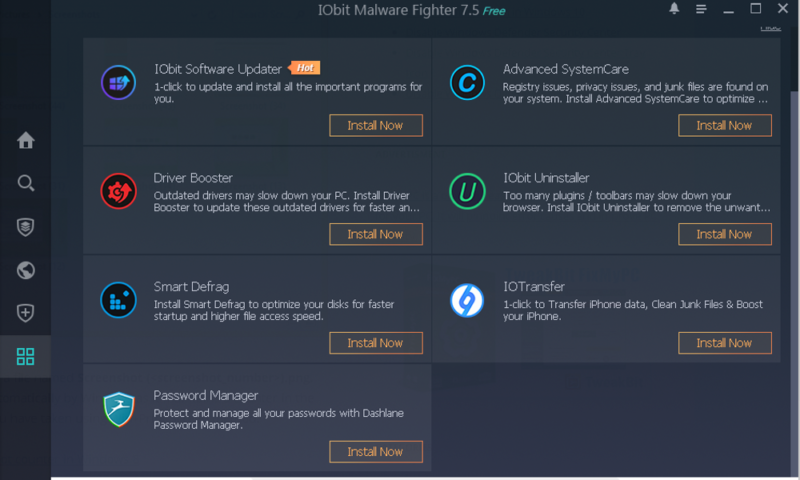
As it stands, the paid version might be worth checking out with the 60-day money-back guarantee. However, the free version just doesn’t have enough versatility compared to other free options on the market, unless you plan to get IObit’s full suite of free programs.
User Friendliness
IObit’s front page has no clear reference to Malware Fighter 7. To find the page for IObit Malware Fighter 7, you must click on “products” and then “protection”. Under the “for windows” section is a link for the free versions page, which has a clear button to download the installer.
At just 59.4MB, the download is quick and lightweight. After the download is finished and opened, the installer only requires a few clicks before you are ready to start using the antivirus.
Throughout the installation, we were asked to download only one extra piece of unnecessary software, the IObit Uninstaller, which wasn’t automatically selected so you won’t accidentally download it. IObit also asked us to join its emailing list, which was easy to decline. Overall, the download process was smooth and fast.
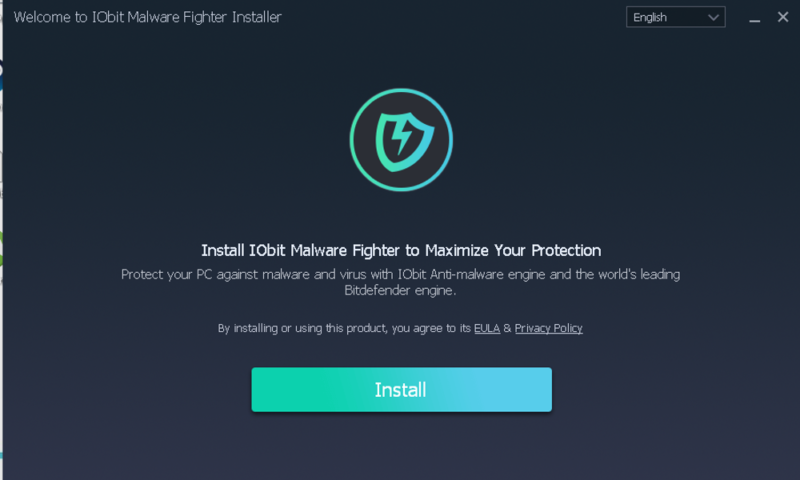
IObit supports all Windows versions, from XP to Windows 10, so this install will likely be just as streamlined on your home computer. However, its lack of multi-OS support means that, unless all of your devices have Windows, you will need to find an alternative antivirus. You can do this by looking into our guide to the best antivirus for Android.
Smart Scans
On startup, there is an option to go straight into a “smart scan.” This took us about 45 minutes, and it found a small handful of false positives as well as a pre-downloaded EICAR file, which we will go into more detail about later. However, subsequent smart scans only took 20 to 25 minutes, suggesting it was able to work out which files were necessary to check.
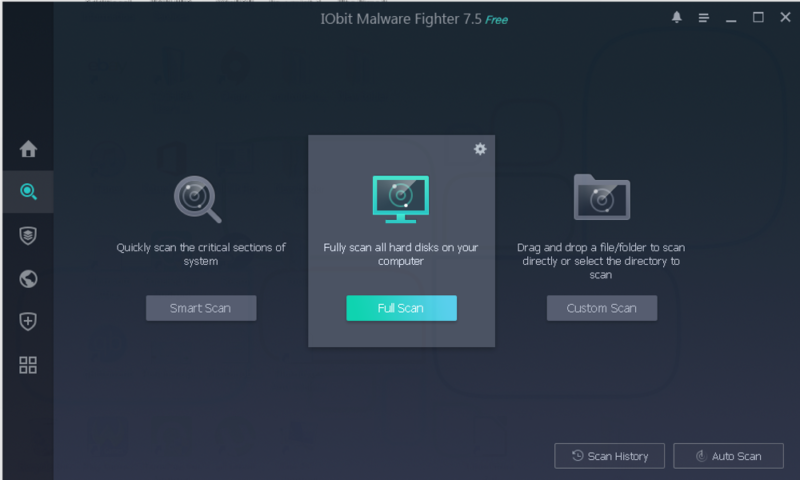
IObit Malware Fighter 7 also has a “full scan” option, which took just over two hours to inspect 450,026 objects. It is far from the fastest antivirus, and this was with it taking 70 percent CPU usage, at times.
When other programs are in use, IObit does decrease its resource usage, although this will slow down the scan. If you’re looking for an antivirus that isn’t too system-intensive, have a look at our ESET NOD32 review.
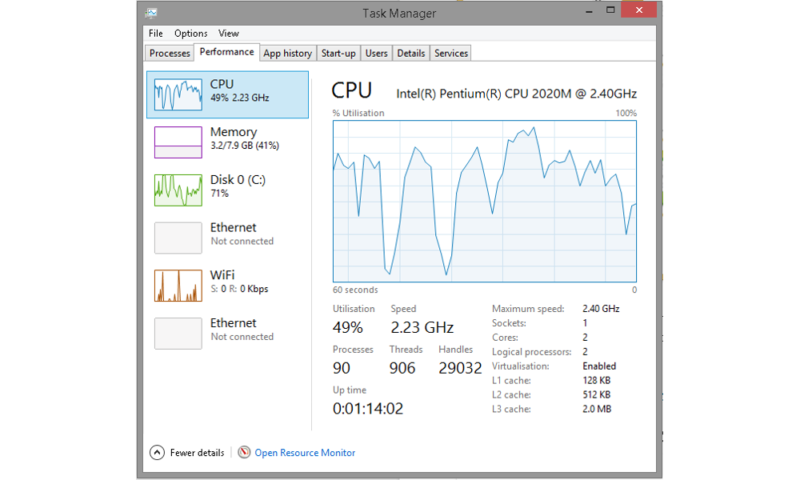
The Pro version lets you set times for automatic scanning, either daily or weekly, and this can use either the “smart” or “full” scan options. However, anyone who wants the free antivirus will have to remember to manually start each scan.
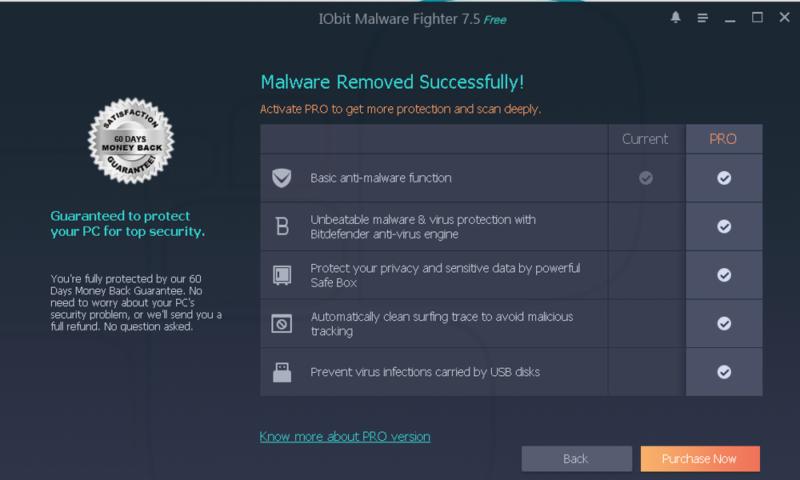
After a scan, you’ll have the option to remove all detected malware or select malware individually to remove. Because of the large number of false positives IObit Malware Fighter tends to bring up, removing malware manually is often the better choice. You can also whitelist files so they don’t come up again, or choose to just temporarily ignore them.
Extra Options
There are four more tabs below the scan options. These are relatively basic, with a few features to toggle, plus pop-up details with settings for most of them. For example, the “browser protect” tab has the homepage advisor, which lets you choose how long logs are kept and which browsers it is active for.
Although the features and options are limited — especially if you aren’t using the Pro version — using IObit Malware Fighter is intuitive. Most of the controls you would need are in the tabs on the left.
Some of the settings are separate in a simple menu list, but mostly rarely used features, like the list of quarantined programs. These functions are useful, but it’s unlikely that you’ll go into this menu often.
Any problems with IObit Malware Fighter’s UI come mostly from the slight inconsistency in design between the main tabs and the settings. All of the options could have been put into a more intuitive spot, following the same design. If you are looking for an antivirus with a useful and consistent interface, check out our Malwarebytes Antivirus review.
Protection
When we look at how well an antivirus can protect a device, we prefer to use lab tests from trusted companies, such as AV-Test, AV-Comparatives and MRG Effitas.
However, not only has IObit Malware Fighter not been tested by these sites, but we couldn’t find any lab tests to check this antivirus. This isn’t always a problem; see our Webroot SecureAnywhere review for an antivirus that has few lab tests but powerful protections.
However, without any lab tests to rely on, we had to do hands-on testing with established testing tools. IObit Malware Fighter Free did well on these tests, so long as the browser extension was installed.
IObit Malware Fighter stopped all of the tests from WICAR, a website that pretends to be hidden malware. This included tests from an official EICAR (European Institute for Computer Anti-Virus Research) test file and a JavaScript cryptocurrency miner.
Further proof of IObit Malware Fighter’s ability to protect your computer comes from the AMTSO (Anti-Malware Testing Standards Organization) tests. Five of the six tests were blocked entirely. In one of the tests — downloads of compressed malware — five of 10 files were blocked. The other five were all detected, but they were reported as being safe.
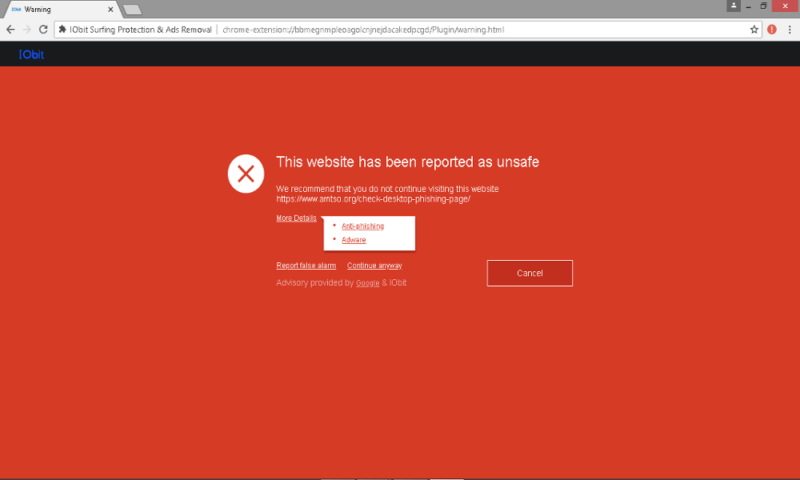
A combination of real-time protection and browser protection means that IObit Malware Fighter can warn you before you do something that may harm your computer.
The only problem is that the “surfing protection & ads removal” feature is only active by default for Internet Explorer, which could cause other browsers to be vulnerable until malware gets onto the system. If you want security in your browsing experience, check out our guide to the most secure web browser.
Ransomware Protection
IObit Malware Fighter Pro does also come with extra security. With the ransomware protection and Bitdefender engine running — which will decrease the malware that can get through — your system should be safe. However, without any third-party testing, we cannot confirm how effective these protections are.
The biggest problem with IObit Malware Fighter is the number of false positives that occur. This is when regular software is detected as potentially harmful.
If this happens often, it can be annoying, but it only takes accidentally quarantining or deleting one important file to cause problems when running certain software. IObit’s forums are filled with complaints about false positives, with the main advice being to whitelist and report them.
Overall, IObit Malware Fighter definitely has protections in place even without the Bitdefender engine active. Your device should be protected, but without any lab tests to back up the real-world performance, we simply cannot give IObit Malware Fighter a high score in this area.
Support
Most of the IObit Malware Fighter’s support comes in the form of email. All refunds, license renewal and bug reports are done by emailing the support team, which wouldn’t be a big problem if they got back to you quickly. Email support took more than 30 hours to respond to a simple question, and we had to follow up for more information.
The 24/7 support comes in the form of a U.S. phone line, so international charges may apply if you’re not based there. The website also suggested that only diagnosis services are available on the phone line, and it will offer paid services when needed. This means you may need IObit Malware Fighter Pro to access any phone support.
A lack of proper support could be forgiven if the FAQ and knowledgebase were able to help with a variety of issues. However, the antivirus-specific FAQ has only 16 questions, mostly about simple functions like changing the language. The product manual doesn’t help much either. Although it does go through most of the features, it doesn’t give much assistance for potential problems.
Forums are often another good way to find help. The Malware Fighter 7 product manual even links to the forums, although to an old page. Without a large active user base, IObit’s forum lacks enough information to really find anything out. It acts more as a place to report false positives than a forum to help new users.
Forum posts are answered by members and a support team that tries to solve problems. This help often comes within a day, but it can be up to a week before you get any assistance.
The Verdict
IObit Malware Fighter Pro 7 is an antivirus with a good, albeit small, array of features. There are some ways to report issues and get support, either from a support team or community members. You also have a decent amount of protection.
However, that’s where the good things stop. The protection on the free version is better than nothing, and it provides free malware removal, but it isn’t as good as other free options. If what you want is a free antivirus with limited features but excellent protection, you should read our Kaspersky Anti-Virus review for an alternative.
Due to the lack of third-party lab testing and a rather slimmed-down free version, we can’t recommend IObit Malware Fighter 7. You should first look at our other antivirus articles to see if a better option is available for you.
What do you think of IObit Malware Fighter 7? Let us know your thoughts in the comments below. Thanks for reading.
IObit Malware Fighter 7 FAQ
- IObit products do not seem to contain any form of malware, in itself. Other antiviruses see no problem in it, and it doesn't slow down or crash computers that it’s installed on. Although this doesn’t mean IObit is totally safe in all regards, there are no weak points or exploits. However, all software should be checked for safety before installation.
- Although there is a free version of IObit Malware Fighter 7, the paid version has greater protection and versatility. If you’re looking for a free antivirus, there are better options available. If you are considering buying this antivirus, the free version does act as a small demo to test the UI and see what options are available.
- Advanced SystemCare, IObit’s system speed up and disk cleaner, isn’t a virus. However, disk and registry cleaners have access to all of your files, so it is worth keeping an eye on which files are being removed.




