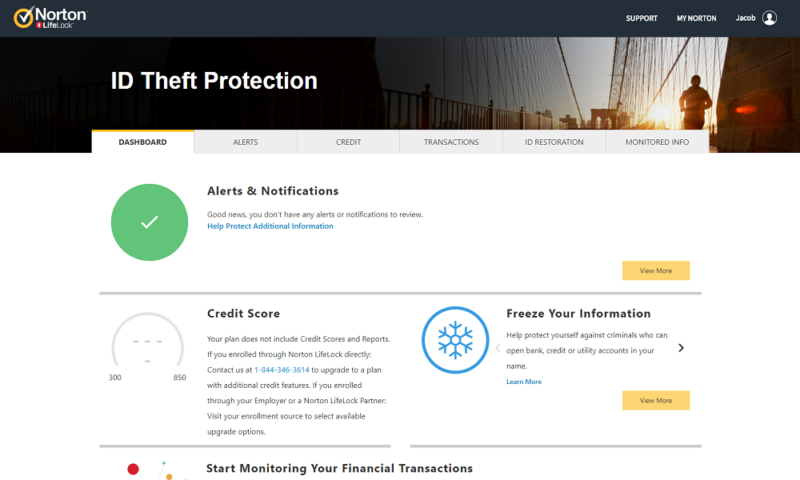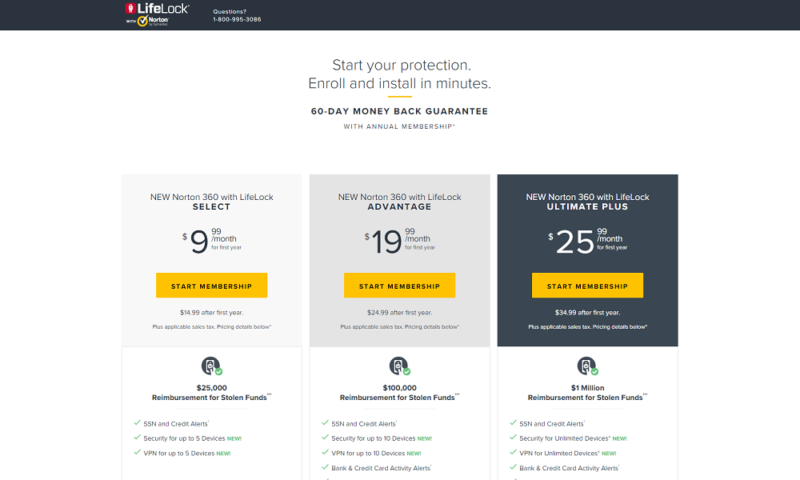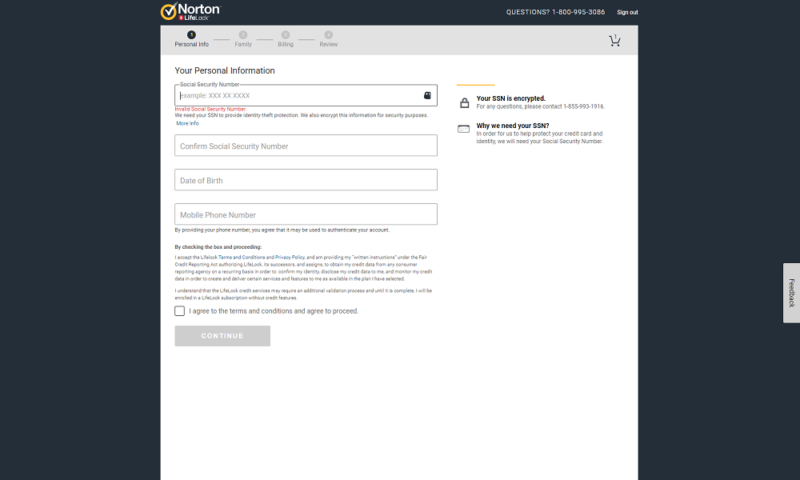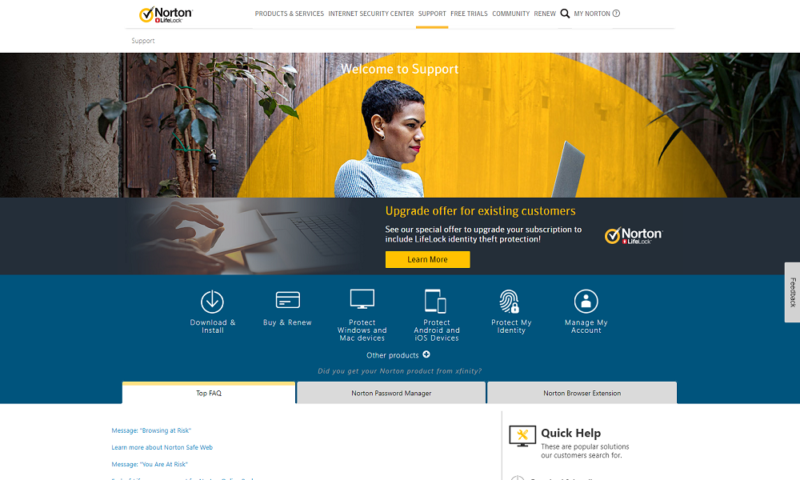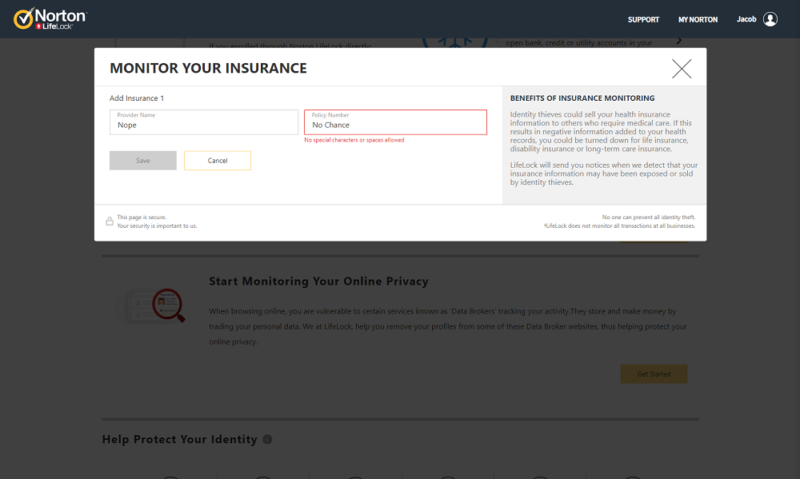LifeLock Review
LifeLock is probably the best known identity theft protection services, and for good reason. It does a great job of keeping your data safe in case your identity is stolen, though its pricing scheme may give you pause, as you can read in our full LifeLock review.
LifeLock is one of the most recognizable identity theft protection services, so much so that Symantec — which develops and distributes antivirus giant, Norton — acquired it in 2016 to the tune of $2.3 billion.
Symantec Chief Executive Greg Clark claimed the acquisition was in response to Norton’s falling sales, which he attributed to “declines in PC market share.”
Based on our Norton Security review, we would venture to say the declining sales are in response to a lackluster product (Norton failed to make it on our best antivirus software list). No matter, Symantec made the purchase to prop up Norton’s sales, which seems to have worked. Most LifeLock plans now come bundled with Norton 360.
In this LifeLock review, we’re going to take a look at this familiar identity theft protection service, covering how easy it is to sign up for consumers, what it’ll cost them and what features are included. We’ll give our verdict at the end, which will dictate whether LifeLock earns a spot in our best identity theft protection guide.
Features
LifeLock withholds many of its features for its upper-tier plans, which we’ll get into more in the “pricing” section below. The top-of-the-line “ultimate plus” plan is packed full of features, but that makes the cheaper plans feel like less-than options.
For instance, LifeLock’s most inexpensive plan, “standard,” comes with a $25,000 stolen-funds reimbursement, identity alerts, social security alerts and single-bureau credit monitoring.
Although it’s not a bad package for $11.99 per month, it’s pitiful when compared to its “ultimate plus” plan, which offers $1 million in coverage, tri-bureau monitoring, Norton 360 for up to unlimited devices, bank alerts and more. What’s worse, though, is that the “standard” plan is pitiful compared to other, cheaper identity theft services.
For example, Dashlane, the top-ranked password manager in our password manager reviews, also comes with a small amount of identity theft protection. As you can see in our Dashlane review, a “premium” subscription, includes dark-web monitoring, which LifeLock doesn’t offer on the lower end of things.
Meanwhile, Dashland’s top-tier “premium plus” plan — which costs the same as LifeLock’s “standard” plan — even includes real-time credit monitoring and $1 million in identity theft insurance. LifeLock also offers these features, but at a much higher price.
We’re willing to spend more money to get LifeLock, we don’t have any issues there. However, there’s a problem when Dashlane can offer more features for $10 per month and can do so with an included password manager.
For a more direct comparison, ID Watchdog offers tri-bureau credit monitoring and dark-web monitoring for $10 less than LifeLock’s “ultimate plus” plan (read our ID Watchdog review).
LifeLock and Norton 360
The identity theft protection features aren’t the draw of LifeLock, though. Norton is. The plans from “select” and up include a version of Norton 360 for free with your package, offering protection ranging from five to unlimited devices.
Norton 360 is similar to Bitdefender’s Total Security, which, as you can see in our Bitdefender Antivirus review, is the company’s all-in-one security suite.
Norton 360 includes features like 100GB of cloud backup, a password manager, parental control and a VPN (read our Norton Secure VPN review). Although there are better options for all of these features when you shop à la carte — read our best online backup, best password manager and best VPN guide for recommendations — Norton includes them under a single roof.
The majority of features come with Norton 360, making the most inexpensive plan (which doesn’t include Norton) obsolete. The product is introduced with protection for up to five devices, no matter if they’re PC, macOS, Linux, Android or iOS, and ends with unlimited devices. With that in mind, the features are solid, though you’ll pay a high price for them.
LifeLock Features Overview
| Features | |
|---|---|
| Credit Monitoring | |
| Social Security Monitoring | |
| Dark Web Monitoring | |
| Coverage | $25,000 - $1,000,000 |
| Antivirus | |
| Credit Bureaus | Transunion, Equifax, Experian |
| Knowledgebase | |
| Live Chat | |
| Phone | |
| 24/7 Support |
Pricing
LifeLock’s pricing is more confusing than it needs to be, and that’s because of the “standard” plan. As mentioned, Norton owns LifeLock, and all packages but the first include some version of Norton 360 with your plan. The range is confusing because, despite being the same initial price, “standard” and “select” aren’t the same in terms of features.
- Annual price renews at $124.99/yr; Up to $25,000 Stolen Funds Reimbursement; Up to $25,000 Personal Expense Reimbursement
- Annual plan renews at $239.99; Up to $100,000 Stolen Funds Reimbursement; Up to $100,000 Personal Expense Reimbursement
- Annual price renews at $339.99 per year; Up to $1 million Stolen Funds Reimbursement; Up to $1 million Personal Expense Reimbursement
- Price renews at $189.99; Up to 10 devices; includes password manager, VPN, parental control, and antivirus protection
“Select” comes with Norton 360, whereas “standard” does not. Although the two plans are advertised at the same rate, written smally underneath the price is “for the first year.” Every plan jumps in price after the first year, which explains the discrepancy between the first two plans. “Standard” renews at $124.99 per month on its one-year plan and “select” renews at $189.99.
Up the range, “advantage” renews at $239.99 per month and “ultimate plus” jumps to $339.99. Thankfully, you aren’t forced into an annual subscription. Although the introductory rate applies to your first year, you’re billed monthly, and you can cancel at any time.
Though we appreciate the flexibility, the price is too high. Judging purely on the coverage in stolen funds, LifeLock is well behind the competition. You’ll have to spring for the “ultimate plus” package for $1,000,000 in coverage, which is too expensive compared to the $17.95 IdentityForce charges for the same protection (read our IdentityForce review).
Furthermore, the idea of purchasing half protection, which is something that a lot of antiviruses partake in, is present here (read our Avast Pro review for another example of that). It’s strange that many of the features are reserved for the higher plans. After all, if you’re purchasing identity theft protection, you want full protection.
The pricing psychology that accompanies the range is clear; Norton wants you to jump straight to “ultimate plus” while using the lower tier plans as a point of reference. It’s not the same as IdentityGuard, which offers three plans that, for the most part, provide the same level of protection (read our IdentityGuard review).
That said, LifeLock is generous in that it allows you to cancel your plan anytime and offers a solid introductory rate. Furthermore, you’re backed by a 60-day money-back guarantee, so you can stay protected for up to two months without losing a dime.
Ease of Use
Because LifeLock and Norton 360 are meant to be sold as a bundled product, there are two ways to purchase a subscription: through the Norton website or through the LifeLock website. We went through both processes, and the LifeLock route is slightly easier. Both share a checkout portal, though, so the process is the same after choosing your plan.
The LifeLock site is dead simple. It only has a few pages, including “what is identity theft” and “how LifeLock works.” No matter where you are on the site, you can click the “start membership” button to be transported to the pricing page.
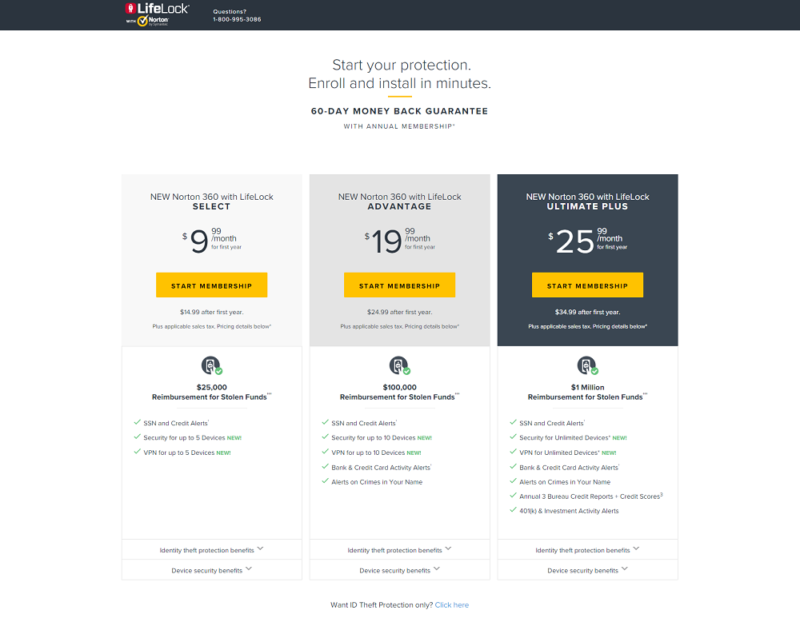
The astute among you may notice that the “standard” plan is missing in the image above. LifeLock offers its services apart from Norton on the pricing page, but doesn’t display it on this separate plan-selection page.
At the bottom is a small button if you only want identity theft protection. Seeing as the majority of features come from Norton 360, we don’t imagine many people will want a “standard” plan, but it’s something to note.
LifeLock Checkout
After choosing your plan, you’ll move to a checkout page that displays the monthly rate of your subscription, as well as the features that accompany it. Although this page seems like the final checkout spot, it’s not. Clicking on the “checkout” button will bring you to an account creation page on Norton’s website.
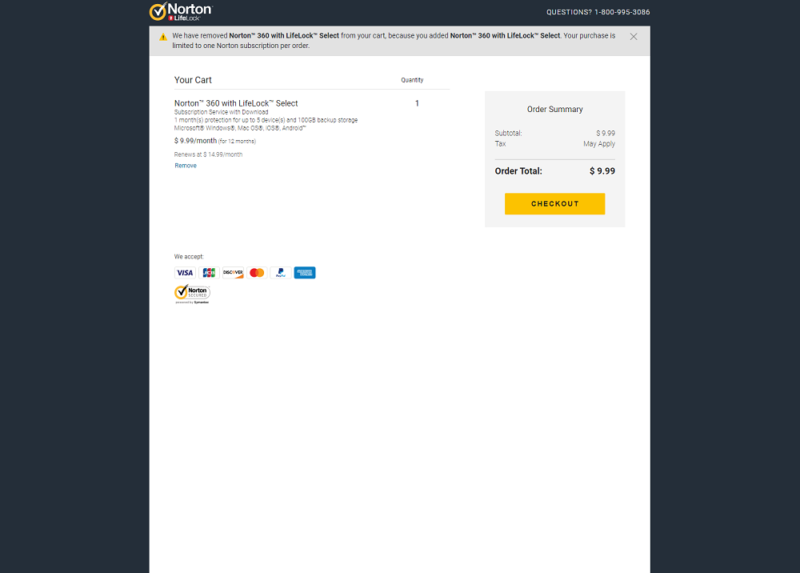
You’ll then have to go through the process of entering all of your personal information, including your address, social security number and phone number. LifeLock will then ask you to clarify the email addresses you’ve had, cities you’ve lived in, etc. It’s a similar process to applying for a credit card.
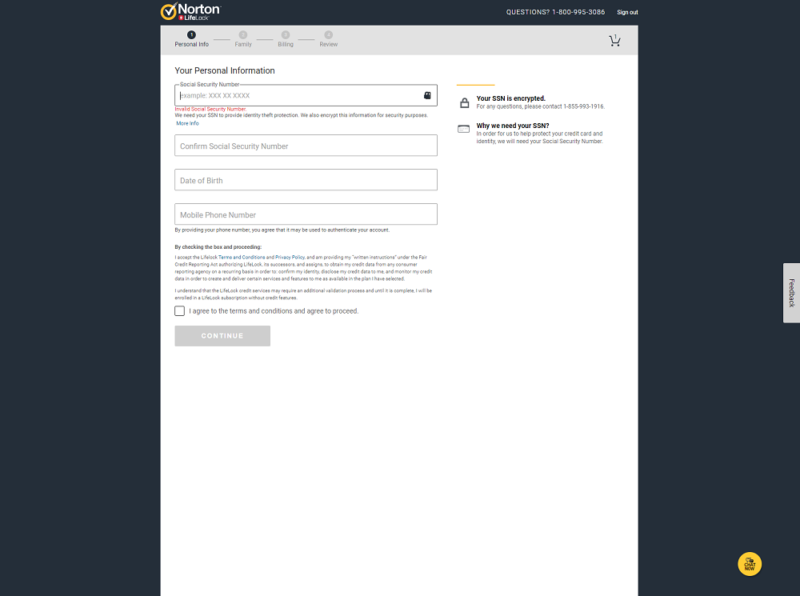
Finally, you reach the checkout page, which allows you to bill monthly or annually. Going with an annual plan will provide two months of service for free. No matter which duration you go with, you’re eligible for the 60-day money-back guarantee.
On the order confirmation page, you can download Norton 360, but otherwise, that’s all there is to the process. From this final page, you can’t actually sign in to your account, though. You’ll need to navigate back to the LifeLock site to log in there.
LifeLock Login and Account Management
Interestingly, Norton and LifeLock share a login page, but no matter where you purchased your subscription, you’ll need to use the “sign in with Norton” option. We assume the LifeLock login is for customers that signed up before the acquisition.
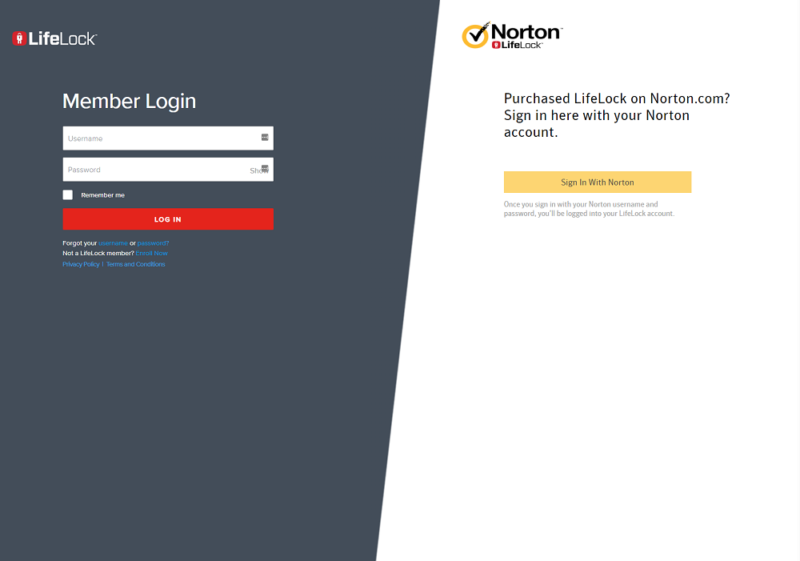
There’s a short introduction when you sign in about notifications, credit score monitoring and transactions. Some important information is missing from this introduction, though, including setting up credit cards and bank accounts for dark-web monitoring, which isn’t completed during setup.
The dashboard where you can monitor your ID health is overloaded with advertisements. There isn’t much to identity theft protection — you set it and forget it — so you won’t spend much time with the dashboard. However, if you purchase anything less than the most expensive plan, there will be a few ads encouraging you to upgrade.
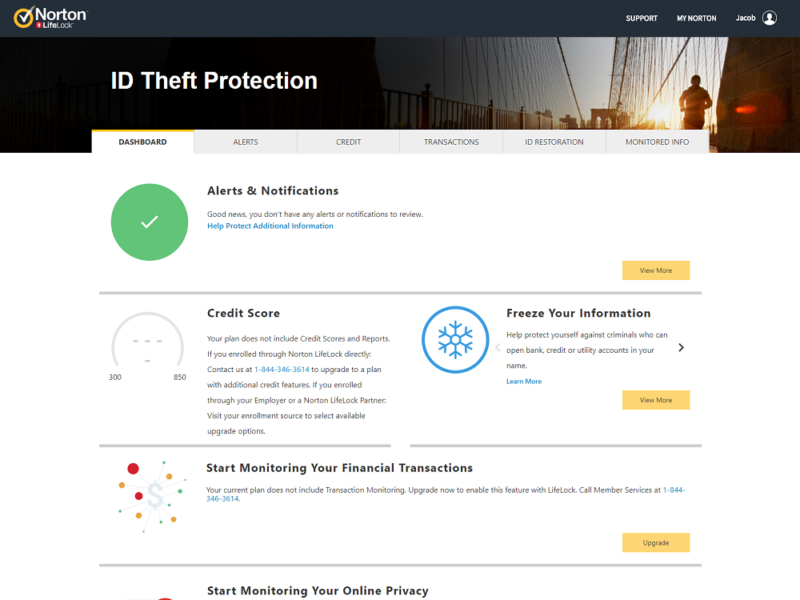
On the first page of the dashboard, the most important section is buried at the bottom. There’s a small area for adding all of your information, including credit cards, bank accounts, your driver’s license, your insurance information and your email addresses. Annoyingly, none of this is covered during setup or during the introduction.
Seeing as protecting all of your personal information is the crux of identity theft protection services, it would make sense that LifeLock guides you through the process. It doesn’t, though. In fact, the area to add all of this information is buried under advertisements to upgrade, making it easy to miss.
Thankfully, once you find this section, adding your information is simple. Rather than directing you to a different area in the dashboard, LifeLock shows a pop-up where you can enter information in whatever area you’re interested in. That makes it easy to link bank accounts, credit cards and more without digging through the dashboard.
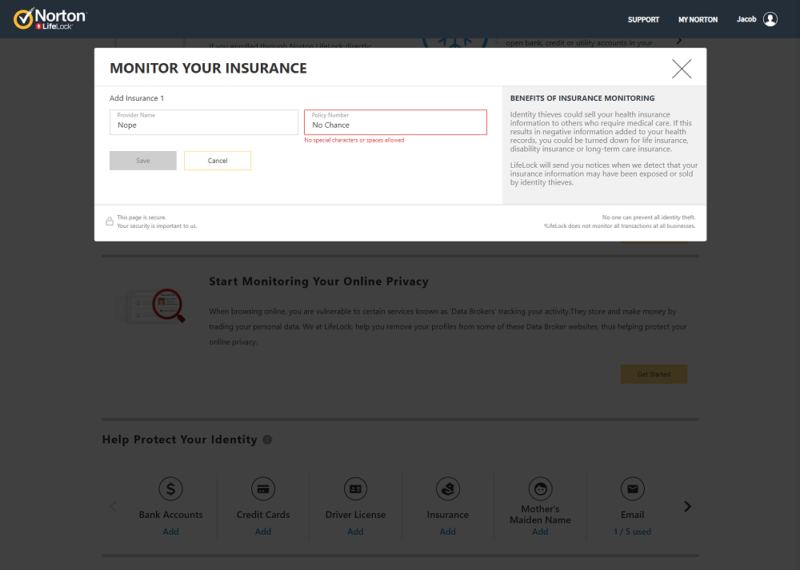
Otherwise, there are tabs for everything shown in the dashboard, including alerts, your credit score and your transactions. Many of the tabs will be obsolete if you’re using a plan like “select,” but LifeLock shows them anyway. Even so, the sign-up process is to the point, even if it isn’t entirely on rails.
Protection
LifeLock includes all of the essential protection features, but as mentioned in the “features” section above, they’re reserved for the top-tier plan. “Ultimate plus” includes tri-bureau credit monitoring, bank and credit card activity alerts, alerts on crimes committed in your name, three annual credit reports, investment account activity alerts and social security alerts.
Those features can go toe-to-toe with any leading identity theft protection service, including ADT Identity Theft Protection (read our ADT Identity Theft Protection review). However, ADT and others, such as ID Watchdog, include these same features across every plan.
The core of LifeLock is the social security protection, which, as you can see in our cybercrime guide, is the most likely piece of information to be stolen. However, identity theft is a multi-faceted crime. A criminal needs a lot of information to properly steal your identity, and LifeLock doesn’t fully protect you in its low-end plans.
Because of the merger with Norton, a lot of your subscription money goes toward the antivirus side of things, with the identity theft protection as an afterthought. That shows in the limited features on inexpensive plans and the lack of $1,000,000 coverage on all plans but “ultimate plus.”
That said, the bundle of Norton and LifeLock can protect you from getting your identity stolen in the first place. Norton will notify you of malicious websites and ensure that any local applications don’t harm your machine or steal your data, so that’s something to consider.
Support
Given that Norton owns LifeLock, it should come as little surprise that there’s a robust support system in place. We gave Norton a 72 percent in our review of the antivirus software, concluding that, although robust, the support section is disjointed in areas, and the contact options usually come with long wait times.
Additional LifeLock Support Options
Other support routes include the forum, which, although useful, is dated. Norton throws the forum and announcement blog on a single page, and there aren’t separate forums for each of Norton’s products. In particular, there’s no area for LifeLock on the forum. That said, it’s still a useful spot for Norton 360.
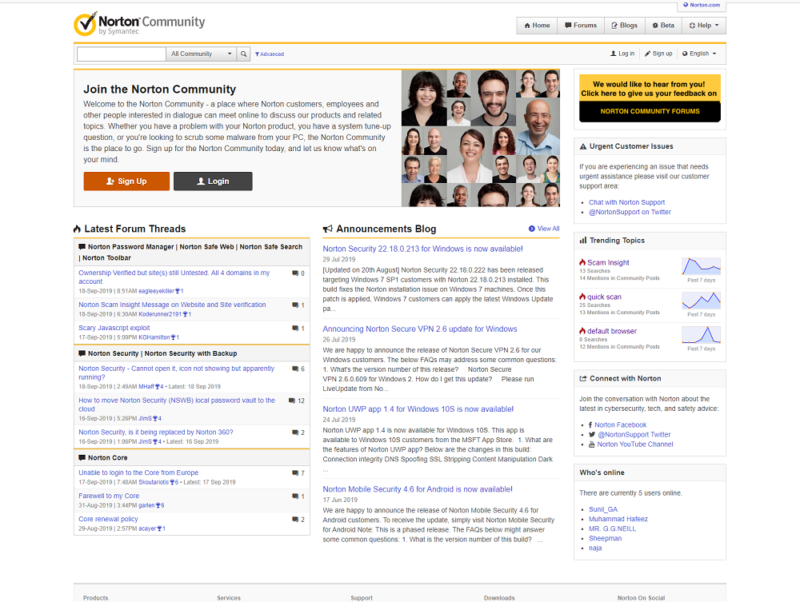
For direct contact, Norton has 24/7 phone support with local numbers for most major countries. You can also ask questions over Twitter and Facebook. We looked at the Twitter account, and it’s clear someone is busy answering questions. At the time of writing, we even found a response in Japanese.
From your account dashboard, you can access the support hub by clicking “support” in the top-right corner. You’ll be sent to the knowledgebase, which doubles as a screen to direct you to contact options and the forum.
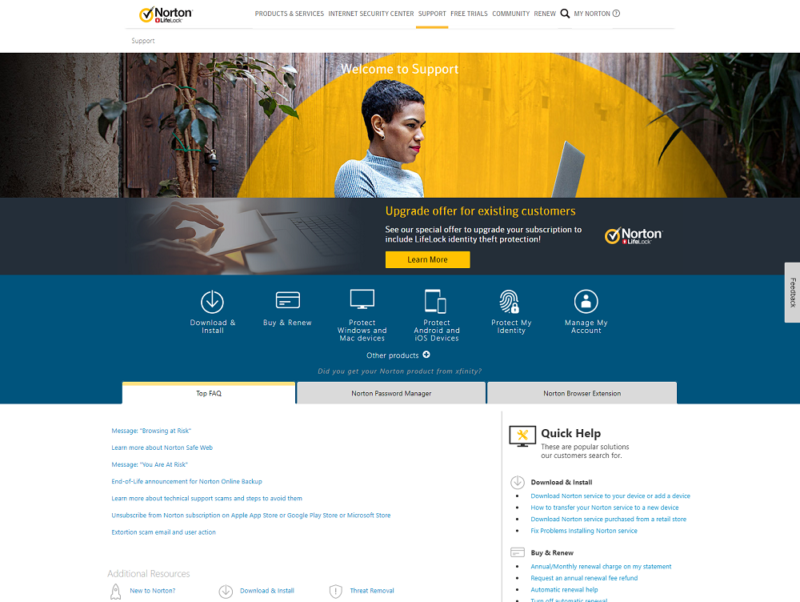
It’s worth noting that you aren’t brought to the knowledgebase section based on the product you own, but rather the support screen that applies to all Norton products. This is good and bad. The good part is that you can find the forum and contact options from the main screen. The bad part is that you’ll have to find the service you’re subscribed to nestled in a long list.
Once you find your product — in our case, “Norton 360 with LifeLock Select” — you’ll be brought to a smaller knowledgebase screen that shows all of the relevant articles for your product.
The footer that shows the forum and contact options is still present, though. Given that, it would make sense if LifeLock sent you directly to your product’s knowledgebase page from your account dashboard.
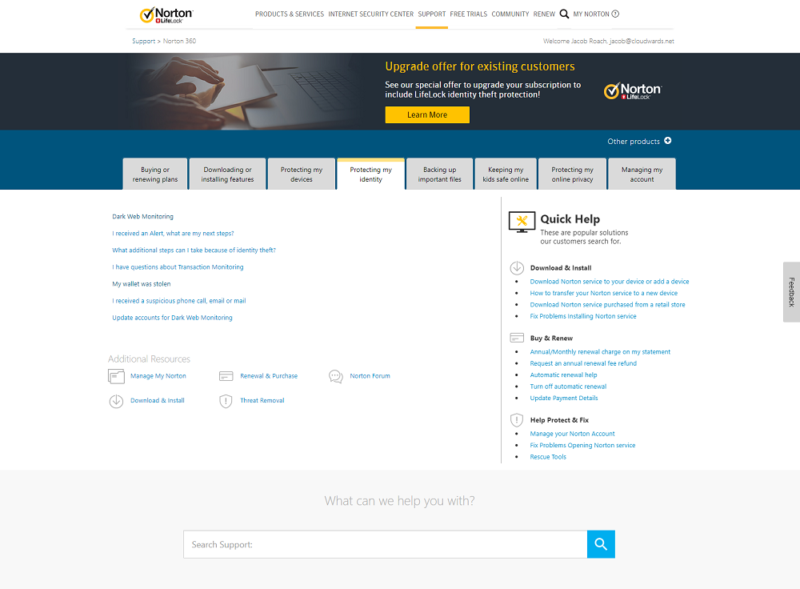
The articles are a mixed bag. Some are highly detailed, such as the dark-web monitoring piece. Others, such as the “my wallet was stolen” article simply say to call Norton. That’s not inherently a bad thing — knowing what to do in a crisis situation, like when you have a lost wallet, is important — but it can make browsing the knowledgebase cumbersome.
The Verdict
LifeLock offers what the rest of the identity theft protection market does, but at a higher price. That said, it has an advantage over all of its competitors. Although Norton isn’t our favorite antivirus, it’s still a competent tool, and having it included for free with most LifeLock plans justifies the extra price.
Purchasing those services a la carte is more expensive, and in that light, LifeLock isn’t so bad. If you have the $34.99 to drop each month on “ultimate plus,” LifeLock makes the service worth your while. However, if you already have an antivirus or just want a cheaper alternative, you’re better off consulting our other identity theft protection reviews.
What do you think of LifeLock? Are you going to take advantage of the two-month trial? Let us know in the comments below. As always, thanks for reading.
LifeLock FAQ
- LifeLock starts at $9.99 per month for the “standard” and “select” plans. The top-of-the-line “ultimate plus” plan costs $24.99 per month for the first year.
- LifeLock is an identity theft protection service that monitors your credit, social security number and more for an unusual activity. If your identity is stolen, LifeLock also offers lost funds reimbursement.
- As of 2016, Symantec owns LifeLock. Symantec is the same company that operates the Norton Antivirus line of products.
- LifeLock works by monitoring various pieces of information that are commonly used to steal someone’s identity, including your social security number, bank account information and credit cards. If there’s unusual activity, LifeLock alerts you and allows you to shut down the attacked accounts.
- LifeLock alerts you whenever there’s unusual activity regarding your social security number, credit score and bank account. If there is, you’ll be alerted and given options on how to proceed. LifeLock also offers funds reimbursement if your identity is stolen.