MEGA vs Tresorit: Which Secure Cloud Storage Is Better in 2025?
MEGA and Tresorit are both big names in the secure cloud storage arena, but which is the better fit for you? Join us as we put the two through six rounds to determine which is the better option.
If security and privacy are at the forefront of your mind when considering cloud storage providers, then you’ve no doubt heard of MEGA and Tresorit, both of which are very secure. With almost identical security features, you might be wondering what else sets them apart, which is why we’ve prepared this MEGA vs Tresorit battle to see which comes out on top.
If you don’t have time to read this whole comparison, the short answer is that these are two very comparable services with very little setting them apart. We’re inclined to give MEGA a slight edge though, as its features and pricing are a better fit for most users. That said, neither service cracks the top three on our list of the best cloud storage, so make sure to check out that list.
-
12/08/2023
Updated to remove the Pro Lite plan as it is only offered in Europe.
Key Takeaways:
- Both MEGA and Tresorit are very secure cloud storage services that focus on data security and privacy above all else.
- MEGA’s features and pricing are geared more toward consumers, whereas Tresorit takes a more business-oriented approach in both its functionality and its incredibly high prices.
- MEGA is our pick of the two for most use cases, but people not concerned about price or those looking for cloud storage for multiple users and teams might prefer Tresorit.
Although we’ll be as detailed as possible, inevitably this comparison will focus on what sets the two services apart. If you want to learn everything there is to know about either service, make sure to check out our full Tresorit review or MEGA review.
| Features | ||
|---|---|---|
| 2TB - 100TB$9.51 / month(All Plans) | 50GB - 6TB$4.75 / month(All Plans) | |
| Review | Review | |
| Sync Folder | ||
| Block-Level Sync | ||
| Selective Sync | ||
| Bandwidth management | ||
| Sync Any Folder | ||
| File Link Sharing | ||
| Link Passwords | ||
| Link Expiry Dates | ||
| Folder Sharing | ||
| Folder Permissions | ||
| Link Download Limits | ||
| Upload Links | ||
| File Previews | ||
| Edit Files | ||
| In-App Collaboration | ||
| Office Online | ||
| Google Docs | ||
| Notes App | ||
| Media Playback | ||
| Mobile Apps | ||
| Deleted File Retention | ||
| Versioning | ||
| WebDAV | ||
| At-Rest Encryption | 256-bit encryption | |
| In-Transit Encryption | TLS | |
| Encryption Protocol | ||
| Client-Side Encryption | ||
| Two-Factor Authentication | ||
| Server Location | EU | |
| 24/7 Support | ||
| Live Chat Support | ||
| Telephone Support | ||
| Email Support | ||
| User Forum | ||
| Knowledgebase | ||
| Free Plan |
MEGA vs Tresorit Matchup
We’ll put MEGA and Tresorit through six rounds before we declare a winner. We expect the final round on security and privacy to be the most contentious, but we’ll also compare these providers based on features, pricing, usability and speed, as well as file syncing and sharing.
It’s worth noting that this is a comparison from a personal user’s perspective, which puts Tresorit at an inherent disadvantage in some of the rounds (like pricing) due to its business-focused approach.
- 1
- :
- :
- :
- :
- 2
- :
- :
- :
- :
1. Features
For our first round we’ll take a look at the list of features that each service offers. As we’ll see shortly, the two services have a lot more in common than they have differences, which makes this a hard round to judge. We’ll put sync and share functionality aside for the moment, as these get their own round later on in the comparison.
Starting with productivity, neither Tresorit nor MEGA are particularly impressive in this regard. This isn’t too surprising, as a lot of advanced collaboration features are mutually exclusive with zero-knowledge encryption. Neither service has integrations with office suites like Google Workspace or Office 365, and there’s no in-app collaboration on files either.
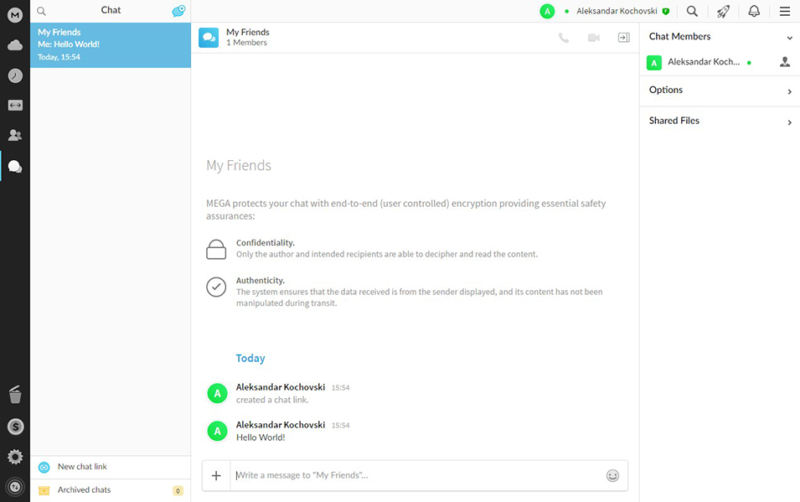
MEGA does have a built-in encrypted chat client, but it’s of pretty limited use. That said, file previews are available with both, and MEGA even lets you stream media files like video and audio directly from the cloud. MEGA also allows WebDAV access to your storage, something that isn’t possible with Tresorit.
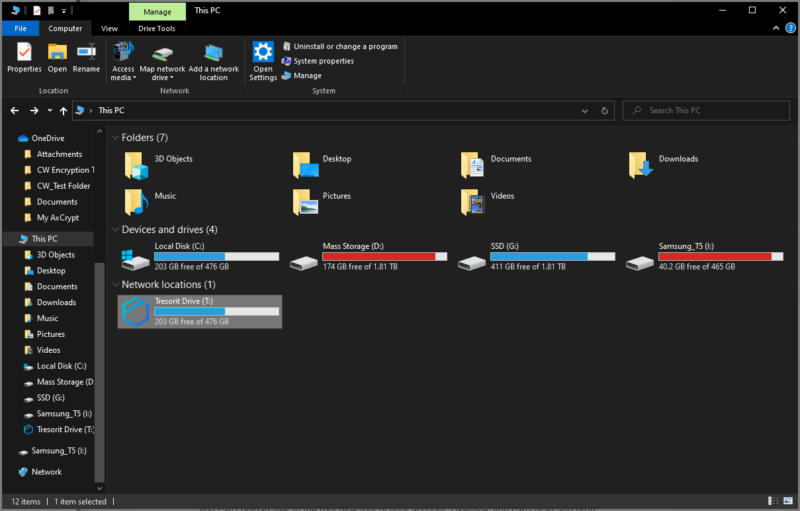
Both services offer only basic features, but MEGA’s media streaming capabilities give it a slight edge. We’re going to call this round a win for MEGA, though it’s a very close call.
2. Pricing
Although our first round was almost a tie, the second one isn’t even close. With Tresorit’s focus on business users, it’s not surprising that it adopts a far steeper pricing model than MEGA does. That makes this round an easy win for the latter, but let’s dig into the actual prices to see how they compare anyway.
MEGA Pricing
- 20GB
- File transfer: 2TB (Monthly plan) 24TB (yearly plan)
- 2TB
- File transfer: (monthly plan) 96TB (yearly plan)
- 8TB
More plans
- File transfer: 16TB (monthly plan) 192TB (yearly plan)
- 16TB
- Price per user (minimum 3) 3TB Transfer quota
- 100TB
To start things off, MEGA offers one of the most generous free plans on the cloud storage market. You get 20GB of free storage space by default, which you can expand even further for a year by performing a few simple tasks, like downloading the apps.
If you’re willing to shell out some cash, MEGA offers three different paid plans, with 2TB, 8TB and 16TB of storage. The Pro I plan costs $11.40 per month isn’t the best deal, but the two larger plans are a much better value for the money at $22.80 and $34.21 per month, respectively.
Although MEGA certainly isn’t as affordable as some of our top cloud storage picks like Sync.com or Icedrive (read our Icedrive vs Tresorit matchup), it easily beats Tresorit in this department.
Tresorit Pricing
- 50GB
- Price per user (billed annually), Storage per user, User count: 3+
- 1TB
- 3+ room managers, 15 contributors, unlimited viewers, unlimited data rooms, 15GB max file size & more.
- 6TB
More plans
- 3GB
- Price per user (billed annually), Storage per user, User count : 1
- 2TB
- 1TB
- 4TB
- 1 room manager, 5 contributors, unlimited viewers, unlimited data rooms, 10GB max file size & more.
- 4TB
- Custom room managers and contributors, unlimited viewers, unlimited data rooms, custom storage, 20GB max file size & more.
- Price per user (billed annually), Storage per user, User count : 50+
A quick glance reveals that Tresorit isn’t really focused on providing cloud storage for private individuals. The cheapest possible plan comes in at a whopping $18 per month for just 1TB of storage. This is almost double what MEGA charges for 2TB, and not far from the price tag of MEGA’s 8TB plan.
The second plan, Business Plus, doubles your storage allotment to 2TB but increases the price to $24 per month — and that’s it. Although there is an Enterprise plan as well, it doesn’t offer any additional storage, so 2TB is as far as you can go with Tresorit. The only way to get more would be to pay for additional users, which isn’t ideal.
This is partly an inevitable side effect of using business storage, but even compared to more direct competitors like Egnyte Connect (read our Egnyte review) or Dropbox Business (read our Dropbox for Business review), Tresorit performs poorly. Although you can use the free plan to send files through Tresorit, free storage is not included.
Though perhaps an unfair contest, MEGA utterly trounces Tresorit when it comes to price. Although MEGA certainly isn’t the best cloud storage deal out there, it’s still reasonably affordable, and also offers one of the most generous free cloud storage plans out there. That moves the score to 2-0 in MEGA’s favor after our first two rounds.
3. Usability
With features and pricing covered, it’s time to consider how user-friendly MEGA and Tresorit are. This is usually a pretty subjective category, and this comparison is no exception. Although Tresorit isn’t poorly designed — far from it — its business-focused approach once again puts it at a slight disadvantage compared to MEGA’s streamlined and simple user experience.
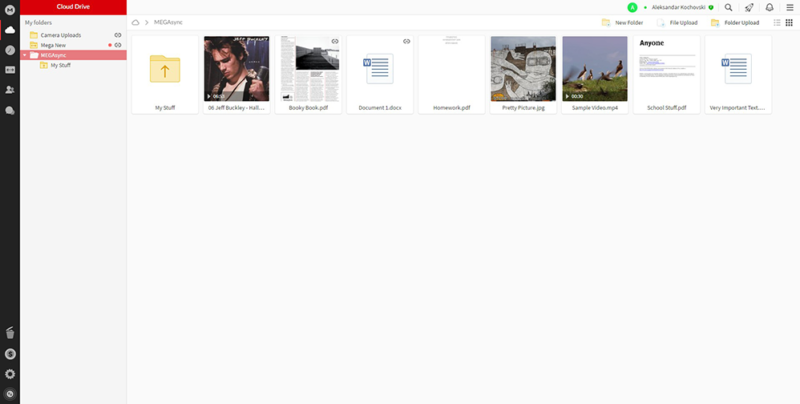
Both Tresorit and MEGA feature a desktop app and a web interface that you can use to manage your cloud storage. There are also fully featured apps available for both iOS and Android so you can upload files and view your stored data while on the go.
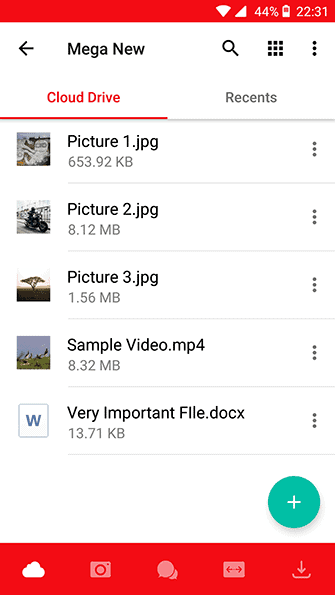
When installing the desktop client, MEGA takes you through a setup assistant that helps you get your cloud storage ready. This includes designating sync folders and selecting sync type. Once that’s done, you’ll be able to drop files into your “MEGASync” folder. The client itself is very easy to deal with, as everything happens through the folder and a relatively simple settings panel.
We do have a guide on how to use MEGA if you need it, though.
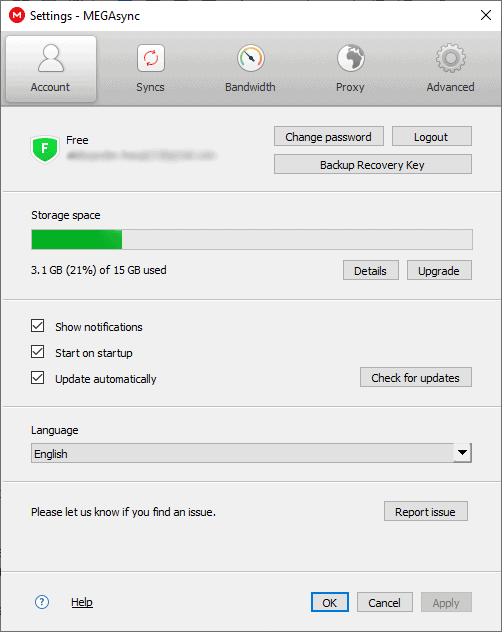
Meanwhile, Tresorit also provides users with a guide on startup. It’s quite a bit more involved than MEGA’s, prompting you to download all the different apps, visit the admin center and more. You can access your files directly through the desktop client’s UI or through the network drive that Tresorit sets up on your machine.
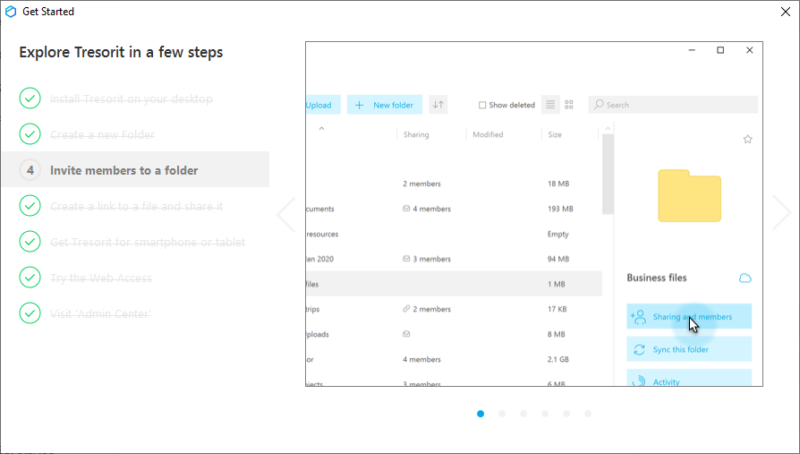
Although Tresorit’s design is very pretty, the settings menu feels a bit bare compared to MEGA’s. You can change some basic settings, though for anything more advanced you’ll need to go to the website. MEGA, on the other hand, presents you with loads of information and options directly in the client.
It’s this that makes the biggest difference in this admittedly subjective category, as both services are frankly a joy to use. We wish Tresorit would consolidate more of its features into the desktop app though, as having to change between that and the web UI depending on what you want to do can be a chore. That means MEGA wins this round, which puts the score at 3-0 in its favor.
4. File Syncing & Sharing
The real meat of any cloud storage provider’s features are file syncing and sharing, which is why these get their own dedicated round. Versioning is usually a huge factor in this round, but since both Tresorit and MEGA have unlimited versioning and deleted file retention on their paid plans, it’s not a factor in this comparison.
Starting with file sync, we once again have a situation where there’s not a whole lot setting our two contenders apart. Both feature dedicated sync folders and the ability to designate any of your existing folders for cloud storage. You can enable selective sync, but unfortunately there are no block-level uploads, which explains the mediocre speeds we’ll cover later.
Additionally, Tresorit lets you set up your cloud storage directly as a network drive, as an alternative to traditional sync folders. Network drives save space because they don’t technically sync any of your files, but still let you access your files as if they were on your computer.
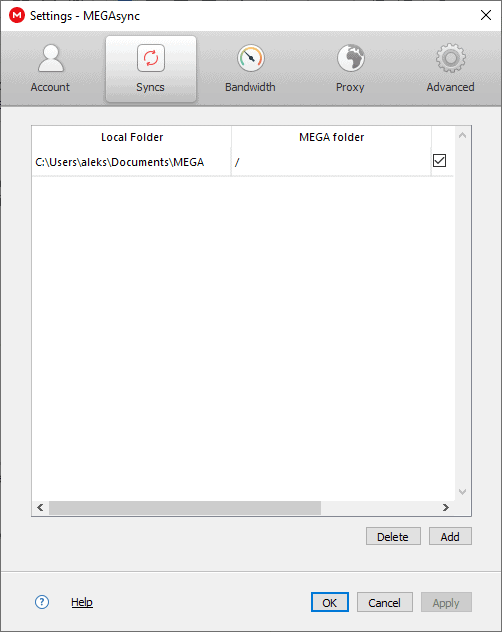
Tresorit vs MEGA: File-Sharing
As for sharing, there’s a bit more of a difference between the two services. MEGA lets you share files or folders through email or public links, and includes advanced sharing options like passwords, expiration dates and customizable permissions. Tresorit has all this too, though, and throws in detailed access logs and the ability to set download limits as well.
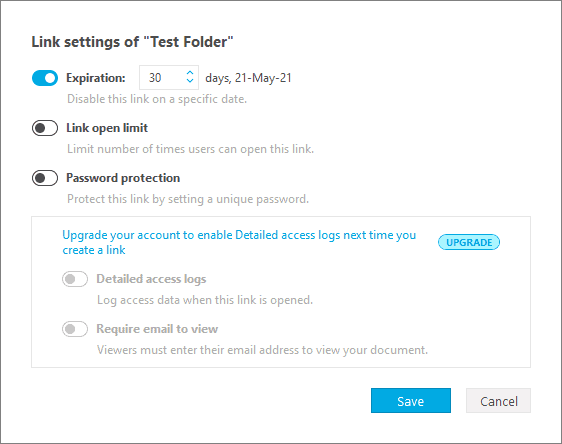
Tresorit’s large range of options and settings for file sharing is the deciding factor this round, as it’s the only significant difference between the two in this category. This means Tresorit lands its first outright win, giving us a score of 3-1 with two rounds left to go.
5. Speed
In our penultimate round, we’re taking a look at speed. To determine whether Tresorit or MEGA is the faster service, we performed two tests on each for both downloads and uploads, and averaged out the results.
Our tests were performed with a 1GB folder on a connection with an upload speed of around 6 Mbps and a download speed of 32 Mbps. Crunching the numbers, that gives us an expected download time of around four and a half minutes and an upload time of around 25 minutes, not accounting for network overhead and connection instability.
| Providers | Upload time average: | Download time average: |
|---|---|---|
| Tresorit | 00:30:51 | 00:05:19 |
| MEGA | 00:30:10 | 00:05:43 |
As you can probably see, there’s not a huge difference here. Tresorit was slightly faster when downloading files, but slower in terms of uploads. When compared to the wider field of cloud storage providers, both services’ results are decidedly average. For this reason, we’re calling this round a tie, giving us a score of 4-2 in MEGA’s favor as we head into our final round.
6. Security & Privacy
If you’re considering either of the two services, security is probably pretty high on your list of priorities. Both services are certainly more secure than the “big three” of Dropbox, Google Drive and Microsoft OneDrive, and the two are pretty similar in their approaches to security and privacy.
Starting with security, both services utilize strong encryption to protect your data both at rest and in transit. Both providers use TLS/SSL while your data is on its way to the servers; once it’s there, Tresorit uses 256-bit AES.
That said, the MEGA security flaw is a real downside. Cryptographic researchers found severe vulnerabilities in the way MEGA handles users’ encryption keys. The provider has since remedied the critical flaws, but the researchers claim MEGA could be forced to redesign its system to get rid of the flaws completely.
Two-factor authentication is available with either MEGA or Tresorit, supporting multiple options in terms of both 2FA software and hardware.
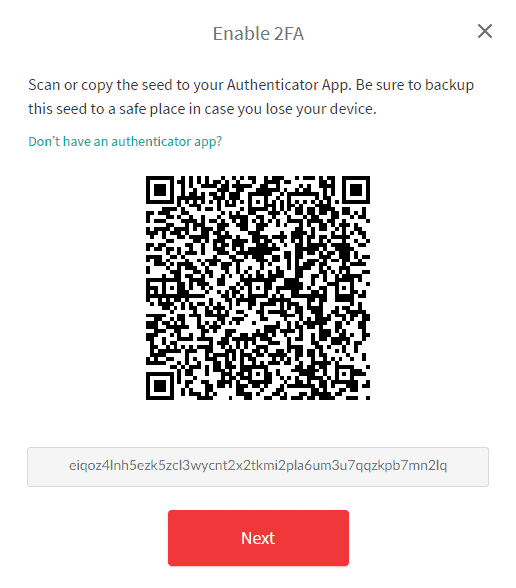
Is MEGA.nz Safe?
On the privacy side of the coin, things get a lot murkier. Although both Tresorit and MEGA have easy-to-read and concise privacy policies, the latter has a checkered history, as well as some serious unresolved allegations levied against it.
The founder of the MEGA, the famous (or infamous, depending on who you ask) Kim Dotcom, has repeatedly claimed that the current owners of MEGA — namely one William Yan — is beholden to a range of different interests. These include the Chinese government, the New Zealand government and even a cabal of Hollywood executives.
Although these allegations are unverified, they are worthy of consideration, and definitely raise some questions about the service’s supposed commitment to privacy. Still, without any actual evidence, we can’t treat the claims as facts, and as such won’t hold them against MEGA too much.
Tresorit, on the other hand, has a stellar privacy record. As mentioned, the privacy policy is excellent, and the service also lets you choose between various data center locations including privacy-friendly Switzerland and several EU countries (thus ensuring GDPR compliance for all users).
At the end of the day, there’s barely any difference between MEGA and Tresorit when it comes to security and privacy. MEGA’s history and ownership does raise a few red flags though, however dubious they may be. This, combined with Tresorit’s flexibility in terms of data center locations, gives Tresorit a slight edge in this round.
The Verdict: MEGA vs Tresorit
At the end of our comparison, we find ourselves with an anticlimactic outcome. We had to split hairs in the “features” round to decide a winner, which tips the scales in MEGA’s favor.
On the flip side, Tresorit wins in security, but only just, and that goes for file syncing and sharing as well.
MEGA blows Tresorit out of the water on pricing though, which might be the most important of all the rounds. Because of that, as well as MEGA’s more streamlined approach, we’re going to hand MEGA the win.
Overall Winner: MEGA.nz
What did you think of our Tresorit vs MEGA comparison? Do you agree that MEGA is the better service due to its much lower prices and greater ease of use? Or do you think we were too harsh on Tresorit and its more business-focused use case? Let us know your thoughts, as well as your experiences with the two services, in the comments below.
FAQ
Tresorit is without a doubt an expensive cloud storage service, with its cheapest plan clocking in at $18 per month for just 1TB of storage space.
Probably. Although there are some serious allegations from the original founder of the company, none of them have actually been verified, and MEGA’s commitment to zero-knowledge policies and user privacy seem sincere.
Yes, Tresorit is a highly secure cloud storage service owing to its strong client-side encryption, solid privacy policy and data centers located in countries like Switzerland and Germany.


