Best VPN for DDoS Protection in 2025: Gaming VPN That Prevents DDoS Attacks
Whether you’re raiding a dungeon in World of Warcraft, or trying to clutch a win in Fortnite, a DDoS attack can ruin your fun. Staying protected is a must if you play online often, so let’s take a look at what the best VPN for DDoS protection is.
A distributed denial of service (DDoS) attack is a way for gamers to gain an unfair advantage in competitive titles by disrupting their opponents’ internet connection. You can prevent this by using the best VPN for DDoS protection.
DDoS attacks require the attacker to know your IP address, and using a VPN service is the best way to keep it private. The best virtual private networks will get you a no-logs policy that ensures your IP address doesn’t fall into the wrong hands. NordVPN is our top pick, but there are a couple of other great options further down the list as well.
-
10/01/2024
We recalibrated the VPN positions after thorough reassessment of each service.
What Makes the Best VPN for DDoS Protection?
When you need DDoS protection while gaming, three things matter most: strong security, a strict no-logs policy and the minimum possible impact on latency and speed.
VPN providers that focus on security come with features like a kill switch and split tunneling. A kill switch will disable your internet access if your VPN connection is compromised. Split tunneling lets you set up which apps (or games) use the VPN server, and which go unprotected, so you don’t have to sacrifice speed on non-sensitive apps.
Protect Your Privacy. Get Our Free VPN Guide Now!

- Comprehend the essential role a VPN plays in safeguarding your digital life
- Gain a deep understanding of how VPNs function under the hood
- Develop the ability to distinguish fact from fiction in VPN promotions
A strict no-logs policy ensures that the VPN provider doesn’t keep any identifying information such as your email or your IP address. Even if the VPN service is compromised, your data would be secure because it wasn’t stored in it in the first place.
For gaming, latency and speed are critical. Latency is how much time it takes for the signal to reach the game’s server and come back to you, and the lower that number, the better. You also don’t want the VPN to impact speed too much — a high connection speed to gaming servers ensures a smooth gaming experience and low loading times.
Each of these VPNs will help you prevent DDoS attacks, but they aren’t all equal. Let’s take a closer look at all of them, starting with NordVPN.
- 1
- : PayPal, Credit card, Google Pay, JCB, UnionPay, Bitcoin, Ethereum, X-Coin
- : 10
- :
- :
- :
- :
Average speedDownload Speed86 MbpsUpload Speed9 MbpsLatency3 ms - 2
- : PayPal, Credit card, Google Pay, Amazon Pay
- : Unlimited
- :
- :
- :
- :
Average speedDownload Speed93 MbpsUpload Speed9 MbpsLatency3 ms - 3
- : PayPal, Credit card, Bitcoin, UnionPay, iDeal, Sofort, Giropay, Pixpay, Sepa Direct Debit
- : 8
- :
- :
- :
- :
Average speedDownload Speed90 MbpsUpload Speed9 MbpsLatency3 ms
1. NordVPN — The Best VPN for DDoS Protection
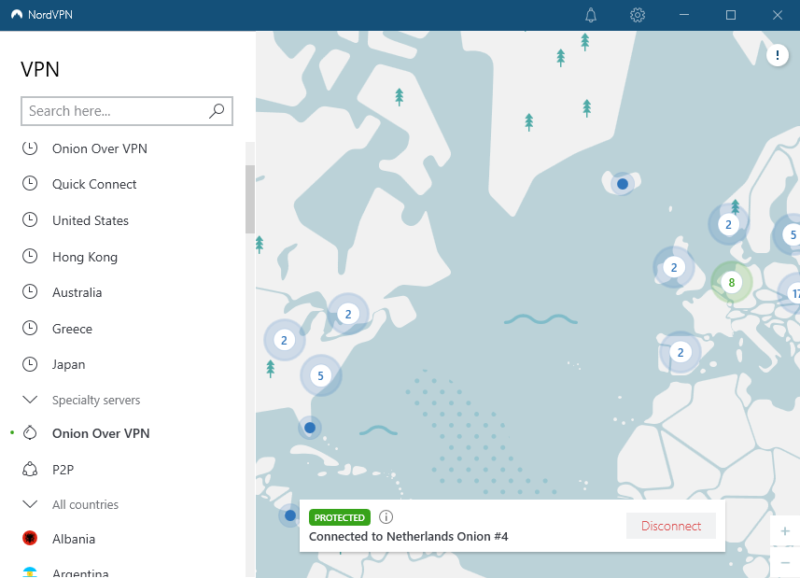

Very Fast

Very Fast

Very Fast
NordVPN’s focus has always been on security, and the provider offers powerful protection features like split tunneling, a kill switch, and a strict no-logs policy. You can use it on almost any platform, though we wish the settings menu on the desktop app was a bit easier to navigate.
Performance was good with a latency increase of 12 ms on nearby servers. We recommend NordLynx as the protocol of choice, as OpenVPN was inconsistent, especially when tunneling through farther away servers.
Obfuscated Servers for Even More Online Privacy
While some services can detect if you’re using a VPN, NordVPN’s obfuscated servers help you bypass that. You can route your connection through one of them to hide the fact that you’re using a VPN, a feature that might come in handy if you game from restrictive countries like China.
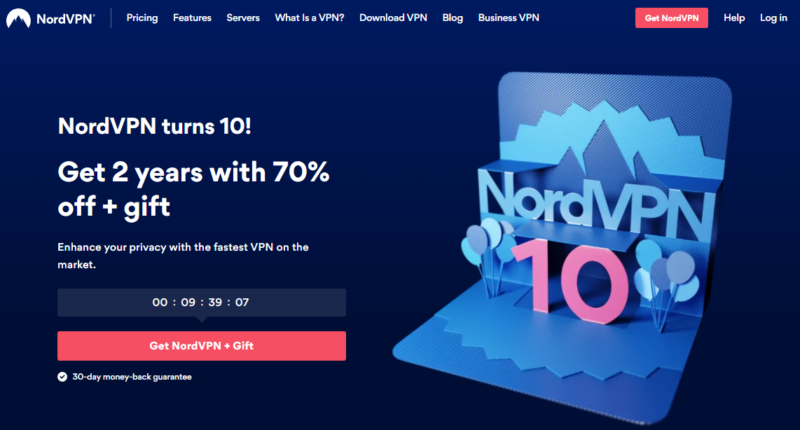
NordVPN isn’t the most expensive VPN out there, but it’s far from the cheapest. A two-year subscription gets you a better deal, and it comes with a 30-day money-back guarantee.
If your only intention is to tunnel through nearby servers and get some much-needed protection against DDoS attacks, NordVPN does the job. You can read more about it in our NordVPN review.
- **VAT may apply
- Unlimited GB
- 10
- Yes
- *The prices are charged in the first billing cycle only. Renewal prices vary.
- Unlimited GB
- 10
- Yes
- *The prices are shown only apply for the first 12 months.
- Unlimited GB
- 10
- Yes
- **The prices are applicable only for the first 24 months. Secure, high-speed VPN Threat Protection Pro™: Anti-malware and advanced browsing protection Threat Protection Pro™: Ad and tracker blocker Password manager with Data Breach Scanner 1 TB of encrypted cloud storage Identity and SSN monitoring and alerts Credit monitoring services Up to $1M in identity theft insurance Up to $100K in cyber extortion insurance
- 10
2. Surfshark — Best Cheap DDoS Protection VPN
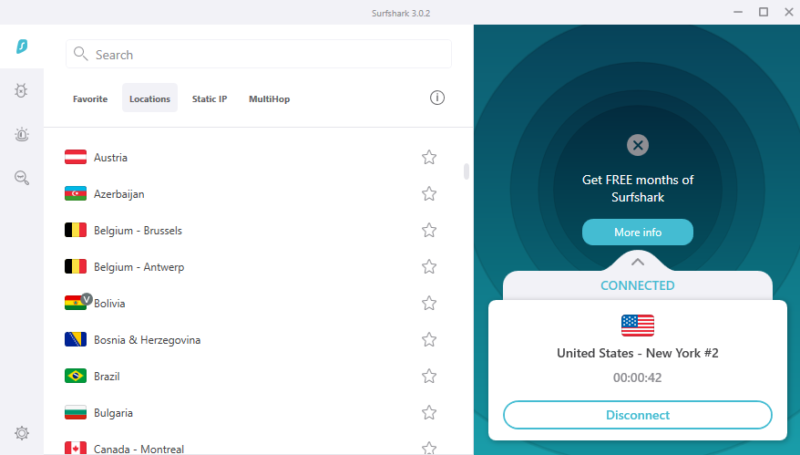

Very Fast

Very Fast

Very Fast
If you want to protect every device in your home from DDoS attacks, Surfshark’s unlimited connections are a great way to do so. The VPN provider gets you features like a kill switch and configurable split tunneling you can program on a per-website basis.
You can also connect from a static IP address, which reduces the chances of your game account being flagged for sharing. If that IP gets compromised, you can get a new one. Performance-wise, Surfshark had respectable results in terms of speed and latency.
Multi-Hop Servers Add Security
If you have any doubt that a VPN server will hide your real IP address, Surfshark offers multi-hop servers that route your connection through two servers instead of one, for added security during online gaming.
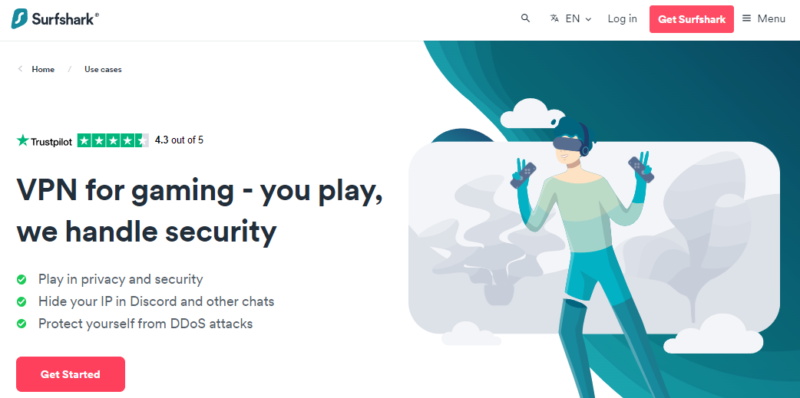
The monthly subscription price is certainly expensive, but if you subscribe for two years, you get a much more affordable price. Pair that with the unlimited connections that let you share the subscription, and you get an even better deal.
Surfshark has an appealing combination of unlimited simultaneous connections, respectable performance and a strong focus on security. If you want to secure multiple devices around the home without paying multiple subscriptions, it should be perfect.
- Unlimited GB bandwidth, Unlimited devices, Secure VPN, Ad blocker, Cookie pop-up blocker. Pricing for the annual and biennial plans only apply for the first payment. Renewal fees vary.
- Unlimited GB
- Unlimited
- Yes
- Everything in Starter, plus Antivirus protection, Identity protection, Email Breach and Credit Card Alerts, Online Alias Pricing for the annual and biennial plans only apply for the first payment. Renewal fees vary.
- Unlimited GB
- Unlimited
- Everything in One, plus Data removal Pricing for the annual and biennial plans only apply for the first payment. Renewal fees vary.
- Unlimited GB
- Unlimited
3. ExpressVPN — Best Beginner-Friendly VPN for DDoS Protection
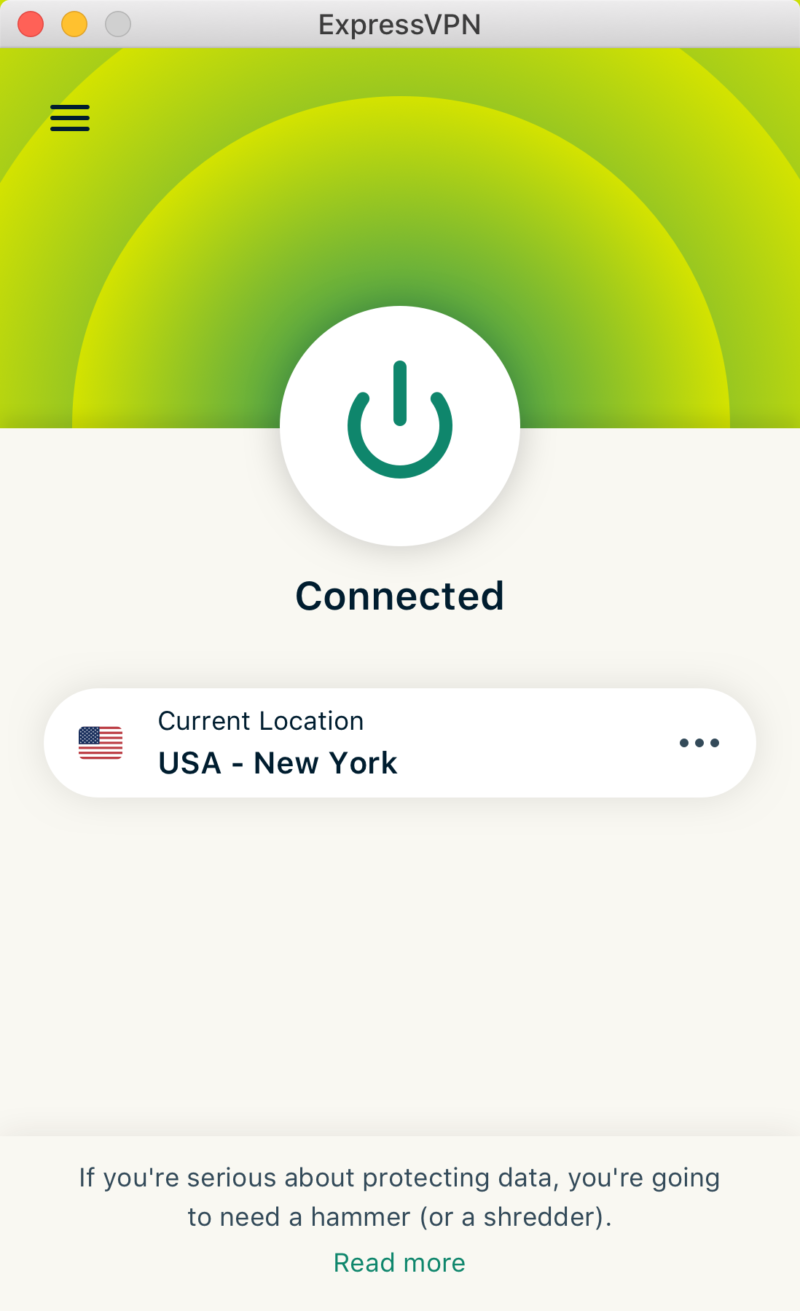

Very Fast

Very Fast

Very Fast
ExpressVPN is one of the best VPNs for several reasons — one of them being excellent security. The VPN uses its own proprietary protocol to ensure excellent performance and security, and during our testing, had no issues with DNS or IP address leaks.
ExpressVPN also comes with a strict no-logs policy, as well as a kill switch that you can disable (though you really shouldn’t) and configurable split tunneling. Performance was excellent, with only a 3 ms increase in latency when connecting to nearby servers.
Lightway Protocol for Excellent Performance
The Lightway protocol is ExpressVPN’s proprietary protocol, which builds upon the wolfSSL cryptographic library. It combines excellent security benefits with blazing-fast performance, making it an overall great choice for DDoS protection.

ExpressVPN is very expensive, but a two-year subscription will get you a bit of a discount. The 30-day money-back guarantee has you covered in case you don’t like it, but in ExpressVPN’s case, you do get what you pay for.
If you’re willing to pay a bit more, ExpressVPN is certainly worth the asking price, as you can see in our ExpressVPN review. Security is top-notch, performance is excellent, and you get all the features you could ever need.
What is a DDoS Attack?
A DDoS attack is an attack where illegitimate requests are sent to a web server, which causes said server to either slow down considerably or crash completely. This prevents legitimate requests from being fulfilled, and wreaks havoc on the connection. In gaming, this means you’ll get latency spikes, and you might even get disconnected from the game server.
Final Thoughts
DDoS protection is crucial if you play online games, especially if you do that competitively and want the best shot at winning. The best VPN for DDoS protection – NordVPN if you ask us – can keep your IP address private and make sure your competitors can’t launch such an attack while you’re trying to clutch the win.
Experience the power of NordVPN yourself, risk-free, with the assurance that you can get your money back within 30 days if you’re not completely satisfied.
Have you ever experienced a DDoS during gaming? Did you feel like it was worth it or necessary? Let us know in the comments, and as always, thank you for reading.
FAQ
Yes — a VPN gives you a new IP address and hides your real one, so attackers can’t launch a DDoS attack.
The best VPN to protect against DDoS attacks is NordVPN, though Surfshark is a good alternative.
Yes, ExpressVPN does a great job at keeping your real IP address private.
No VPN is DDoS-proof, but NordVPN has an excellent set of security features that get you solid DDoS protection by hiding your IP address.


