Best Surfshark Alternative in 2025: Best Alternatives on the Market
Are you looking for an alternative to Surfshark? We have tested more than 70 VPNs, including Surfshark. In this article, we’ll show you the ones best primed to replace Surfshark and what each of them offers.
If you need a Surfshark alternative, you’re reading the right article. Surfshark is one of the best providers on the VPN market, but it has shortcomings. For example, it has high latency on nearby servers, making it a less-than-ideal choice for gaming. Its macOS and iOS apps lack split tunneling, which is essential if you only need a VPN for specific apps.
The best alternatives to Surfshark offer better pricing, speeds and features. In this article, we’ll show you the top five Surfshark alternatives, plus five honorable mentions worth considering. You can read our article on the best VPN services to learn more about these VPNs.
-
06/24/2024 Facts checked
Updated to reflect changes to Proton VPN’s free plan.
-
10/01/2024 Facts checked
We updated the VPN list to incorporate the latest user feedback and expert evaluations.
Cloudwards Editor’s Choice: NordVPN
NordVPN is our top virtual private network (VPN). From our tests, it’s the best VPN for many purposes, including unblocking, browsing securely and privately, and gaming. Our VPN experts came to the same conclusion in our NordVPN vs Surfshark comparison, with NordVPN being the more reliable choice across the board.
How to Choose the Best Alternative to Surfshark
In choosing the best Surfshark alternatives, we considered VPNs that reflect Surfshark’s strengths and improve on its failings.
Protect Your Privacy. Get Our Free VPN Guide Now!

- Comprehend the essential role a VPN plays in safeguarding your digital life
- Gain a deep understanding of how VPNs function under the hood
- Develop the ability to distinguish fact from fiction in VPN promotions
- Speed: We chose VPNs with low latency on nearby servers, plus good upload and download speeds. That way, you won’t experience any lags while streaming or gaming.
- Price: Surfshark’s monthly price is expensive (at $13.99 per month), although its long-term plans are more affordable. We considered VPNs that offer low monthly prices and reasonable long-term rates.
- Privacy-friendliness: Surfshark collects user IP addresses on its website, raising an eyebrow regarding its privacy credentials. We looked for VPNs that don’t collect any personally identifiable user data.
- Full-featured Mac/iOS apps: Because Surfshark lacks features like split tunneling on Mac and iOS, we picked VPNs that are feature-rich on Apple devices.
The 5 Best Surfshark Alternatives
Now, let’s dig deep into our top Surfshark alternatives. We’ll highlight their pros and cons and what features make them good options compared to Surfshark. We’ll start with NordVPN, the best alternative to Surfshark.
1. NordVPN — The Best & Fastest Surfshark Alternative

Very Fast

Very Fast

Very Fast
If you’re looking for the fastest alternative to Surfshark, go for NordVPN. From our VPN speed tests, NordVPN is a fast VPN with download speeds, upload speeds and all-around latency that closely matches our unprotected speeds. This makes it a good pick for any activity that requires high-speed internet, like streaming Netflix in HD, streaming live sports and playing Roku games.
Although NordVPN and Surfshark merged in 2022, NordVPN has more useful online security extras that the latter doesn’t have. For instance, it offers NordVPN Meshnet, which enables you to create a secure tunnel between two devices, share files securely and enjoy multiplayer games. It also has a dark web monitor, which alerts you if your information appears on the dark web so you can change any vulnerable passwords.
NordVPN Hands-On Testing
We found NordVPN’s apps a breeze to use. You can connect its VPN servers on the home screen by clicking a small power button. There’s also a section for the specialty servers. Our only gripe is that the server map is quite difficult to navigate and you might need some geography knowledge to find the right countries.
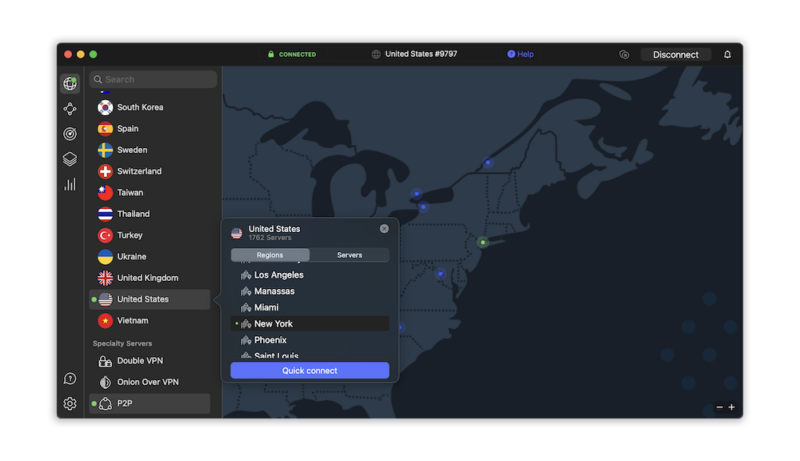
Notes From the Lab: NordVPN Speed Test Results
Notes From the Lab: NordVPN Security Analysis
NordVPN is a secure VPN that doesn’t expose your data while browsing. It includes various protocols, including OpenVPN and NordLynx (NordVPN’s proprietary version of WireGuard).
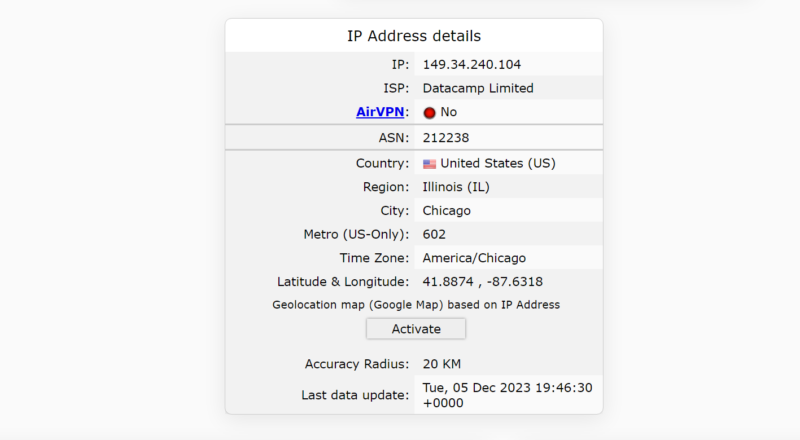
| Protocol: | Windows | Android | MacOS | iOS | Linux |
|---|---|---|---|---|---|
| OpenVPN (AES) | |||||
| NordLynx (ChaCha20 encryption) | |||||
| IKEv2 (AES) | * | * | * | * |
NordVPN Pricing & Value
At $12.99, NordVPN’s monthly plan is slightly cheaper than Surfshark’s. NordVPN’s cheapest plan is the two-year plan, which costs $3.01 per month. There’s also a yearly plan, which costs $4.99 per month.
You can dig deeper into NordVPN’s features and performance in our NordVPN review. You can take NordVPN for a test run using its 30-day money-back guarantee.
- **VAT may apply
- Unlimited GB
- 10
- Yes
- *The prices are charged in the first billing cycle only. Renewal prices vary.
- Unlimited GB
- 10
- Yes
- *The prices are shown only apply for the first 12 months.
- Unlimited GB
- 10
- Yes
- **The prices are applicable only for the first 24 months. Secure, high-speed VPN Threat Protection Pro™: Anti-malware and advanced browsing protection Threat Protection Pro™: Ad and tracker blocker Password manager with Data Breach Scanner 1 TB of encrypted cloud storage Identity and SSN monitoring and alerts Credit monitoring services Up to $1M in identity theft insurance Up to $100K in cyber extortion insurance
- 10
2. ExpressVPN — The Best Surfshark Alternative for Beginners

Very Fast

Very Fast

Very Fast
ExpressVPN is near the head of the Surfshark alternatives pack. It has lower latency on nearby servers, making it the better choice for playing video games. In our Surfshark tests, we experienced slight delays in loading streaming services like Netflix. ExpressVPN is more reliable: We didn’t see a whiff of buffering or lags.
Unlike Surfshark, ExpressVPN offers split tunneling on the Mac app (except macOS 11 and above), making it one of the best Mac VPNs. ExpressVPN also adheres to a strict no-logs policy, meaning it doesn’t log sensitive data on the website or its apps. Another reason why we love ExpressVPN is that it has obfuscation on all its servers, regardless of the protocol you choose.
ExpressVPN Hands-On Testing
ExpressVPN is the best beginner-friendly VPN, thanks to its neat and user-friendly interface. You can easily connect to a server by clicking on the large power button or the smart location picker. All the various settings, from the kill switch to protocols, are also available by clicking the hamburger button.
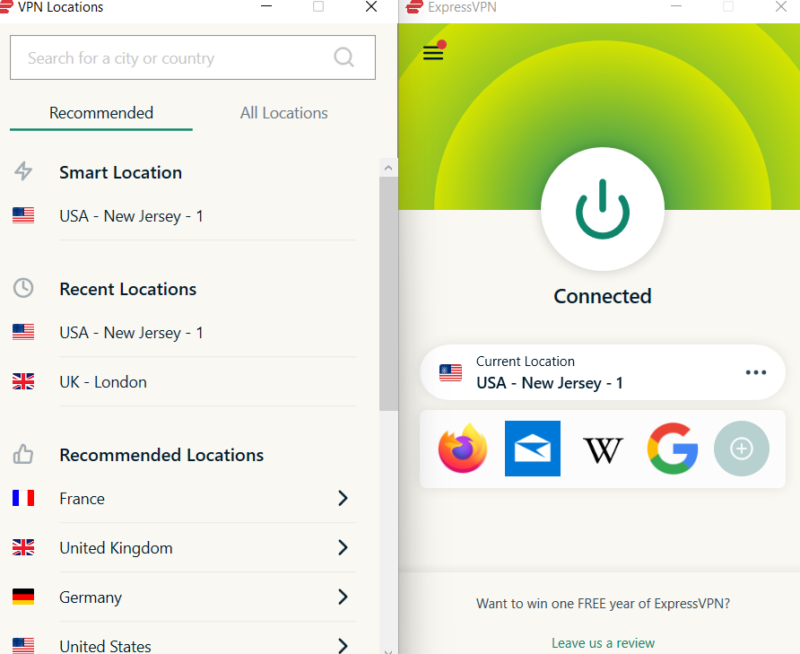
Notes From the Lab: ExpressVPN Speed Test Results
Surfshark and ExpressVPN have comparable download speeds, offering at least 90% of our original download and upload speeds. The difference lies in latency. For example, in the U.S., ExpressVPN’s latency is 5 ms, while Surfshark’s is 190 ms.
Notes From the Lab: ExpressVPN Security Analysis
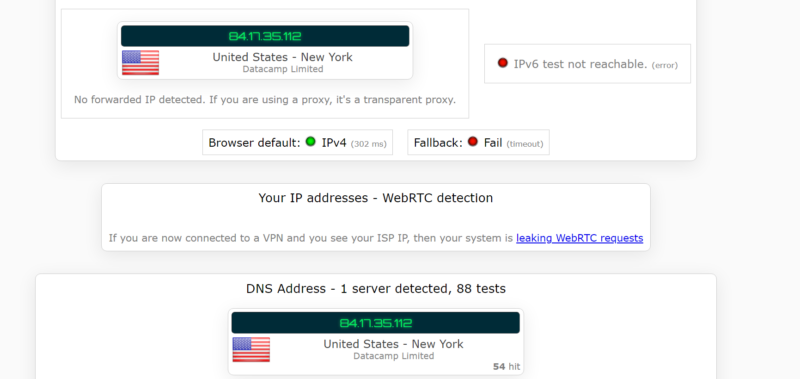
ExpressVPN is one of the most secure VPNs around, with an automatic kill switch and IP/DNS leak protection. As shown in the image above, ExpressVPN didn’t reveal our original location. It also has a malware blocker and various protocol options. There’s no WireGuard, but it offers Lightway, which has comparable security.
| Protocol: | Windows | Android | MacOS | iOS | Linux |
|---|---|---|---|---|---|
| OpenVPN (AES) | |||||
| Lightway (wolfSSL) | |||||
| IKEv2 (AES) |
ExpressVPN Pricing & Value
ExpressVPN’s best value subscription is the two-year plan, which costs $4.99 per month. This is over double Surfshark’s best offer. However, it’s worth the premium pricing. To learn more about ExpressVPN, read our ExpressVPN review. Alternatively, you can try it out using its 30-day money-back guarantee.
3. Private Internet Access (PIA) — An Affordable and User-Friendly VPN Replacement for Surfshark

Very Fast

Very Fast

Very Fast
Live If you’re looking for a VPN that mirrors Surfshark but has some extra benefits, PIA is a shoo-in. For instance, unlike NordVPN and ExpressVPN, PIA offers unlimited connections. PIA offers one of the cheapest three-year plans on the VPN market, making it a great choice if you want a long-term Surfshark alternative.
In addition, PIA offers split tunneling on macOS (though only prior to 11). We also recommend PIA if you want a VPN for Linux. It has a rare, easy-to-install, full-featured graphical user interface for various Linux distros, including Ubuntu, Mint, Debian, Fedora and Arch.
PIA Hands-On Testing
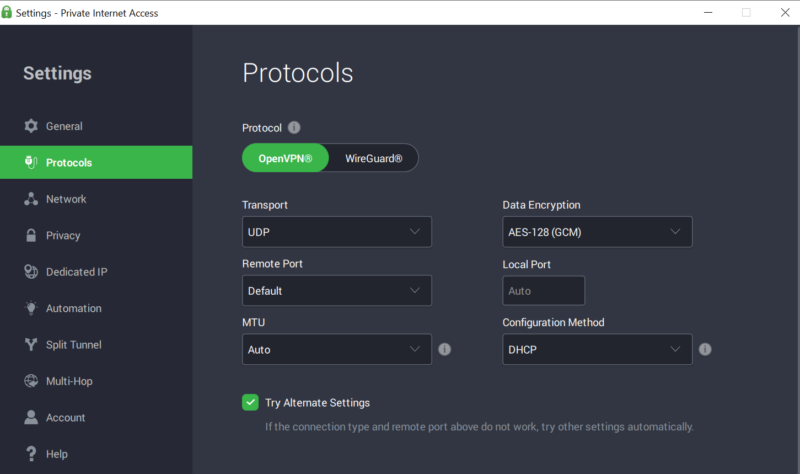
PIA is a user-friendly app for rookies and power users alike. The app is well thought out, with all the settings being easy to find. You can customize PIA to suit your taste. For example, under protocols, you can select your preferred encryption, transport mode and configuration method. These all determine the speed and security of your VPN connection.
Notes From the Lab: PIA Speed Test Results
PIA is one of the fastest VPNs, especially if you’re connecting to a nearby server. We ran our speed tests in the U.S., and PIA retained at least 90% of our download speeds. It’s also a consistent performer in terms of upload speeds, keeping 90% of our initial upload speeds across the board. Its latency is also lower than Surfshark’s.
Notes From the Lab: PIA Security Analysis
PIA is secure enough for you to use without worrying about your data leaking. Its MACE feature is also great at blocking ads, trackers and malicious websites. It also has a custom DNS that we found highly effective at preventing leaks.
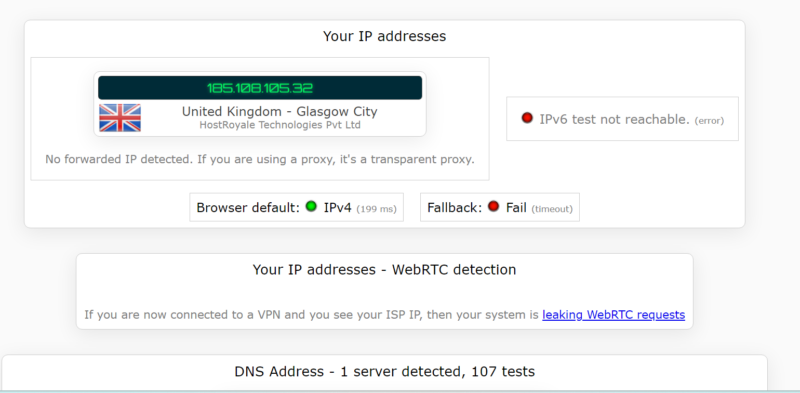
PIA also has various protocols that offer a good blend of speed and security. We’ve summarized them below.
| Protocol: | Windows | Android | MacOS | iOS | Linux |
|---|---|---|---|---|---|
| WireGuard (ChaCha20) | |||||
| OpenVPN (AES) | |||||
| IPsec (AES) |
PIA Pricing & Value
PIA’s monthly plan ( per month) is cheaper than Surfshark’s charge of $15.45. However, Surfshark’s yearly plan of $3.19 per month is more affordable than PIA’s yearly rate of $2.19 per month. PIA doesn’t have a two-year plan like Surfshark, but it offers a bargain three-year plan, which costs only $7.50 per month.
You can explore PIA’s features and performance yourself by reading our in-depth PIA review or using its 30-day money-back guarantee.
4. CyberGhost VPN — Surfshark Alternative With Largest Server Network

Very Fast

Very Fast

Very Fast
Choose CyberGhost if you’re looking for a user-friendly replacement for Surfshark. Its apps are clutter-free, organized and intuitive. Each feature has descriptions and real-world examples of when you might want to use them. CyberGhost’s smart rules feature lets you automate your VPN use. For instance, you can decide which websites it opens after it connects to a specific server.
In addition, CyberGhost has over 9,000 servers in 100 countries, rivaling Surfshark’s server collection. Some of those servers are optimized for the major streaming platforms, including Netflix, Disney Plus, HBO Max and BBC iPlayer. You’ll also find optimized servers for region-specific platforms like RTÉ2, Chinese TV, Canale 5 and CBC Canada.
CyberGhost Hands-On Testing
As we’ve already mentioned, CyberGhost is an easy-to-use VPN. In using the app, we liked that it has grouped servers based on functions: gaming, torrenting, dedicated IP servers and NoSpy servers. Another usability feature worth mentioning is CyberGhost’s launch rules, which let you decide what happens when you launch CyberGhost.
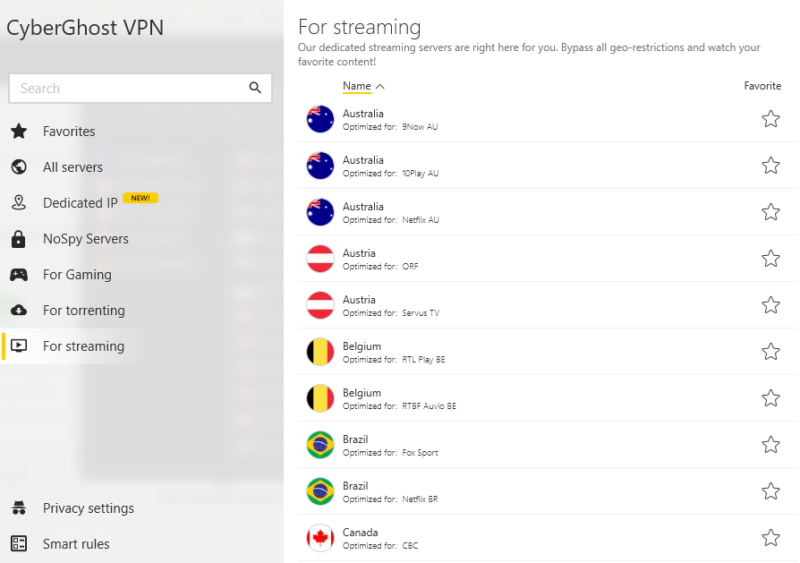
Notes From the Lab: CyberGhost Speed Test Results
CyberGhost is not the fastest VPN, as our speed graphs show. It has slow download speeds, much lower than Surfshark’s and most of the top-rated VPN services. That said, it posts consistent upload speeds. Plus, its latency, while inconsistent, is slightly better than Surfshark’s.
Notes From the Lab: CyberGhost Security Analysis
CyberGhost passed our DNS leak tests without trouble. While connected to CyberGhost, no detail about our connection was visible to snoopers. It also includes a content blocker with access to a long list of dangerous websites, which helps keep you from stumbling onto malware.
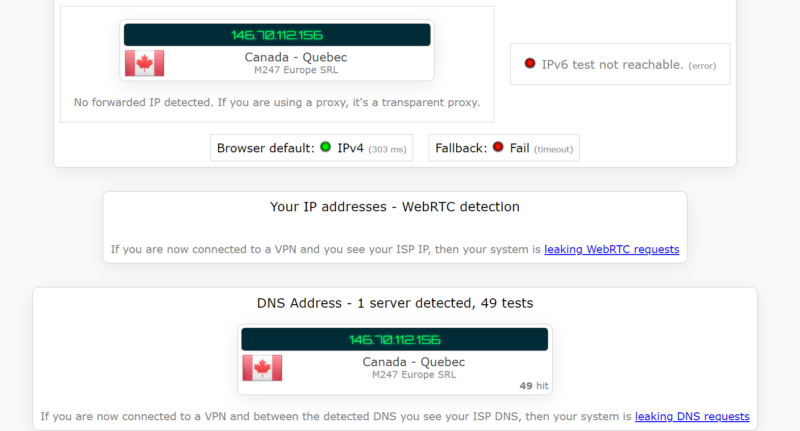
CyberGhost lets you tunnel your internet traffic with various protocols, as shown below.
| Protocol: | Windows | Android | MacOS | iOS | Linux |
|---|---|---|---|---|---|
| OpenVPN (AES) | |||||
| WireGuard (ChaCha20) | |||||
| KEv2 (AES) |
CyberGhost Pricing & Value
CyberGhost also provides excellent value for your money. For the six-month plan, you’ll have to pay $6.99 — the cheapest we’ve seen so far. The two-year plan costs $2.19 per month and adds four months free.
You can test CyberGhost longer than any other VPN, thanks to its 45-day money-back guarantee on long-term plans. If you’re still not sold on CyberGhost, read our full CyberGhost review.
5. PrivadoVPN — Best Free Surfshark Alternative
If you’re quitting Surfshark because you no longer want to pay for a VPN, we recommend PrivadoVPN. It’s the best free alternative to Surfshark, offering a slew of features you can enjoy without paying a cent. It’s secure, offers decent speeds and can unblock many streaming platforms.
Furthermore, PrivadoVPN offers free servers in ten countries, including Argentina, Brazil, the Netherlands, the U.K. and the U.S. This makes PrivadoVPN an excellent choice if you need a free U.S. IP address to unblock geo-restricted websites and streaming services like Tubi and Hulu.
PrivadoVPN Hands-On Testing
We enjoyed using PrivadoVPN. Its apps are intuitive and well-organized, and all the important settings are easy to find. The VPN servers are also grouped well, making it easy for you to locate the server you want.
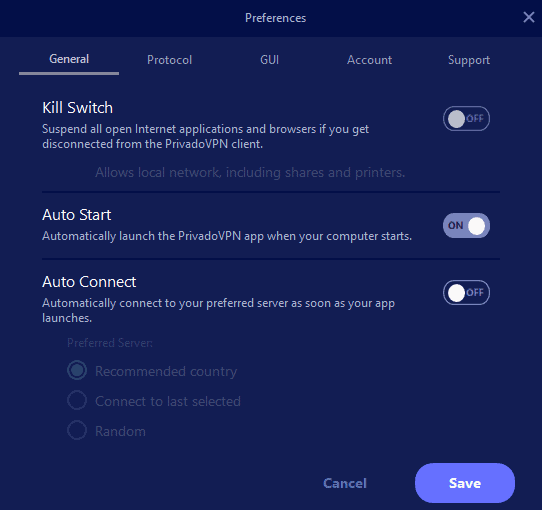
Notes From the Lab: PrivadoVPN Speed Test Results
| Location | Ping ms | Download Mbps | Upload Mbps |
|---|---|---|---|
| Unprotected | 14 | 57.91 | 5.94 |
| USA | 64 | 45.35 | 5.48 |
| UK | 357 | 25.27 | 5.70 |
| Australia | 408 | 24.75 | 5.41 |
| Brazil | 206 | 37.29 | 5.74 |
| Singapore | 407 | 22.41 | 5.62 |
| Average | 288 | 31.01 | 5.59 |
PrivadoVPN dishes out good connection speeds. We were particularly impressed with its download speeds on nearby servers, which makes it a great Surfshark replacement.
Notes From the Lab: PrivadoVPN Security Analysis
PrivadoVPN passed our leak tests with flying colors. It has a DNS protection feature, which is always on by default. When you visit a website, your device sends a domain name system (DNS) request. However, without an encrypted tunnel, your DNS requests will be visible to your internet service provider (ISP) and any other snooper.
A VPN with DNS leak protection will encrypt your DNS request before any third party sees it. Most VPNs, including PrivadoVPN, have built-in DNS leak protection, ensuring that your DNS requests and, consequently, your traffic won’t be exposed.
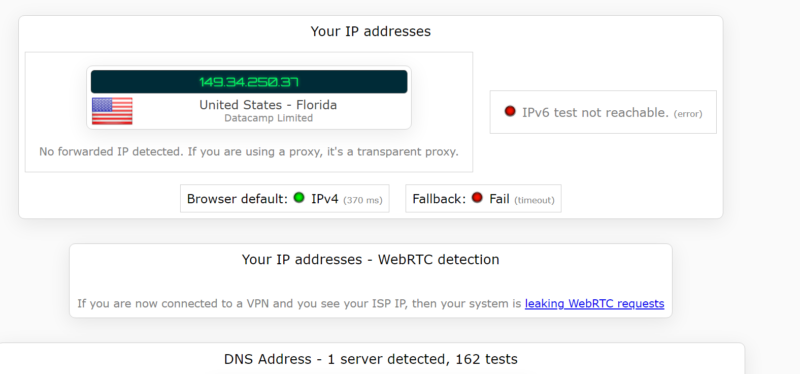
In addition, PrivadoVPN offers a great selection of protocols. Notable among them is the Stealth protocol, which obfuscates your traffic and is ideal for restrictive countries like China.
| Protocol: | Windows | Android | MacOS | iOS | Linux |
|---|---|---|---|---|---|
| OpenVPN (AES) | |||||
| WireGuard (ChaCha20) | |||||
| IKEv2 (AES) | * | * | * |
PrivadoVPN Pricing & Value
You must purchase one of PrivadoVPN’s paid plans to access all of its features. Its monthly plan costs $10.99 per month (one-month plan). The annual plan costs $1.33 per month (15-months plan) per month, while the best value plan is the two-year plan priced at $1.11 per month (two-year plan + three months) per month.
You can read our PrivadoVPN review to learn more or take it for a ride using its 30-day money-back guarantee.
- 10GB
- 1
- Unlimited GB
- 10
- Yes
Honorable Mentions
In this section, we’ll show you five other Surfshark alternatives worth considering in case the top five VPNs don’t tickle your fancy. We’ll quickly breeze through their features and leave a link to each VPN’s full review.
1. Mullvad

Mullvad is a nifty Surfshark replacement, particularly for privacy-minded users like journalists and activists. It religiously abides by a strict zero-logs policy. Instead of an email address or password, Mullvad uses account numbers, which cannot be traced to specific users. Plus, it also accepts cash payments. Learn more in our Mullvad review.
2. hide.me
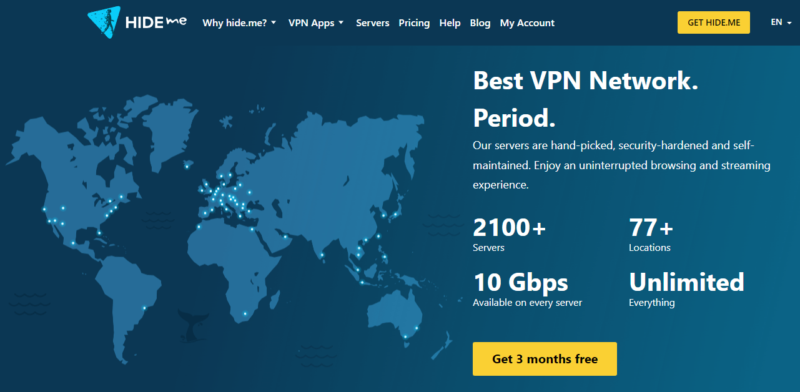
hide.me is another fine VPN that can replace Surfshark if you don’t want to spend any money. Its free plan offers unlimited free data, but server selection is random after the first 10GB. There’s more about this VPN provider in our hide.me review.
- 5 servers
- 10GB
- 1
- *Prices in Euros
- Unlimited GB
- 10
- Yes
3. Windscribe
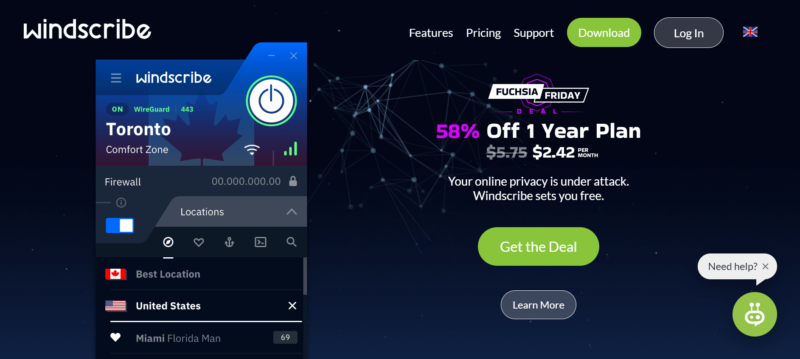
Next up is Windscribe, one of our favorite free VPNs. It offers 15GB of free data monthly, which could suffice if you only need a VPN for casual browsing. Compared to other free VPNs, Windscribe offers a relatively large amount of free server locations. You can connect to servers in 11 countries, including the U.S., Canada, Germany, France and the Netherlands. Explore Windscribe in our Windscribe review.
- Up to 15 GB free with email confirmation and Tweet
- 15GB
- Unlimited
- Unlimited GB
- Unlimited
- Yes
4. Private VPN
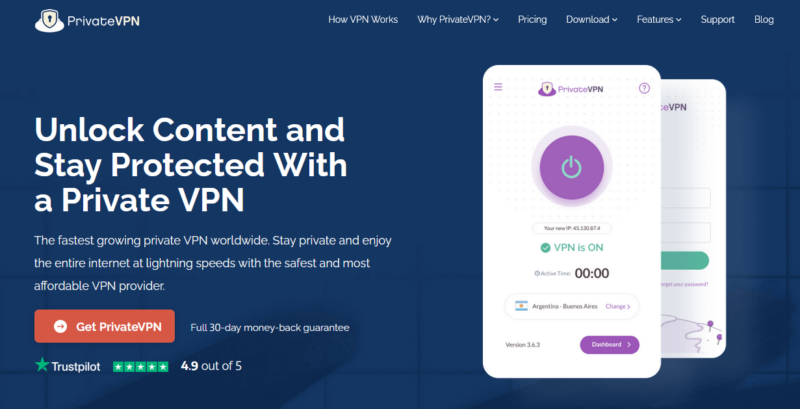
content and securely access the internet.
PrivateVPN offers over 200 servers in 63 countries that can unblock some streaming providers like Netflix. It has port forwarding, which is often necessary for torrenting. If you’re in a country that restricts internet freedom, you can use PrivateVPN’s Stealth VPN feature to dodge detection. There’s more about the VPN service in our PrivateVPN review.
5. VyprVPN
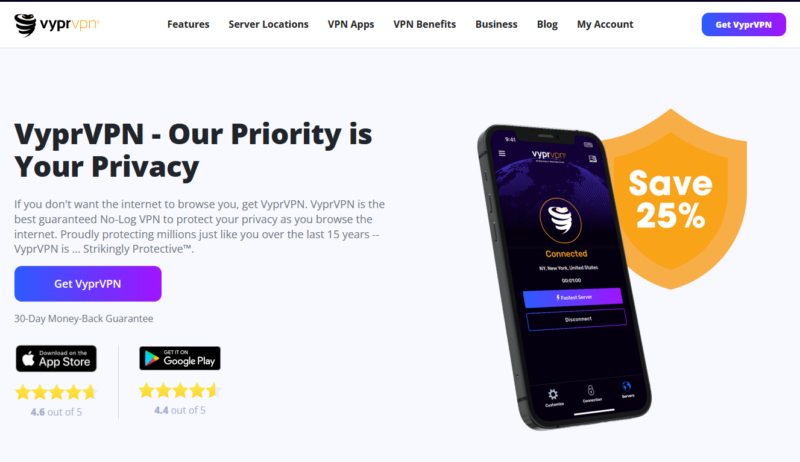
We consider VyprVPN a solid Surfshark replacement, especially if you want a VPN for your business. It has business-specific plans that can offer user management features, dedicated business servers and a dedicated account manager. Security is also VyprVPN’s forte, with a Chameleon protocol built to bypass restrictions and censorship.
- Unlimited GB
- 5
- Unlimited GB
- 5
- Unlimited GB
- 5
More plans
- Includes 3 Users, $99 per year per additional user, Multiple User Management. Global Business Servers, Dedicated Account Manager
- Unlimited GB
- 3
- Includes 3 Users $99 per year per additional user, Multiple User Management, Your own dedicated server, Fast and easy deployment
- Unlimited GB
- 3
Final Thoughts
If you’re no longer interested in using Surfshark, there are worthwhile alternatives to consider. NordVPN leads the pack with secure and dependable servers that can safeguard your online privacy and give you access to virtually any website out there.
With NordVPN’s risk-free 30-day refund period, you have nothing to lose and everything to gain by giving the service a try. If you’re looking for another VPN that offers unlimited simultaneous connections, check out how IPVanish compares to Surfshark.
Have you used Surfshark before, and did you experience any troubles? Which of the VPN providers in this article have you used? Which one are you considering using? Share your thoughts with us in the comments section below. As always, thank you for reading.
FAQ: Surfshark Alternatives
Compared to Surfshark, NordVPN offers faster speeds overall and more reliable unblocking ability.
Surfshark is better than CyberGhost. It has a bigger server spread and is more dependable for unblocking streaming services. It’s also faster and boasts more advanced security features.
Overall, Surfshark is a great VPN, thanks to its security, privacy features and excellent unblocking ability. It also has servers in more than 100 countries to help you browse anonymously.



