How to Get a Spain IP Address in 2025 With a VPN
You can travel outside of Spain and still maintain unrestricted access to your favorite local content by using a VPN with Spanish IP addresses. This guide shows you how to get a Spanish IP address with a VPN and how to unblock geo-restricted content.
If you know how to get a Spain IP address, you can access Spain-exclusive content from anywhere in the world — such as your favorite telenovelas on Spanish TV channels like Telecinco or Cuatro. To do this, you need a good virtual private network (VPN) with server locations in Spain.
Proxies are another alternative you can use to get a Spanish IP address, but they’re not secure. They can mask your real IP address from web servers, but they don’t encrypt your internet traffic and are frequently blocked by streaming services.
A VPN is the best option because it hides and encrypts your internet traffic. At the same time, it unblocks geo-restricted Spanish TV content and other foreign streaming services, like Netflix, whether you’re in Spain or abroad.
This article will show you how to get a Spanish IP address. We’ll also briefly cover the best three VPN providers with reliable Spanish IP addresses.
Protect Your Privacy. Get Our Free VPN Guide Now!

- Comprehend the essential role a VPN plays in safeguarding your digital life
- Gain a deep understanding of how VPNs function under the hood
- Develop the ability to distinguish fact from fiction in VPN promotions
-
10/22/2023
We completed a fresh evaluation of the best ways to get Spanish IP addresses and completely rewrote this article.
-
07/22/2024
Updated the article to reflect latest information on NordVPN’s allowed number of simultaneous connections.
-
10/01/2024 Facts checked
We updated the list to reflect the latest advancements in VPN technology and usability.
-
02/02/2025 Facts checked
Added more information about the top VPNs with Spanish servers.
How to Get a Spanish IP Address Abroad With a VPN: Quick Guide
Getting your hands on a Spanish IP address using a VPN is simple. Here’s a quick step-by-step guide, using NordVPN as an example.
- Subscribe to NordVPN
First, head over to NordVPN’s website and choose a plan. You can get up to a 76% discount, risk-free because it’s covered by the 30-day money-back guarantee.
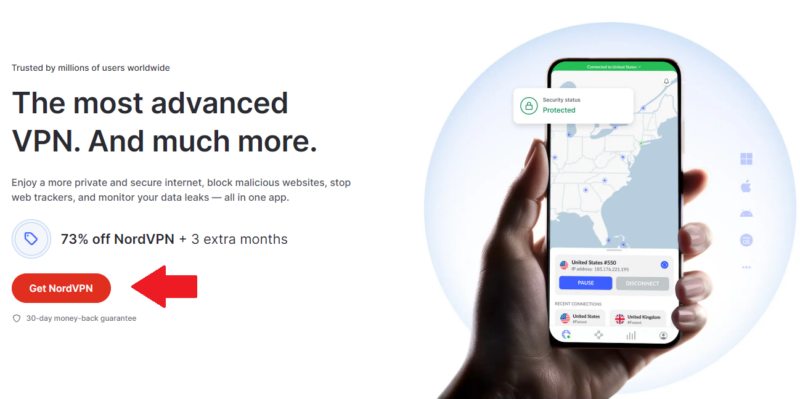
- Download and Install the VPN
Download and install the VPN app for your device.
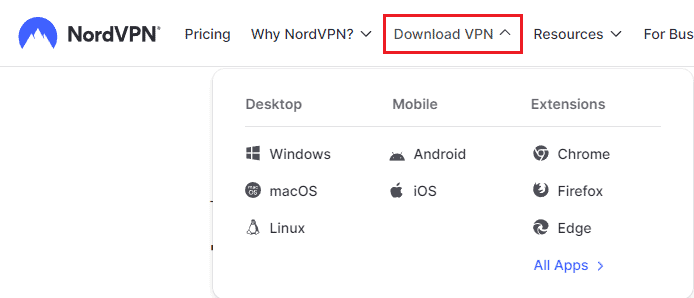
- Launch the VPN and Connect to a Spanish Server
Use the search function to locate Spain, then tap on the dropdown arrow on the left to connect to any Spanish server. Your IP address will now appear to be located in Spain.
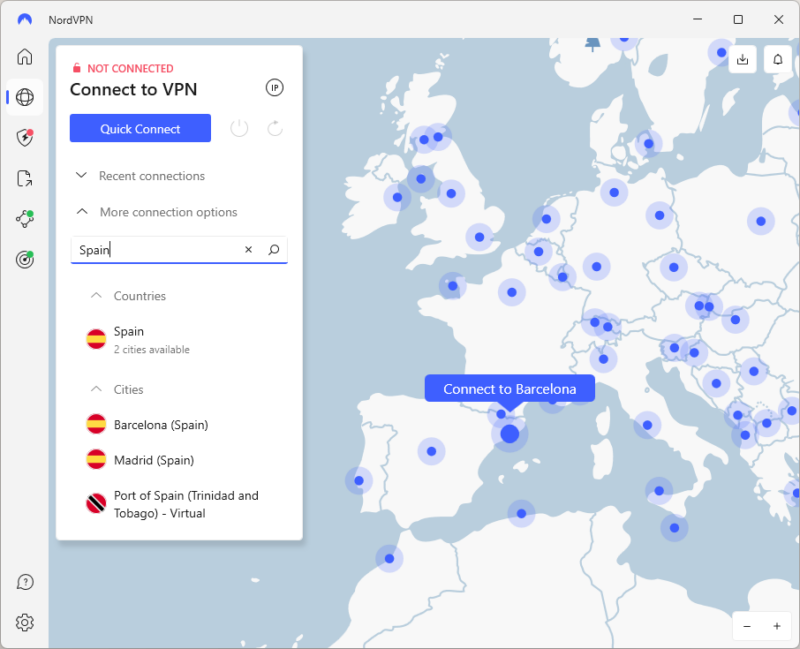
The Best Spanish VPN: How to Choose the Right Service
The best Spanish VPN needs to meet three key requirements. It must have servers in Spain to allow access to Spanish content from abroad. Having a large global server network is an added bonus if you’re in Spain and would like to unblock geo-restricted services like Hulu, Amazon Prime and Netflix.
The VPN should also have fast connection speeds that can sustain 4K streaming without buffering. Finally, the ideal Spanish VPN should be compatible with the OS where you watch TV, including Android, iOS, macOS, Windows and Linux.
From our research and testing, NordVPN, Surfshark and ExpressVPN are the three best VPNs for this role. All three come with unlimited bandwidth and a strict no-logs policy. Each service below comes with a 30-day money back guarantee you can use to test its Spanish servers.
1. NordVPN — Fast Service for Getting a Spanish IP Address
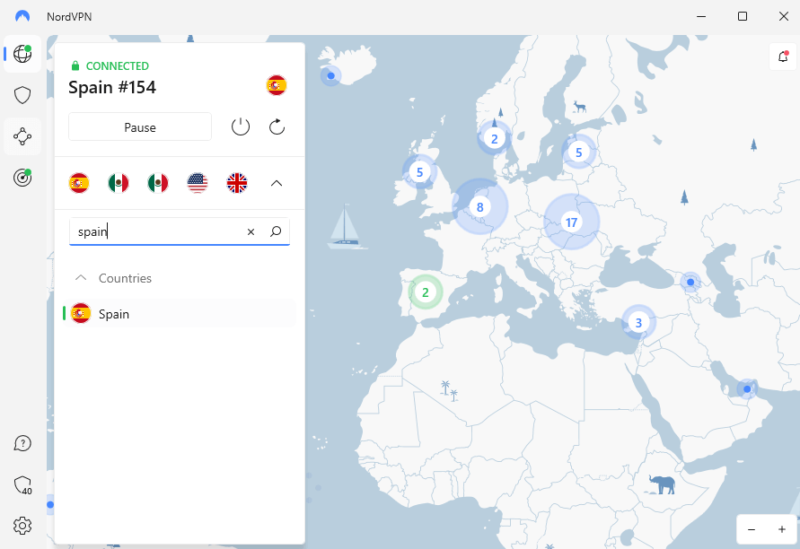
for streaming 4K content and downloading large files.

Very Fast

Very Fast

Very Fast
NordVPN has servers in Spain, which makes unblocking Spanish channels like Telemadrid or online radio stations like Canal Fiesta Radio easy from any corner of the world. We tested geo-restricted streaming platforms in and out of Spain, and NordVPN unblocked them all, including Disney+ and Peacock TV in the U.S.
It’s also very fast. We conducted speed tests with the VPN protocol set to NordLynx. NordVPN scored 58 Mbps, which is a mere 3% speed drop from the unprotected speed of 60 Mbps. This means you get almost no change of speeds from using the VPN, and it’s ideal for 4K shows, movies and live streams.
NordVPN works on iOS, Android, Windows, macOS and Linux. You can connect up to 10 simultaneous devices. Read our full NordVPN review for more details or try NordVPN with its 30-day money-back guarantee.
2. Surfshark — Great Value VPN for Spain
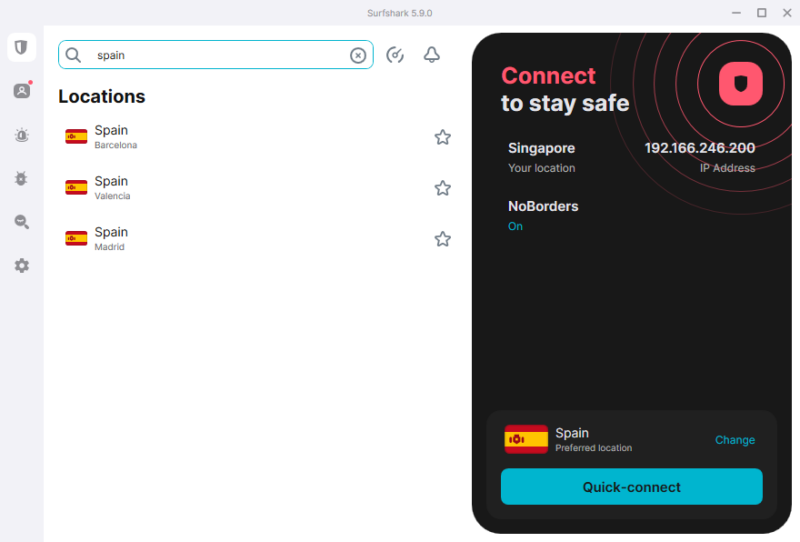

Very Fast

Very Fast

Very Fast
Surfshark offers three Spanish locations — Barcelona, Madrid and Valencia. You can’t get a dedicated Spanish IP, but all three locations have P2P optimized servers. You’ll also be able to access any Spanish content you want with Surfshark’s powerful unblocking abilities.
There are plenty of tools to keep you safe while you use this VPN. The Surfshark Starter plan offers an ad and pop-up blocker. The Surfshark One plan adds in an antivirus, identity protection, email breach and credit card alerts, and online alias creation. There’s also a full data removal plan.
No matter which option you pick, you’ll get a good price. Surfshark’s two-year plan is $2.19 per month and comes with a 30-day money-back guarantee. Our Surfshark review goes into more detail about this affordable VPN.
- Unlimited GB bandwidth, Unlimited devices, Secure VPN, Ad blocker, Cookie pop-up blocker. Pricing for the annual and biennial plans only apply for the first payment. Renewal fees vary.
- Unlimited GB
- Unlimited
- Yes
- Everything in Starter, plus Antivirus protection, Identity protection, Email Breach and Credit Card Alerts, Online Alias Pricing for the annual and biennial plans only apply for the first payment. Renewal fees vary.
- Unlimited GB
- Unlimited
- Everything in One, plus Data removal Pricing for the annual and biennial plans only apply for the first payment. Renewal fees vary.
- Unlimited GB
- Unlimited
3. ExpressVPN — Best for Getting a Spanish IP for Beginners


Very Fast

Very Fast

Very Fast
ExpressVPN has server locations in two Spanish cities: Madrid and Barcelona. It also has a large global server network of over 3,000 servers that you can use to unblock sites in other countries, like U.S.-exclusive Hulu and Peacock TV.
You don’t have to worry about buffering — ExpressVPN is fast enough for streaming 4K movies, TV shows and live events like sports without any lag. For the best speeds, we recommend using the Lightway UDP protocol. ExpressVPN also has user-friendly apps for Android, iOS, macOS, Windows and Linux.
Unfortunately, ExpressVPN is on the expensive side for VPNs. Even the best deal two-year plan is $4.99 per month. Read our full ExpressVPN review for more information or try ExpressVPN with its 30-day money-back guarantee.
Can You Use a Free Proxy Server to Get a Spanish IP Address?
A free proxy server can get you a Spainish IP address, but it won’t be as secure as a VPN. The main function of a proxy server is to reroute your internet traffic to make it look like you’re accessing the internet from a location far away from where you physically are. This allows you to bypass basic geoblocks on streaming services like Netflix Spain.
However, the main downside of proxy servers is the lack of encryption, which means your internet traffic — including the streaming platforms you open — can be seen by your internet service provider. Not only are proxies more likely to get caught and blocked by streaming services, but your activity can also be tracked.
Additionally, setting up a proxy to get a Spanish server isn’t easy. You’ll have to do it manually, and once you succeed, it randomly connects you to any home IP address, which may be slow and unsafe. Find out more with our Proxy vs VPN vs Tor guide.
How to Get a Spain IP Address for Free: PrivadoVPN
If you need a free Spain IP address, your best bet is to use the money-back guarantee of any of these recommended VPNs, or to try PrivadoVPN. This VPN includes all server locations on its free plan, but the monthly data is limited to 10GB. Read our PrivadoVPN review for more details
Final Thoughts
A VPN service offers the best solution for getting a Spanish IP address. Beyond that, it allows you to unblock any type of content, local or foreign. The three key things you need in a VPN app are availability of servers in Spain, fast and stable connections with minimal speed drops, and compatibility with commonly used devices running on iOS, Android, Windows, Linux or macOS.
Our best choice for getting a Spanish IP address is NordVPN. Skeptical? Put NordVPN to the test yourself — its 30-day money-back guarantee means you can try it without any financial commitment. If you’re budget-conscious, you can try the more affordable Surfshark instead.
How were your experiences getting a Spanish IP address? Is the Spanish VPN you’ve chosen unblocking the content you want or are you experiencing trouble? Drop us your comments and feedback below. We appreciate your continued support.
FAQ: How to Get a Spanish IP
You can get a Spanish IP address by using a VPN that has servers in Spain. Once you’ve subscribed to your preferred VPN, install it on any device, launch it and connect to a Spanish server.
NordVPN and Surfshark have Spanish servers that you can use to access Spanish content worldwide.
You can get to a server in Spain by either typing “Spain” into the search box on your preferred VPN or by opening the VPN server list and locating Spain from the available countries.


