How to Get a New Zealand IP Address Abroad With a VPN in 2025
If you’re traveling outside New Zealand and want to unblock local NZ content from anywhere in the world, a VPN is your best option. We’ll show you how to get an NZ IP address, as well as the best VPNs to use.
Planning to travel outside the land of the Kiwis but don’t know how to get a New Zealand IP address abroad with a VPN? You’ve come to the right place. A reliable VPN is the best option, masking your IP and allowing you to change your location to bypass geo-restrictions without anyone noticing.
Besides a VPN, you can use other tools like proxies. However, proxies only hide your IP address; they don’t secure the traffic data because they don’t offer encryption. This encryption often proves essential in bypassing streaming blocks as we explained in our geoblocking guide. In this guide, we’ll show you how to keep watching shows like Shortland Street or Te Karere on New Zealand TV abroad, no matter where you are.
As an added bonus, we’ll also detail the best VPN provider that offers a New Zealand IP address and how to get the best out of it — NordVPN. Let’s get down to it.
-
10/20/2023
This article was rewritten to account for changes to VPN providers and add Proton VPN as a recommended option.
-
10/23/2023
Updated the article to reflect ExpressVPN’s recent increase of 5 simultaneous connections to 8.
-
08/25/2024 Facts checked
We updated this article to highlight PrivadoVPN as the best free option.
-
08/25/2024 Facts checked
Updated the article with PrivadoVPN as the best free option.
-
10/01/2024 Facts checked
We verified the steps and updated the ranking to reflect current VPN performance, features and pricing.
-
02/02/2025 Facts checked
Added more information about ExpressVPN and Surfshark.
How to Get an NZ IP Address Abroad With a VPN: Quick Guide
This brief 2-minute guide will show you how to install a VPN, set it up and connect to a New Zealand server within minutes. For demonstration purposes, we’ll use NordVPN on macOS, but the steps are similar regardless of device or VPN.
- Subscribe to NordVPN
Sign up for NordVPN by going to its website and grabbing a 76% discounted plan risk-free with a 30-day money-back guarantee.
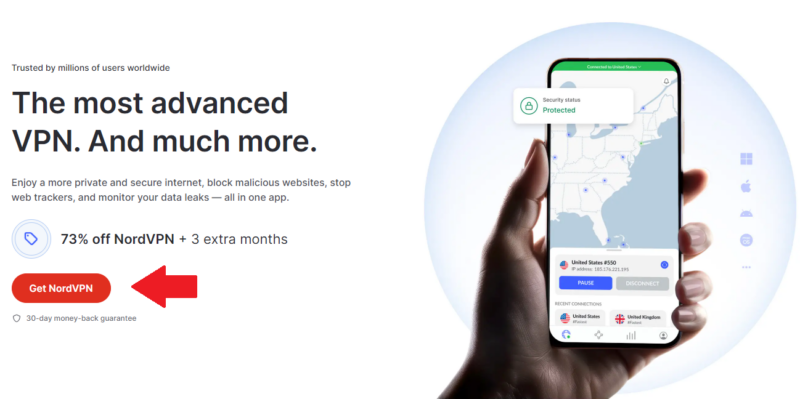
- Download and Install NordVPN
Go to the Downloads page on nordvpn.com and download the client for your device. Install it by running the installation file and following the instructions on the screen.
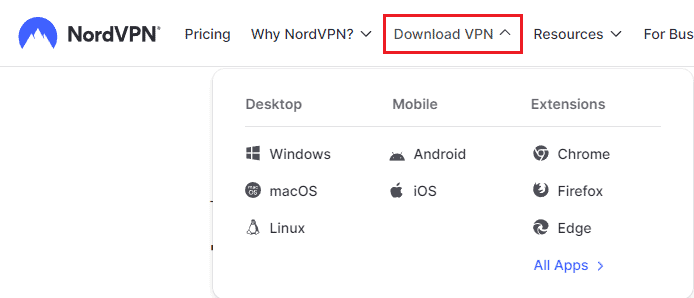
- Connect to a New Zealand Server
Launch the VPN client and login. Once you’re in, find a New Zealand server in the server list and click connect.

Read on to find out why NordVPN is the best for getting a New Zealand IP address.
The Best VPNs to Get A New Zealand IP Address
1. NordVPN — Best VPN to Get A New Zealand IP Address
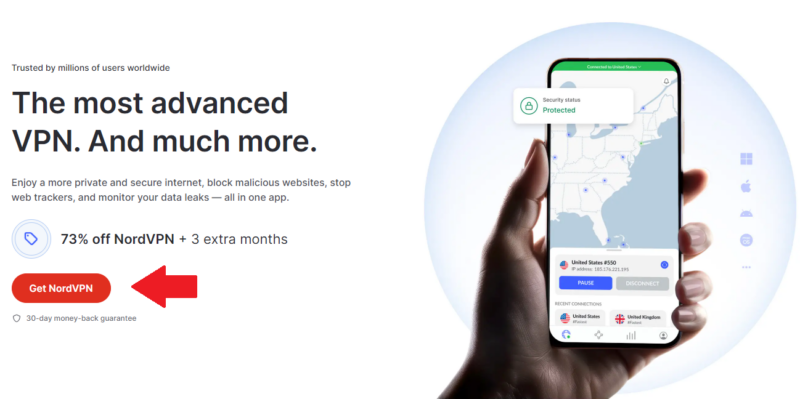

Very Fast

Very Fast

Very Fast
NordVPN is the best VPN for accessing content from New Zealand. It has blazing fast speeds and servers in Auckland. The map-based interface means you can easily find the right server.
It’s also the most secure VPN. NordVPN has a kill switch, malware blockers and can monitor the dark web for your email addresses or credit card details. There are also speciality servers for double VPN protection or an obfuscated connection.
NordVPN is also a rather affordable VPN. The two-year Basic plan costs just $3.01 per month and comes with a 30-day money-back guarantee. If you want to learn more, our NordVPN review has the full details.
- **VAT may apply
- Unlimited GB
- 10
- Yes
- *The prices are charged in the first billing cycle only. Renewal prices vary.
- Unlimited GB
- 10
- Yes
- *The prices are shown only apply for the first 12 months.
- Unlimited GB
- 10
- Yes
- **The prices are applicable only for the first 24 months. Secure, high-speed VPN Threat Protection Pro™: Anti-malware and advanced browsing protection Threat Protection Pro™: Ad and tracker blocker Password manager with Data Breach Scanner 1 TB of encrypted cloud storage Identity and SSN monitoring and alerts Credit monitoring services Up to $1M in identity theft insurance Up to $100K in cyber extortion insurance
- 10
2. Surfshark — Best VPN for Getting An IP Address in New Zealand With Unlimited Connections
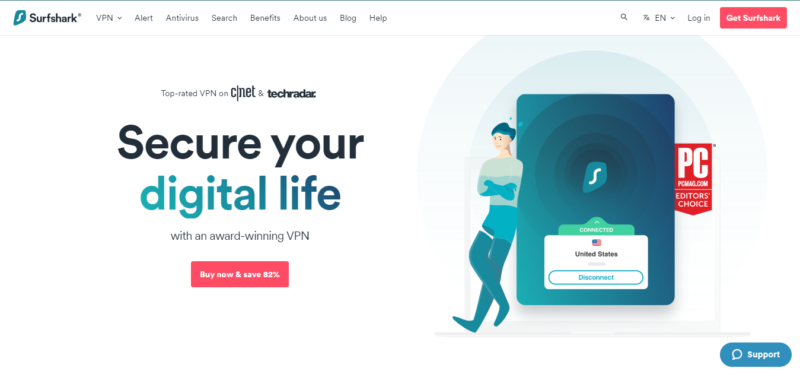

Very Fast

Very Fast

Very Fast
Surfshark is an affordable way to access content from New Zealand. However, affordable doesn’t mean bad. Surfshark is a fast, secure service that can easily get around VPN blocks. You’ll also get unlimited simultaneous connections, so you don’t have to leave any devices unprotected.
As for the cost, the Surfshark Starter plan is just $2.19 per month on the two-year plan. Even the full security suite plans are a great deal, and they all come with a 30-day money-back guaratee in case you change your mind. If you want to find out more, read our Surfshark review.
- Unlimited GB bandwidth, Unlimited devices, Secure VPN, Ad blocker, Cookie pop-up blocker. Pricing for the annual and biennial plans only apply for the first payment. Renewal fees vary.
- Unlimited GB
- Unlimited
- Yes
- Everything in Starter, plus Antivirus protection, Identity protection, Email Breach and Credit Card Alerts, Online Alias Pricing for the annual and biennial plans only apply for the first payment. Renewal fees vary.
- Unlimited GB
- Unlimited
- Everything in One, plus Data removal Pricing for the annual and biennial plans only apply for the first payment. Renewal fees vary.
- Unlimited GB
- Unlimited
3. ExpressVPN — Easy to Use VPN to Get An NZ IP
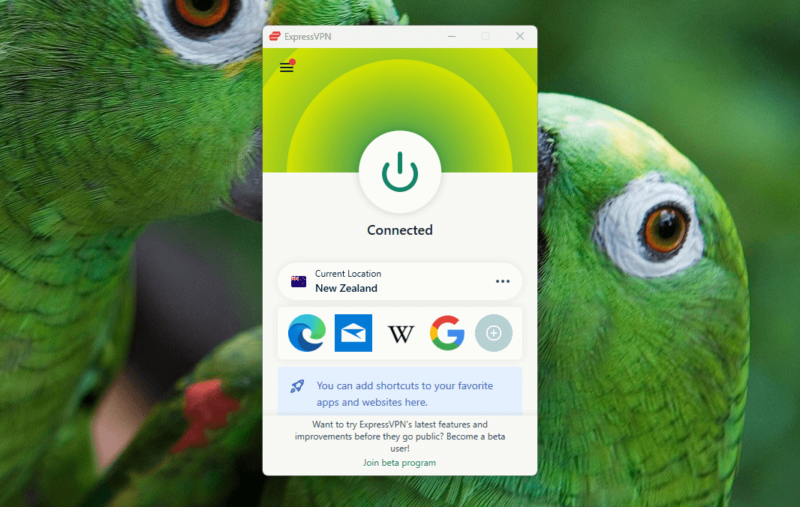

Very Fast

Very Fast

Very Fast
ExpressVPN also offers Auckland servers which are capable of getting into major streaming services. It’s fast enough to handle regular browsing and even high-quality streams. There’s a dedicated app for most devices, including many routers.
ExpressVPN is a premium VPN, but it comes at premium price. The best deal is the two-year plan, which costs $4.99 per month. Read our full ExpressVPN review for more details, or try ExpressVPN with its 30-day money-back guarantee.
How to Choose the Best VPN for Getting a New Zealand IP Address
There are many VPNs you can use to get a New Zealand IP. We considered three key factors when selecting the best New Zealand VPN. First is the availability of servers.
A high number of servers gives you backup options in case one fails to unblock what you need to watch. Furthermore, more servers reduce the likelihood of overcrowding, which is good for fast browsing. A VPN with servers in New Zealand is critical if you want a NZ IP address.
Secondly, the VPN should have reliable and stable connection speeds that can handle 4K streaming without buffering. Quality streaming capabilities allows you to access sites like TVNZ+ which lets you watch movies and series like ‘SEAL Team’ for free. To learn more about VPN speed, check out our VPN speed comparison guide.
Finally, the ideal New Zealand VPN should be able to unblock geo-restricted content worldwide. Mobile compatibility and simultaneous connections are a bonus for people who travel a lot.
Can You Use a NZ IP Address Proxy?
You can use a free proxy server to get a New Zealand IP address. However, it won’t be as effective as a virtual private network. A proxy server simply reroutes your internet traffic to create the impression that you’re connecting from a different location.
There’s no encryption involved, and setting up a proxy can be very complicated. Plus, a proxy assigns you a random home IP address that may not be fast or safe.
A free VPN is still better than a proxy server because it encrypts your internet traffic while connecting you from a different location with a masked IP.
For example, the free version of PrivadoVPN comes with free servers in ten countries. With a free proxy, you’ll have to manually find the proxy servers you need. That could be too much for most people who just want to get a New Zealand IP address. You can read our detailed breakdown of VPNs vs Proxies to understand more.
Final Thoughts
As you can see, you can comfortably maintain your access to New Zealand content through a VPN from anywhere in the world. All you need is a VPN with a New Zealand IP address for unblocking the content you need, reliable connections without significant speed drops and compatibility with multiple devices for convenience.
We recommend NordVPN for strong speeds and reliable connection. Take NordVPN for a test drive with peace of mind, knowing you can request a full refund within 30 days if it doesn’t meet your expectations. If you need an even cheaper alternative, get Surfshark. With Surfshark’s risk-free 30-day refund period, you have nothing to lose and everything to gain by giving the service a try.
Can you now use a VPN to get a New Zealand IP address? Is the internet connection fast and stable? Is this working across all your devices? Comment below and let us know your thoughts. Thank you for reading.
FAQ: NZ IP Addresses
You can get a New Zealand IP by subscribing to a VPN with New Zealand servers. You then have to install it on your device and connect to an NZ server.
You can get an IP address from another country by subscribing to a VPN, installing it on your preferred device and connecting to a server in the country of your choice.
You can use VPN services in New Zealand, as no laws make VPN use illegal. However, using VPN services for illegal activities like pirating isn’t allowed.


