Zoho Projects vs Asana: Project Management Features, Cost & Integrations Compared
Asana is used by many large companies, including Amazon, Johnson & Johnson and McKesson, while Zoho Projects is used by Airbus, Vodafone and Dell. Could one of these highly regarded project management tools be for you? You can find out in our Zoho Projects vs Asana comparison.
Key Takeaways: Zoho vs Asana
- The main difference between Asana and Zoho Projects is that Asana is the more complete system right out of the box.
- Asana’s free plan is better than Zoho Projects’ by a country mile, thanks to a few unlimited features and support for 10 team members.
- Zoho Projects is a better tool for teams that like to collaborate and chat together.
We’re going to be looking at two popular project management tools that placed very highly in our roundup of the best project management software: Zoho Projects and Asana. Both project management software options are loaded with tools that will help you track, analyze and complete projects, but one has an edge. You can find out which in our Zoho Projects vs Asana guide.
We’ll start by saying that our experts like both project management platforms. Each will help you manage multiple projects, complex tasks and even your employees. Below, you’ll learn about the key features of these project management tools and how they can help you become a project management superstar. Let’s dive into it.
- 1
- 2
How Did We Rate Zoho Projects vs Asana?
Our real-world tests allow us to see Zoho Projects and Asana in action, and we rated their tools and features accordingly. Our team of experts has examined dozens of project management tools, and we take great care to ensure that every review is thorough and honest. We reviewed Zoho Projects (here’s our Zoho Projects review) and Asana (here’s our Asana review).
Asana vs Zoho Projects: Similarities & Differences
| Features | ||
|---|---|---|
| $4 / month(All Plans) | $10.99 / month(All Plans) | |
| Review | Review | |
| Kanban board | ||
| List | ||
| Calendar | ||
| Timeline | ||
| Spreadsheet view | ||
| Gantt charts | ||
| Workload planning | ||
| Long-term planning | ||
| Multiple project management | ||
| Dependency management | ||
| Native scrum management | ||
| Set user permissions | ||
| File storage | ||
| Time-tracking | ||
| Built-in integrations | ||
| Reporting features | ||
| Free plan | ||
| Free Trial | 30 days | |
| Web app | ||
| Windows | ||
| MacOS | ||
| Android | ||
| iOS | ||
| AI Tools | ||
| Ticket-based support | ||
| Tutorials | ||
| Knowledgebase | ||
| Forum | ||
| Live chat | ||
| Phone support |
Similarities
Zoho Projects and Asana have quite a lot in common. Each project management platform has many tools that will simplify your life as a project manager. Below, we’ll cover the key commonalities of each project management tool.
Avoid Costly Project Management Mistakes – Get Free Tips Today!

- Discover 10 fundamentals of project management
- Understand step-by-step plans for PM execution
- Learn tips to avoid 5 common mistakes by beginners
Core Features
When you sign up for a new project management software, you expect to see certain tools and features included. These include multiple views, time-tracking tools, mobile applications and collaboration features that let you chat and share important files with your team. Zoho Projects and Asana have these features and more.
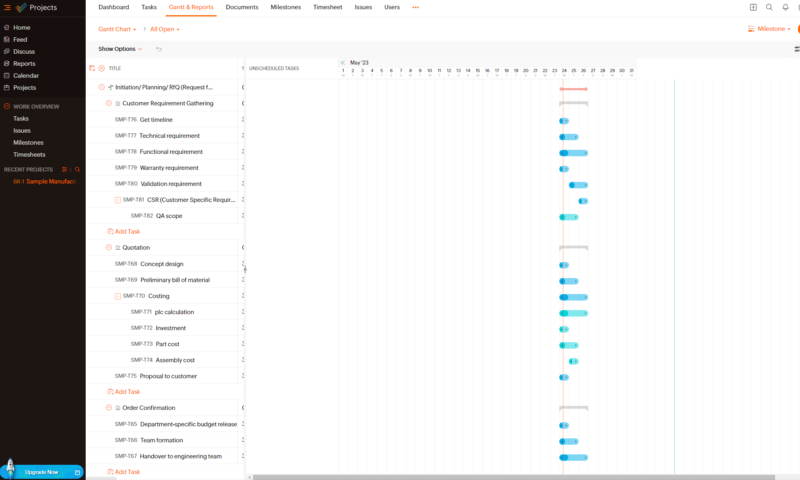
On top of tools that will help your business plan and track tasks, you’ll find robust security features, powerful administration tools, comprehensive knowledgebases, and support for integrations and automations. Both platforms offer a free plan and multiple paid plans.
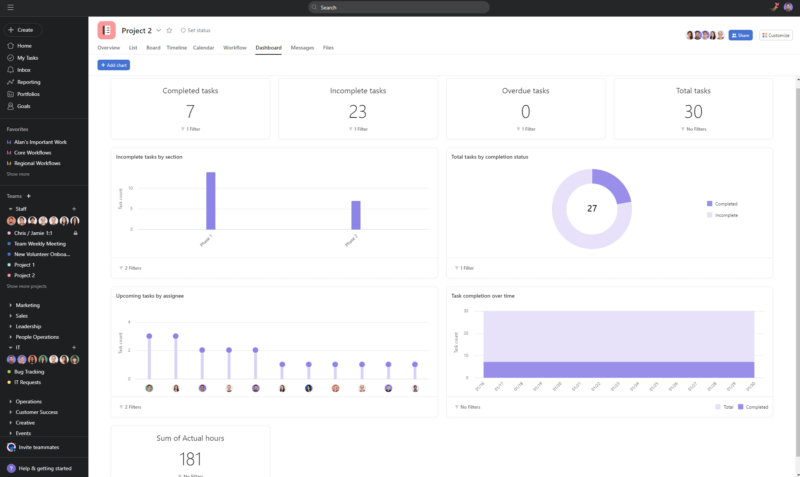
If you’re looking for new project management software that will help you and your team stay ahead of your work curve, communicate more efficiently and make the transition to a new platform stress-free, you can’t go wrong with either Asana or Zoho projects. Whether you’re working on simple or complex projects, single or multiple projects, you’re covered.
Task Management Tools
No matter if you prefer Scrum methods over Kanban, Waterfall over PRINCE2 (learn more about the method on our guide what is PRINCE2) or Critical Path over Lean methods, Zoho Projects and Asana have all the views you need to use these project management methodologies — and many more — without a hitch.
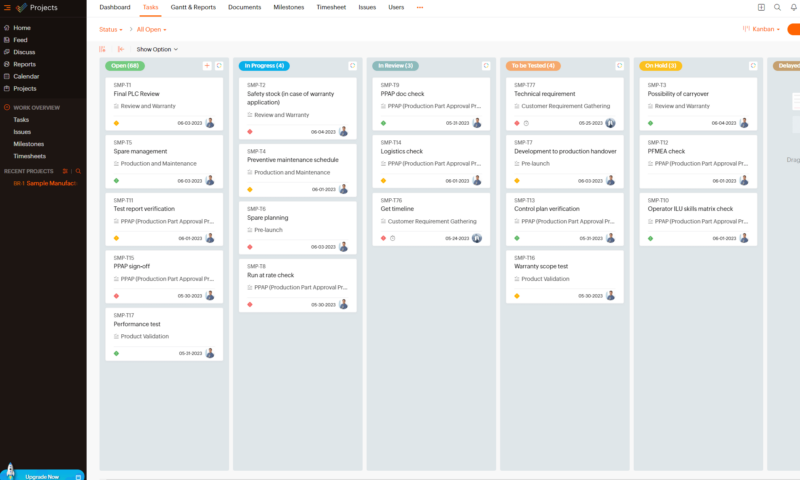
You’ll find kanban boards, Gantt charts, lists and tables, so if you’re working on a single task or many, you’ll find the right tool for the job. There are calendars that show your upcoming schedule and workload, and dashboards that give a bird’s-eye view of your projects. The tools support task dependencies and subtasks, and you can easily track milestones.
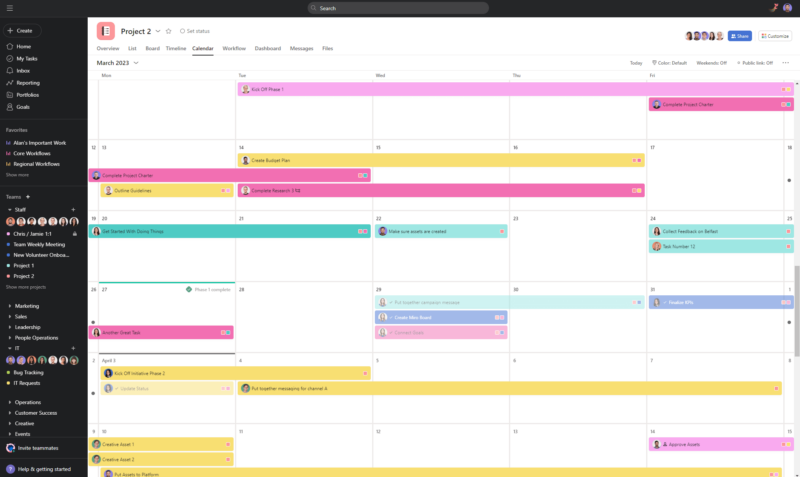
All of the workflow tools are intuitive and provide no resistance. It’s easy to add a due date and assignees. Uploading files to individual task cards is straightforward, and you can customize tasks with additional fields. Zoho Projects’ and Asana’s tools have been designed with the user in mind. Rest assured that should you use them, you’ll likely become incredibly efficient.
Security
In the age of hackers, you can never be too careful with your data. Asana and Zoho Projects know this. To combat the threat, both companies use transport layer security (TLS) and AES-256 encryption methods to keep your data secure while in transit and at rest, and both platforms have many ISO certifications and are SOC 2 compliant.
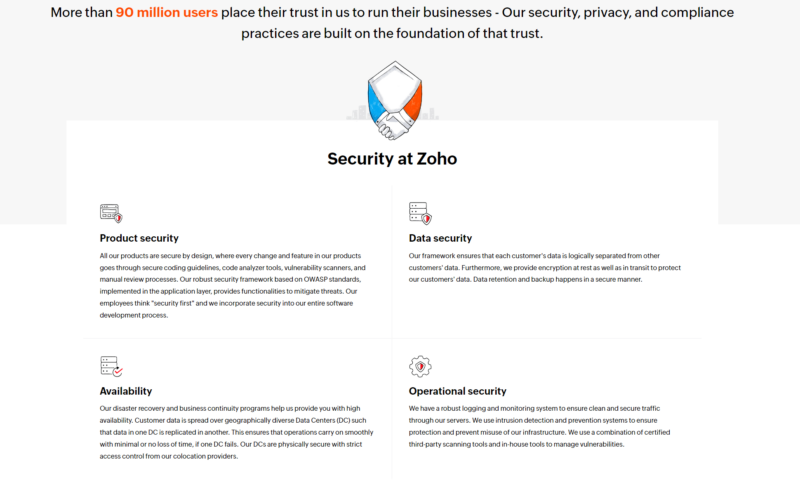
Your data will be stored on Amazon Web Services servers. On top of the server protections, you’ll find security features such as two-factor authentication, SAML and single sign-on policies and admin features that let you create custom roles and permissions.
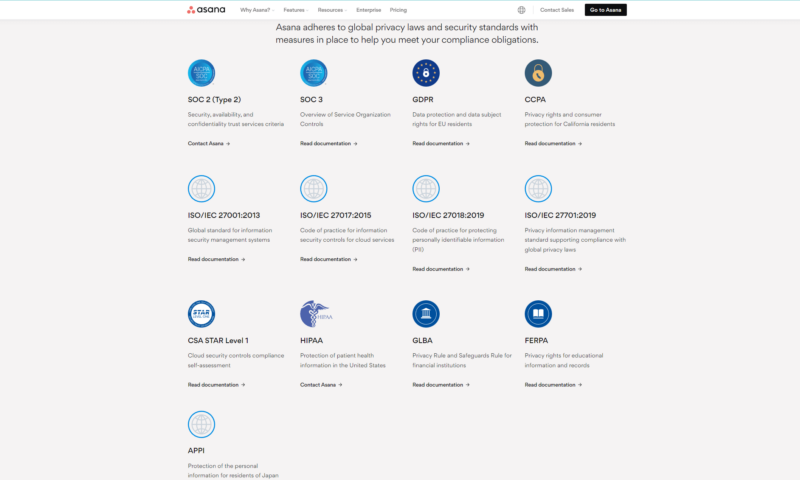
In addition, Zoho Projects lets you assign role-based access controls and provides logging, auditing and monitoring features, while Asana offers private workspaces, private teams, and user and group provisioning. The bottom line is that your data will be as snug as a bug in a rug if you use either Asana or Zoho Projects.
User-Friendliness and Training
Whether you opt for Zoho Projects or Asana, new users will find the platforms easy to learn, thanks to clean user interfaces with easy-to-navigate menus and intuitive tools.
There are also knowledgebases overflowing with helpful articles, videos, webinars and more. Asana has a few more advanced tools than Zoho Projects, which can take some getting used to, but overall, it will be smooth sailing. If you encounter any hurdles, our Zoho Projects tutorial has the solutions.
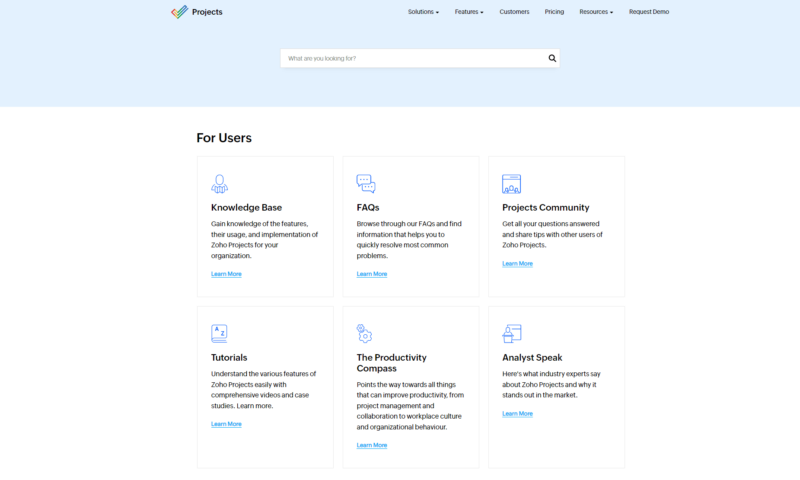
It doesn’t matter if you need help learning how to use kanban boards or Gantt charts or if you need help understanding more complex tools or project management tasks. Zoho Projects and Asana provide sufficient help. Asana’s learning materials are better presented, and the Asana Academy is helpful, but Zoho Projects’ videos and GIFs embedded in well-written articles work well.
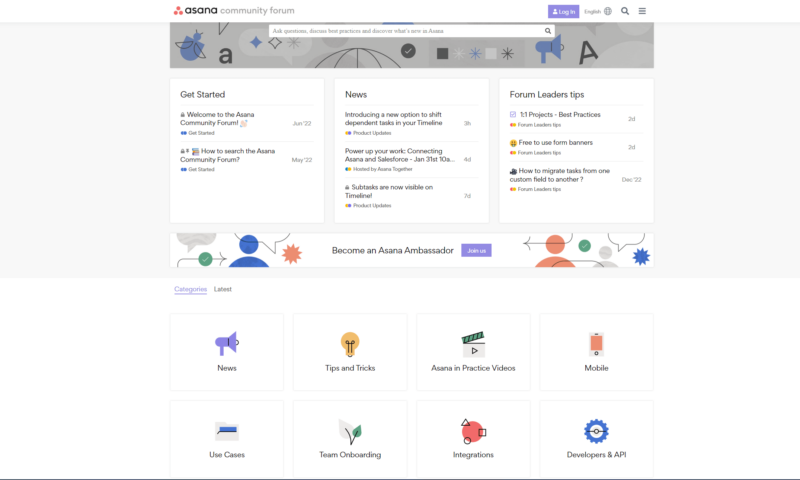
On top of the help you’ll find in the knowledgebases, Zoho Projects and Asana offer forums where helpful individuals who use the programs and staff from each company respond to user questions. If you need help, Zoho and Asana have resources to help get you out of a tight spot. For more help with Asana, check out our Asana tutorial.
Differences
The two project management tools we’re discussing certainly have a lot in common; however, they also have their differences, and a few might be deal-breakers for some of you. Below, we’ll cover the key differences.
Free Plans
We’ll start by covering the free plans. Zoho’s free plan is laughable. You’ll find support for three users and two projects, limited storage space, mobile apps and access to a handful of tools. This may suit an individual, but even the smallest teams should look elsewhere (check out our best free project management software roundup).
Asana’s free plan is loaded. You will get unlimited projects, tasks, activity logs, storage and comments. The free version supports 10 users and comes with three views, basic reporting, advanced security options and free integrations for some of the most popular mobile and desktop apps. For small teams and startups, this free plan is hard to beat.
Pricing
Asana and Zoho Projects take radically different approaches to pricing, and the price points of Zoho Projects and Asana appear to be worlds apart. However, Zoho Projects is one small part of a giant Zoho puzzle. To get many of the features found in Asana, Zoho users will need to sign up and pay extra for multiple Zoho products, which could be more expensive in the long run.
Zoho Projects’ Pricing
Zoho’s pricing is simple and easy to understand. There are just two paid plans: Premium and Enterprise.
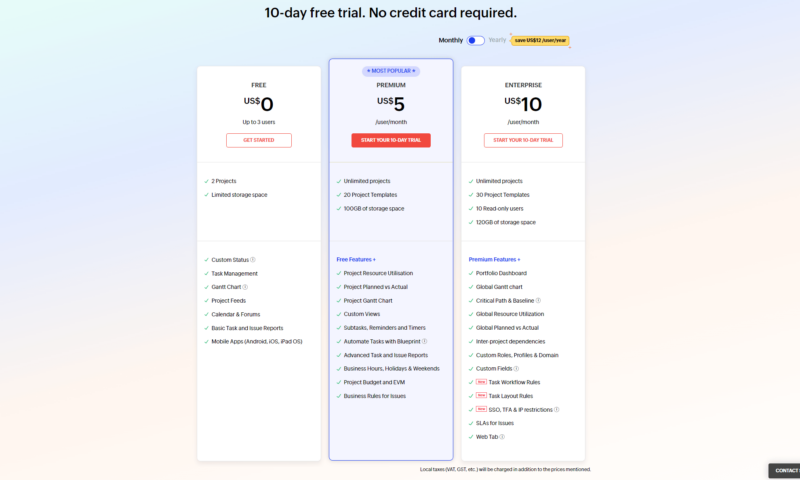
The Premium plan is wallet-friendly at $4 per user per month if you pay for a year up front and $5 per user if you pay monthly. The Enterprise plan jumps to $9 per user per month with an annual payment and $10 per user with monthly payments.
Asana Pricing
Asana’s plans are also straightforward. Aside from the free plan, you have the four paid plans: Starter, Advanced, Enterprise and Enterprise+ plans.
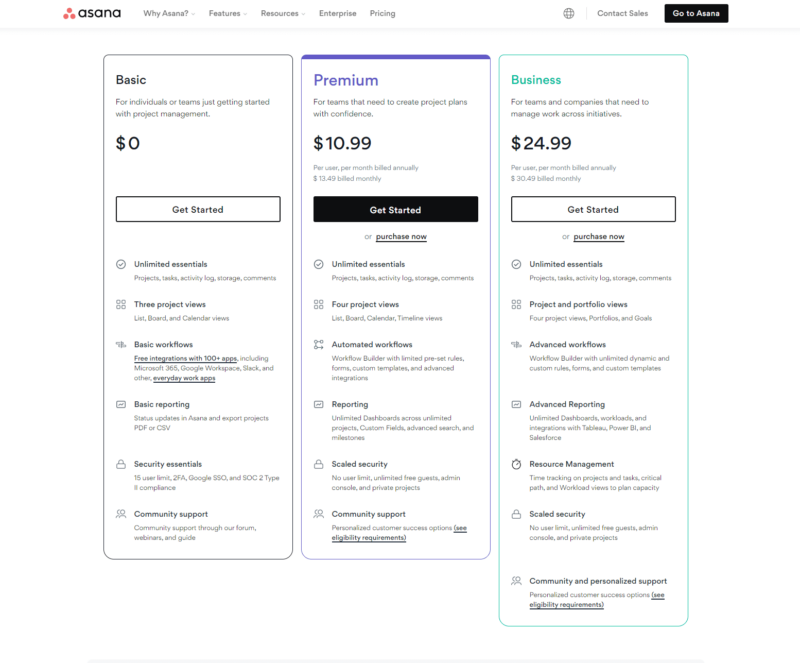
The Starter plan costs $10.99 per user per month when you pay yearly and $13.49 per user with monthly payments. The Advanced plan jumps to $24.99 per user when paid yearly and $30.49 per user if you pay monthly. You can learn more in our Asana pricing guide.
- Up to 10 users
- Price is per user. unlimited users, expanded features
- Price is per user. unlimited users, even more features
- Custom pricing, advanced security features
Collaboration Tools
Neither Zoho Projects nor Asana will win awards for their collaboration tools. The options in each platform are few and far between. However, Zoho Projects offers more tools, even if you have to jump into Zoho’s ecosystem to use them. Asana doesn’t even try, which is a shame.
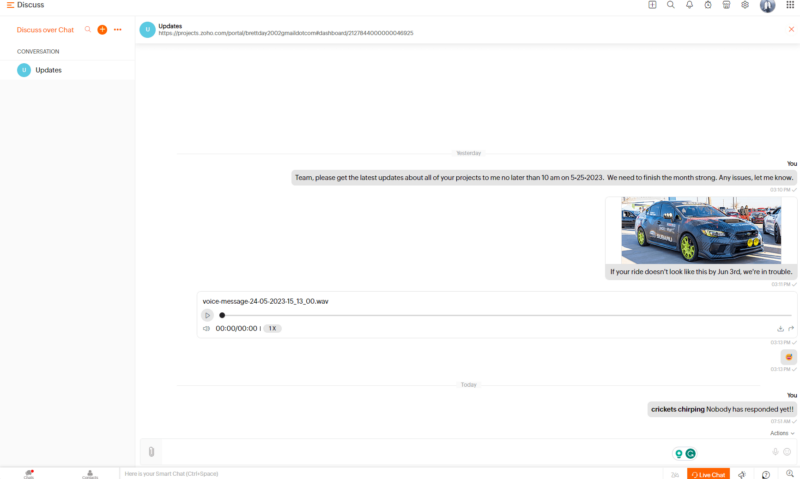
Zoho Projects has a feature-packed chat application and activity feed that supports document sharing, voice messages and emojis. This tool alone makes it easy for teams to stay connected and on the same page. With Zoho Meetings, you can incorporate video calls and whiteboards; with Zoho Writer, you can integrate real-time document editing. It’s not ideal, but you have options.
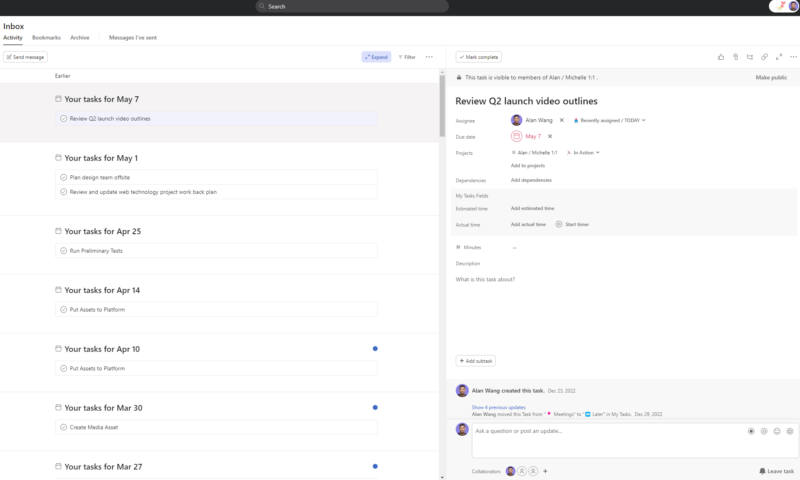
Asana has a centralized inbox that houses all sent and received messages. You can communicate with team members via @mentions on task cards, which is effective (if simplistic), and you can create to-do lists that can be seen in the inbox view as well.
Asana does not support real-time document editing, and you cannot send voice messages from within the app. You’d expect a tool as big as Asana to offer multiple channels for collaboration, but this is not the case. The tools are rudimentary, but they get the job done. If you value teamwork, Zoho Projects is the way to go.
Integrations and Automations
It’s simply not possible to run a business with one piece of software. Fortunately, Asana and Zoho Projects both offer integration options and automations. However, Asana offers far more native integrations (over 200) compared to Zoho Projects, which barely reaches 50 native third-party options.
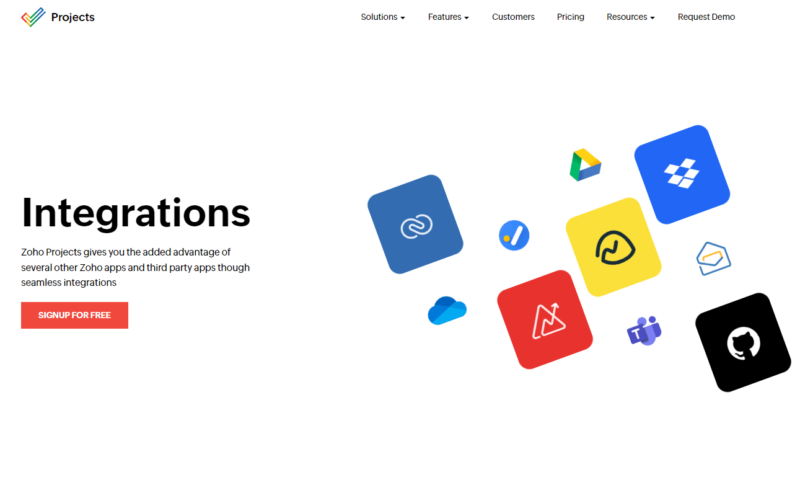
We’ve listed this as a difference because native integrations can be an important factor when it comes to ease of use. Native connections remove the risk of failure; they work better, and connecting to different platforms is much easier. Sure, you can use Zapier for integrations, but that requires a separate piece of software and more money.
Alongside third-party integrations, Zoho Projects can integrate with other Zoho products, like Zoho CRM, Zoho Meetings, Zoho Sprints and more. We’re not huge fans of needing to integrate with other Zoho Platforms to get features that are native to Asana.
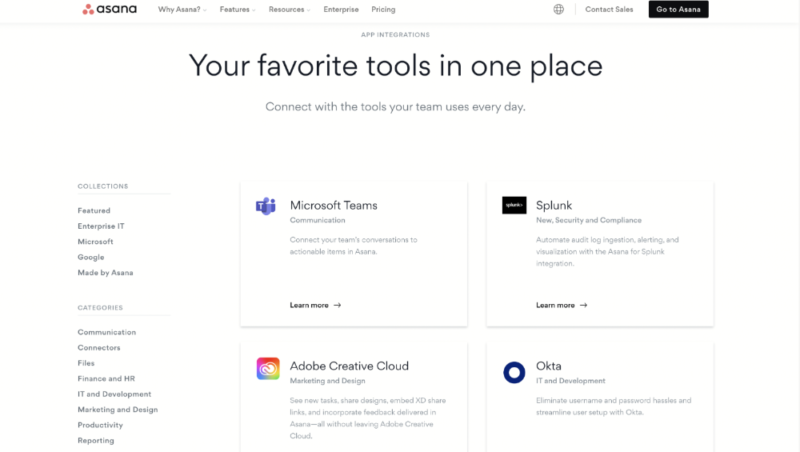
Still, having said this, both platforms can connect to many leading cloud storage services, multiple Google and Microsoft products, time-tracking tools, communication platforms like Slack and more. Both platforms can get the job done using integrations, but if you want more flexibility and to keep more cash in your pocket, Asana is the better option.
Which Is Better: Zoho Projects vs Asana?
After extensive testing, we found that Asana is better than Zoho Projects. For us, the out-of-the-box product is what matters, and Asana has more to offer. However, Zoho Projects is powerful, and some may appreciate Zoho’s segmented approach. Only you can decide which platform is right for you.
We Recommend Asana if You Want…
- An all-in-one project management tool: Asana has every tool you need to manage your projects effectively from start to finish.
- More native integrations: Over 100 native integrations can help you increase efficiency and save money.
- A top-tier free plan: Asana’s free plan is one of the best in the business and should be considered by all small teams and startups.
We Recommend Zoho Projects if You Want…
- Better collaboration tools: Zoho’s chat tool is fun to use, which makes it easier to communicate with team members.
- Flexibility: Zoho’s Projects’ ability to integrate with multiple Zoho branded tools can expand its usefulness, though it will increase Zoho’s overall pricing.
- Easy-to-use tools: Zoho’s tools are so intuitive that even if you’ve never used a kanban board or Gantt chart before, you’ll be fine.
If You Want to Consider Other Services, Check Out…
- 1
- 2
- 3
- 4$15 / month(All Plans)
- 5
The Verdict: Why We Think Asana Wins Overall
Asana is our overall winner in this project management comparison, as Asana focuses on being an all-in-one project management platform with all the tools businesses need in one neat package.
The Asana project management tool is easy to learn and use, easy on the eyes, suitable for many project management styles and seamlessly integrates with many popular applications. The free plan is also stellar, letting you hit the ground running.
Have you used Zoho Projects, Asana or other project management software? Which is your favorite project management software? Do you agree with our reasoning? Let us know in the comment section and, as always, thanks for reading.
FAQ: Zoho Projects and Asana
Zoho Projects is a powerful tool that can help companies plan, organize and track tasks and projects. You can also use it to communicate with your team.
Zoho Projects is a comprehensive task management tool that’s easy to learn and use. It can become anything you want it to be, thanks to the many Zoho products it can integrate with.
Yes. You’ll find a native desktop application for Windows and macOS and mobile apps for iOS and Android.
To import Asana into Zoho Projects, go to the Zoho marketplace within Zoho Projects, click on “connections,” then choose the option for Asana. From this point, follow the on-screen prompts.


