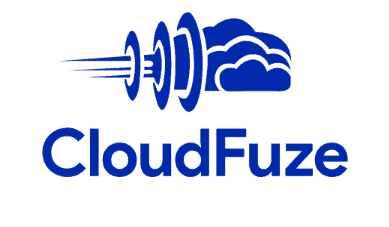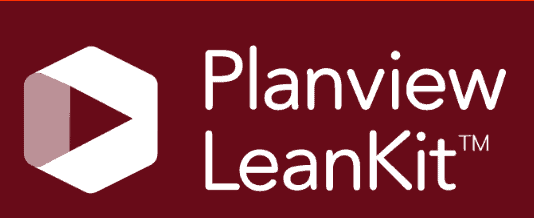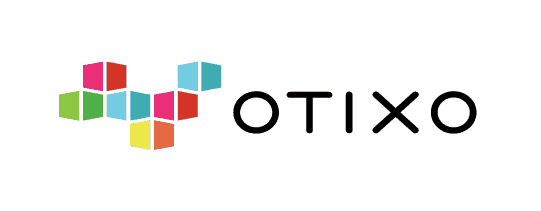Otixo Review
Otixo is a service that combines elements of a collaboration tool, cloud storage and multi-cloud manager. When we last took Otixo for a test run, the multi-cloud management market was a very different place. Read our updated Otixo review to see its features, pricing and how it fares in today’s competition.
In late June 2021, Otixo announced via its website that it would become part of the collaboration tool, We.Team. The We.Team app will apparently offer additional collaboration features, including project management, instant messaging, video and audio meetings, as well as multi-cloud dashboard and cloud file access.
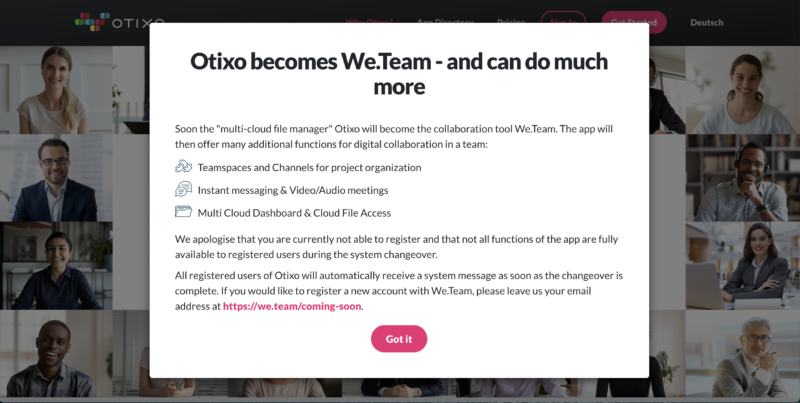
Otixo is a service that attempts to do a lot of things at once: it’s part project management service, part cloud storage and part multi-cloud manager. Unfortunately, as you’ll see in this Otixo review, for everything it gets right, there are just as many areas where it falls completely short.
Key Takeaways:
- Otixo combines project management, collaboration, cloud storage and multi-cloud management features into one service.
- Its cloud-to-cloud management capabilities are practically nonexistent, though it does offer some good collaboration options.
- Otixo offers 25GB of personal cloud storage on paid and free accounts.
Compared to the best cloud-to-cloud management services, Otixo lacks practically all of the core features that make these apps indispensable for managing all of your cloud drives. Read on to see how it fares in other departments.
-
06/27/2021
This updated review includes new screenshots and updated pricing, and it re-evaluates how Otixo functions relative to competing multi-cloud managers.
Top Alternatives for Otixo
- 1
- 2
- 3
- 4$2.50 / month(All Plans)
- 5$5 / month(All Plans)
- 6$20 / month(All Plans)
Strengths & Weaknesses
Pros:
- 30 supported cloud services
- 25GB of storage space
- 256-bit AES encrypted drive
- Web, desktop & mobile apps
- Good collaboration options
Cons:
- No cloud-to-cloud sync or backup
- Lacks many cloud file management options
- No two-factor authentication
Features
Otixo’s features can be neatly divided into two categories — the project management and collaboration portion, and the multi-cloud manager part. While it does an OK enough job in the project management department, it’s one of the least developed multi-cloud managers we’ve ever tried out. We’ll talk more about these shortcomings in a later section, so here we’ll focus mostly on Otixo’s collaboration features.
10,000+ Trust Our Free Cloud Storage Tips. Join Today!

- Demystify cloud storage terminology and key concepts in plain language
- Discover easy-to-implement techniques to securely backup and sync your data across devices
- Learn money-saving strategies to optimize your cloud storage costs and usage
In Otixo, collaboration is done through so-called “work spaces.” Here, you can create channels where you will be able to chat and have audio and video calls with your teams. It works similarly to Slack, though it isn’t advanced enough to be considered an alternative to Slack.
These collaboration features are largely absent from the free plan. So, for example, all plans let you upload and share files, but only the two paid plans let you organize those files into folders. A huge omission from the cheaper paid plan is the ability to link third-party cloud services to Otixo — a feature you only get on the priciest plan.
Adding users is easy, and you can designate them as either members or guests. Naturally, guests have reduced access.
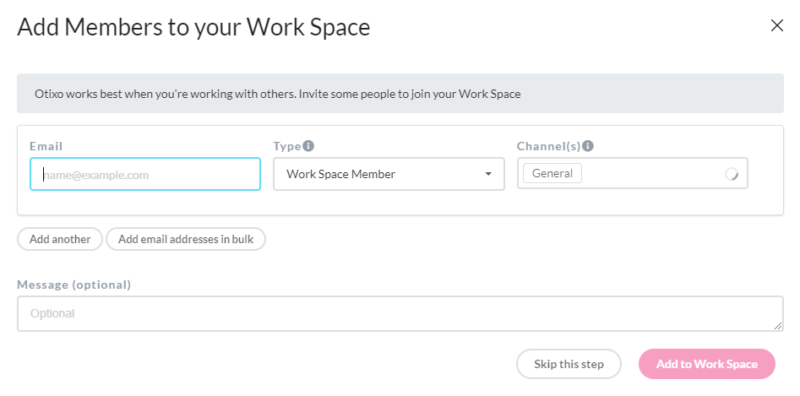
You can also share files with your members. These files can be from your Otixo personal cloud drive, or you can upload them directly from your computer. On paid accounts, you can also export all the messages and files in a channel, as well as set up access restrictions on all the shared folders.
Otixo File Manager
Otixo has a rudimentary file manager tool that you can use for basic operations, such as uploading, moving, copying and deleting files. You can share the files you have on your Otixo cloud drive and all the other cloud services you’ve connected to it across your work spaces.
Unfortunately, you can’t manage files in your linked cloud services, or move files between them. However, you can move files from other clouds to your Otixo cloud storage.
One of the good things about Otixo’s file manager is that it allows you to preview file types, such as images, videos and PDFs. However, for some reason, it has problems opening Google Docs files directly from the cloud drives. To open one of these files, you first need to move it to your Otixo cloud drive. Files cannot be edited inside Otixo, which is another notable shortcoming.
While there is a search tool included, we couldn’t get it to work. You can’t click on the magnifying glass, and it won’t give you any results. Thankfully, the search tool in the work space section works as intended, so you can use it to search through sent messages and files.
Otixo Features Overview
| Features | |
|---|---|
| Free Account | |
| Max Cloud Connections | Unlimited |
| WebDAV Support | |
| FTP Support | |
| Web Interface | |
| Mobile Apps | |
| Desktop Client | |
| Upload Files | |
| Cloud-to-Cloud Transfer | |
| Cloud-to-Cloud Sync | |
| Cloud-to-Cloud Backup | |
| File Sharing | |
| Work Spaces | |
| Image Preview | |
| Document Preview | |
| Stream Media | |
| Open File in Original Service | |
| Search Files | |
| Work chat | |
| Two-Factor Authenticaion | |
| In-Transit Encryption | |
| End-to-End Encryption |
Pricing
Otixo has a free plan and two paid plans: Otixo Standard and Otixo Plus. We will go over the free plan first, then dive into what extras come with paying for a plan.
Otixo Free Plan
A big draw for Otixo is the fact that every one of its accounts — including the free ones — get 25GB of cloud storage. Besides this, the free plan saves the most recent 10,000 messages, allows you to have a one-on-one video call and one guest user per workspace. You get 5GB in total for your entire team, and can connect up to 10 cloud storages and Zapier apps.
Otixo Standard & Plus Plans
While Otixo isn’t particularly expensive when compared to other multi-cloud managers, it also doesn’t share most of their basic functionalities. As a collaboration tool, it’s not that bad, but there are also better collaboration options out there.
In addition to the features it provides already in the free version, the Standard gives you unlimited messages, up to 15 people in a video call, five guest users per work space and 10GB of encrypted file storage per member. It costs $8 per month if billed monthly and $6.67 if billed yearly.
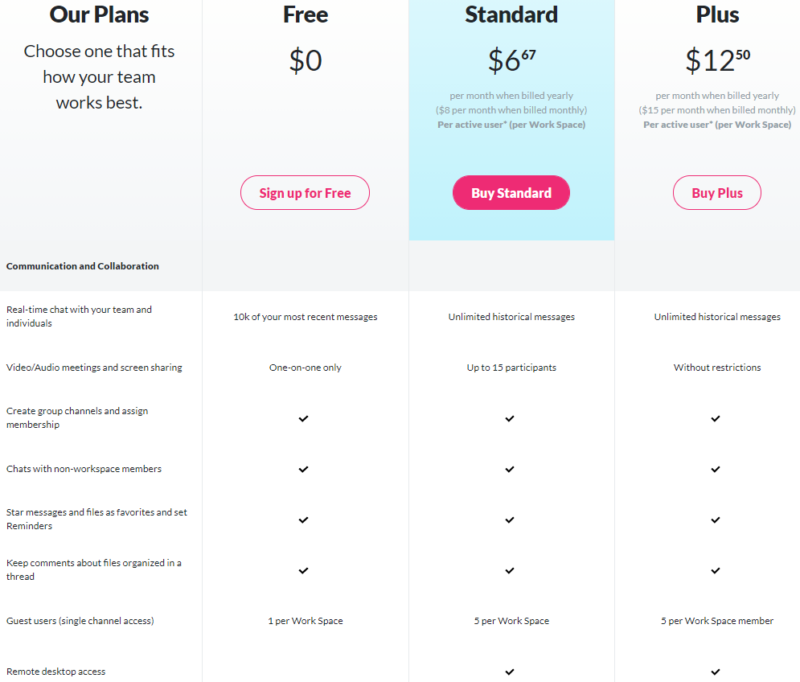
Otixo Plus is priced at $15 a month on a monthly payment plan and $12.50 per month on a yearly billing plan. On this plan, you can have an unlimited number of people on a video call, schedule exports of all of your messages and files — and you also get the highest priority support. Like the Standard, you can connect an unlimited number of cloud storage services and Zapier apps.
- $0.49 per GB transferred Storage space: 5GB per user
- Prices in Euro Storage space: 10GB per user
- Price in Euro; Storage space: 1GB per user
Ease of Use
While Otixo ranks as one of the best cloud managers for Android, you can use Otixo on just about any device, as it has a web app, desktop app and mobile apps available. The user interface is almost identical on the web and desktop app, so once you figure out how to use one, you won’t have any problems with the other.
However, instead of simply downloading and installing the desktop app from its website, you have to use the Microsoft Store or Mac App Store. Of course, this isn’t a particularly complicated process in itself, but it is indicative of Otixo’s approach to its user experience. Otixo’s UI is a strange mix of good elements that overlap with some perplexing and oftentimes unintuitive design choices.
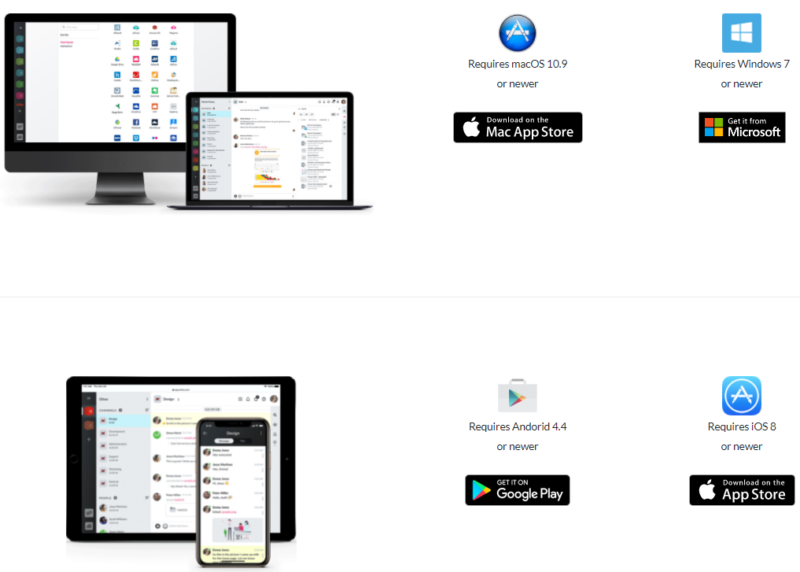
When you open the web or desktop app, you will be greeted by a large section that deals with your work spaces. This is Otixo’s project management software part. In the lower left corner of the screen, you will see a “my files” icon. When you click on this, it will open a new window. It is here that your cloud drives and files are visible, including Otixo’s 25GB of cloud storage.
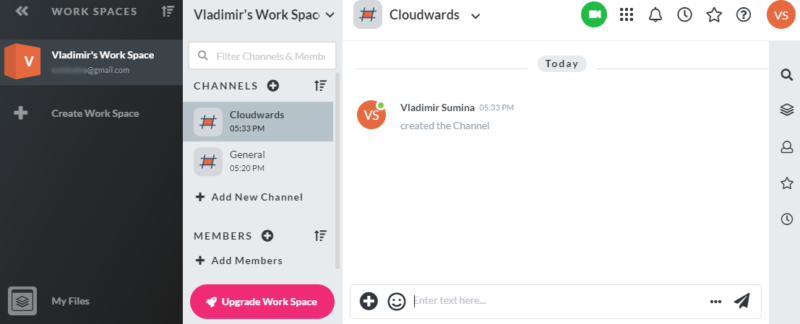
This is also the section where you will add your cloud storage services such as Google Drive and OneDrive. If you’ve ever used another multi-cloud manager, then you already know how this process goes. You select a cloud service from Otixo’s list of supported services and then authorize Otixo to access it.
Otixo Zapier Integration
Otixo allows you to integrate and automate third-party apps using the automation tool Zapier. Using Zapier’s app integration tool, you will be able to integrate them into your work space and adjust things such as getting notifications whenever someone has added a file to your Dropbox folder.
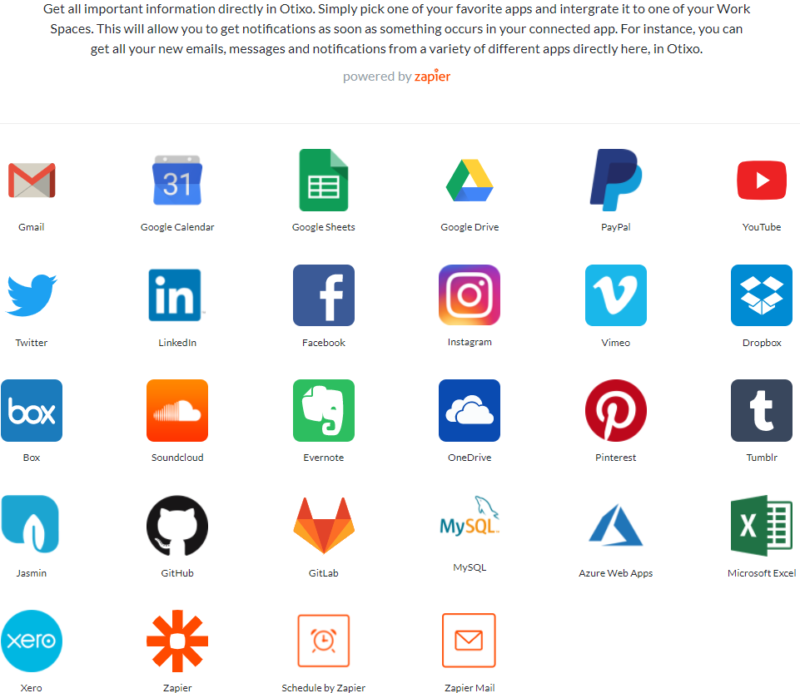
As we mentioned in the pricing section, the number of “zaps” you can add to your account depends on whether you are a free or paid user. Paid accounts can add an unlimited number of these, while free accounts are limited to just 10.
Supported Cloud Services & Protocols
Otixo supports more than 30 online file storage services and protocols. When it comes to transfer protocols, the situation is great — Otixo has WebDAV, FTP and SFTP support. It also supports some of the best cloud storage platforms, including the dependable trio of Dropbox, Google Drive and OneDrive, plus our favorite note-taking app Evernote.
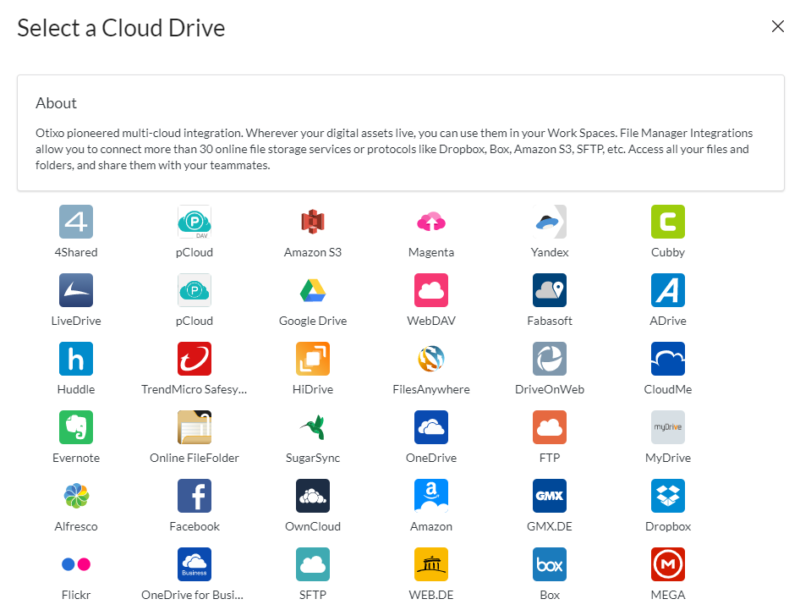
However, there are some prominent providers missing, including our top storage pick Sync.com and best enterprise cloud Egnyte. Also, even though it’s still on the list, MEGA — one of the best free cloud storage providers — has been retired from Otixo. Still, with over 30 cloud services, we cannot deny that Otixo has a solid selection of services it can connect to.
Cloud Storage Management Options
As we already touched upon in the features section, Otixo’s cloud storage management options are severely limited. While having access to dozens of cloud services in a single app is great, management options and cloud-to-cloud connectivity are features that could really set Otixo apart.
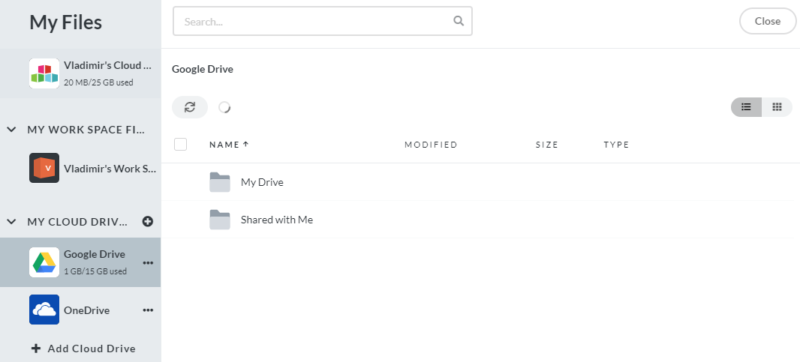
Unfortunately, besides some very rudimentary options such as copying or deleting files, Otixo doesn’t allow you to do much more. You won’t be able to sync files between cloud drives, and you also won’t be able to use it for data transfers from one cloud to another. For all of its good points, this prohibits Otixo from being a viable MultCloud alternative.
Security & Privacy
As with most other Otixo features, its security options depend on whether or not you are a paid user. All accounts get the same 25GB of personal cloud storage, which is protected by AES 256-bit encryption. However, only paid accounts get access to advanced collaboration tools.
You can set restrictions on the folders you’ve shared with the members of your team, but Otixo lacks two-factor authentication. Without this security feature, it isn’t as safe as some other multi-cloud managers that do have it — such as cloudHQ, for example. Another missing feature is the ability to password-protect your uploaded files.
This is somewhat offset by the fact that Otixo’s work spaces log every action you or any member of your team has performed. This means that you will be able to see whenever someone has viewed or deleted a message, and added or removed a file.
Otixo Privacy Policy
Privacy-wise, Otixo fares a bit better than most companies based in the U.S. While it collects the usual private data such as your email, name and credit card information (if on the paid account), it does promise that it will not share this personal data with third parties unless you give Otixo express permission to do so. If required to by law and government agencies, Otixo will comply and disclose your private info and files.
Otixo states that it is GDPR-compliant. One sign that Otixo takes privacy at least somewhat seriously is its dedicated privacy support email. If you want to find out more about their privacy and to review all the information Otixo has on you, you can contact the Otixo privacy support team directly.
Customer Support
Otixo has just one customer support channel — a standard ticketing system. Once you fill in your query, you will receive a response via email. However, this response time varies depending on which type of account you are on.
Free accounts get standard support, while paid accounts on the Standard plan get priority support. The 24/7 support, which has a four-hour response time, is reserved for the Plus plan.
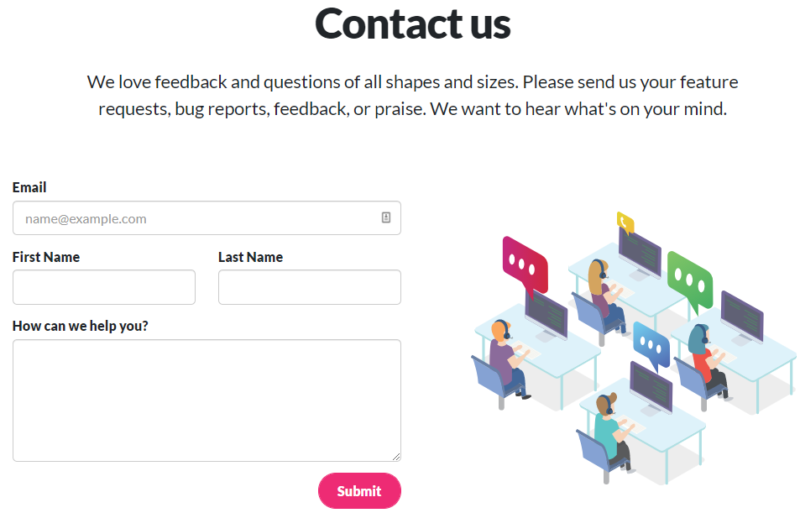
Using a free account, we tried contacting Otixo’s support to see how long it would take them to get back to us. A week later, we still haven’t received a reply to our query. Needless to say, we are not big fans of this approach. Free users or not, companies should have a responsibility for their entire user base, not just the paid accounts.
Likewise, we also prefer it when companies have more support channels, and not just email support. The option to contact support through chat or talk to a support agent on the phone is great for when you have an urgent issue you need to solve as soon as possible.
The Verdict
Bottom line, if you are looking for a solid multi-cloud management solution, look elsewhere. Otixo doesn’t have even basic cloud-to-cloud functionalities and cannot be used for this purpose. For a truly great multi-cloud manager, we recommend MultCloud.
However, if you want to take advantage of its free 25GB of cloud storage and collaboration capabilities, Otixo can be used as a central communication and data repository tool for you and your team.
We hope that you have found our updated review of Otixo both useful and interesting to read. We want to know what you think about this service. Are you an Otixo user? Have you used all of its features? What’s your experience with it? Tell us all about it in the comments below. As always, thank you for reading.
FAQ
Otixo is a multi-cloud management and online collaboration solution. While it supports over 30 cloud storage services, it lacks cloud-to-cloud sync and transfer capabilities, which severely limits its usefulness as a cloud-to-cloud management service. On the other hand, Otixo fares much better as a collaboration tool, with practical options such as file sharing and video calls.
On its paid accounts, Otixo has several security options that include the ability to restrict access to shared folders. However, it doesn’t have two-factor authentication or the option to password-protect your files. While it isn’t an unsafe cloud service, there are definitely more secure services out there.
Otixo has a free plan and two paid plans. All three plans include a 25GB personal encrypted cloud drive; the Standard and Plus paid plans come with expanded features and more options.
The best way to do this is to use a quality cloud-to-cloud management service, such as MultCloud or cloudHQ. These allow you to set up cloud sync and cloud transfers from one cloud storage to another, and they offer some useful file management capabilities.