Opera vs Firefox in 2025: The Two Oldest Google Chrome Competitors Square Off
Before Chrome, there was Mozilla Firefox and Opera. Firefox is the more mainstream competitor to Chrome, while Opera maintains a small but devoted following for its niche set of features. We’ll see which of these major browsers comes in first place in our Opera vs Firefox comparison.
Opera and Mozilla Firefox both predate the Google Chrome browser and remain widely used to this day. Even as Chrome has taken over the web browser market, these senior browsers have adapted to modern browser trends to stay in the game. In this Opera vs Firefox comparison, we’ll take a look at which one is the better Chrome alternative.
Key Takeaways:
- Opera is designed to make extensions unnecessary by including a full range of built-in features
- Firefox has an excellent privacy policy, while Opera’s privacy protections are less reliable
- Opera is faster than Firefox, but not as fast as Chrome
- Unlike most other browsers, Firefox uses its own browser engine instead of Chromium
Mozilla Firefox was one of the most dominant browsers during the pre-Chrome era of the internet alongside Internet Explorer, and is currently the most popular alternative to Chrome. Opera established itself as a more specialized browser by offering built-in features usually left for extensions or separate software applications.
We’ll focus our attention on the major differences between Opera and Firefox, so if you want a complete review of each, feel free to read our Opera review and our Firefox review.
-
04/20/2022 Facts checked
Rewrote the article including retesting the browsers and covering new features and performance results.
Opera vs Firefox: Rounds & Criteria
Our verdict will be determined by each browsers’ offerings in the following five categories: features, ease of use, performance, security and privacy. One browser will be the winner in each of these categories, earning a point for each round, and the first browser to reach three points will be declared the overall winner.
1. Features
A good browser should have more capabilities than just accessing the internet. We’ll take a look at basic browser tools, like cross-device synchronization, extension libraries, communication apps and much more.
Opera Features
The Opera browser was designed for built-in features. It originally came to prominence because of its built-in email client and other unique features. Although that feature was taken out long ago, Opera has continued to integrate enough built-in tools to reduce the need for extensions.
In lieu of its old built-in email client, Opera has since added a number of messaging apps to the browser. These include Instagram, Facebook Messenger, WhatsApp, Twitter, Telegram and V Kontakte. These shortcuts make the Opera browser an all-in-one communications app while reducing the inconvenience of switching between separate applications.
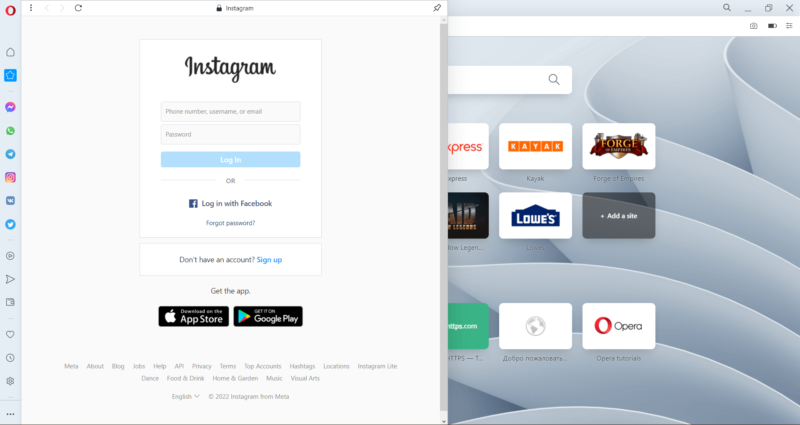
Opera’s cross-device sync is excellent as well. You’ll find the “My Flow” feature on the sidebar, which allows you to unify your browser data across multiple devices. Synced browser data includes your bookmarks, browsing history and settings. You can even send encrypted files across devices.
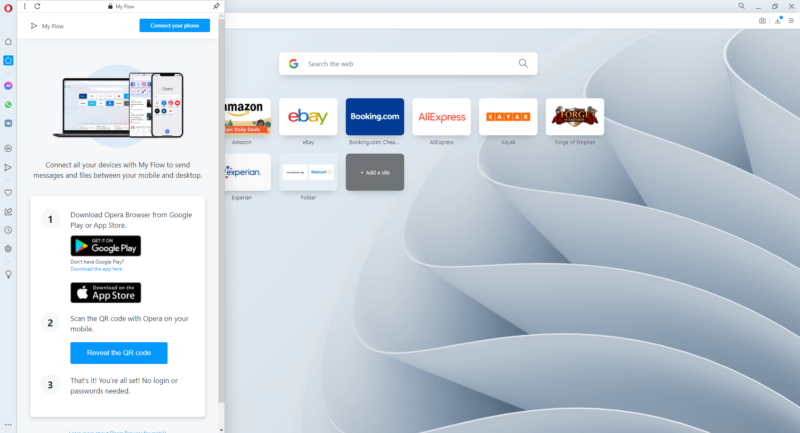
Using My Flow doesn’t require signing into your Opera account — just scan a QR code and your files will travel from one device to another. Going without an account is fast and convenient, but you won’t get the full spectrum of tools Opera offers without logging in.
Following Google Chrome’s rise to prominence, Opera became one of the first browsers to adopt the Chromium engine after Chrome itself. This means users can access Google’s vast library of Chrome extensions in case Opera’s out-of-the-box tool set isn’t enough. Opera also runs its own add-ons library.
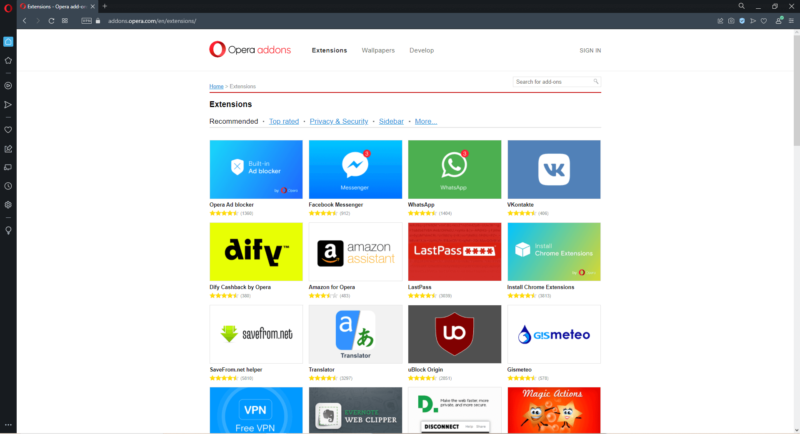
Firefox Features
The Firefox browser may not have the same range as Opera, but it comes with enough capabilities for a convenient browsing experience. Firefox includes essential features like device sync, a reader view and even a news reader.
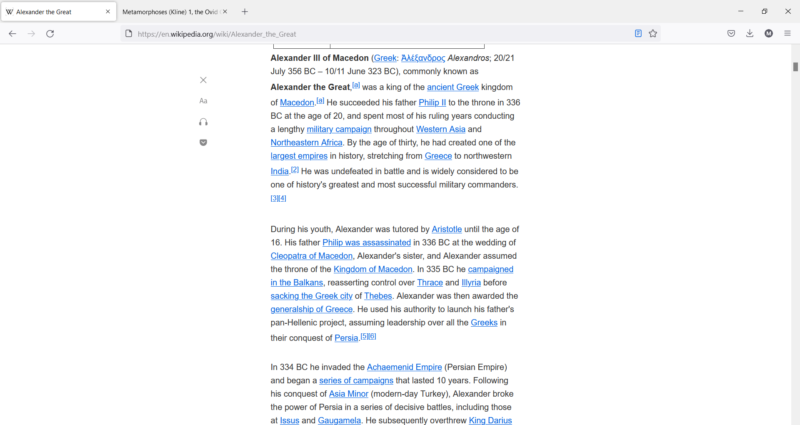
In a world where Chromium-based browsers are the status quo, Firefox is one of the few to use its own browser engine. That means it isn’t compatible with the largest extensions library in the world, but it still operates an extensive library of add-ons that should have more than enough tools for most users.
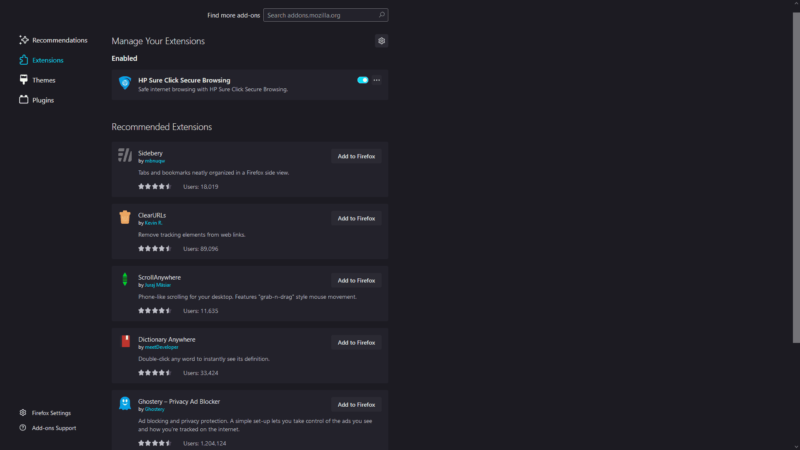
The Opera browser is the clear winner for this round. Opera has built its reputation as the Swiss army knife of browsers, while Firefox has only a basic set of in-browser capabilities and is not compatible with Chromium extensions.
2. Ease of Use
In this round, we’ll assess how convenient it is to browse the web with Opera and Firefox. Ease of use takes into account traits such as interface design and navigation.
Opera’s Ease of Use
Opera’s interface is easy to use but slightly different from the minimalist Chromium design. The sidebar is the most obvious addition to Opera not found in Firefox or Chrome, and it’s where you will find the communication apps, My Flow and workspaces.
Opera’s workspaces lie somewhere between tabs and windows. Buttons on the sidebar lead to different workspaces, which will display separate interfaces for different groups of tabs.
With this feature, you can keep different groups of tabs separate instead of opening a new window, which comes in handy if you want to separate your personal browser use from your professional purposes.
The first page you see when launching Opera is its default “speed dial” page. This page contains a list of links for some of the most popular websites on the web including Amazon, Walmart and others. You can customize this page with links to your most frequently visited sites.
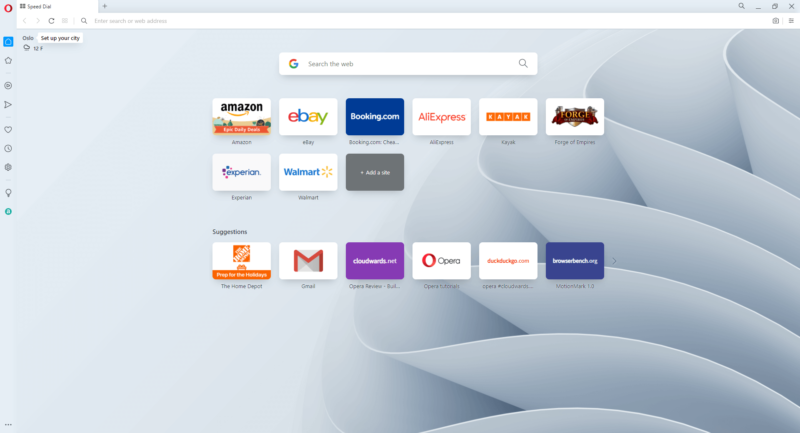
Tabs in Opera shrink in size instead of scrolling. This can be irritating when you have a large number of tabs open and the webpage headings aren’t displayed fully, but the “search tabs” button opens an easy-to-read list of all open tabs.
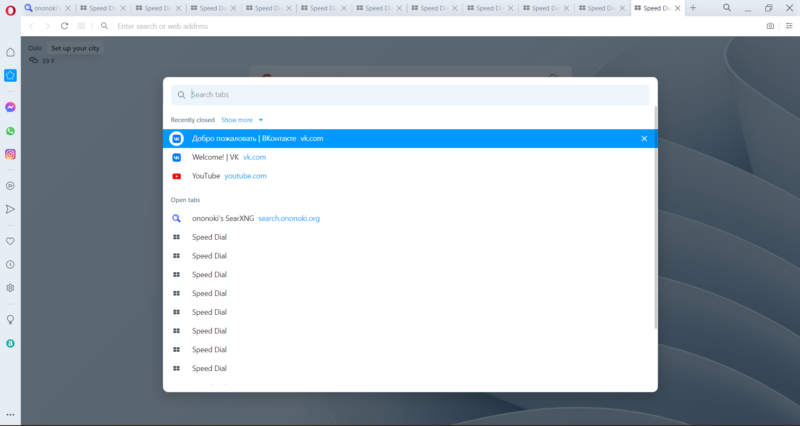
Firefox’s Ease of Use
There isn’t much to say about Firefox’s interface aside from its simplicity. It has the same clean interface as any other web browser, featuring a tab bar, bookmark bar, an address/search bar at the top, a few buttons off to the side and the webpage itself. We have a guide on how to backup Firefox’s bookmarks.
Opening a large number of tabs enables horizontal scrolling rather than shrinking, and a dropdown menu provides a list of all open tabs.
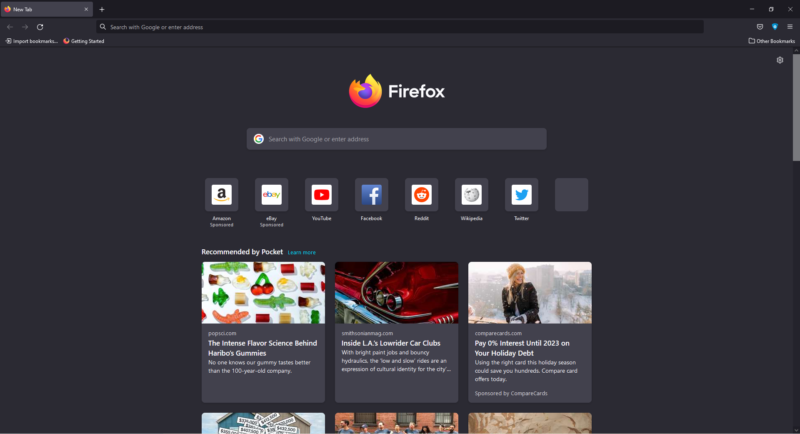
Opera wins once again. Both are simple and easy to use, but Opera’s wider range of tools keeps things more streamlined than in Firefox.
3. Performance
No one wants to use a slow browser even if it’s full of convenient features. We tested Opera and Firefox for their speed and resource consumption. The three browser speed tests we used are Speedometer, JetStream 2 and MotionMark.
Speedometer is the most important test because it gives the most comprehensive assessment of their overall speed. JetStream 2 calculates the browser’s speed when processing unusual and advanced applications, and MotionMark tests the browser’s ability to render visuals.
Both browsers are fast, but some other browsers are even faster — namely, Chrome and Microsoft Edge. You can see a full breakdown of our browser speed tests in our fastest browser article.
| Opera Speed Tests: | Runs per Minute |
|---|---|
| Speedometer | 108.20 |
| JetStream 2 | 123.26 |
| MotionMark | 403 |
Opera consistently defeated Firefox in each of the three tests, even though Firefox isn’t a slow browser by any means. Both have a high rate of RAM consumption, though. Chrome consumes less RAM than Firefox and Opera on average, although the Chromium engine has improved its RAM consumption since a March 2021 update.
| Firefox Speed Tests: | Runs per Minute |
|---|---|
| Speedometer | 98.40 |
| JetStream 2 | 82.30 |
| MotionMark | 258 |
Since Firefox is a bit slower than Opera, we’ll give Opera the victory in this round. This makes Opera the overall winner, but with two more rounds to go, we’ll still finish the competition and see if Firefox can redeem itself.
4. Security
For the security round we’ll see how each browser protects its users from external threats like phishing and malware. Safe browsing databases, update frequency and insecure connection warnings are the main security features to look out for.
Opera doesn’t use the Google Safe Browsing database to protect its users against malicious websites even though it runs on Chromium. Instead, the browser developers have equipped Opera with the less effective PhishTank and Yandex Safe Browsing databases.
Though not a Chromium browser, Firefox uses Google Safe Browsing. It’s Google’s database of known malicious websites that will prevent users from navigating to those pages.
The good news is that Opera stays a step ahead of malicious ads with its built-in ad blocker and pop-up blocker. Firefox blocks pop-ups but lacks an ad blocker. Fortunately, you can easily download one of the best ad blocker extensions.
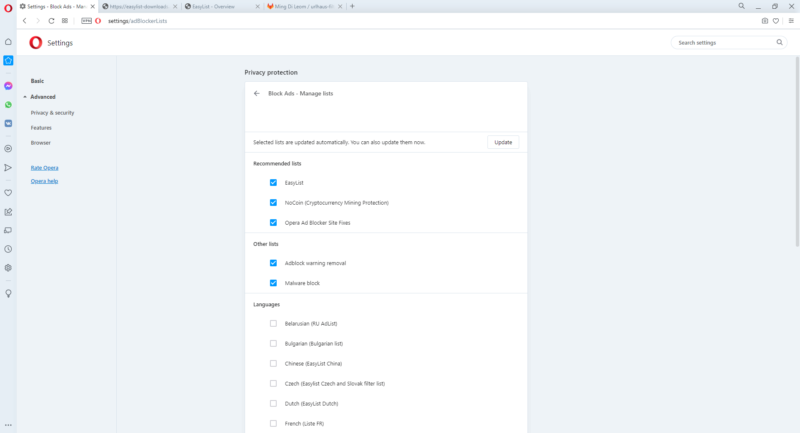
Updates & Alerts
Both browsers benefit from a regular update schedule. The Opera team usually issues security updates every week, and sometimes multiple times a week. Firefox is likewise punctual in patching security holes before cybercriminals have a chance to exploit them.
Firefox and Opera both alert users when connecting to a website over an unsecure HTTP connection. Opera displays a warning symbol in the address bar along with the caption “not secure,” while Firefox only shows the symbol. It’s a small thing, but Opera is marginally better about alerting its users to insecure connections than Firefox.
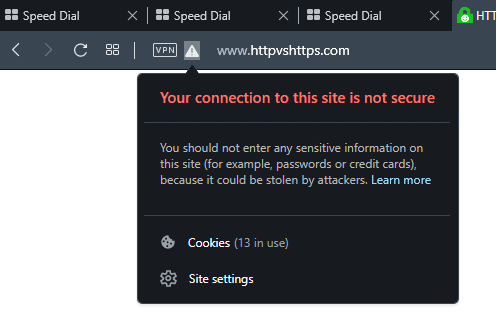
Firefox scores its first point in this round by making use of Google Safe Browsing. Even though Firefox lacks a built-in ad blocker like Opera, you can easily block ads with an extension while staying protected by Google Safe Browsing. Opera is not quite as safe overall due to its less reliable safe browsing solutions.
Firefox has better security than Opera, but it’s not the most secure web browser we’ve ever reviewed. Check out our most secure browser article for alternatives if security is your top priority.
5. Privacy
A good browser will protect your personal data from everyone you don’t want to share it with, including the browser developer itself. In our final round, we’ll see how well each browser protects your personal data from prying eyes.
A shade of doubt has been cast over Opera’s trustworthiness since 2016. That was the year that the Chinese app developer Qihoo 360 acquired Opera, thus placing Opera within the jurisdiction of the Chinese government.
The privacy of Opera users looks questionable given the Chinese government’s track record of surveillance and power over Chinese technology corporations.
Furthermore, Opera’s privacy policy makes it clear that Opera collects data on its users and reserves the right to share it with third parties, such as app developers partnering with the browser company.
We like that Opera includes a built-in VPN, but it’s very limited. There is no information about the number of servers, the type of encryption used or the servers’ location beyond three broad regions — Asia, Europe and the Americas — making it useless for removing geoblocks.
It’s a great feature in theory, but Opera’s VPN needs work. If a VPN is what you need, consider a dedicated service like ExpressVPN or a trustworthy, free VPN like Windscribe instead.
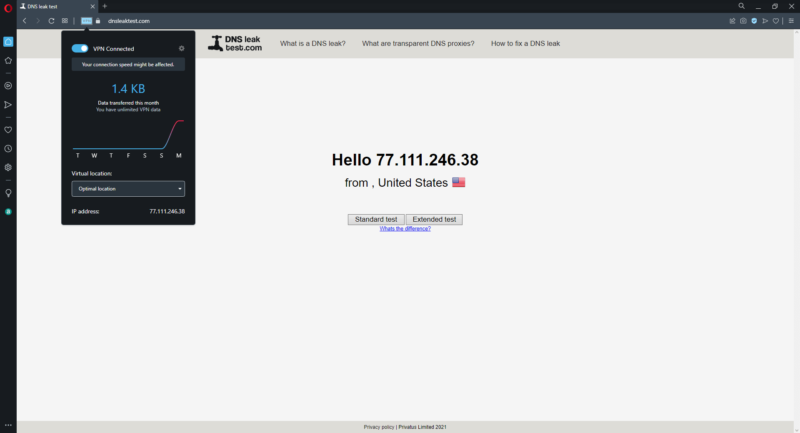
Firefox Privacy
Meanwhile, Firefox is far more respectful of its users’ personal data. Mozilla is a nonprofit company that doesn’t make its money by collecting and selling user data for targeted advertising. The Mozilla privacy policy clearly states that the Firefox browser collects a minimal amount of data for development purposes.
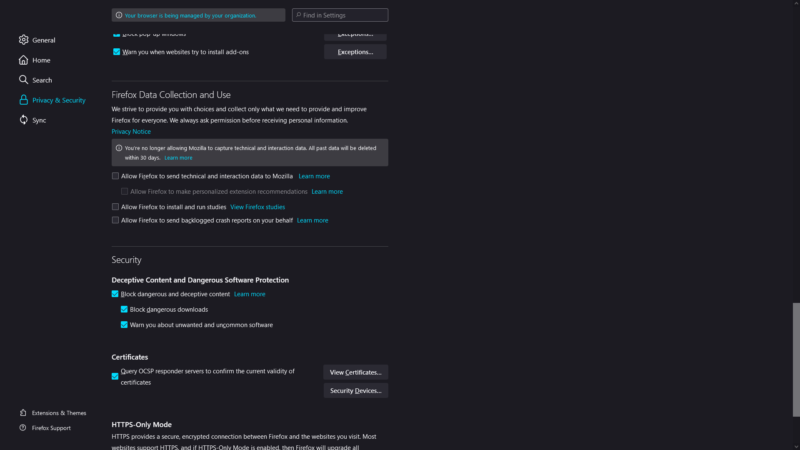
Collected data is associated with a randomized identifier rather than your name or email address. Mozilla collects interaction data about the way you use the browser rather than collecting personally identifiable information. This shouldn’t compromise your privacy, but Firefox still provides the option to opt out of some kinds of data collection.
Firefox includes enhanced tracking protection that lets you decide what kinds of trackers or cookies you want to block. These privacy features come with two levels of intensity, standard and strict, in addition to a custom setting.
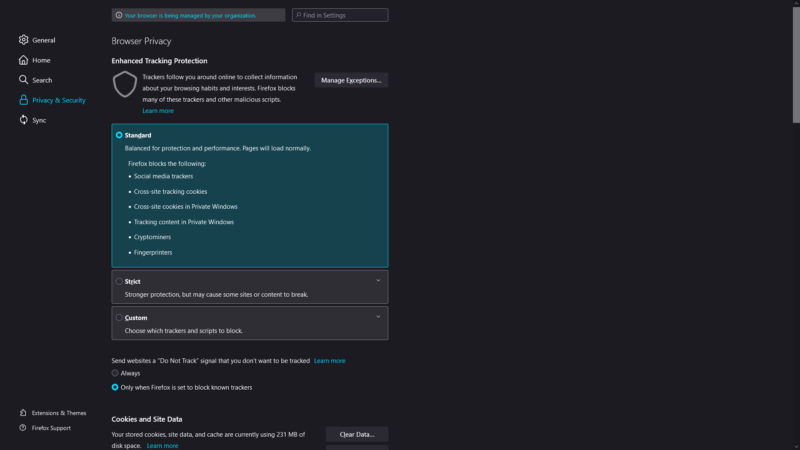
The standard mode for the tracking controls blocks some third-party tracking cookies, fingerprinters, crypto-mining scripts and social media trackers. The strict mode blocks all tracking content and may cause some websites to break or malfunction.
Private Browsing
Firefox and Opera both have a private browsing mode feature. Both are more or less the same, allowing you to browse without risking the exposure of your browsing data or cookies.
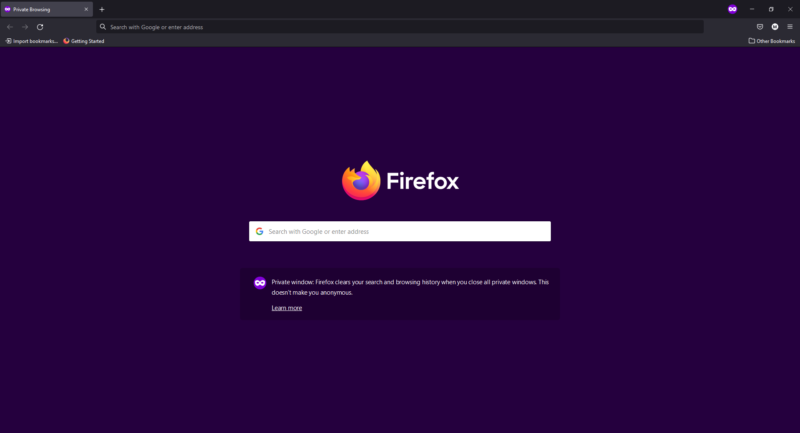
Keep in mind that private browsing modes don’t shield your identity from your ISP or snooping third parties on the web. VPNs are a better privacy tool, which you can read about in our VPN guide.
Firefox wins the final round by a long shot, bringing the final score to 3-2. Even though Firefox lost, it picked itself up in the last two rounds with its reliable security and privacy protections. Take a look at our anonymous browsing guide for more tips on how to cover your tracks on the internet.
The Verdict
Opera wins for its wide array of built-in tools, its ease of use and fast speed. However, Firefox picked up the pace at the end due to its superior security and privacy protections. It’s one of the best browsers for Mac, just in case you’re looking for a browser for your Apple device.
Even though Opera is the official winner of this comparison, your personal preferences will play a bigger role in determining whether to use a feature-rich browser or a more secure one.
Which browser do you prefer? Do you think Opera rightfully deserves the victory, or have we overlooked Firefox’s virtues? Let us know what you think in the comments section below, and as always, thank you for reading.
FAQ
We decided Opera was the better browser for having plenty of built-in tools, easier navigation and better speed.
Opera is our favorite of the three, beating both Chrome and Firefox in our comparisons. Firefox comes next and Chrome takes last place.
Opera suffers from poor privacy and relatively weak security. Firefox is better than Opera on both of these fronts, and Chrome’s security is just as good as Firefox’s.



