Notion vs Airtable in 2025: Project Management Features, Cost, Performance & More Compared
Notion is a space to get your creative juices flowing, and Airtable is a home to store and manage structured data. Despite marketing themselves differently, both platforms are similar in what they can do for you. Which is best overall? We’ll let you know with this Notion vs Airtable comparison.
Key Takeaways: Airtable vs Notion
- The main difference between Notion and Airtable is Notion is much more of an all-in-one platform, offering plenty of creativity tools as well as project management features.
- Due to its excellent table view, Airtable is the best option for those managing data and wanting to create in-house databases.
- Notion is the go-to option if you need to stick to a tight budget. It’s cheaper without being inferior in almost any area.
Both Airtable and Notion offer modern-day project management software. Notion, a space for creativity and productivity, is likely to appeal to digital agencies. Airtable has more of a traditional vibe and offers a great table view for managing structured data. Despite their immediate differences, they’re very similar. We’ll find out which is best in this Notion vs Airtable comparison.
To say we’re fans of Airtable and Notion is an understatement. We love what each platform has to offer, and there’s no doubt both can help users manage projects. In fact, we rate them so highly that they both feature in our roundup of the best project management software.
We’ll preface this comparison by saying neither option is a bad choice. However, as you begin to investigate the project management tools, you’ll find that their differences make each appeal to a certain type of user. We’re going to break down those differences and highlight the platforms’ similarities to help you make the best decision for your needs.
- 1
- 2
How Did We Rate Notion vs Airtable
We have tested and reviewed Airtable and Notion, with both receiving positive verdicts. During our review of Airtable, we enjoyed the platform’s simplicity and how easy it is to start managing projects and creating databases. When reviewing Notion, our creativity was high, and we found it to be a great space to share ideas and fulfill creative projects.
Airtable vs Notion: Similarities & Differences
Throughout this comparison we’re going to hone in on the main project management features each service has. We’ll also look at other tools on offer, like AI capabilities and automation. In the similarities section, we’ll note which service does a better job of offering each feature.
| Features | ||
|---|---|---|
| $10 / month(All Plans) | $20 / month(All Plans) | |
| Review | Review | |
| Kanban board | ||
| List | ||
| Calendar | ||
| Timeline | ||
| Spreadsheet view | ||
| Gantt charts | ||
| Workload planning | ||
| Long-term planning | ||
| Multiple project management | ||
| Dependency management | ||
| Native scrum management | ||
| Set user permissions | ||
| File storage | ||
| Time-tracking | ||
| Built-in integrations | ||
| Reporting features | ||
| Free plan | ||
| Free Trial | 14 days | |
| Web app | ||
| Windows | ||
| MacOS | ||
| Android | ||
| iOS | ||
| AI Tools | ||
| Ticket-based support | ||
| Tutorials | ||
| Knowledgebase | ||
| Forum | ||
| Live chat | ||
| Phone support |
Similarities
Let’s get the show going, starting by looking at the similarities shared by Airtable and Notion.
Project Management Views
Notion and Airtable provide many of the popular tools for project management you likely want. They both have a kanban board, a timeline view, a native calendar and a standard list view to create to-do lists.
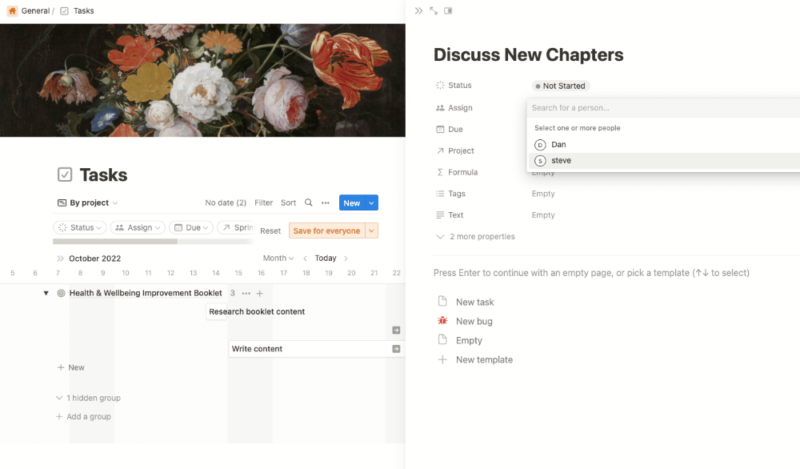
While Trello is the best kanban board, Airtable is one of our favorites to use. Notion’s kanban is a little too compact for our tastes, and it’s not very customizable, though it does the job. All the platforms’ other tools feel very similar in usability. No matter your preference, they’ll surely help you complete your tasks.
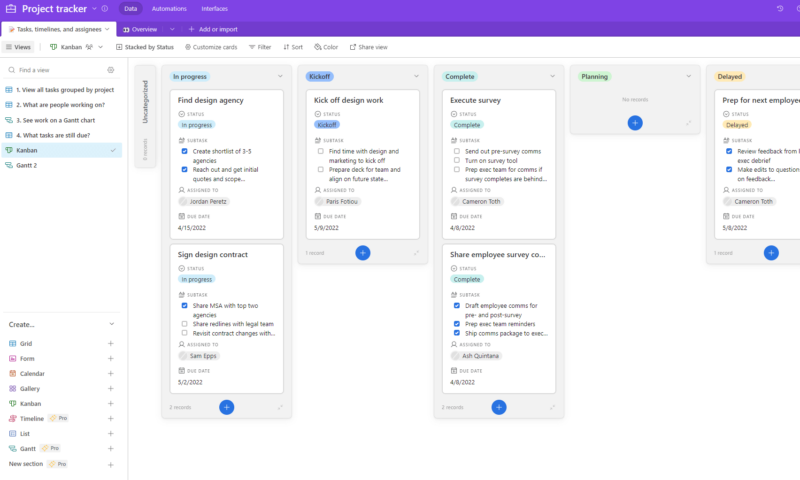
Unlimited Features
Due to the nature of the business model, many services put limitations on how often you can use specific features. If you want more, you have to pay more. Notion and Airtable unlock unlimited usage on their cheaper plans, even the free versions.
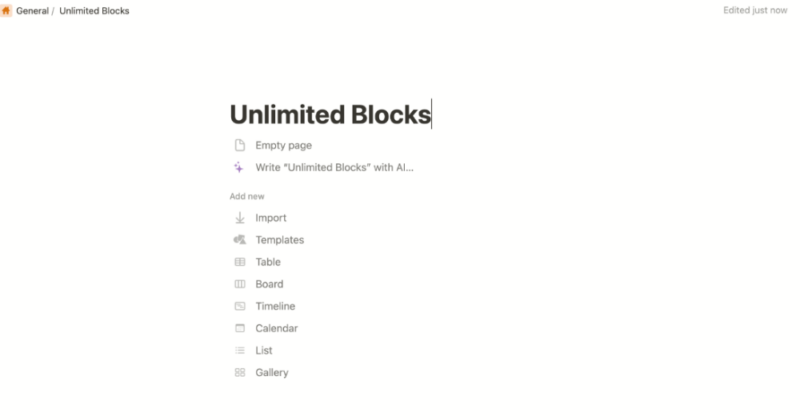
making it a go-to option for creating company wikis.
In Notion, you can create unlimited blocks on the paid plans (a 1,000 block limit is on the free version). Blocks are essentially different elements you can add to your Notion page, such as text, images and tasks.
Airtable lets you create unlimited databases across all its plans. It also lets you add unlimited users on all its paid plans. With Notion, you start at 10 users with the free plan and max out at 250 on the Business and Enterprise plans.
Design and Usability
We’ve used too many project management tools that come with an archaic design and user experience. Thankfully, neither Notion nor Airtable match that description, with both enjoying high praise as easy-to-use software.
Notion has a look that suggests it was designed by a contemporary artist, while Airtable has a look that suggests a creative designer was in charge.
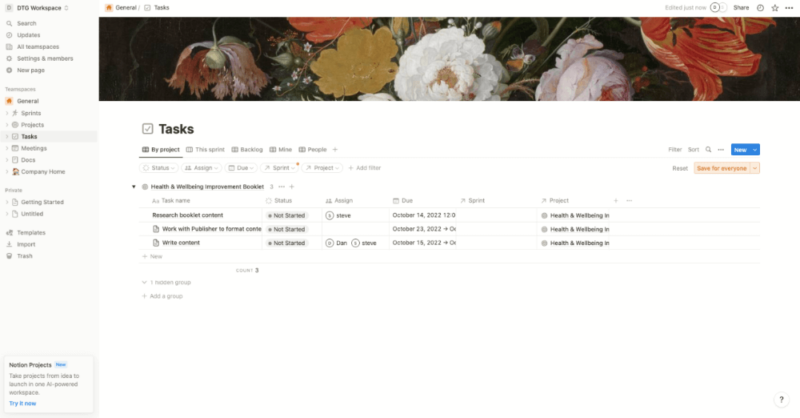
In terms of navigating each platform, Airtable will be easier when getting started. It’s structured slightly better. Notion may take a little longer to get the hang of, but not too much longer. They both come with a flat learning curve, and there are plenty of resources to help you learn about each.
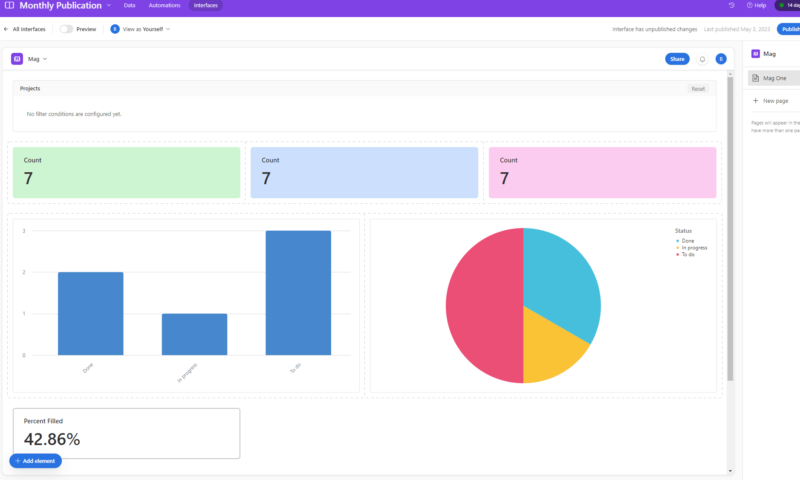
Automation Features
Workflow automations are there to take away the stress and boredom of doing menial tasks. Notion and Airtable provide functionality that allows you to program a workflow to automatically take care of such tasks, and both do it with good results. The workflow automations mainly relate to sending updates to other team members and creating new tasks.
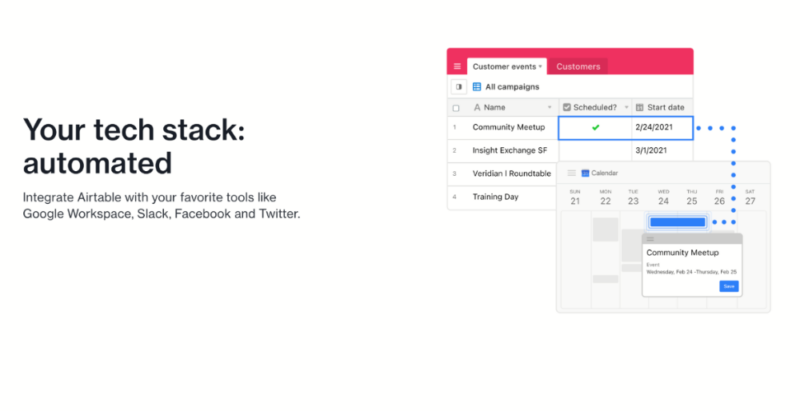
We highly recommend implementing them into your workflow.
Notion’s approach to workflow automation feels overbaked. It’s certainly going to be a little difficult for first-time users. However, there’s a video tutorial taking you through each step. Airtable’s approach is far more user-friendly, so it will be much easier to get your automated workflows up and running.
Integrations
Expanding your experience by integrating with third-party tools is one of the best features of modern-day project management software. Airtable and Notion let you integrate with multiple apps, including Google Workspace, Microsoft Outlook and Slack.
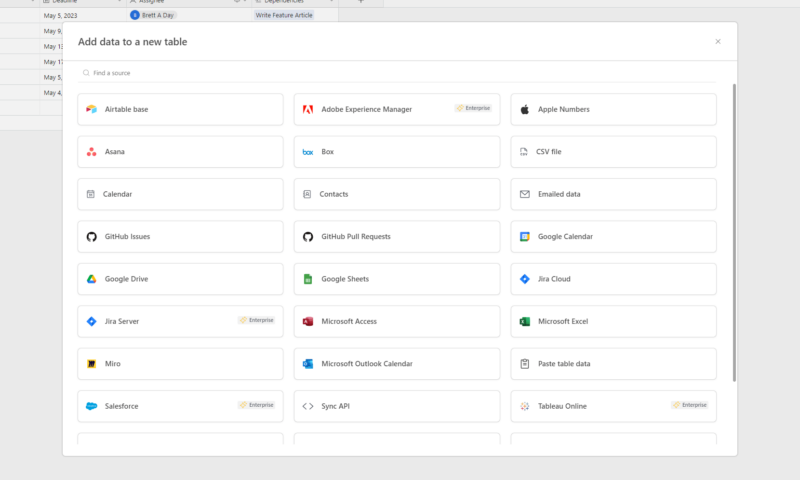
through third-party app integrations.
Each service offers apps in different categories, including finance, productivity and file management. Airtable offers more integration options than Notion. However, both are pretty well stocked and will have something to open up your workflow.
Artificial Intelligence
Keeping up with current times, Notion and Airtable have integrated AI into their own tools. Similar to ChatGPT, each service’s AI can draft blog posts, create project overviews and generate other types of content.
These tools are not totally refined. Expect to do some editing if you care about copy, but they’re useful for getting the ball rolling. Read our guide to learn how to use Notion AI.
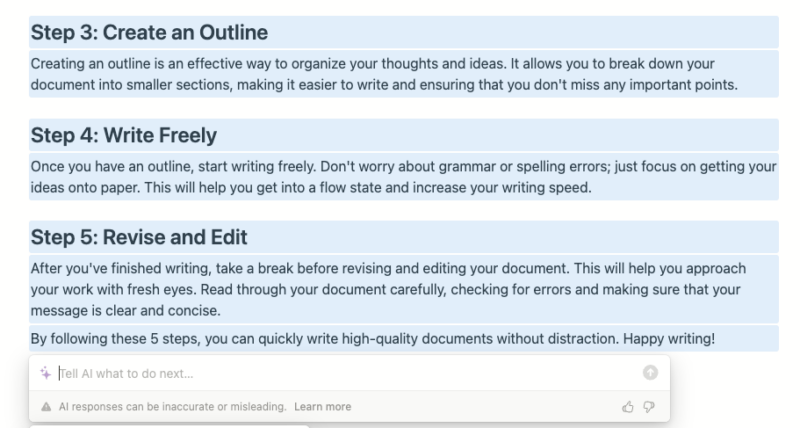
Pricing
Both platforms are average when it comes to cost. Neither is the cheapest project management software nor the most expensive. At base level, Airtable is slightly more expensive, costing $20 per user per month on an annual subscription, while Notion costs $10 on the same agreement.
- 1 user only, Up to five guests, 5MB file upload limit
- Unlimited users, Unlocks workspace, User permission settings
- 1 user only, Unlimited guests, Unlimited file uploads, Version history
The same is true with second-tier plans. On an annual billing cycle, Notion costs $20 per user per month and Airtable costs $45. Each service has three paid plans, with Enterprise being the most expensive. In either case, users need to contact the sales team to negotiate a cost for the top-tier plan.
- Up to five users. Unlimited bases. 1,000 records, 1GB of storage per base. Revision and snapshot history for two weeks. Views: grid, calendar, form, Kanban board, gallery and list. 100 automations per month.
- Everything in Team, plus 125,000 records, 100GB of storage per base, 100,000 automation per month. Admin controls, single sign-on (SSO) and premium integrations with third-party services.
- Everything in free, plus unlimited users, 50,000 records and 20GB of storage space per base. Adds Gantt charts and timeline views. 25,000 automations per month.
Free Plan
If you have a nonexistent budget or don’t need some of the other tools on the paid plans, Airtable and Notion also offer free plans. They are made for single users and very small teams, so medium to large businesses will probably need a paid plan.
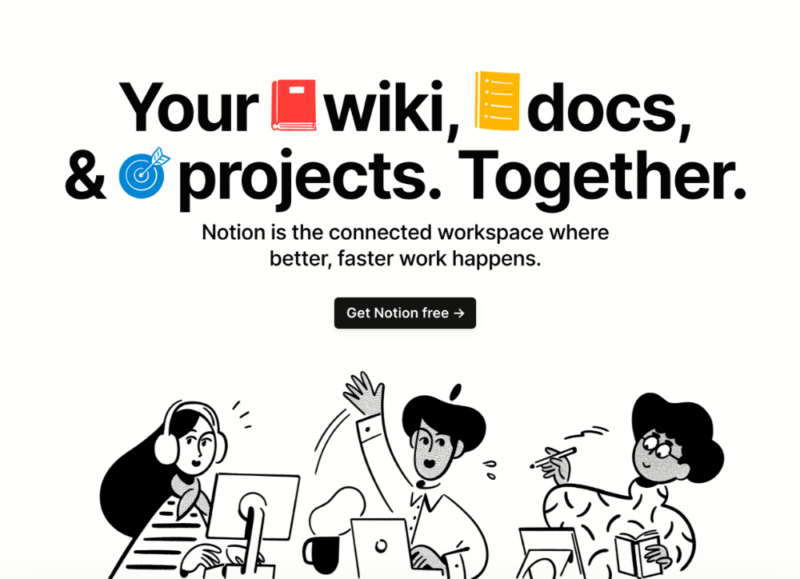
The free plans are suitable for creating and tracking projects. You can use the kanban board as well as the list and calendar views to manage and track progress. Notion’s collaboration features are available on its free plan, and Airtable’s main feature, the table view, is included with its free plan.
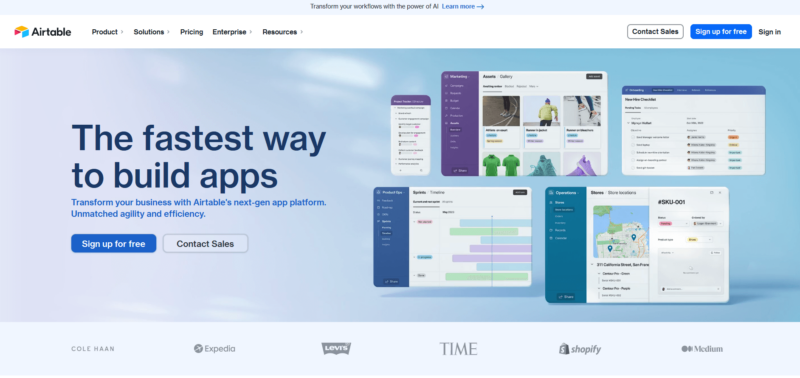
For a project management solution with a robust free plan, check out Asana or our guide comparing Asana vs Notion.
Databases
Airtable’s key feature is its grid view (aka table view). The company really sells its own terminology, referring to spreadsheets as “bases.” However, the ability to create databases isn’t unique to Airtable. Notion also has the functionality. It just doesn’t push it as hard as Airtable.
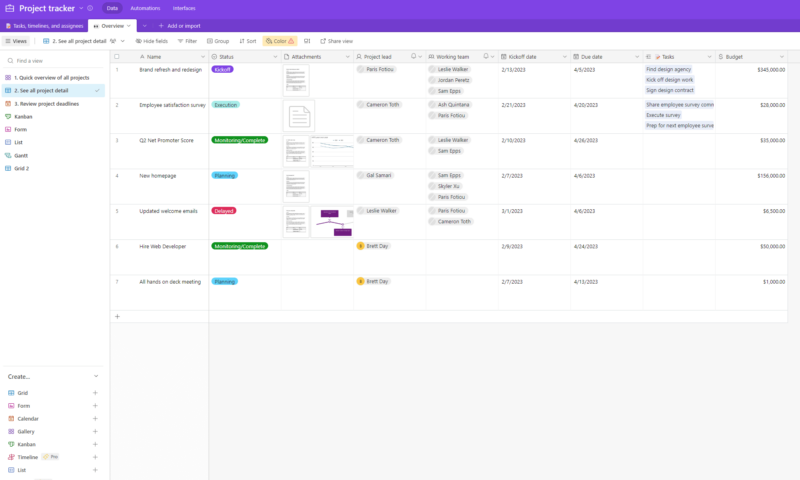
The reality is, they are the same feature. You can use them as a space for knowledge management, customer relationship management and to process any type of data you wish. Airtable databases are arguably easier on the eye, and they have created a more refined user experience, but there’s nothing you can do on Airtable that you can’t do on Notion.
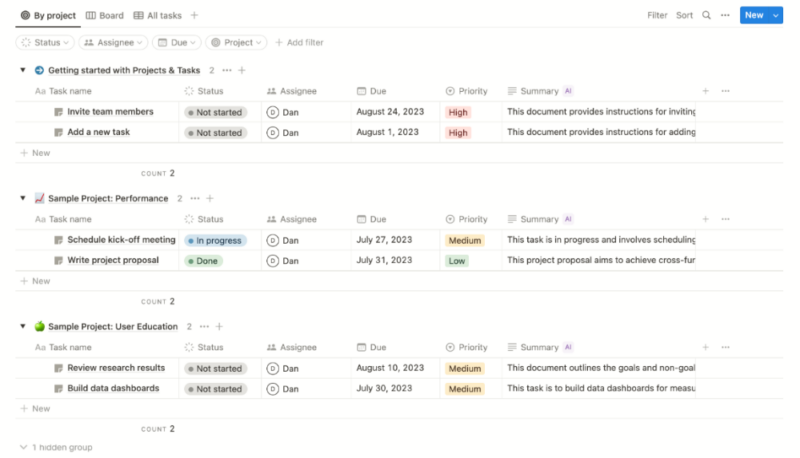
Security
There’s nothing to note that isn’t standard practice in regards to security. Both platforms use Amazon Web Services to store your data. That means your data is encrypted in transit and at rest using TLS encryption. On the software side, single sign-on is available, but you’ll have to pay a premium to activate it.
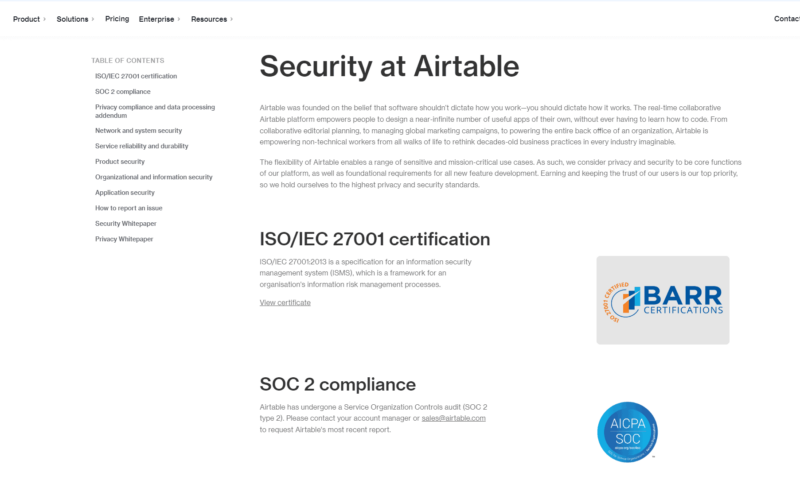
for user data and both have SOC 2 certification.
Differences
Moving ahead in this Airtable vs Notion comparison, we’re now going to look at some of the key differences between the two platforms.
Notion’s Document Creator
Notion becomes a creativity tool with its built-in document creator. Here you can create blog posts, company wikis, use it as a standard note-taking tool and much more. It’s not as versatile as Google Docs, but you can do a lot, and it strengthens Notion’s claim that it’s an all-in-one platform. Airtable has no equivalent to this feature.
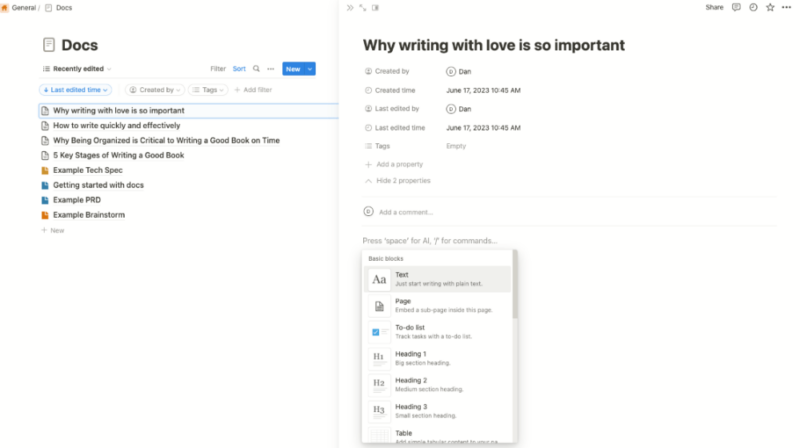
but it’s not as versatile as offerings from Google and Microsoft.
Customer Support
The type of support you receive from Airtable and Notion is very similar, with one key difference. Starting with the similarities, neither service has real-time support, only ticket-based support via email. You can’t access the technical support team on the free plans, though you can find answers to your questions via very good knowledgebases, tutorials and community forums.
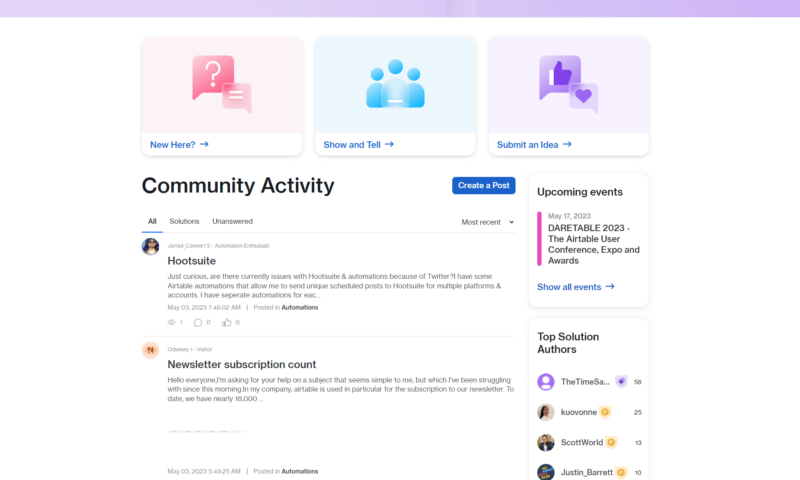
but it does offer a solid community to get solutions to your problems.
The main difference is that Airtable’s response times depend on your plan. The more you pay, the faster you can expect to receive a response to your query — we’re not fans of that. On the other hand, Notion offers the same level of support to all its users. During our testing, we got a response within one hour on two occasions. None of Airtable’s plans match that.
Privacy
We read Notion’s privacy policy and Airtable’s privacy policy. Neither service snoops into your activity, and they don’t sell your data to third parties. The difference is that Notion states it will share your data with third-party companies. The policy is vague as to why, which is a red flag in our experience.
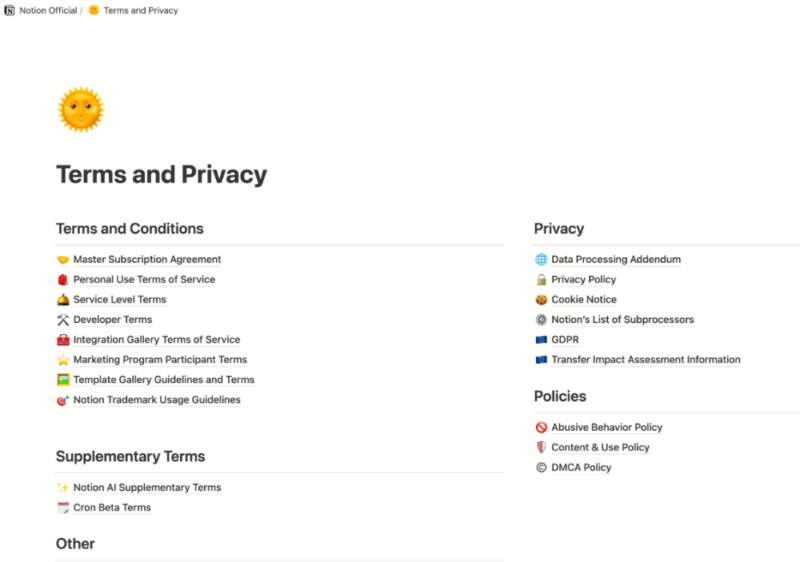
Which Is Better: Notion vs Airtable?
Notion is better than Airtable because it has done the better job of creating a platform that users should never need to leave in order to do their work, thanks to its creativity and collaboration tools. All-in-one platforms are in high demand, so software can no longer be judged solely on the strength of its project and task management tools.
Regarding the project management features, we shouldn’t underestimate the importance of having access to as many tools as possible. For example, Notion lets you use its timeline view on all of its plans, whereas Airtable reserves access to this view to its highest-paid plans. Why pay more for features you can access for free elsewhere?
Let’s also not forget that Notion is more affordable. Though that should seldom be the driving factor in your decision-making, getting an equally capable project management tool that’s more versatile and cheaper is always going to be a plus.
We Recommend Notion If You Want…
- Creative tools: Notion is an excellent productivity tool because it allows you to create documents, work with images and develop company wikis.
- AI: Notion’s AI functionality is among the best in the space, and you can use it to do a wide range of tasks on your behalf.
- More affordability: While its pricing is similar to Airtable, Notion is slightly cheaper, which can make a big difference if you have a lot of users.
We Recommend Airtable If You Want…
- Vibrant design: Although Airtable’s design is simple, it isn’t boring. It offers plenty of vibrancy for those who prefer a colorful user interface.
- Intricate databases: If you’re looking for a space to create databases, Airtable does a better job than Notion with this feature.
- Tip-top privacy: Airtable has a strong privacy policy and, out of the two, gives us more confidence that user data will be handled correctly.
If You Want to Consider Other Services, Check Out…
Of course, Notion and Airtable are not the only options available. If neither of them sparked a flame, there are plenty of alternatives. You can either head straight to our monday.com review, our favorite project management software.
It’s a very versatile tool that can easily serve as an all-in-one platform. monday.com is also affordable, which is a nice cherry on an already good cake. If that doesn’t quite tick your boxes, ClickUp is also an excellent option for anyone looking for a super-cheap project management solution that’s stacked with features.
If cheap doesn’t cut it, there are lots of good options in our selection of the best free project management software for small teams or in our guide of the best Notion alternatives.
- 1
- 2
- 3
- 4$15 / month(All Plans)
- 5
The Verdict: Why We Think Notion Wins Overall
Due to offering more features, Notion wins this one overall. It’s an excellent tool for team collaboration and anyone wanting to get creative alongside managing their projects. Notion’s interface may be too basic for some, but minimalists are sure to love it. Airtable isn’t far behind. If you integrate third-party apps, it’s certainly not a bad choice if you don’t like Notion.
Did you find this Airtable vs Notion comparison useful? Do you like what Notion offers in terms of creativity tools? Are there other platforms you would like us to compare? Let us know in the comments. Thanks for reading!
FAQ: Airtable vs Notion Compared
Because both Notion and Airtable fall under the category of project management software, we would consider them competitors.
Performance-wise, nothing separates them. While they have their own way of doing things in terms of navigation, both platforms provide a smooth and responsive user experience.
Airtable is a versatile tool that is great for project management. Its core feature is its table view, which will help organize data in a way that suits you.



