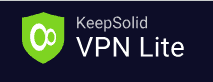KeepSolid VPN Lite Review
KeepSolid VPN Lite is VPN Unlimited's smaller brother, but its cut-down nature leads to concerns surrounding security and privacy. That said, if you want an easy-to-use free VPN that can access Netflix, you could do a lot worse. See if it's the right fit for you in our full KeepSolid VPN Lite review.
KeepSolid VPN Lite is a downsized version of KeepSolid’s other virtual private network service, called VPN Unlimited. If you look at our KeepSolid VPN Unlimited review, you’ll see the main issues we had were with the poor speeds and mediocre streaming performance.
While KeepSolid VPN Lite seems to have largely solved these problems, its cut-down nature leads to problems of its own. Unlike its bigger VPN Unlimited sibling, VPN Lite does not give you any choice of protocol. It also lacks a kill switch and cannot connect automatically.
Although VPN Lite does offer a free plan — making it a niche option with some use as a free streaming VPN — it still falls short of offering the security and privacy that most people look for when choosing a VPN.
We can see from other services, such as in our NordVPN review, that form and function can come together to offer tons of features in an easy-to-use, secure package. However, KeepSolid went too far with the idea of streamlining the VPN experience and ended up kicking the legs out from under its own service, creating something that is user-friendly, but at the cost of its features and functionality.
Protect Your Privacy. Get Our Free VPN Guide Now!

- Comprehend the essential role a VPN plays in safeguarding your digital life
- Gain a deep understanding of how VPNs function under the hood
- Develop the ability to distinguish fact from fiction in VPN promotions
Strengths & Weaknesses
Strengths:
- Good streaming performance
- Easy to use
- Unlimited use of free server
Weaknesses:
- Protects only one device
- No protocol options
- No kill switch
- Payment through app store
Alternatives for KeepSolid VPN Lite
- 1
- : PayPal, Credit card, Google Pay, JCB, UnionPay, Bitcoin, Ethereum, X-Coin
- : 10
- :
- :
- :
- :
Average speedDownload Speed289 MbpsUpload Speed48 MbpsLatency6 ms - 2
- : PayPal, Credit card, Google Pay, Amazon Pay
- : Unlimited
- :
- :
- :
- :
Average speedDownload Speed289 MbpsUpload Speed48 MbpsLatency5 ms - 3
- : PayPal, Credit card, Bitcoin, UnionPay, iDeal, Sofort, Giropay, Pixpay, Sepa Direct Debit
- : 14
- :
- :
- :
- :
Average speedDownload Speed289 MbpsUpload Speed48 MbpsLatency6 ms - 4
- : PayPal, Credit card
- : 10
- :
- :
- :
- :
- 5
- : PayPal, Credit card
- : 10
- :
- :
- :
- :
Features
As the name implies, KeepSolid VPN Lite is pretty much devoid of the functionality you would see with a typical VPN. The settings menu is a bit hidden on the desktop interface, being tucked away in the bottom-left corner, while the other five tabs are at the top.
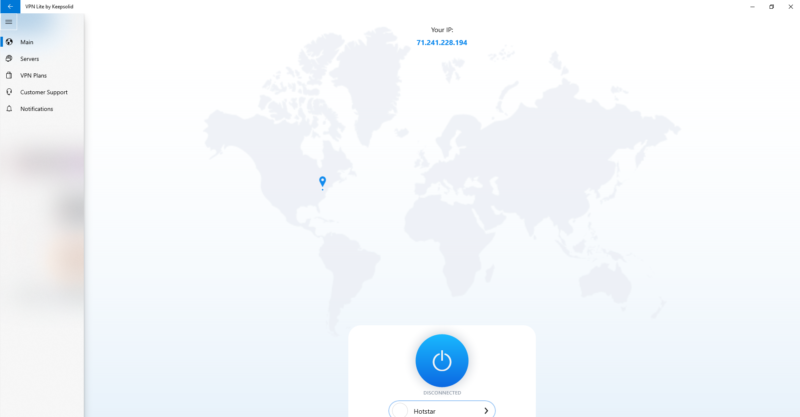
Heading into the settings reveals just how barren this VPN really is. There are no options for a kill switch, protocol or split tunneling (check out our ExpressVPN vs CyberGhost article for a comparison of two very different but excellent implementations of split tunneling).
All you’ll find in the settings for KeepSolid VPN Lite is the option to run the application on startup, turn on or off notifications and toggle whether you want to rate your connection each time you disconnect. No, thank you.
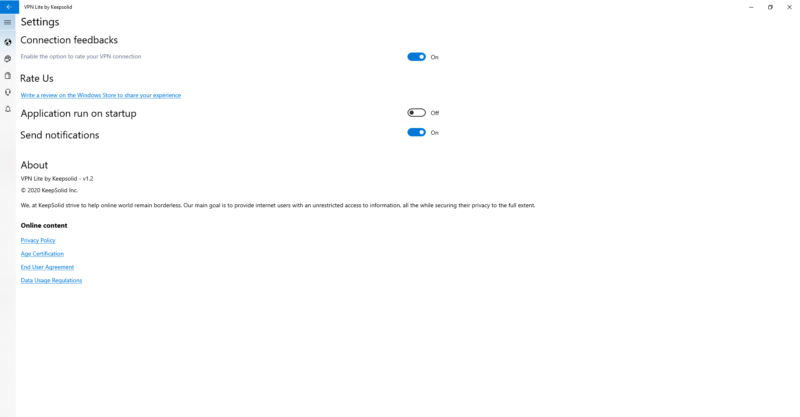
At the very least, we expect to see a kill switch and the option to automatically connect on startup. Although this software can run automatically when you start your computer, it can’t auto-connect. This means that no matter what, there will always be a window where your unprotected IP is being used and your connection is not private.
The lack of a kill switch is an even worse lapse in security, though. A kill switch cuts your internet connection if something goes wrong with your VPN and causes you to lose your secure tunnel.
Without a kill switch, KeepSolid VPN Lite could lose connection and you may never know. You could end up in a situation where you continue to use your now-unprotected connection without realizing it, which defeats the purpose of using the service in the first place.
If you look at something like our AirVPN review, you can see a VPN service that offers users a huge amount of control, and KeepSolid VPN Lite is very much the opposite of this. You have no control over practically any aspect of how the VPN operates, from protocol to automatic connection.
KeepSolid Features Overview
| Features | |
|---|---|
| Payment methods | App store |
| Accepts cryptocurrency | |
| Simultaneous connections | 1 |
| Supports split tunneling | |
| Unlimited bandwidth | |
| Free trial available | |
| Refund period | |
| Worldwide server amount | 500 servers in 80 countries |
| Desktop OSes | Windows, MacOS |
| Mobile OSes | Android, iOS |
| Browser extensions | |
| Can be installed on routers | |
| Can access Netflix US | |
| Can access BBC iPlayer | |
| Can access Hulu | |
| Can access Amazon Prime Video | |
| Encryption types | 256-AES |
| VPN protocols available | OpenVPN, IKEv2 |
| Enabled at device startup | |
| Allows torrenting | |
| No-logging policy | |
| Passed DNS leak test | |
| Killswitch available | |
| Malware/ad blocker included | |
| Live Chat | 24/7 |
| Email support | 24/7 |
| Phone support | |
| User forum | |
| Knowledgebase |
Pricing
One of the biggest draws with KeepSolid VPN Lite is its generous free VPN plan. You can quickly download the VPN app on Android, iOS, Windows or macOS, then start using the service for free. However, as with most freemium services, there are some drawbacks to using the free plan.
The main downside to using the free VPN is that you’re limited to a single server located in California. KeepSolid says this free server won’t get you access to streaming services, but we got Netflix and Amazon Prime Video working just fine on this server.
Hulu, however, blocked this server (check out our top VPNs for Hulu). On top of that, this server was noticeably slower than the paid servers.
KeepSolid VPN Lite is one of the best free VPNs out there, thanks to the lack of a bandwidth limit, like we saw in our Windscribe review. You can also check out our ProtonVPN review for a VPN that offers unlimited bandwidth and multiple servers for free.
In addition to the free plan, KeepSolid somewhat misleadingly advertises a free seven-day trial. However, you need to enter your payment info and sign up for a month-long or year-long plan in order to get the “free” seven days.
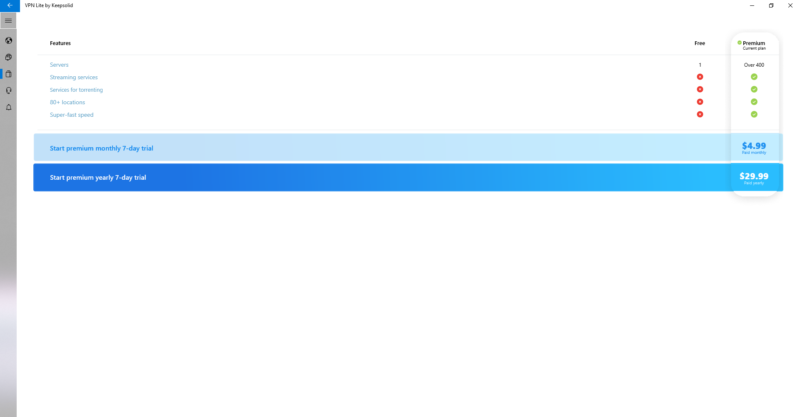
Aside from the free plan, KeepSolid VPN Lite offers some very affordable options, but there’s a good reason for that. VPN Lite subscriptions are bound to a single device, and payment is made through the app store.
Although $5 a month is a very affordable VPN price, for about $2 more per month you can upgrade to the much better Mullvad VPN, which allows for up to five devices to be used at once. Check out our Mullvad review for more information on its very affordable monthly plan.
Likewise, the $30 annual plan is a good deal at first glance, but for a bit more you can switch to Private Internet Access and get a whopping 10 devices protected (read more in our Private Internet Access review).
Finally, KeepSolid VPN Lite gives users a seven-day refund period in addition to the seven-day free trial period. Combined, these offer only 14 days of use before you have to either ask for your refund or get stuck with the service, which is lower than the standard 30 days that many VPN services offer now (CyberGhost offers even longer).
Ease of Use
KeepSolid VPN Lite has a number of quirks in its setup. Whether you’re trying to set up the VPN on a computer or a smartphone, the KeepSolid VPN Lite download will always be through the relevant app store. For example, on Windows you have to download the KeepSolid VPN Lite Windows app from the Microsoft Store.
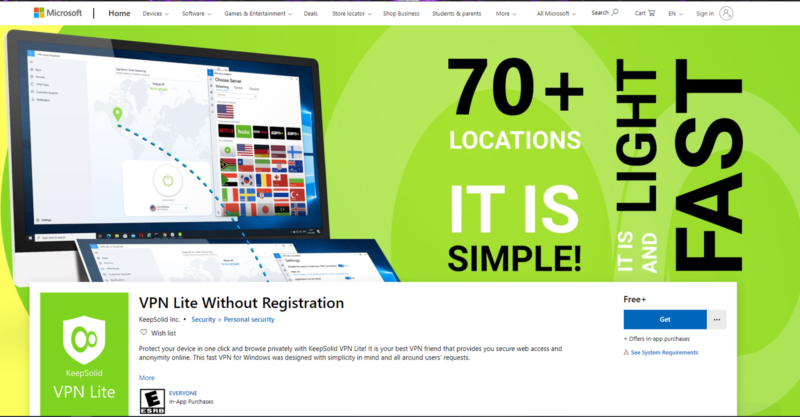
It’s a pretty unconventional manner of distributing a program, with the most common distribution method for Windows still coming in the form of a simple executable file.
It seems the main reason for this method is to allow payment through the Microsoft Store, Google Play store or app store of your choice. The drawback is that it rules out more anonymous methods of payment, such as bitcoin.
This also binds your VPN subscription to the device you’re purchasing it on. So installing and paying for KeepSolid on your Windows machine will protect only that machine. There is no way to download the VPN app on an Android device and log in to the same account. You will have to pay again through the Google Play store in order to protect more than one device.
As we mentioned earlier in the “features” section, there aren’t many features to speak of at all, which means that this VPN is easy to use. The apps are clean in design and avoid having too much clutter. The server list is nice and large, with visible flags that make browsing easy, and the streaming servers are also clearly marked with their respective branding.
The interface itself is easy to use, but with so little going on, that’s hardly surprising. Take a look at our Surfshark review for an example of a clean user interface that is simple to use while still packing in a good amount of functionality.
Speed
In our previous KeepSolid VPN Lite review, our speed testing resulted in some pretty abysmal numbers, with some servers sitting at less than 5 Mbps download speeds. This time, we didn’t have any servers sitting quite that low, but things were still less than ideal.
| Location | Ping ms | Download Mbps | Upload Mbps |
|---|---|---|---|
| Unprotected | 5 | 292.08 | 343.74 |
| U.S. | 9 | 72.35 | 8.74 |
| UK | 90 | 75.23 | 37.79 |
| Japan | 143 | 39.99 | 38.77 |
| Turkey | 136 | 54.19 | 44.58 |
| Brazil | 162 | 31.84 | 9.25 |
| Average | 108 | 54.72 | 27.83 |
Starting with the closest server in the U.S., we noted respectable download speeds but very shaky upload speeds. Despite this, the performance was solid. We were able to load websites quickly and watch HD video without any buffering issues.
Moving to the UK, we saw similar download speeds with an improved upload speed. As expected with these kinds of results on paper, our internet performed pretty well in practice.
Japan was the first place where the VPN connection felt considerably different. Our upload and download speeds were mediocre, and the increased distance from our location brought with it a greater latency.
This initially caused sites to load slowly, but once our connection to the Japanese server was stable, things got better. For example, videos would take several seconds to start playing, but once they got going, they wouldn’t require any additional buffering.
Next, we tested Turkey, which saw an improvement on paper and in real-world uses over Japan. Finally, with Brazil we saw our highest ping times as well as our lowest download speed. However, the server was still able to stream HD video without too much trouble.
Although the speeds are an improvement from what we saw last time we looked at KeepSolid VPN Lite and are serviceable for most tasks, it still pales in comparison to the speeds that the fastest VPNs can reach.
If you plan to do a lot of downloading or torrenting, the extra speed offered by a higher-end VPN can make a big difference. For just streaming video, VPN Lite can get the job done fairly well.
Security
As mentioned earlier, VPN Lite offers no protocol options and lacks a kill switch. Without a kill switch, the VPN could lose connection without you knowing, and you could continue using your internet thinking that you’re safe when you’re actually exposed.
To make matters worse, it seemed like the support staff weren’t entirely sure what protocols were being used. We’ll discuss this in a bit more detail in the “customer service” section, but one rep told us over live chat that we should have a variety of protocols to choose from in the settings. We did not. We were then told to reinstall the software to fix the issue. It did not.
We were then told that the VPN software chooses a protocol itself, without being told what that protocol could be.
Likewise, during another trip to the live chat with a different customer support rep on a different day, we were told that the protocol and encryption was dependent upon the country we’re in, and that here in the U.S. it “should be” IKEv2, which is supposedly paired with 256-bit encryption.
The fact that the answer included the words “should be” was not very reassuring. If you look at our VPN protocol breakdown article, you’ll see that OpenVPN is a widely adopted standard, while WireGuard is the new hotness in the VPN space. IKEv2 isn’t bad in terms of security, and it offers solid speeds, but it still doesn’t quite stack up to the likes of OpenVPN and WireGuard.
Ultimately, between the lack of a kill switch, the inability to automatically connect and the very concerning lack of knowledge of the protocol in use, we cannot recommend that anyone use this VPN for security. Take a look at our VyprVPN review to see a VPN service that offers tons of protocol options, as well as a kill switch and excellent security.
Privacy
In its privacy policy, KeepSolid VPN Lite divides the data it gathers into two categories. The first is data that you provide during account creation, such as an email address and payment info. The second type of data is information that is automatically collected about you by KeepSolid Inc.
This is the more concerning category, and it includes things like your IP address, operating system, device name, manufacturer, your country and even your WiFi network name.
This is a lot of information, and the IP address collection is especially concerning. Although it states that KeepSolid VPN Lite does not log your internet activities, there’s still a considerable amount of identifying information being gathered, more than enough to recognize your device.
Additionally, if you look at our list of countries with the best privacy laws, you’ll notice that the U.S. is absent. The U.S. does not have the best data protection laws out there, and unfortunately this is where KeepSolid is based.
In its privacy policy, KeepSolid also mentions that it will turn over logs and documents to authorities if it is required to do so, making this far from an ideal choice for privacy. If you’re looking for a more private VPN, be sure to check out our best VPN services for China list.
Streaming Performance
KeepSolid VPN Lite offers an impressive 11 dedicated streaming servers for various specific sites. Just to test the limits and see what would happen, we tried out the standard servers first.
To our surprise, Netflix worked on every server we tried, including the free one, making KeepSolid VPN Lite a decent free VPN for watching Netflix. That said, all the other streaming services we tested blocked the normal servers.
Each of the dedicated streaming servers did their job impressively well. We were able to access Netflix, Hulu, Amazon Prime Video and BBC iPlayer using the corresponding streaming server. Everything loaded in quickly, and we never had any issue with buffering, making KeepSolid VPN Lite a decent budget-friendly choice for streaming.
Although KeepSolid VPN Lite won’t be making our best VPN for Netflix list yet due to the numerous other issues, there is potentially a niche of people who would find it suitable for their needs.
Server Locations
KeepSolid VPN Lite has over 400 servers spread across more than 50 countries. The distribution of the servers seems well-thought-out and gives most people a nearby option. In addition to the high traffic areas of the U.S. and Europe, there are several servers available in the Middle East, many parts of Asia as well as some in Africa.

That said, it still pales in comparison to a large network of VPN servers, like we saw in our HideMyAss review. HideMyAss has over 1,000 VPN servers located in more than 190 countries around the world, and even then it has only around a quarter of the servers that NordVPN does.
Customer Service
Customer service is a bit of a mixed bag with KeepSolid VPN Lite. You can contact customer support through either email or live chat, and we tested both over the course of a few days to see how things typically went.
Although the response times from both were very fast, the level of knowledgeability on the other end of things varied greatly. A couple of times we were able to get clear direct answers to our questions, while other times we would be given contradictory information.
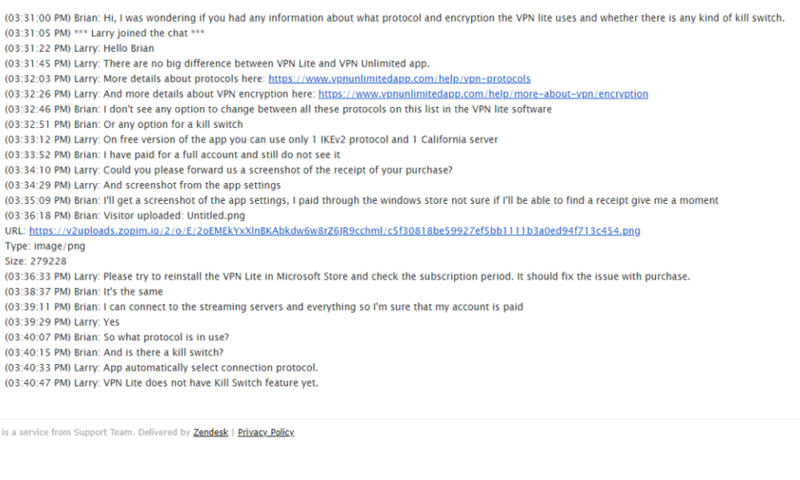
As we already mentioned in the “security” section, we were given mixed information about what protocols were being used and were eventually told that it chooses a protocol automatically, but not more than that.
The Verdict
KeepSolid VPN Lite could be a nice option for some very niche circumstances, like wanting to access Netflix on a single device for free. That said, it’s desperately lacking when it comes to security. There are likely to be better options out there for any use case, including free VPNs such as Windscribe and ProtonVPN.
If you’ve used KeepSolid VPN Lite before — or another free VPN service — let us know about your experience in the comments below. As always, thanks for reading.