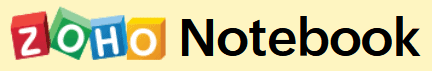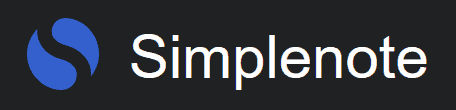Simplenote Review
Simplenote is a free note-taking app that allows you to take basic notes, but it can't be used to create full-blown notes. It also falls short in security and privacy. Read our Simplenote review to learn about its advantages and drawbacks.
Key Takeaways: Simplenote Review
- Simplenote is a free note-taking app that lets you create notes and to-do lists, or publish your notes online.
- It offers basic features like version history, collaboration and syncing, but text formatting is only available through the Markdown option.
- The interface of Simplenote is clean and ad-free, and users can change the app’s theme, font size and column arrangement.
- It doesn’t offer end-to-end encryption and can track your online activity.
Simplenote is a note-taking app developed in 2008 by a software startup named Simperium, and later acquired by Automattic (of WordPress fame). Simplenote’s attraction is its simplicity, making it ideal for people who don’t want any unnecessary features in their note-taking app. Our Simplenote review will explore the few features it offers to help you choose whether it is a good fit for you.
It’s important to note that, as a free app, Simplenote lacks even the most basic note-taking features, such as drawing tools, text formatting and the ability to organize notes into notebooks. Although many people prefer Simplenote’s minimalistic structure, those who take notes for business or school won’t find it handy.
If you need more advanced features, you can check out our best note-taking apps list. If you just need a straight-up recommendation, though, we suggest you give our Evernote review a read.
-
06/11/2023 Facts checked
We retested Simplenote and rewrote the article to include all of the recent improvements within Simplenote, including new features and some UI changes.
Simplenote Alternatives
- 1
- 2
- 3
- 4
- 5
Simplenote Review: Pros & Cons
Pros:
- Completely free
- Unlimited storage
- Note version history
- Supports collaboration
- Markdown support
Cons:
- Very limited features
- No notebooks
- No rich text format
Features
Simplenote offers extremely few features because it is a text-only app. The only thing you can do to organize your notes is to pin them to the note list — there are no notebooks, folders or sections.
Avoid Costly Project Management Mistakes – Get Free Tips Today!

- Discover 10 fundamentals of project management
- Understand step-by-step plans for PM execution
- Learn tips to avoid 5 common mistakes by beginners
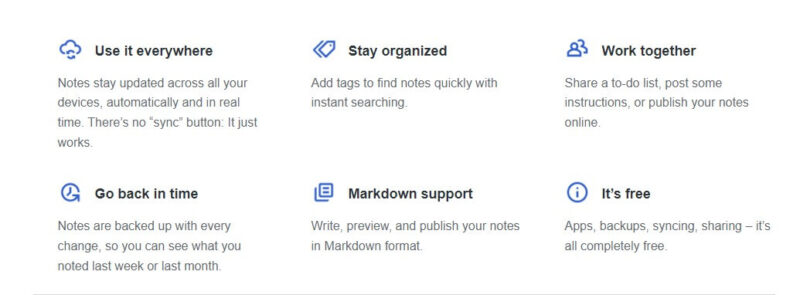
Some of Simplenote’s previous versions included advanced features, like the option to convert emails into notes, but most of these features were dropped.
Version History
You can access a previous version of the note by using the version history function. The three-dot menu icon, which is often found in the top-right corner of the editor, will display a dropdown menu when you click on it. From the list, click the “history…” button.
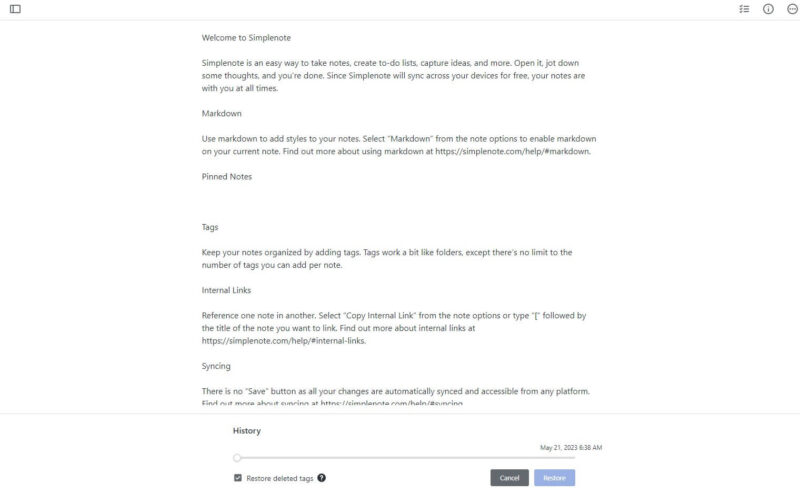
The previous versions of the note will be displayed in a bar at the bottom of the screen. There is a “restore” option if you wish to restore an older version.
Sync and Collaboration
You can share notes with other users by entering their email addresses in the “collaborate” pop-up box or by adding their email addresses as a tag. As a result, they can access and modify one of your notes, effectively creating group notes. They must have a Simplenote account for them to collaborate on sharing notes, though.
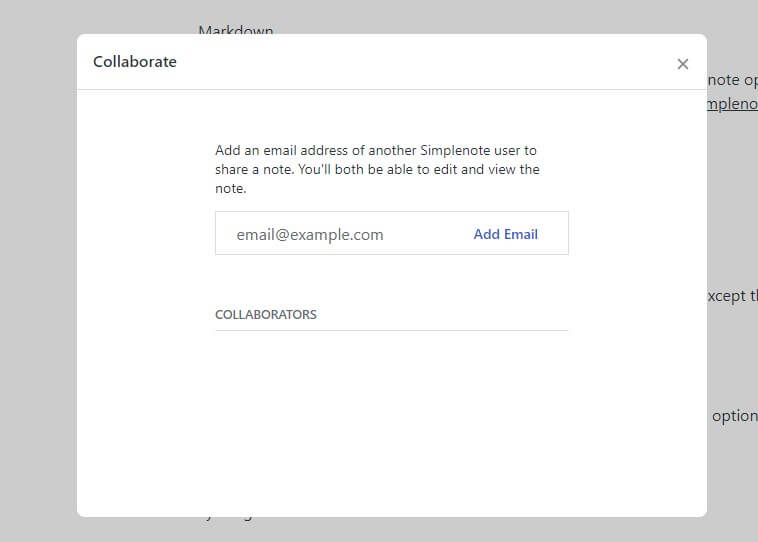
Formatting Options
Simplenote uses Markdown rather than rich-text formatting, so you must use symbols to add formatting elements (headings, bulleted lists, URLs). Markdown can only be used in your current note if you check the “Markdown” box.
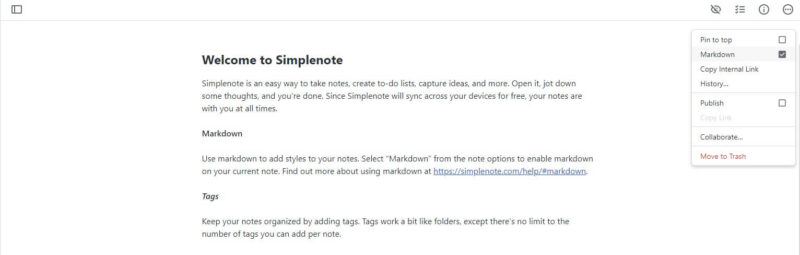
Import and Export Notes
Simplenote lets you import and export notes in various file types, including plain text and Markdown files. Your notes’ tags will also be included in the exported version of your notes, which you can use as a backup.
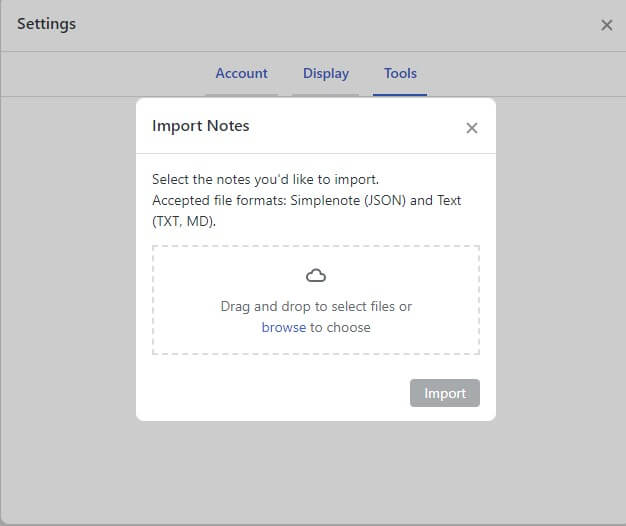
Overall, Simplenote needs to include many fresh features — like reminders, notifications and basic organization tools — to enhance its usability. Such basic features won’t compromise its speed or simplicity. For instance, Standard Notes has a similarly simple design as Simplenote, but many more features.
Features Overview
| Features | |
|---|---|
| Sync | |
| Share | |
| Embed note links | |
| Tag notes | |
| File attachements | |
| Email notes | |
| Web clipper | |
| Voice recorder | |
| Video recorder | |
| Handwriting support | |
| Ink-to-Text Coversion | |
| Optical character recognition (OCR) | |
| IFTTT/Zapier |
Pricing
Simplenote is a completely free note-taking app that doesn’t currently offer any premium plans. That wasn’t always the case, so let’s learn more about Simplenote’s pricing revisions.
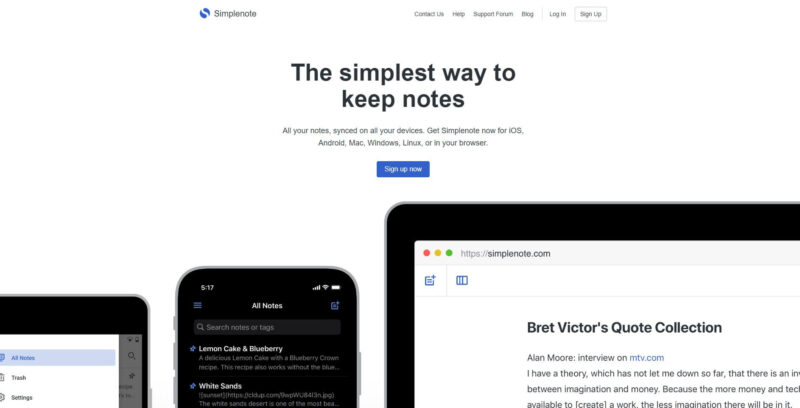
Simplenote Free Plan
Simplenote is a free app for all users. Since there are no premium plans, the free plan includes all the app’s features.
It offers unlimited free storage, but as Simplenote only supports plain text notes, it is practically impossible to use a lot of storage anyway. Since file attachments like images and videos typically take up the most storage in note-taking apps, the fact that there is no cap on storage isn’t a huge selling point.
Simplenote doesn’t have any ads in order to keep its clean and minimalistic appearance, so it doesn’t generate its own direct earnings. The parent company of Simplenote, Automattic, also owns other web-related products, including WordPress. Therefore, Simplenote is typically regarded as a side project from which they don’t expect to make much money.
Because of this, Simplenote’s scope and resources may be smaller than those of other Automattic projects, so we expect fewer updates and new features to come out.
Simplenote Premium Plan vs Sustainer Plan
Simplenote introduced a premium plan called Simplenote Premium in 2009. It included extra features like Dropbox sync and premium support for $10 a year. Additionally, it removed advertisements for subscribers, but users of the free plan had to put up with distracting ads.
In 2013, Automattic acquired Simperium (and, by extension, Simplenote) and suspended the premium service, removing ads for all users.
Currently, Simplenote provides voluntary subscriptions to help with app maintenance and development expenses. Simplenote Sustainer Plans cost $19.99 per month or $199.99 per year. This plan does not come with any extra features or benefits. Since they are optional, you can decide not to pay for them and continue using Simplenote for free.
In general, Simplenote’s free plan for every user makes it a perfect option for anyone who only wants to jot down their thoughts. Apple Notes and Google Keep, two popular note-taking apps, are also free and provide plenty of additional features.
User Experience
Simplenote has a clean, intuitive and minimalist design. It works on multiple devices, offering a desktop app for Windows, Mac and Linux, as well as mobile apps for iOS and Android, plus browser functionality. The user interface aims to give you a distraction-free note-taking experience that helps you stay focused.
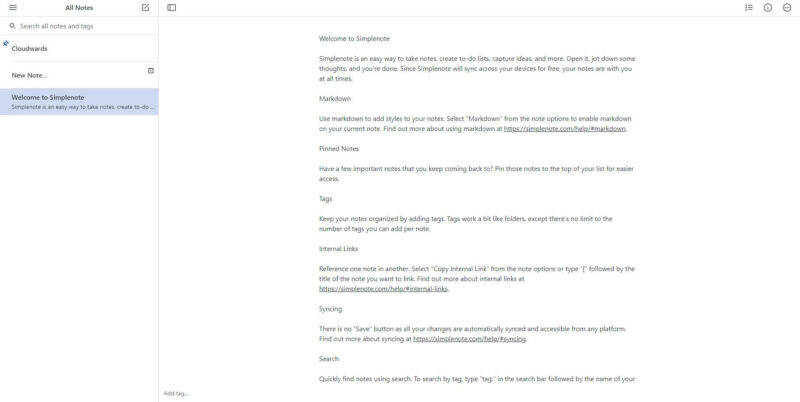
Most of the main screen is occupied by the note you are working on, while the left side displays a list of all of your notes. However, Simplenote also gives you the option to hide the note list by switching to the focus mode so that the note takes up the entire screen of the app.
The editor toolbar on the right side offers formatting choices like checklists. You can preview the note without seeing any Markdown syntax by clicking the eye symbol on the editor toolbar.
Moreover, you can add tags to each note from the bar at the bottom of the screen. The search feature allows you to use these tags or note titles to find a particular note in the search bar.
Customization
Simplenote’s interface has many customization features, including line length, note display and themes. You can select a light or dark theme, or you can allow the application to mirror the theme on your device.
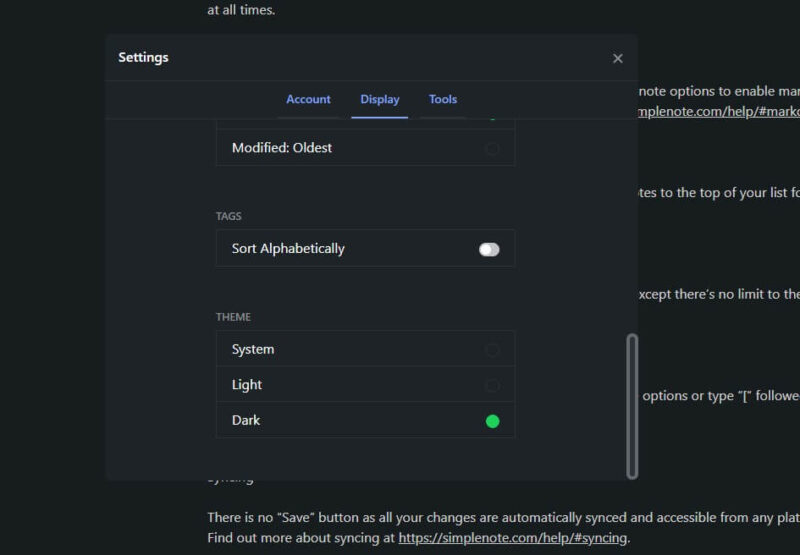
You can adjust the number of characters or words that show on a single line of text by using the line length option. On the other hand, the note display option gives you the choice of displaying your notes in either a single-column view or a multi-column view.
With all the customization choices available, you can select options that will make the interface look more comfortable and focused.
Keyboard Shortcuts
Keyboard shortcuts are available on Simplenote’s web version as well as the apps. To find the keyboard shortcuts, click the hamburger menu button on the top-left side of the screen. You will see a list of options. Click on the “keyboard shortcuts” option.
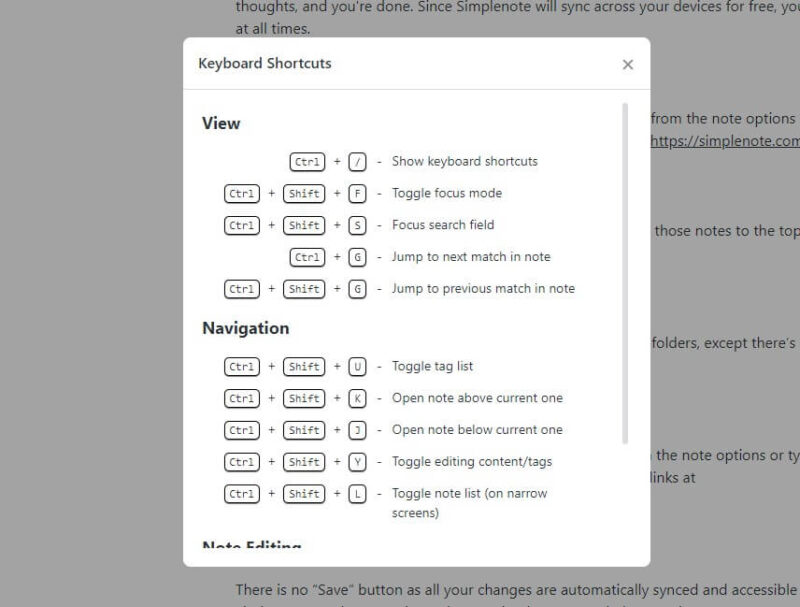
There is also a shortcut to view keyboard shortcuts; simply press “Ctrl + /” on the web app. A pop-up window will appear with all the available shortcuts.
Simplenote App for Android & iOS
Simplenote’s apps share a similar user interface. However, the mobile apps have no focus mode option because the note already fills up the entire screen. The note list can only be seen after leaving the note you are working on and returning to the app’s home screen.
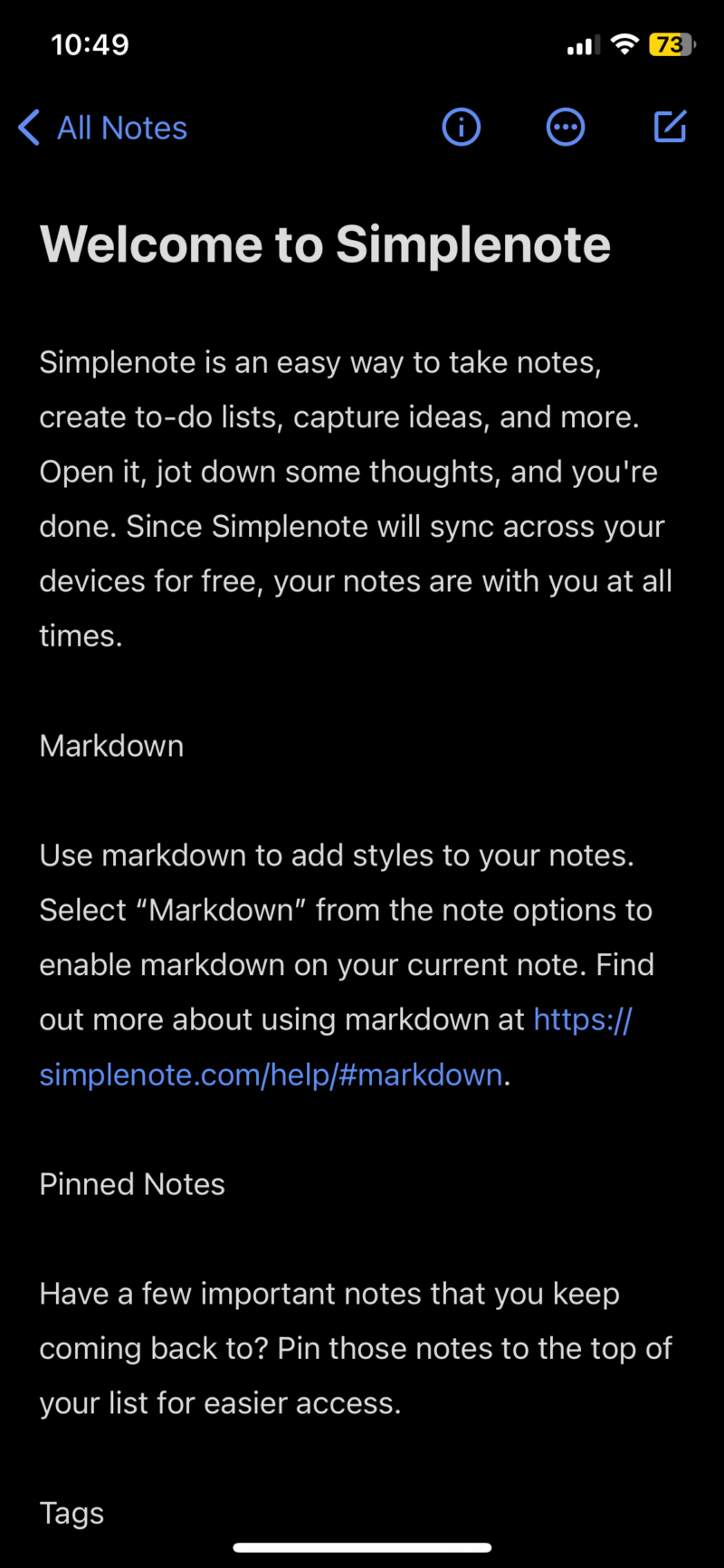
Additionally, some keyboard shortcuts differ based on the app. For instance, the shortcuts for adding a new note, adjusting the font size and other functions differ across the Simplenote versions for Windows and macOS. The Android app does not offer a shortcut for increasing and decreasing the font size.
All things considered, Simplenote stays true to its name and offers a very straightforward user interface. It has some customization choices, but competing note-taking apps, such as Zoho Notebook, have a wide range of customization options (read our Zoho Notebook review).
Security & Privacy
Simplenote does not provide much security to its users. It does not have end-to-end encryption; Your notes are encrypted in transit, but they’re stored on the company’s servers as unencrypted plain text files.
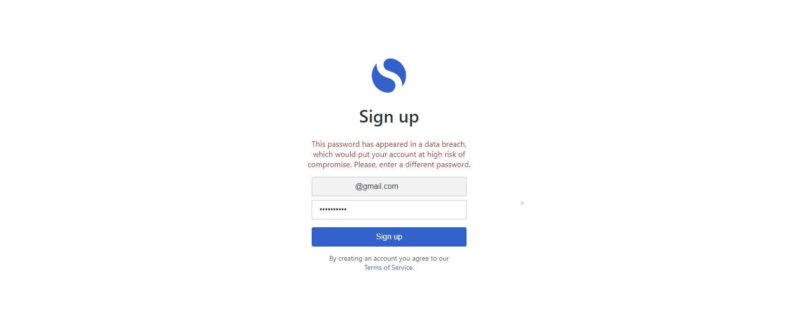
Simplenote discourages users from saving any sensitive information on the platform. Unencrypted notes are quite vulnerable to hacking, and even company employees may be able to see your notes on the servers.
Moreover, the company does not specify what kind of encryption algorithms it uses. Even with encryption, your notes might not be secure in transit if Simplenote uses weak encryption methods.
In the past, cross-site scripting (XSS) attacks and other security issues caused Simplenote to be misused in espionage activities. Although these incidents did not impact Simplenote, we don’t know whether user data or security vulnerabilities within Simplenote were directly exploited.
Privacy Policy
Simplenote is subject to the privacy policy of Automattic and does not have a separate privacy policy of its own. According to the privacy policy, the company retains a lot of user data, such as your IP address and email address.
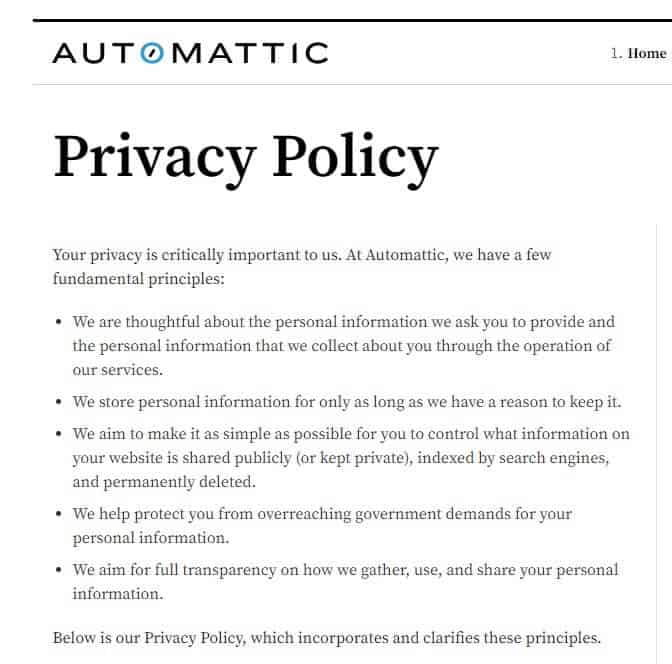
Since you only need an email address to sign up, the company does not have access to most of your personally identifiable information. However, it records the date and time of the visit, as well as the operating system, IP address and type of browser you used. Automattic will even have access to your exact location if you use one of Simplenote’s mobile apps.
When your log information is no longer needed, Automattic deletes it after approximately 30 days.
It does not sell or reveal your email address to third parties, but if it is subpoenaed, Automattic may be ordered to disclose your data to government agencies. However, it does share your log data and cookie data with third-party vendors.
Automattic collects user data for various reasons, such as marketing and targeted advertising. Luckily, customers can opt out of certain data processing activities.
Overall, Simplenote lacks security and needs end-to-end encryption, which is already present in other note-taking apps like Standard Notes. Additionally, it lacks multi-factor authentication, putting your notes and information in danger in the event of a data breach. Users’ experiences are also less private because Automattic collects, tracks and shares user data.
Final Thoughts: Simplenote
Simplenote is an extremely simple note-taking app that lacks the advanced features present in most other note-taking apps nowadays. However, it does earn extra points for being free for all users and for not having any intrusive advertisements for marketing purposes. It has an overall simple appearance and a variety of customization options that enhance the writing’s readability and your focus.
We believe there is a lot of room for improvement, and the developers should provide the much-needed features to users. People may not use Simplenote because competing free note-taking apps like Evernote offer better security and features.
Which features do you think Simplenote should add? Do you think Simplenote should offer premium subscriptions? What app do you use for taking notes? Let us know in the comments below and, as always, thanks for reading.
FAQ: Simplenote Review
Yes, Simplenote is a free note-taking app, having axed its premium plan a decade ago.
Since simplicity and speed are its top priorities, Simplenote lacks most of the advanced features that Evernote provides, like web clipping, handwriting recognition and templates. However, the free versions of Evernote offer only limited storage.
OneNote offers a wide range of features for free, including rich text formatting and multimedia support. Simplenote is not better than OneNote, nor can it be viewed as a OneNote equivalent.
For students to create detailed notes, they need features like handwriting, drawing and multimedia tools. They also require organizational tools like pages, sections and notebooks. Simplenote is not the best app for taking class notes because it lacks all these features.