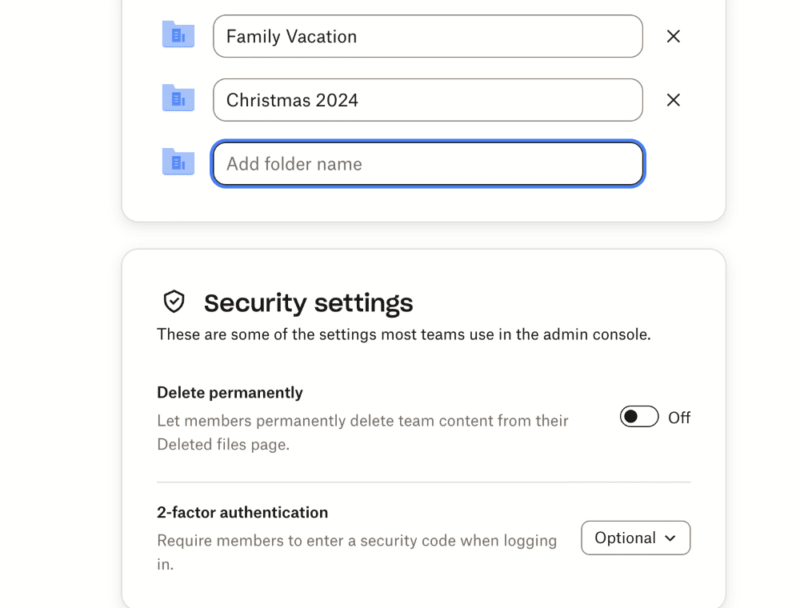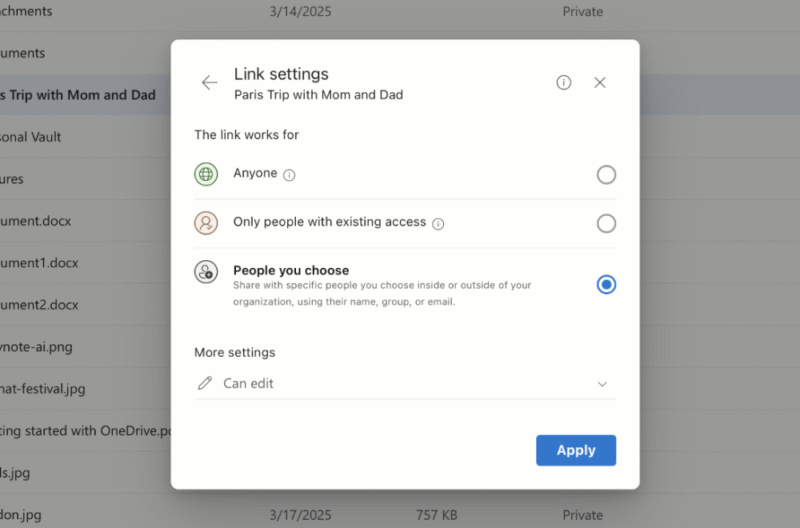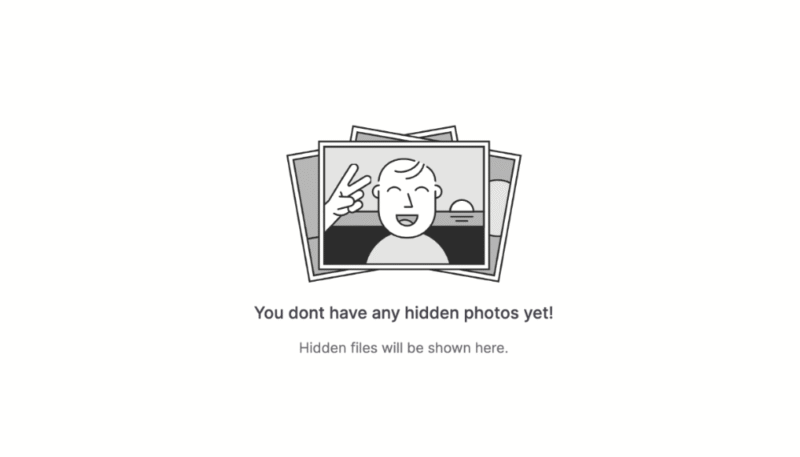7 Best Family Cloud Storage Providers in 2026 (Plus 3 Honorable Mentions)
We've tried and tested several cloud storage providers to create the ultimate selection of the seven best family cloud storage solutions.
You’ve just returned from your annual family vacation and you want a simple way to share images, videos and other file types. The easiest way to do this is to use one of the best family cloud storage services so you can all access those files in a single digital space. We’re here to share the best options.
Several of the best cloud storage services have specific family plans. One of the best perks of this is that you can split the cost with your entire family and pay less than a cup of Joe to keep your favorite files backed up to the cloud. We’ve spent years testing the best cloud storage options for this type of user, and we’ve narrowed it down to seven of the very best.
-
06/25/2022 Facts checked
Updated Sync.com’s pricing information.
-
08/31/2024 Facts checked
Added video reviews for cloud storage providers in the list.
-
02/04/2025 Facts checked
We added new information about pCloud’s features and updated the article to include even more essential features to look for in family cloud storage.
-
04/27/2025 Facts checked
We added more information regarding Google Drive’s latest features.
-
05/30/2025 Facts checked
Added Internxt to the list with its new family plans.
-
06/17/2025 Facts checked
Updated with the 2025 edition of our Internxt video review.
-
08/10/2025 Facts checked
We rewrote this article to reflect the best options available after carrying out further tests and reviews.
Cloudwards’ Choice: pCloud
How Do You Choose the Best Shared Cloud Storage for Family?
When choosing the best shared cloud storage for family, there are some key features you should consider. Solid security features that allow you to separate shared files from personal ones help all family members enjoy their privacy. If you have young children, look for services that offer parental controls so you can monitor their usage and the files they’re uploading.
The best services also allow you to change up the storage allocation for different family members. If Mom and Dad want to upload only a handful of files but their daughter is a video wizz, the daughter can be granted access to more storage space — she’ll need it.
10,000+ Trust Our Free Cloud Storage Tips. Join Today!

- Demystify cloud storage terminology and key concepts in plain language
- Discover easy-to-implement techniques to securely backup and sync your data across devices
- Learn money-saving strategies to optimize your cloud storage costs and usage
What Are the 7 Best Cloud Storage Providers With a Family Plan?
Our Methodology: How Did We Test the Family Cloud Storage Providers?
We tested the family cloud storage providers using our comprehensive testing criteria. Every service we recommend undergoes a thorough, long-term testing and review process.
- Ease of use: As there are different levels of cloud storage experience within families, we test each provider to see how easy it is to perform basic tasks like uploading, downloading and sharing files.
- Performance: We test every cloud storage service using a Windows virtual machine and a 5GB test folder filled with all kinds of file types. We run our uploads and downloads over a 1Gbps connection, first throttled down to 100 Mbps and then again over the full unthrottled connection speed.
- Inclusion and privacy: We examine how well cloud storage services implement sharing within a family space while also offering the option to keep certain files private for each individual user.
- Multimedia management: Most families use cloud storage for sharing photos and videos. We test the media playback features to make sure people can relive their memories in the highest quality.
- Cost: Sadly, the best free cloud storage services don’t offer family plans; otherwise, we’d recommend them here. Instead, we look for the next best solution: affordable options that still provide the best features.
- Extras: We understand that some families will want to go beyond photos and videos. That’s why we test each service to see how well they facilitate producing documents and other types of content, as well as how easy it is to share and work on content together.
1. pCloud— Best Family Cloud Storage
pCloud’s family plan is available for up to five members. You’ll have one overall account admin, who can add new family members as needed. If your family is big on sharing video files, you’ll love pCloud. It has an excellent built-in media player that lets you watch videos in their highest quality. The same is true for photographs.
You can customize how you share the storage space among the family. For example, you can allocate more storage space to your content-creating daughter and less to your dad, who has only a handful of files to back up. You can also separate personal folders and shared folders, making it easy to manage all of the different files you upload.
pCloud Hands-On Testing
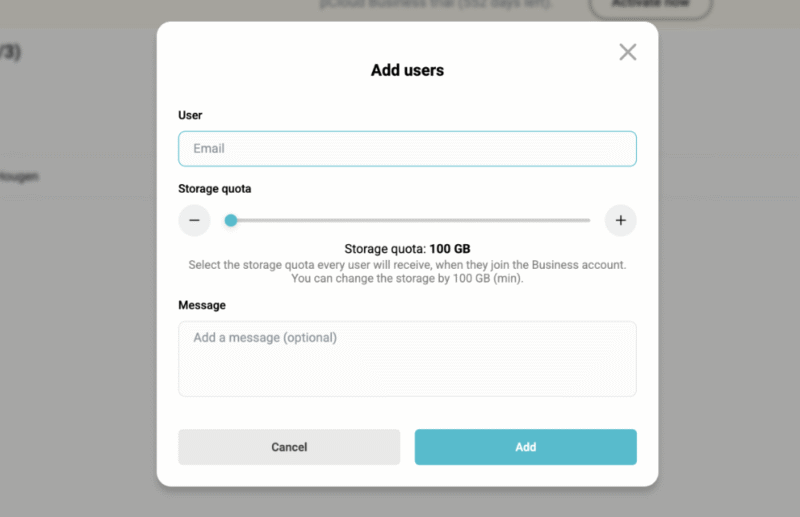
We like using pCloud because we can quickly access most features via the left-hand and top menus. The design is bright and has a bit of sparkle, which we like here at Cloudwards. However, some tools are tucked away, such as the option to add more users. We found it in the end, but we feel that the process of adding family members should be clearer.
When adding another user, you can allocate a certain amount of storage to them, from 100GB to the full amount. It wasn’t clear at first that we could customize storage allocation by user, but we ended up being able to do so in the user settings. Therefore, if a brother and sister need more storage, Mom and Dad can give them a top-up.
pCloud Pricing & Value
There’s no option to pay monthly or annually for pCloud’s family plan. Instead, you can opt for a lifetime plan, which requires you to pay only once. The downside is that you have to pay an upfront cost of $595 or $1499. The upside is that if you use your account long term, it works out to be much more cost-effective than a monthly subscription.
You can learn more about why we rate pCloud so highly by reading our detailed pCloud review.
- 10GB
- 500GB
- 2TB
More plans
- 10TB
- + FREE Encryption
- 2TB
- + FREE Encryption
- 10TB
- Price per user (minimum 3)
- 1TB
- Price per user (minimum 3)
- 2TB
- Encryption for pCloud Drive
2. Google Drive — User-Friendly Cloud Storage for Families
Google Drive is one of the best cloud storage services for every type of user because of its dense tool and feature sets. For family sharing, the main account holder can share 5TB of storage with up to five other members, for a total of six users sharing storage on one account. All members gain access to Docs, Sheets, Slides and more.
It also offers seamless integration with Google Photos, Google’s dedicated smartphone app. You can share images within your account or choose to keep them totally private and for a specific person’s eyes only.
Google Drive Hands-On Testing
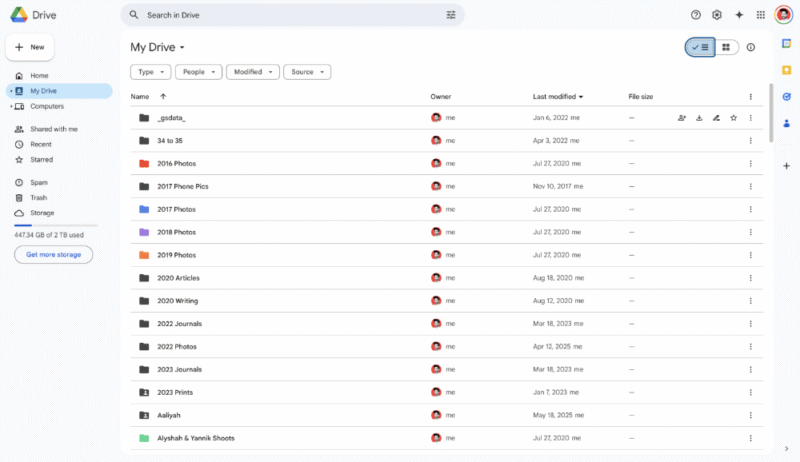
On the whole, Google Drive is an easy-to-use app. You can monitor your available storage capacity through the web, mobile app or dedicated Google One app. The latter is essentially a name for all of the Google apps that come with your plan, like Gemini and Docs.
One detail to note about Google’s sharing plans is that they’re not specific to families. Teams can also use them, which means they’re very heavily bloated with productivity tools that some families may not need. However, we found it was easy to ignore these tools and focus solely on uploading and managing files.
Google Drive Pricing & Value
Sharing plans, which start at 5TB, start at $20.83 per month on an annual subscription. Divide that by up to five users and it becomes very affordable. We’d like to see smaller storage plans, though, as 5TB is more than some users will need. To see all of your options and for a deeper understanding of the service, check out our Google Drive review.
- Free plan
- 15GB
- 100GB
- *The plan is “hidden.” To find the 200GB plan, you need to be subscribed to one of the other plans, upgrade or downgrade to the 200GB through your account’s settings.
- 200GB
More plans
- 2TB
- 2TB
- 5TB
- 10TB
- 20TB
- 30TB
3. Internxt — Best Provider for Family Sensitive Files
Internxt is a flexible solution that allows you to switch between personal cloud storage and your shared storage within a single account. One person manages the account, and they can allocate storage, manage users and make sure the account payments stay up to date.
There may be certain files you don’t want other family members to see (no judgements here). To handle that, each user can manage and password-protect specific folders. Like with pCloud, you can also allocate different storage amounts depending on how much each user needs.
Internxt Hands-On Testing
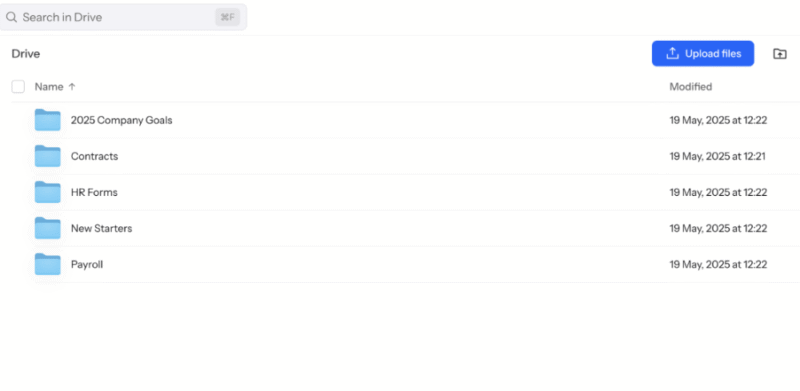
Despite all of the advanced infrastructure behind the scenes, the front-end experience is very simple, which is perfect for family use. Let’s say Mom is the account holder. She can quickly invite everyone else via email. She also has the ability to monitor log-in access to ensure nobody outside of the family can get into the account.
We like having the option to flip between light and dark mode, and Internxt does a good job with the document-viewing experience. It was easy to read documents and PDFs, and we appreciated having the option to zoom in and out of text. There’s no document creator, though, and Internxt doesn’t integrate with Google Workspace or Microsoft Office.
Internxt Pricing & Value
Internxt is insanely cheap for the first 12 months. First-time users get 78% off, which works out to around $1.17 per month on annual billing. After that, the service costs $8.33 per month for 2TB, which is in the average range. That said, the same discount applies to lifetime plans, which means you’ll never have to pay the regular price. Learn more in our Internxt review.
- 1GB
- Post-quantum encryption Zero-knowledge encryption Two-factor authentication Backup your computer Password-protected file sharing Encrypted VPN Antivirus
- 1TB
- Everything in Essential plus; Cleaner Invite, share & collaborate File versioning (coming soon) Cleaner
- 3TB
More plans
- Everything in Premium plus CLI & WebDav support NAS & Rclone support Meet Mail (coming soon)
- 5TB
- Annual Price is per user
- 1TB
- Annual Price is per user
- 2TB
4. Proton Drive — Best Privacy-First Cloud Storage for Families
Proton Drive Hands-On TestingProton Drive offers end-to-end encryption across your entire storage by default. This makes it an excellent choice for privacy-conscious families who want to keep their photos, documents and memories truly private. Based in Switzerland, Proton benefits from some of the world’s strongest privacy laws.
With Proton Family, you get a VPN, encrypted email, calendar and password manager. This makes it a comprehensive privacy solution for the whole family. For storage, it has 3TB shareable with up to six people.
Proton Drive Hands-On Testing
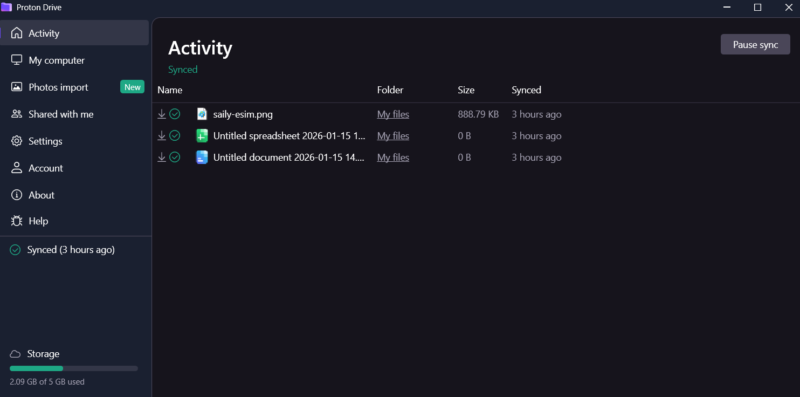
We found Proton Drive surprisingly polished across all platforms. The web app features a modern design with customizable color themes, which is a nice touch for personalizing your experience. The mobile app particularly impressed us with its excellent photo organization, separating uploads into categories and supporting automatic uploads.
Setting up the desktop app was straightforward. You can sync any folder with two-way sync, and the selective sync option helps manage what stays on your device. During our stress test, Proton Drive handled everything smoothly, uploading files in alphabetical order without any hangs or crashes.
Proton Drive Pricing & Value
Proton Drive’s pricing starts at $3.99 per month for 200GB on annual billing, which includes basic access to its ecosystem. The Family plan costs $23.99 per month when billed annually. Version history extends up to 10 years on paid plans, ensuring you never lose important family memories. Learn more in our Proton Drive review.
- 5GB
- 200GB
- 500GB
More plans
- 1TB
- 3TB
- per user
- 1TB
- per user, minimum of 2 users
- 1TB
- 1TB
5. Dropbox Family — Family Cloud Storage for Documents
From Christmas photos to wedding planning, Dropbox is designed to manage all aspects of family life. A digital space titled “family room” serves as a cloud backup of your files. Up to six users can use it, all of whom share a total of 2TB of cloud storage. You can upload and view a range of file types, including videos, photos, Apple Pages and a whole lot more.
Dropbox’s tools let you create spreadsheets and visual presentations. Your family can leave comments and give feedback in real time, or take over editing if you’re sharing the task.
Dropbox Hands-On Testing
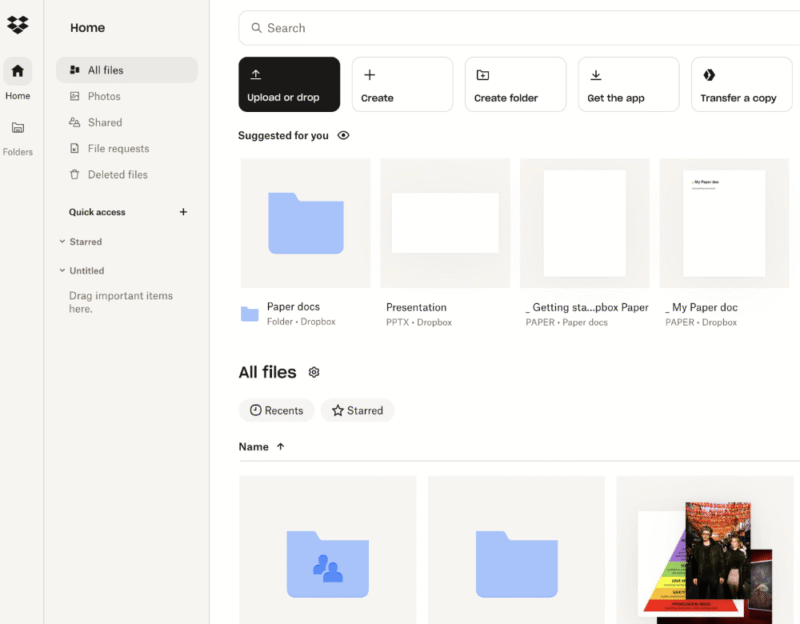
We’ve always valued Dropbox for its simplicity; the white and light blue design provides an enjoyable user experience. However, as new tools and features emerge, the UI has become a little overcrowded for our taste, with menus and submenus popping up all over the place.
Overbaked navigation aside, each tool is clearly labeled, and there’s certainly no confusion about what each tab does. Dropbox’s word processor is a breeze to use, and it’s ideal for planning vacation itineraries or doing some schoolwork. Accessing files in the “family room” folder is self-explanatory, and you can upload files by hitting the unmissable “upload” button.
Dropbox Pricing & Value
Dropbox is pricier than other options. The 2TB plan costs $16.99 per month on an annual subscription. There are no other plan options for families, which isn’t ideal for those on a tighter budget. Check out our full Dropbox review for more details.
- 1 user
- 2GB
- 1 user
- 2TB
- up to 6 users
- 2TB
More plans
- (Formerly Dropbox One) 1 user Signature requests and eSignature templates
- 3TB
- 3 users minimum
- 5TB
- 3 users minimum
6. OneDrive Family — Most Affordable Cloud Storage for Family
OneDrive comes as part of a Microsoft 365 Family plan. This means you’re paying not just for cloud storage but also for a host of Microsoft tools, including Office, anti-ransomware and some creative tools for video editing and image generation. This makes it suited to creative families that want a little more than just file backup.
Each member gets 1TB of storage capacity. Unfortunately, you can’t tailor the amount of storage by user. Each member can access the account on up to five devices, which is ideal for those using a combination of laptops, smartphones and tablets.
OneDrive Hands-On Testing
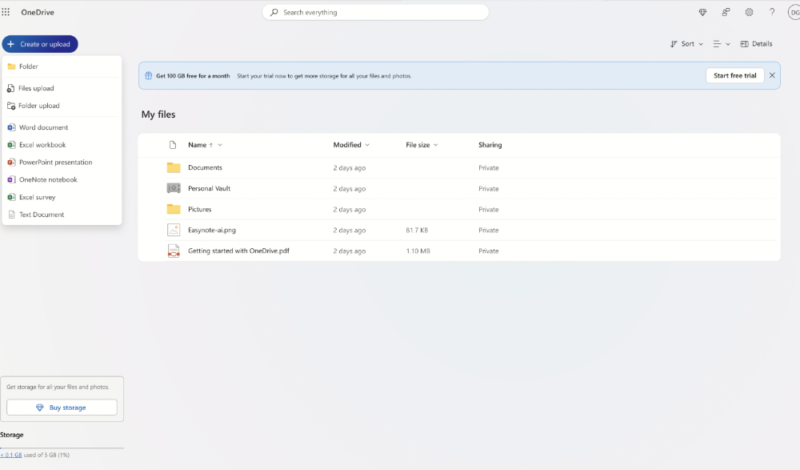
OneDrive offers a pleasant user experience and has certainly improved after a recent design uplift. One of the perks of having access to OneDrive Office tools is that you can create and share documents without needing to download the apps on your desktop. During testing, we saw no difference in functionality between the browser and desktop apps.
One feature that may pique the interest of geographically spread-out families is the inclusion of Teams in your family plan. It offers great call quality, and we like that we can share our screen and look at all of our vacation snaps together, even while in different locations. OneDrive nails basics like file uploads, sharing and folder management.
OneDrive Pricing & Value
There’s only one family plan, and you get the best value by paying annually. Getting 6TB of storage and a plethora of powerful productivity, security and AI tools for about $129.99 is a pretty sweet deal. You can learn more in our OneDrive review.
7. Jottacloud Home — Most Affordable Cloud Storage for Family
Jottacloud aims to make file management easy for you and your family. Its intelligent geo-tagging functionality automatically sorts photos by location. If you go on a summer vacation to Paris, Rome and Athens, those photos will be separated automatically by city. There’s also a dedicated photos tab where you can access them quickly.
Plans start from 1TB and go up to 20TB. You can divide storage equally or by how much you think each person will need. Each user also gets access to a personal account, and they can decide what to share and what to keep private. If you need some productivity power as well, Office Online integration is available.
Jottacloud Hands-On Testing
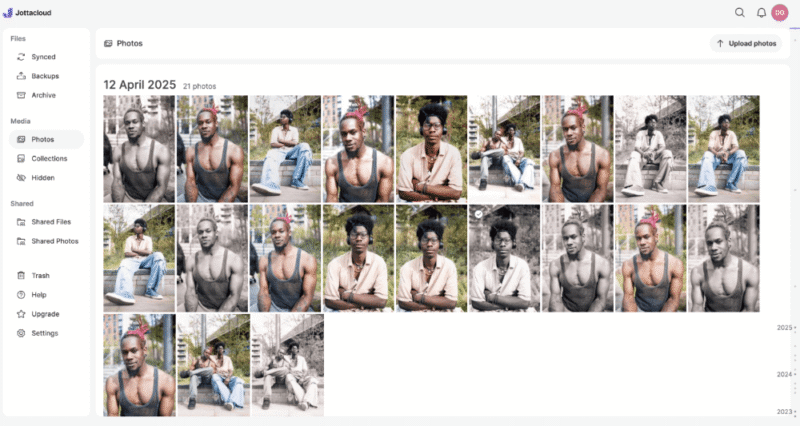
The pinks and purples are a welcome change to the overdone soft blue that’s synonymous with cloud storage design. There’s a “hidden” folder, much like you’ll find on Apple’s iOS. Bizarrely, there’s no two-factor authentication (2FA) protecting files in the hidden folder, making it feel more like an invitation to take a peek than a form of extra protection.
An impressive feature is the AI-powered photo search. If you search “family photo in front of Eiffel Tower,” Jottacloud can bring it up instantly. We found this feature to be incredibly accurate during testing and a great time-saver.
Jottacloud Pricing & Value
Jottacloud isn’t the cheapest cloud storage option for families, with 5TB going for $159.90 per year. This is more than OneDrive and Google Drive but still a better value than Dropbox. We recommend reading our Jottacloud review in full to see if it’s worth it for you.
- 1 User
- 5GB
- 1 User, Upload speed gradually reduced after 5TB
- Unlimited GB
- 5 users
- 1TB
More plans
- 5 users (2 months free)
- 5TB
- 1 user
- 10TB
- 1 user
- 20TB
- 2 Users
- 1TB
- 10 Users (2 months free)
- 1TB
- Unlimited Users (2 months free)
- 1TB
What Are Our Honorable Mentions?
Our honorable mentions include a couple of services worth your attention. They don’t offer family plans per se, but they have small team options that function in a similar fashion.
Why Do You Need a Family Cloud Storage Service?
You need a family cloud storage service to easily share files you care about with those you love. It’s the best way to keep photos and videos in a single space. Plus, with today’s cloud-based productivity tools, it’s ideal for helping your daughter with an essay or your son with his upcoming presentation.
If everyone in the family is a little older, it’s also a good way to split the cost. Take Microsoft’s Family plan, for example. Split between six users, each person will pay around $1.80 per month, which is an excellent value per terabyte.
Final Thoughts
That brings this guide to an end, but we’ll leave you with one last tip. Before selecting a service, think about how much storage you need, whether you require premium features like advanced security and productivity suites, and how cloud-savvy each family member is.
For us, pCloud hits all of the sweet spots; it’s easy to use and has awesome media playback features. However, if you’re more of a productivity family, Google Drive, OneDrive or Dropbox are best suited to help you in that department. For families prioritizing privacy above all else, Proton Drive offers unmatched security with its zero-knowledge encryption.
All of the options on our list have a free personal plan, so you can give them a try before deciding which one is right for you and the family. pCloud offers the best long-term value thanks to its pay-once lifetime plans.
Which service are you going for? Is there a family plan you think we missed? What’s your favorite cloud storage provider to use? Let us know in the comments, and as always, thanks for reading.
FAQ: Best Online Family Photo Storage
pCloud is the overall best cloud storage for families, as it’s easy to use and is perfect for viewing family photos and videos. It also offers the best long-term value for money thanks to its high-capacity lifetime storage plans.
pCloud is the best cloud storage for family photos, as it lets you upload and view them in their highest quality. The mobile app also uploads photos automatically to your account, ensuring you never forget to back them up.
OneDrive is best for those who prefer using a range of Microsoft apps, such as Word, Designer and ClipChamp.
Yes, iCloud offers family storage, allowing you to add up to five other family members to a shared account, with storage options ranging from 50GB to 12TB.






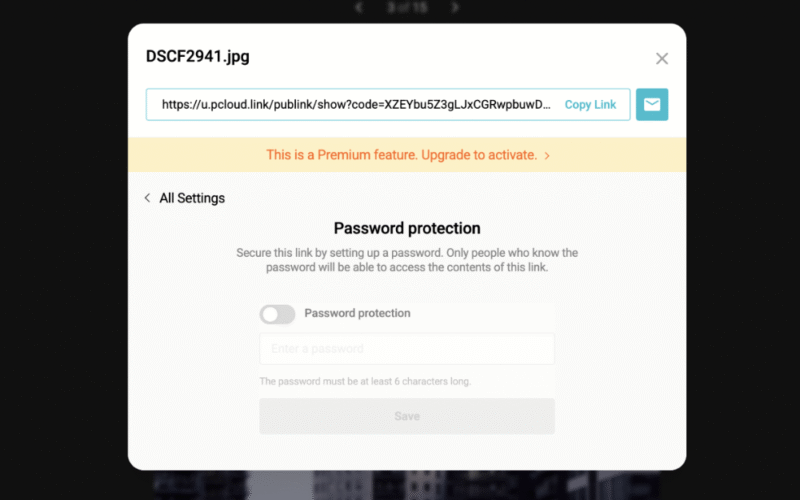

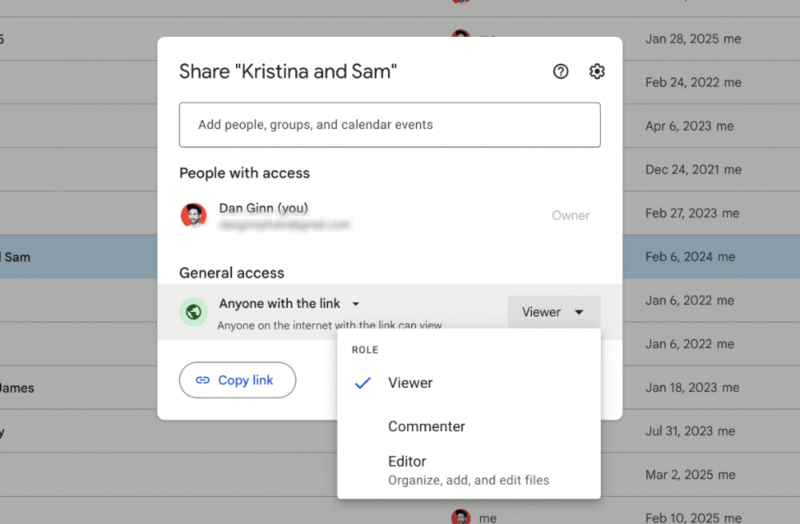

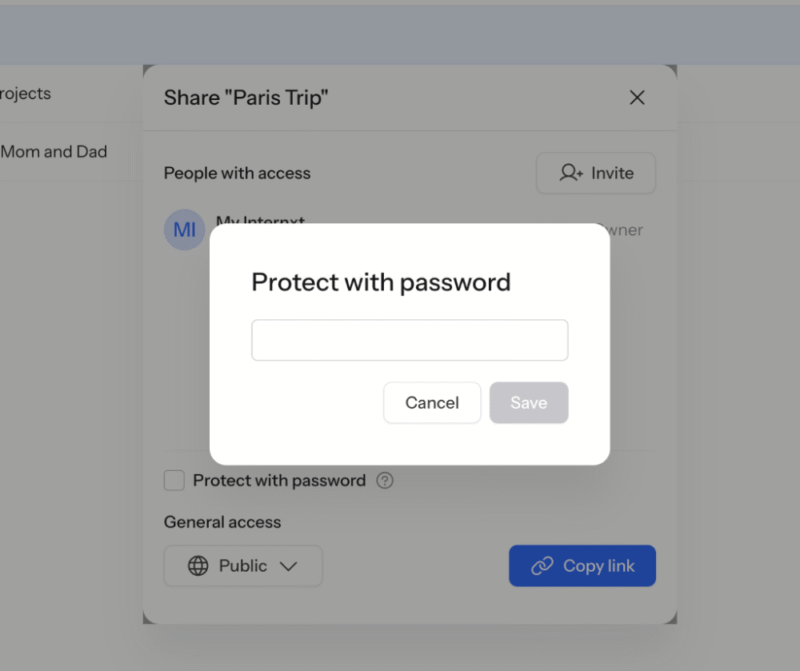
![Video thumbnail for the video: I Tested Proton Drive to See If It's as Private as It Claims [2024 REVIEW]](https://img.youtube.com/vi/XWmsFdm-VLg/maxresdefault.jpg)
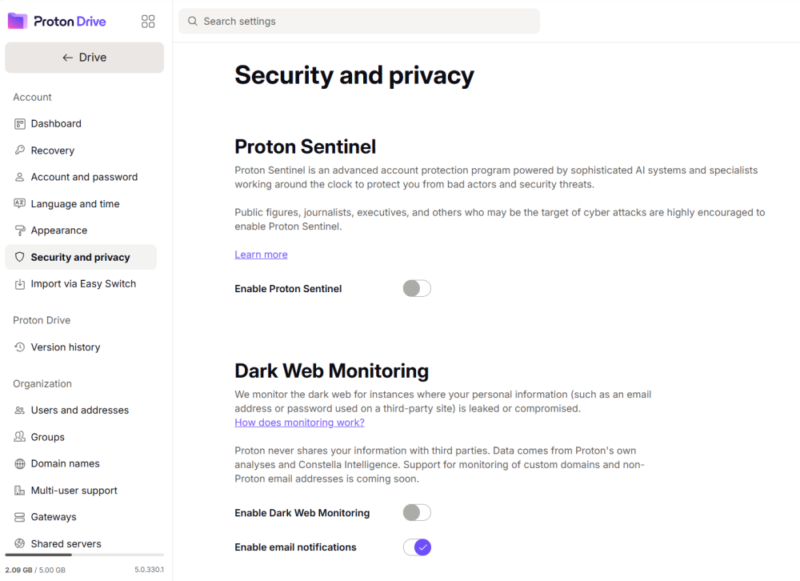
![Video thumbnail for the video: Should You Still Use Dropbox in 2024? [Updated Review]](https://img.youtube.com/vi/bwy8HZ1Uvnk/maxresdefault.jpg)