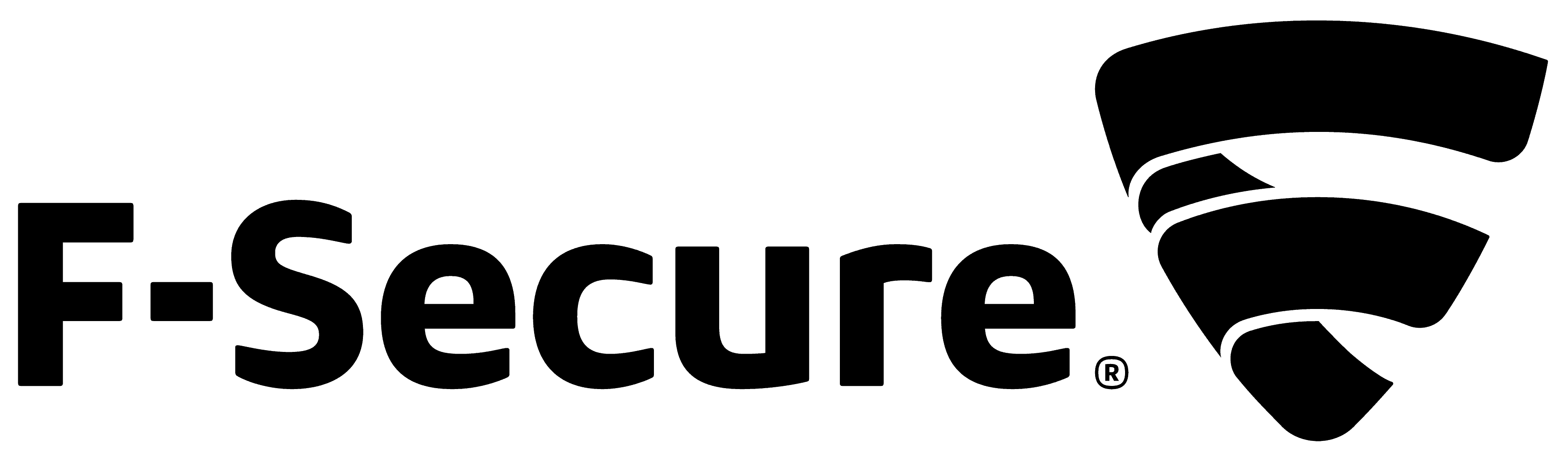The Best Antivirus Software for 2026: Top 5 Malware Protection Alternatives
Not all antivirus software is safe. There have been cases of providers selling user data or unscrupulously reporting fake problems to scare users into paying for a fix. We have put together a list of reliable antivirus apps with excellent security features. Read the full article to find out which antivirus software is best and why.
Antivirus software keeps you protected from adware, spyware and many other types of malware. It can be difficult to choose from the many providers on the market, so we’ve put together a list of the best antivirus software out there — selected based on our hands-on testing, with help from industry experts.
Choosing the right antivirus is a critical first step, but it’s only one part of a complete defense strategy. To see how these tools compare across different categories and stay up to date with our latest evaluations, you can explore our full online security software rankings.
Malicious software is constantly evolving, so it’s important for an antivirus software to have features beyond just protection from viruses. An antivirus should come as a full-security suite with features like real-time protection, phishing protection, anti-theft capabilities and a variety of others. Keep reading to find out more about the best antivirus software providers.
Choosing the right antivirus is a critical first step, but it’s only one part of a complete defense strategy. To see how these tools compare across different categories and stay up to date with our latest evaluations, you can explore our full antivirus rankings.
Protect Your Privacy. Get Our Free VPN Guide Now!

- Comprehend the essential role a VPN plays in safeguarding your digital life
- Gain a deep understanding of how VPNs function under the hood
- Develop the ability to distinguish fact from fiction in VPN promotions
-
10/20/2022 Facts checked
Rewrote this guide. Since our last article, we’ve included a few new antivirus software providers.
-
02/02/2024 Facts checked
This article has been updated with new facts and figures and different provider evaluations for 2024.
Cloudwards Editor’s Choice: Bitdefender
Bitdefender shields you against ransomware attacks and optimizes system performance using its Photon technology.
Over time, Photon learns which applications on your computer need monitoring and which ones don’t, reducing the number of system resources used for scanning. Bitdefender comes with its own secure, free, encrypted browser that blocks malicious content.
Bitdefender also offers a secure password manager and a VPN service to encrypt your online traffic and grant access to a broader range of content. It has parental controls for monitoring children’s online activity and protection against unauthorized webcam and microphone access.
How to Choose the Best Antivirus
A good antivirus program should offer malware protection. Malware is short for malicious software and encompasses viruses, spyware, ransomware and more. You will also want features like identity theft protection, safeguards against phishing URLs, a firewall to keep out harmful traffic and parental controls.
All antivirus programs should have a user-friendly interface and run efficiently in the background without significantly slowing down your device. They should also regularly update their virus definitions and software, and they should quarantine suspicious files while providing the option to review or delete them.
The 5 Best Antivirus Software Options
Antivirus software is an essential part of keeping your system safe. There are many antivirus software providers to choose from, but we’ve curated the best for this list. In doing so, we took into account each software’s protective efficacy, resource intensity and security features. For a more granular look at how specific top-tier providers perform against each other in head-to-head testing, you can browse our full collection of antivirus comparisons.
1. Bitdefender — Best Free Antivirus Software
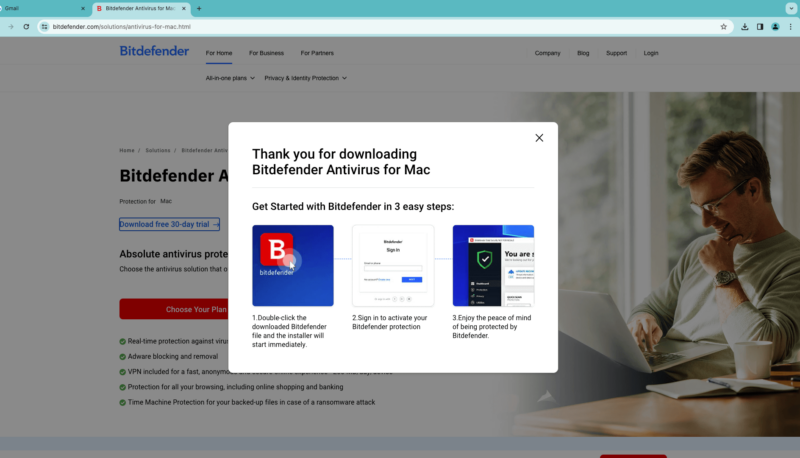
Pros:
- Excellent protection
- Lots of features
- Certified banking protection
Cons:
- Confusing pricing tiers
With more than two decades in the industry, Bitdefender has a long history of maintaining a high-quality, feature-rich antivirus program. Not only is it the best free antivirus software, it also consistently makes this list of the best antivirus software in general due to its strong security, customizability and user-friendliness.
We tested Bitdefender’s security protection on our devices and then checked our results against benchmark industry lab evaluations to provide a comprehensive assessment. For more information, read our full Bitdefender review.
Bitdefender Antivirus Hands-On Testing
Bitdefender is intuitively designed and includes a number of useful tools to protect and optimize devices. It has a startup optimizer and duplicate file finder that speeds up your system by deleting waste. It also includes the handy Bitdefender Central, an online hub where you can manage your devices and account settings and perform remote system checks.
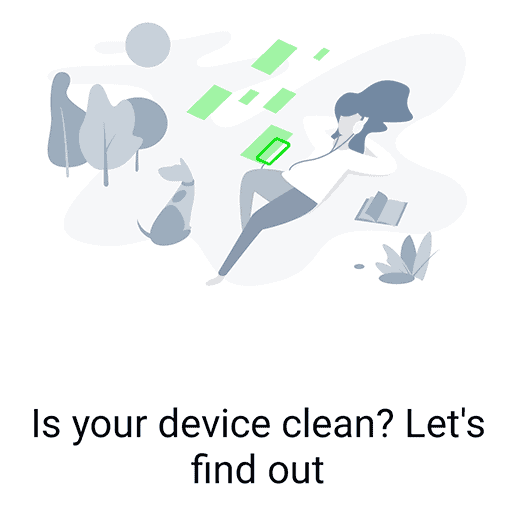
Notes From the Lab: Bitdefender Security Analysis
Bitdefender Antivirus had no false positives in its MRG Effitas Q2 2023 test results and achieved a Level 1 certification, retaining its place alongside the best antivirus services on the market. To attain Level 1 certification, an antivirus must protect a system from initial infection, block ITW (in-the-wild) virus samples and weather a live, simulated botnet attack.
Bitdefender Antivirus also did well in the AV-Comparatives Business Security Test H2 2023, which looks at the ability of antivirus software solutions to block known and emerging threats. Bitdefender had one of the lowest false positive ratings of the 16 providers tested. In our own evaluation, we ran 13 tests on Wicar and Bitdefender blocked all 13.
Bitdefender Pricing & Value
Bitdefender Antivirus has an excellent free plan with solid antivirus protection for one device. If you need coverage for more devices or want ransomware protection, you will need to opt for one of the paid plans. The paid Bitdefender Antivirus Plus plans start at $2.08 per month for one device, but it’s only $6.67 per month for three devices, making it a better value if you have multiple devices to protect.
- Unlimited devices (Windows only)
- Renewal price varies.
- Renewal price varies.
More plans
- Price varies upon renewal. Other Antivirus for Mac pricing depends on the number of devices (options: 1 or 3 devices) and the type of plan chosen (1, 2, or 3-year plan).
- Complete Protection for any devices: Android, Windows, Mac, iOS; Price shown is for 5 accounts/25devices. Pricing depends on the type of plan chosen (1 or 2 year plans).
- Complete Protection for any devices: Android, Windows, Mac, iOS; Price shown is for 1 account/5 devices. Pricing depends on the type of plan chosen (1 or 2 year plans).
- Complete Protection for any devices: Android, Windows, Mac, iOS; Price shown is for 5 accounts/25 devices; Pricing depends on the type of plan chosen (1 or 2-year plan).
- Complete Protection for any devices: Android, Windows, Mac, iOS; Price shown is for 5 members. Pricing depends on the number of members (options: 3, 5, 10, or 25 devices) and the type of plan chosen (monthly or yearly plan).
- Complete Protection for any devices: Android, Windows, Mac, iOS; Price shown is for 1 account/5 devices; Pricing depends on the type of plan chosen (1 or 2-year plan).
2. F-Secure — Best User-Friendly Antivirus
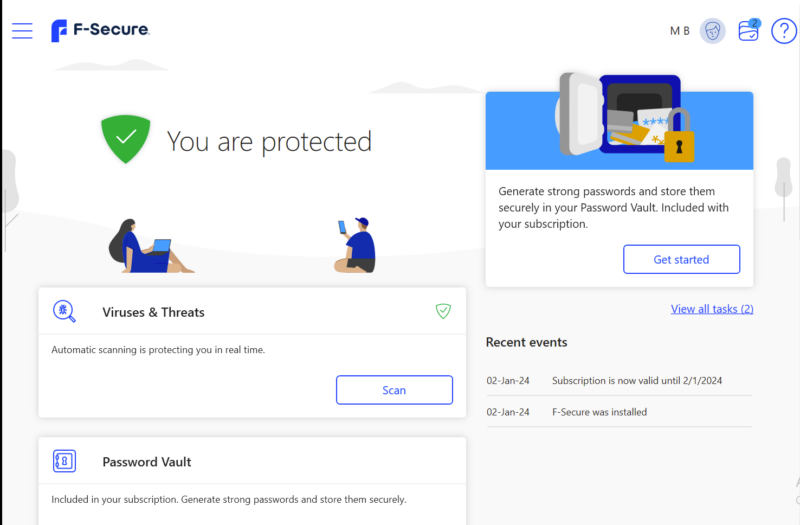
Pros:
- 30-day free trial
- Good lab results
- User-friendly interface
Cons:
- Full features are expensive
The F-Secure antivirus app is available for Windows, macOS, iOS and Android. F-Secure Internet Security provides strong malware defense and banking protection that will alert you if a banking site isn’t safe. However, only the pricier F-Secure Total has more advanced options like a VPN, public wifi protection, a password manager and online identity and tracking protection.
F-Secure also offers parental controls and includes a gaming mode on Windows, which suspends pop-ups, scans and updates when users start a game.
F-Secure Antivirus Hands-On Testing
F-Secure’s desktop UI makes it easy to access essential tools, including quarantine management and the option to turn off antivirus protection. F-secure’s browser extension is a useful tool for enhancing online security and has an unobtrusive interface. The one drawback of the software is its limited features compared to more comprehensive security suites like Bitdefender.
The scanning options are effective but somewhat restrictive, with only three options for scheduled scans — daily, weekly and monthly. F-Secure is a good option for those looking for an easy-to-use no-frills antivirus with strong security.
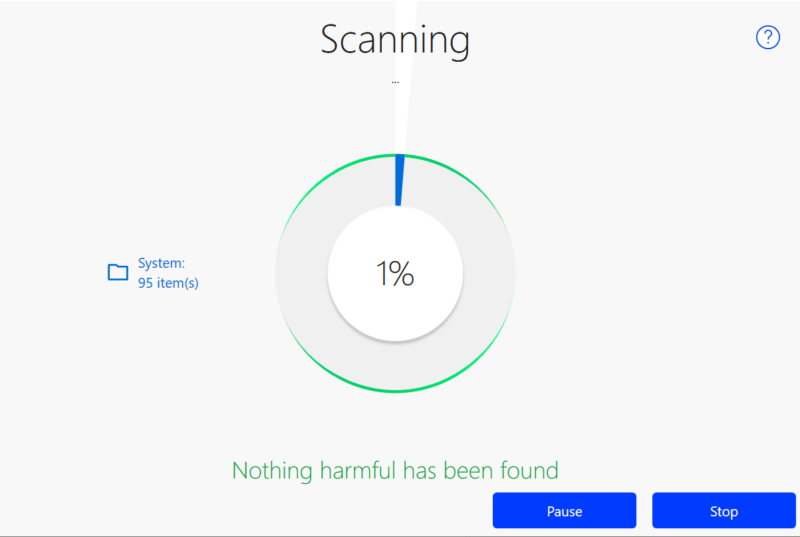
Notes From the Lab: F-Secure Antivirus Security Analysis
F-Secure has an intuitive user interface. It performed well in our hands-on testing using tools from Wicar, blocking all 13 of the test pages on the site, and it scored 100% on AMTSO’s (Anti-Malware Testing Standards Organization) malware tests.
F-Secure Antivirus Pricing & Value
F-Secure Antivirus offers a 30-day free trial and has several free features, such as a password generator, a website checker and a free online virus scanner for Windows. Its paid plans are on the expensive side, with the cheapest plan costing per month for one device (billed annually at ) or three devices for $5.83 per month (billed annually at $69.99). For more, read our full F-Secure review.
3. Norton 360 Security — Best Antivirus for Security
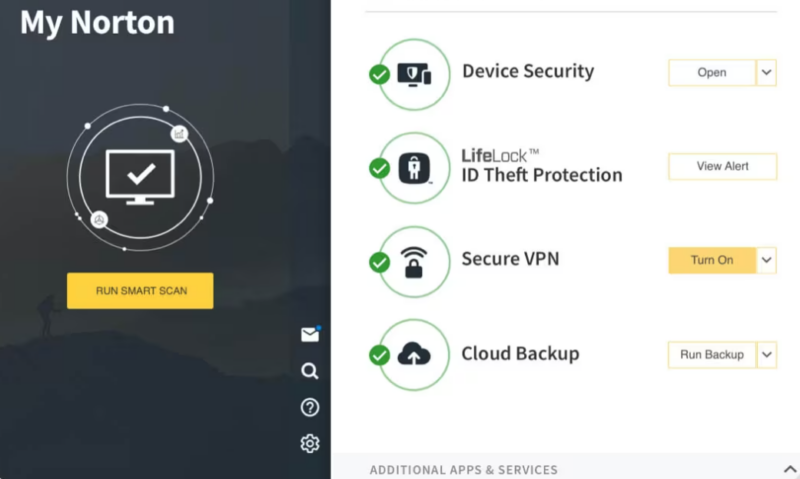
Pros:
- Many useful features
- Good lab results
Cons:
- Doesn’t support Linux
- No free plan
Norton 360 was called Norton Security until its rebrand in 2019. It has a range of features, including a VPN, parental controls, identity theft prevention systems, cloud backup, a password manager and two browser extensions. The Safe Search extension filters out websites that are known threats, and Safe Web scans websites for potential threats.
Norton offers dark web monitoring, which checks whether user data is present in any data dumps shared on the dark web. For more information, read our full Norton review.
Norton 360 Hands-On Testing
Norton is easy to install and set up. The “my Norton” window provides access to cloud storage, the password manager and scanning options. The software has an impressive list of features, but its menus can be cluttered, often requiring users to scroll through several tabs to change settings or access features that don’t appear in the “my Norton” window.
Though Norton performs well in terms of malware protection, we experienced slowdowns during full scans. That said, the quick scan didn’t noticeably impact device performance.
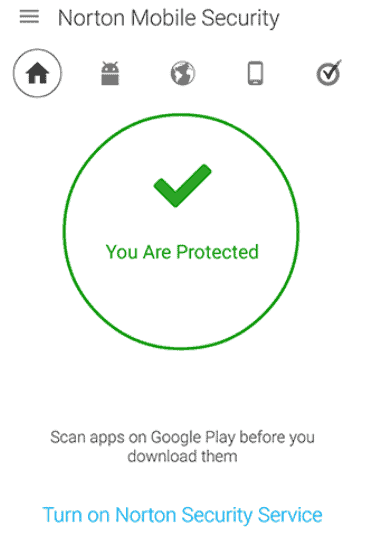
Notes From the Lab: Norton 360 Security Analysis
Norton 360 detected 100% of malware threats in its end-of-year AV-TEST testing, with no false positives. It blocked all 13 of the Wicar test pages in our testing. Additionally, Norton’s firewall stands out as the easiest to configure. It’s beginner-friendly, allowing users to control which types of traffic come through the antivirus and which programs it protects.
Norton 360 Pricing & Value
The Norton AntiVirus Plus plan is the cheapest at $2.50 per month (billed yearly at $29.99) but only protects one device, whereas the Norton 360 Standard plan protects three devices. Norton’s Standard plan is the best value at $39.99 for the first year ($3.33 per month).
Whichever of the plans you choose, you won’t go wrong with this well-rounded tool as it includes a password manager and parental control tools in its most basic package. If you’re curious how it stacks up against our top pick, read our comparison on Bitdefender vs Norton Antivirus. Don’t worry about giving it a go as every plan has a seven-day free trial and a 60-day money-back guarantee.
- Price renews at $59.99; Full protection from viruses and malware, 2GB of cloud storage, integrated firewall, password manager, protection for one PC or Mac
- Price renews at $94.99; Protection for one PC, Mac or mobile device, 10GB of cloud storage, webcam protection, dark web monitoring
- Price renews at $119.99; Protection for five devices, parental control, 50GB of cloud storage
More plans
- Price renews at $189.99; Price for 10 devices and includes VPN, password manager, virus protection, parental control, credit monitoring coverage, and more
- Price renews at $259.99; Price for 10 devices and includes VPN, password manager, virus protection, parental control, credit monitoring coverage, up to $100,000 in Stolen Funds Reimbursement, and more
- Price renews at $364.99; Price for 10 devices and includes VPN, password manager, virus protection, parental control, credit monitoring coverage, and up to $1,000,000 in Stolen Funds Reimbursement, and more
4. Malwarebytes — Best Fast Scans
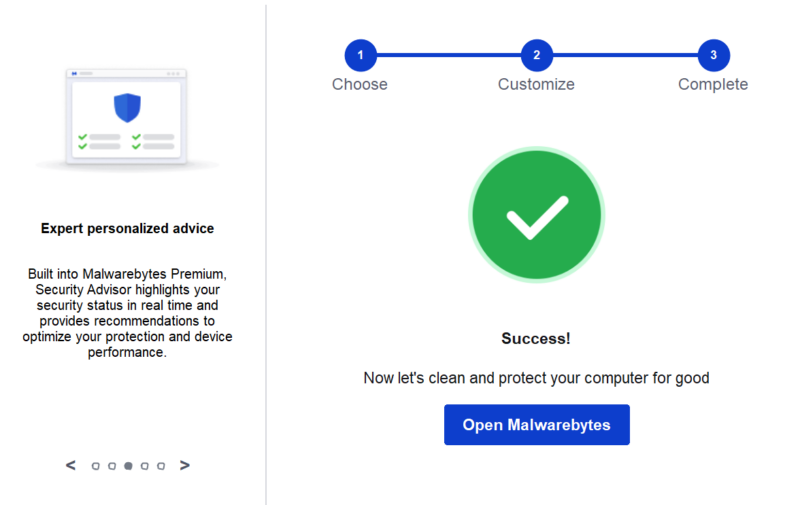
Pros:
- Very fast scans
- Easy to use
- Good testing results
Cons:
- One false virus warning
- Expensive premium package
Malwarebytes has a good free version for Windows and Mac devices, with impressive lab results and an ad cleaner and blocker. The free version does not provide automatic scans, phishing or real-time malware protection. Its paid plans provide versatile apps compatible with nearly all desktop and mobile devices. However, its pricing is now on the higher side.
As mentioned in our Malwarebytes review, it lacks some common features, like a password manager and webcam protection. That said, it has the core functions necessary to keep your device safe.
It has real-time protection on its paid plans and offers advanced options to protect your computer, control how applications behave and protect against potential security risks in Java applications.
It offers specialized protection for Chromebook devices, mobile protection and Privacy VPN. The VPN comes bundled into the Privacy Plus package, and though it is a reasonable VPN based on the fast and secure WireGuard protocol, it doesn’t have enough features to compare well with the best free VPNs on the market.
Malwarebytes Hands-On Testing
Malwarebytes’ user-friendly application has very fast scan times and is able to complete a quick scan in less than three minutes. The app maintains a good balance between a speedy scan and low CPU utilization when running alongside other applications. Scan reports are clear and concise, giving users the essential information in an easily readable format.
It has a nicely designed and intuitive dashboard, with categories like scan, quarantine, reports and settings. The settings menu has six tabs where you will find updates, protection settings, scan schedules, exclusions, account details and general information about the software.
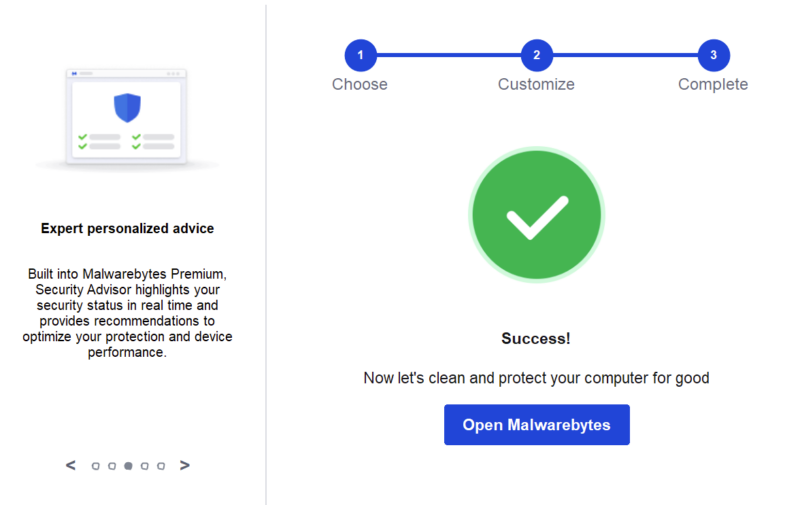
Notes From the Lab: Malwarebytes Security Analysis
Malwarebytes is an excellent antivirus software with a fantastic track record, but it didn’t do as well in 2023’s end-of-year tests as it did in previous rounds. However, in our testing, it did block all 13 of the Wicar test pages. Even with the slight dip in performance, it’s still one of the most reliable antivirus softwares around.
Malwarebytes Pricing & Value
Malwarebytes’ cheapest plan is $5 per month for a single device, billed annually at $59.99. Protection on three devices will cost you $5 per month, billed annually at $59.99, which is more expensive than Norton but cheaper than F-Secure. It also offers a 14-day free trial without requiring a credit card. There is a 60-day money-back guarantee as well as a free plan.
5. Microsoft Defender — Best Free Windows-Only Antivirus
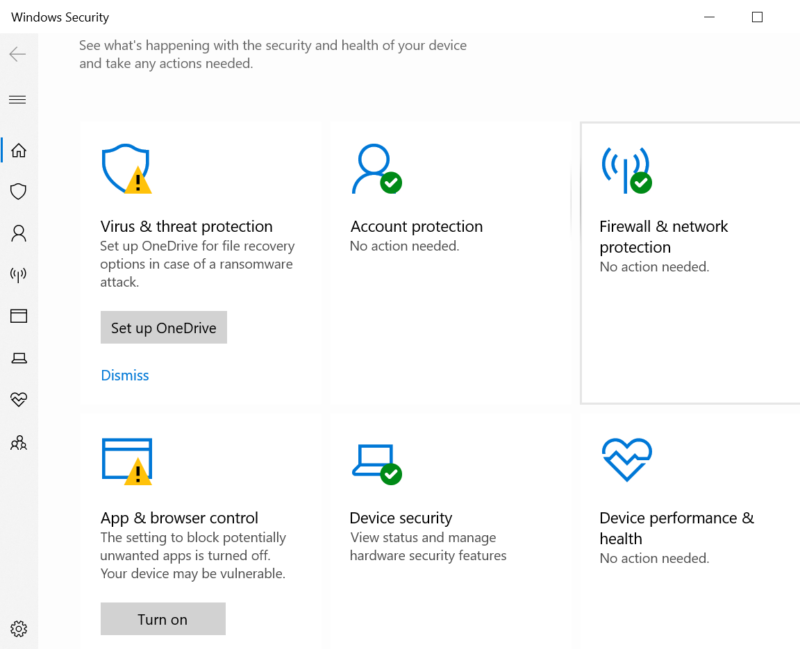
comes pre-installed on Windows devices.
Pros:
- Free for Windows
- Doesn’t use much CPU
- Good malware protection
Cons:
- Expensive on non-Windows devices
Microsoft Defender (formerly Windows Defender) is the free default antivirus option on Windows machines. It made our list of best free antivirus software because of its low impact on device performance and its stellar performance in MRG Effitas testing.
As the inbuilt Windows antivirus protection, it will switch itself off if another antivirus program is installed and then reactivate if that software is removed. It’s fully customizable if users want to add or remove folders or files to or from the list of items scanned. It also includes a customizable firewall.
It has good security ratings but lacks the features of more robust antivirus software, such as game mode or battery-saving mode. Find out more about how it stacks up to Bitdefender in our full Bitdefender vs Windows Defender review.
Microsoft Defender Hands-On Testing
Microsoft Defender is very beginner-friendly. It performs like a typical virus scanner, with a quick scan option and targeted scans for specific files or folders. It is activated by default on Windows systems and will launch when Windows starts unless another antivirus is installed.
The interface is simple. The security at a glance section provides an overview with clickable blocks leading to specific settings. Users can designate specific folders they want to safeguard. Automatic backups to OneDrive offer an added layer of security by preserving important files in a cloud-based storage solution, reducing the risk of data loss in the case of a ransomware attack.
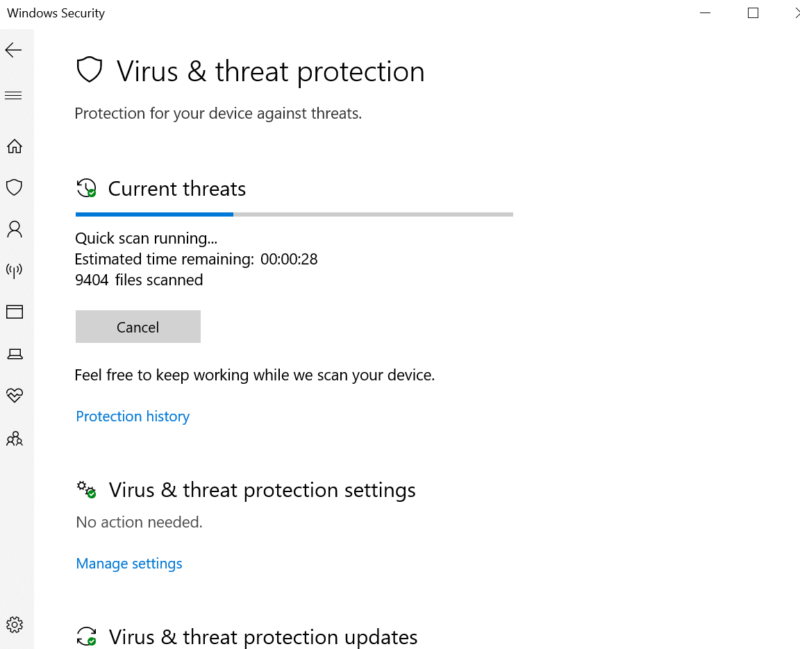
and runs scans in just a few minutes.
Notes From the Lab: Microsoft Defender Security Analysis
Microsoft Defender detected the industry average of 99.2% of malware threats in its end-of-year AV-TEST testing, and it had no false positives. This earned the software a 6.0 out of 6.0 rating. During our tests, it blocked all 13 of the Wicar test pages, indicating that it is a very reliable antivirus option. For Windows users, it’s one of the best free antivirus solutions out there.
Microsoft Defender Pricing & Value
Microsoft Defender is free for Windows users and comes pre-installed with the Windows Security software. Users with Mac or Linux machines need to purchase a Microsoft 365 subscription for personal use at $6.99 per month, billed yearly, which is a hefty price tag. This plan protects five devices simultaneously but only for one individual.
5 Other Antivirus Options
There are many antivirus options other than the ones we’ve highlighted above. The following five are all good options but didn’t make the list due to recent test results, performance issues or other concerns.
1. ESET NOD32
ESET has historically been an excellent antivirus, but its recent performance in security tests was subpar. If it addresses the issues that led to its lower lab test scores, it will be a top contender again thanks to its good feature list, strong security history and excellent 30-day free trial that doesn’t require a credit card. Check out our ESET NOD32 review for all the details.
2. Surfshark Antivirus
Surfshark Antivirus is a newcomer with promising potential from the same company that makes the excellent Surfshark VPN. This lightweight antivirus comes with webcam protection, real-time protection and an ad and tracker blocker. It also has a feature called “cloud protect,” which prevents zero-day attacks on your files or camera by analyzing unknown files.
Head over to our Surfshark Antivirus review to see if it matches the quality of the VPN service.
3. Trend Micro Antivirus+
Though Trend Micro offers good security features, it has occasional performance issues and lacks some advanced features compared to the top antivirus solutions. It doesn’t have a firewall or parental controls but does include real-time protection, adware protection, ad and tracker blocking and a user-friendly interface. Read our Trend Micro Antivirus review to learn more.
4. McAfee Antivirus
McAfee is a well-known antivirus provider with a range of security tools, including a firewall, WiFi network protection, anti-phishing protection, a password manager and parental controls. As we touch on in our McAfee review, the intrusive nature of its ads and its system resource consumption are why it isn’t ranked among the best antivirus software solutions on this list.
5. AVG AntiVirus
AVG has a very good free antivirus option, but its detection rates and performance tend to lag behind some of the higher-rated antivirus software on the market. It also has slower system scans than some other antivirus software companies and has collected and monetized user data in the past.
However, it has excellent real-time malware detection and a configurable firewall, so check out our AVG AntiVirus review if you’re looking for a free option.
Final Thoughts
Our top antivirus choice is Bitdefender due to its excellent free version, strong protection and useful features. F-Secure is on the expensive side, but it offers reliable protection and a clear, user-friendly interface. Norton stands out for its many features, Malwarebytes has very fast scans and Microsoft Defender provides reliable, free protection for Windows devices.
Which antivirus software is your favorite? What are your biggest concerns when choosing antivirus software? What are the main things you look for in an antivirus? We would love to hear from you in the comments. Thanks for reading!
FAQ: Best Antivirus Software
Bitdefender has exceptional antivirus performance, a long list of features, an excellent free version and a great paid version. For all of these reasons, we’ve chosen Bitdefender as the best antivirus.
Windows Defender is an excellent free antivirus software that comes pre-installed on Windows devices.
Antivirus software is still essential to keep your device safe. It protects your device from threats like malware, phishing attempts and ransomware. Antivirus software is regularly updated to protect against current threats users may not know about.
Using antivirus software will add a necessary layer of protection to your browsing. A reputable antivirus solution will not be dangerous, but there are fake antivirus solutions out there that offer no real protection and can even cause harm to computer systems.
Antivirus software isn’t bad. It’s a necessary layer of protection for your system, though even reputable antivirus software can take up a lot of CPU space and cause lags.