Discord vs Slack in 2025: Which Chat App Wins?
Whether you work from home, or you just need a quick and easy way to communicate with others, Discord and Slack are two tools you’ve probably come across. We reviewed both – here’s how we settle the Discord vs Slack debate.
Even in the pre-pandemic world, being able to communicate effectively from the comfort of your own home was very important. Discord and Slack are two tools that attempt to provide ways to do just that, with each app taking a slightly different approach. If you’ve been looking for such a tool, you’ve probably encountered the Discord vs Slack debate.
Key Takeaways:
- Discord and Slack are great communication apps for both small and large teams and communities.
- Discord is more affordable and somewhat easier to use, and is oriented toward casual users and gamers.
- Slack is more expensive if you want to make the most of it, but it also offers more features and excellent customer support.
While both tools are excellent, there are several stark differences. Discord takes a more laid-back approach to things, whereas Slack is better tailored to business users looking to collaborate on work tasks.
That being said, you can certainly use Discord as an office communication tool, and you can easily use Slack as a casual tool to talk to your friends. Is there a clear answer to the Slack vs Discord debate? To find out, we’ve compared them in several categories, and in most of them we found a clear winner.
Discord vs Slack: How We Determine the Best Chat App
When looking at both apps, there were several crucial things we focused on. First was the overall feature set and how each app handles voice calls, video calls, screen sharing and file sharing. We considered pricing plans, as well as which platforms Slack and Discord are available on.
We also looked at how easy each app is to sign up for and use, with regard to both the basics and more advanced features. Finally, we took into account how helpful their customer support was and how many ways there are to get help.
What is Discord?
Discord was born as an app that would be as user-friendly as possible and have negligible impact on performance. This is because, in 2015, Jason Citron and Stan Vishnevskiy noticed that the team struggled to communicate quickly when they were gaming together.
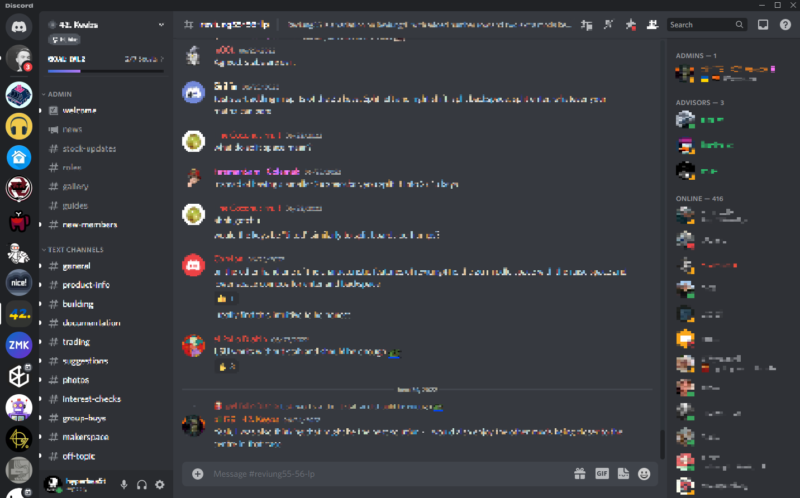
The platform wasn’t too heavily advertised, but gaming communities quickly started using it as their go-to team communication tool. As the platform developed, people started using it for voice and video communication within Discord servers.
Today, Discord is the equivalent of a social network. By definition, a social network is a platform that allows users to communicate with each other by posting messages, photos, information and comments — Discord does all of that, and then some. It’s a great place to meet new people and virtually hang out with friends from anywhere in the world.
What Is Slack?
Slack is a messaging application made to provide an effective way for coworkers to communicate with each other. It was initially released in 2013 and started its life as an internal tool for Stewart Butterfield’s game development company. Slack is an acronym that stands for “searchable log of all conversation and knowledge.”
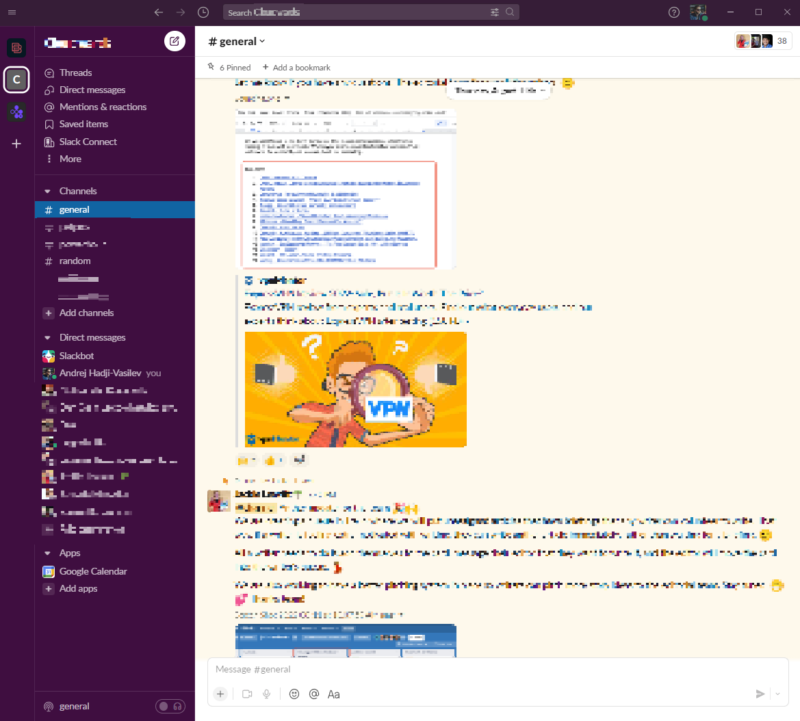
Later on, Slack gained functionalities such as voice calls (known as huddles), file sharing and integrations with third-party services like Google Drive, Trello, Zapier and Atlassian. Read our in-depth guide on the platform in our Slack Review.
1. Features
Our first comparison pits both tools’ feature sets against each other. We considered voice calls, video calls, file and screen sharing and integrations with third-party tools and services.
Text, Voice and Video Calls
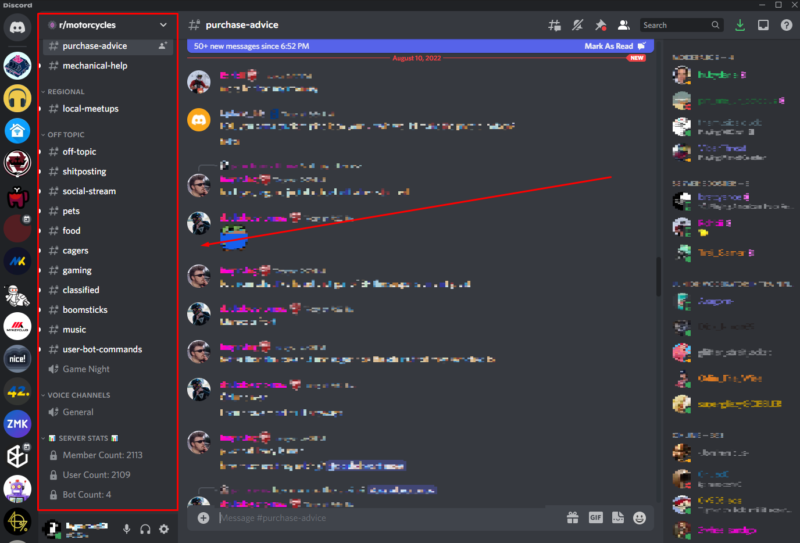
Both platforms handle text communication in very similar ways. Discord and Slack both offer channels to communicate with other users on specific topics. You need to be a Discord server moderator to create a new channel, but any Slack member can create new text channels.
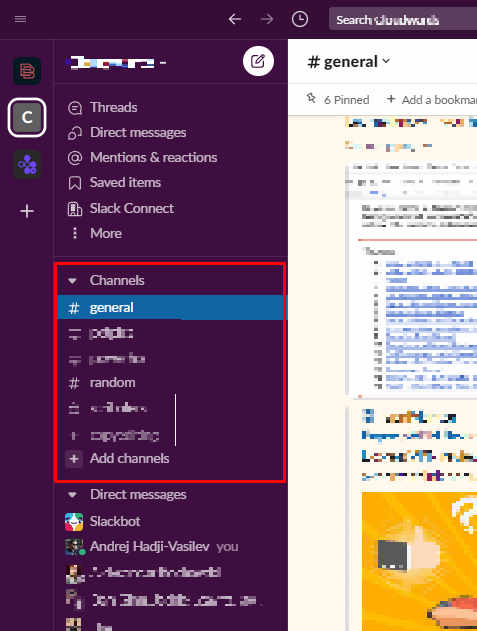
Voice calls are a bit different. Discord uses channels for voice calls, allowing as many simultaneous users per call as you’d like. Slack lets you join a huddle voice call with a single other user on the free plan, or up to 50 users on the paid plans.
Video chat is where the two platforms diverge. Discord limits quality in video calls, though you can get better quality by paying for the Nitro or Nitro Classic plan.
Slack doesn’t put a limit on quality, but it does limit the number of participants, like it does with voice calls. You can only have a video call with one other person on the free plan, and up to 15 participants on the paid plans. Discord lets you talk to as many as 25 people at once.
File Sharing
File sharing is a breeze with both Slack and Discord, though both platforms impose certain limitations with their free plans. Slack lets you store up to 5GB of files in a workspace, whereas Discord only allows you to share files smaller than 8MB.
Opt for Slack’s paid plans, however, and you can enjoy up to 10GB, 20GB or 1TB per team member with the Pro, Business+ and Enterprise Grid plans, respectively. With Discord, you can share files up to 50MB in size with Nitro Classic, or 100MB with Nitro.
Integrations
Slack has Discord beat on integrations, hands-down. While you can add functionality to your Discord server by installing bots, there’s nothing resembling the range of integrations you get from Slack. Slack integrates with popular tools like Google Drive, Trello, Dropbox, GitHub, Zendesk and Zapier, allowing you to connect all the tools you use for work quickly and easily.
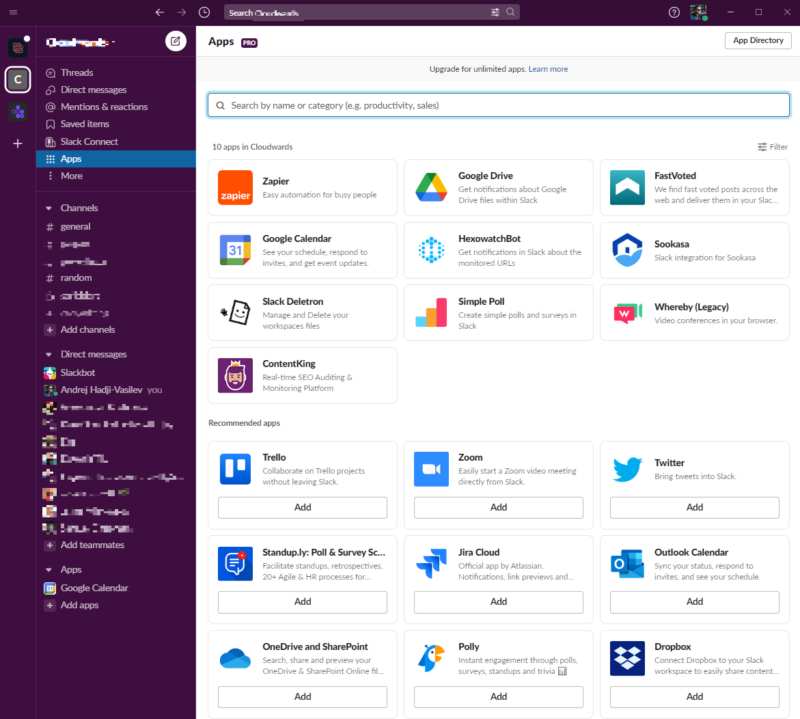
Overall, Slack is the clear winner in the features department, even though you’ll need to splurge on the paid plans to get the most of every feature.
Winner: Slack
2. Pricing
Both Slack and Discord offer free and paid plans, with one fundamental difference: Discord’s paid plans are for individual users, whereas Slack’s paid plans are geared toward enterprises. With Discord, you’ll be paying for the perks, whereas Slack assumes your employer is footing the bill.
Discord Nitro and Nitro Classic
Discord’s subscriptions are called Nitro and Nitro Classic, and are priced at $9.99 and $4.99, respectively. Both subscription plans will allow you to share files larger than 8MB, and enjoy HD video when you’re streaming or sharing your screen. The other differences between the free and paid Discord plans are mostly aesthetic.
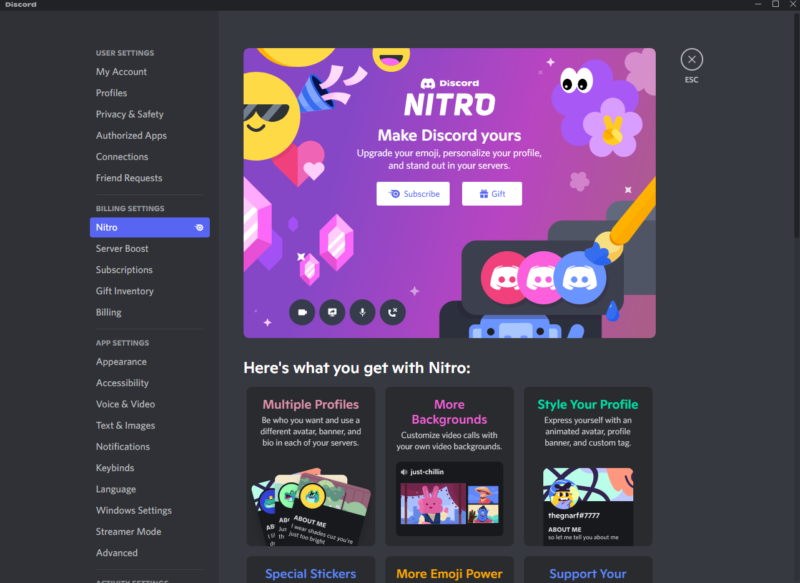
Discord Nitro allows you to use animated emojis and avatars, and you can customize your four-digit Discord tag. It also gives you two server boosts, which let you add custom stickers and emojis to your server, and a 30% discount on any additional boosts you buy.
The file-sharing size limit increases to 100MB, and you can make video calls and share your screen at higher resolutions: 720p at 60 frames per second, or 1080p at 30 frames per second.
Nitro Classic is the more affordable of the two paid plans. It costs half as much as Discord Nitro, but you don’t lose out on much — just the two server boosts and the 100MB file sharing limit. With Nitro Classic, you’ll be capped at 50MB per shared file. You also get a Nitro badge to show off with, which is purely a cosmetic addition.
Slack Free, Pro, Business+ and Enterprise Grid
Slack’s free plan is enough for smaller work groups. You get access to the most recent 10,000 messages, 10 integrations and 5GB of workspace file storage. You can also get in a huddle voice call with one other person, but no more than that. If this limitation is a dealbreaker for you, check out other Slack alternatives.
The Pro plan is the next step up, costing $7.25 per user per month if you pay annually. You can read all messages ever sent in the workspace, get unlimited integrations and enjoy 10GB of file storage per team member. You can also join a huddle with a total of up to 50 people, and have a video call with up to 15 participants.
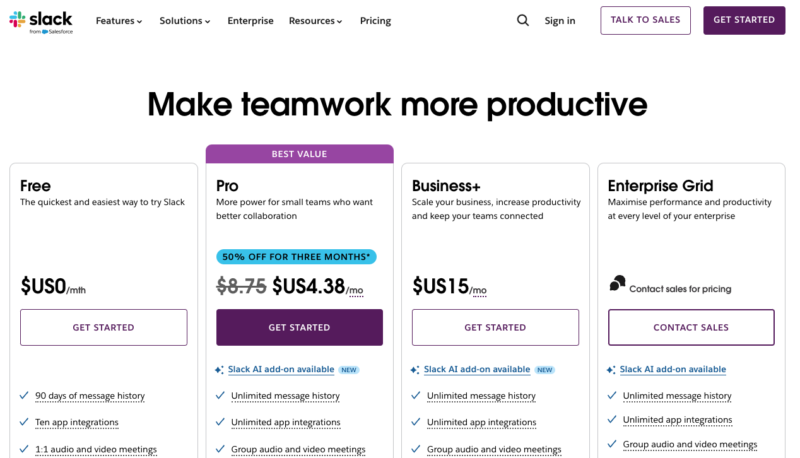
Next up is the Business+ plan, which boosts file storage to 20GB per team member and enables single sign-on, data exports and a four-hour first response time from Slack’s 24/7 customer support. You also get 99.99% guaranteed uptime, which is crucial if your team works around the clock.
Last but not least, you have the Enterprise Grid plan, which is priced on a case-by-case basis. It adds features like enterprise-grade security and compliance, support for up to 500,000 users with up to 1TB of storage per team member and priority access to their 24/7 customer support. Unless you’re a massive corporation, though, you probably don’t need this plan.
The winner in this area of the Slack vs Discord debate is Discord. You’re a lot less limited with the free plan, and you can afford the paid plan without having to ask your boss.
Winner: Discord
3. Platforms
We wanted to see whether Slack and Discord were available on most major desktop and mobile platforms.
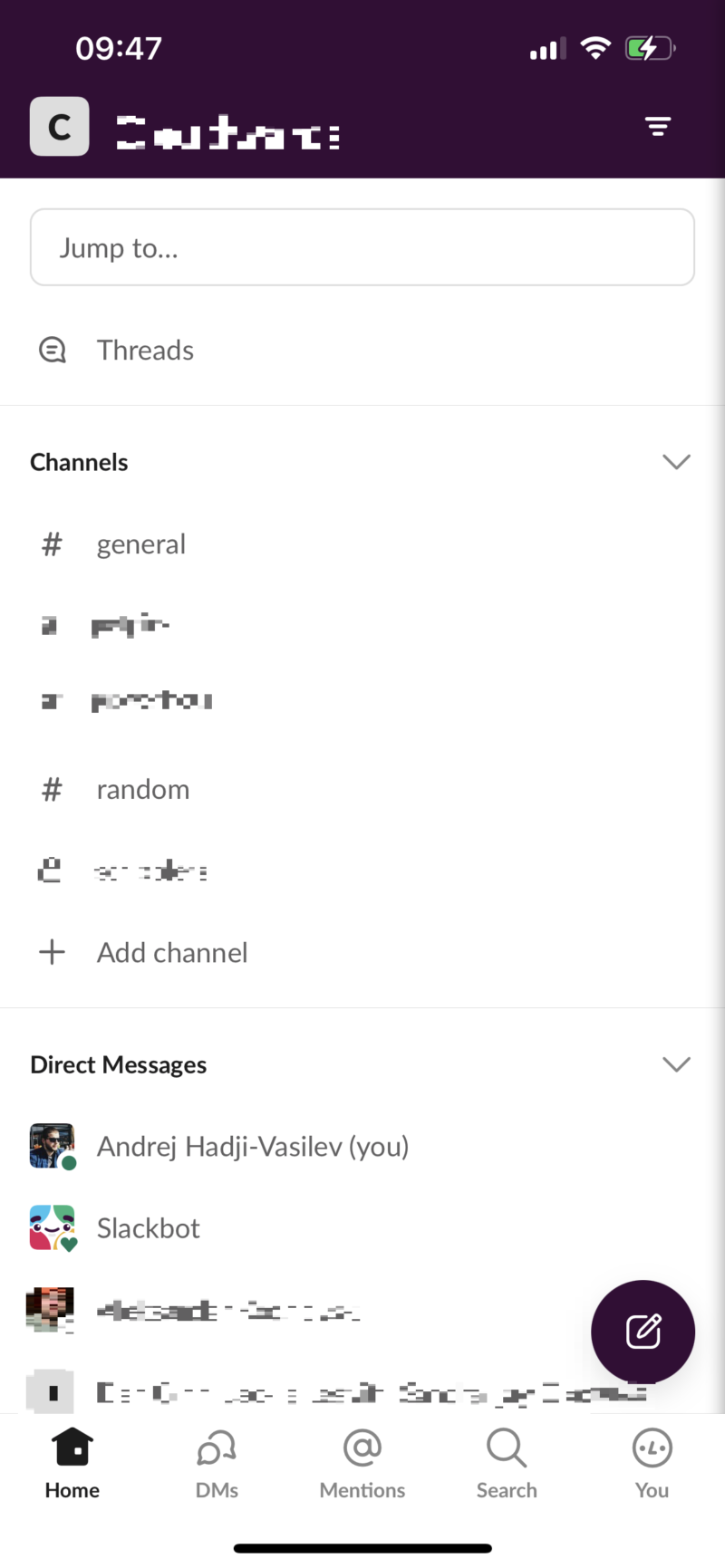
Both of them run on Windows, macOS and Linux for desktop, as well as Android and iOS for mobile devices. You can access both via any web browser you choose.
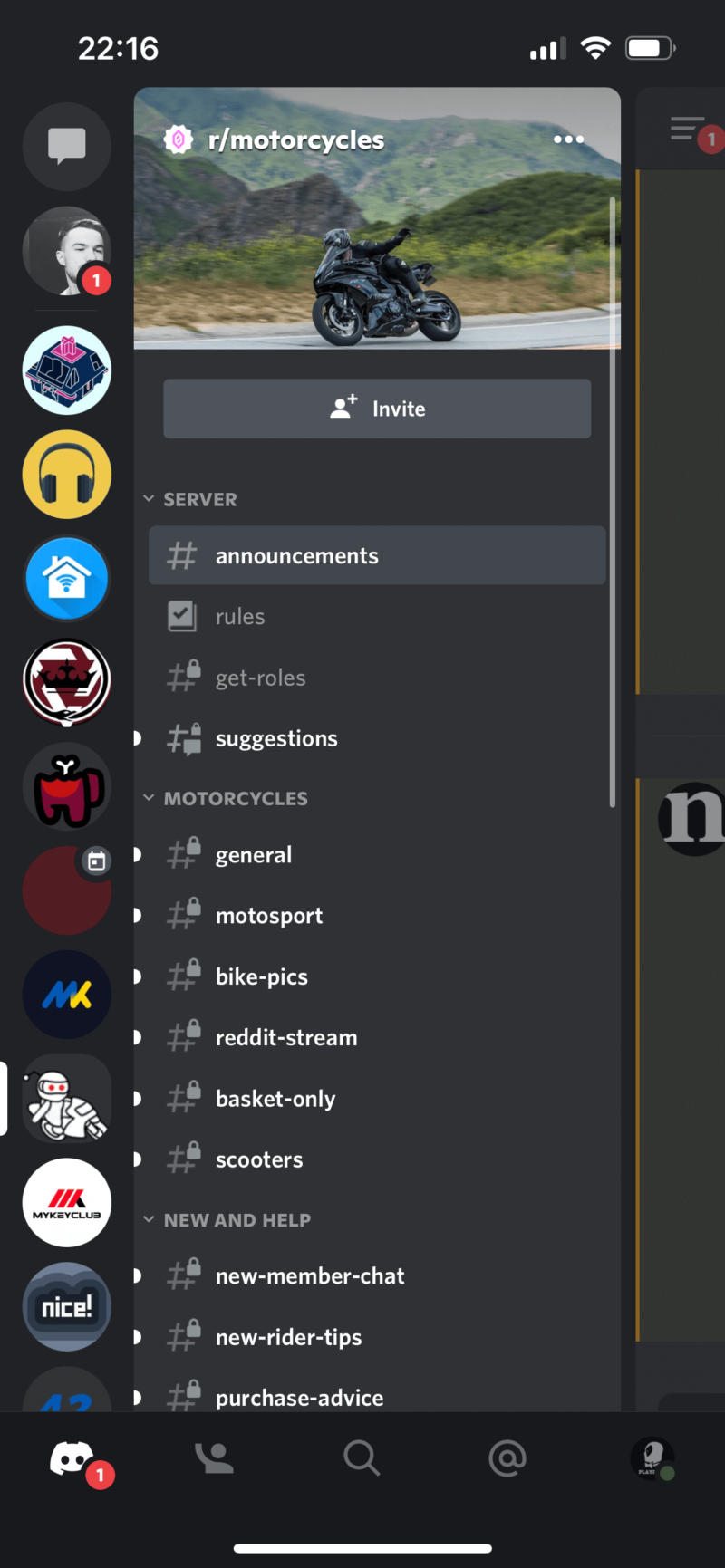
Winner: Tie
4. Ease of Use
We used a few criteria to determine which platform is easier to use. We looked at how easy it is to join the platform, start talking to someone via direct messages and join voice and video calls. Likewise, we also considered file sharing and how simple it is to use, and came to the conclusion that Discord is slightly easier to use than Slack.
Joining the Platforms
It’s reasonably simple to join both Slack and Discord. Discord users need to create an account using their email address, and then join servers and communities they like. They can even create a server right off the bat.
With Slack, you’ll need to register an account with your email address. Then, you’ll need an invitation in order to join a workspace. Alternatively, you can create your own workspace and invite members to join.
Messaging and Communications
Sending a direct message is easier on Discord. Slack’s direct messages are right below the text channels, but you can only send a direct message to someone in the same workspace. On Discord, you can send a direct message to anyone, provided you know their Discord username and tag.
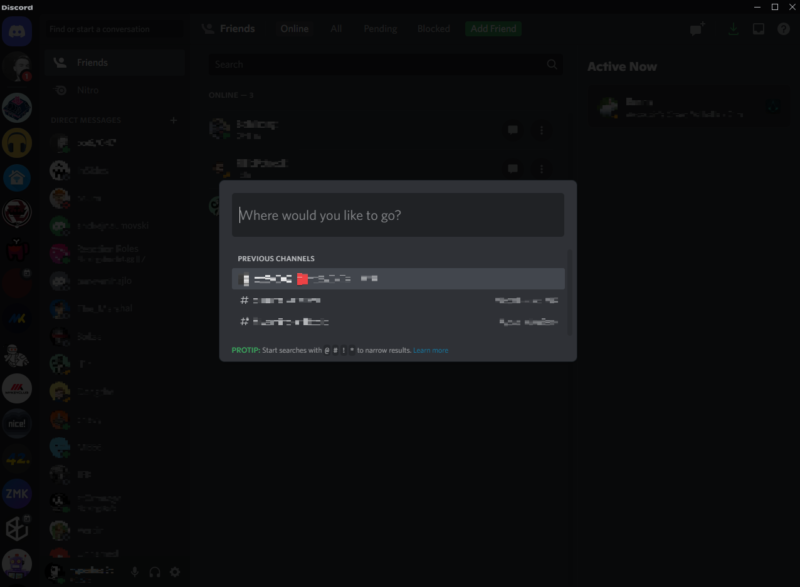
Voice and video calls are also easier with Discord: Just click the voice chat channel you want to join and start sharing video. With Slack, you can either join a huddle or a voice call. The huddle is a toggle at the bottom of Slack’s interface, and the call icon is located in the top-right corner of the messages pane.
The difference between the two is that voice calls are scheduled meetings, whereas huddles are open to whomever needs to join.
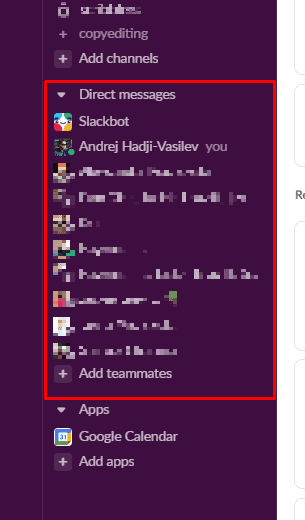
Ease of Use With File Sharing
Sharing a file is identical on both Discord and Slack — you just click the plus icon below the text input field and choose your file. You can also drag and drop files to upload them to both Slack and Discord.
To sum up the ease-of-use category: Discord has a slight edge because it’s easier to join video and voice channels, and you can join communities without an invitation from a moderator.
Winner: Discord
5. Customer Support
In the customer support department, Slack is the clear winner. Discord has a help center, which is well organized but lacks a human touch. It also has a contact form, but the waiting times aren’t impressive — we didn’t get a response within the first 24 hours of reaching out. The lack of any kind of live chat is disappointing too.
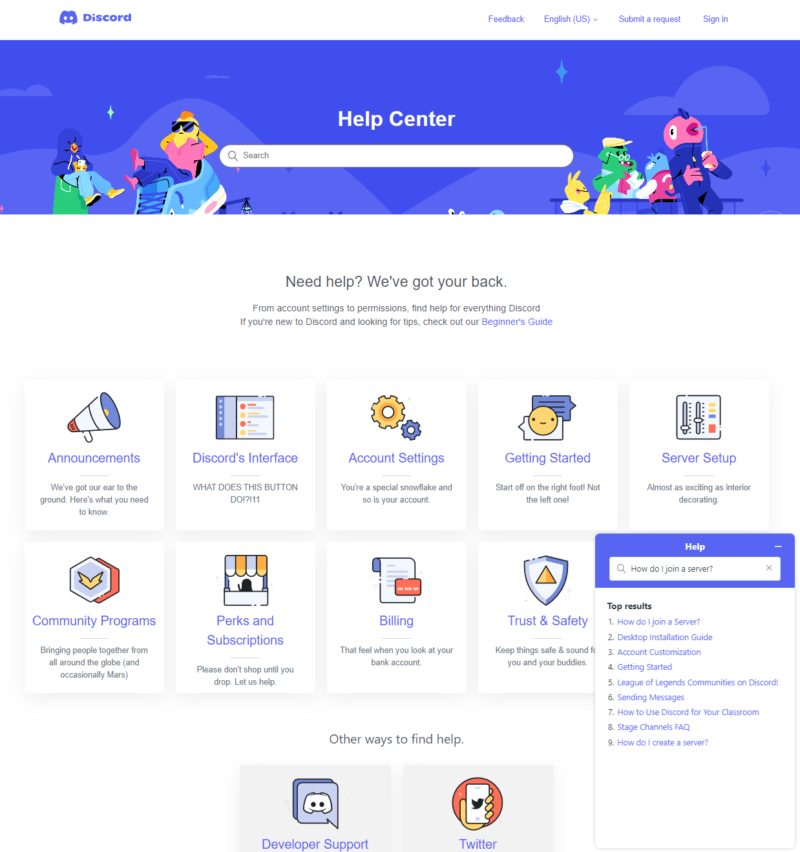
Slack, on the other hand, will only disappoint you if you aren’t paying. Slack limits free plan users to “standard” support, which consists of a knowledgebase and a contact form.
However, paying for the Pro plan gets you 24/7 support, Business+ adds a four-hour first response time and Enterprise Grid gets you 24/7 priority support and a four-hour first response time.
It’s apparent that Slack goes above and beyond to help its users, especially the ones who are paying for premium plans. That makes it easy to proclaim it the winner of this category.
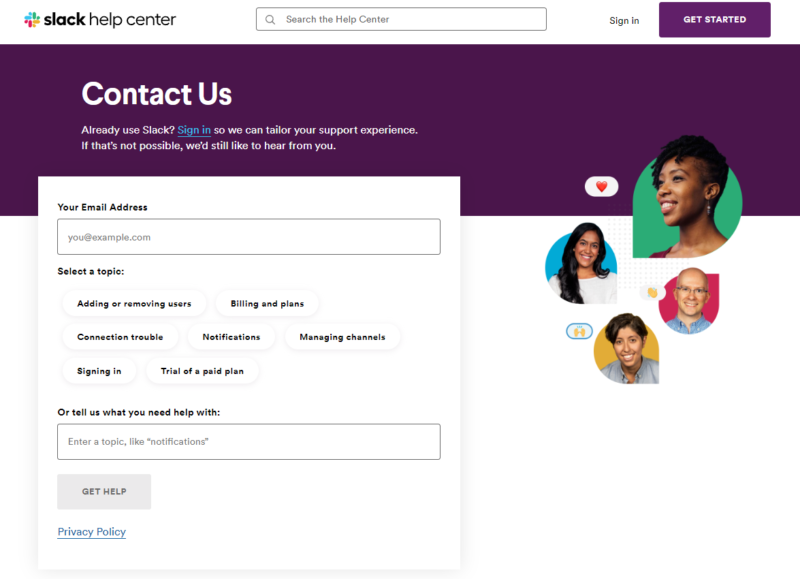
The Verdict
With each platform tailored to a slightly different crowd, we can’t name a clear winner. The truth is that both Slack and Discord have advantages in different areas, and which one is the winner is a decision only you can make.
If you’re after a more casual platform that lets you join online communities, start conversation threads and make remarkably easy audio calls, Discord is the team chat app and voice call platform you’re after. Furthermore, it’s very likely that you’ll be happy with the free plan.
On the other hand, if you’re looking for a more professional direct messaging app, don’t care about unlimited file upload or video conferencing, and want collaboration tools and third-party integrations, Slack is the right choice. Keep in mind that to make the most of it, you’ll need to spring for the paid plan.
If you’ve used both, do you prefer Slack or Discord? Do you have a third, dark-horse contender you’d like us to know about? Let us know in the comments, and as always, thank you for reading.
FAQ
Yes and no — you can’t compare Slack and Discord that easily. Discord is the better choice for users who want a more casual app that doesn’t put most features behind a paywall, and it’s easier to use. However, Slack has more integrations and business-focused tools.
Fundamentally, even though there is more than one major difference, both are made to offer an all-in-one voice and text communication app that works for a variety of users.
Discord is an easy way to communicate with people with whom you share a common interest, whether by text, voice or video.
No, Slack and Discord are two distinct apps created by separate companies, with no connection to one another.


