Best Omegle VPN 2025: Protect Your User Data, Bypass Bans & Access Omegle In Restricted Countries
Omegle chats aren’t encrypted, and the site can identify users based on IP address. Using an Omegle VPN will hide your real IP address and encrypt your connection. This can increase privacy and help you use Omegle on blocked networks or in censorship-heavy countries, as well as bypass a ban.
Omegle is no longer running as of Nov. 09, 2023. The website was shut down after 14 years since its inception due to abuse claims. Therefore, it is no longer accessible, with or without a VPN.
Omegle is an online chat service. You can participate in Omegle video chat sessions with strangers or just use the good old text chat on Omegle. However, countries with heavy censorship, or network restrictions at your school or office, can prevent you from accessing Omegle. To get around these restrictions, you need an Omegle VPN (virtual private network).
VPNs unblock Omegle and mask your IP address so you can access Omegle anonymously. The problem, though, is that Omegle makes it painfully hard to access chat with a VPN.
We ran tests using the top VPN services, and only a handful could unblock Omegle. In most cases, we encountered this error message: “Error connecting to server. Please try again.” Omegle bans users at IP level in many cases for using a VPN. Accessing Omegle is hard — but it’s not impossible, and below, we’ll give you some top VPN options to use.
Protect Your Privacy. Get Our Free VPN Guide Now!

- Comprehend the essential role a VPN plays in safeguarding your digital life
- Gain a deep understanding of how VPNs function under the hood
- Develop the ability to distinguish fact from fiction in VPN promotions
If you want the short version, we recommend going with ExpressVPN — our top pick. It has a 30-day money-back guarantee, in case you’re not happy with the service.
-
07/09/2023
We rewrote this article to ensure our information is up to date. We also provided two more VPNs and reordered them by effectiveness.
-
10/25/2023
Updated the article to reflect ExpressVPN’s expansion of server presence from 94 to 105 countries.
-
07/19/2025
Omegle has been shut down in November 2023. We fact checked the article and made sure that it reflects the current state of affairs regarding the status of the website.
Top VPNs for Omegle
- 1
- : PayPal, Credit card, Bitcoin, UnionPay, iDeal, Sofort, Giropay, Pixpay, Sepa Direct Debit
- : 8
- :
- :
- :
- :
Average speedDownload Speed90 MbpsUpload Speed9 MbpsLatency3 ms - 2
- : PayPal, Credit card, Google Pay, JCB, UnionPay, Bitcoin, Ethereum, X-Coin
- : 10
- :
- :
- :
- :
Average speedDownload Speed86 MbpsUpload Speed9 MbpsLatency4 ms - 3
- : PayPal, Credit card, Google Pay, Amazon Pay
- : Unlimited
- :
- :
- :
- :
Average speedDownload Speed93 MbpsUpload Speed9 MbpsLatency3 ms - 4
- : PayPal, Credit card
- : 10
- :
- :
- :
- :
- 5
- : PayPal, Credit card, bitcoin, Amazon Pay
- : 7
- :
- :
- :
- :
Average speed
What Makes the Best VPN for Omegle?
The best VPN for Omegle should have important VPN capabilities, like Security, speed and the ability to bypass geoblocks. All VPNs can help mask your IP address, but Omegle has gotten excellent at detecting VPN users. That’s why you need a VPN that has a large server network. Access to more VPN servers allows you to keep changing IP addresses so you can escape bans.
In addition to unblocking Omegle, the best VPNs also provide enhanced security and privacy. A VPN should encrypt your connection using best-in-class VPN protocols like OpenVPN or WireGuard and ciphers like AES-256 or ChaCha20. Privacy is equally important — the best VPNs have a strict no-logs policy.
VPNs also help users stream geoblocked content on websites like Omegle. Of course, for this, the VPN you’re using should be able to bypass geoblocks effectively. If you want to use video chats on Omegle, you’ll need a VPN that offers fast connection speeds. A slow VPN connection can impact video performance and ruin the experience.
The 5 Best VPNs for Omegle
The VPNs below offer all the features and capabilities mentioned in the previous section. While you may need to try a couple servers, all of these providers will get you in, and provide a great experience once you’re there. ExpressVPN is our top pick because it offers excellent performance and security.
1. ExpressVPN
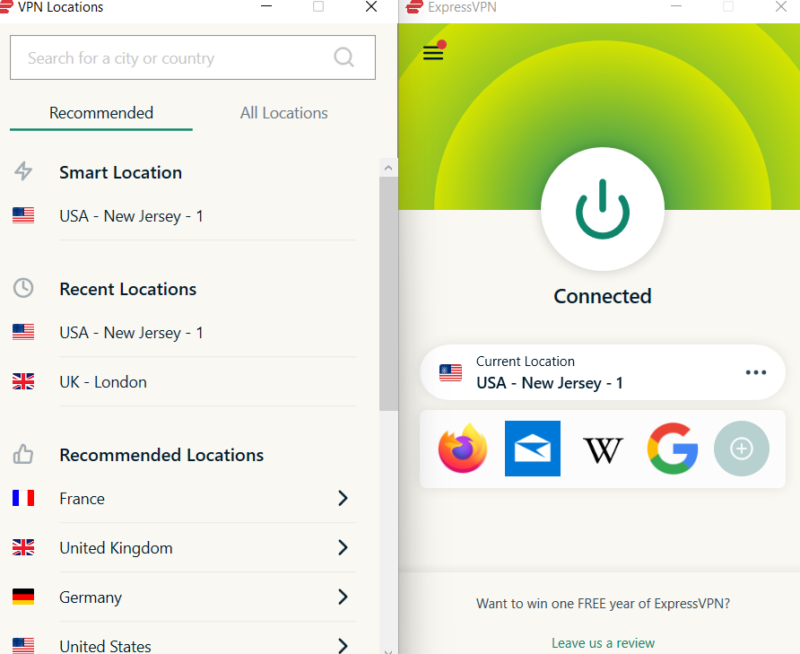
More details about ExpressVPN:
- Pricing: $6.66 per month (one-year plan + three months)
- Free plan: None; 30-day money-back guarantee
- Provider website: expressvpn.com
Pros:
- Great security features
- Fast streaming servers
- Easily unblocks Omegle
Cons:
- Expensive
ExpressVPN is a secure VPN that checks all the right boxes — it gets into Omegle, offers great connection speed and has a strict no-logs policy. It’s the best Omegle VPN because it masks your IP address effectively and provides a well-spread server network. ExpressVPN has thousands of servers spread across more than 105 countries. There are no separate obfuscated servers — instead, ExpressVPN builds the technology into all server options.
We were only able to unblock Omegle using the OpenVPN UDP protocol, so you’ll need to change the protocol from the default “automatic” option, which chooses the best protocol based on your connection. You might have to switch a few VPN servers to unblock Omegle, but ExpressVPN will no doubt get you in.
ExpressVPN offers much more than the ability to unblock Omegle. The VPN provider offers two protocols: OpenVPN and Lightway (ExpressVPN’s proprietary protocol) combined with AES-256 encryption. Other security features include a kill switch, DNS leak protection and split tunneling. Learn more about ExpressVPN in our ExpressVPN review.
Best VPN for Streaming
ExpressVPN is the best VPN for streaming because it’s fast and can bypass geoblocks on all major streaming platforms. The great speeds and the ability to circumvent geoblocks work in your favor when using Omegle. You’ll be able to unblock Omegle and enjoy high quality video chats on Omegle.

ExpressVPN is a premium VPN, and the pricing reflects that. The best deal (the annual plan) costs $6.66 per month. Shorter-term plans include the six-month plan, costing per month, and the monthly plan, costing per month. You can try ExpressVPN risk-free using its 30-day money-back guarantee.
2. NordVPN
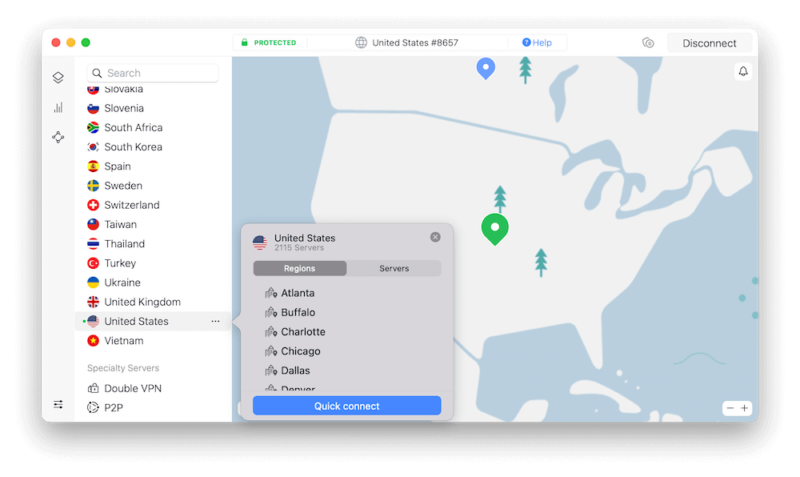
More details about NordVPN:
- Pricing: $3.01 per month (two-year plan + three months)
- Free plan: None; 30-day money-back guarantee
- Provider website: nordvpn.com
Pros:
- Fastest global VPN
- Great security features
- Unlocks big streaming apps
Cons:
- No specialty servers on NordLynx
NordVPN is one of the best VPNs for Omegle, helping you gain access and evade the Omegle ban. It helps mask your IP address and has one of the largest server networks of any VPN with over 5,500 servers spread across 60 countries.
The VPN service can access most geoblocked websites and content, including Omegle. However, unblocking Omegle might take a few attempts. Try switching servers if you’re unable to access Omegle the first time.
NordVPN offers OpenVPN and NordLynx — NordVPN’s take on WireGuard. Selecting either of these protocols will ensure top-notch security when combined with AES-256 or ChaCha20. Learn more about NordVPN’s offerings in our NordVPN review.
Specialty Servers
NordVPN offers four types of specialty servers: double VPN, P2P, obfuscated and Onion Over VPN. Obfuscated servers help hide the fact that you’re using a VPN. These obfuscated servers can help prevent you from getting banned on Omegle for VPN usage. Double VPN servers route your internet traffic via two VPN servers, improving your connection’s security.
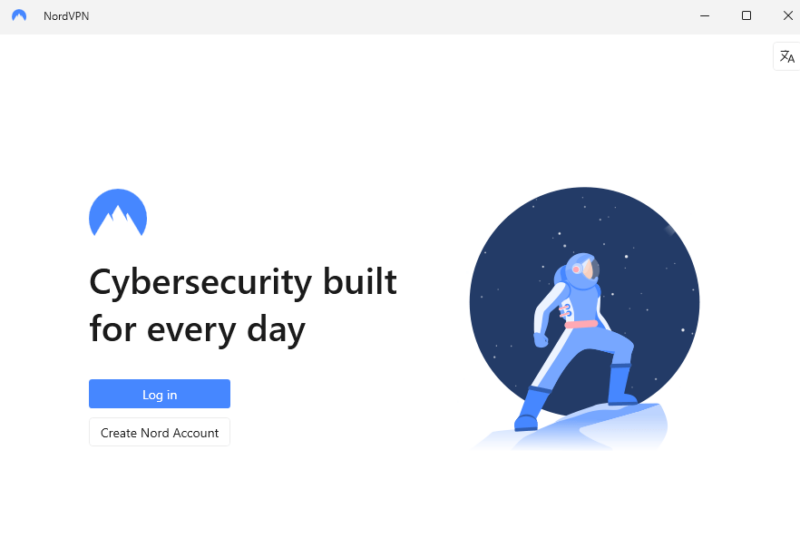
you from getting banned on Omegle.
NordVPN’s best value plan (the two-year plan) costs $3.01 per month. Alternatively, you can opt for one of the shorter term plans. The annual plan costs $4.99 per month, while the monthly plan costs $12.99 per month. Like ExpressVPN, NordVPN offers a 30-day money-back guarantee.
3. Surfshark
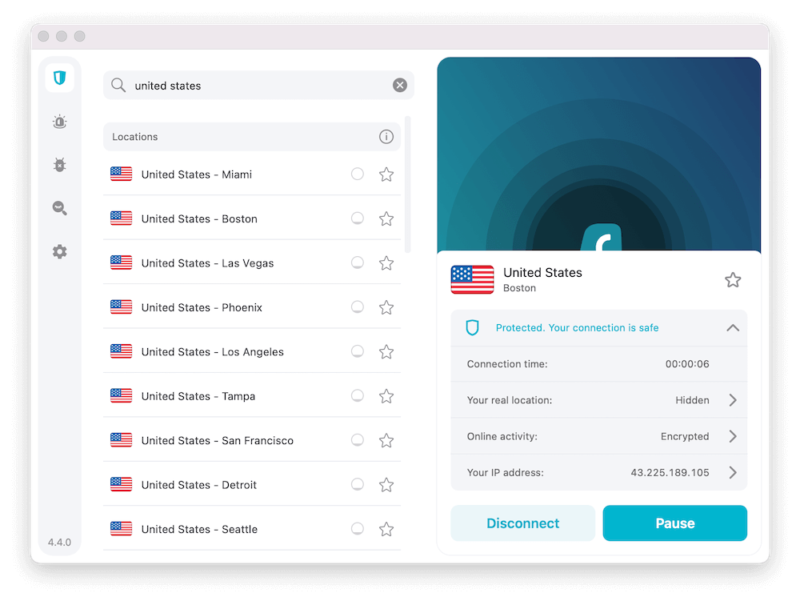
More details about Surfshark:
- Pricing: $2.19 per month (two-year plan + three months)
- Free plan: None; 30-day money-back guarantee
- Provider website: surfshark.com
Pros:
- Unlimited devices
- Fast streaming
- Feature-rich
Cons:
- High latency
Surfshark offers a feature-rich VPN service and top-notch connection speeds. Its server network includes over 3,200 RAM-only servers spread across 100 countries — the highest number of countries covered by any VPN on this list. RAM-only servers are servers that wipe out the data whenever they’re turned off and back on.
Surfshark offers three VPN protocols: WireGuard, OpenVPN (UDP and TCP) and IKEv2. While there are no obfuscated servers, Surfshark automatically applies obfuscation when you set OpenVPN as your VPN protocol.
Surfshark is great at bypassing geoblocks. It is a solid VPN for Disney Plus, and it works for accessing other platforms like Netflix, Amazon Prime Video, BBC iPlayer while streaming great quality content with zero buffering. That’s not all. Surfshark also offers an extensive feature set — we dig into it in our Surfshark review.
Unlimited Simultaneous Connections
Most of the top VPN providers offer a limited number of simultaneous connections. With Surfshark, you can share your account with as many friends or family members as you’d like — it offers unlimited simultaneous connections. While Surfshark is already a low-cost service, sharing your account can help reduce the cost even further.
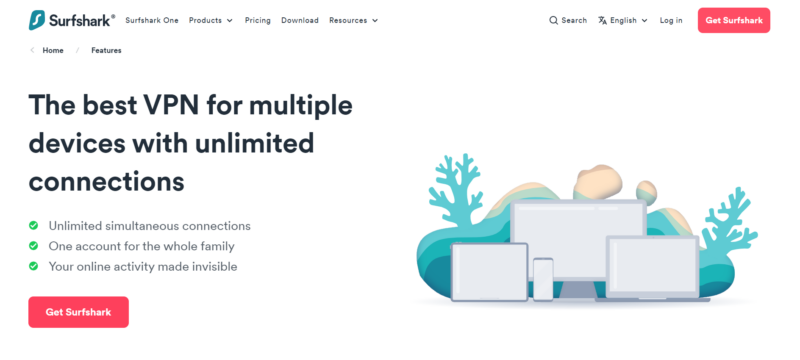
As mentioned, Surfshark is a low-cost service: Its two-year plan (its best deal) costs $2.19 per month. The annual plan costs $3.19 per month, while the monthly plan costs $15.45 per month. Surfshark offers a 30-day money-back guarantee, so you don’t incur any cost if you aren’t completely satisfied with the service and cancel within that time period.
- Unlimited GB bandwidth, Unlimited devices, Secure VPN, Ad blocker, Cookie pop-up blocker. Pricing for the annual and biennial plans only apply for the first payment. Renewal fees vary.
- Unlimited GB
- Unlimited
- Yes
- Everything in Starter, plus Antivirus protection, Identity protection, Email Breach and Credit Card Alerts, Online Alias Pricing for the annual and biennial plans only apply for the first payment. Renewal fees vary.
- Unlimited GB
- Unlimited
- Everything in One, plus Data removal Pricing for the annual and biennial plans only apply for the first payment. Renewal fees vary.
- Unlimited GB
- Unlimited
4. Proton VPN

More details about Proton VPN:
- Pricing: $4.49 per month (two-year plan)
- Free plan: Yes; limited to three server locations
- Provider website: protonvpn.com
Pros:
- Unlimited data on free plan
- Fast streaming servers
- Excellent user interface
Cons:
- No Mac/iOS split tunneling
Proton VPN offers one of the most generous free plans around. We typically don’t recommend free VPNs because they can be slow and unreliable — especially the ones on our worst VPNs list. Some can even infect your device with malware. However, Proton VPN is a reliable VPN that offers excellent performance.
The free plan offers servers in only three countries: the U.S., Japan and the Netherlands. Each country offers multiple servers, but if you want access to more locations, you can always opt for the paid plan.
You won’t find the option to use obfuscated servers on the app. However, Proton VPN’s Stealth VPN protocol uses obfuscation technology. This can help you prevent an Omegle ban. Proton VPN has a lot more to offer, which you can learn about in our Proton VPN review.
Unlimited Data
Proton VPN stands out because it offers unlimited data on the free plan. Most free VPNs that are trustworthy act as a preview for the VPN provider’s paid service. To encourage users to switch to the paid plan, the free plan restricts some of its features.
Free plans generally limit total data usage, but Proton VPN only limits server locations. This means you can stream unlimited content using Proton VPN’s free plan at great quality and no buffering.
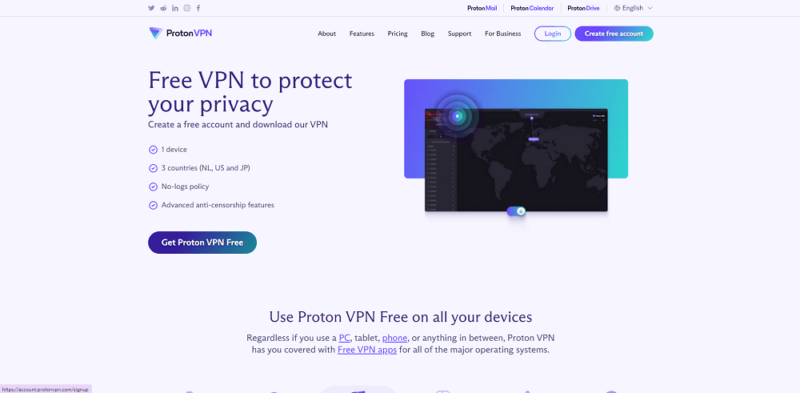
Proton VPN also has paid plans. The best deal (the two-year plan) costs $4.49 per month. Shorter-term plans include the annual plan, costing $4.99 per month, and the monthly plan, costing $9.99 per month. There’s also a 30-day money-back guarantee, so if you’re not fully satisfied, you can request a full refund.
- Unlimited GB
- 1
- Yes
- 500 GB storage 1 user 15 extra email addresses for you Support for 3 custom email domains Unlimited folders and labels Unlimited hide-my-email aliases Dedicated customer support Ultra fast and private VPN Encrypted password manager Encrypted cloud storage for photos and documents Advanced account protection
- Unlimited GB
- 10
- Yes
- **Renewal prices differ for the 1-year and the 2-year plans. Price includes all premium Proton services (Proton Mail, Calendar, Drive, VPN, Pass, & Wallet)
- Unlimited GB
- 10
5. CyberGhost
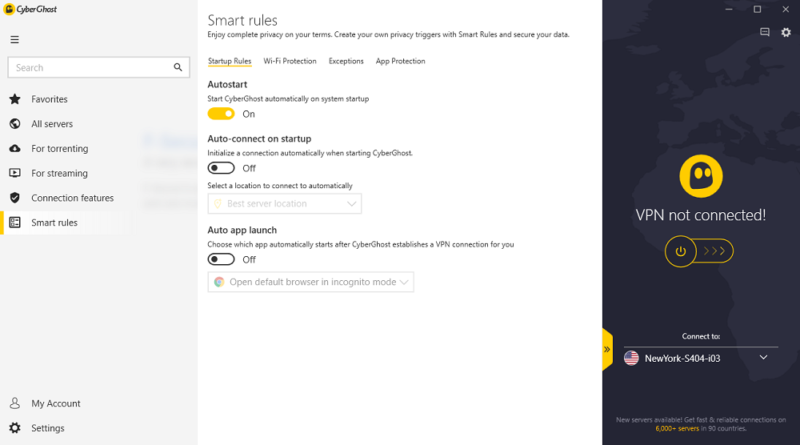
More details about CyberGhost:
- Pricing: $2.19 per month (two-year plan + two months)
- Free plan: None; 45-day money-back guarantee
- Provider website: cyberghostvpn.com
Pros:
- Automation features
- Great desktop interface
- 45-day money-back period
Cons:
- Slow
CyberGhost is the cheapest service on the list (not counting Proton VPN’s free plan), but it’s still a great option for the chat website. It can get into Omegle, though you might have to switch servers a few times to gain access. The VPN provider has the most servers of any service on the list, with over 9,000 servers spread across 91 countries.
Obfuscated servers aren’t available. However, CyberGhost does offer most other security features, including a kill switch and split tunneling. Windows and macOS apps offer USL-based split tunneling, while the Android app offers app-based split tunneling.
You can access streaming platforms, like HBO Max and Hulu, using CyberGhost. However, we had to switch servers a few times to unblock BBC iPlayer, and we couldn’t get into Disney Plus. The VPN is also slower than others on the list, but it’s fast enough to stream in standard quality. Learn more about the service in our CyberGhost review.
Automation Features
The “smart rules” feature in CyberGhost helps automate routine VPN tasks. Smart rules use a trigger-based mechanism, where CyberGhost responds to a specific trigger with a predefined action.
For example, you can create a smart rule to automatically connect to a specific server each time you launch the browser or on startup. Note that this feature is only available on desktop.
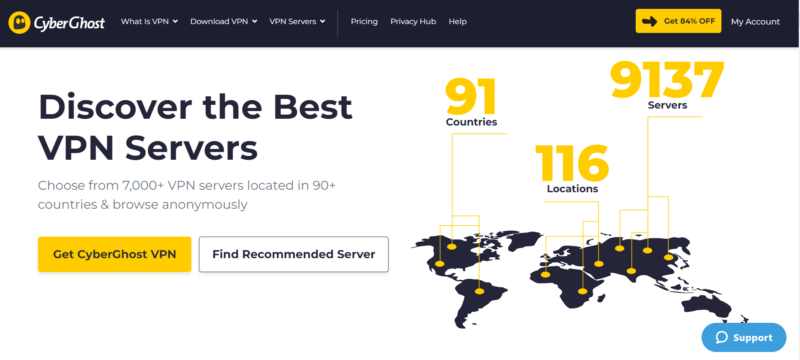
CyberGhost offers the most wallet-friendly paid plan of the five VPNs in the list. The best deal is its two-year plan, which costs $2.19 per month. The six-month plan costs $6.99 per month. CyberGhost offers a longer 45-day money-back guarantee.
Why Should You Use a VPN for Omegle?
Omegle stores user data and tries to track and identify users using the IP addresses. You can use a VPN to mask your IP address and use a different IP every time you access Omegle. VPNs also encrypt your data, so Omegle can’t read it when you use its website.
If you’ve been banned on Omegle, you’ll need a different IP address to access the website, which a VPN will help you acquire. Since Omegle can’t identify you based on your IP address when you’re using a VPN, you’ll be able to access it.
The anonymous chat service isn’t available in countries like China. It might also be blocked on your school or workplace network. VPNs can help bypass censorship or network restrictions, so you can access Omegle.
Which Countries Block Omegle?
Many countries block Omegle. Common reasons include government censorship and the prevention of cyberbullying and harassment. Here are some examples of countries that block Omegle. Remember, you can still access Omegle in these countries using a VPN.
- 🇶🇦 Qatar
- 🇱🇾 Libya
- 🇦🇪 UAE
- 🇯🇴 Jordan
- 🇨🇳 China
- 🇵🇰 Pakistan
- 🇴🇲 Oman
Is It Safe to Use Omegle?
Omegle isn’t safe because it logs user data and doesn’t encrypt your chats. This means the content you share can be traced back to you. The content can also be read or viewed by anyone who gets their hands on it because of the lack of encryption from Omegle.
The homepage tells users to “keep it clean,” since video chats are monitored. This is good for user experience, but not for privacy. When you video chat with someone on Omegle, there’s a good chance someone is watching you.
Using a VPN can’t hide your video, but it can help prevent violation of privacy by encrypting your connection. Data encryption ensures no one can read your data, even if they manage to steal it.
Can You Use a Free VPN That Works With Omegle?
You can use Proton VPN’s free plan to access Omegle. If Omegle bans you when you’re using Proton VPN, you can simply switch between a few servers to access chat on Omegle. If you want access to more server locations, consider switching to Proton VPN’s paid plan.
Final Thoughts
Leif Brooks, the founder of Omegle, has pulled the plug on the video chat website in 2023. Brooks has announced that the website is shutting down due to financial and psychological unsustainability caused by abuse claims. Omegle is no longer operational.
If you used Omegle frequently while it was still up and running, you may be struggling to find a suitable alternative. With millions of daily users from across the globe, Omegle was a great platform for meeting people from different cultures and finding romantic partners. Plenty of Fish and Match.com may fill the gap in terms of dating with their video chat options, but the market is very much open for a new video chat giant. If you choose to use dating sites as an alternative to Omegle, make sure you are using the best VPN for dating sites and apps to protect your privacy.
Omegle users need to prioritize security and privacy given Omegle’s policies and lack of encryption. Omegle bans are another annoying problem that VPNs can solve. ExpressVPN is the best VPN for Omegle, thanks to fast connection speeds and excellent security.
Alternatively, you can opt for a lower cost service like NordVPN, Surfshark or CyberGhost. Those looking for a free option should look at Proton VPN.
Do you use Omegle frequently? If so, do you use a VPN to protect your user data and circumvent IP bans? What did you think of our list of the best VPNs for Omegle? Did we miss the one you use? Let us know in the comments below. Thank you for reading.
FAQ: Best VPN for Omegle
Omegle works on many different VPNs, including ExpressVPN, NordVPN, Surfshark, Proton VPN and CyberGhost. However, you’ll probably need to make a few attempts at changing servers before you can actually use the website. Ideally, you should use obfuscation to conceal VPN usage.
Yes, Omegle is great at detecting VPN usage. It detects even the best VPNs and automatically bans users from the website. To stop Omegle tracking you and prevent yourself from getting banned, use one of the VPNs in this guide and enable obfuscation when using the VPN.
Omegle bans are quite a common occurrence when you’re using a VPN. Omegle uses your IP address (and not device information) to ban you. This means changing your IP address gets you unbanned. Using a reliable VPN can help you acquire a new IP address so you can access Omegle again. You also get advanced security features to secure your internet connection.
Using a VPN on Omegle is very easy and you can do it by following three simple steps.
Step #1: Pick a VPN from our list above and download it to your device.
Step #2: Connect to a server. Once you’ve downloaded a VPN of your choice, open the VPN app and connect to a server. If you live in a country where Omegle isn’t blocked, choose a server that is local to you to get the best connection speeds. Omegle’s video call feature can burden even the best of WiFi speeds, so a high speed VPN like ExpressVPN is the best option. Adding a VPN to the equation additionally slows down your connection because it adds an extra server your connection has to go through, as we explained in our VPN speed comparison review.
Step #3: Open Omegle and enjoy!



