Best VPN for BitTorrent: 6 VPN Services for Downloading Files
Downloading a copyrighted file could drag you into a copyright lawsuit, not to mention the fact that hackers could infiltrate your device when you use BitTorrent unprotected. Read on to find the best VPN for BitTorrent to keep you out of trouble.
If you have a penchant for downloading music, movies and video games on BitTorrent, we have a word of advice for you: Never torrent without the best VPN protection you can get. Otherwise, you run the risk of exposing your data and leaving yourself open to hacking and even legal action. To sidestep these risks, always use the best VPN for BitTorrent.
Not all VPNs support torrenting, so we did the legwork for you and narrowed the options down to six VPNs for BitTorrent. ExpressVPN is our top pick thanks to its fully BitTorrent-compatible server network with excellent speeds. Proton VPN and Private Internet Access are also excellent options, plus two others we’ve included.
-
11/01/2023
Updated the article to reflect ExpressVPN’s recent increase of 5 simultaneous connections to 8, as well as its expansion of server presence to 105 countries, previously 94.
-
07/22/2024
Updated the article to reflect latest information on NordVPN’s allowed number of simultaneous connections.
-
10/01/2024
We updated these rankings to reflect current VPN performance, features and pricing.
-
Re-ordered the VPN ranking and added more information to better reflect the providers’ torrenting capabilities.
The Top VPNs for BitTorrent
- 1
- : PayPal, Credit card, Bitcoin, UnionPay, iDeal, Sofort, Giropay, Pixpay, Sepa Direct Debit
- : 8
- :
- :
- :
- :
Average speedDownload Speed91 MbpsUpload Speed9 MbpsLatency4 ms - 2
- : PayPal, Credit card
- : 10
- :
- :
- :
- :
- 3
- : PayPal, Credit card, Amazon, Paygarden, Apple Pay, Google Pay
- : Unlimited
- :
- :
- :
- :
Average speedDownload Speed67 MbpsUpload Speed9 MbpsLatency114 ms - 4
- : PayPal, Credit card, Google Pay, JCB, UnionPay, Bitcoin, Ethereum, X-Coin
- : 10
- :
- :
- :
- :
Average speedDownload Speed88 MbpsUpload Speed9 MbpsLatency4 ms - 5
- : PayPal, Credit card, bitcoin, Amazon Pay
- : 7
- :
- :
- :
- :
Average speed
What Makes the Best VPN for BitTorrent?
A virtual private network (VPN) encrypts your internet traffic, keeping you safe, private and anonymous online. The ideal BitTorrent VPN prioritizes speed, security and privacy. However, one feature remains paramount, and that’s support for peer-to-peer (P2P) sharing.
P2P Servers
All the VPNs on our list support P2P sharing, but there are variations among them. Some VPNs allow torrenting on the entire server network, whereas others permit it only on select servers. The disadvantage to the latter is that the servers can potentially get overcrowded.
Protect Your Privacy. Get Our Free VPN Guide Now!

- Comprehend the essential role a VPN plays in safeguarding your digital life
- Gain a deep understanding of how VPNs function under the hood
- Develop the ability to distinguish fact from fiction in VPN promotions
Strong Protocols & Encryption
The VPN should offer secure VPN protocols and encryption to shield you from the internet service provider and malicious actors.
Kill Switch & Leak Protection
It needs to have essential security features, including a kill switch — to cut your internet traffic when the VPN connection drops — and full protection against IP, WebRTC and DNS leaks. A malware blocker is also a great addition as it stops you from accessing torrent websites known to host malware, spyware or other malicious files.
Fast VPN Speeds
Fast speeds are also of the essence, because you want a VPN to upload or download torrent files without delays. Split tunneling comes in handy here, so you can route BitTorrent traffic via the VPN tunnel while letting other apps use the internet connection directly.
The 5 Best VPNs for BitTorrent
Even though the five VPN providers cut it for torrenting, their capabilities differ, as does their pricing. We’ll analyze all the facts to help you find a service with the VPN features you need at an affordable price. Let’s get into it, starting with ExpressVPN — the best VPN for torrenting and our number one BitTorrent VPN.
1. ExpressVPN — Best VPN for BitTorrent
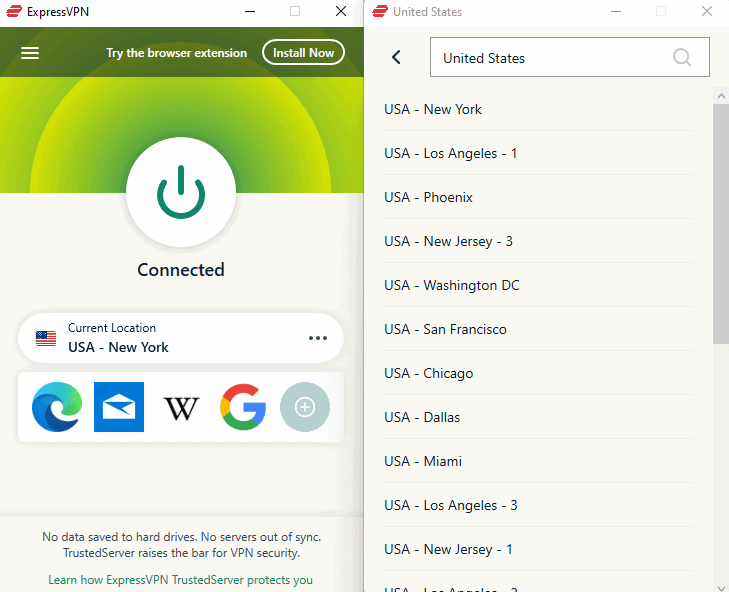

Very Fast

Very Fast

Very Fast
ExpressVPN is our best VPN for torrenting. It’s one of the two VPNs on our list with a 100% P2P-compatible VPN server network. The servers are spread across 105 countries, so it’s easy to find a nearby server for faster torrent download or upload.
Moreover, each server boasts obfuscation technology, which scrambles VPN traffic, making it look like regular web traffic. Doing so lets you securely download torrents in countries where VPNs are banned, like China, Russia and Turkey. You also get the usual security suite: secure VPN protocols, AES-256 encryption, a kill switch and IP, WebRTC and DNS leak protection.
If you download copyrighted files and the authorities knock on ExpressVPN’s door, they’ll come up empty-handed. This is because ExpressVPN adheres to a strict no-logs policy, meaning it keeps no connection logs or records of your online activity. Plus, with TrustedServer technology, BitTorrent traffic history is wiped with every server reboot.
Fast Download Speeds Around the World
ExpressVPN is one of the fastest VPNs, beaten out slightly by NordVPN — see our ExpressVPN vs NordVPN article. Still, it’s incredibly fast and consistent, thanks to its proprietary Lightway protocol. Regardless of the size of the file you’re uploading or downloading on BitTorrent, ExpressVPN delivers a seamless, lag-free performance.
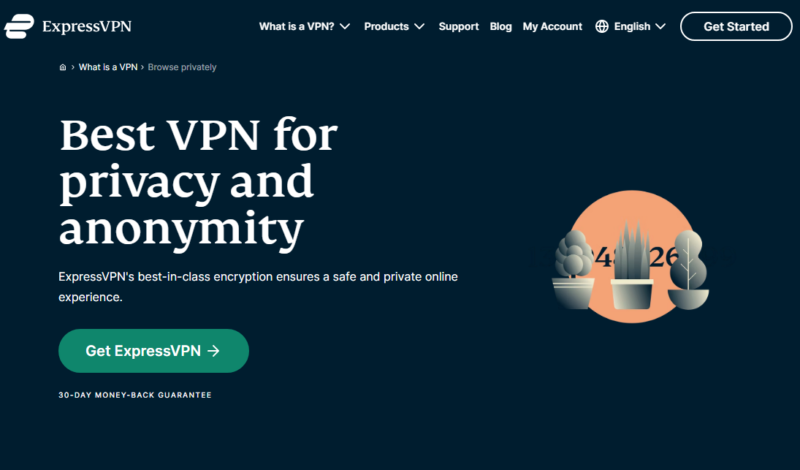
ExpressVPN is relatively expensive, but you can bring the price down when you subscribe to the two-year plan. Plus, each plan has a 30-day money-back guarantee and supports eight simultaneous connections. Read our ExpressVPN review or our guide on how to use ExpressVPN for torrenting to learn more.
2. ProtonVPN — Fast & Secure VPN for Torrenting

ProtonVPN has P2P servers in 17 of 63 countries. While the P2P server network is limited, the servers are specifically optimized for BitTorrent and rarely get overcrowded. Unfortunately, ProtonVPN doesn’t support torrenting on its free plan.
That aside, ProtonVPN has some of the best download speeds in the industry. Regardless of the size of the torrent files you want to download on BitTorrent, you will do so without any lags. However, the free plan limits your speed by placing you on more crowded servers, and it doesn’t have the P2P servers.
ProtonVPN supports port forwarding on Windows. Since skirting the router firewall can create leeway for hackers to infiltrate your system, ProtonVPN implements a secure firewall in place of the NAT firewall to block any suspicious incoming connection while you use port forwarding.
Avoid Ads and Malware With ProtonVPN’s NetShield
ProtonVPN has NetShield, a reliable malware, ad and tracker blocker. This feature acts as your first line of defense, ensuring no torrent website known to host malware, spyware or malicious software loads on your browser.
It also blocks ads to facilitate a faster and more private torrent download (when you upgrade to Plus or Visionary plan) and may come in handy for mobile users because ads consume data.
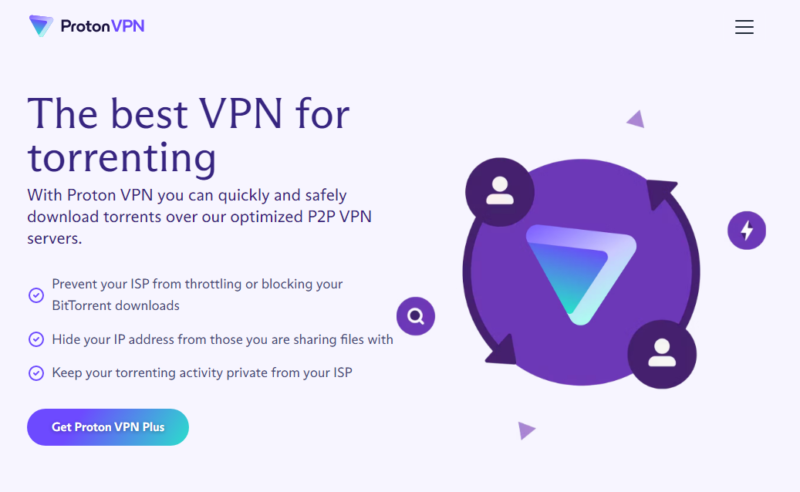
ProtonVPN’s monthly plan is still on the higher side of the pricing spectrum. Longer-term plans are heavily discounted and come with a 30-day money-back guarantee. The free plan supports one simultaneous connection, whereas paid plans support 10 (read our ProtonVPN review to learn more).
- Unlimited GB
- 1
- Yes
- 500 GB storage 1 user 15 extra email addresses for you Support for 3 custom email domains Unlimited folders and labels Unlimited hide-my-email aliases Dedicated customer support Ultra fast and private VPN Encrypted password manager Encrypted cloud storage for photos and documents Advanced account protection
- Unlimited GB
- 10
- Yes
- **Renewal prices differ for the 1-year and the 2-year plans. Price includes all premium Proton services (Proton Mail, Calendar, Drive, VPN, Pass, & Wallet)
- Unlimited GB
- 10
3. Private Internet Access — Best Budget VPN for Torrenting


Fast

Very Fast

Good
Private Internet Access is another VPN service that offers a 100% P2P-optimized server network. In fact, PIA has a fleet of VPN servers in 84 countries. It also offers a comprehensive suite of security features to keep you safe as you use BitTorrent, including a kill switch and leak protection.
Another arrow in PIA’s quiver is the port forwarding feature. When you switch on port forwarding, incoming torrenting traffic skirts the router’s built-in NAT firewall. Doing so improves torrent speeds, letting you download and upload large files on BitTorrent faster.
As far as speed goes, Private Internet Access isn’t as fast as NordVPN or ExpressVPN, but it still gets the job done. Download and upload speeds are swift on nearby servers, but suffer at a distance.
Torrent Safely With PIA MACE
PIA’s standout tool is MACE, a reliable malware and ad blocker. Like NordVPN’s threat protection, it stops you from landing on torrent sites known to harbor malware, spyware and other malicious software. Although it doesn’t scan the files you download, that’s possible with PIA antivirus, although it comes at an extra cost.

Private Internet Access is very affordable, especially on the three-year plan. Each plan comes with a 30-day money-back guarantee and supports unlimited simultaneous connections. Read our comprehensive Private Internet Access review to learn more.
4. NordVPN — Fast BitTorrent VPN
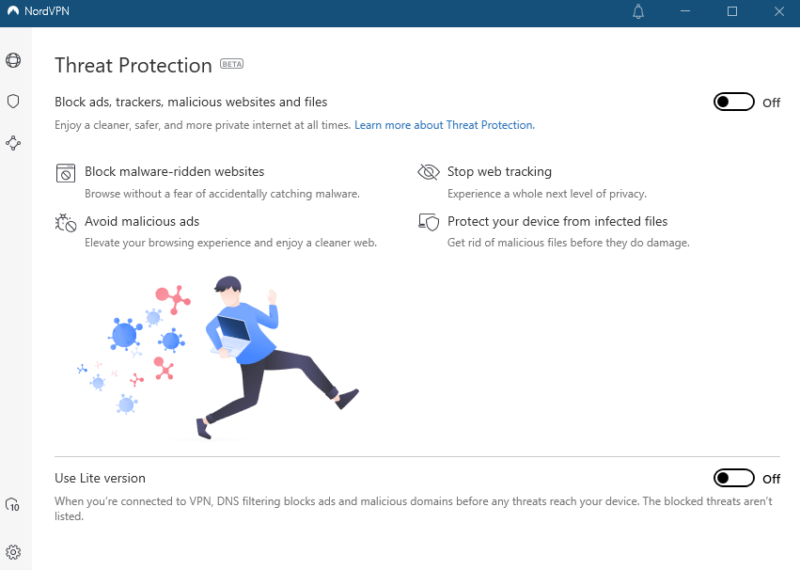

Very Fast

Very Fast

Very Fast
NordVPN is our best VPN overall, but only supports torrenting on its specialty P2P servers. Fortunately, this P2P network is extensive enough to prevent server overcrowding and give you plenty of IP address options. During our testing, the P2P servers delivered a fast download experience.
Beyond that, Threat Protection offers two lines of defense against malicious torrent files. It blocks access to malware-ridden torrent sites, so you don’t access malicious torrents in the first place. If a malicious torrent file evades the first line of defense and you download it, threat protection will still catch and get rid of it during the post-download scan.
Enjoy Incredibly Fast File Download and Upload Speeds
NordVPN is the fastest VPN on average. What stood out for us during our testing is its unmatched consistency in the U.S. and excellent download speeds worldwide. Plus, even if you connect 10 simultaneous devices (the maximum NordVPN permits), torrenting speed won’t drop, thanks to unlimited bandwidth.

NordVPN is cheap, at least on the extended plans — it’s actually the best cheap VPN option. Each plan also comes with an industry-standard 30-day money-back guarantee. Read our full NordVPN review to learn more.
- **VAT may apply
- Unlimited GB
- 10
- Yes
- *The prices are charged in the first billing cycle only. Renewal prices vary.
- Unlimited GB
- 10
- Yes
- *The prices are shown only apply for the first 12 months.
- Unlimited GB
- 10
- Yes
- **The prices are applicable only for the first 24 months. Secure, high-speed VPN Threat Protection Pro™: Anti-malware and advanced browsing protection Threat Protection Pro™: Ad and tracker blocker Password manager with Data Breach Scanner 1 TB of encrypted cloud storage Identity and SSN monitoring and alerts Credit monitoring services Up to $1M in identity theft insurance Up to $100K in cyber extortion insurance
- 10
5. CyberGhost — Highly Customizable VPN for Torrenting
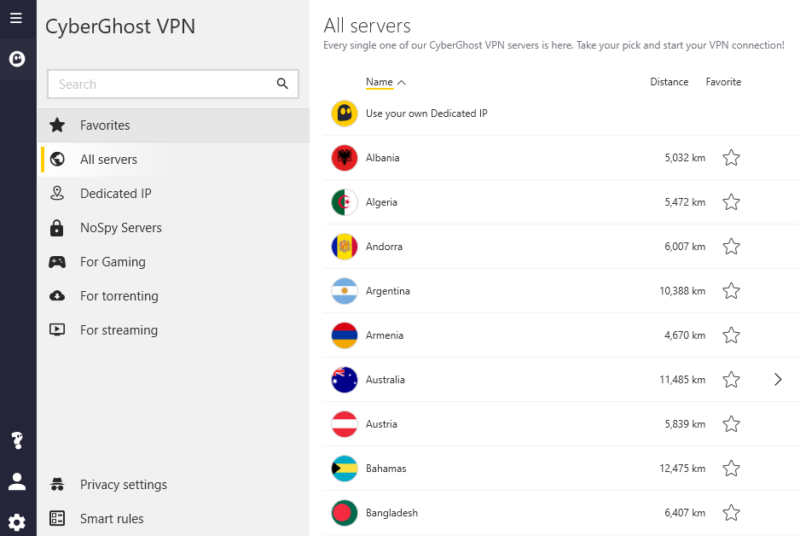



Even though CyberGhost doesn’t offer a 100% P2P-optimized server network, it does offer torrenting servers in 68 countries. In addition to the torrenting servers, it also has servers dedicated to streaming and gaming. Plus, you get a built-in ad blocker that blocks malicious sites at the DNS level.
The P2P server locations are listed alongside their distance from your location. This way you can pick the closest server, which is a plus considering CyberGhost has some of the slowest download speeds, per our latest testing. Remember: The closer the VPN server, the better the torrenting performance (usually).
Beyond the basics, CyberGhost stands out for its easy-to-use VPN apps. The features are intuitively placed, whereas advanced tools offer brief descriptions of how they work. This makes it pretty easy for all users, including newbies, to figure out which features to turn on such as content blocker (a malware and ad blocker) for efficient BitTorrent performance.
Always-On Protection with Smart Rules
There will always be a day when the excitement of downloading a free game or movie on BitTorrent makes you forget to turn on the VPN. The smart rules feature is built purposely for such days, as it lets you configure CyberGhost to launch and connect to a server of choice every time you open a torrent client.

CyberGhost is budget-friendly, though its monthly plan is expensive and it only offers a 14-day money-back guarantee. To have a taste of CyberGhost affordability, you have to subscribe to an extended plan — which comes with a generous 45-day money-back guarantee. The plans support up to seven simultaneous connections (read our comprehensive CyberGhost review to learn more).
Can You Use a Free VPN Service for BitTorrent?
Unfortunately, we can’t really recommend the best free VPN for BitTorrent. You shouldn’t rely on free VPN services for BitTorrent for various reasons. Most free VPNs don’t have the features you need to remain safe and private when torrenting. Some free VPN apps even steal your personal information as you torrent and sell it to third parties.
Additionally, some secure free VPNs don’t support torrenting; ProtonVPN is a good example. Those that do set data limits may also restrict download speeds. For example, Privado VPN — the best free VPN service — supports torrenting on all free VPN servers. However, you only get 10GB of high-speed data per month, after that you’re limited to low-speed browsing.
Final Thoughts: Best VPN for Torrenting With BitTorrent
BitTorrent is an incredible platform to share and download large files. Many people use it to download free movies, music and games, but it has a big catch. Using it without a VPN exposes you to online dangers. It also makes it easy for authorities to find the evidence they need to put you in jail if you download copyrighted or illegal materials.
For these reasons, it’s prudent to use one of the best VPNs for torrenting with BitTorrent. We recommend getting started with ExpressVPN using its risk-free 30-day refund period, which should be plenty of time for you to check whether its P2P network does the job you need.
Have you downloaded a file on BitTorrent? Did you do it with a VPN? Which VPN did you use and why? What torrent client did you use? We’d like to hear about your experience in the comment section below. As always, thanks for reading.
FAQ
Yes, BitTorrent works seamlessly with VPNs for torrenting.
Yes, you need to use a VPN with BitTorrent to conceal your digital tracks from your ISP and keep your personal information away from hackers and malicious snoopers.
VPNs support torrenting, though not all providers do, and some restrict use to parts of their networks. This list comprises the five best torrenting VPNs.
Yes, it’s legal to use a torrent VPN, and torrenting itself is not illegal. However, downloading copyrighted materials on torrenting platforms — with or without using VPN software — is illegal.


