The Best CyberGhost Alternative in 2025: Top 5 Virtual Private Networks
CyberGhost is a solid VPN with many features, but drawbacks, such as inconsistent speeds, might lead you to seek a CyberGhost alternative. We’ve got you covered with the best CyberGhost alternatives in this article.
CyberGhost is known for its massive server network and easy-to-use features. However, like any software, it’s not without its drawbacks. One significant downside is its inconsistent speeds, which can be frustrating for users who require a fast and stable connection. Additionally, CyberGhost’s customer support could use some improvement, as some users have reported slow response times.
We’ve got you covered with five great alternatives to CyberGhost. Let’s examine CyberGhost’s top competitors in this article and search for a more suitable option for you. If you want more detail, our comprehensive roundup of the best VPN services is a great place to get more information.
-
09/05/2022
Updated Windscribe pricing: the paid plan increased to $5.75 per month from $4.08. The Build-a-Plan minimum purchase also increased to $3 from $2. Also updated Windscribe’s free data cap to 15GB due to it offering 5GB extra permanently when you tweet about the service.
-
11/08/2023 Facts checked
We rewrote this guide with new information about the top VPN for replacing CyberGhost.
-
07/23/2024
Updated the article to reflect the latest information on NordVPN’s allowed number of simultaneous connections.
-
08/19/2024 Facts checked
We updated the article replacing Proton VPN with PrivadoVPN as the best free option.
-
10/01/2024
We updated the list to reflect the latest advancements in VPN technology and usability.
Best CyberGhost VPN Alternative: Cloudwards Editor’s Choice
NordVPN has a large network of VPN servers, ensuring fast speeds and reliable connections. Its enhanced security features — including a strict no-logs policy, obfuscated servers and a kill switch — offer strong protection for your online presence. NordVPN can easily unblock geo-restricted content, and its excellent customer support makes this VPN one of the best alternatives to CyberGhost.
How to Choose the Best CyberGhost Alternative
CyberGhost offers strong VPN protection at an affordable price. It’s also simultaneously easy to use and also includes advanced features that confident VPN users can tinker with. When choosing CyberGhost VPN alternatives, we considered VPNs that reflected its strengths and improved upon its weaknesses.
Protect Your Privacy. Get Our Free VPN Guide Now!

- Comprehend the essential role a VPN plays in safeguarding your digital life
- Gain a deep understanding of how VPNs function under the hood
- Develop the ability to distinguish fact from fiction in VPN promotions
Speed: If CyberGhost’s uneven speed performance is the reason you are looking at alternative VPNs, then you will want to look for VPN services that have a track record of fast and consistent speeds. VPNs with fast speeds — such as NordVPN, Surfshark or ExpressVPN — will allow for smooth browsing, streaming and downloading. Read our review of the fastest VPNs for a focus on speed.
Device Connections: Unlike many other VPNs that only limit simultaneous connections, CyberGhost restricts the number of devices you can connect on any one subscription. This can cause problems for individuals or households with multiple devices. If this is the case for you, you’ll want to make sure your next VPN offers a generous number of device connections.
Streaming and Unblocking: CyberGhost is not always reliable when it comes to unblocking geo-restricted content, so a VPN like NordVPN with a distinguished track record in this will be a stronger choice.
Parent Company: There are also some concerns about its parent company, Kape Technologies, so opting for a service with a transparent and reputable ownership structure, like ProtonVPN, could alleviate concerns.
- 1
- : PayPal, Credit card, Google Pay, JCB, UnionPay, Bitcoin, Ethereum, X-Coin
- : 10
- :
- :
- :
- :
Average speedDownload Speed87 MbpsUpload Speed9 MbpsLatency4 ms - 2
- : PayPal, Credit card, Google Pay, Amazon Pay
- : Unlimited
- :
- :
- :
- :
Average speedDownload Speed93 MbpsUpload Speed9 MbpsLatency3 ms - 3
- : PayPal, Credit card, Bitcoin, UnionPay, iDeal, Sofort, Giropay, Pixpay, Sepa Direct Debit
- : 8
- :
- :
- :
- :
Average speedDownload Speed90 MbpsUpload Speed9 MbpsLatency4 ms - 4
- : PayPal, Credit card
- : 10
- :
- :
- :
- :
- 5
- : PayPal, Credit card, Amazon, Paygarden, Apple Pay, Google Pay
- : Unlimited
- :
- :
- :
- :
Average speedDownload Speed67 MbpsUpload Speed9 MbpsLatency114 ms
The 5 Best VPN Alternatives to CyberGhost
We’ve curated a selection of the best VPN providers. NordVPN leads the list with top-level performance and excellent speeds. Surfshark follows closely, known for its unlimited simultaneous connections, while ExpressVPN is a great option for beginners. PrivadoVPN provides an excellent free plan. Finally, PIA offers affordable plans and a wide server spread.
While these VPNs excel in individual ways, the choice ultimately depends on your specific requirements. To help you make an informed decision, we’ll dive into why our top recommendations stand out as the best alternatives.
1. NordVPN — Best CyberGhost Alternative
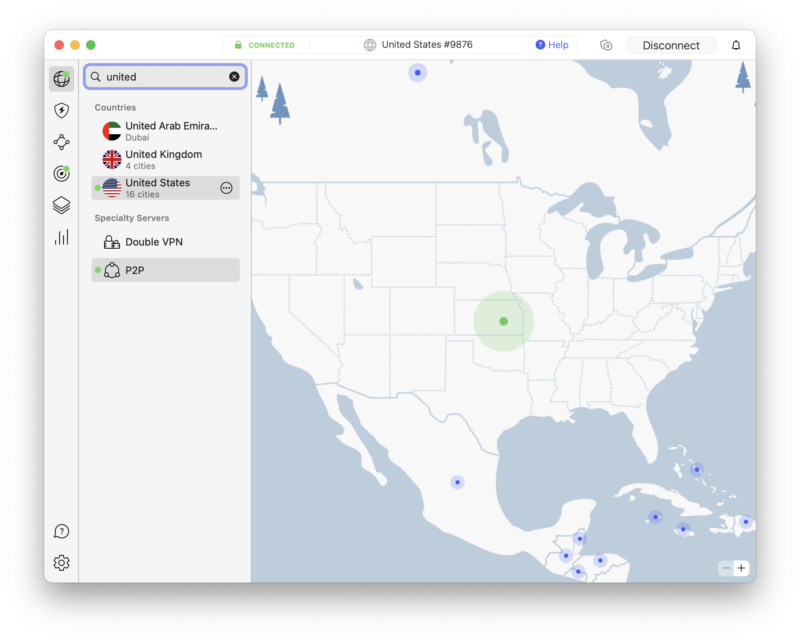

Very Fast

Very Fast

Very Fast
NordVPN is a fantastic CyberGhost replacement for those seeking top-tier speed and a consistent ability to unblock streaming platforms. NordVPN’s remarkable download speeds make for a seamless experience streaming HD content, swift file downloads and lag-free gaming. This VPN also allows 10 simultaneous connections spread across unlimited devices as long as only 10 of them can connect at one time.
In addition, NordVPN has a multi-hop feature called Double VPN, something that CyberGhost lacks. This feature routes your data through two VPN servers before it reaches its final destination, which adds a layer of protection to your privacy. Find more information on how it compares in our CyberGhost vs NordVPN article.
NordVPN Hands-On Testing
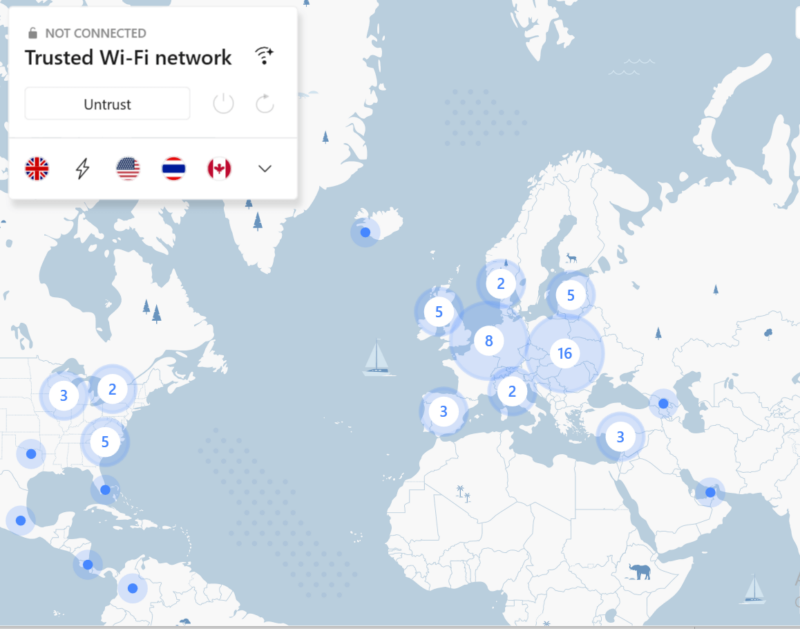
NordVPN has an intuitive interface and straightforward design. When you open the app, you’ll see a world map peppered with NordVPN’s server locations, so it’s easy to see your nearest connection. You can either click on any of these pins or click the auto connect option to connect. The process is seamless and simple to navigate on desktop, though more challenging on mobile.
There’s usually no noticeable delay when browsing or streaming with NordVPN. Its fast speeds mean you can watch HD videos or chat with people anywhere in the world without lag. Like Surfshark and ExpressVPN, NordVPN offers app-based split tunneling. NordVPN also came out on the top of our list of the best torrenting VPNs.
Notes From the Lab: NordVPN Speed Test Results
| Location | Ping ms | Download Mbps | Upload Mbps |
|---|---|---|---|
| Unprotected | 23 | 27.24 | 5.67 |
| North America | 26 | 25.35 | 5.58 |
| United Kingdom | 319 | 26.71 | 4.19 |
| Brazil | 396 | 26.33 | 5.47 |
| Singapore | 412 | 23.78 | 5.56 |
| South Africa | 635 | 24.32 | 3.25 |
| Australia | 500 | 21.20 | 5.61 |
| Average | 381 | 24.62 | 4.94 |
NordVPN has reliably low latency and fast upload and download speeds. It is one of the fastest VPNs out there, and it is consistently at the top of the list for speed-related activities, including streaming, torrenting and more.
Notes From the Lab: NordVPN Security Analysis
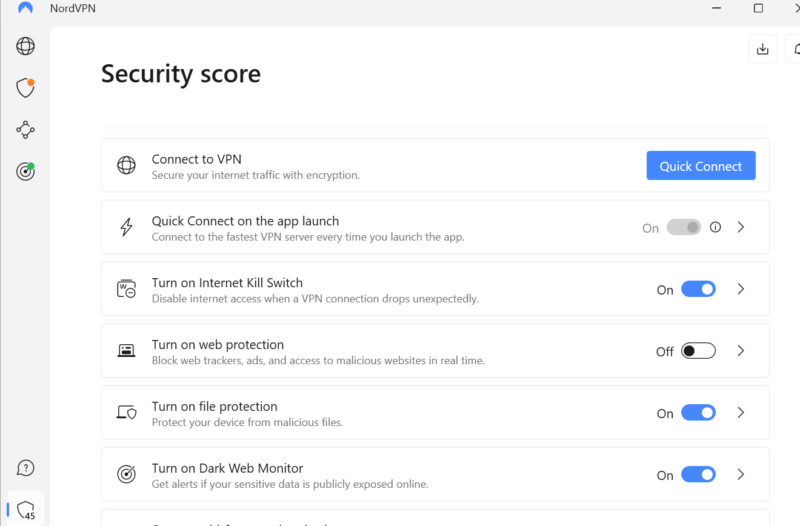
NordVPN uses AES-256 encryption, OpenVPN, IKEv2/IPsec and NordLynx protocols. It also has Double VPN for an extra layer of encryption, CyberSec to block malware and ads, and a strict no-logs policy. NordVPN also has Onion Over VPN and obfuscated servers to protect user anonymity.
Pricing & Value: Is NordVPN Worth It?
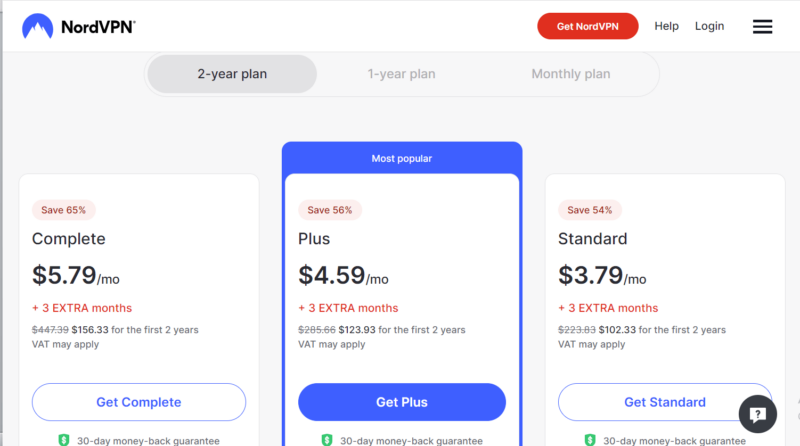
NordVPN has many different plans to choose from starting with its Standard two-year plan at $3.01 per month (plus three months free), which is great value for all NordVPN has to offer. It has a 30-day money-back guarantee on all plans, so you can give the VPN a try with no risk. To learn more about the service, read our NordVPN review.
2. Surfshark — Best Cheap CyberGhost Alternative
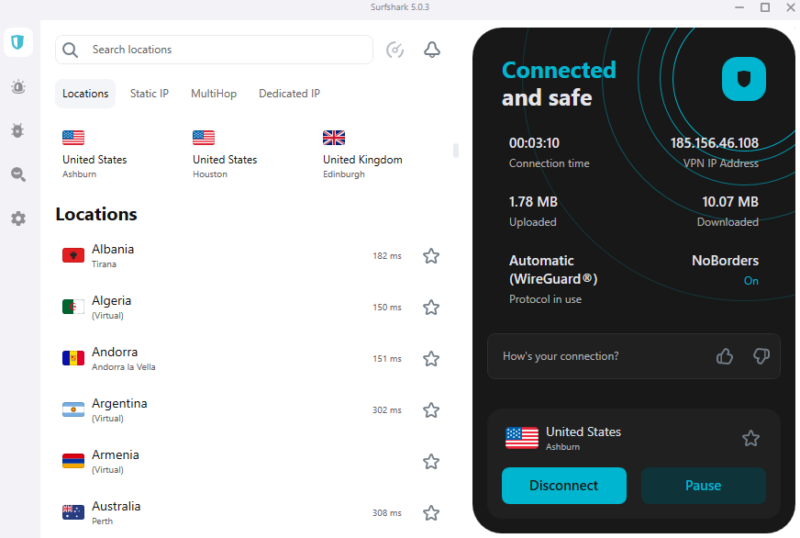

Very Fast

Very Fast

Very Fast
Surfshark is a budget-friendly option that allows unlimited simultaneous connections, so it provides coverage for as many gadgets as you need under a single subscription. Surfshark uses industry-standard encryption and can reliably bypass geo-restrictions and censorship. With over 3,200 servers in 100 nations, it is likely to have a server wherever you want.
CyberGhost and Surfshark have similar features, but Surfshark has faster connection speeds. Surfshark has both app-based and URL-based split tunneling, whereas CyberGhost only offers URL-based. Surfshark is a great choice for those looking for affordability, good connection speeds and reliable security in their VPN. For a more in-depth comparison, read our CyberGhost vs Surfshark review.
Surfshark Hands-On Testing
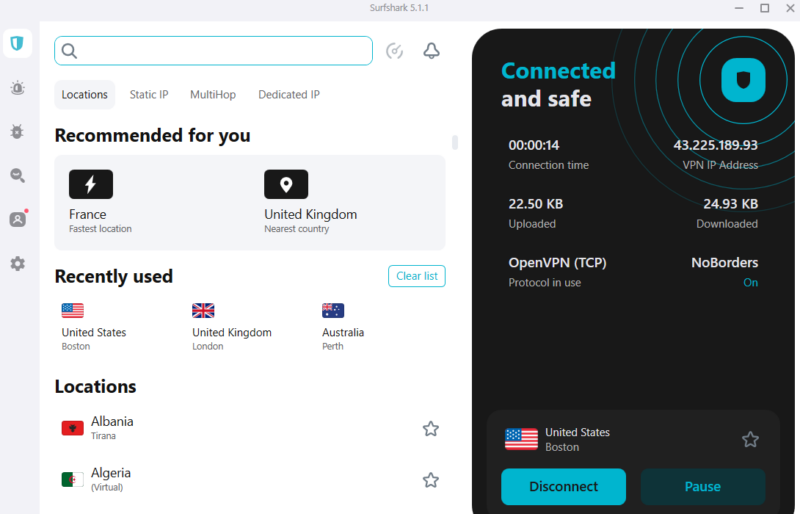
When you sign into the Surfshark app, you have the option to use the quick connect button and allow Surfshark to choose the fastest nearby server, or you can choose your own from a list. It also offers a static IP, multi-hop and dedicated IP options.
As for other features, Surfshark has Surfshark Alert data breach monitoring, an antivirus feature and Surfshark Search, which is the VPN’s own no-log search service. It also offers Alternative ID, a service that generates a new online identity and email to use with online accounts. All of these features are easy to use and intuitively designed.
Notes From the Lab: Surfshark Speed Test Results
| Location | Ping ms | Download Mbps | Upload Mbps |
|---|---|---|---|
| Unprotected | 32.2 | 5.23 | |
| North Macedonia (closest server) | 10 | 31.9 | 4.56 |
| United States | 142 | 28.3 | 5.26 |
| Brazil | 239 | 29.2 | 4.46 |
| Nigeria | 156 | 31.8 | 5.02 |
| Ireland | 58 | 29.3 | 4.76 |
| Australia | 297 | 30.5 | 5.15 |
| India | 195 | 31.9 | 5.08 |
| Average | 157 | 30.41 | 4.9 |
Surfshark has fast and stable upload and download speeds. It doesn’t fare as well on latency tests in the U.S., but makes up for it on worldwide tests.
Notes From the Lab: Surfshark Security Analysis
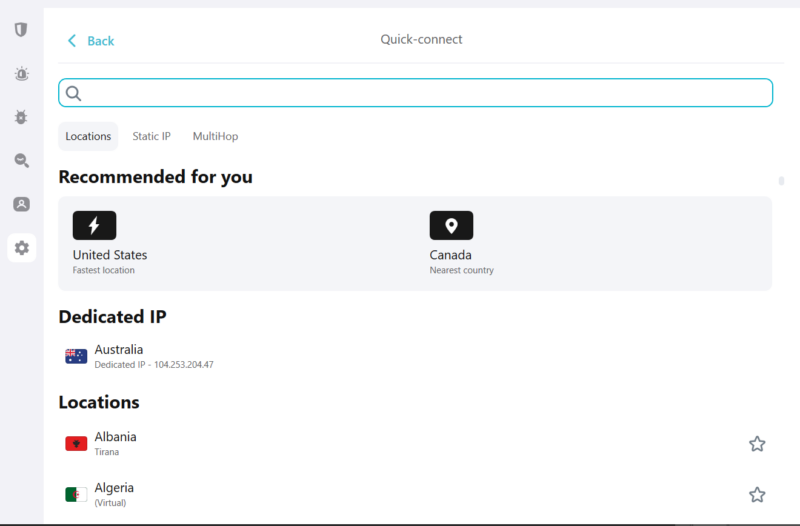
Surfshark offers OpenVPN and IKEv2 protocols with AES-256 encryption, as well as WireGuard protocol with ChaCha20 encryption.
Pricing & Value: Is Surfshark Worth It?
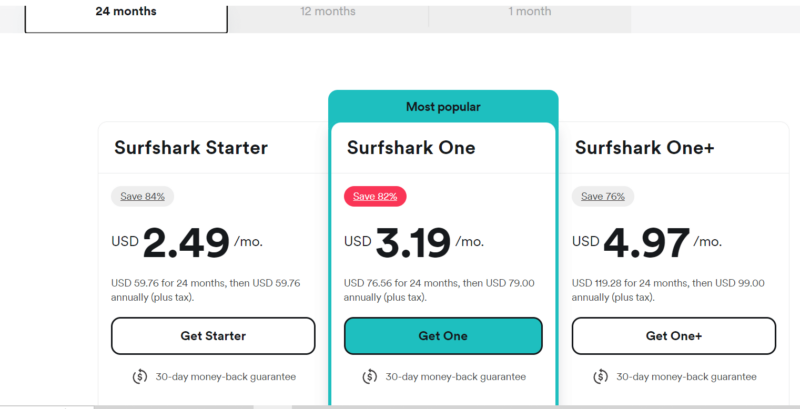
While Surfshark’s monthly plan is a steep $15.45, the yearly plan offers a rate of $3.19 per month billed yearly, while the two-year plan is great value at only $2.19 per month. Surfshark has a seven-day free trial for Android, macOS or iOS. There is a 30-day money-back guarantee on all plans, even the monthly option. We go more in-depth in our full Surfshark review.
3. ExpressVPN — Best Beginner-Friendly CyberGhost Alternative
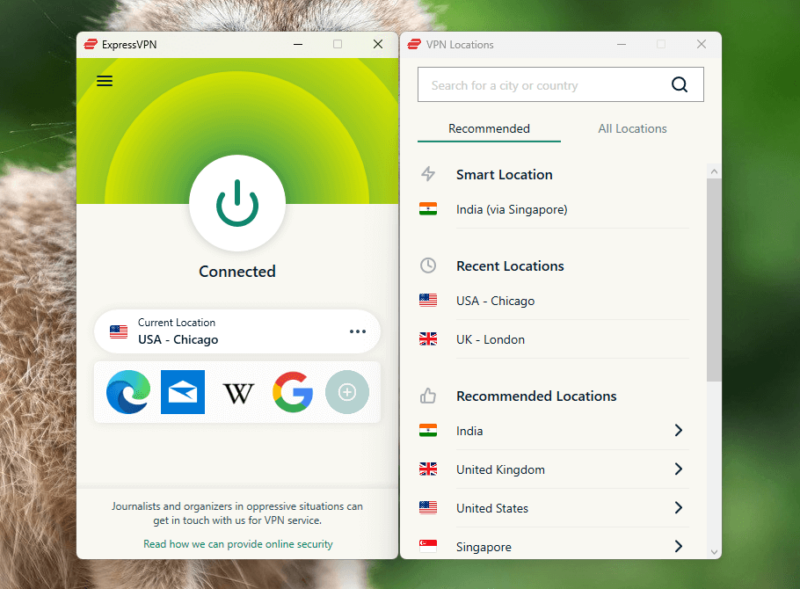

Very Fast

Very Fast

Very Fast
ExpressVPN is one of the best CyberGhost alternatives list because it has a lot of CyberGhost’s strengths and improves upon many weaknesses. The VPN has server locations in more than 90 countries, has a strict no-logs policy, and has a user-friendly interface.
Additionally, ExpressVPN’s round-the-clock live chat customer support, unlimited bandwidth and ability to reliably unblock geo-restricted content make it worth its slightly high price tag. See how the VPNs compare in our ExpressVPN vs CyberGhost comparison.
The parent company of ExpressVPN is Kape Technologies, the conglomerate that also owns CyberGhost and Private Internet Access. Despite concerns about Kape Technologies’ past, both ExpressVPN and CyberGhost have reassured users of their commitment to privacy and quality service. Read our article about the acquisition for more information.
ExpressVPN Hands-On Testing
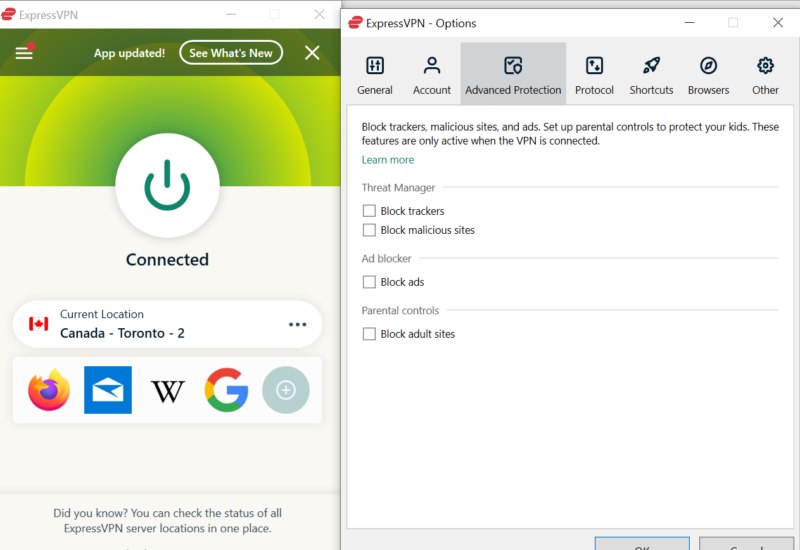
ExpressVPN is one of the most easy-to-use apps with its intuitive and uncomplicated interface. It allows you to save your favorite servers for quick future access, or you can look for your preferred connection in the search bar. There are many customization options, from selecting protocols to using split tunneling or an ad blocker.
Notes From the Lab: ExpressVPN Speed Test Results
| Location | Ping ms | Download Mbps | Upload Mbps |
|---|---|---|---|
| Unprotected | 5 | 100 | 10 |
| United States | 6 | 91 | 9 |
| United Kingdom | 74 | 91 | 9 |
| Australia | 197 | 66 | 9 |
| Brazil | 134 | 86 | 9 |
| South Africa | 238 | 58 | 9 |
| Singapore | 225 | 62 | 9 |
| Average | 146 | 75.67 | 9 |
ExpressVPN showed itself to be one of the fastest VPNs in our U.S. and international speed comparison. The VPN maintains stable speeds for downloading, uploading, torrenting or streaming content.
Notes From the Lab: ExpressVPN Security Analysis
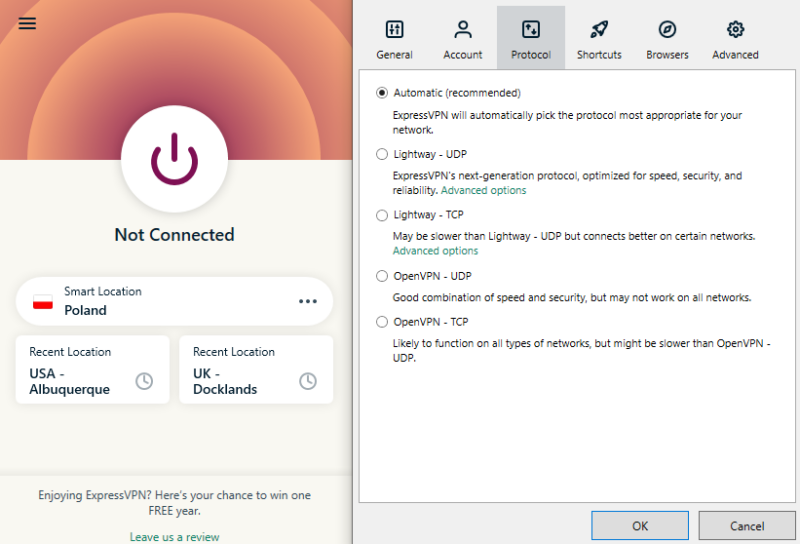
ExpressVPN uses AES-256 bit encryption and — although it does not support WireGuard — it offers its own proprietary fast and open-source Lightway protocol to protect data. It supports OpenVPN and IKEv2/IPsec protocols.
Pricing & Value: Is ExpressVPN Worth It?
ExpressVPN offers a 12-month plan (plus three months free) as its best deal at $6.66 per month billed annually. This is a little more expensive than some other top VPNs, but worth it for the peace of mind of using a reliable VPN.
There is a limited free trial on mobile, but all plans (even the monthly plan) have a 30-day money-back guarantee. To dive deeper into ExpressVPN’s features, read our full ExpressVPN review.
4. PrivadoVPN

PrivadoVPN is the best free alternative to CyberGhost. Without paying any money, you can change your virtual location using servers in 10 countries: Argentina, Brazil, Canada, France, Germany, Mexico, the Netherlands, Switzerland, the United Kingdom, and the United States.
Thankfully, PrivadoVPN has fast speeds which are ideal for browsing without lags or slow-loading pages. It can easily get into Netflix, Amazon Prime Video, Hulu, and BBC iPlayer. You can learn more about PrivadoVPN’s free plan in our full-length PrivadoVPN review.
PrivadoVPN Hands-On Testing
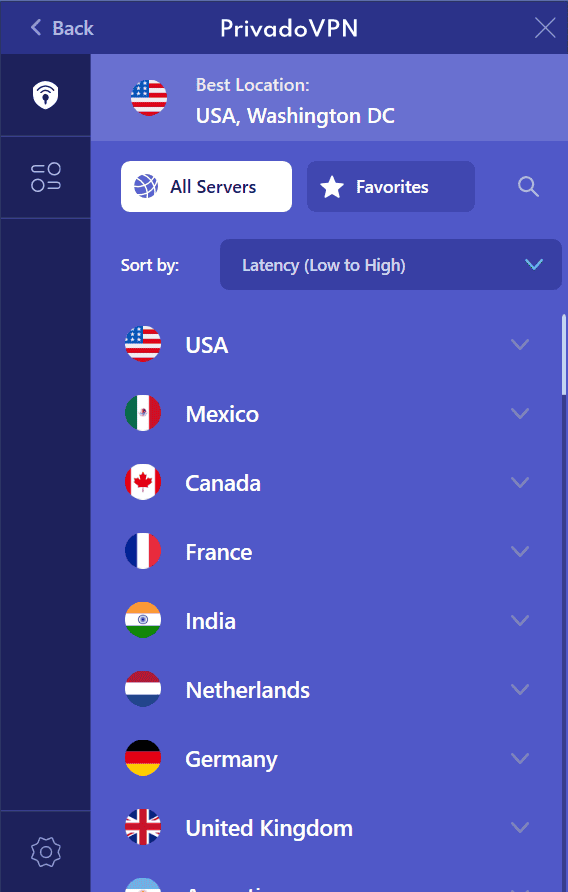
PrivadoVPN has a user-friendly app with a lot of information provided right off the bat in a visually pleasing format. You can swiftly connect to the fastest nearby server by clicking the quick-connect button or manually selecting a server from a list.
In addition, PrivadoVPN’s apps are easy to navigate and have many beginner-friendly settings. For example, you sort the servers based on latency, enabling you to choose the fastest server.
Notes From the Lab: PrivadoVPN Speed Test Results
| Location | Ping ms | Download Mbps | Upload Mbps |
|---|---|---|---|
| Unprotected | 14 | 57.91 | 5.94 |
| USA | 64 | 45.35 | 5.48 |
| UK | 357 | 25.27 | 5.70 |
| Australia | 408 | 24.75 | 5.41 |
| Brazil | 206 | 37.29 | 5.74 |
| Singapore | 407 | 22.41 | 5.62 |
| Average | 288 | 31.01 | 5.59 |
PrivadoVPN has low latency for minimal delay when accessing websites. Upload and download speeds are consistently fast on the paid plan, though sometimes slower on the free plan.
Notes From the Lab: PrivadoVPN Security Analysis
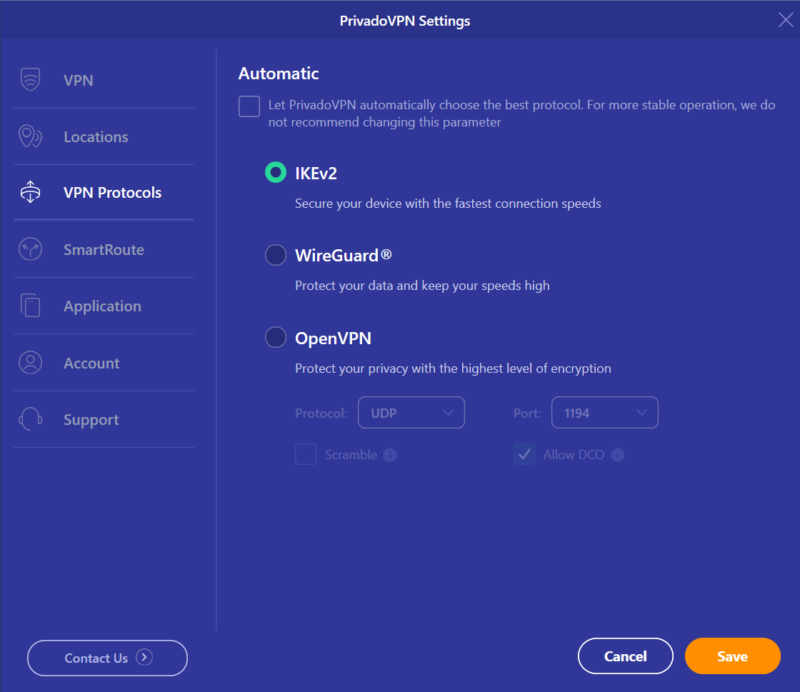
For protocols, PrivadoVPN offers OpenVPN, IKEv2 and WireGuard — three secure protocols. It abides by a strict no-logs policy, meaning it doesn’t collect or share sensitive data on users. In addition, PrivadoVPN offers an effective kill switch that prevents data leaks if the VPN accidentally disconnects.
Pricing & Value: Is PrivadoVPN Worth It?

PrivadoVPN offers three plans, with the two-year plan being the cheapest. You can purchase the two-year plan with $1.11 per month (two-year plan + three months) per month. The yearly plan costs $1.33 per month (15-months plan), while the monthly plan costs $10.99 per month (one-month plan).
- 10GB
- 1
- Unlimited GB
- 10
- Yes
5. Private Internet Access (PIA)


Fast

Very Fast

Good
Private Internet Access (PIA) is also one of the best alternatives to CyberGhost. Its budget-friendly pricing without sacrificing essential VPN capabilities is what secured its place on this list. PIA has an enormous server network with 35,000 servers spread across 91 countries, so you have the flexibility to access content worldwide.
It is worth noting, however, that PIA’s ability to consistently unblock streaming services varies, so be sure to test its effectiveness with the specific platforms you intend to access. Although its speeds don’t match that of NordVPN, it still offers reliable performance for everyday browsing and streaming. It also provides unlimited bandwidth and unlimited simultaneous device connections.
Private Internet Access Hands-On Testing
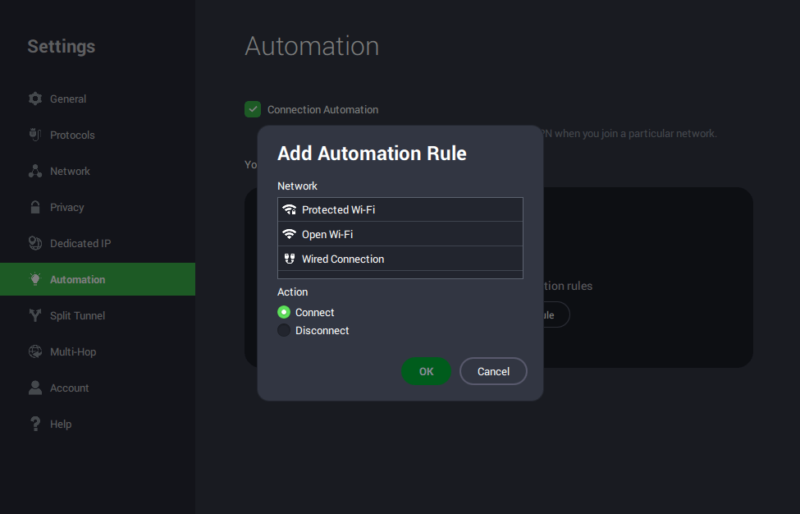
When you sign in to PIA you will see a large auto-connect button, and beneath that is your nearest server. You can either connect by clicking the button — or you can click the arrow to the right of the nearest server to see PIA’s list of countries with servers. It’s an intuitive setup.
If you click on the settings button, you will see a list of features you can easily customize. From multi-hop to split tunneling or a dedicated IP address, PIA lets you choose how you use the VPN.
Notes From the Lab: Private Internet Access Speed Test Results
| Location | Ping ms | Download Mbps | Upload Mbps |
|---|---|---|---|
| Unprotected | 11 | 146 | 143 |
| 🇦🇱 Albania | 68 | 138 | 60.8 |
| 🇬🇷 Greece | 46 | 136 | 37.7 |
| 🇷🇸 Serbia | 20 | 137 | 26.9 |
| 🇺🇸 USA (U.S. East) | 124 | 106 | 41.8 |
| 🇩🇪 Germany (Frankfurt) | 43 | 140 | 87.1 |
| 🇯🇵 Japan (Streaming Optimized) | 287 | 54.7 | 10.7 |
| Average | 98 | 118.62 | 44.17 |
PIA maintains stable speeds with low (but occasionally variable) latency, and reasonably fast download and upload speeds.
Notes From the Lab: Private Internet Access Security Analysis
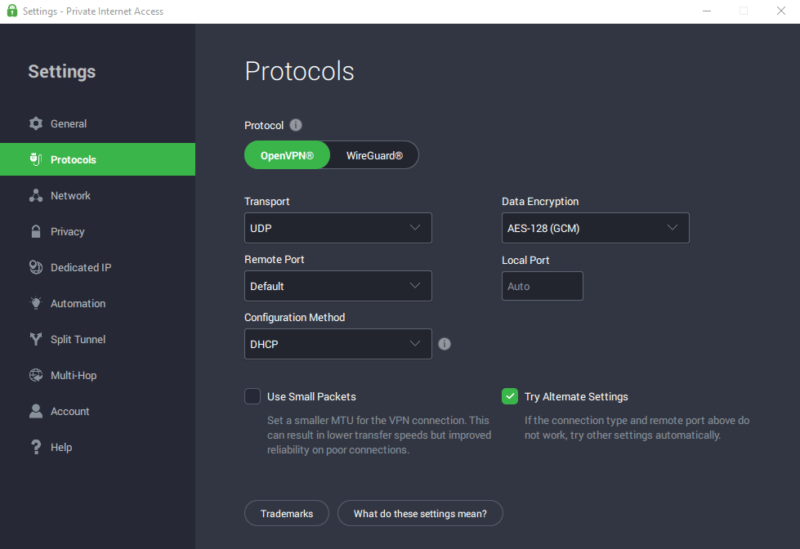
Private Internet Access offers OpenVPN and WireGuard protocols to keep data safe. It also has a customizable kill switch, split tunneling, multi-hop and dedicated IP options.
Pricing & Value: Is Private Internet Access Worth It?
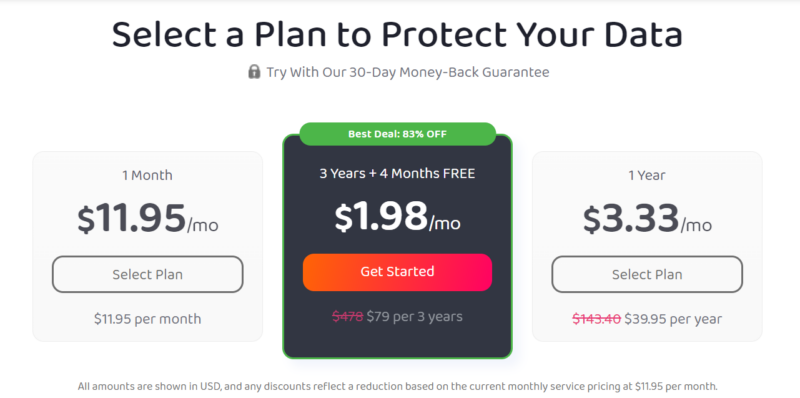
Private Internet Access has budget-friendly pricing with a three-year plan billed at $7.50 per month ($45 billed every three years). While PIA only offers a free trial for seven days and only on mobile devices, there is a 30-day money-back guarantee, so you can try the service risk-free. There is also a one-year plan and a monthly subscription. For more details, read our Private Internet Access review.
Can You Use a Free CyberGhost Alternative?
There are many free VPNs out there, but they are mostly slow and unreliable. Some free VPNs have been exposed for questionable practices, such as collecting user data or compromising privacy. While it is usually best to opt for a reputable paid VPN provider, there are exceptions such as PrivadoVPN, hide.me, Windscribe and TunnelBear. Check out our article on free VPNs for more details.
The Best Free Alternative to CyberGhost: PrivadoVPN
PrivadoVPN is the best free replacement for CyberGhost. It offers free servers in 10 countries, including the U.S. and the U.K. PrivadoVPN has many security and privacy features, including a kill switch, secure protocols and a strict no-logs policy.
How to Use a CyberGhost Alternative
With NordVPN’s user-friendly VPN apps available for a wide variety of platforms, you can secure your online presence and access geo-restricted content. In this guide, we’ll walk you through how to use NordVPN, one of our top CyberGhost VPN alternatives.
- Subscribe to a VPN Service
Go to a reputable VPN provider’s website, click on the button to create an account, and install the VPN app on your device.
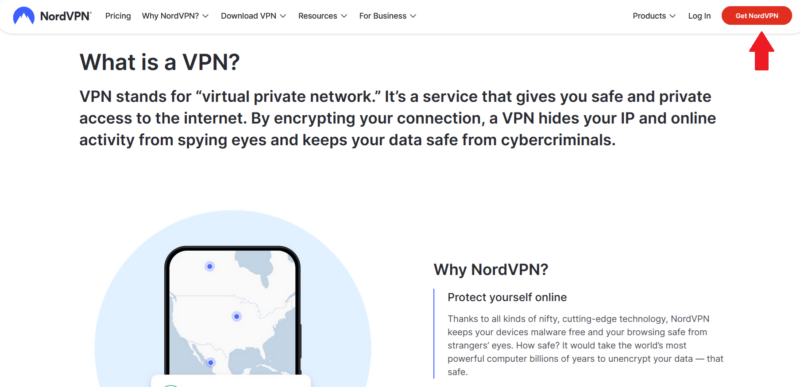
- Launch The App
Once you launch the app, sign in using your account credentials. From the main dashboard, select a server location from the VPN’s server network.
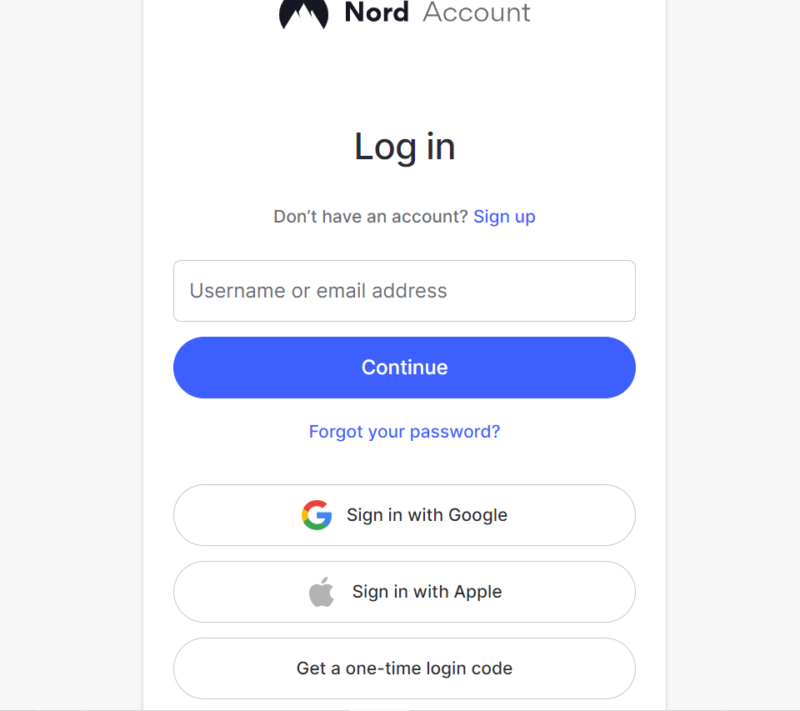
- Connect to The Server of Your Choice
To connect, click on a server pin or choose from the dropdown menu to select a specific country or server if you have regional preferences. To disconnect, click the power button.
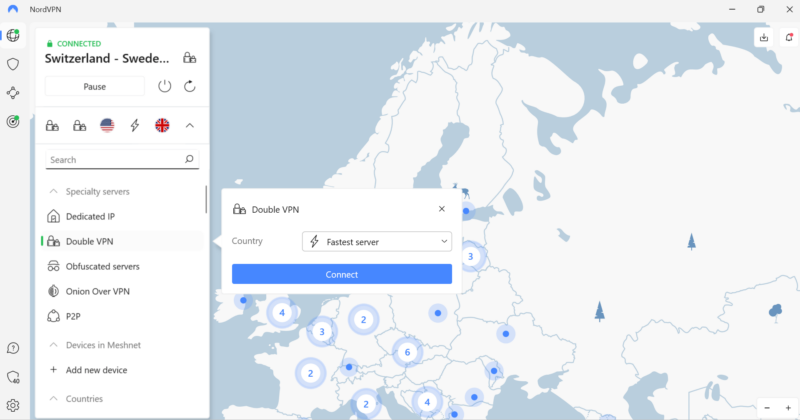
Final Thoughts
CyberGhost is an affordable and reliable VPN, and it has earned its place among the top VPNs on the market. However, if you find yourself annoyed with its slow speeds and the occasional buffering of videos, then consider some alternative VPNs. NordVPN is our top pick in our list of the best alternatives to CyberGhost, as it is reliably fast, has trustworthy security and a global server network.
Skeptical? Put NordVPN to the test yourself — its 30-day money-back guarantee means you can try it without any financial commitment.
We would love to hear from you. Have you tried any of the CyberGhost VPN alternatives on this list, or do you have a favorite virtual private network we’ve not mentioned here? Which features are most important to you when choosing a VPN? Thank you for reading, and we look forward to your thoughts!
FAQ: 5 Best CyberGhost Alternatives
NordVPN is a fast CyberGhost replacement that reliably unblocks geo-restricted streaming platforms. It has stable speeds, friendly customer service and a large server network.
This depends on personal preferences and requirements. CyberGhost offers a range of features, but NordVPN and ExpressVPN are more reliable at unblocking streaming content and maintaining stable speeds. Meanwhile, Surfshark offers unlimited simultaneous connections, so it’s better for households with many devices.
While each VPN has its strengths and weaknesses, we recommend Surfshark as a better VPN due to its ability to unblock streaming platforms and offering unlimited simultaneous connections.
NordVPN has fast speeds that make it great for downloading or streaming HD movies, or playing games online. It is also more reliably able to unblock geo-restricted content on major streaming platforms. CyberGhost has an advantage in price and beginner-friendly apps.


