Kaspersky vs Avast: Anti-Virus Meets Premium Security in 2025
On March 15, 2020, the BSI German cyber security agency issued a hacking warning against Kaspersky, a Russian antivirus software. BSI fears that Kaspersky could be coerced by the Russian government to hack IT systems abroad — or that agents could be using the software to launch cyberattacks without Kaspersky’s knowledge. Kaspersky responded in a statement, maintaining its independence and claiming that the warning is politically motivated. Kaspersky’s data processing centers are located in Switzerland, the source code is available for inspection, and it is independently audited.
If you want the best antivirus software protection, you need to invest in it. Although Avast is one of the best free antivirus software options, it also offers a strong set of features for paying customers with Avast Premium Security (previously Avast Pro). Kaspersky Anti-Virus is similar, with good pricing and a friendly interface for new customers.
We’re going to help you decide between the two in this Kaspersky vs. Avast head-to-head comparison. Before we begin, take a look at our individual Kaspersky Anti-Virus review and Avast Pro review for a better look at the pros and cons of both antivirus software.
-
03/15/2022
Updated this comparison to reflect the German government’s warning about Kaspersky’s potential involvement with the Russian government.
Setting up a Fight: Avast vs Kaspersky
Editor’s Note 1/28/2020: A report has surfaced showing that Avast and its subsidiaries collect user browsing data from more than 100 million devices. We cannot, in good faith, recommend Avast or AVG products until we look further into the issue.
To help you make the right decision, we’re going to put Kaspersky and Avast to the test in a battle of five rounds.
We’ll start by looking at the features and pricing before evaluating user-friendliness, the quality of protection and overall customer service on offer. We’ll pick a winner and award a point for each round, with a quick recap of our decision.
- 1$3.83 / month(All Plans)
- 2$4.09 / month(All Plans)
1. Features
With the threat of ransomware attacks, you should invest in antivirus software with features capable of protecting you.
We’re going to look at the features included in both Kaspersky and Avast to help you decide which offers the best value for money.
Kaspersky
Kaspersky Anti-Virus is the first antivirus product that Kaspersky offers to customers. It’s Windows-only and is designed with “essential” antivirus protection in mind.
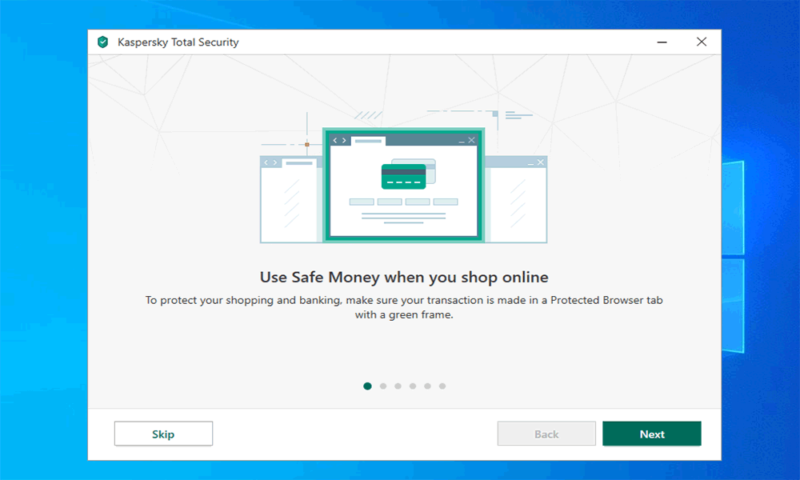
Along with typical antivirus protection, Kaspersky Anti-Virus protects against newer threats such as cryptomining, where your PC is turned into a generator for cryptocurrencies like bitcoin.
Kaspersky Internet Security, the first plan to offer Mac and mobile protection, provides the same protection as Anti-Virus, but with a few extras. Internet Security also comes with extra privacy protection to block webcam monitoring, as well as protection against phishing attempts.
Kaspersky Safe Money is also included to help protect you online. This is an isolated browser that provides you with a secure web environment for online banking or shopping. It protects against keyloggers and screenshot capture.
You can combine Safe Money with Kaspersky Secure Connection, a limited virtual private network service included with Internet Security and Total Security, to help you protect against some of the dangers of public WiFi.
With a data cap of around 200MB a day, this matches the same VPN protection that Bitdefender includes with its own product (see our Bitdefender review, as well as our Bitdefender vs. Kaspersky comparison).
You won’t get the same VPN protection with Kaspersky that you’d gain with a fully fledged VPN provider, though. The best VPN providers will include unlimited data, so we recommend you combine Kaspersky with a provider like ExpressVPN instead (see our ExpressVPN review). If you want a single service that offers the best of both worlds, be sure to check our best antivirus with VPN guide.
At the top end, Kaspersky Total Security also includes parental controls, cloud protection for your files and a password manager.
Included password managers are usually fairly basic. Kaspersky Password Manager is an exception, with top features and an easy-to-use interface, as our Kaspersky Password Manager review shows.
Avast
Avast has one of the widest set of features you’ll see in any antivirus package, with a generous free plan that blocks the common threats like viruses and ransomware, while including a vulnerability scanner for your network to block potential hacking attempts.
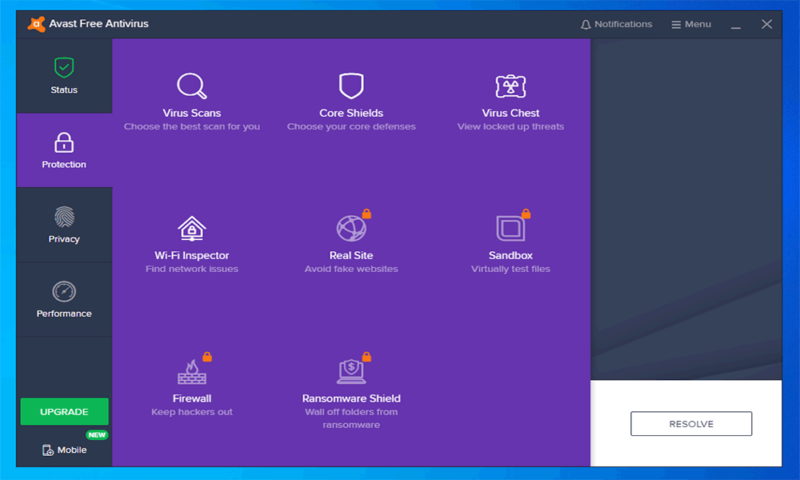
Avast Premium is the first paid package that Avast offers, and in addition to the features above, you gain DNS protection to stop phishing attacks from stealing your data, as well as a network firewall.
One of the more interesting features, however, is the “sandbox.” This is a completely isolated environment to test files on your PC. If you think a file or app is suspicious, you can run it in sandbox mode to check. If a threat is detected, it can then be removed and stopped safely.
Avast Premium also comes with anti-spam protection for your mailbox, which you can integrate into your favorite email clients. There are also privacy protection features, such as a webcam blocker, which is useful if you don’t currently know how to secure your webcam.
File protection is included, with encryption for your most sensitive files, as well as a more comprehensive file-shredding mode. Avast also takes care of any outdated software with a tool to automatically update any it detects.
Paying a little extra, Avast Ultimate customers gain all of the features above, along with extra Avast products. Cleanup Premium frees up disk space and removes junk files, while Avast SecureLine gives Ultimate subscribers VPN protection (see our separate Avast SecureLine VPN review).
Avast also comes with a password manager, Avast Passwords. Unlike Kaspersky, this isn’t as feature-filled as some of the best password managers out there, such as Dashlane (see our Dashlane review).
Round One Thoughts
As you’d expect from two big players like Avast and Kaspersky, features are plentiful. The more you decide to pay, the more features you’ll gain. Both have unique privacy and protection features that provide subscribers with the most value for money, making this round a draw.
2. Pricing
Antivirus software should be affordable, but it should also be worth the cost. We’re going to look at the pricing plans on offer from both Kaspersky and Avast to see if either software meets these criteria.
Please note that this isn’t a Kaspersky free vs Avast free comparison; we’re almost exclusively looking at paid plans as those offer the best security, and that’s what it is all about.
Kaspersky
There are three Kaspersky price plans on offer. Each plan has varied pricing depending on the number of devices and the length of coverage you need.
- Price applies only on the first purchase. Renewal price varies.
- Price applies only on the first purchase. Renewal price varies.
- Price renews at $109.99; Price is for 5 devices; Compatible with Windows, macOS, Android, & iOS, Fast, Unlimited VPN, Secure Password Manager and Vault, Premium 24/7 Remote IT Support
There isn’t a huge difference in price between the three plans, which offer annual coverage for three devices. The least expensive, Kaspersky Anti-Virus, is only around $15 cheaper than the most expensive Total Security package, with a 60-percent new-customer discount applied to both.
Kaspersky Anti-Virus is a Windows-only package, with plans covering three or five devices for up to three years. Because it’s a Windows-only plan, the range of coverage (three to five devices) should be perfectly acceptable for most users.
For most users, Kaspersky Internet Security offers more value. For an extra $8 — compared to the Anti-Virus plan — new Internet Security customers gain mobile and Mac coverage for three to five devices. Internet Security comes with far more features than Anti-Virus, with the isolated Safe Money browser and various privacy controls.
If you need more than five devices, you’ll need to invest in Kaspersky Total Security instead. It includes the features offered with Internet Security but adds file protection, a respected password manager and parental controls.
You can link Total Security to two user accounts and cover five or 10 devices for up to three years. The user accounts can be used to access parental controls and the password manager, making it a useful feature for parents.
Overall, Kaspersky’s price plans are affordable and generally offer good value. The 60-percent discounted rate across all of these plans makes Kaspersky an especially good option for new customers. You can also try out all of Kaspersky’s plans for free for 30 days.
Avast
There are three Avast packages available. Avast Internet Security, which we reviewed as part of our earlier Avast review, has since been rolled into the mid-tier Premium Security package.
- Windows or Mac pricing only. Price applies only for the first year. Price renews at $77.99 per year.
- Windows, Mac, Android, iOS devices. Price renews at $99.99
More plans
- Windows or Mac pricing only. Price applies only for the first year. Price renews at $109.99
- Windows, Mac, Android, iOS devices. Price renews at $139.99
At the bottom is Avast Free Antivirus. At no cost, this includes a WiFi scanner and password manager alongside the regular malware protection Avast offers.
The next plan, Avast Premium Security, is split into two parts. Premium Security Single-Device offers coverage for a single Windows PC for $49.08 per year. It comes with its sandbox app, spam and phishing protection, privacy blocking features and secure-file protection.
It’s also $10 less than the non-discounted Kaspersky Internet Security, but more than double the price of the discounted rate.
If you want to protect additional devices — including Android, Mac or iOS — you’ll need to pay for Avast Premium Security Multi-Device. It’s identical to Premium Security Single-Device but includes coverage for up to 10 devices for $69.48 per year.
The most expensive package for Avast customers is Avast Ultimate. It costs $10 extra per year than Premium Security Multi-Device, with all the previous features, along with a password manager, VPN protection and file clean up added in.
Avast Ultimate is a step back if you require coverage for more than one device. Although it’s the most expensive package, it only covers one single PC. This makes Avast Premium Security Multi-Device the best option for customers who need to protect more than one device.
Round Two Thoughts
Although Avast offers an extremely generous free package, it’s paid packages are confusing. The most expensive plan covers fewer devices than the package below it, with no new-customer discounts offered.
In contrast, Kaspersky has clearer price plans with new-customer discounts that are extremely generous, especially compared to the full-price alternatives from Avast.
3. User Friendliness
You need to be sure that the antivirus software you choose is easy to use, especially if you’re a beginner. To help you, we’re going to see if Kaspersky and Avast are user-friendly, from installation to general usage afterward.
Kaspersky
The initial Kaspersky installer is tiny, at less than 3MB in size. It requires some interaction from users, but most of the included steps involve accepting the various terms and conditions.
Once installed, Kaspersky doesn’t make you jump through various different menus to find the most important features. Antivirus scanning, Safe Money and other major Kaspersky features are all immediately available from the initial dashboard.
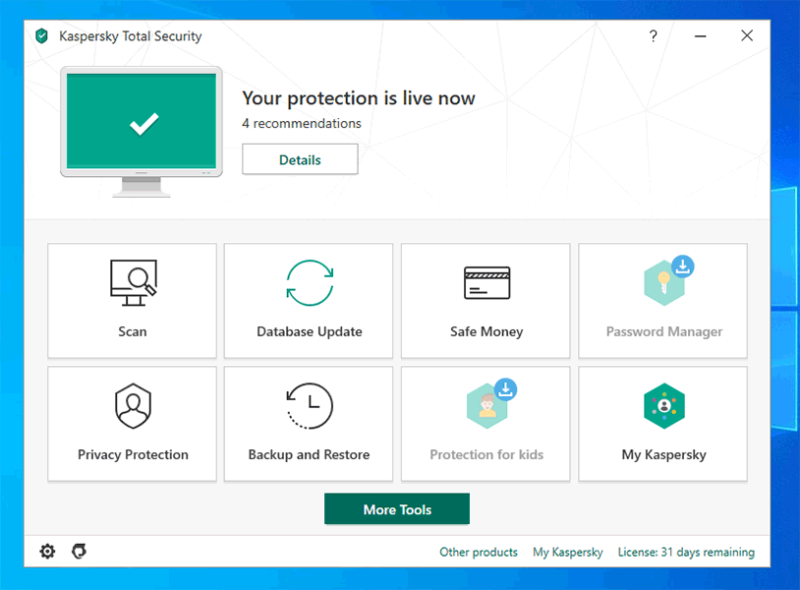
If you want to access some of the extra features, pressing “more tools” at the bottom of the initial dashboard will take you to the wider list. Each option has a brief description underneath to help you understand some of the Kaspersky jargon.
Kaspersky users can customize almost every part of their protection from the settings menu, accessible by clicking the bottom-left gear icon.
If you want to customize the sensitivity of your antivirus scanning, the “scan” tab in the settings menu will let you modify the security level, which determines the intensity of Kaspersky’s antivirus scanning.
If you prefer to leave Kaspersky running in the background, you can. Kaspersky will alert you to any potential issues, which you can review further by clicking the “details” button on the main dashboard.
Avast
The Avast installer is simple and quick. Unless you want to customize the installation, all you need to do is click the “install” button to begin the process, then wait for the process to complete.
Avast will ask you to confirm some initial privacy terms after installation, then run an initial scan to check your PC for any existing malware and outdated software.
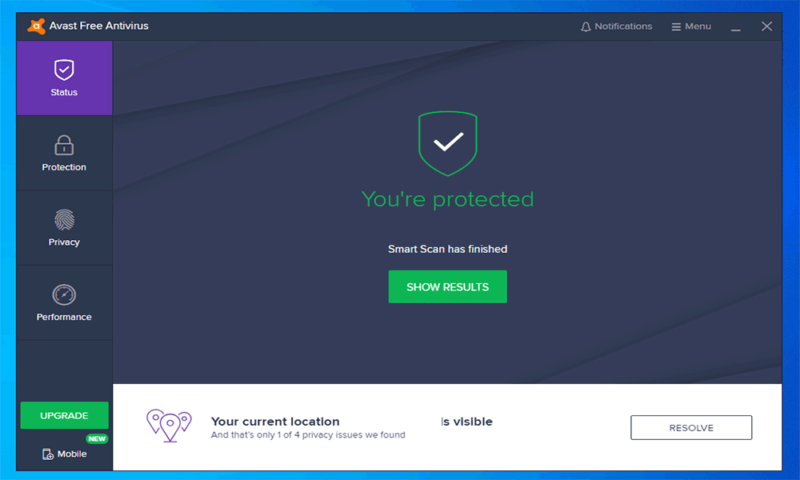
The Avast interface is extremely simple to use, with an appealing grey background that contrasts well against major buttons and icons. The left-hand menu lets you access other Avast features, including the password manager and Avast SecureLine VPN.
Settings and features are laid out well. Clicking on a feature tab like “privacy” displays a list of relevant features with a brief three-word description underneath each of them.
Unfortunately, some of the options that Avast “includes” within the client are separate products. Clicking on them (for example, “SecureLine VPN”) takes you to a checkout page. This is especially obvious in Avast Free, but Avast Premium isn’t immune from these sneaky advertising methods.
We’ve mentioned previously in our Avast Pro review how disappointing it is that these non-included features are still displayed within the client, especially because it could confuse new users.
If you need the full set of Avast features, Avast Ultimate includes everything for a single price.
Round Three Thoughts
Both Kaspersky and Avast are easy to use and quick to install. However, Avast’s upselling could prove to be distracting and confusing. The Kaspersky client is also a little easier to navigate, with all major features made prominent.
4. Protection
Arguably, protection is the most important category of our comparison review. If one or both antiviruses can’t protect you, you’ll need to look at our other antivirus reviews for alternatives.
Using the independent reports from three security firms, we’re going to judge the level and quality of protection on offer from both Kaspersky and Avast to help you make your decision.
Kaspersky
Kaspersky starts out with perfect scores from AV-Test in its July-August 2019 test report. AV-Test awarded Kaspersky 6 out of 6 for protection, with 100-percent scores for protection across July and August. Performance scores were similar, with fewer PC slowdowns than the industry averages.
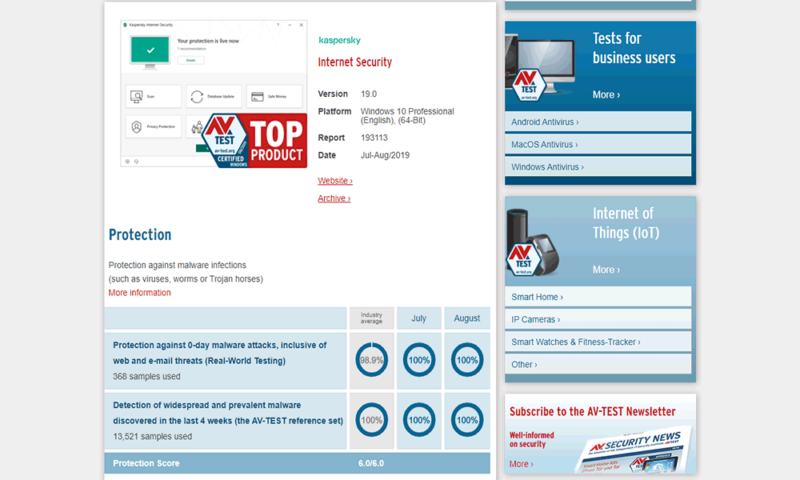
Similar performance was seen in AV-Comparatives’ February-May 2019 real-world testing. Out of 752 samples, all 752 were blocked, with no false positives — another 100-percent success rate.
This, along with reasonable performance scores in April 2019 tests, earned Kaspersky the AV-Comparatives’ Advanced+ award — the highest available — for both performance and protection. For performance, Kaspersky was placed in the same category as ESET NOD32 (see our ESET NOD32 review).
Our final lab, MRG Effitas, saw another outstanding performance for Kaspersky in its Q2 2019 full-spectrum test. All 398 samples were blocked, either automatically or using behavior blocking, gaining MRG Effitas’ Certified Level 1 award.
Avast
Although it doesn’t hit 100 percent, Avast’s protection scores during AV-Test’s July-August 2019 test were nearly perfect, with a 99.5-percent success rate in July and 100 percent in August. Overall, AV-Test gives Avast a full 6 out of 6 for protection.
Performance scores for Avast weren’t as stellar, however. Overall, Avast’s performance during testing was a few percentage points higher on average than the industry average. This meant a drop to 5.5 out of 6 for performance.

In AV-Comparatives’ protection tests from April 2019, the scores weren’t perfect, but they weren’t terrible, either. Out of 752 samples, 746 were blocked, ignoring six malware samples for an overall success rate of 99.2 percent.
This places Avast in the middle of the pack with the mid-tier Advanced award with other antiviruses, such as AVG (see our AVG review).
Performance scores from AV-Comparatives’ April 2019 performance test were better. Although it was still in the middle of the pack compared to other antiviruses, Avast earned AV-Comparatives’ Advanced+ award for performance.
MRG Effitas tested Avast Business Antivirus — rather than one of the consumer products like Avast Premium — in its Q2 full-spectrum test. This test went extremely poorly for Avast, putting it at the bottom of the pile with McAfee (see our McAfee Total Protection review).
MRG Effitas’ testing saw nearly four percent of 398 samples being missed during its testing, and nearly five percent being missed during initial tests. Although this was for Avast’s business product, the poor score cannot be discounted, given the likelihood that the business and consumer products share similar resources.
Round Four Thoughts
While other rounds were close, this one isn’t. Kaspersky had perfect scores across the board. Avast, in contrast, had good scores from two labs, but its disappointingly poor score from MRG Effitas can’t be ignored, making Kaspersky the winner here.
5. Support
Antivirus providers like Kaspersky and Avast are the same as any other business, requiring the best customer support to help resolve potential customer issues.
For this final section, we’re going to take a look at the customer support both antivirus providers have to offer.
Kaspersky
For a major antivirus provider, Kaspersky’s customer support options are quite poor. Direct support doesn’t appear to be something that Kaspersky wants to offer.
You can send some support questions through social media, but there’s no live chat, and phone support doesn’t appear to be an option, either. Kaspersky does offer a ticketed support option, but it is hidden in the bottom header of the website.
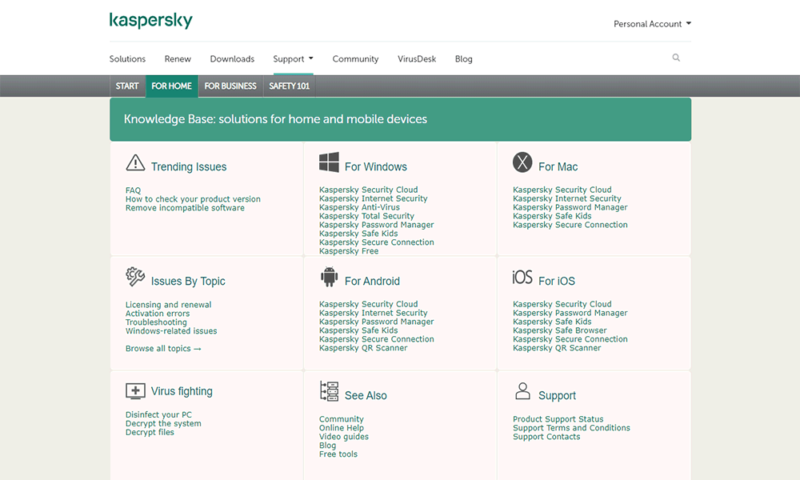
If you need help, Kaspersky does provide a knowledgebase with helpful guides and a community forum to ask questions. The knowledgebase is detailed, separated into categories by product and by common issues.
The forum is active, separated by product and language. Customers and staff alike respond to questions and issues, although staff responses seem to be limited to stock responses.
Avast
We’d like to say that Avast offers more than Kaspersky, but it doesn’t. A similar lack of direct support options is fine for free users, but it’s sorely lacking for paying Avast customers, unless you want to pay extra.
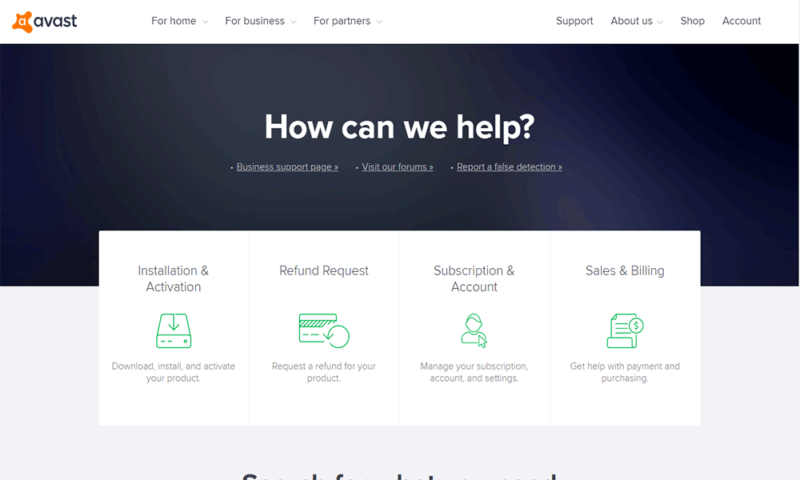
Avast does have a knowledgebase with support guides, separated by individual products, for users to look through. These cover basic issues, like how to install the software.
You can send support questions, but the process is a little complex. You need to answer a questionnaire before you’re given a form to fill out to submit.
There’s also a support forum, with more than 1.3 million posts and a similar number of members. The forum is separated by product and language. You can search the issue for posts on previous issues, making it a generally useful resource.
If you need phone support, you’ll be expected to pay a large price for the privilege. Avast Total Care offers direct technical support. At $199 per year, this is an enormous extra cost on top of your Avast subscription, and it isn’t something we’d recommend.
Round Five Thoughts
Online support from both Kaspersky and Avast is fine, but direct support methods are utterly lacking from both providers. Avast does offer direct support, but you’re expected to pay a significant premium for the privilege, which is not something we recommend. Equally poor, it’s a draw for both antivirus providers when it comes to customer support.
6. The Verdict
Kaspersky wiped the floor with Avast in this comparison review. Winning perfect scores for protection, it also did well with generous discounts for new customers and an easy-to-use interface with enough to satisfy beginners and power users alike.
Winner: Kaspersky
Avast isn’t a terrible option, however. It’s still one of the best free antiviruses in the market, and although its protection scores were patchy, it has features on par with Kaspersky. Pricing isn’t too bad, but it lacks the kind of discounts that make Kaspersky an eye-catching option.
Of course, Kaspersky isn’t the best antivirus out there. If you’re looking for something different, take a look through some of our other antivirus articles for other comparisons and reviews.
What do you think of Kaspersky? Let us know your thoughts in the comments section. Thanks for reading.


