F-Secure Key Review
F-Secure Key is a password manager that covers all the bases with an attractive desktop UI and industry-standard security. However, support and ease of use could use some work. Read more about Key in our full Key review.
F-Secure — one of the most secure antiviruses in our book — gets a lot right. It’s light on features, skipping past inclusions like a password manager, as you can see in our F-Secure Anti-Virus review. In this F-Secure Key review, we’re going to see if buying the service à la carte is worth the upcharge.
In addition to judging Key within the context of F-Secure’s antivirus, we’re also going to compare it to our best password managers. Along the way, we’ll discuss its features — what few there are — usability, security, price and more, all before giving our verdict.
For the short answer, F-Secure provides a competent password manager with Key, providing a wonderfully designed application and top-notch security. It’s missing a few critical features, though, which affect its functionality and, in some cases, its usability.
Strengths and Weaknesses
Pros:
- Easy to use
- Inexpensive
- Recovery options
- Free plan available
- Decent support resources
Cons:
- No 24/7 support
- No form autofill
- Limited organization options
Alternatives for F-Secure Key
- 1
- :
- :
- :
- :
- :
$2.31 / month(All Plans) - 2
- :
- :
- :
- :
- :
- 3
- :
- :
- :
- : iOS & Android
- :
$1.67 / month(All Plans) - 4
- :
- :
- :
- :
- :
$3 / month(All Plans) - 5
- :
- :
- :
- : Android/iOS
- :
$2 / month(All Plans)
Features
F-Secure isn’t lacking in features in the same way as other antivirus-bundled password managers. It actually has a decent list, offering recovery options, security dashboard and a simple way to connect other devices. However, it only supports two entry types, which is a problem.
You can only store passwords and credit cards. Although it’s still technically a password manager, F-Secure’s competitors offer more flexibility. Keeper, for example, can store a variety of entry types and comes with sharing functionality (something Key lacks).
That’s not to mention any unique features. Unlike IronVest (formerly Blur), which offers masked credit cards and emails, F-Secure Key doesn’t bring anything new to the table (read our IronVest review).
Key serves its function at a price that’s in line with the rest of the market. However, when other options are offering more at the same price, there’s a problem.
Autofill, Breach Alerts and Your Recovery Code
With our groaning out of the way, it’s time to talk about what F-Secure does include. The most prominent feature is the the “status” page, which displays your accounts’ common, weak and reused passwords. We like having a security dashboard, though it would be nice for F-Secure to add alerts about data breaches in the future.
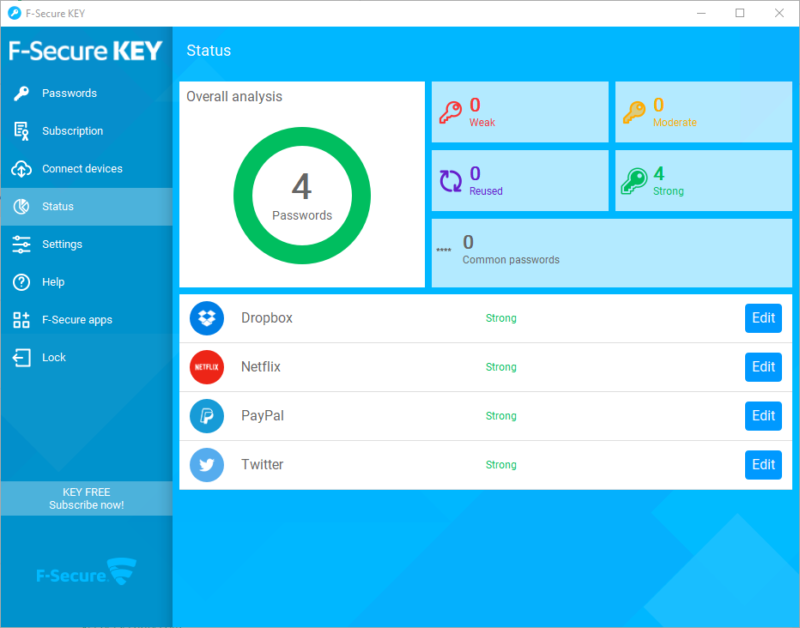
Although the “status” page is most prominent, “account recovery” is more useful. As we’ll get into in the security section below, F-Secure can’t recover your master password if you forget it.
However, you can generate a code based on your password. You can save this code — which looks like a high-res QR code — to your computer to recover your account in case you forget your login information.
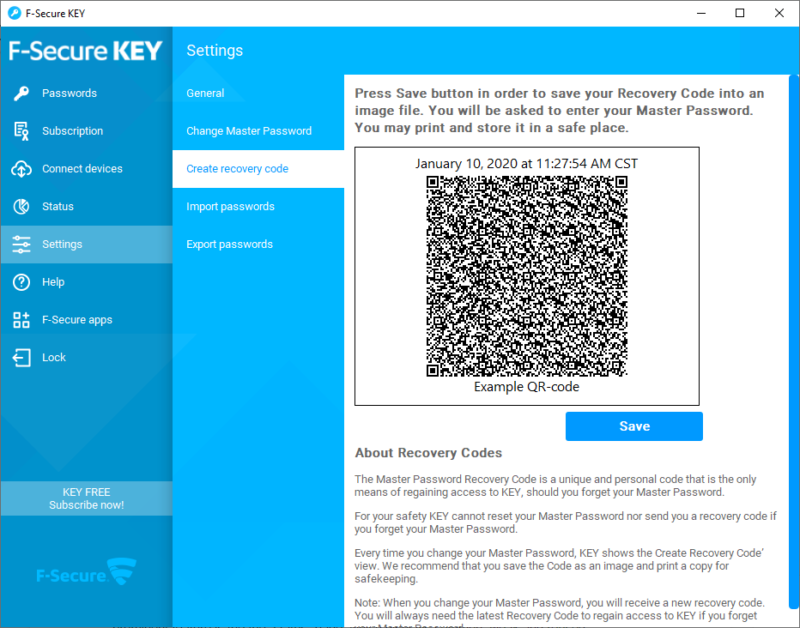
Rounding out the features is autofill, though calling it a “feature” is a bit generous. Key can automatically fill your passwords, but nothing else. More than that, though, you need to press a certain hotkey to activate autofill.
You need the browser extension to fill your logins, but it doesn’t capture logins. Unlike other password managers, which ask if you want to save a password when you land on a new website, F-Secure asks you to add them manually. Alternatively, you can import your passwords, but the lack of password capture is disappointing, regardless.
F-Secure Key Features Overview
| Features | |
|---|---|
| 2FA | |
| Encryption | AES-256 |
| Zero-knowledge | |
| 2FA keys | |
| Security analysis | |
| Multi-device sync | |
| Backup and recovery | |
| Mobile apps | |
| Password changer | |
| Password generator | |
| Browser extension | |
| Autofill | |
| Form auto-fill | |
| Browser UI | |
| Desktop UI | |
| Live chat | |
| Phone | |
| Help center | |
| Forums | |
| 24/7 support | |
| Free plan |
Pricing
Key isn’t an expensive password manager, but for what little it offers in terms of features, the price is too high. As with other antivirus-bundled password managers we’ve seen — read our McAfee True Key and Kaspersky Password Manager reviews to see those in action — Key isn’t worth the price. Bundled with your antivirus, though, it’s fine.
- Unlimited storage, Local only
- Multi-device sync, Billed every year
- Multi-device sync, Billed every two years
Before getting into the cost, it’s important to note that F-Secure displays its prices in euros, not U.S. dollars. The price in the table above is the conversion rate at the time of writing, so there will be slight variation over time.
In isolation, the price is fine, cheaper than Dashlane and in line with 1Password (read our Dashlane vs. 1Password comparison). Once the math shakes out, you’re looking at just shy of $3 per month, which isn’t bad. However, considering the lack of features, Key is too expensive. RoboForm, which is around $1 cheaper per month, even has more to offer (read our RoboForm review).
F-Secure Key Free vs. Premium
F-Secure Key has a free plan, though you wouldn’t know it from the product page (more on that in the next section). The Free and Premium plans are the same in every way, except Free users can’t sync their passwords across devices. In order to use F-Secure’s servers, you have to pay.
We like this approach rather than limiting entries, like Dashlane or True Key do. However, Key didn’t make our list of the best free password managers; a combination of features and price omitted it.
The kicker, though, is a lack of multi-device sync. However, LastPass, which took the crown in our multi-device sync guide, offers unlimited storage and syncing for free, as you can read in our LastPass review.
User Friendliness
Getting started with Key isn’t difficult, though finding the right version is a bit confusing. F-Secure mentions a free version on its product page, providing a download link and a prompt to “go premium.” However, Key isn’t listed under F-Secure’s free tools, and there’s no indication about the difference between Free and Premium.
Even so, signing up is easy. After downloading the app, users will be prompted to either enter an existing F-Secure login or create a new master password. If you’re content sticking with the free version, which only provides local password management, you don’t even need to enter an email. In that way, Key Free functions like encryption software.
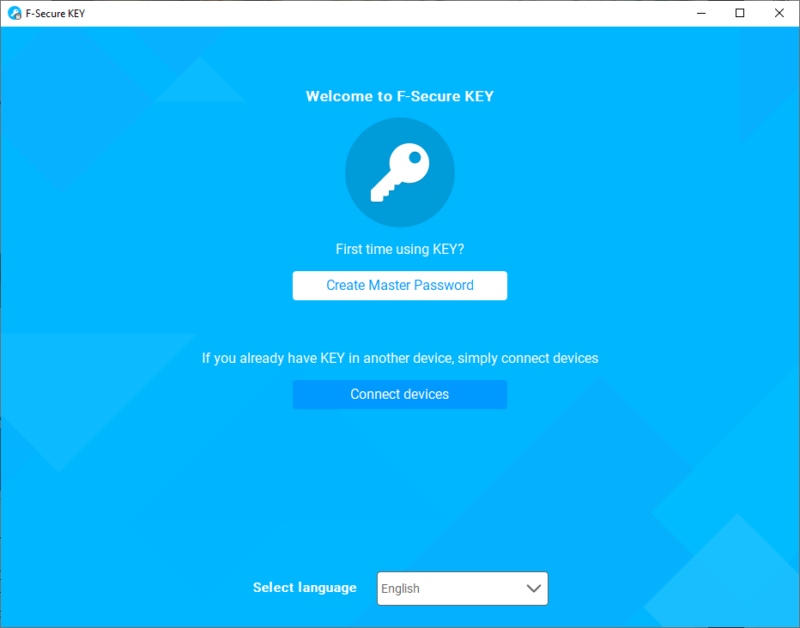
The application is easy to use, though F-Secure dedicates more of the interface to settings than passwords. As mentioned, you’re limited to passwords and credit cards, but Key does a lot with those two entry types. Although not on the customization level of 1Password, Key offers a few ways to spruce up your vault.
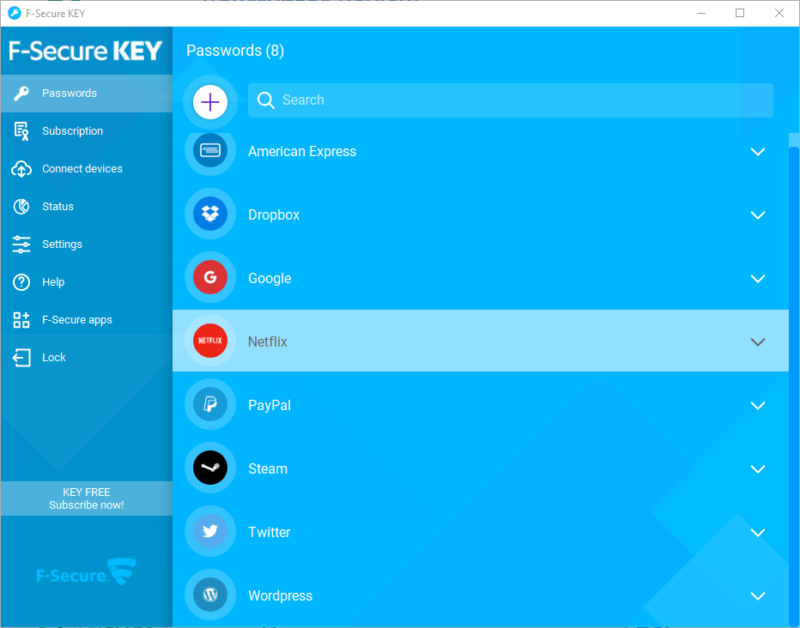
Adding New Passwords to F-Secure Key
If you’re starting from scratch, you can manually add passwords to Key. The process is surprisingly fluid. From the main screen, click the big “plus” icon, then choose if you’re going to add a password or credit card.
F-Secure doesn’t provide custom fields, but you can add some flair to your entries. In addition to color coding, users can customize the icon of their entry using Key’s set.
Some general icons are available, such as a shopping cart or a WiFi symbol, but there’s also small logos for popular websites and services. Choosing, say, the Amazon icon will automatically enter the URL and the name of the entry.
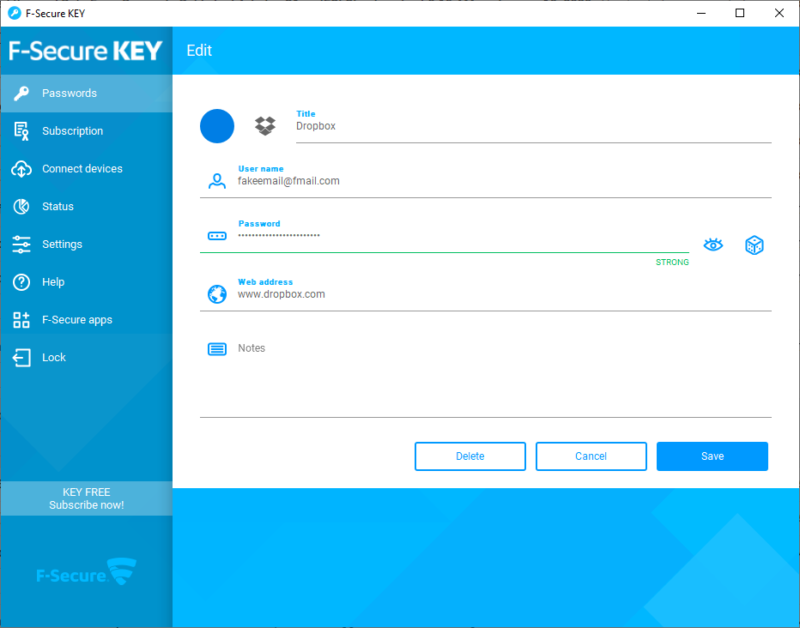
When it’s all said and done, you can easily skim your vault using icons instead of searching. However, that only works for a small number of entries with the most popular sites around. Once your vault starts to fill up, things quickly get messy. Key doesn’t provide tagging or folders, even skipping past a favoriting system.
Perhaps more development time could’ve been spent on that, rather than placing advertisements within the app. There’s a dedicated tab in the menu for other F-Secure apps. Although we don’t mind a small nudge to upgrade to Premium, designing the application with a dedicated spot for ads doesn’t seem like the right mindset.
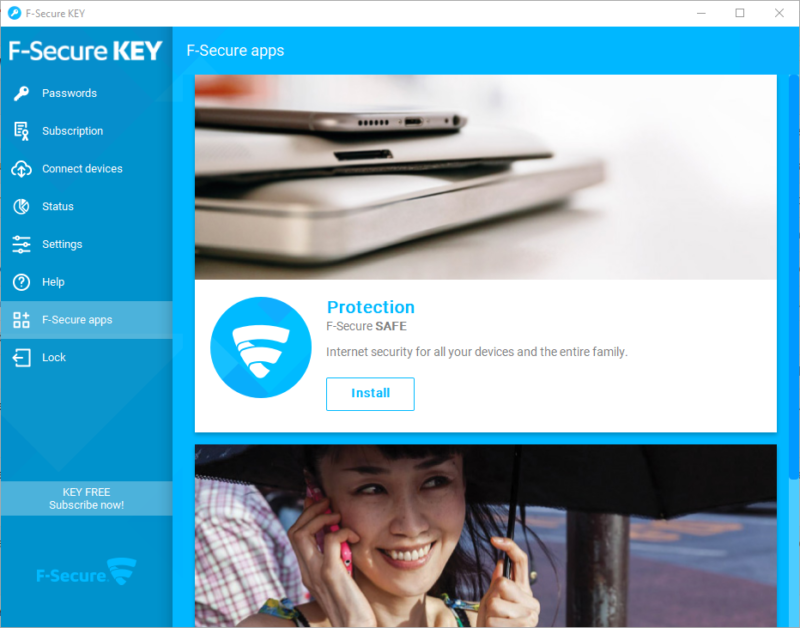
F-Secure Key in Practice
Although Key has a pretty interface, there are a few issues when using it in practice. The main problem is the hotkey requirement. To autofill in your browser or on desktop, you’ll need to hit “CTRL+ALT+V.” Although a hotkey makes sense on local applications, it doesn’t in the browser.
The browser extension serves no other purpose but autofill. You can’t view your passwords, configure new settings or generate passwords for new accounts. Given how nice the local application looks, we had high hopes for the extension. However, the only option it gives you is to lock your vault.
Security
Although Key doesn’t have a unique security model like Dashlane or 1Password, it’s still capable of keeping your data safe. As with all password managers, the important question is how you’re authenticated as a user, which is what separates password managers from standard encryption software.
F-Secure passes when it comes to authentication. Everything is tied to your master password, which F-Secure has zero knowledge of. Instead, your master password has a key derived from it using PBKDF2. That key is hashed with 20,000 iterations of SHA256 with random salts added. After that process, the final key is used to authenticate you.
In practice, this means that F-Secure could never know your master password and, thus, could never decrypt your vault. Instead, your master password is also used to generate an AES-256 key, which is used to encrypt and decrypt your vault. You can learn more about that in our description of encryption.
Where Your F-Secure Key Passwords Are Saved
Now that we have encryption and authentication out of the way, it’s time to talk about where your passwords are saved. Thankfully, F-Secure provides a few options on that front. By default — in this case, meaning the free version of the app — your encrypted passwords are saved locally. Because of that, there’s no threat of a data breach.
If you want to stick to local storage, that’s fine; just keep Key Free installed. However, upgrading to Premium offers multi-device sync, which means you’ll have to hand over your precious passwords to F-Secure’s servers. Even when syncing them across the cloud, you never directly access your passwords from F-Secure’s servers.
Instead, a copy of your encrypted vault is stored in the cloud. This copy is unreadable by everyone, including yourself. When your passwords are synced, that vault is downloaded and decrypted locally using your master password with the process described above.
In short, your passwords are saved in the cloud, but without a supercomputer and a few billion years to spare, an attacker wouldn’t be able to decrypt your vault.
Support
F-Secure doesn’t fall victim to the common problem of disorganization, as do most antivirus-bundled password managers. The support section still covers every product offered by F-Secure, but instead of displaying a list of articles, each product — including Key — has its own support guide.
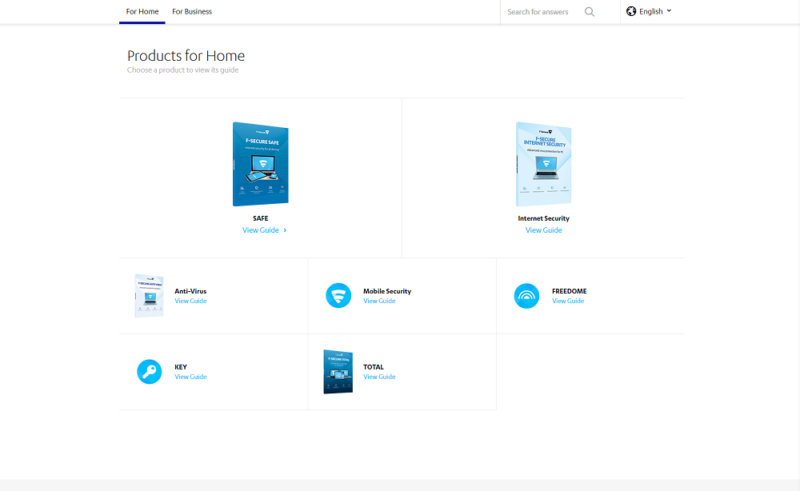
The user guide isn’t so much about troubleshooting the application. Rather, it’s about getting set up. It covers everything from how to install Key on Windows and Mac, to setting favorites and taking advantage of autofill. A few of the topics even include video tutorials, which should help technophobes.
That’s only one avenue of support, though. F-Secure also offers live chat and phone support during business hours. Furthermore, phone support is offered in 11 languages, with numbers for multiple different regions. Phone support is technically limited to business days and hours, but you should be able to find a region that’s open no matter the time of day.
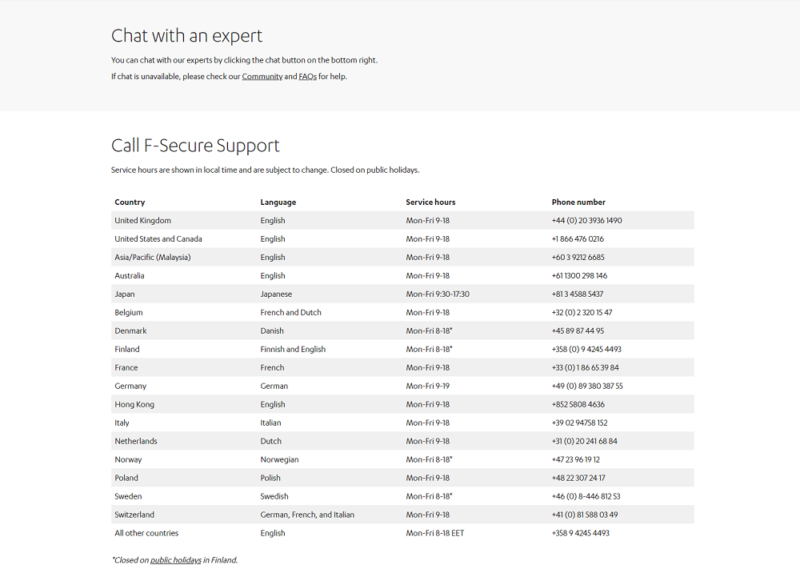
If you’d rather reach out to the Key community, there are forums. However, the presentation isn’t as nice as the other support areas. Although F-Secure’s forums are easy to get around, you can’t choose to filter posts based on product. Instead, everything is thrown together, making it difficult to find posts related to a specific application.
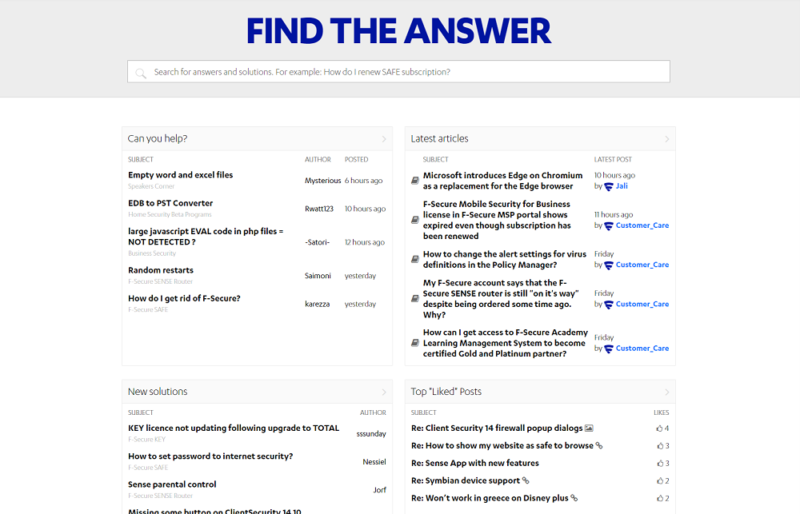
Even so, F-Secure’s support resources are easier to digest than most antivirus-bundled password managers. During our testing, chat was usually online and the forums were active. Outside of that, the knowledgebase offers a thorough and easy-to-understand process for getting set up with the local application.
The Verdict
Key is one of the better antivirus-bundled password managers, offering an attractive interface and some unique features. If you only have a handful of passwords — say, 25 or so — it’s a great option. Those who are managing a few hundred logins, in addition to other entry types, will want to look elsewhere. The lack of organization makes it difficult to find what you need.
What do you think of Key? Are you going to download the free version? Let us know about your experience in the comments below and, as always, thanks for reading.
F-Secure FAQ
- F-Secure Key is a password manager from the cybersecurity company F-Secure. Unlike other antivirus-provided password managers, Key is not included with any security package, other than F-Secure Total. Instead, it’s offered as its own product.

