Keeper Review
Keeper is a solid service that recently underwent a major face lift, with good results. Keeper is easy to use, very secure and pretty cheap, to boot. Read our full Keeper review for all the details on why we like this password manager.
Key Takeaways: Keeper Password Manager Review
- Keeper is a secure password manager that uses some of the best encryption protocols on the market.
- Keeper has replaced its security questions with a memorable 24-word recovery phrase, improving both security and ease of use.
- Keeper’s features are relevant and cater to many clients, particularly its autofill function, and its interface is particularly easy to master.
Keeper Password Manager is an app we trust to protect our credentials from prying eyes — enough so that it earned fifth place on our list of best password managers. After a recent interface overhaul, we gave Keeper a high score for the streamlined experience.
We’ll review its features before considering its pricing, security, user-friendliness and other aspects. Our article on how password managers work is helpful for those who are unfamiliar with them.
We find Keeper, one of the best password managers, easy to recommend to anyone. It holds up well against the competition, and its free plan is perfect for those who don’t need too many functions. Read on for all of the details.
-
01/01/2024
Article rewritten with new information on pricing and features.
Keeper Password Manager: Pros & Cons
Pros:
- Free trial with no details required
- Affordable plans
- Zero-knowledge
- User-friendly interface
- Excellent knowledgebase
Cons:
- Free version is mobile only
- May share personal data
Features
Here are Keeper’s primary password management functions.
Password Generator
Keeper’s password generator pops up when you’re attempting to log in to an account or create a new one. It’s a reliable feature that is most easily accessed using the Keeper browser extension.
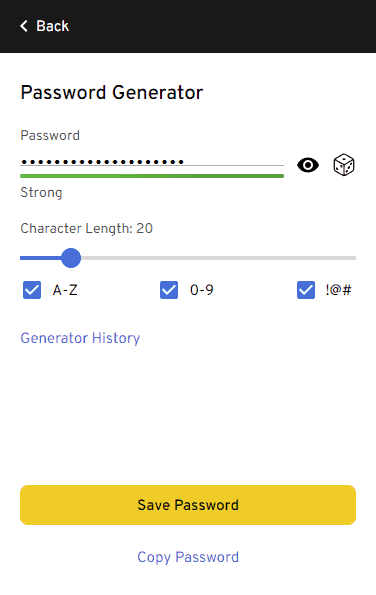
The password generator lets you adjust parameters like password length and the presence of numbers or symbols. The password is obscured by default, but you can unhide it if you want to inspect it. Additionally, you can choose a password from a list of generated passwords by clicking “generator history” and copying the password before closing the generator.
Password Sharing
Keeper users can share records with other users, which is useful for families and employees of the same company. Besides sharing the credentials, Keeper lets you set permissions like view-only, sharing, editing or fully transferring ownership of that record to another person.
If you want to share a password with a person who doesn’t have Keeper, you can use the one-time share feature. One-time share passwords are read-only, meaning the recipient can’t edit or share the password. You can also see how many times you’ve shared a password using this feature.
Multi-Factor Authentication (MFA)
Having a secure master password is great, but it’s only the first step toward secure protection. Keeper lets users set up two-factor authentication (2FA) and supports several popular 2FA methods. Also called multi-factor authentication (MFA), it can keep your other passwords secure if your master password becomes compromised.
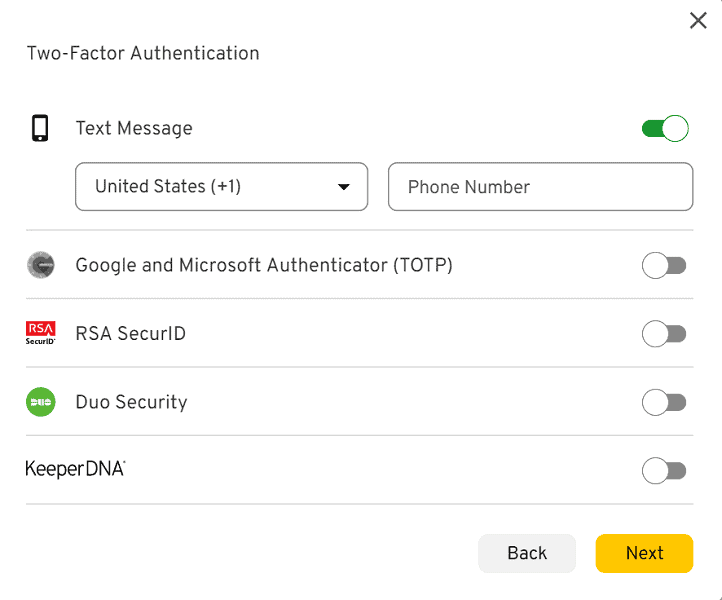
Keeper allows for 2FA methods like SMS, Google Authenticator, Microsoft Authenticator, RSA SecurID, Duo Security, Keeper DNA and physical keys. Administrators and account owners have control over how long the 2FA tokens stay valid and which users receive certain types of clearance.
Duo Security and RSA SecurID are third-party MFA products that Keeper supports. You must have accounts with these services to use them with Keeper. They are also only available for Enterprise accounts because both products are geared toward companies.
Keeper DNA uses the other devices on your account to verify your login attempts. For example, you can use a smartphone’s fingerprint scanner or a smartwatch as a key to access your records. This is the company’s biometric authentication method along with Apple Face ID.
Google Authenticator and Microsoft Authenticator are apps that generate one-time passwords. These passwords are six-digit codes that expire after use or if not entered within a certain amount of time. After scanning a QR code and entering the verification code to connect Keeper with the authenticator app, you can start requiring 2FA codes at every login or after a specific time frame.
Because master passwords can be stolen, the more MFA methods you have the better. This can prevent unwanted access even if hackers get past the first line of defense. Keeper may not be the password manager with the most 2FA methods, but the options it does offer are more than enough to safeguard your passwords.
Keeper Password Vault
The Keeper Vault is where you keep all of your records, including passwords, files and folders. There’s a filter to search for a particular record type, such as 2FA codes, credit cards or bank accounts. You can click on a record to populate a form with it if you’ve enabled the KeeperFill browser extension feature.
The Keeper vault can hold unlimited passwords with any plan, but with the free version, you can only store passwords on one device. This limitation isn’t a serious issue, as you can only use Keeper’s free version on one mobile device anyway. Paying users can save as many passwords as they want and access them from any linked devices.
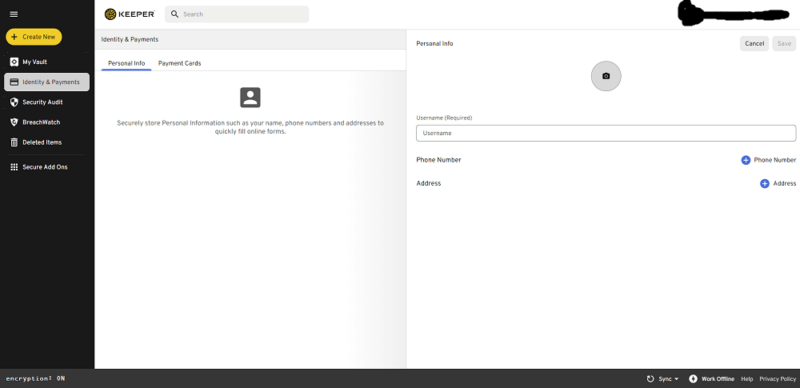
Keeper Security Audit
The security audit feature analyzes your passwords and shows you how strong they are. It will warn you if your passwords are weak or have already been used. Clicking on a record will let you check additional details, including when you last modified the password and the history of changes.
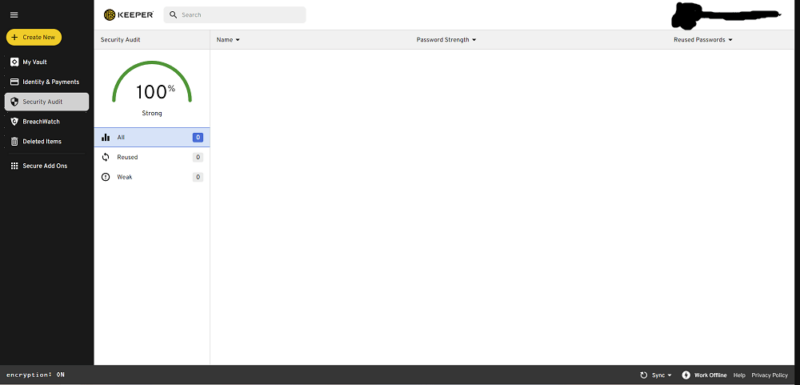
Keeper BreachWatch
BreachWatch is Keeper Security’s dark web monitoring tool, which you can purchase as an add-on to Keeper Password Manager. The dark web is where hackers and cybercriminals share stolen credentials. BreachWatch scans your password vault and databases to check whether any of your usernames or passwords are on the dark web.
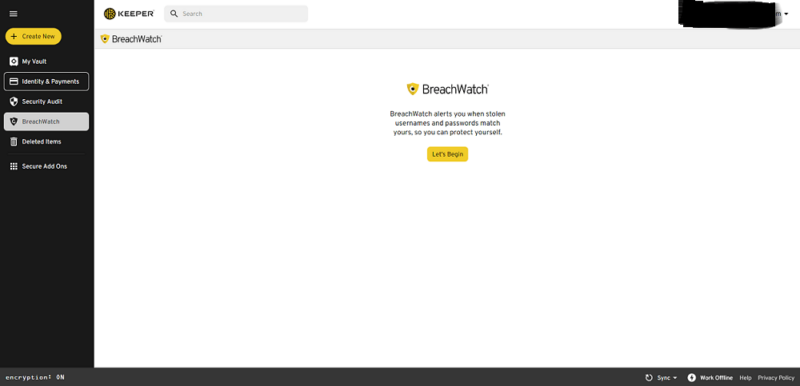
Leaked credentials can result in stolen information, identity theft and exposed company secrets. Keeper can’t remove information from the dark web, but if a password is compromised you can change it immediately.
BreachWatch is similar to the dark web monitors found on other password managers. Personal users receive unlimited scans for the email address used to create their Keeper account. Business users who purchase the full BreachWatch add-on can perform checks for all of their employees.
Keeper File Storage
Keeper comes with secure file storage, which is an add-on available for both Personal and Business plan users. All files uploaded to Keeper enjoy AES-256-bit protection by default. Personal users can choose from 10GB, 50GB and 100GB annual plans, each with a monthly cost of $0.83, $3.33 and $6.67, respectively. These plans are for one user only except for the Family plan, which lets all members share the storage starting from an included 10GB.
If you’re a Business plan user, you pay an annual subscription of $125 for 100GB, $500 for 1TB or $2,000 for 10TB. Compared to dedicated cloud storage services like Sync.com (our Sync.com review has the full details), these Keeper add-ons are more expensive, but there are no user limits.
Employees on a Keeper Business plan have their own vaults and can share files with other users. When doing so, all files are protected with PKI encryption on top of the usual AES-256. Only the intended recipients can decrypt them.
If you use the one-time share feature to give access to someone without a Keeper account, the data is secured with AES-256 and elliptic curve cryptography. We’ll delve into the specifics of encryption in the section on security below.
KeeperChat
Keeper Security’s encrypted messaging service, KeeperChat, is now available on every plan, including the free Personal plan. Your messages are encrypted similarly to your records, meaning that nobody can decrypt them without the keys on your device.
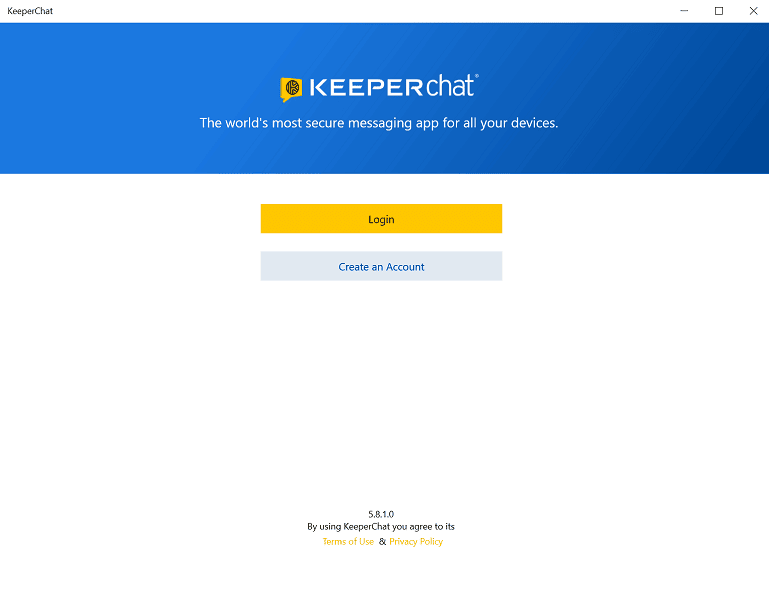
You can retract messages if you wish or set messages and attachments to self-destruct on a timer. Unlike some other messaging apps that show that you’ve removed something, KeeperChat messages leave zero traces once you delete them.
KeeperChat is also available for Business plan users. This version offers extra protection, including zero-knowledge security, the ability to integrate third-party enterprise-level password management and 2FA and role customization. The Business plan is even certified for use by the US government.
KeeperFill
Many password managers can automatically fill in login credentials only on browsers. KeeperFill works with your browser seamlessly, but also works on native desktop apps if you save the credentials.
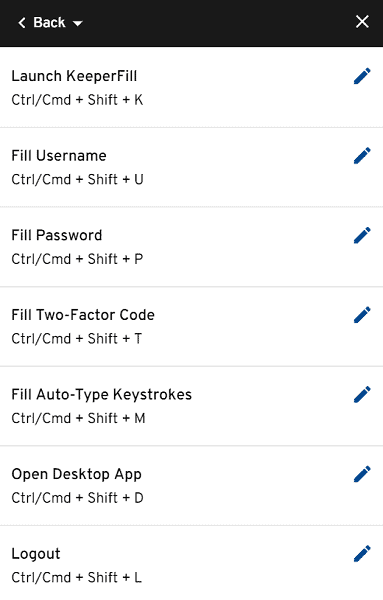
After you activate KeeperFill on your browser extension, Keeper will automatically fill in your username and password when you navigate to a login page. For sites that require your email address, Keeper will fill that in as well.
For desktop and mobile apps, you can open KeeperFill by pressing Ctrl + Shift + K and filling in the credentials with a hotkey that you designate. You can set up the hotkey for autofill (Ctrl + Shift + M by default) in the “custom fields” section. After saving the changes, you’re ready to use native app autofill.
Keeper Features Overview
| Features | |
|---|---|
| $2 / month(All Plans) | |
| Review | |
| 2FA | |
| Encryption | AES-256 |
| Zero-knowledge | |
| 2FA keys | |
| Security analysis | |
| Multi-device sync | |
| Backup and recovery | |
| Mobile apps | Android/iOS |
| Password changer | |
| Password generator | |
| Browser extension | |
| Autofill | |
| Form auto-fill | |
| Browser UI | |
| Desktop UI | |
| Live chat | |
| Phone | |
| Help center | |
| Forums | |
| 24/7 support | |
| Free plan |
Pricing
Keeper Password Manager has two primary pricing tiers: Personal & Family and Organizations. Keeper remains one of the more affordable premium password managers. If you’re a student, active military personnel, a veteran or a first responder in the U.S., you can qualify for a discount with a “personal” and “family” plan.
You can try Keeper for 30 days for free without providing a payment method; this 30-day trial gives you access to more extensive features than what’s offered on the free plan. Keeper does not offer a 30-day money-back guarantee.
Personal & Family Plans
The Personal plan (sometimes called Keeper Unlimited) costs $3.33 per month. It offers unlimited devices and sync plus access to 24/7 support. The Family plan, for $7.08 a month, includes everything that the Personal plan does plus five vaults, 10GB of secure file storage and the ability to share folders. This places Keeper among the best password managers for families.

Business & Enterprise Plans
Business plan users have three plan choices: Business Starter, Business and Enterprise. The Business plan costs $3.75 per user monthly on the yearly plan. Prospective Enterprise clients must contact Keeper Security for a quote. The features for the different Business options include:
- Business Starter: provides access to features like security audit, team management, activity reporting and policy enforcement – perfect for smaller teams that have between five and 10 members.
- Business: offers everything listed above plus delegated administration, advanced organizational structure and share admin – good for larger teams that need more administrative oversight.
- Business Enterprise: includes advanced 2FA, single sign-on authentication and automated team management, plus allows developers to access the backend application programming interface (API) – suited for large companies that value privacy and customization options.
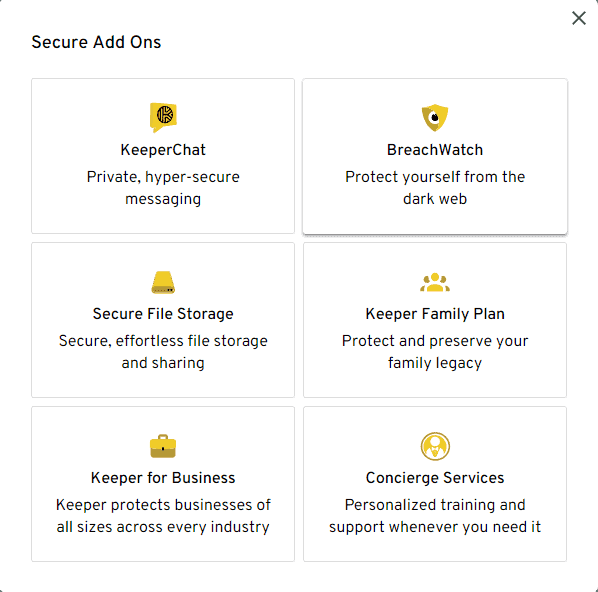
Keeper Password Free Plan
A free Keeper account is only available on one mobile device at a time and won’t work on your PC, laptop or web browser. You can store as many passwords as you want, generate passwords, store credentials and payment methods and keep the passwords safe with 2FA.
These restrictions make Keeper a suboptimal choice if you want a free password manager that you can use on any device type. Our article on the best free password managers lists some alternatives that might work better.
Discounts
The company offers students 50% off, while verified military and medical workers can enjoy a 30% discount. All plans are annual subscriptions.
- Price per month, billed annually Single user
- Price per month, billed annually Five private vaults
- Price per month, per user, billed annually Min 5 users Max 10 users
More plans
- Price per month, per user, billed annually Min 5 users
Ease of Use
Keeper’s interface takes very little time to master. The website has a streamlined design, so you won’t get lost trying to purchase a premium plan, select add-ons or use the 30-day free trial.
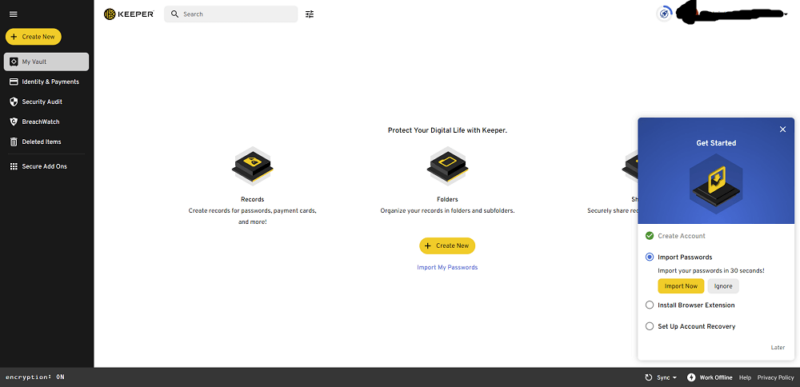
Keeper Password Manager on Desktop: macOS & Windows Apps
The Keeper desktop app lets you access all features and is the only way to activate the self-destruct mode. When activated, self-destruct mode destroys any credentials after a specific number of failed logins. That way, hackers attempting to force their way into your vault will find nothing to retrieve. Self-destruct mode works across your devices.
The desktop app organizes the most regularly used features on the left-hand side. Clicking on your email address in the top right corner will bring up some advanced settings. There’s also a search bar for all sections, including the vault and security audit pages.
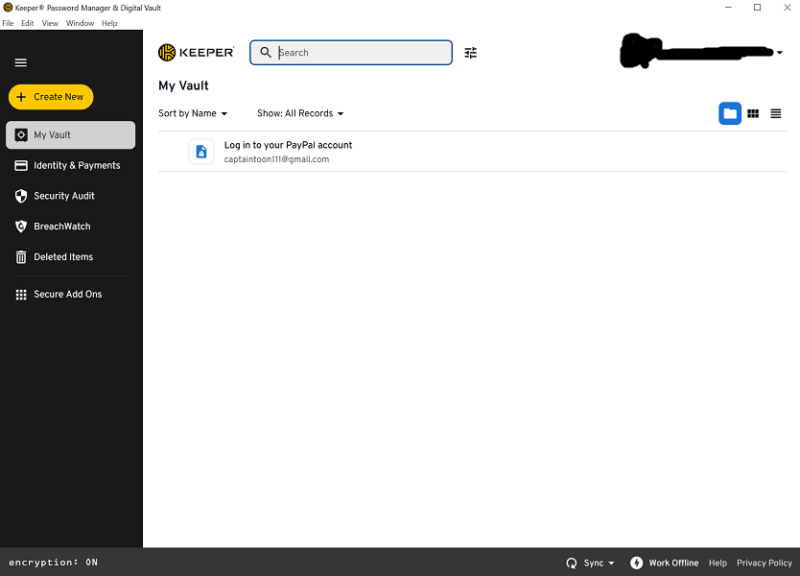
For many settings, Keeper opens new pop-ups and smaller windows, which some users may not like. The good news is that you won’t close the smaller windows if you click outside of them, so you don’t have to fear losing any work.
If you’re unsure about what a feature does, hover your mouse over the question mark beside it to bring up additional information.
The web version, which you can use on any modern browser (such as Brave — you can read our Brave review here), has the same features as the desktop app except for self-destruct mode and auto logout. It’s almost a mirror copy of the PC client, making it easy to use.
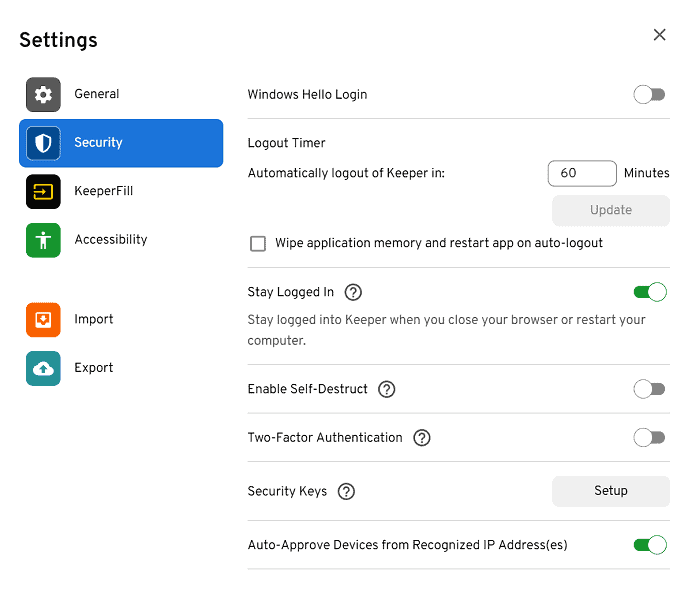
function can be found on the web client.
Keeper Password Manager on Mobile: Android & iOS Apps
Keeper Password Manager on mobile shares a similar design as its desktop and web clients. The layout may be different, but the controls are similar. We found it simple to navigate to any section.
From the menu in the top left corner, you can look through your records, security audits, settings and deleted items (like on the left-hand side of the PC client but in mobile form). The “records filter” button on the opposite side lets you search for a specific record.
Our practice is to include screenshots in articles, but the Keeper Android app prevented our tester from capturing any screenshots. Even after downloading a screenshot app, we were only able to capture completely black screens. Though inconvenient, we’re glad that Keeper Security takes your mobile privacy seriously.
iPhone users might be happy to hear that it’s one of the best password managers for iOS. The iOS version has some aesthetic differences from the Android app, such as different fonts and button placements.
Keeper Browser Extension
The Keeper extension for Chrome is mainly used to generate passwords and adjust KeeperFill settings. Though the Keeper Chrome extension is limited, we still recommend enabling it in case you need to create secure passwords quickly.
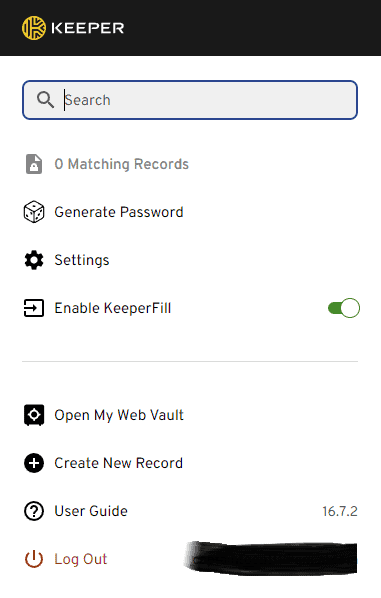
You can click on the button to open the web version for more functions. Sticking to the web app or PC client is best unless you need a secure password. The extension is also on our list of best password manager extensions.
Keeper Password Manager Device Compatibility
In addition to being available on internet browsers like Chrome, Brave, Safari, Microsoft Edge, Firefox and Opera, Keeper is downloadable on the Windows, Mac and Linux PC operating systems. You can select from 32-bit and 64-bit versions. Keeper’s mobile apps are available on iOS and Android through their respective app stores.
Security
Keeper has solid security features to keep your passwords safe. Your records are protected by AES-256-bit encryption, which not even the fastest supercomputers can penetrate. The other half of Keeper’s encryption is elliptic curve cryptography (ECC), which uses elliptic curves to generate keys. ECC is a battle-tested algorithm, and in theory, only quantum computers (which aren’t widely available) can break it.
Keeper meets the FIPS 140 standards of the National Institute of Standards and Technology’s Cryptographic Module Validation Program (CMVP). As a zero-knowledge provider, Keeper does not know what your passwords and other records are. Encryption and decryption only take place locally on your device.
A portion of the password manager’s source code is publicly available on GitHub, allowing volunteers to check it for loopholes. Keeper also grants trusted parties like the NCC Group and CyberTest full access to its source code to root out bugs and vulnerabilities.
When we last looked at Keeper, it required users to set up a security question and answer. The company has since replaced this recovery method with a randomly generated 24-word recovery phrase. This phrase can contain any combination of words, such as “chief absent cabbage interest blouse refuse fat exile picture arena dizzy brush wage stone calm come bicycle foot loan grief twelve cricket elder melody.”
If you lose this phrase, Keeper won’t be able to help you regain access. We’re glad that Keeper is constantly improving its security features.
Privacy
Keeper Security complies with various security standards, including the General Data Protection Regulation (GDPR) in Europe and the Swiss-US Data Privacy Framework. Under these frameworks, you can ask Keeper Security for access to your data and have them delete it upon request.
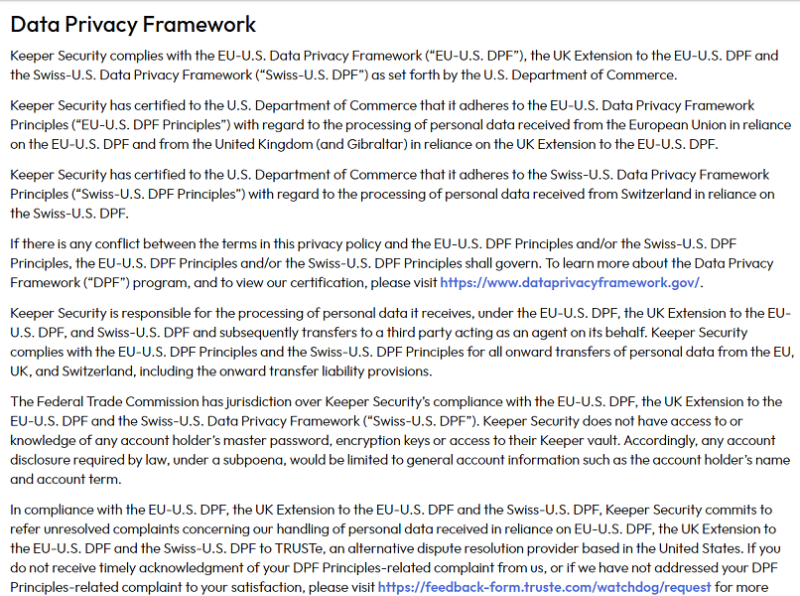
table of contents to help you jump to specific sections.
Since Keeper is a zero-knowledge provider, it can never read your passwords, nor does it store records in a way that is legible to humans. No incoming data remains as plain text. However, if you wish to use Keeper, you must provide your email address and phone number for registration and 2FA purposes. Keeper also collects tokenized credit card information once you purchase a subscription, but doesn’t store it.
After you download and use Keeper, the company can see your device type, operating system data, IP address and system performance information, as well as a device identifier that Keeper generates randomly. This means that it can be obligated to inform law enforcement that you’ve used the service but will not show them any of your passwords.
Keeper will comply with subpoenas and hand over account holder names and other personally identifiable information. Thanks to zero-knowledge encryption, though, the most sensitive portion of the data — the passwords themselves — remains safe.
We appreciate that Keeper Security’s privacy policy is not confusing. Everything is laid out in clear terms.
Who Owns Keeper Password Manager?
Keeper Password Manager is a product of Keeper Security, a company founded in 2009 by Craig Lurey and Darren Guccione. The company is based in Chicago, Illinois, with offices in California, Ireland and Japan. Darren serves as the CEO, while Craig is the CTO.
The fact that Keeper Security is a US company means that it must comply with US laws. However, its verified zero-knowledge encryption means that there’s little it can be forced to hand over.
Has Keeper Password Manager Ever Been Hacked?
Keeper has never been hacked or breached. The closest thing to a security issue was a 2017 flaw that allowed hackers to steal passwords through the Keeper browser extension. Keeper fixed the vulnerability within 24 hours.
Customer Support
All users can ask for assistance by submitting a ticket or using the live chat. The live chat feature starts with a chatbot, but you’ll be connected to an agent after asking your question. The agent who assisted us was helpful and answered our questions immediately.
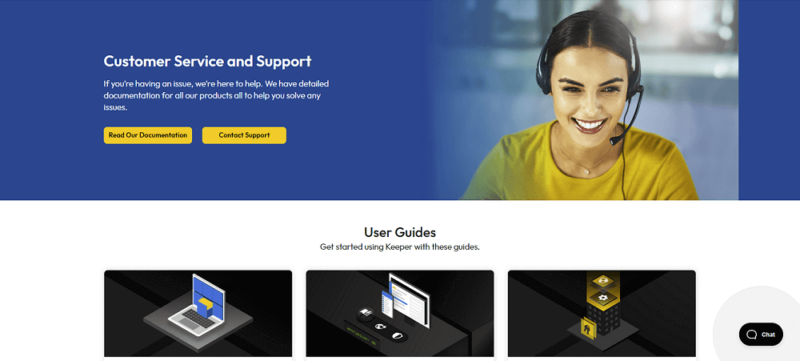
It is noteworthy that when we initially provided the wrong email address, the agent asked us to confirm the address associated with the Keeper account. It took less than a minute, and we were impressed that Keeper wouldn’t discuss any issue before confirming that we had a verified account.
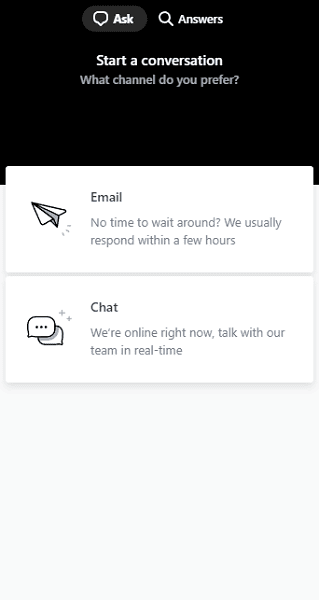
If you prefer reading tutorials and guides, Keeper has plenty in its extensive knowledge base. The articles are all carefully organized, and you can find what you want quickly. The guides delve into various aspects of Keeper’s password manager and other services without being overly technical.
The Verdict: Is Keeper Password Manager Legit?
Keeper Password Manager is definitely among the best password managers available. Its security features are robust and the company adheres to strict procedures when assisting users. Though the privacy section provides some cause for concern, Keeper’s independently verified zero-knowledge encryption prevents it from seriously worrying us.
Do you have any experience using Keeper? Are there any features that you want Keeper Security to introduce? Let us know what you think in the comments section below. Thank you for reading.
FAQs
Yes, Keeper Password Manager is safe to use and one of the best password manager services available.
Keeper can work offline if you click on the “offline” button on the desktop client and mobile apps.
Yes. Keeper has more certifications and more features than Google Password Manager.
Keeper uses some of the best encryption protocols to keep records out of hackers’ hands while ensuring that only your devices can decrypt your passwords.

