The Best Wunderlist Alternative for 2025: Free List App Alternatives
Wunderlist was a popular app amongst project managers and those looking for a simple to-do list. In 2020, Microsoft decided the app would be no more, leaving users searching for an alternative. If you haven’t found one, worry not, we have a Wunderlist alternative for everyone.
Key Takeaways: Alternative to Wunderlist
- Wunderlist was shut down in 2020 and is no longer available to use. We have a selection of alternatives to help you seamlessly transition to a new task management app.
- The best Wunderlist alternative is monday.com, closely followed by ClickUp, Notion, Trello and Todoist.
- If you’re looking for a free replacement for Wunderlist, ClickUp is your best option. Trello and Todoist are also worth considering.
Wunderlist was once a popular task management app. Microsoft bought the company in 2015 and shut it down five years later. Microsoft hoped most customers would migrate to its own task manager, To Do, and many did. However, others were left asking what’s the best Wunderlist alternative. We have five options for you.
We were fans of the task management app here at Cloudwards. It was an excellent tool for creating a to-do list and delegating tasks, and it had several advanced project management features. If it were here today, perhaps it would be on our list of the best project management tools — alas, we’ll never know. Let’s take a look at the alternatives.
-
09/24/2023 Facts checked
We have rewritten this list with a fresh selection of project management tools.
Best Wunderlist Alternative: Cloudwards Editor’s Choice
The best Wunderlist alternative is monday.com. It can serve as a simple tool for managing tasks and has all the features you would require to complete complex projects. In the world of project apps, monday.com is the best of the best.
How to Choose the Best Wunderlist Alternative
Below are our favorite alternatives and a brief summary of why they made it into our selection.
Avoid Costly Project Management Mistakes – Get Free Tips Today!

- Discover 10 fundamentals of project management
- Understand step-by-step plans for PM execution
- Learn tips to avoid 5 common mistakes by beginners
- monday.com — The best alternative for a wide variety of users.
- ClickUp — A simple but well-made tool.
- Notion — Helps improve productivity and team collaboration.
- Trello — A go-to for anyone wanting to use the Kanban methodology.
- Todoist — Your Wunderlist alternative if you only need a simple to-do list.
When we consider design, functionality and price point, monday.com ranks above all other project management apps. ClickUp is for those who want to be creative, need lots of unlimited features and don’t want to break the bank. The same is true for Notion, arguably the best project management tool for creative industries.
Trello and Todoist may be further down on our list, but they still have their strengths and uses. For instance, Trello is the best Kanban board you can get for free and Todoist has some more advanced features even though it’s primarily made to create basic to-do lists.
What Happened to Wunderlist?
On May 6, 2020, Microsoft announced Wunderlist would receive no further updates and would no longer be available. Instead, users would be able to use Microsoft To Do, which provides a similar user experience. When Microsoft purchased Wunderlist in 2015, it was a matter of time before the tech giant shut down the app.
The 5 Best Wunderlist Alternatives
Now we’ll break down each of the options, highlighting what’s good about them, where they can improve and how much they cost.
1. monday.com – The Best Wunderlist Alternative
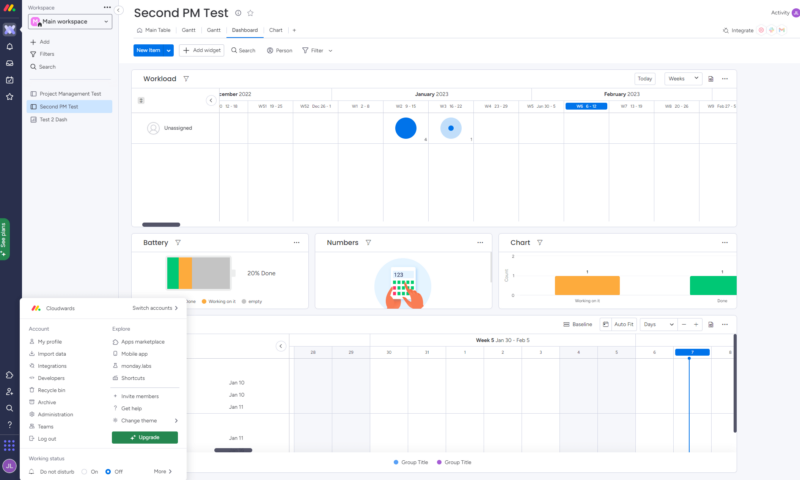
More details about monday.com:
- Pricing: $12 per month (one-year plan)
- Free plan: Yes; Limited to two users per account
- Provider website: monday.com
Pros:
- Superb user interface
- Excellent feature set
- Good value
Cons:
- Weak free plan
monday.com’s sleek user interface is its standout attraction. Its well-thought-out design makes it easy to manage tasks and work with other team members. With a host of views to choose from, you can start organizing tasks in Kanban boards, timelines and to-do lists. There’s also a calendar that offers great functionality, though it’s only available on the Standard plan upwards.
If you’re working with others, monday.com has you covered. You can assign tasks to team members and prioritize tasks so everyone knows what’s most important. Large companies can simultaneously work on multiple projects with different team members.
monday.com Hands-On Testing
Using monday.com is very easy. In fact, the user-friendliness of the platform has earned it a spot on our list of the best project management apps for beginners. The well-structured system menu helps you find different tools and sections easily, plus the font and vibrant colors make it easy to take in all your project data.
The control panel that lets you customize your backend admin isn’t as visually striking as the project views, but that’s not overly important. You’ll spend most of your time working with all your tasks in the front end, and it’s where you’ll get the best experience when using this software.
Pricing & Value: Is monday.com Worth It?
How much value for money you get depends on which plan you select when you sign up for a monday.com account. The Basic plan isn’t the best when you consider how much you pay and the features you get in return. However, the Standard plan, which costs $12 per user per month with annual billing, offers some of the best value on the market. Learn more via our monday.com review.
- Maximum users: 2
- Minimum users: 3; All prices per user
- Minimum users: 3; All prices per user
- Minimum users: 3; All prices per user
2. ClickUp
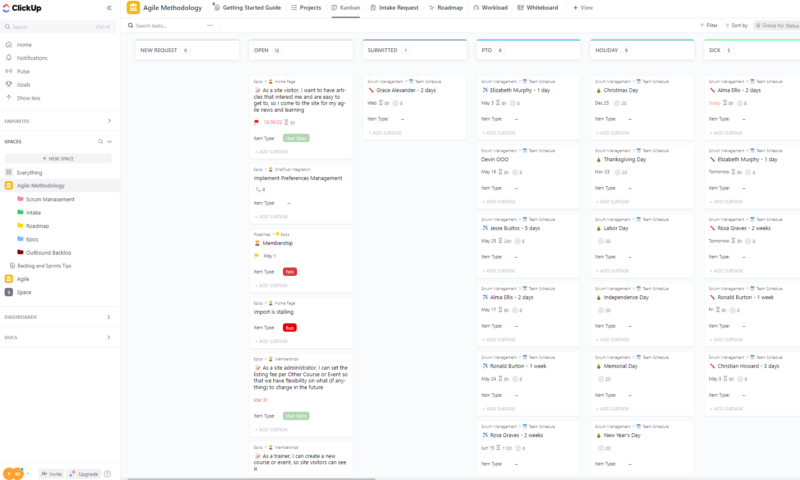
More details about ClickUp:
- Pricing: $7 per month (one-year plan)
- Free plan: Yes, limited to five workspaces
- Provider website: clickup.com
Pros:
- Very affordable
- Many task management tools
- Good free plan
Cons:
- Steep learning curve
Next on the list is ClickUp, an affordable tool that likely has everything you need. From sprint management for Agile fans to a simple to-do list, ClickUp helps you complete both complex and simple projects. Through its project views, you can schedule tasks, create recurring tasks and create columns in your Kanban board for all completed tasks.
Other than being a task management software, ClickUp is one of the best Wunderlist alternatives to bounce off ideas. With whiteboards and mind maps, you can get as creative as you wish as you figure out the best path to take for your project. There’s also a built-in document creator, so you can create a copy without leaving the app.
ClickUp Hands-On Testing
ClickUp works well, and we have no qualms in terms of performance. However, the user interface feels a little disjointed, and it’s not as easy to navigate as other options in this article. There are too many collapsible menus, which if opened, just create a cluster of data that’s difficult to digest.
Thankfully, switching between project views is straightforward. If you’ve had enough of to-do lists and prefer to see your Gantt charts, getting to them only takes a quick click of your mouse. Also, there are plenty of resources available to help you learn to use ClickUp’s software. Once you do, we’re confident you’ll have a very positive experience when using the platform.
Pricing & Value: Is ClickUp Worth It?
ClickUp offers excellent value for money. Its free plan is superb, allowing you to create as many tasks as you need. Free users are limited to five workspaces, meaning the plan is only suited to single users and small teams. The first paid plan only costs $10 per user per month on an annual subscription, and you get a lot in return. Find out more through our ClickUp review.
- Basic functionality with some limitations
- All prices per user
3. Notion
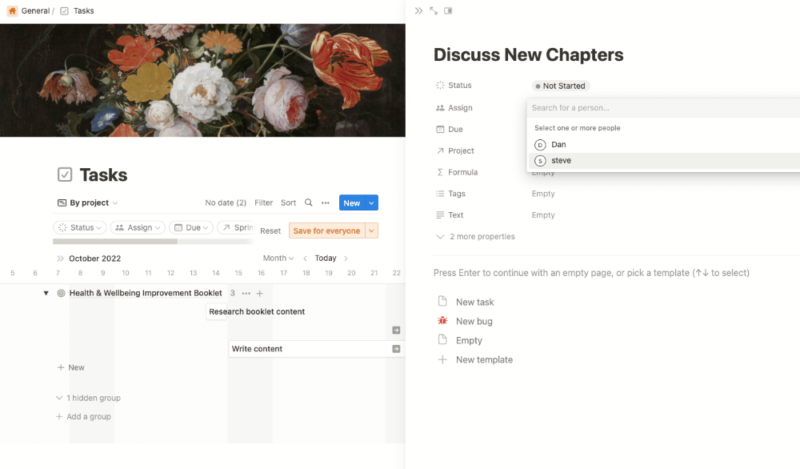
More details about Notion:
- Pricing: $10 per month (one-year plan)
- Free plan: Yes, built for single and basic use
- Provider website: Notion.so
Pros:
- Plenty of creative tools
- Good for notes & to-do lists
- Useful AI tool
Cons:
- Navigation could be better
Notion’s features let you decide how basic or complex you want your workflow to be. You can use it as your daily to-do list for personal and professional work, or to complete long-term projects. Users can identify their most important tasks by labeling them “low,” “medium” or “high.” It’s possible to attach files to all the tasks you create and add summaries to tasks to give a brief overview of what’s expected.
Like most other project management apps, Notion lets you assign tasks to other team members and create task dependencies, so people know what work needs to happen for other tasks to be completed.
Notion is also great for team productivity as you can use it for content creation. When you learn how to use Notion AI, you can create whatever content you need by simply inputting some initial prompts.
Notion Hands-On Testing
Notion isn’t the easiest project management tool to use. Its minimalist design is nice, but it takes a bit of time to get familiar with all its features. There’s a lot of premade data when you create a new page, which you need to delete manually, so you can input your own data. It’s useful at first to understand the platform, but tiring when you know how it works.
Once you get to grips with Notion, things do become a lot easier. Through some color coding, you can also bring some vibrancy to its otherwise dull design.
Pricing & Value: Is Notion Worth It?
If you like what Notion has to offer, pricing shouldn’t be too much of a concern. There’s a decent free plan, though it’s not the best we’ve seen. The Plus plan, which costs $10 per user per month on annual billing, is very good value. In return, you get to create as much project data and content as you need. Check out our Notion app review to see all that’s on offer.
- 1 user only, Up to five guests, 5MB file upload limit
- Unlimited users, Unlocks workspace, User permission settings
- 1 user only, Unlimited guests, Unlimited file uploads, Version history
4. Trello
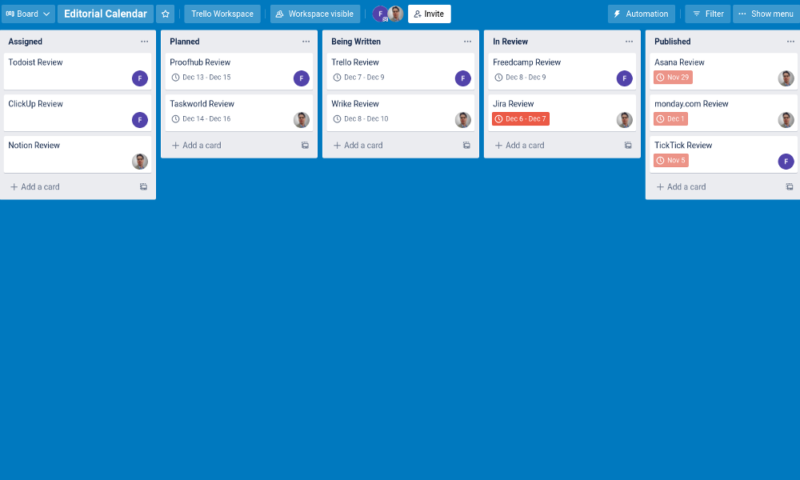
More details about Trello:
- Pricing: $5 per month (one-year plan)
- Free plan: Yes; Limited to 10 Kanban boards per workspace
- Provider website: trello.com
Pros:
- Awesome Kanban board
- Great free plan
Cons:
- Not the best mobile app
If you want a classic to-do list app that offers more than tasks to tick off in a vertical line, then Trello is a great option. Its Kanban boards help you get all your tasks set up and make tracking progress easy. Trello is also very customizable, so you can design your Kanban boards with terminology familiar to you and your team.
Trello has plenty of automations available, which makes life much easier. Automations can create repeating tasks, send out emails and generate reports based on task status. Through integrations, you can also ask Trello to automate communications, like sending automated messages to users on Slack whenever there’s an update to a task.
Trello Hands-On Testing
Trello is one of the most straightforward project management tools we tested. Upon opening the app, it’s immediately obvious how it works and what it does. You can customize the look of your Kanban board, giving it as much color as you desire. It’s also possible to create custom backgrounds to further personalize your workspace.
Trello is very responsive, and moving task cards through different columns is as simple as drag-and-drop. The layout is done well, and knowing how to create tasks won’t require a visit to the help center. You can add plenty of data to your task cards, which we like. There’s also a well-structured dashboard that helps you navigate between all your projects.
Pricing & Value: Is Trello Worth It?
If you love the Kanban methodology, Trello is worth your consideration. Its free plan is very good and one of the few that lets you add unlimited users to an account. However, you can only create 10 boards. If you want unlimited boards, the good news is that it only costs $5 per user per month on an annual subscription. See more on our Trello review.
- Unlimited users, 10 boards, Unlimited power-ups, Unlimited storage
- Price is per user, Unlimited boards, Custom fields, Invite guests
- Price is per user, Several new views
- Price is per user, Advanced admin & security settings
5. Todoist
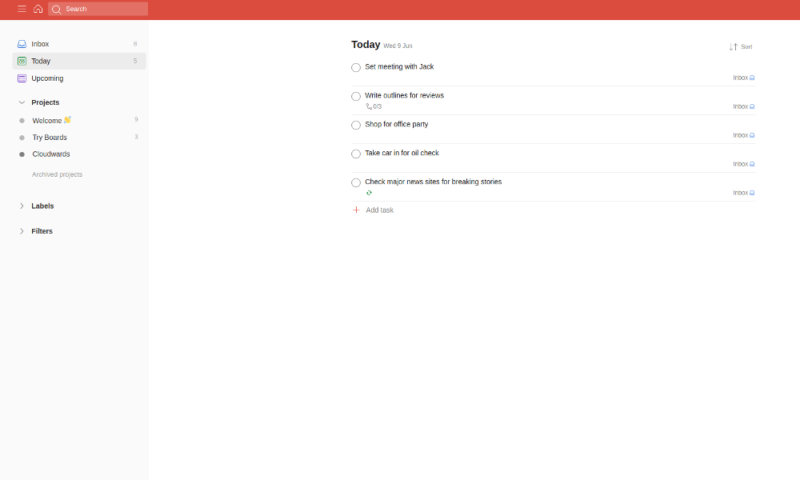
More details about Todoist:
- Pricing: $4 per month (one-year plan)
- Free plan: Yes, limited to five active projects
- Provider website: todoist.com
Pros:
- Excellent list view
- Generous free plan
- Cheap plans
Cons:
- Limited project management features
At its core, Wunderlist was a task manager that thrived as a simple to-do list. The same is true for Todoist, which makes it an ideal Wunderlist alternative for those who don’t need many features. From recurring tasks to setting priorities, Todolist can do it all, which is why it’s one of our favorite tools for managing tasks.
A cool feature is location-based reminders. Simply input a location where you need to complete a task, like “hardware store,” and when you pass said location, Todoist will ping you a reminder of the task you need to complete. You can also create standard task reminders, ensuring you never forget what needs doing.
While other features like Gantt charts are lacking, there is a Kanban board, but honestly, Todoist is for those who enjoy using to-do lists.
Todoist Hands-On Testing
Todoist comes with a clean user interface, which we like. Creating individual tasks is simple, you just need to click on the plus sign. The platform also offers an excellent mobile app for both iOS and Android, so you can continue to tick things off your list on the go.
Pricing & Value: Is Todoist Worth It?
Yes and no. The free plan is no doubt useful for light users who want a simple to-do list. Getting the Business plan for as little as $6 is affordable, too. However, considering you can get more feature-filled apps at around that price or a little more, Todoist doesn’t feel overly worth it. You can find out if Todoist is for you by reading our Todoist review.
- 1 main user 5 active projects 5 collaborators (per project) 5MB file uploads
- 1 main user 300 active projects 25 collaborators (per project) 100MB file uploads
- Multiple users, (price is per user) 500 active projects (per member) 50 people (per project)
How to Use the Best Alternative to Wunderlist: Manage, Prioritize and Assign Tasks
While it’s impossible to show you all monday.com can do in one small section, below is a step-by-step guide on how to use its basic task management features.
- Opening a new task
Inside your project, click on “new item.”
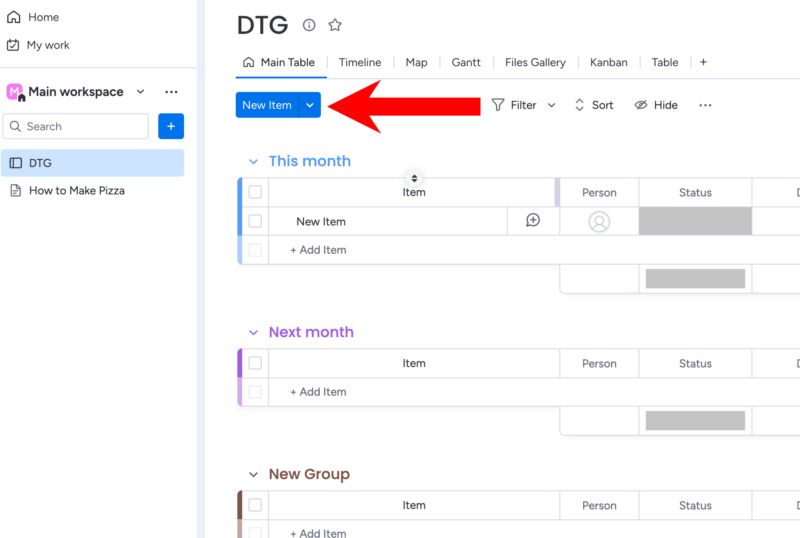
- Creating a task name
Input the name of your task.
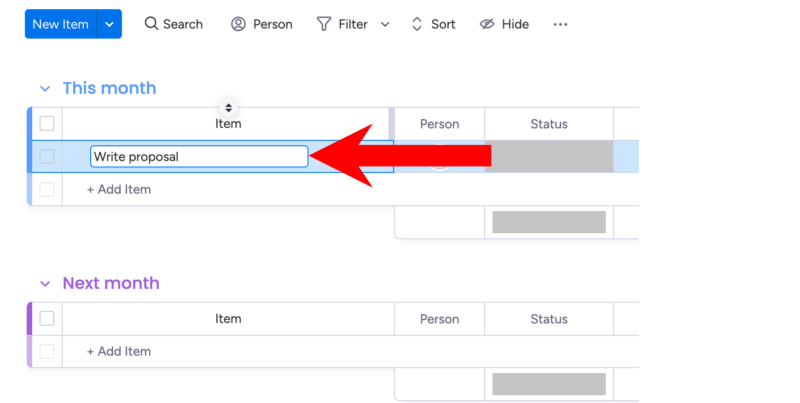
- Assigning tasks
Select “person” and assign your task to a team member.
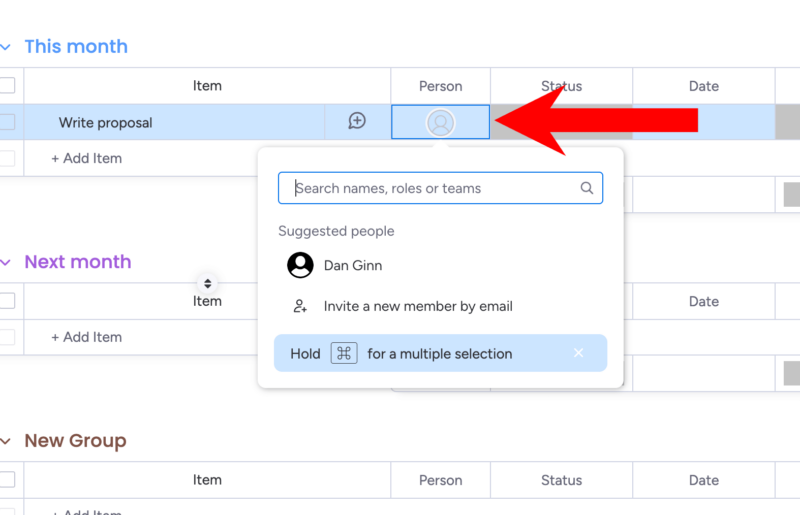
- Creating priorities
To prioritize a task, select “+” on the right-hand side of your task table.
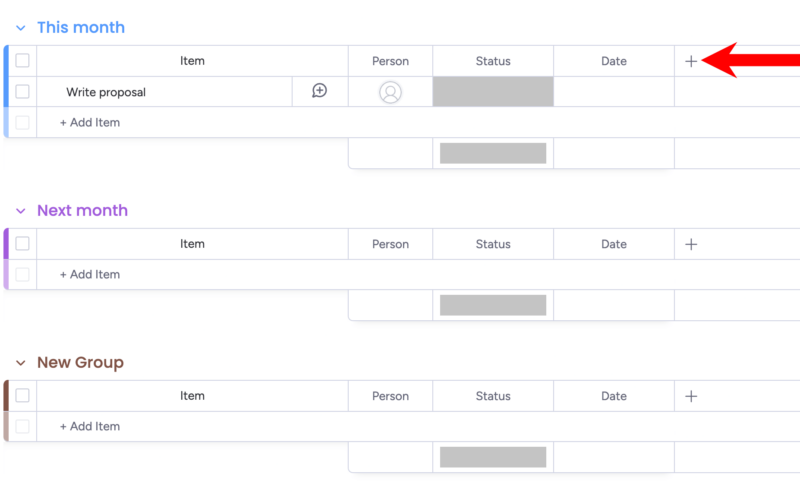
- Add priority tab
Next, select “priority.”
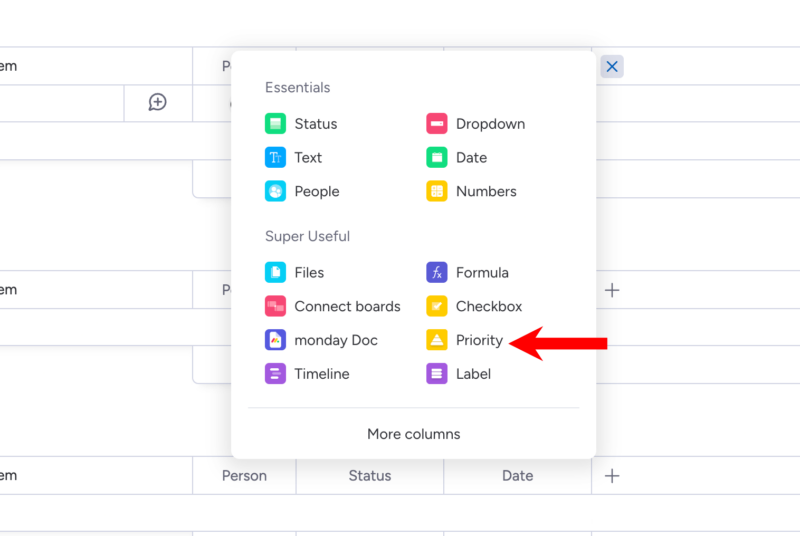
- Choose level of priority
Finally, click inside the column and select the priority of your task.
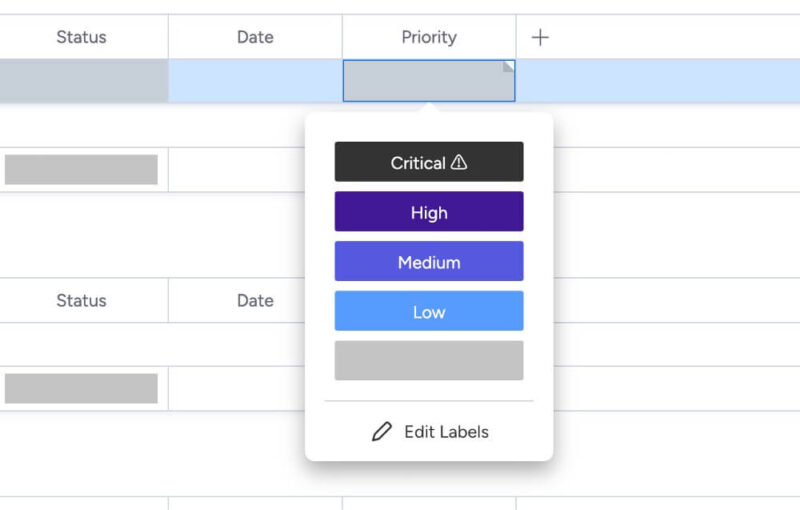
What Is the Best Free Task Management App Like Wunderlist?
ClickUp is the best free project management app available that offers a similar experience to Wunderlist. You can create simple to-do lists and add as many tasks as you wish. You also get access to the Kanban board and native calendar, plus the mind map and document creator.
Final Thoughts: Wunderlist Alternatives
While the likes of Microsoft To Do and Google Tasks often come up as Wunderlist alternatives, we don’t think they’re very good. The options above are far better tools when compared to the tech giants.
monday.com is a great Wunderlist alternative as it does everything the latter does but a lot better. However, if you decide to go with another option on this list, we’re confident you will be satisfied with your choice.
What’s your favorite Wunderlist alternative? Are there other task managers we should have included? Which project management apps would you like us to review? Let us know in the comments. Thanks for reading.
FAQ: Wunderlist Alternatives
Wunderlist was a task management app that let you create to-do lists and manage projects. It was one of the top project management apps until it was shut down in 2020.
After Microsoft bought Wunderlist in 2015, the tech giant wanted to shift all Wunderlist users to Microsoft To Do. The best way to achieve that was to slowly stop updating Wunderlist and eventually shut it down.
For Microsoft, the company wants Wunderlist users to shift to its To Do app. However, there are other Wunderlist alternatives available outside the Microsoft ecosystem, such as monday.com.
Both tools are very similar. However, monday.com provides a smoother user experience than Wunderlist did, and it usually ranks among the best project management apps on the market.



