Best VPN for Firefox in 2025: Top Mozilla VPN
Firefox is a great browser, but it doesn’t encrypt your connection. The government and ISP might still be able to intercept your data. Use a VPN to protect yourself when using Firefox with a Firefox VPN. In this guide, we help you find the best VPN for Firefox.
-
09/07/2022
Updated Windscribe pricing: the paid plan increased to $5.75 per month from $4.08. The Build-a-Plan minimum purchase also increased to $3 from $2. Also updated Windscribe’s free data cap to 15GB due to it offering 5GB extra permanently when you tweet about the service.
-
11/29/2023 Facts checked
We rewrote the article to reflect the changes in VPN services and their performance.
-
10/01/2024
We updated these rankings to reflect current VPN performance, features and pricing.
Firefox is a popular browser that offers excellent security and privacy. The browser has a few features, such as Pocket, Telemetry, and startup profiling, that might concern a privacy-cautious user. However, you can disable these features. To improve privacy and security further, you can use a VPN (virtual private network). In this guide, we help you find the best VPN for Firefox.
While there are numerous VPN options on the market, they offer different feature sets and performance. If you’re not familiar with VPNs, finding the right service can be overwhelming. You need to consider the VPN’s security, privacy policy, connection speeds, and other factors before you pick one.
We discuss five of the top VPN services for Firefox below, including their feature sets and performance. Pick one based on your needs, preferences, and budget. If you don’t want to spend time reading the full guide — we recommend going with NordVPN, the best VPN on the market.
How to Choose the Best VPN for Firefox
The five critical factors we considered when selecting these VPN services are the capabilities of the VPN’s Firefox extension, level of security and privacy, connection speeds and the ability to unblock geoblocked content:
Protect Your Privacy. Get Our Free VPN Guide Now!

- Comprehend the essential role a VPN plays in safeguarding your digital life
- Gain a deep understanding of how VPNs function under the hood
- Develop the ability to distinguish fact from fiction in VPN promotions
- Dedicated Firefox extension: The VPN should offer a Firefox browser extension that’s easy to use. Ideally, the VPN Firefox extension should secure your browser traffic and block ads and malware. However, the feature sets vary greatly between services — each VPN browser extension has its strengths.
- Security and privacy: Security and privacy are critical considerations when selecting a VPN. The best VPNs offer security protocols like OpenVPN and WireGuard and encryption ciphers like AES and WireGuard. They also have a strict no-logging policy.
- Connection speed: Encryption slows down your connection. However, the best VPNs ensure that this reduction in speed is minimal. Fast connection speeds ensure a decent browsing experience and buffer-free streaming.
- Ability to unblock geoblocked content: Not all VPNs are equally good at unblocking geoblocked content. The best VPNs can get into websites like BBC iPlayer and Netflix without a hitch.
The Best VPNs for Firefox
- 1
- : PayPal, Credit card, Google Pay, JCB, UnionPay, Bitcoin, Ethereum, X-Coin
- : 10
- :
- :
- :
- :
Average speedDownload Speed87 MbpsUpload Speed9 MbpsLatency3 ms - 2
- : PayPal, Credit card, Google Pay, Amazon Pay
- : Unlimited
- :
- :
- :
- :
Average speedDownload Speed93 MbpsUpload Speed9 MbpsLatency3 ms - 3
- : PayPal, Credit card, Bitcoin, UnionPay, iDeal, Sofort, Giropay, Pixpay, Sepa Direct Debit
- : 8
- :
- :
- :
- :
Average speedDownload Speed90 MbpsUpload Speed9 MbpsLatency3 ms - 4
- : PayPal, Credit card
- : 10
- :
- :
- :
- :
- 5
- : PayPal, Credit card
- : Unlimited
- :
- :
- :
- :
Average speed
Free VPN for Firefox vs Paid VPNs vs Proxy Browser Extensions
A Google search will lead you to plenty of free VPNs with browser extensions. Be wary of using free services — most of them are slow and not secure. They might steal your data and, in worst cases, infect your device with malware. Read our list of the worst VPNs to learn more about the potential dangers of using a free VPN for Firefox.
There are a few exceptions, though. Some premium VPN services offer a free plan so users can try out the service without committing to a paid plan. We list such services in our best free VPNs guide. However, paid VPNs like NordVPN are the best way to secure your network without a significant reduction in speed. Most offer a 30-day money-back guarantee, so you can try them risk-free.
You can also use proxies if you’re looking for a free solution. While proxies can help you access some geoblocked websites, they don’t encrypt your internet traffic, which is why they don’t match a VPN’s level of security.
5 Best Firefox VPN Choices
We narrowed down our list to five of the top VPNs for Firefox based on the criteria discussed previously. If you don’t want to go through the entire list, we recommend going with our top pick, NordVPN.
1. NordVPN — Best VPN for Firefox
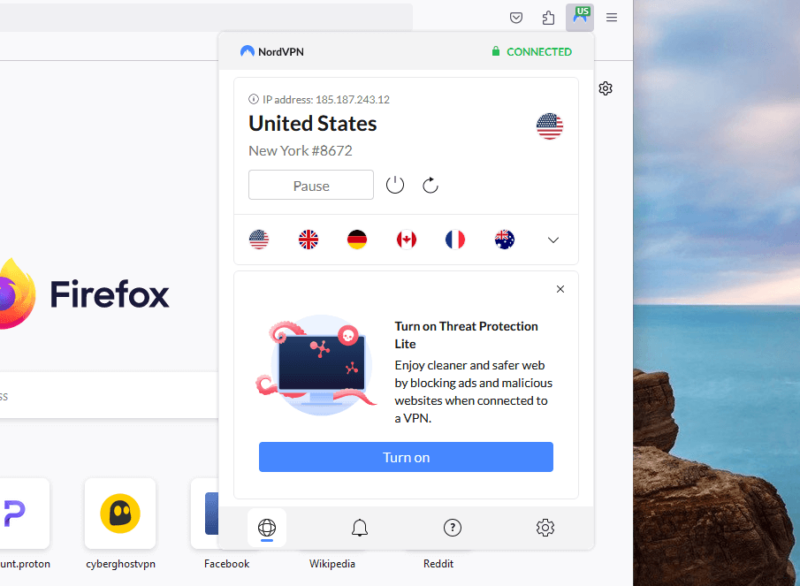

Very Fast

Very Fast

Very Fast
Unlike other Firefox add-ons, NordVPN’s extension doesn’t work like a remote control for the desktop app. Instead, you can use the add-on even without installing the desktop app. The user interface is straightforward and clean. The add-on only encrypts the browser’s web traffic, so you don’t have to use split tunneling to exclude other apps from using the VPN connection.
However, the add-on does offer built-in URL-based split tunneling, so you can use the VPN connection for specific websites and exclude specific websites from using the VPN’s encrypted tunnel. Read our NordVPN review to learn about the overall service.
NordVPN Extension for Firefox Hands-On Testing
We love how the add-on allows you to import and export URL lists for split tunneling. If you’re already using the VPN service and have a list of URLs you want to add to or remove from the split tunneling section, the import and export feature makes it a breeze.
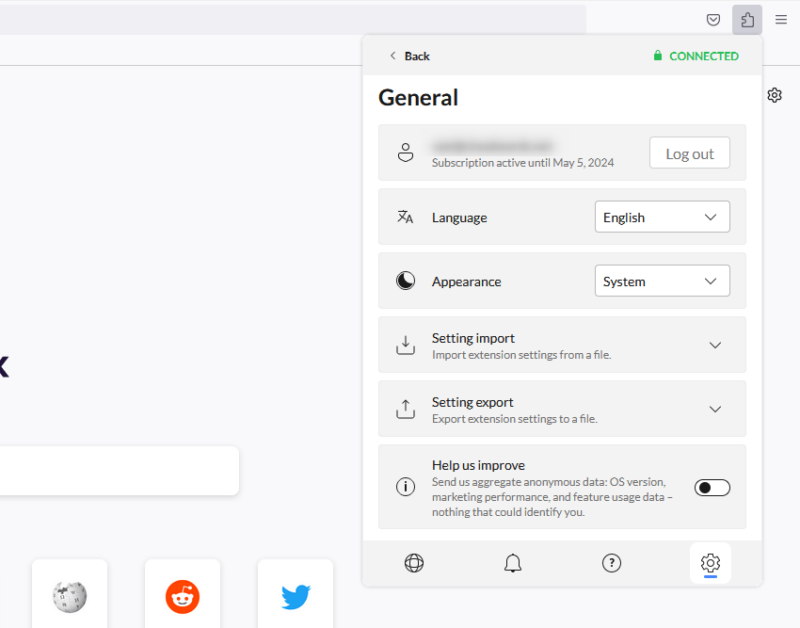
The add-on has a built-in ad blocker called Threat Protect Lite, which protects you against malicious websites and blocks ads. It also has a feature that protects you against WebRTC leaks.
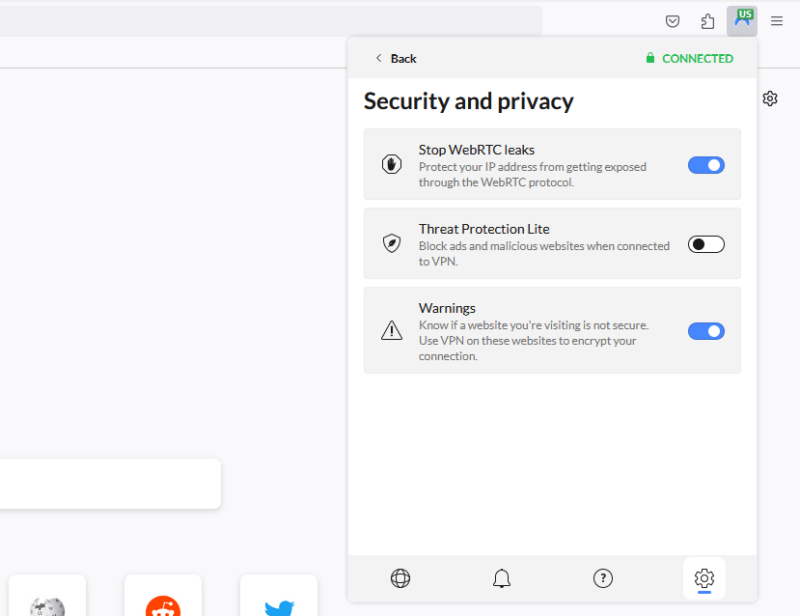
Overall, the add-on manages to strike an excellent balance between keeping the interface simple and packing in some useful settings.
Notes From the Lab: NordVPN Speed Test Results
Pricing & Value: Is the NordVPN Firefox VPN Extension Worth It?
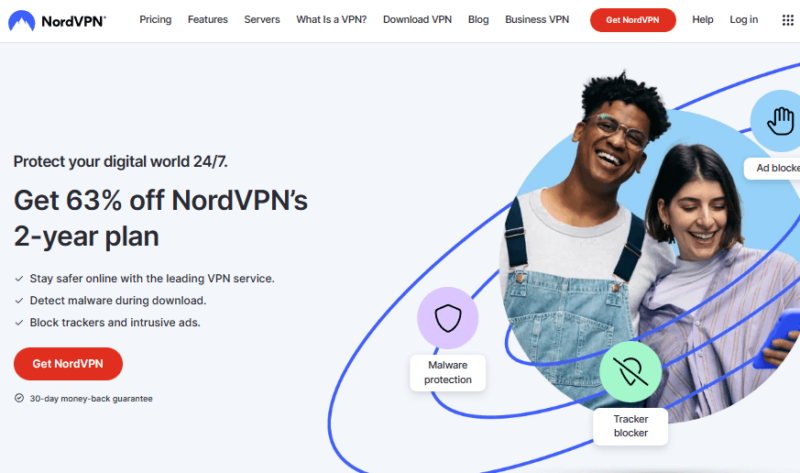
At just $3.01 per month on the two-year plan, NordVPN is well worth it even for just the Firefox VPN extension. Even the shorter term plans are worth considering: the annual plan costs $4.99, while the monthly plan costs $12.99. NordVPN also offers a 30-day money-back guarantee, so you can try it risk-free.
2. Surfshark — Best Budget Firefox VPN
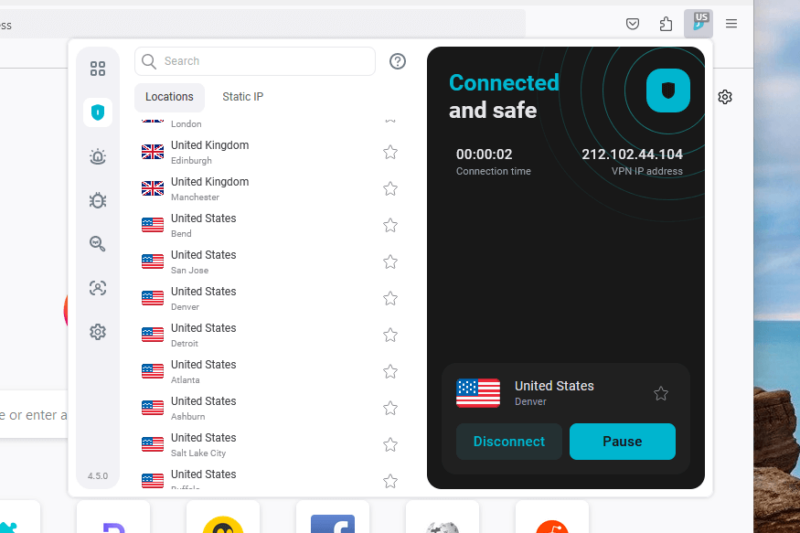

Very Fast

Very Fast

Very Fast
The Surfshark Firefox add-on is feature-rich and, like NordVPN’s, only encrypts browser traffic. The extension offers various security and privacy features in the add-on, such as a kill switch and DNS leak protection. The extension allows you to access all of Surfshark’s 3,200+ servers spread across 100 countries.
Surfshark is one of the fastest VPNs on the market. If you need a VPN to access geoblocked content on websites like Netflix and BBC iPlayer, the Surfshark Firefox add-on is an excellent pick. It helps unblock all major streaming platforms and offers fast connection speeds that allow buffer-free streaming. Read more about Surfshark’s capabilities in our Surfshark review.
Surfshark Firefox Browser Extension Hands-On Testing
We like that Surfshark offers almost all of the same features in its Firefox add-on as it does in the desktop app. For example, the add-on has CleanWeb, a powerful ad and tracker blocker. You can also use the MultiHop feature, which is another name for double VPN. The add-on also has built-in split tunneling, called Bypass List in the add-on.
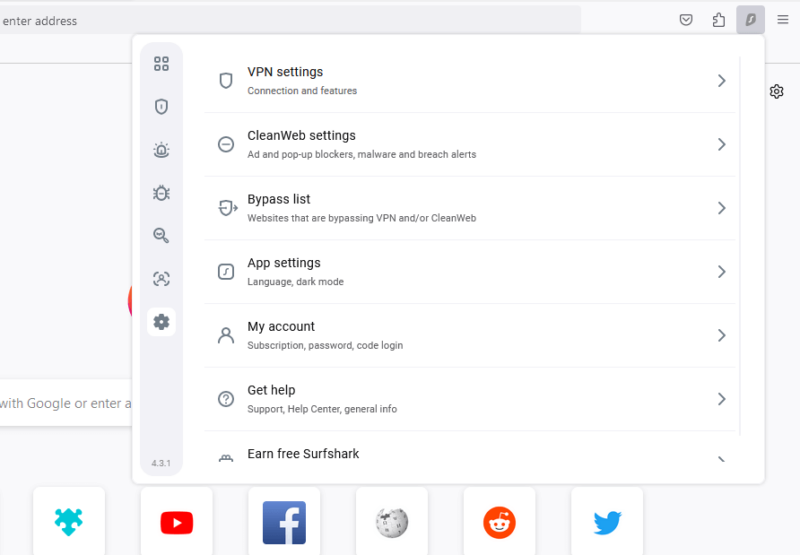
The interface is pretty similar to the desktop app. There’s an additional section called Dashboard that shows the status of four features: ad blocker, pop-up blocker, data breach alerts and malware alerts. It’s a great way to quickly access commonly used extension features.
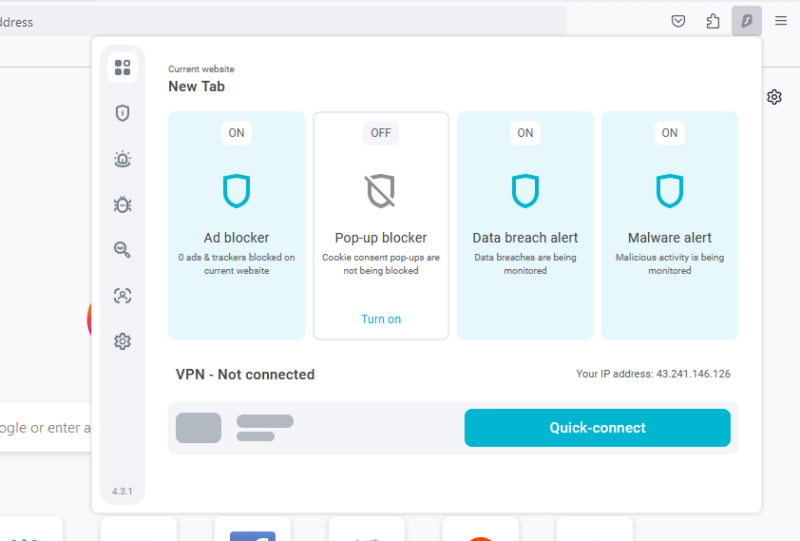
To sum up, Surfshark offers more features than we see in add-ons from other VPN services.
Notes From the Lab: Surfshark Speed Test Results
Pricing & Value: Is the Surfshark Firefox VPN Extension Worth It?
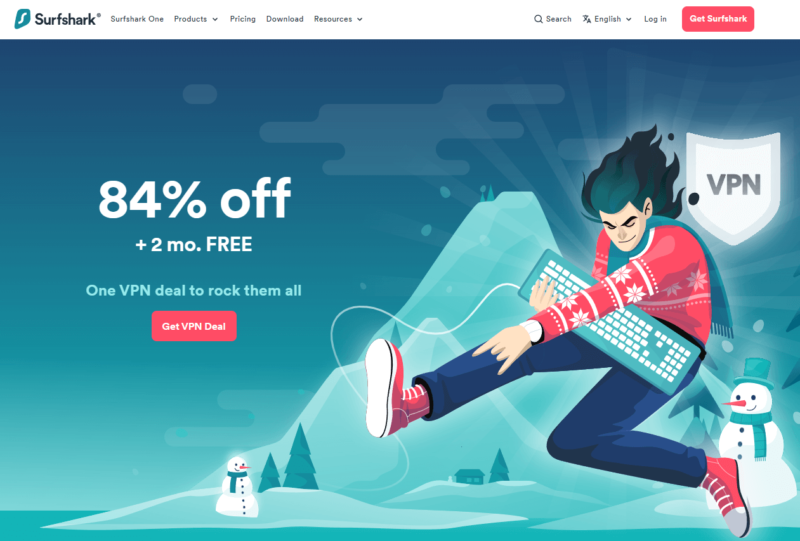
As a pocket-friendly VPN service, the Surfshark Firefox VPN extension is worth using. The best value plan (the two-year plan) costs $2.19 per month. Alternatively, you can opt for one of the shorter-term plans: the annual plan costs $3.19 per month, while the monthly plan costs $15.45 per month. Like others on the list, Surfshark offers a 30-day money-back guarantee, so you can try the service risk-free.
3. ExpressVPN — Best Easy-to-Use VPN for Firefox
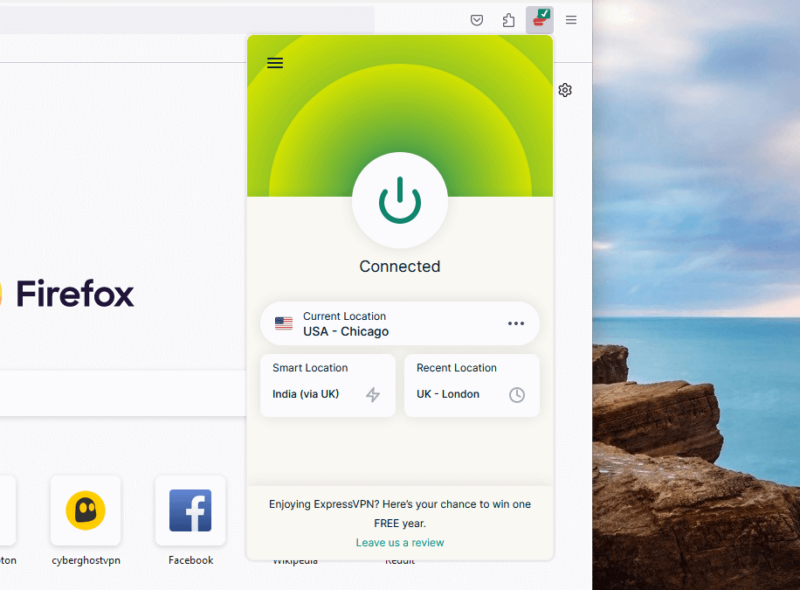

Very Fast

Very Fast

Very Fast
ExpressVPN offers a feature-rich Firefox VPN extension. The extension encrypts all of your traffic, not just the browser’s. However, the extension doesn’t work unless you install the VPN app. Once installed, the extension works as a remote control for the desktop app — you can connect and disconnect with servers or change the app settings.
ExpressVPN’s Firefox add-on also includes HTTPS Everywhere, which ensures you’re using the website’s encrypted HTTPS version whenever it’s available. The add-on has a dark mode, if that’s more your style.
The Firefox VPN extension secures your connection with AES-256 encryption. The app’s security features include a kill switch, split tunneling, and DNS leak protection. Moreover, ExpressVPN has a strict no-logging policy. Read more about the service in our ExpressVPN review.
ExpressVPN Firefox VPN Extension Hands-On Testing
ExpressVPN’s Firefox browser extension spoofs your HTML5 geolocation, concealing your real location when connected to a VPN server. The extension blocks WebRTC, preventing websites from seeing your true IP address.
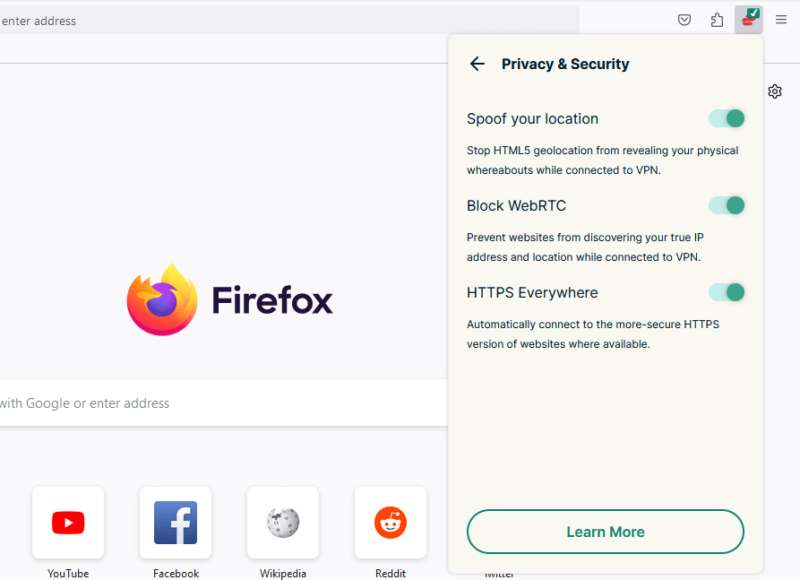
The option to enable auto-connect to the VPN on browser launch is excellent. You can quickly toggle this button off when you won’t be using the VPN for a while. However, the extension allows tweaking only a few settings, while other settings are available only in the app.
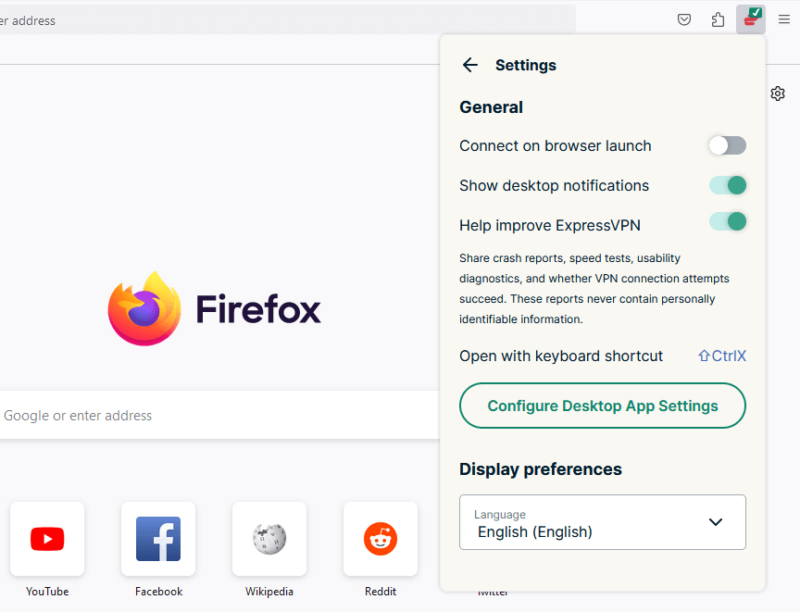
Notes From the Lab: ExpressVPN Speed Test Results
Pricing & Value: Is the ExpressVPN Firefox VPN Extension Worth It?

ExpressVPN is pricier than other services, but the Firefox VPN extension can be worth it thanks to the extra features. The best deal is the two-year plan, which costs $4.99 per month. If you’re not fully confident, you can try ExpressVPN risk-free using its 30-day money-back guarantee.
4. Proton VPN
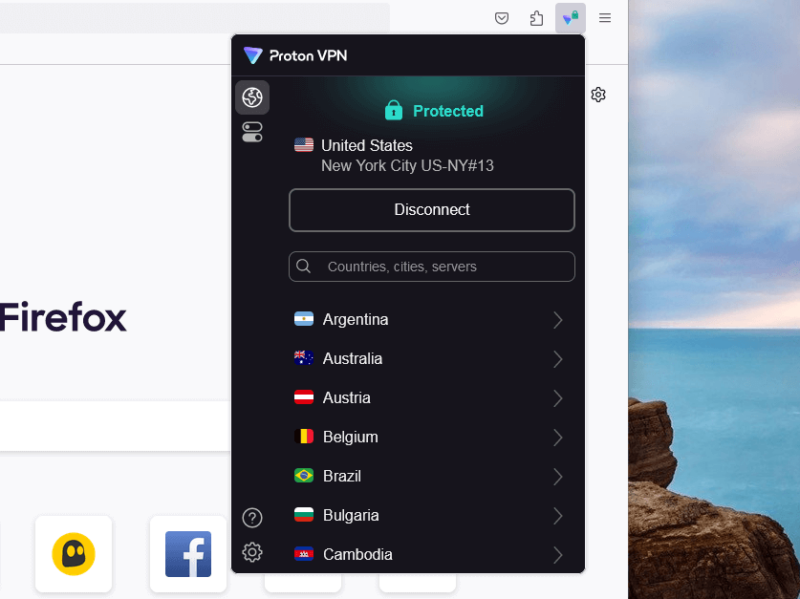
the paid plan to use the Firefox extension.
While Proton VPN is one of the best free VPNs on the market, the Firefox add-on isn’t part of the free plan. If you want to use the extension, you’ll need to upgrade to one of Proton VPN’s paid plans.
That said, Proton VPN offers a beautifully-designed Firefox extension. There are two main sections: servers and features. The first section is where you can select the server location you want to connect to. The features section is where you’ll find features like split tunneling and WebRTC leak protection.
Proton VPN Firefox Browser Extension Hands-On Testing
We like the no-nonsense interface of Proton VPN’s browser extension. While the extension doesn’t offer nearly as many features as the desktop app, it includes all the basics. If you like a clean interface and don’t use a lot of VPN features anyway, Proton VPN’s browser extension is a great choice.
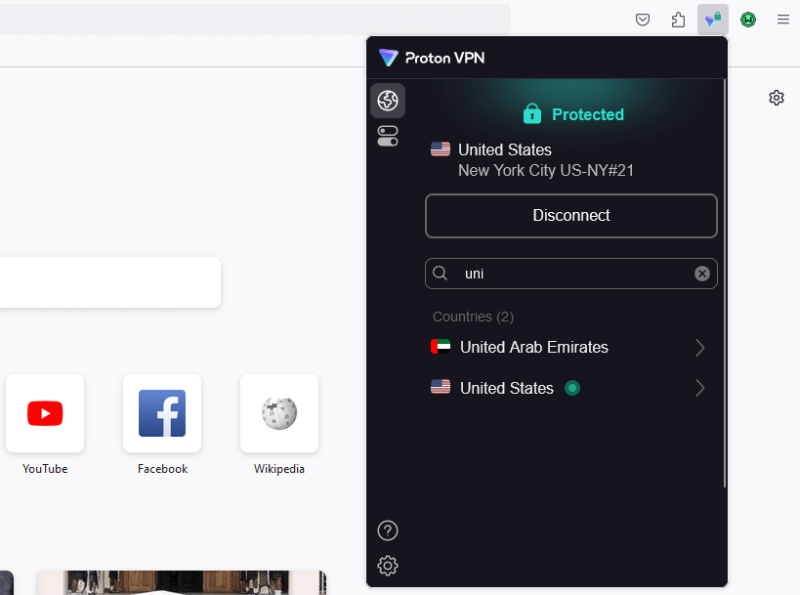
We do appreciate that the browser extension includes Proton VPN’s Secure Core feature, which routes your traffic via two VPN servers, one of which is a hardened server in a privacy-friendly country.
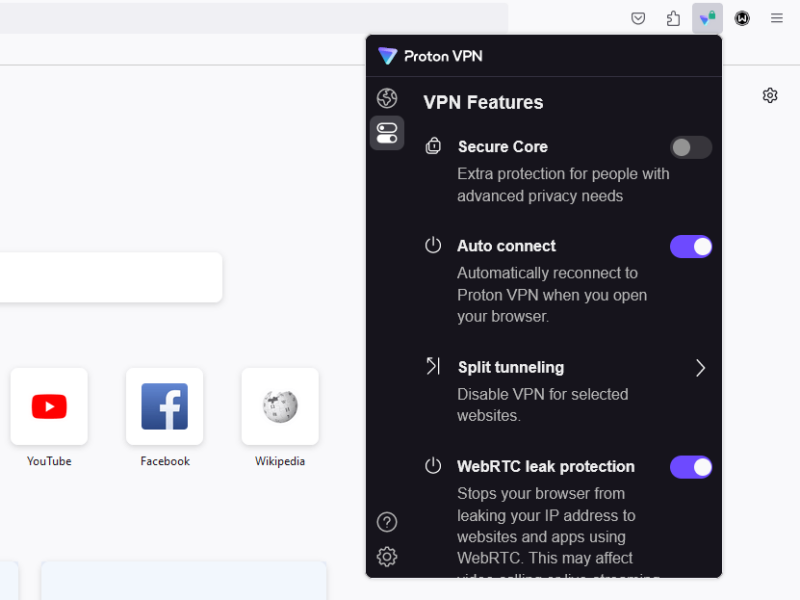
We go into more detail about this and other Proton VPN features in our comprehensive Proton VPN review.
Notes From the Lab: Proton VPN Speed Test Results
| Location | Ping ms | Download Mbps | Upload Mbps |
|---|---|---|---|
| Unprotected | 159 | 23.85 | 33.68 |
| 🇺🇸 United States | 931 | 19.56 | 18.80 |
| 🇬🇧 United Kingdom | 380 | 20.19 | 23.65 |
| 🇦🇺 Australia | 720 | 17.68 | 24.37 |
| 🇧🇷 Brazil | 626 | 18.62 | 20.89 |
| 🇿🇦 South Africa | 549 | 15.22 | 5.33 |
| 🇸🇬 Singapore | 818 | 17.45 | 16.48 |
| Average | 671 | 18.12 | 18.25 |
Pricing & Value: Is the Proton VPN Firefox VPN Extension Worth It?
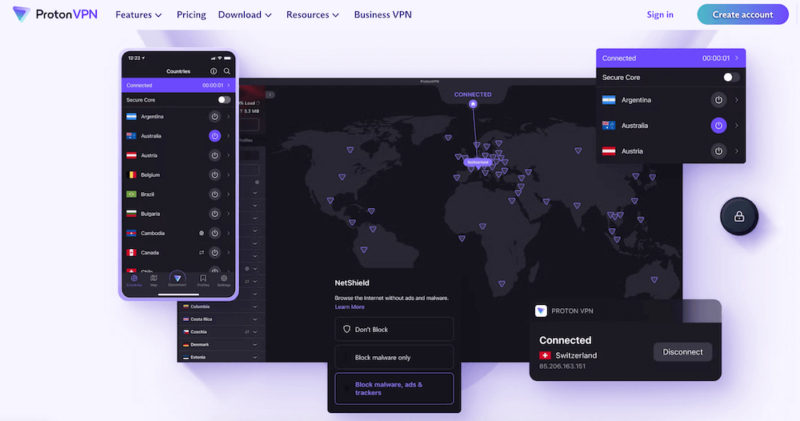
Proton VPN’s Firefox extension is expensive, but it’s worth considering the longer plans. The two-year plan (its best value) costs $4.49 per month. Shorter term plans include the annual plan, which costs $4.99 per month, and the monthly plan, which costs $9.99 per month. Proton VPN does offer a 30-day money-back guarantee on all plans, so you can try it yourself before committing for the long term.
- Unlimited GB
- 1
- Yes
- 500 GB storage 1 user 15 extra email addresses for you Support for 3 custom email domains Unlimited folders and labels Unlimited hide-my-email aliases Dedicated customer support Ultra fast and private VPN Encrypted password manager Encrypted cloud storage for photos and documents Advanced account protection
- Unlimited GB
- 10
- Yes
- **Renewal prices differ for the 1-year and the 2-year plans. Price includes all premium Proton services (Proton Mail, Calendar, Drive, VPN, Pass, & Wallet)
- Unlimited GB
- 10
5. Windscribe
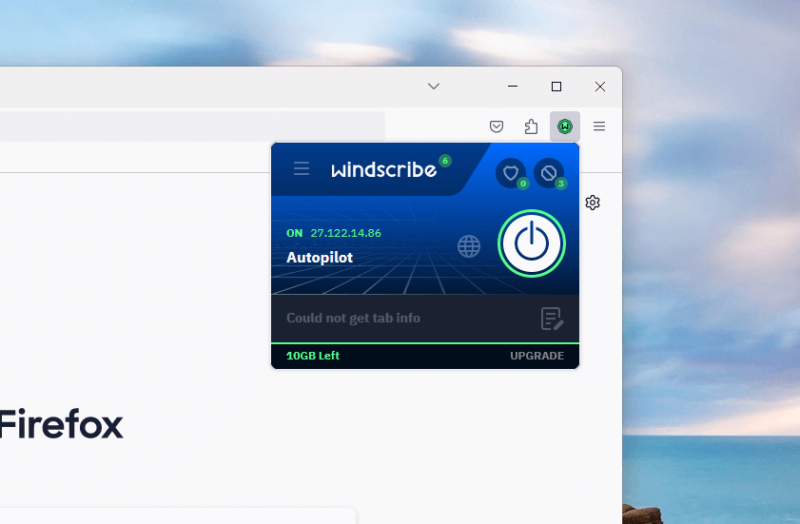



If you’re looking for a free VPN extension for Firefox, Windscribe is your best bet. We typically recommend staying away from free VPN services because they’re unreliable, not secure and slow. Windscribe is one of the few services that offers a great free plan.
Windscribe’s free plan can help you access geoblocked content. However, the free plan only includes access to select server locations. Plus, you only get a maximum of 15GB of data per month. This means Windscribe is great for occasional streaming, but if you like binge watching shows, the data cap could be a problem. Learn more about the service in our Windscribe review.
Windscribe Firefox Extension Hands-On Testing
Windscribe’s Firefox extension is packed with useful features. There are five blockers in the extension to block ads, trackers, malware, tracking social network widgets and cookie banners.
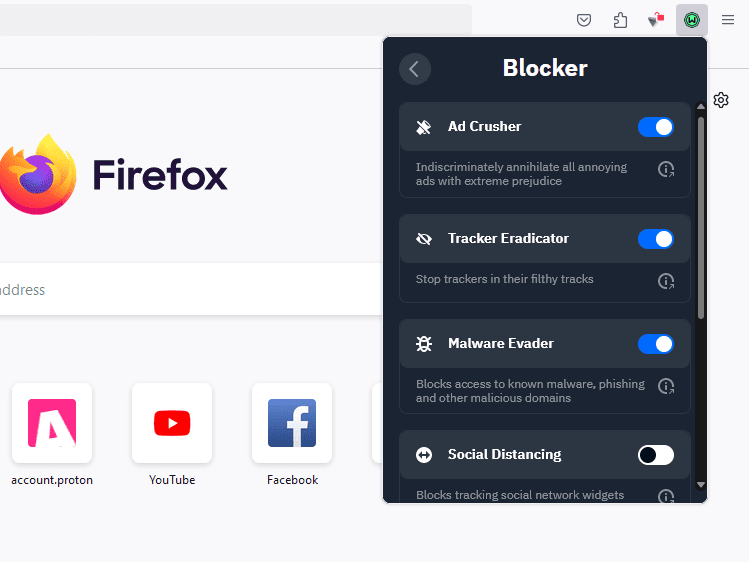
You can also configure the extension to delete cookies whenever you close the tab or block notifications from all sites. The extension also provides various options to match the browser’s settings with the proxy you’re connected to. For example, the extension can automatically set the location, time and language of the browser to match the proxy’s.
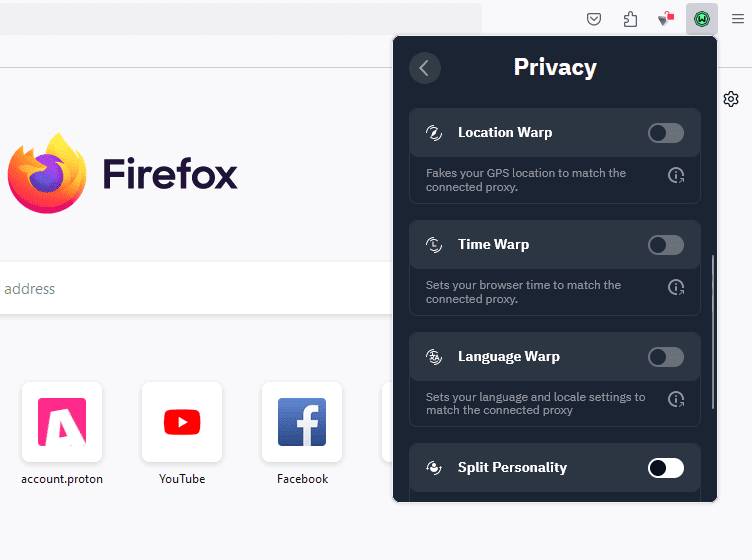
to match the proxy’s time, location and language.
Notes From the Lab: Windscribe Speed Test Results
Pricing & Value: Is the Windscribe Firefox VPN Extension Worth It?
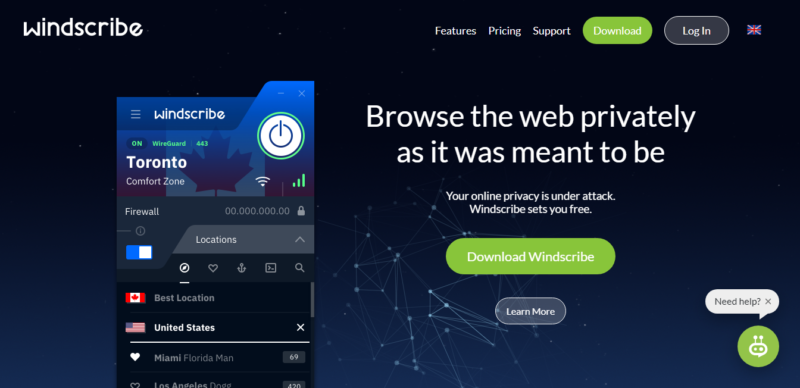
Windscribe offers a generous free plan, which is worth considering as it includes the Firefox VPN extension. However, if you want unlimited data and access to more server locations, you can switch to one of Windscribe’s paid plans. The best deal (the annual plan) costs $5.75 per month, while the monthly plan costs $9 per month.
You can also build your own plan that allows you to add specific server locations for $1 per location per month. Similarly, you can get unlimited data and access to the R.O.B.E.R.T. add-on for another $1 per month. However, your checkout value must be at least $3 per month.
- Up to 15 GB free with email confirmation and Tweet
- 15GB
- Unlimited
- Unlimited GB
- Unlimited
- Yes
How to Install & Use Mozilla Firefox VPN Browser Extensions
Installing Firefox VPN extensions is the same as installing extensions on any other browser, like Google Chrome or Microsoft Edge. If you’re a Mozilla Firefox user, here’s how you can install a Firefox browser extension:
- Search for the VPN Extension
Search for the Firefox extension in the Firefox extensions library. Alternatively, you can search for the extension on the VPN service’s website.
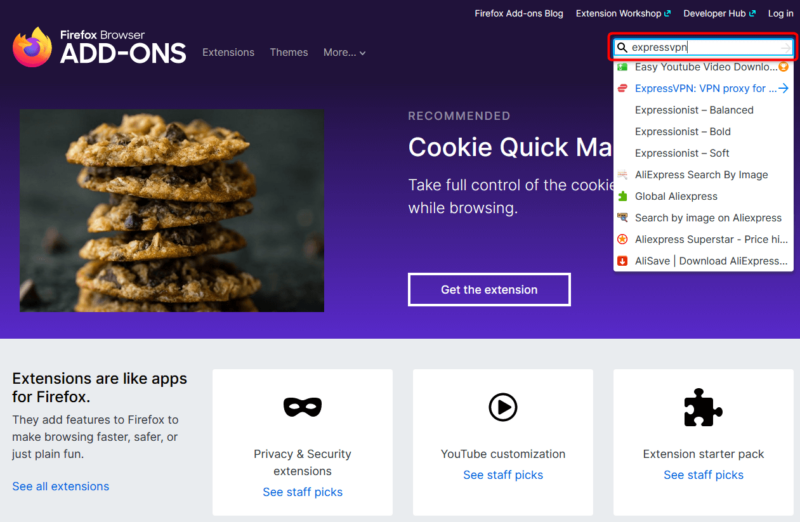
- Install the Extension
Install the extension by clicking the “add to Firefox” button. Confirm installation when prompted and let the installation finish — it should only take a few seconds.
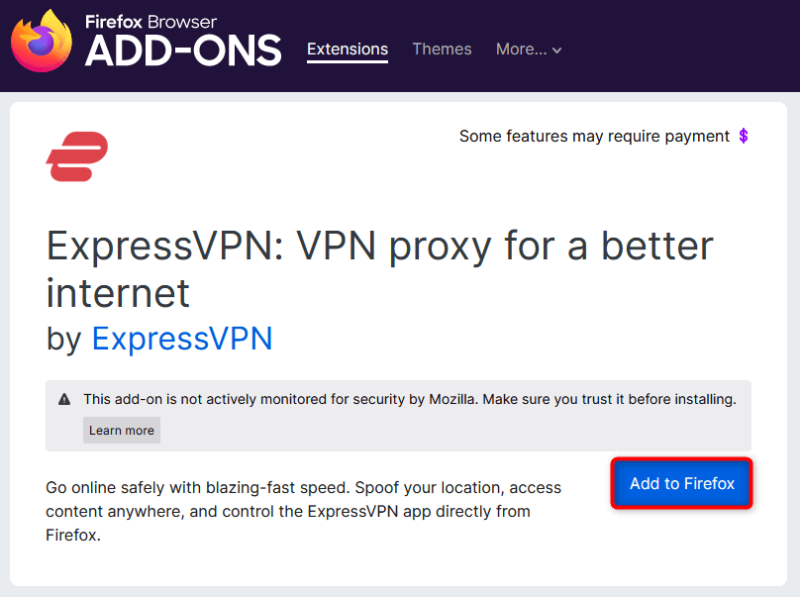
- Sign In and Use the VPN
Once you’ve installed the extension, click on it from the list of browser extensions. You’ll be asked to sign in. After you log in, you’ll be able to use the browser extension.
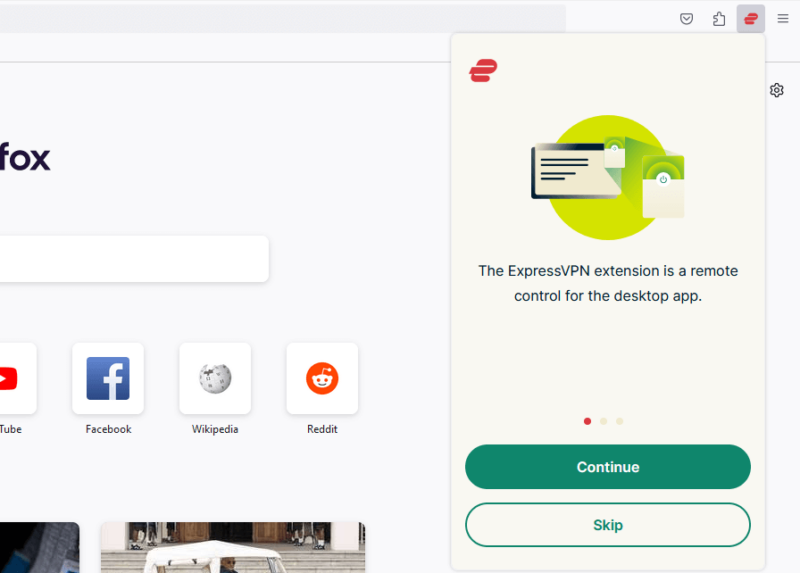
Can I Use a Free VPN For Firefox?
Yes, you can use free VPNs for Firefox. However, most free VPNs are slow and not secure. Some can even infect your device with malware. While there are a few Firefox VPNs like Windscribe that are reliable and trustworthy and have a dedicated browser extension, they generally restrict access to key features.
We recommend using a low-cost VPN like NordVPN or Surfshark if you have a budget constraint. These VPNs offer excellent security and performance at a pocket-friendly price. If you don’t mind being able to use only a few features, you might consider a free VPN service.
Best Free VPN for Firefox: Windscribe
Windscribe offers one of the most feature-loaded VPN extensions. More importantly, you can use the extension for free until you use 15GB of data. Moreover, Windscribe is one of the best VPNs on the market in terms of security and performance.
Windscribe encrypts your traffic using the AES-256 encryption cipher. The service commits to zero-logging so you never have to worry about your data being stolen. The service also delivers blazing fast connection speeds and can unblock the most popular streaming platforms, allowing you to stream high-quality content without buffering.
Final Thoughts
Firefox offers great privacy and security, but a VPN extension can help bolster Firefox’s security further. Selecting one of the top Firefox VPNs ensures adequate security and top-notch performance.
We recommend NordVPN due to its fast speeds and excellent security features. Trying NordVPN for a month is completely risk-free, as you can use the 30-day money-back guarantee if you end up not liking it.
Have you used a VPN browser extension for Firefox before? If yes, which one, and what was your experience like? Let us know in the comments below, and as always, thank you for reading.
FAQ: Best VPN for Firefox
No, Firefox doesn’t have a built-in VPN. Mozilla does offer a VPN service called Mozilla VPN. However, it’s a separate, paid service and not a feature built into the browser.
Windscribe is the best free VPN for Firefox. It offers a generous free plan and a Firefox VPN extension with an extensive feature set. Note that Windscribe is one of the few VPN services that offer a free plan and is reliable. Most free services on the market are slow and unsafe.
None of the services we recommend have an unlimited free VPN for Firefox. If you’re looking for a free Firefox VPN extension, we recommend Windscribe. It’s fast, secure and offers excellent performance. It offers up to 15GB of free data per month once you confirm your email address.


