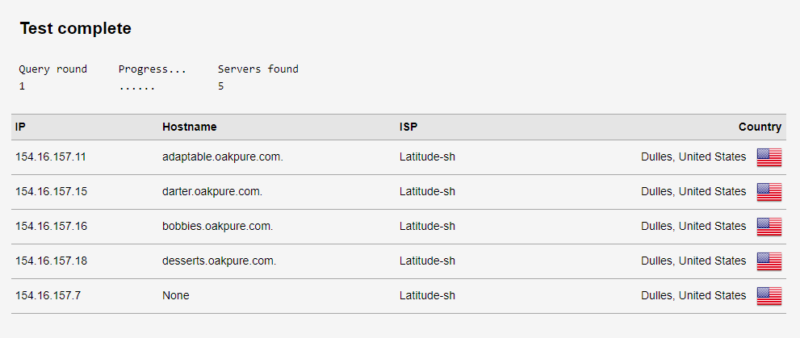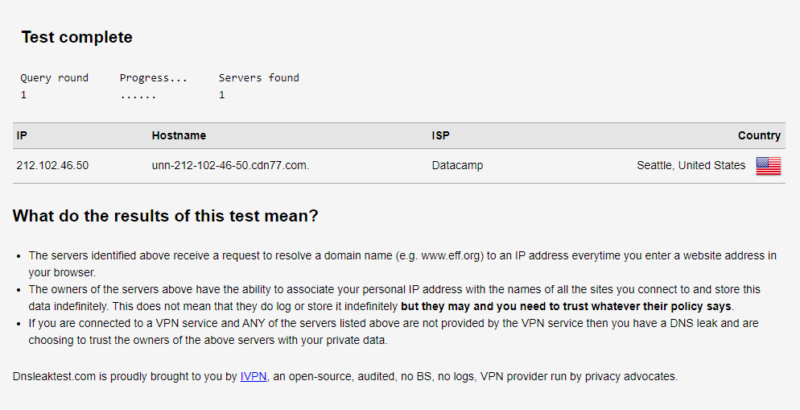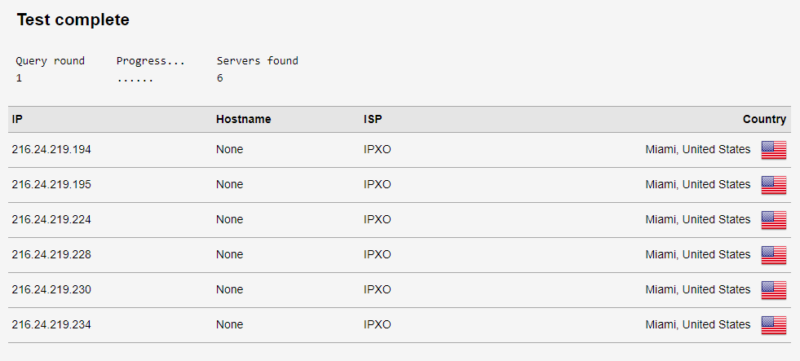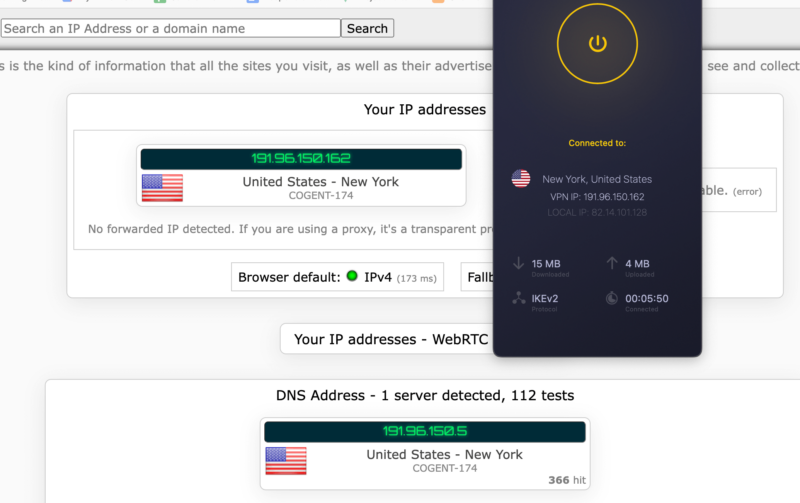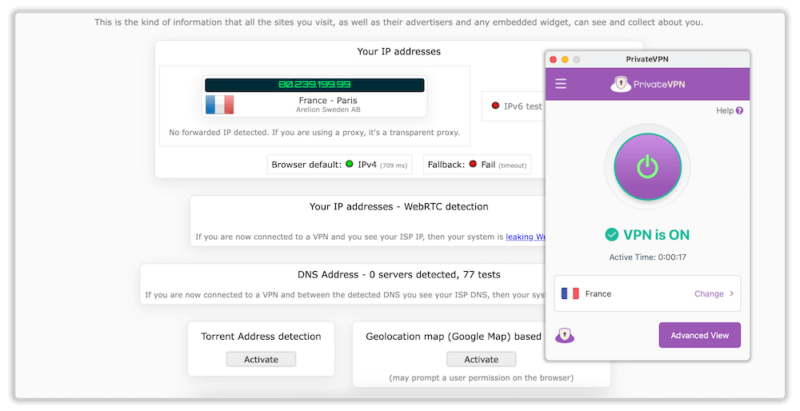Best VPN for Comcast Xfinity 2025: Avoid Bandwidth Throttling on Your Internet Connection
Comcast users frequently experience slower internet speeds because Comcast throttles their bandwidth. You can avoid this by using a VPN. If you’re not sure about which service to choose, we help you find the best VPN for Comcast in this guide.
A VPN (virtual private network) helps you access the internet at the speed you pay for, secures your connection so your internet service provider (or the government) can’t spy on you and helps you access geoblocked content. Though our best VPN picks excel at these jobs, we’re interested in a specific use case today: the best VPN for Comcast Xfinity.
Comcast Xfinity is one of America’s biggest internet service providers (ISPs), but it’s earned a bad reputation for throttling bandwidth and spying on customers. The company claims it doesn’t throttle speeds, but customers continue to experience throttling. Using the right VPN for Comcast can solve both problems.
Though Comcast Xfinity has its own VPN, called Xfinity VPN, we don’t recommend it. If you’re looking for a VPN for your router, we have a guide on the best VPNs for routers you might find interesting.
-
10/18/2023
Updated the article to reflect ExpressVPN’s recent increase of 5 simultaneous connections to 8.
-
03/22/2024 Facts checked
We rewrote this guide with more detailed analysis and changed our recommended services based on effectiveness and performance.
-
10/01/2024
We updated these rankings to reflect current VPN performance, features and pricing.
How to Choose a Comcast Xfinity VPN
- 1
- : PayPal, Credit card, Google Pay, JCB, UnionPay, Bitcoin, Ethereum, X-Coin
- : 10
- :
- :
- :
- :
Average speedDownload Speed88 MbpsUpload Speed9 MbpsLatency4 ms - 2
- : PayPal, Credit card, Google Pay, Amazon Pay
- : Unlimited
- :
- :
- :
- :
Average speedDownload Speed93 MbpsUpload Speed9 MbpsLatency3 ms - 3
- : PayPal, Credit card, Bitcoin, UnionPay, iDeal, Sofort, Giropay, Pixpay, Sepa Direct Debit
- : 8
- :
- :
- :
- :
Average speedDownload Speed91 MbpsUpload Speed9 MbpsLatency3 ms - 4
- : PayPal, Credit card, bitcoin, Amazon Pay
- : 7
- :
- :
- :
- :
Average speed - 5
- : PayPal, Credit card, Bitcoin, Google Pay, Apple Pay
- : 10
- :
- :
- :
- :
It’s important to consider factors like speed, security, server network, feature set and unblocking capabilities when selecting a Comcast Xfinity VPN. Here’s an overview of features to look out for:
Protect Your Privacy. Get Our Free VPN Guide Now!

- Comprehend the essential role a VPN plays in safeguarding your digital life
- Gain a deep understanding of how VPNs function under the hood
- Develop the ability to distinguish fact from fiction in VPN promotions
- Speed: VPNs can prevent ISP throttling and significantly improve speeds. However, you might not see a noticeable improvement in speed if you pick a slow VPN.
- Security: Encryption protects your data while it travels from your device to an external server. When your data is encrypted, nobody can read it — not even Comcast. Learn how to use Wireshark to make sure your VPN is encrypting what you need.
- Server network: A wide server network gives you more options. For example, if you want the option to stream a Chinese sitcom on Youku, you need a VPN with Chinese servers.
- Feature set: Features like split tunneling and obfuscated servers all contribute to your data’s security. VPNs without these features still secure your connection, but they’re nice to have.
- Unblocking capabilities: If you want to use a Comcast VPN to access geoblocked content, you need one that can effectively circumvent geoblocks on websites like Netflix. Check out our article on how VPN unblocking works.
The Xfinity VPN
Xfinity VPN isn’t an independent service but a built-in feature. The “advanced security on the go” option on your Xfinity router allows you to install a VPN profile on your Android or iOS device. Whenever you connect to an unsecured WiFi network using this device, Xfinity VPN will automatically switch on. If you need to disable the VPN, you can do so via the Xfinity app.
Unlike independent VPN services, you don’t have the option to change your encryption protocol, route your traffic via multiple tunnels or use features like smart DNS when using Xfinity VPN. It’s also counterintuitive to trust an ISP with your security when it’s already throttling your speed and may be able to trace your IP address.
The 5 Best Comcast Xfinity VPNs
1. NordVPN — Best VPN for Comcast
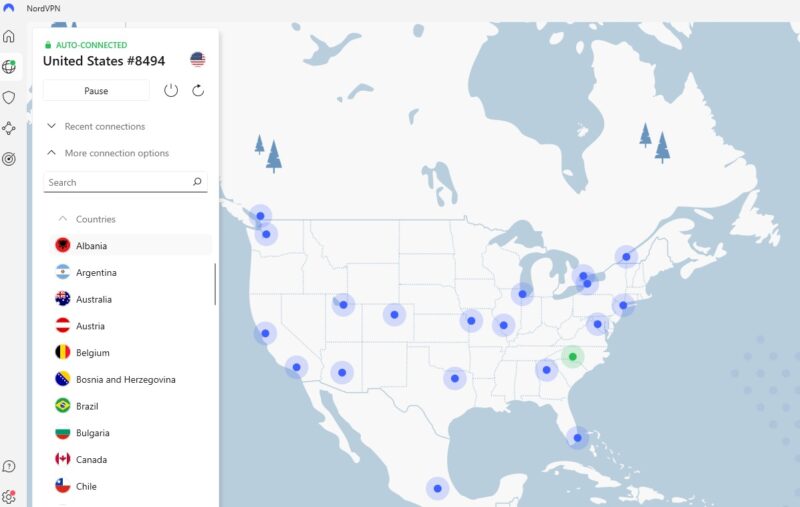

Very Fast

Very Fast

Very Fast
NordVPN is the fastest VPN on the market — if Comcast is throttling your speed, NordVPN will help you regain it in full. It also offers a massive server network and an extensive feature set.
NordVPN doesn’t use speed as a tradeoff for security — it is one of the most secure VPNs out there. It offers an extensive range of security features, has a widespread server network and gets into all the popular streaming websites. It’s a complete package.
NordVPN Hands-On Testing
The NordVPN app’s home screen features a world map with the server locations marked. This allows you to quickly look for the closest server location as needed. Key features are stacked across the left sidebar for easy access, while other options, such as VPN protocols and split tunneling, are housed in the settings. The app is fairly intuitive and has a gentle learning curve.
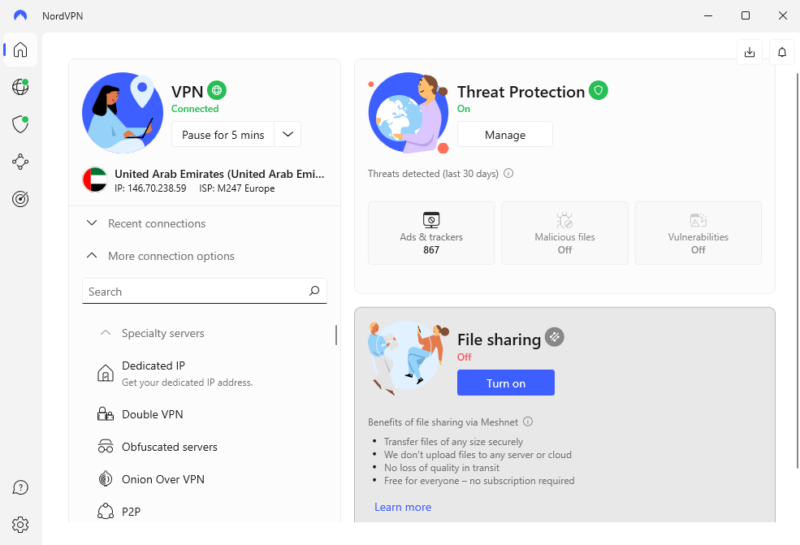
NordVPN Pricing & Value
NordVPN’s best deal is the two-year plan, which costs $3.01 per month. This is an excellent price given NordVPN’s feature set and performance. If you don’t want to commit for the long term, consider the annual plan for $4.99 per month or the monthly plan for $12.99 per month.
We recommend you give NordVPN a go to experience it firsthand. There’s no risk in trying — if you’re not fully satisfied, you can claim a full refund using NordVPN’s 30-day money-back guarantee. If you need more information, head over to our comprehensive NordVPN review.
- **VAT may apply
- Unlimited GB
- 10
- Yes
- *The prices are charged in the first billing cycle only. Renewal prices vary.
- Unlimited GB
- 10
- Yes
- *The prices are shown only apply for the first 12 months.
- Unlimited GB
- 10
- Yes
- **The prices are applicable only for the first 24 months. Secure, high-speed VPN Threat Protection Pro™: Anti-malware and advanced browsing protection Threat Protection Pro™: Ad and tracker blocker Password manager with Data Breach Scanner 1 TB of encrypted cloud storage Identity and SSN monitoring and alerts Credit monitoring services Up to $1M in identity theft insurance Up to $100K in cyber extortion insurance
- 10
2. Surfshark — Best Budget Comcast VPN
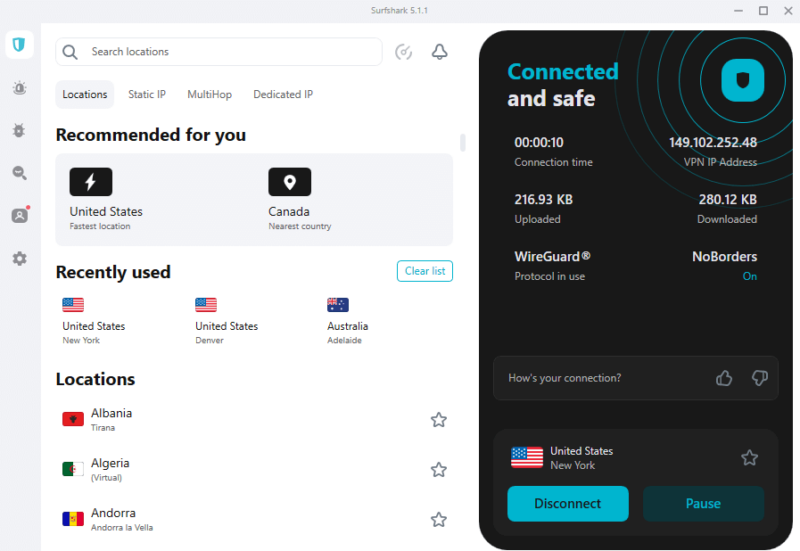

Very Fast

Very Fast

Very Fast
Surfshark is one of the few VPNs that offer unlimited simultaneous connections. In addition to helping you access the internet at the full speed of your current internet plan, Surfshark ensures all your devices can use the secure VPN connection without any speed reduction thanks to its unlimited simultaneous connections and bandwidth.
The VPN provider offers excellent speeds, closely trailing behind NordVPN. It’s also a feature-rich VPN: Smart DNS lets you stream geoblocked content without encrypting your connection, which means it offers better speeds. You can use Surfshark to unblock all popular streaming platforms, including Netflix and Amazon Prime Video.
Surfshark Hands-On Testing
The app is well designed and practical. Most options you’ll need during regular use are available on the home screen. For example, the quick-connect button is at the right, as is information like your VPN IP address and the protocol in use. The server list is in the center, and you can switch between server types at the top. Other options are stacked vertically in the left sidebar.
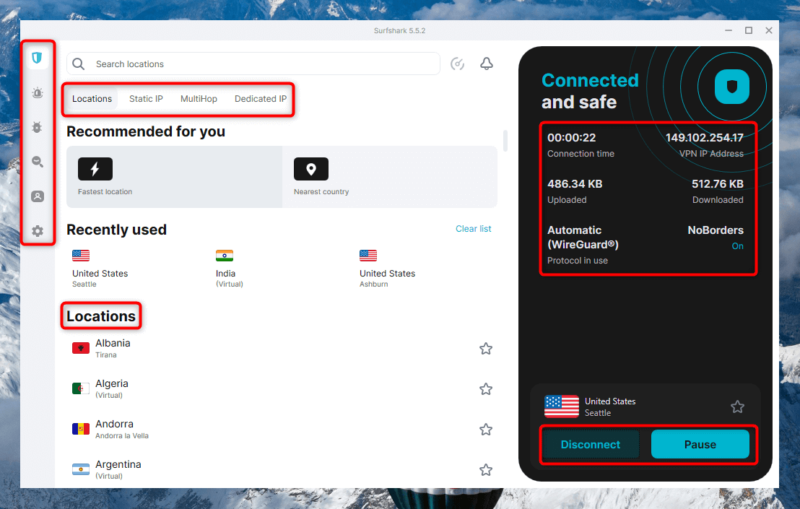
Surfshark Pricing & Value
If you’re looking for a budget-friendly VPN, Surfshark is an excellent pick. The two-year plan (the best value) costs $2.19 per month. Shorter-term plans are also available — the annual plan costs $3.19 per month, while the monthly plan costs $15.45 per month.
Like other VPNs on this list, Surfshark offers a 30-day money-back guarantee, so you can try it risk-free. However, if you want to learn more, give our Surfshark review a read.
- Unlimited GB bandwidth, Unlimited devices, Secure VPN, Ad blocker, Cookie pop-up blocker. Pricing for the annual and biennial plans only apply for the first payment. Renewal fees vary.
- Unlimited GB
- Unlimited
- Yes
- Everything in Starter, plus Antivirus protection, Identity protection, Email Breach and Credit Card Alerts, Online Alias Pricing for the annual and biennial plans only apply for the first payment. Renewal fees vary.
- Unlimited GB
- Unlimited
- Everything in One, plus Data removal Pricing for the annual and biennial plans only apply for the first payment. Renewal fees vary.
- Unlimited GB
- Unlimited
3. ExpressVPN — Best Easy-to-Use VPN for Comcast
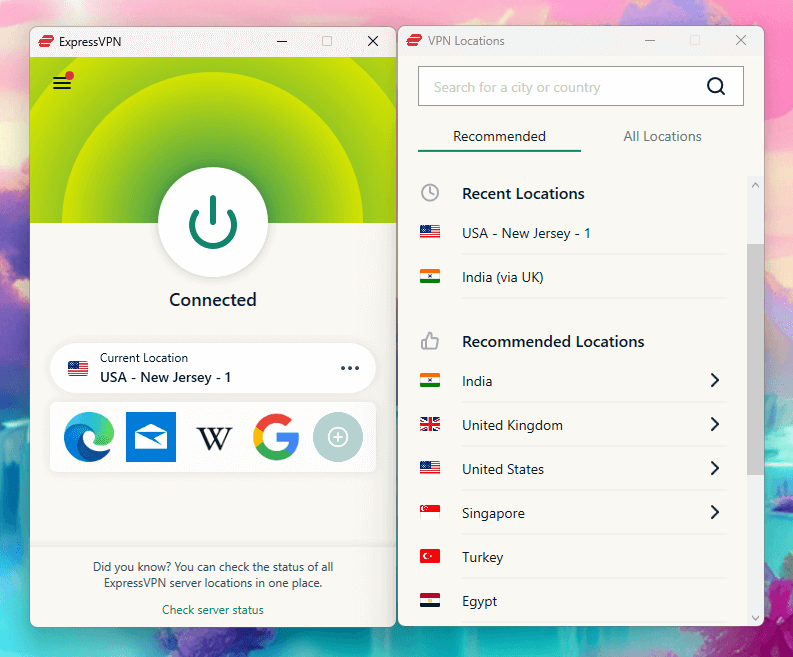

Very Fast

Very Fast

Very Fast
ExpressVPN offers fast connection speeds, allowing you to fully utilize the bandwidth you pay Comcast for. You’re unlikely to experience any buffering even when you stream content in 4K thanks to ExpressVPN’s lightning-fast speeds. It also has a huge server network and is our favorite VPN for obtaining a German IP address.
The VPN offers three protocols to choose from: OpenVPN, IKEv2 and Lightway (ExpressVPN’s proprietary protocol). All three protocols, combined with either AES-256 or ChaCha20, ensure your data isn’t readable even if someone manages to intercept it — including Comcast.
ExpressVPN Hands-On Testing
The ExpressVPN app is easy to use. The home screen has a one-click connect button, and you can access the full VPN server list from the home screen. Everything else — general settings, VPN protocols and other options — is housed in a separate section, so the home screen looks clean.
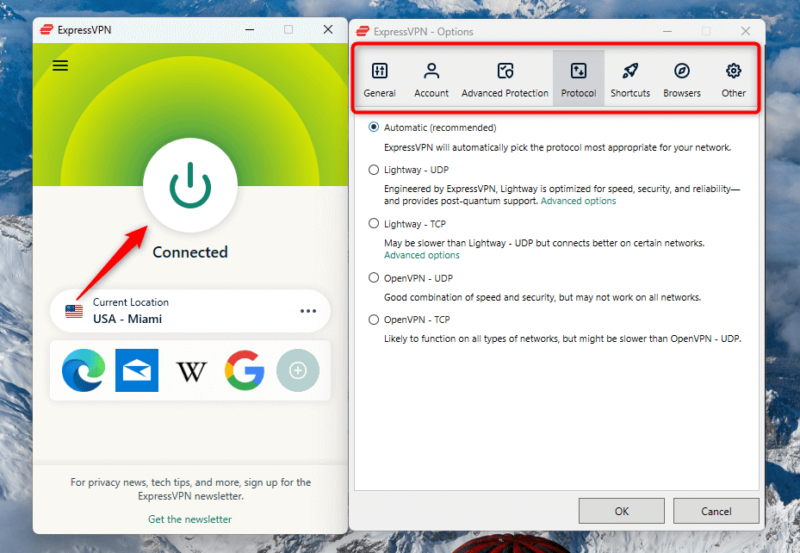
ExpressVPN Pricing & Value
ExpressVPN is expensive. The best deal (the annual plan) costs $6.66 per month. If you want to learn more about the service, give our ExpressVPN review a read.
4. CyberGhost — Comcast VPN With Automation Features
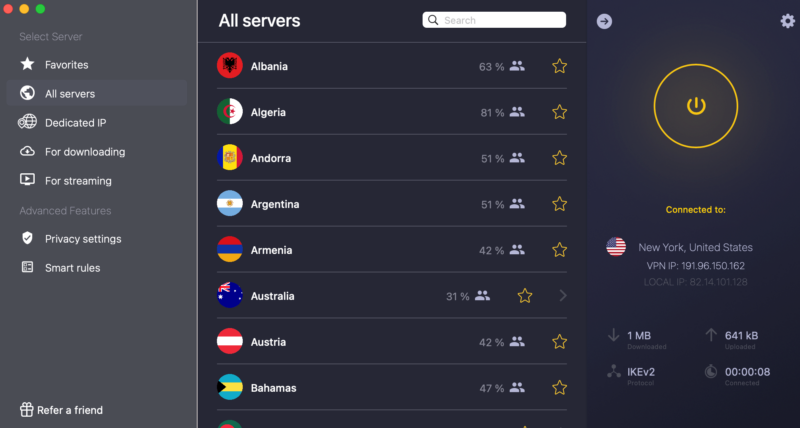



CyberGhost is a great low-cost VPN that you can use to prevent Comcast from throttling your bandwidth or spying on you. The VPN has more than 11,000 servers in more than 90 countries. Even if you want to stream content local to remote locations or from censorship-heavy countries like China, there’s a good chance you’ll find the right server location with CyberGhost.
The app has a built-in automation feature called “smart rules.” You can create smart rules, which are action-based triggers, to automate specific VPN-related tasks. For example, if you’re in Washington, you can configure CyberGhost to automatically connect to a server in Washington every time you turn on your device.
CyberGhost Hands-On Testing
CyberGhost has one of the best desktop app interfaces. It is detailed and aesthetically pleasing. The layout is similar to Surfshark’s, with a quick-connect button to the right of the home screen, the server list in the center and other options in the left sidebar. However, it’s more detailed — for example, you can sort by server load or distance from your location to find an optimal server.
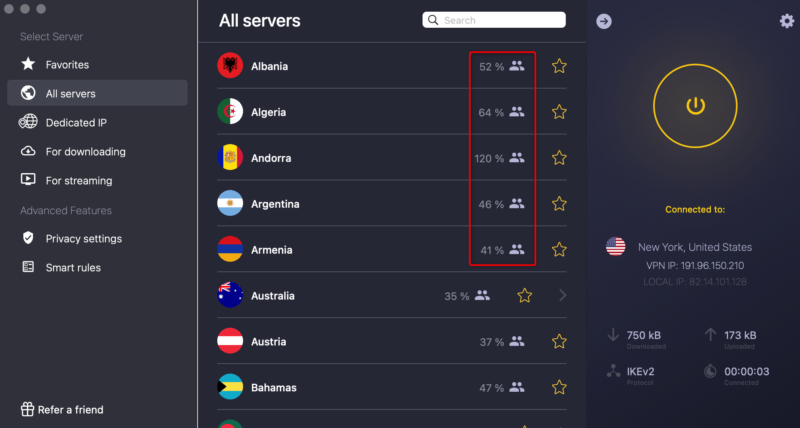
CyberGhost Pricing & Value
If you’re looking for a low-cost VPN with automation features and an easy-to-use interface, CyberGhost is worth considering. The VPN’s best deal (the two-year plan) costs $2.19 per month. Shorter-term plan includes the six-months plan, which costs $6.99 per month.
CyberGhost offers a longer, 45-day money-back guarantee on all plans, so you can try the service risk-free. If you want to learn more, we discuss CyberGhost’s features and performance in greater detail in our CyberGhost review.
5. PrivateVPN — Comcast VPN With a Free Trial
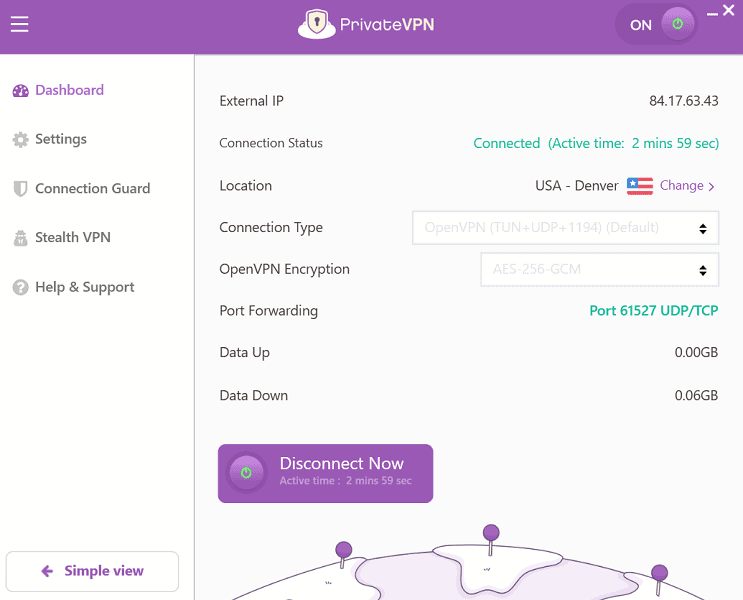
PrivateVPN offers a seven-day free trial. If you want to try a VPN to prevent Comcast from throttling your speeds but don’t want the hassle of having to claim a refund, PrivateVPN is worth considering.
The VPN offers most of the basic features, including a kill switch and IPv6 and DNS leak protection. It’s not the most feature-rich VPN out there — it doesn’t even offer split tunneling — but it gets the job done to stop Comcast from throttling your speeds.
PrivateVPN Hands-On Testing
The interface is fairly straightforward. It looks different from top VPNs — the one-click button is placed at the bottom left of the home screen, as is the option to select the encryption protocol and cipher. The interface isn’t attractive, but it’s functional and easy to use.
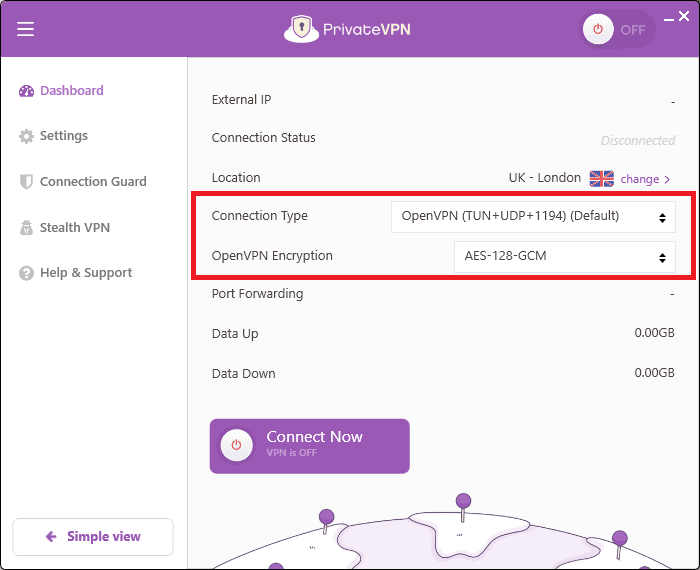
compared to top VPNs, but it is easy to use.
PrivateVPN Pricing & Value
PrivateVPN’s best deal (the three-year plan) costs $2 per month on the first billing cycle. There are shorter-term plans as well. The three-month plan costs $6 per month, while the monthly plan costs $9.90 per month.
You can use PrivateVPN’s seven-day free trial to test the service. Even if you’re not fully satisfied after you’ve paid for the subscription, you can request a refund using the 30-day money-back guarantee. If you need more information before signing up, head over to our PrivateVPN review.
Can You Use a Free VPN for Comcast Xfinity?
Although you can use a free VPN for Comcast Xfinity, you probably shouldn’t. Most free VPNs you’ll find on Google or your phone’s app store are unsafe. Many of these VPNs don’t work at all — they don’t encrypt your connection or help you unblock streaming platforms. They’re also likely to be useless in helping you deal with Comcast’s throttling. Some of these VPNs might even collect data or infect your device with malware.
That said, there are a few free VPNs that can help you get around Comcast’s business practices, including Proton VPN, Windscribe and TunnelBear.
The Best Free VPN for Comcast Xfinity: Proton VPN
Proton VPN is an excellent VPN that offers unlimited free data and access to five server locations — the U.S., the Netherlands, Japan, Romania and Poland. Proton VPN is one of the most reliable VPN providers for dealing with Comcast’s bandwidth throttling. Our Proton VPN review has the whole story, or you can try it out for yourself.
Why Use a VPN for Comcast?
You should use a VPN for Comcast because it has been known to throttle bandwidth when users consume excessive data and to spy on its users. If you use Comcast’s broadband internet and have been dealing with these problems, VPNs can be a great way to protect your privacy. Here’s why:
- A VPN routes your internet traffic via an encrypted tunnel, anonymizing your online activity and keeping you off Comcast’s throttling radar.
- Encrypting your connection with a VPN protects you against Comcast’s spying attempts.
- VPN users can access their favorite geoblocked content from any location. However, make sure you select a VPN service with a proven track record of unblocking your preferred streaming site.
Can I Use a VPN on My Xfinity Router?
Yes, you can use a VPN on your Xfinity router, provided you choose a VPN that’s compatible with your router. Most VPNs compatible with a router have a list of routers and firmware they can be installed on. Check our list of the best VPNs for routers before choosing one.
Before you install a VPN on your router, you should know that you can’t use the VPN like an app. You’ll need to select a specific server location — you won’t have the option to change servers on the go like you can on a VPN app.
Installing a VPN on a router might be a little more complex than installing a VPN app on your device. However, if you want to install a VPN on your Xfinity router, read our guide on how to install a VPN on a router.
Final Thoughts
It can be frustrating when you can’t use the internet at the speed you pay for. Of course, there’s also the risk of Comcast spying on your online activity. VPNs can help you achieve peace of mind so you don’t have to worry about Comcast’s throttling or lax privacy practices.
We recommend NordVPN, but you can’t go wrong with any VPN on this list. With NordVPN’s risk-free 30-day refund period, you have nothing to lose and everything to gain by giving the service a try.
Have you ever experienced bandwidth throttling on your Comcast connection? Have you tried to solve the problem with a VPN? If yes, which one, and what was your experience like? Let us know in the comments below, and as always, thank you for reading.
FAQ: Best Comcast VPN
Yes, VPNs work with Comcast. You should be able to connect to any server location using a VPN. If you face problems, you should contact the VPN service provider instead of Comcast, since the problem is likely with the VPN.
NordVPN should work with your Xfinity router provided it supports an OpenVPN client. If you’re not sure, contact support and ask if it’s possible to set up an OpenVPN client on your router.
Comcast has been known to throttle speeds during peak hours or when users consume excessive data. However, it’s unlikely that Comcast is specifically throttling VPN connections.
Sources: