The Best HideMyAss Alternative: Cheap HMA Replacements To Keep You Safe
HideMyAss has one of the largest server spreads, which can be a good thing. However, its vast number of virtual servers makes it less reliable, and it has a bad track record regarding privacy. Read on to learn which VPN is the best HideMyAss alternative.
At first glance, HideMyAss (HMA) appears to be a decent virtual private network (VPN). It enables anonymous browsing and comes with many features and strong security, but some major shortcomings in other areas may send users looking for a HideMyAss alternative.
While a large server spread means more locations to connect to, HMA goes overboard with its server spread — 1,000 servers in 290 locations means there’s an average of fewer than four servers per location. Every HMA node must be under extreme load at all times, which will have a drastic impact on speed.
Another smoking gun: HMA has servers in North Korea, where it’s all but impossible for an outside company to build a data center. Before looking at the best HideMyAss alternatives – such as NordVPN – let’s take a deeper look at why you might want to move away from HMA.
-
11/12/2023
Updated information on HMA’s money-back guarantee.
-
11/30/2023
Updated the article to reflect ExpressVPN’s expansion of server presence from 94 to 105 countries.
-
01/21/2024
Updated information on our experience with HMA’s money-back guarantee.
-
10/01/2024
We refined the rankings to reflect evolving industry standards and user needs.
Top Alternatives to HideMyAss
- 1
- : PayPal, Credit card, Google Pay, JCB, UnionPay, Bitcoin, Ethereum, X-Coin
- : 10
- :
- :
- :
- :
Average speedDownload Speed87 MbpsUpload Speed9 MbpsLatency4 ms - 2
- : PayPal, Credit card, Google Pay, Amazon Pay
- : Unlimited
- :
- :
- :
- :
Average speedDownload Speed93 MbpsUpload Speed9 MbpsLatency3 ms - 3
- : PayPal, Credit card, Bitcoin, UnionPay, iDeal, Sofort, Giropay, Pixpay, Sepa Direct Debit
- : 8
- :
- :
- :
- :
Average speedDownload Speed90 MbpsUpload Speed9 MbpsLatency4 ms - 4
- : PayPal, Credit card, Amazon, Paygarden, Apple Pay, Google Pay
- : Unlimited
- :
- :
- :
- :
Average speedDownload Speed67 MbpsUpload Speed9 MbpsLatency114 ms - 5
- : PayPal, Credit card, bitcoin, Amazon Pay
- : 7
- :
- :
- :
- :
Average speed
Why Look for a HideMyAss Alternative?
You might want to look for a HideMyAss alternative due to the use of virtual servers. Now, virtual servers are not inherently bad, but physical, bare-metal servers are almost always better for a VPN (learn about the difference in our virtual vs physical server guide).
Protect Your Privacy. Get Our Free VPN Guide Now!

- Comprehend the essential role a VPN plays in safeguarding your digital life
- Gain a deep understanding of how VPNs function under the hood
- Develop the ability to distinguish fact from fiction in VPN promotions
Some VPN providers can be dishonest about where they route your traffic. They may offer virtual servers that appear to be in a secure country, but route your traffic through a dangerous jurisdiction.
Even worse, HMA offers the PPTP protocol for its virtual servers, which is very easy to crack. Using a weak protocol such as PPTP puts users at great risk. To understand the extent of this risk, you first have to understand the framework on which virtual servers are built.
Virtual Server Security
Virtual servers are digital replications of physical servers. They are delivered through the data center hardware. A data center can host multiple servers, and these virtual servers operate by sharing hardware resources from a physical server. This makes them more cost-effective, but less secure.
Given the low security level of virtual servers, it’s important to use secure protocols like OpenVPN, WireGuard or IKEv2.
Another problem with virtual servers is that they can be slow, particularly if the data center they are hosted on is far away from your location.
HMA Proxy Unblocker
HMA also offers a free Chrome extension called HideMyAss VPN Proxy Unblocker, which allows you to access HMA proxy servers from any location in the world. HideMyAss Proxy Unblocker is similar to the HMA VPN, in that it keeps you anonymous online by giving you a new IP address. Unlike a VPN, it doesn’t encrypt your traffic.
Unfortunately, Chrome stats deem HMA Proxy Unblocker unsafe because it was taken down from the Chrome store, which may be due to a lack of maintenance or the presence of malware.
The Kretsinger Case
HMA also falls short in terms of privacy. In 2011, a cybercrime linked to an IP address owned by HMA proved it to be keeping logs of user activity, despite claiming otherwise in its privacy policy. A 23-year-old hacker-activist named Cody Kretsinger got in trouble with the law after he hacked into the website of Sony Pictures.
The FBI identified Kretsinger as a suspect after they traced the hack to an IP address on one of HMA’s servers, and then subpoenaed the VPN service. HMA provided Kretsinger’s IP address and location, proving its privacy policy was insincere.
To be clear, we’re in no way condoning cybercrime, but when a VPN provider whose purpose is to protect online privacy does the complete opposite, it’s hard to trust that provider. It’s worth noting that this incident was over 10 years ago. That may make it easier to overlook for some users, but not for others.
Given the potentially large number of unreliable virtual servers in HMA’s server network and its history of sharing user logs, it’s understandable why someone would look for alternatives to HideMyAss.
What Makes the Best HideMyAss Alternative?
The best HideMyAss alternative should boast comparable or superior server networks while guaranteeing security and privacy. Since the raw number of servers isn’t a particularly meaningful metric, it’s not the only thing we’ve taken into consideration, but it’s more important here than it usually is.
Our top choices are premium VPN services with more solid server networks than HMA. While some of them have virtual servers, these servers make up just a small segment of the server network. For example, only 38 out of the 8,000 servers on CyberGhost’s network are virtual.
All the HideMyAss alternatives in this article are reputable no-logs VPNs that have great privacy track records, unlike HMA. We’ll break down what each of these VPN services has to offer, and highlight the ways in which they outperform HMA with regard to their server network and privacy protection.
5 Best HideMyAss Alternatives
Let’s go over the five best HideMyAss alternatives, starting with our top choice, NordVPN.
1. NordVPN — Best HMA Alternative
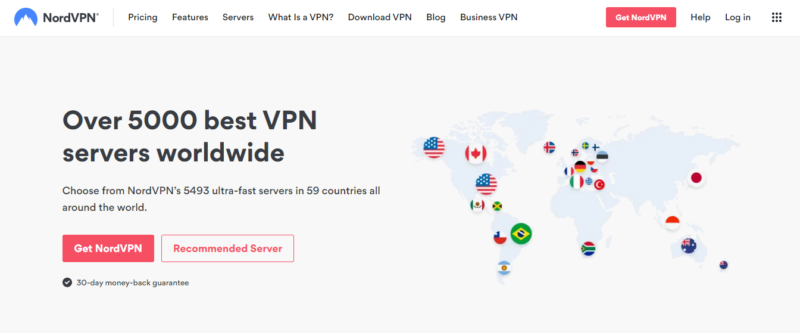

Very Fast

Very Fast

Very Fast
NordVPN has a very large network of servers, with over 5,000 bare-metal servers located in 59 countries; thankfully, NordVPN has no virtual servers. Even without virtual servers, each NordVPN server has enough bandwidth to go around.
The VPN provider doesn’t fall short on the privacy front, either. As with other premium VPNs, it maintains a no-logs policy, which means it doesn’t collect any information that can be used to reveal your identity. It has also never been caught logging the network traffic of users.
NordVPN only collects your email address and payment information, which it uses for service delivery.
Get a Variety of Specialty Servers With NordVPN
NordVPN has one of the richest collections of specialty servers on the market. For starters, it offers dedicated P2P servers, which are optimized for torrenting.
NordVPN’s standout specialty servers are the double VPN servers. These servers encrypt your internet connection twice by routing it through two VPN servers. They’re useful when you want to increase security at the cost of speed. Beyond that, you get obfuscated servers, dedicated IP servers and Onion over VPN servers (read this NordVPN guide on server locations to learn more about these servers).
Another great thing about NordVPN is its price. If you go for the two-year plan, it’s just $3.01, just over half that of one of its biggest competitors, ExpressVPN — another of our top three picks. You can read our NordVPN review to learn more.
- **VAT may apply
- Unlimited GB
- 10
- Yes
- *The prices are charged in the first billing cycle only. Renewal prices vary.
- Unlimited GB
- 10
- Yes
- *The prices are shown only apply for the first 12 months.
- Unlimited GB
- 10
- Yes
- **The prices are applicable only for the first 24 months. Secure, high-speed VPN Threat Protection Pro™: Anti-malware and advanced browsing protection Threat Protection Pro™: Ad and tracker blocker Password manager with Data Breach Scanner 1 TB of encrypted cloud storage Identity and SSN monitoring and alerts Credit monitoring services Up to $1M in identity theft insurance Up to $100K in cyber extortion insurance
- 10
2. Surfshark — Best Budget HMA Alternative
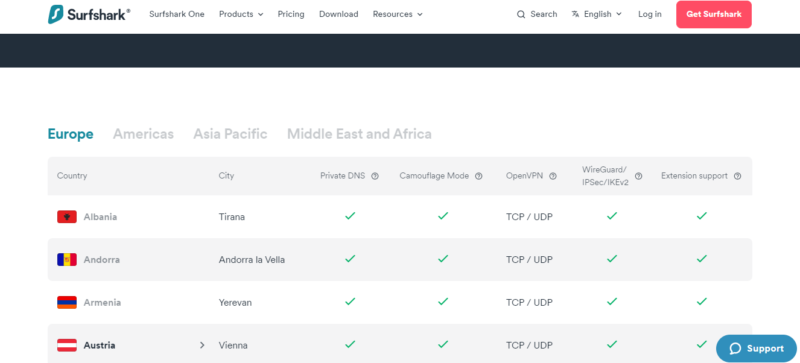

Very Fast

Very Fast

Very Fast
With over 3,200 servers across 100 countries, Surfshark has a very impressive server network. It has a good spread of servers across locations, which is not the case for HMA. Surfshark features virtual servers in its network, though the majority of its servers are bare metal.
Surfshark is no different from its counterparts in the way it handles privacy, as it does not keep any logs on users. It also does not record your real IP address, the websites you visit or your VPN activity. However, it does log connection timestamps and your user ID, which it deletes 15 minutes after you disconnect.
MultiHop VPN Server Locations
Surfshark’s MultiHop servers (the same feature some VPN providers call double VPN) are specialty servers that let you route your internet traffic through two servers located in different countries. This adds an extra layer of privacy and security to your web traffic.
Surfshark is also very cheap, especially considering you get unlimited simultaneous connections. At just $2.19 per month on the 2-year plan, it’s the cheapest option so far on this list, and it also boasts a 30-day money-back guarantee.
- Unlimited GB bandwidth, Unlimited devices, Secure VPN, Ad blocker, Cookie pop-up blocker. Pricing for the annual and biennial plans only apply for the first payment. Renewal fees vary.
- Unlimited GB
- Unlimited
- Yes
- Everything in Starter, plus Antivirus protection, Identity protection, Email Breach and Credit Card Alerts, Online Alias Pricing for the annual and biennial plans only apply for the first payment. Renewal fees vary.
- Unlimited GB
- Unlimited
- Everything in One, plus Data removal Pricing for the annual and biennial plans only apply for the first payment. Renewal fees vary.
- Unlimited GB
- Unlimited
3. ExpressVPN — Best Easy-to-Use HMA Alternative
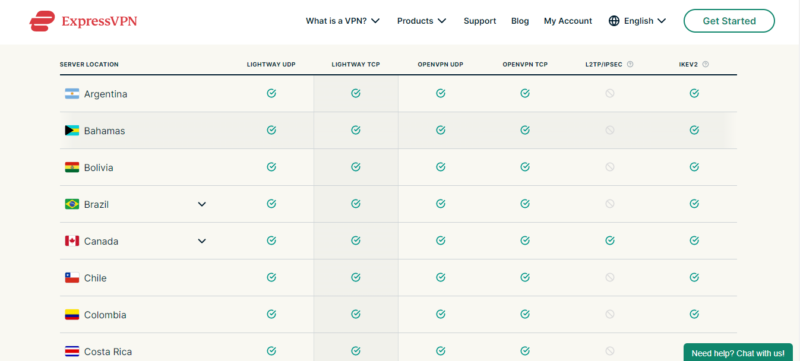

Very Fast

Very Fast

Very Fast
ExpressVPN is a premium VPN service that has one of the best server distributions, with 3,000 servers spanning 166 locations in 105 countries. Unlike HMA, only 3% of ExpressVPN’s servers are virtual. This means there’s less reliance on virtual servers.
The VPN provider has a clean track record and a well-explained privacy policy. It doesn’t collect any information with the digital footprint of a particular user. When you sign up for the service, it collects your email address and payment information. On the other hand, it has no business with your original IP address or browsing history — essentially data that can be used to reveal your online identity.
Premium-Level Streaming Performance
Although ExpressVPN doesn’t have any specialty servers for streaming, all its servers unblock streaming services like Netflix, Hulu, Amazon Prime Video and BBC iPlayer. Not surprisingly, it earned one of the top spots on our best VPN for streaming ranking.
The only major downside with ExpressVPN is its price. At $4.99 even on the two-year plan, it’s more expensive than other options on this list. That said, it’s a premium VPN with great functionality, so if you have the money to spend, it’s definitely worth it. You can always use the 30-day money-back guarantee if you’re unsatisfied.
4. Private Internet Access
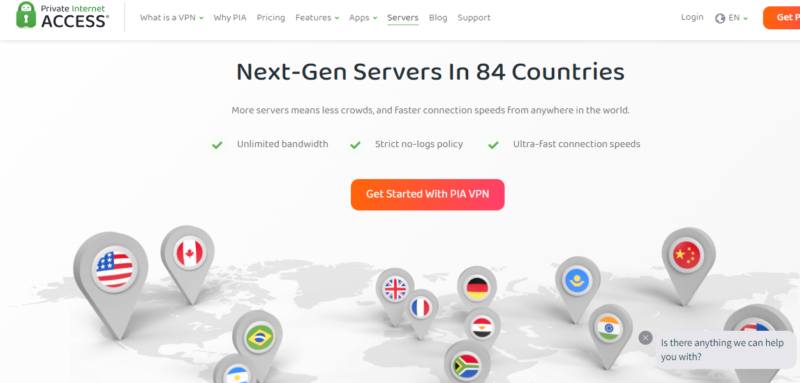

Fast

Very Fast

Good
PIA is an excellent alternative to HMA because of its comparatively solid server network. Its servers are spread across 84 countries, and it has a good concentration of servers in each location. PIA has a much better server spread compared to HMA, which has just 1,100 servers, but spreads itself thin across 290 locations.
This over-propagation of servers can lead to slower speeds and poorer performance, thanks to the overhead that comes from servers being assigned more connections than they can handle in each location.
Privacy-wise, PIA has never been caught sharing sensitive data of users, unlike HMA. Also, it has a very detailed privacy policy. When you read through it, you’ll find that it only collects your email address and payment information, which it uses for service delivery. PIA stores this information in such a manner that it can’t reveal the identity of a particular user.
One flaw with PIA, though, is that it doesn’t get into some streaming services like Hulu and BBC iPlayer. Nevertheless, this is not very different from HMA, which was unable to unblock Amazon Prime and Hulu.
Server Obfuscation With PIA Shadowsocks
PIA lets you enhance online privacy using its Shadowsocks proxy. While a proxy doesn’t encrypt your connection, it boosts your online privacy by disguising your VPN connection as regular web traffic. This makes it hard to tell that you’re using a VPN.
Private Internet Access is another budget-friendly option, with its three-year plan costing only $7.50 per month.
5. CyberGhost
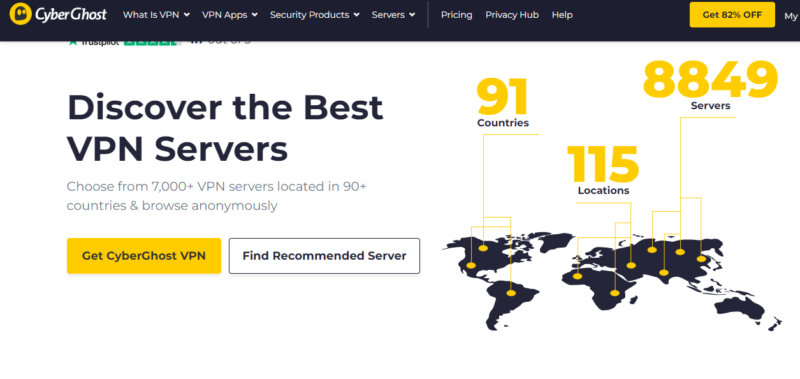



CyberGhost is another secure VPN provider with a good server spread. It has over 8,000 servers in 115 locations spread across 91 countries. With a balanced server network such as this, users have a good number of servers to choose from in each location, which is not the case for HMA. Like HMA, CyberGhost has virtual servers. However, it doesn’t over-rely on them.
CyberGhost offers anonymous IP addresses and has a standard privacy policy that shows its commitment to protecting its users. It’s got a no-logs VPN and has never been caught sharing user logs. It doesn’t keep tabs on your online activity, and therefore can’t share your information with anyone. As with other trustworthy VPN services, CyberGhost only collects your email address, name, IP address, approximate location (country only) and payment information. The provider claims to use this information to ensure seamless service delivery.
CyberGhost’s download speeds are quite weak, though it had high upload speeds and minimal latency based on our U.S. speed tests. You can read our CyberGhost review to see its speed test results, but it does lag behind HMA in that regard.
Bypass Internet Censorship With CyberGhost’s NoSpy Servers
CyberGhost has several specialty servers, but the standout ones are the NoSpy servers, which are CyberGhost’s in-house servers built as an extra hedge against the prying eyes of your internet service provider and snoopy governments that could subpoena CyberGhost concerning user data. They are also one of the advanced features that make CyberGhost a great VPN for Russia and other repressive regimes.
In terms of price, CyberGhost is one of the cheapest VPNs on the market. Its two-year-plan is just $2.19 per month, and you even get an additional three months for free on top of that. There’s also a generous 45-day money-back guarantee.
Does HideMyAss Keep Logs?
HideMyAss has, in fact, been caught keeping logs on user activity when it revealed the identity of a user named Cody Kretsinger, in 2011 to the FBI. Kretsinger was later tried and sentenced to a year in jail for hacking Sony Pictures Entertainment.
Final Thoughts
HideMyAss’s server network and its no-logs policy fall short. Unfortunately, these are key areas of a VPN that can’t be easily overlooked, hence the need for alternatives. Thankfully, we have you covered with the HideMyAss alternatives in this article.
NordVPN and Surfshark are the best choices due to their great server spread and other top-notch features. If NordVPN seems interesting to you, you can check it out risk-free and claim a refund within 30 days if you’re not satisfied.
Which of these alternatives to HideMyAss is your best pick? Do you have any other recommendations? Let us know in the comment section below, and as always, thanks for reading.
FAQ
HideMyAss has some strong points, such as encrypted connection, great user interface and decent pricing. However, it has major weaknesses, including poor privacy and an over-reliance on virtual servers.
No, HideMyAss is not a free VPN. However, it offers a free seven-day trial to let users get a feel for its features. It also has a 30-day money-back guarantee, but our experience with it wasn’t a good one as it took around three months to get a refund.
According to Chrome stats, HMA proxy unblocker is not safe and was removed from the Chrome store due to malware or lack of maintenance.


