Best Free VPN for Chrome in 2025: Chrome VPN Extensions for Free
VPN extensions can help secure your connection and help access geoblocked websites when using Google Chrome. If you need a free solution, read this guide to learn about the best free VPNs for Chrome.
If you need a VPN to secure your browser connection or circumvent geoblocks on streaming websites, you can install a VPN’s Chrome extension instead of the full VPN app. A VPN Chrome extension can help protect your data when you’re using the browser. However, if you don’t want to pay for a VPN subscription, you can use a free VPN for Chrome.
Downloading just any virtual private network service from the Chrome web store isn’t a great strategy. You might end up with a terrible VPN provider, as most free VPNs are unreliable, slow or insecure.
A few premium VPN services offer a free plan as a preview to the paid service and have a Chrome extension. These free VPN options are a great way to use the VPN for free without the security risks associated with many free VPNs. Below, we detail a few of the best free VPNs for Chrome.
-
03/21/2023 Facts checked
TunnelBear changed its free data amount to 2GB per month, up from 500MB per month.
-
08/08/2023 Facts checked
Removed reference to TunnelBear’s discontinued Twitter/X promotion.
-
01/26/2025 Facts checked
We’ve refreshed our free VPN recommendations, with hide.me taking the top spot and the addition of Proton VPN.
-
04/06/2025 Facts checked
We’ve updated our hide.me section, included new details on why you should use a Chrome VPN extension and what to look out for when choosing one.
-
07/07/2025 Facts checked
We’ve added details about Proton VPN’s Stealth protocol, plus new information on WebRTC leak protection and Google’s Manifest V3 for Chrome extensions.
Top Free VPNs for Chrome
- 1
- : PayPal, Credit card, SEPA, SOFORT, Apple Pay, Google Pay
- : 10
- :
- :
- :
- :
- 2
- : PayPal, Credit card
- : 10
- :
- :
- :
- :
- 3
- : Credit card
- : Unlimited
- :
- :
- :
- :
- 4
- : PayPal, Credit card, Google Pay, JCB, UnionPay, Bitcoin, Ethereum, X-Coin
- : 10
- :
- :
- :
- :
Average speedDownload Speed86 MbpsUpload Speed9 MbpsLatency4 ms - 5
- : PayPal, Credit card, Google Pay, Amazon Pay
- : Unlimited
- :
- :
- :
- :
Average speedDownload Speed93 MbpsUpload Speed9 MbpsLatency3 ms
What Makes the Best Free VPN for Chrome?
The best free VPN for Chrome should be secure, fast and great for streaming. It should also have an official Chrome extension. Below we’ll go through these elements in more detail.
Protect Your Privacy. Get Our Free VPN Guide Now!

- Comprehend the essential role a VPN plays in safeguarding your digital life
- Gain a deep understanding of how VPNs function under the hood
- Develop the ability to distinguish fact from fiction in VPN promotions
Chrome Extension
All VPNs on this list must have a VPN extension version for Chrome. However, before you download a VPN extension for Chrome, check the “offered by” line under the extension’s name.
Many VPN extensions use a premium service’s name, but are actually created by third-party developers. These extensions are likely unsafe and might steal your data or infect your computer.
As Google transitions to Manifest V3 for Chrome extensions, VPN providers must adapt their extensions to comply with the new framework, which potentially limits certain privacy features due to restrictions on how extensions can intercept and modify network requests.
Security & Privacy
Security and privacy are critical for all VPN users. However, almost every VPN’s Chrome extension works like a proxy. When you connect to a server using an extension, it only encrypts Chrome’s internet traffic, unless you’re using a Chromebook. All the other apps on your computer still use the unprotected connection.
The best Chrome VPN extensions should include DNS, WebRTC and IP leak protection to prevent your real IP address from being exposed, even when using the VPN. WebRTC leak prevention is crucial as the Chrome browser’s WebRTC implementation can expose your real IP address even when using a VPN, essentially creating a bypass channel that compromises your anonymity.
Streaming & Speed
If you plan to use the VPN for streaming, you need to consider the speed and the VPN’s ability to bypass geoblocks. VPNs that slow down internet speeds can be painful to use. Free VPNs are generally slow, but almost all VPN browser extensions we recommend below offer decent speeds. They can also unblock major streaming sites.
Free VPNs vs Paid VPNs vs Proxies
Most VPN Chrome extensions act as proxies, but offer significant advantages over standard proxies, including better encryption, user-friendly interfaces, and additional privacy features that regular proxies lack. Let’s talk about how VPNs and proxies are different and why you should pick a VPN instead.
VPNs and proxies are used to access geo-restricted websites. While both can help access regionally blocked websites, they function very differently. Proxies don’t encrypt your connection, but VPNs encrypt your connection, which ensures data security.
If you’re concerned about encryption — and you should be — you can either select a free or paid VPN. Paid VPNs are your best bet if you’re looking for a reliable service that’s secure, fast and can effectively bypass geoblocks. However, you’ll be limited to the refund period if you want to use the VPN extension for free.
Most free VPNs you find online are insecure, and some might even infect your computer with malware. A few exceptions exist to this general rule — read on to learn about your best VPN options to use with the Google Chrome browser.
The 5 Best Free VPNs for Chrome
We selected the five best free VPNs for Chrome based on factors like security, privacy, speed and the ability to unblock streaming websites. Here are our top recommendations.
1. hide.me — Best Free VPN for Chrome
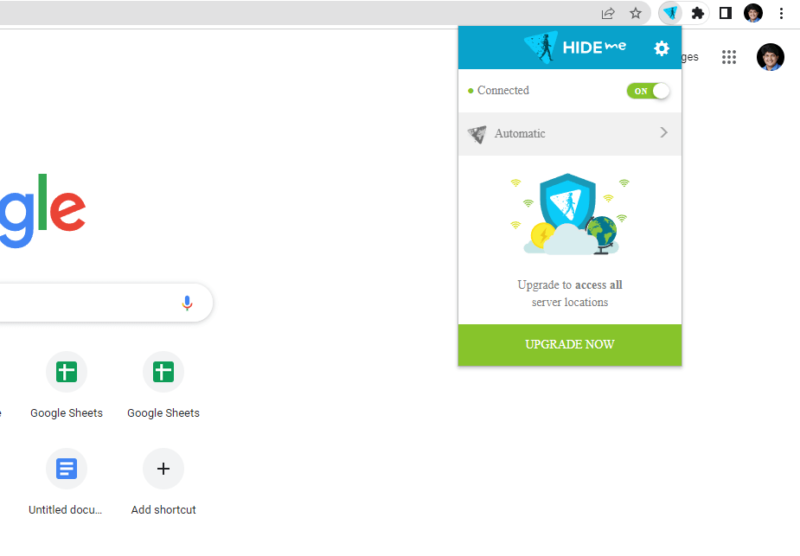
hide.me is the top free choice for Chrome. Like most VPN extensions, hide.me’s Chrome extension works like a proxy. You’ll be able to unblock websites and hide your real IP address, but you won’t be able to use many of hide.me’s features, like a kill switch or split tunneling.
The hide.me free plan offers unlimited data, which means the proxy might still be a great choice for streaming content from reliable websites, provided the proxy can unblock them. hide.me’s free version also offers unlimited server switching between its available locations, allowing you to easily change your virtual location without restrictions.
Our tests of the desktop app revealed that hide.me struggles to unblock some streaming services. For instance, it unblocks Amazon Prime Video, but not Netflix, so it might take some trial and error to access geoblocked content.
However, hide.me’s Chrome extension functions more like a traditional proxy. You can only connect to servers in Canada, Germany or the Netherlands on the free plan.
The proxy extension also has limited settings, which include the option to disable WebRTC, enable SOCKS and auto-enable the proxy. We also couldn’t find the option to log in to our account within the extension.
Access to Almost All Paid Features on the App
As a free user, you have access to almost all hide.me features. For this, though, you need to use the desktop app. The desktop app is packed with unique features like fallback protocol, which is a backup protocol that automatically activates when your primary protocol fails for some reason.
The desktop application also features an intuitive map view for server selection, making it easier to visualize and choose your connection location. While this feature is primarily available in the full application, it highlights hide.me’s focus on user-friendly design. Learn more hide.me’s features in our hide.me review.
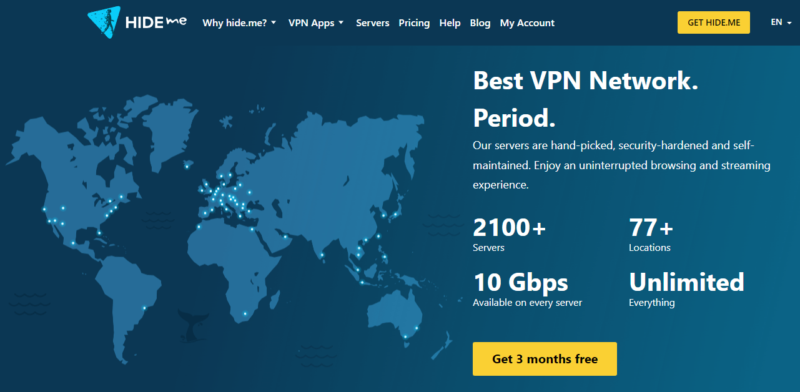
hide.me’s paid plans aren’t expensive, but they are also not a great deal, either. The best value plan (the annual plan) costs $4.58 per month. If you’re not open to committing long term, you can start with the six-month plan costing per month or the monthly plan costing $9.99 per month. You can always try the service risk-free using its 30-day money-back guarantee.
- 5 servers
- 10GB
- 1
- *Prices in Euros
- Unlimited GB
- 10
- Yes
2. Proton VPN — Free VPN With Strong Security
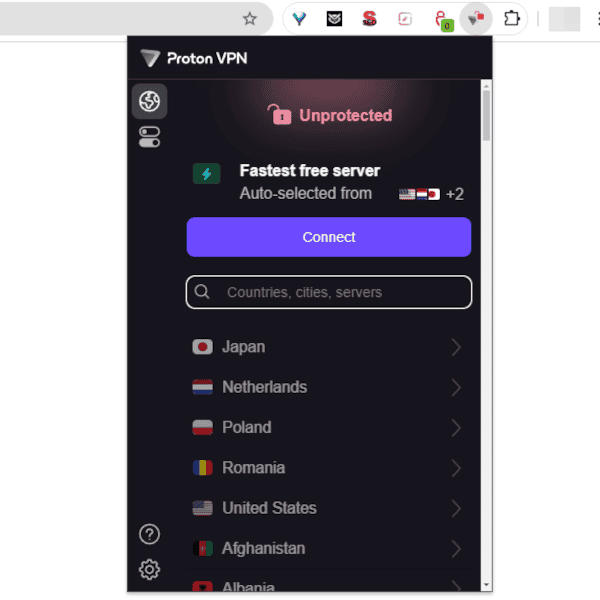
Proton VPN is one of the best free VPNs, a great free VPN for Windows and it has a powerful Chrome browser extension. The VPN extension also helps you expand on the capabilities of the desktop app.
Proton VPN’s Chrome makes it easy to secure your browser — connecting to a server is a simple, one-click task. The extension is very easy to use, with minimal configurable settings but providing strong security working behind the scenes.
The extension comes with the same features as its desktop application — with the addition of WebRTC leak protection. These include a kill switch and auto-connect option when you open the Chrome browser.
In addition to a great extension, Proton VPN offers excellent security, speed and streaming performance. It unblocks most major streaming platforms including Netflix, Amazon Prime Video and Hulu. Plus, Proton VPN offers the Stealth protocol, a proprietary VPN protocol specifically designed to bypass stringent network restrictions and VPN blocks.
Learn more about Proton VPN in our comprehensive Proton VPN review.
Generous Free Plan
Proton VPN’s free plan is among the most generous on the market. Free users get unlimited data to use, so you don’t have to worry about hitting a cap. There are five server locations, but you can’t pick which one you connect to — Proton VPN auto-connects you to the best available option to avoid overcrowding.
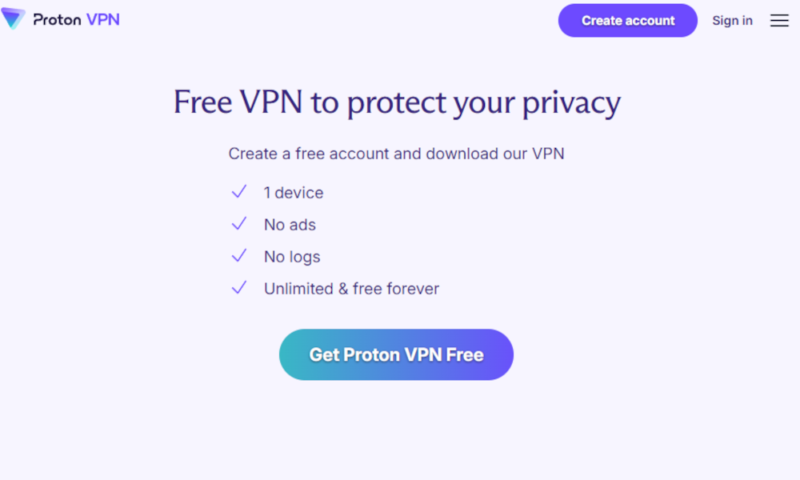
If you want to upgrade, Proton VPN has a premium plan available. The monthly plan costs $9.99 per month, while the best value plan costs $4.99 per month annually. However, it’s more expensive than premium services like NordVPN or Surfshark.
- Unlimited GB
- 1
- Yes
- 500 GB storage 1 user 15 extra email addresses for you Support for 3 custom email domains Unlimited folders and labels Unlimited hide-my-email aliases Dedicated customer support Ultra fast and private VPN Encrypted password manager Encrypted cloud storage for photos and documents Advanced account protection
- Unlimited GB
- 10
- Yes
- **Renewal prices differ for the 1-year and the 2-year plans. Price includes all premium Proton services (Proton Mail, Calendar, Drive, VPN, Pass, & Wallet)
- Unlimited GB
- 10
3. TunnelBear — Good Free VPN With Over 40 Servers
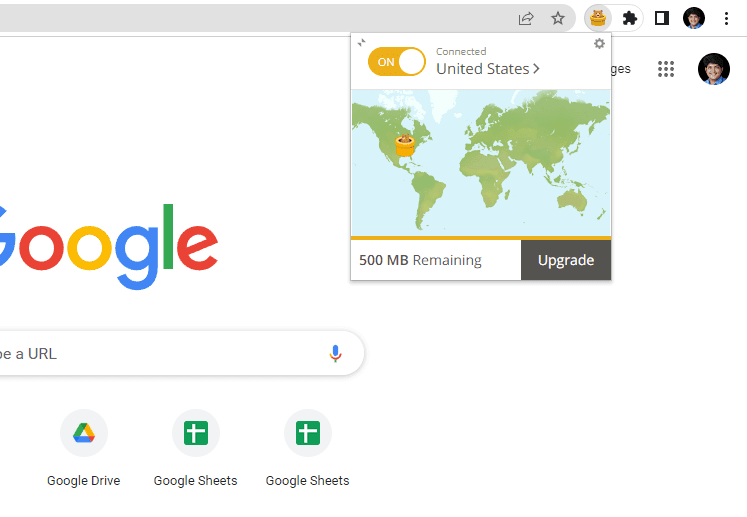
TunnelBear is an excellent VPN service for someone who wants a simple solution or access to plenty of free server locations. TunnelBear’s Chrome extension is just as easy to use as its desktop app. Once you install the extension from the Chrome store, you sign in, connect to a TunnelBear server, and you’re ready to surf the web securely.
The browser extension can assign you another country’s IP addresses, but TunnelBear isn’t that great at unblocking streaming services. However, TunnelBear is an excellent VPN when it comes to security and privacy. It uses AES-256 with OpenVPN and has a strict no-logs policy.
TunnelBear’s free account offers 2GB of free data per month, so the data allowance isn’t enough for much more than web browsing or watching a few videos on social media. Learn more about TunnelBear’s strengths and weaknesses in our TunnelBear review.
Over 40 Free Servers
TunnelBear offers over 40 servers to free users — more than any other option on our list. You get servers in many underrepresented locations too, such as Kenya and Latvia. If you like the option of being able to acquire IP addresses from more countries, TunnelBear is your best bet.
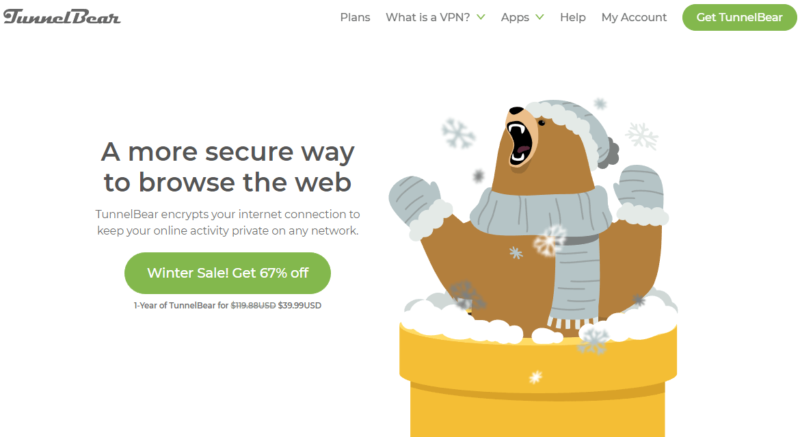
You can remove TunnelBear’s data cap by upgrading to one of its paid plans. The monthly plan is expensive, at $9.99 per month. The best value plan (the three-year plan) is much more pocket-friendly, costing $3.33 per month.
- 2GB
- 2GB
- Unlimited
- Annual pricing only applies for the first year. Renewal fee varies. Unlimited GB, unlimited devices, priority customer service
- Unlimited GB
- Unlimited
- Yes
- Unlimited GB, centralized billing, account manager, price per user per month (minimum 2 users)
- Unlimited GB
- Unlimited
- Yes
4. NordVPN — Best Premium Chrome VPN With Money-Back Guarantee
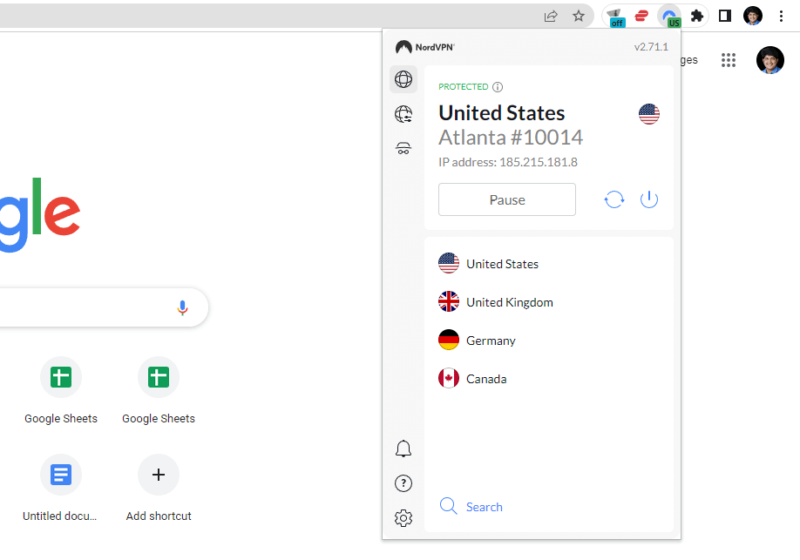

Very Fast

Very Fast

Very Fast
NordVPN’s Chrome extension helps encrypt your connection and acquire another location’s IP address. The extension also packs in features like split tunneling and Threat Protection Lite (an ad-blocking feature). If you need any more VPN features, like the ability to download torrents anonymously and securely, you’ll need to download the desktop app.
NordVPN doesn’t offer a free plan explicitly. However, you can use the service’s 30-day money-back guarantee to try NordVPN at no cost. If you’re looking to use a VPN for a short period of time, the money-back guarantee is a great way to use a premium service for free.
NordVPN is one of the fastest VPNs around. The desktop app gives you access to NordVPN’s various specialty servers, including double-hop, obfuscated, Onion over VPN and P2P servers. These servers are an excellent way to add another layer of security to your connection. For a full breakdown of everything NordVPN can do, check out our review.
Large Server Network
NordVPN has one of the largest server networks, with over 5,000 servers spread across 59 countries. However, the Chrome extension only allows you to connect to servers in the U.S., U.K., Germany and Canada. The service is also good at unblocking websites, which means you can access almost any website you want to as long as NordVPN has a server in that country.
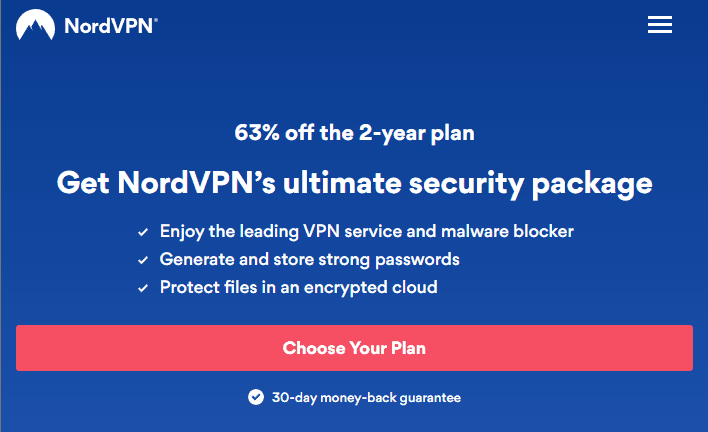
NordVPN is a pocket-friendly service with unlimited data and unlimited bandwidth. The best value plan (the two-year plan) costs $3.01 per month. However, you can also start with the annual ($4.99 per month) or monthly plan ($12.99 per month). The 30-day money-back guarantee is available on the monthly plan as well.
- **VAT may apply
- Unlimited GB
- 10
- Yes
- *The prices are charged in the first billing cycle only. Renewal prices vary.
- Unlimited GB
- 10
- Yes
- *The prices are shown only apply for the first 12 months.
- Unlimited GB
- 10
- Yes
- **The prices are applicable only for the first 24 months. Secure, high-speed VPN Threat Protection Pro™: Anti-malware and advanced browsing protection Threat Protection Pro™: Ad and tracker blocker Password manager with Data Breach Scanner 1 TB of encrypted cloud storage Identity and SSN monitoring and alerts Credit monitoring services Up to $1M in identity theft insurance Up to $100K in cyber extortion insurance
- 10
5. Surfshark — Best Budget-Friendly Premium VPN
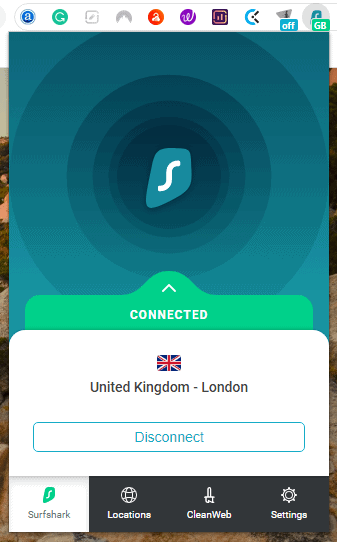

Very Fast

Very Fast

Very Fast
If you’re willing to move up from a free VPN but still want to pay the least possible, Surfshark is for you. Despite being cheap, it matches NordVPN in almost every area: great streaming performance, plenty of security features and excellent performance. It does struggle with latency on some servers, though.
Unlimited Simultaneous Connections
Surfshark’s stand-out feature is that it doesn’t place any limit on how many devices you can have connected at once on a single subscription. Not only does this mean you can leave all your devices connected, it means you can share the subscription with friends and family to make it even more affordable than it already is.
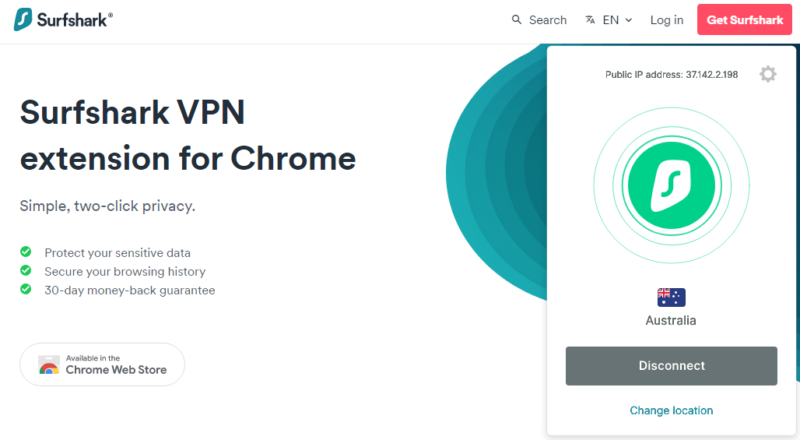
As mentioned, Surfshark is a very affordable VPN, and we regularly hail it as the best budget-friendly VPN choice. The cheapest plan — the 2-year one — costs only $2.19 per month, and offers a 30-day money-back guarantee, so you can use the VPN for a month and cancel and get all your money back if you want.
- Unlimited GB bandwidth, Unlimited devices, Secure VPN, Ad blocker, Cookie pop-up blocker. Pricing for the annual and biennial plans only apply for the first payment. Renewal fees vary.
- Unlimited GB
- Unlimited
- Yes
- Everything in Starter, plus Antivirus protection, Identity protection, Email Breach and Credit Card Alerts, Online Alias Pricing for the annual and biennial plans only apply for the first payment. Renewal fees vary.
- Unlimited GB
- Unlimited
- Everything in One, plus Data removal Pricing for the annual and biennial plans only apply for the first payment. Renewal fees vary.
- Unlimited GB
- Unlimited
Why Should I Use a Chrome VPN?
You should use a Chrome VPN to mask your IP address, get around blocked websites and add a layer of encryption to your connection. It’s great especially if you think that turning off sync on Google is not enough to secure you from your internet service provider knowing your browsing history.
A Chrome VPN extension will also encrypt your browser traffic specifically, providing protection against data snooping and man-in-the-middle attacks when you’re using public Wi-Fi or unsecured networks.
Using the Chrome extension over a normal VPN app could also be beneficial if you habitually forget to turn your VPN on. However, Chrome extensions are often more limited than the full VPN version.
What Are the Risks of Using a Free VPN for Chrome?
The risks of using a free VPN for Chrome are the same as using any free VPN service. Free VPNs generally make money by selling user data, or infecting your computer with malware or ransomware. Free VPNs can often be slow, which means you’ll have a hard time streaming content in high quality.
A few exceptions to this rule are premium VPN services that offer a generous free plan. Using such VPNs ensures you’re using a trustworthy service. While it may mean you won’t get access to the entire feature set, you’ll have the peace of mind that your data is protected.
If you have a wiggle room for your budget, you can check out our piece on the best VPN for Chrome.
Final Thoughts: Free VPN Extension for Chrome
Using a VPN for Chrome helps you secure your connection and access geoblocked websites. hide.me is the best free Chrome VPN, but you may choose another service based on your needs.
NordVPN beats hide.me, if you are willing to pay for the best value for money deal. Skeptical? Put NordVPN to the test yourself — its 30-day money-back guarantee means you can try it without any financial commitment.
Have you used a VPN for Chrome for your online privacy? Which is the best Chrome extension VPN option for your online activity? Which one and what was your experience like? Was the extension a proxy or did it offer other features too? Let us know in the comments below and, as always, thank you for reading.
FAQ
Yes, there are several free VPNs for Chrome. However, most aren’t trustworthy. hide.me is the best free VPN for Google Chrome, but you may choose any other service we recommend in this guide based on your preferences.
hide.me is the best free VPN for Google Chrome. However, other options like Proton VPN, TunnelBear, ExpressVPN or NordVPN might make more sense depending on your needs.


