How to Hide My IP Address for Free in 2025: VPNs, Proxies & More
If you’re wondering how to hide your IP address for free, this article explains seven free methods for IP address hiding. The best method is to use a trustworthy free VPN, as it provides privacy and security while it hides your IP address. However, there are also other methods you can use.
Key Takeaways: Hide My IP Address For Free
- There are various methods to hide your IP address for free, but using a trustworthy VPN is the most secure and best option to protect your privacy.
- Other methods can help hide your original IP but fail to secure your connection using encryption protocols.
- If you’re looking for free VPN options, consider Proton VPN, Windscribe and TunnelBear. Otherwise, if you’re open to investing in online privacy, NordVPN is an excellent VPN service.
Government censorship, geoblocking and increased cybercrime are key reasons for people to hide their IP addresses. If you’re wondering, “how can I hide my IP address for free,” we can help.
In this article, we’ll share seven methods to hide your IP address (also called IP masking) for free, along with a few things you should know beforehand. We’ll also explain how you can verify if your IP address is truly hidden by a different IP address.
The best method to hide your real IP address for free is to use a trustworthy free VPN (virtual private network) service, such as Proton VPN. However, you can get even better performance with a premium VPN, like NordVPN.
What Should I Know Before I Hide My IP Address for Free?
Before you try to hide your IP address, you should know that free tools can be less effective and even put your device and data in danger. Here’s what you should know before you us free tools to hide your real IP address.
Protect Your Privacy. Get Our Free VPN Guide Now!

- Comprehend the essential role a VPN plays in safeguarding your digital life
- Gain a deep understanding of how VPNs function under the hood
- Develop the ability to distinguish fact from fiction in VPN promotions
- Free tools can be dangerous: Many free VPNs or proxies are created by bad actors, and your device might even become vulnerable to malware attacks. It’s critical to install an antivirus solution to protect your device when using a free tool and to ensure the tool you choose is reputable.
- Changing your IP doesn’t secure your network: Even when it changes your IP address, a free tool may or may not encrypt your connection. Without encryption, hackers, the government and your internet service provider (ISP) can intercept your internet connection.
- Some free tools can be less effective: Using a proxy might not help you access geoblocked websites. This is also true for some free VPN services. If you’re trying to hide your IP address to access geoblocked content, this can be a problem. You can address this problem by selecting the right VPN tool, though.
- Too technical: If you don’t consider yourself tech-savvy, using a NAT firewall can sound intimidating. Our guide will ensure you can implement this method, but it can be a hassle for those who aren’t comfortable with networking jargon. If you aren’t comfortable tinkering with your router settings, it’s best to use a reliable, free VPN.
Understanding these facts is critical to ensuring you maintain your device’s security and privacy while using one of the methods below to acquire a new IP address.
Why Should I Hide My IP Address?
You should consider hiding your IP address to hide your data and access blocked content. Here is some more detail on the most common reasons users may want to hide their original IP address.
- Privacy: Hiding your IP address helps mask online actions from who is doing it. The government, your ISP, the websites you visit and the search engines you use might track your online activity and location using your IP address. Changing your IP address ensures that data tracking isn’t connected to your normal IP address.
- Access blocked content: Many websites restrict content based on your geographical location. For example, if you’re in the U.K., you’ll see different content on Netflix than someone who is in Japan. Many websites block access altogether based on where you’re located.
- Bypass a local firewall: The network at your school or workplace might have IP-based restrictions. In some cases, you can circumvent these by hiding your IP address. However, firewalls have become a lot more sophisticated. Your best bet for avoiding them is to use one of the best VPN services.
How Can I Tell if My IP Address Is Truly Hidden?
You can tell if your IP address is truly hidden with a simple Google search. Just Google “what’s my IP address?” and you’ll see your public IP address.
Do this before and after you hide your IP. If the IP has changed, your IP address is hidden. If you see the same IP address, then the VPN or proxy is failing to hide your IP address. There are other ways to check if you have a different public IP address, such as using the “ipconfig” command on Windows.
Is It Legal to Hide My IP Address?
Yes, hiding your IP address is legal, except in a few censorship-heavy countries like China and the United Arab Emirates. Note that while hiding your IP address is perfectly legal in most countries, illegal activities like downloading pirated content remain illegal, even while connected to a VPN.
7 Ways to Hide Your IP Address for Free
You can hide your IP address for free using various methods. Below, we outline the best ones in detail.
1. Use a Free VPN
A trustworthy free VPN is your best bet when trying to hide your IP address for free. Some commercial VPN providers offer a free plan — called a “freemium” plan — that can help you hide your IP address by assigning you one of their shared IP addresses on their VPN servers.
A VPN server has a pool of shared IP addresses, and when you connect, you get assigned one at random. Some VPN providers also offer private IP address options, so you don’t have to share the IP with other VPN users.
However, selecting just any free VPN provider can compromise your privacy, and in some cases, infect your device with malware. We’ve created a list of the worst free VPNs — make you sure to stay away from them.
We also have a list of the best free VPNs, and we’ve provided some recommendations further down, including Proton VPN, Windscribe and TunnelBear. Select one of these VPN providers and you should be fine.
The exact process of connecting to a VPN server for changing your IP address differs slightly among VPN apps, but it’s fundamentally the same — install the VPN app, launch it and connect to a server to initiate the VPN connection. We’ll show you exactly how in the step-by-step instructions below.
Step-By-Step Guide: How to Hide Your IP Address With a Free VPN
Securing your connection with a VPN is easy. Proton VPN has an excellent free plan that’s secure and offers unlimited data. Here’s how to use it to hide your IP address for free.
- Sign Up for a Free VPN and Install the App
Sign up for a free VPN, such as Proton VPN. Then, download and install the VPN app on your device.
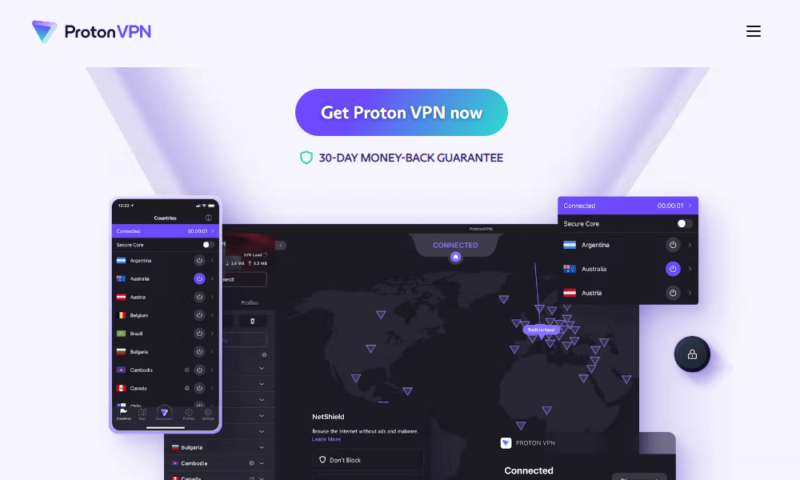
- Connect to a VPN Server
Launch the app, log in to your account and connect to a VPN server. Free users on Proton VPN can connect to a server in the U.S., Netherlands and Japan. After connecting, your real IP address will be hidden. When you access a website, it will see the new IP address assigned by the VPN instead of your real IP address.

2. Use a Proxy Server
A proxy server works similarly to a VPN. Your traffic is routed via an intermediary proxy server, which helps you acquire that server’s IP address. In a way, VPNs are also a type of proxy. However, there are various differences between a proxy and a VPN.
For example, proxies also don’t encrypt your connection like VPNs do, so even though your real IP address will be hidden, the data you transmit over your network will remain vulnerable to interception or inspection.
In fact, even your real IP address is at risk when using a proxy because your website requests will be sent to a third-party DNS server. This server will be able to register your real IP address, and you’ll have to trust that it won’t store that information. Nevertheless, if you want to use a proxy server, here’s how you can do it.
Go to a free proxy service, such as the HideMyAss free proxy. Enter the website you want to access. If you have the option, select the server location as per your preference. Click the “agree & connect” button.
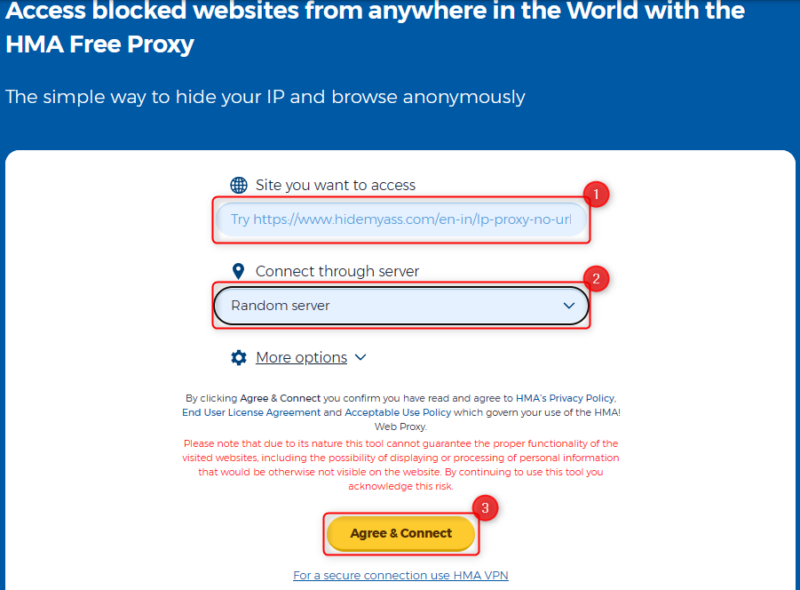
3. Use Tor: The Onion Routing Project
Tor (The Onion Routing project) helps you access .onion websites. The Tor network is a decentralized network of encrypted access points that conceal your IP address. These access points are called “nodes.”
The website you’re trying to access can only see the exit node’s (or the last node’s) IP address. The sequence of nodes changes every time, making your activity untraceable. However, Tor is generally used to access the deep web. It’s not the best option for streaming, browsing or torrenting.
If you’d still like to use Tor, you’ll need to download the Tor Browser. Once the browser is installed, you can use it like any other browser. None of the websites you visit will be able to see your original IP address as long as you use the Tor Browser.
4. Reset Your Router
Often, restarting unplugging and plugging your router back in can change your IP address. However, this method is very hit-or-miss. The probability of success with this method depends on how long you keep the router or modem unplugged.
If you want to take a more drastic step, you can reset your router. There’s typically a reset button at the back of the router. Press and hold down this button to reset the router. When the router reboots after the reset, you’ll have a new IP address.
5. Request an IP Change
Internet service providers (ISPs) frequently change your IP address — these are called dynamic IP addresses. However, if you want to change your IP address faster, you can ask the ISP to change it.
When you call your ISP, make sure you have your current IP address and account information handy. You can also request a static IP address — these don’t change and cost extra.
6. Connect to a Different Network
Each time you connect to a new internet network, your device is assigned a fresh IP address, except in cases where you’re using a static IP address. If your IP has been blocklisted or otherwise compromised, just connect to another network.
Using public WiFi isn’t the safest option unless you’re using a VPN connection, so avoid using those to change your network’s IP address. You can connect to another network at your home or office, or use your mobile phone as a hotspot.
7. Use a NAT Firewall
Wireless connections use a NAT (network address translation) firewall. NAT firewalls allow all devices connected to a network to use the same public IP address but a different private IP address per device. The NAT firewall conceals your private IP addresses, but your public IP address is still visible.
If you want to check if NAT is turned on, you’ll need to browse around a little in your router’s firmware, since all routers have different interfaces. Here’s a general guide on how to enable the NAT firewall.
Type 192.168.1.1 or 192.168.0.1 into your browser’s address bar and press the “enter” key. This will help you access the router’s firmware. Log in using the credentials provided by the router manufacturer. Look in relevant sections like WAN settings to search for the NAT firewall. Enable the option, save and exit the router firmware.
The 3 Best Free VPNs for Hiding Your IP Address
Free VPN providers are your best bet for hiding your IP address at no cost. However, they do have limitations, including capped monthly data and limited server locations. If you find you need a premium VPN, look at our best VPN list — NordVPN is the best VPN on the market and comes with a 30-day money-back guarantee that you can use as a free trial.
Otherwise, if you’re OK with the limitations, here are the best VPNs that offer a trustworthy free plan.
1. Proton VPN
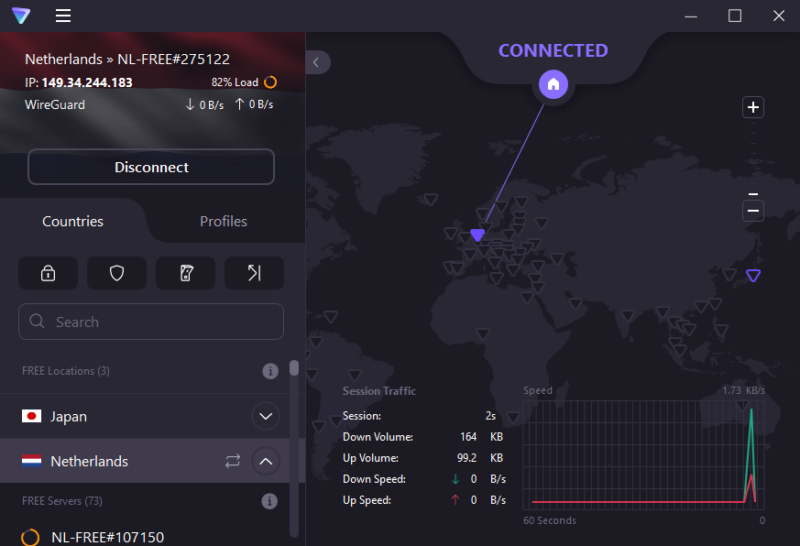
Pros:
- DNS leak protection
- Unlimited free data
- Fast servers
Cons:
- Free plan in only 3 countries
Proton VPN is the best free VPN because it’s fast, secure, offers unlimited data and has a strict no-logs policy. It also unblocks most geoblocked websites and streaming platforms, including Netflix and Amazon Prime Video.
All DNS requests made through your device after you’ve connected to a Proton VPN server are resolved by Proton VPN’s private DNS servers. No third party can access your DNS requests, rendering your online activity anonymous. Read more about Proton VPN in our comprehensive Proton VPN review.
- Unlimited GB
- 1
- Yes
- 500 GB storage 1 user 15 extra email addresses for you Support for 3 custom email domains Unlimited folders and labels Unlimited hide-my-email aliases Dedicated customer support Ultra fast and private VPN Encrypted password manager Encrypted cloud storage for photos and documents Advanced account protection
- Unlimited GB
- 10
- Yes
2. Windscribe

Pros:
- Fast & secure
- 15GB free monthly data
- Unlimited device connections
Cons:
- Poor user interface
Windscribe offers access to servers in more countries than Proton VPN. It’s just as fast and unblocks most popular streaming platforms without a hitch. In fact, it tops our list of the best free VPNs for Netflix.
You can use Windscribe on almost all devices. It has an app for Windows, Mac, iOS and Android devices, as well as gaming consoles. You get up to 15GB of free data per month once you confirm your email, and access to servers in 11 countries. Read more about Windscribe in our comprehensive Windscribe review.
- Up to 15 GB free with email confirmation and Tweet
- 15GB
- Unlimited
- Unlimited GB
- Unlimited
- Yes
3. TunnelBear
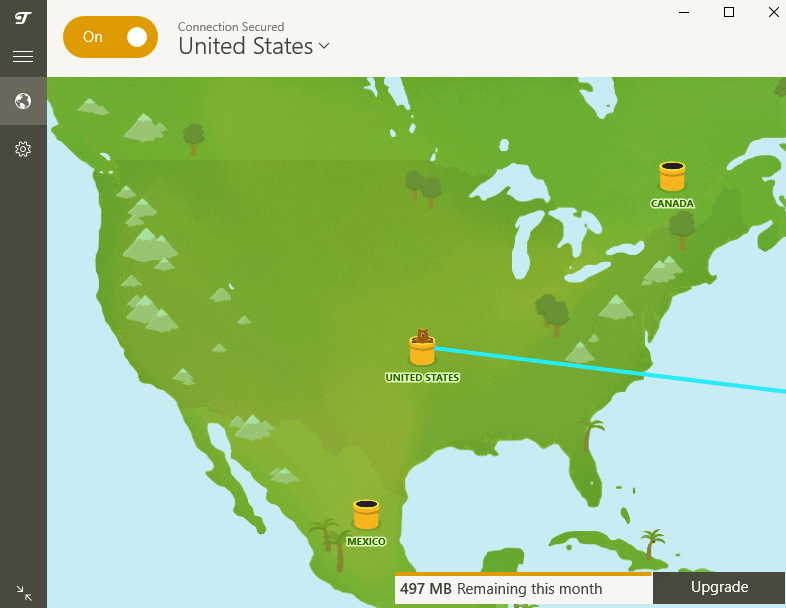
Pros:
- Fast & secure servers
- All features on free plan
- Servers in over 40 countries
Cons:
- Limited features
- 2GB free monthly data
TunnelBear offers access to servers in over 40 countries. If you want more options for countries in which to acquire an IP address, TunnelBear is the way to go. You get 2GB of free data per month, which might work if you only need to hide your IP address when browsing, but it’s not a great option if you want to stream content online.
Streaming isn’t TunnelBear’s strong suit anyway. It doesn’t unblock Netflix, Amazon Prime Video or BBC iPlayer. However, TunnelBear is still a secure VPN. The service encrypts your connection using OpenVPN, IKEv2 or WireGuard, combined with 256-AES or ChaCha20. Read more about TunnelBear in our TunnelBear review.
- 2GB
- 2GB
- Unlimited
- Annual pricing only applies for the first year. Renewal fee varies. Unlimited GB, unlimited devices, priority customer service
- Unlimited GB
- Unlimited
- Yes
Final Thoughts: Mask Your IP Address for Free
If you don’t like the idea of having a visible IP address, there are various easy methods to hide it for online privacy. Hiding your IP address keeps your internet activity and location anonymous.
Using a VPN is the best way to hide your IP address, and while other methods exist, they don’t offer the same level of online security and privacy as VPNs. If you’re looking for a free VPN service, we recommend Proton VPN.
Which method do you prefer for hiding your IP address? Have you used a VPN to hide your IP address before? Which VPN service did you use and what was your experience like? Let us know in the comments below, and as always, thank you for reading.
FAQ: How to Hide Your IP Address for Free
There’s no way to tell if your IP address is being tracked. That’s why it’s best for internet users to take preventive measures. Using a VPN can help you stay anonymous when online by hiding your real IP address, eliminating the possibility of someone tracking your IP.
No, you can’t be tracked if you use a reliable VPN service. A good VPN service hides your real IP address and encrypts your connection using VPN protocols like OpenVPN and ciphers like AES-256. This means that even if anyone manages to steal any of your data, they won’t be able to read it.


