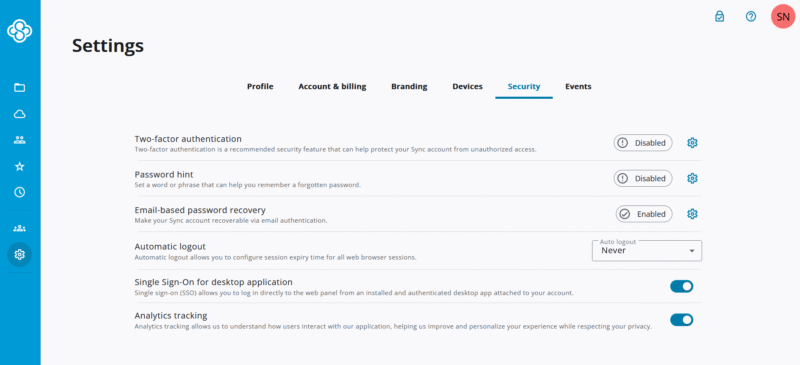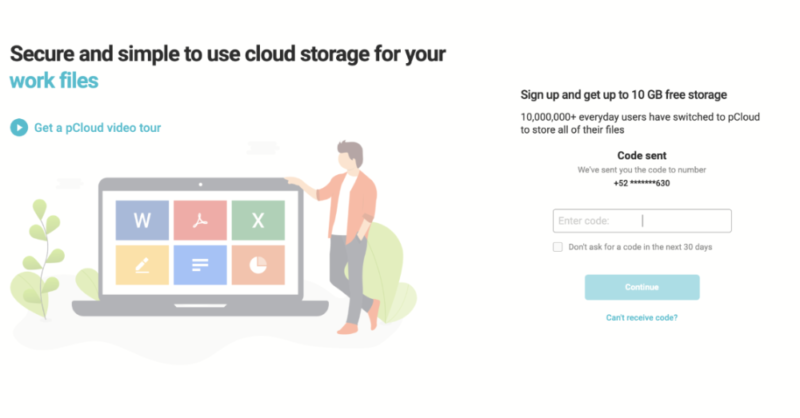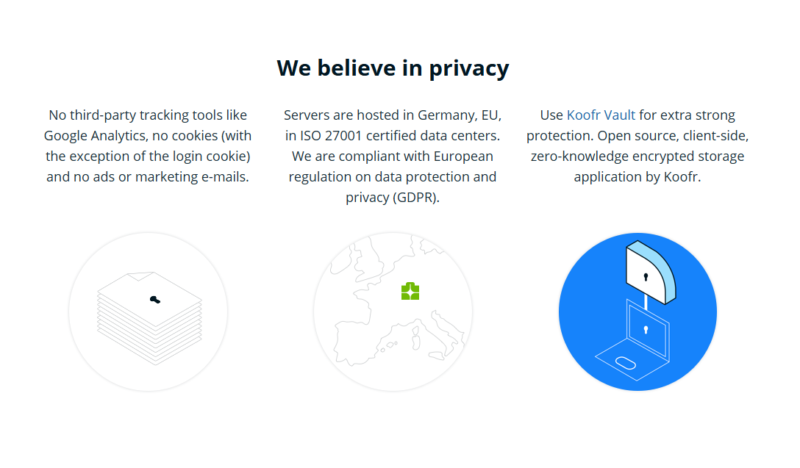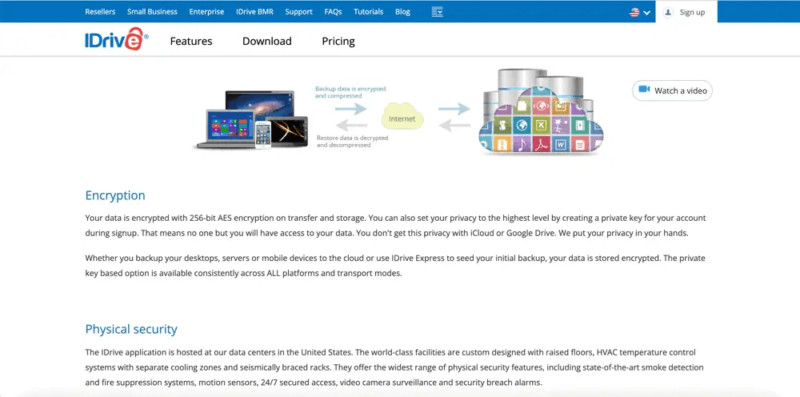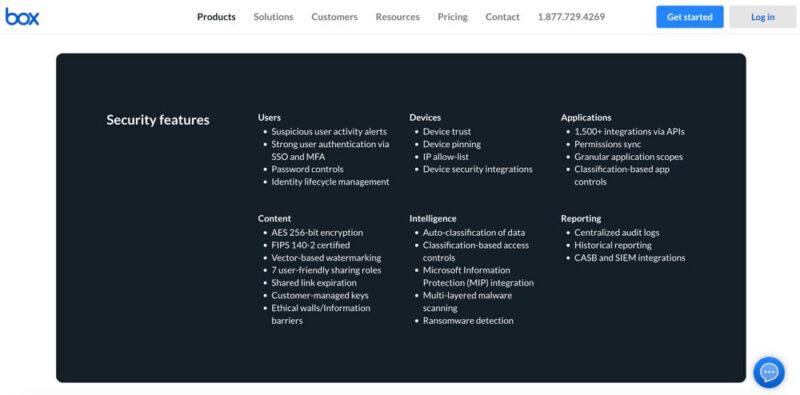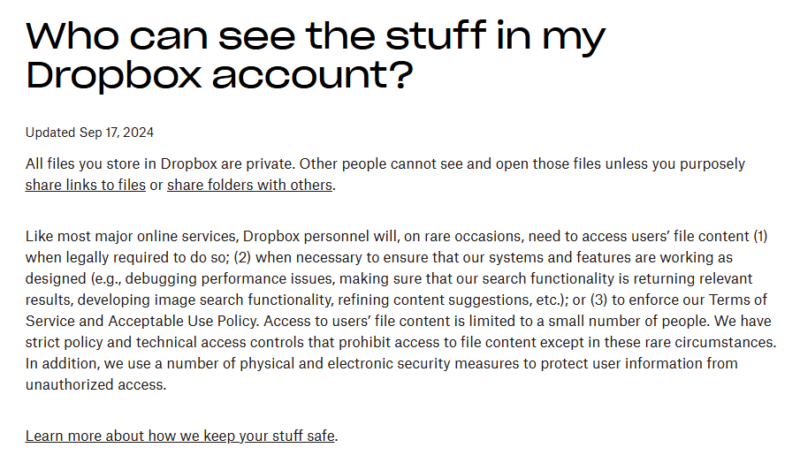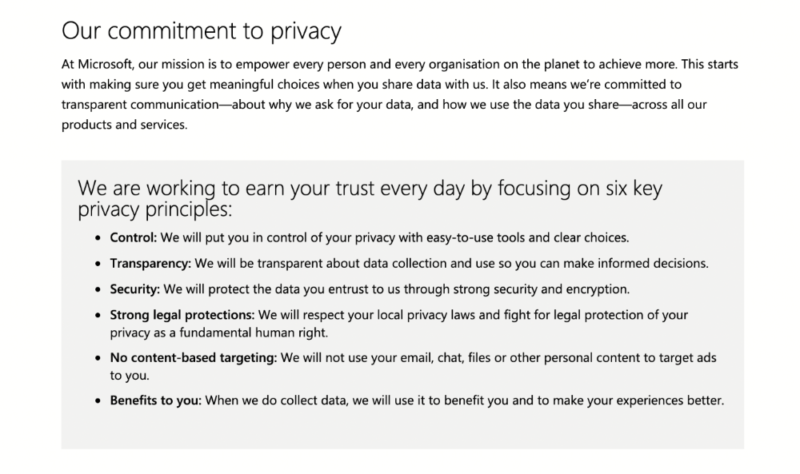The 9 Best Google Drive Alternatives
Google Drive is a powerhouse for online collaboration, but it collects a lot of user data and can scan your files. This list offers secure and affordable Google Drive alternatives that cover its shortcomings.
Google Drive is the world’s most popular cloud storage service, with more than 3 billion users globally. However, while Google Drive offers an impressive productivity package with its Workspace suite, its privacy policy allows it to scan your files for data, and the syncing apps leave much to be desired. These are all good reasons to look for a Google Drive alternative.
The services we’ve chosen offer better privacy than Google Drive while offering a similar feature set or one that might better suit your needs.
Our top choice is Sync.com, which has document-editing and collaboration capabilities, comprehensive file-sharing features and client-side encryption for maximum privacy. It even tops our list of the best cloud storage, which you can check out for more recommendations.
-
06/25/2022 Facts checked
Updated Sync.com’s pricing information.
-
04/04/2024 Facts checked
Updated to reflect changes in Icedrive’s pricing plans and storage offers
-
02/05/2025 Facts checked
We added additional features and information for several providers, including Sync.com, pCloud and Dropbox.
-
04/20/2025 Facts checked
Adjusted our list to reflect changes to providers.
-
04/30/2025 Facts checked
We updated our recommended providers to include new features and information.
-
07/23/2025 Facts checked
We rewrote this article to reflect the current cloud storage landscape, adding more providers for a wider selection.
-
08/11/2025 Facts checked
We added more details for several providers, including Box, Dropbox and Icedrive.
-
09/20/2025 Facts checked
We updated the article to reflect Icedrive’s new pricing structure.
Cloudwards’ Choice: Sync.com
Our Methodology: How Do We Test the Top Google Drive Alternatives?
Cloudwards has a dedicated team that runs rigorous tests on all services we review. We check for issues with encryption, privacy, syncing, speed and general usability before we make any judgements. We focused on the categories listed below, as they cover Google’s strengths, such as productivity and speed, while highlighting its main weakness — privacy.
10,000+ Trust Our Free Cloud Storage Tips. Join Today!

- Demystify cloud storage terminology and key concepts in plain language
- Discover easy-to-implement techniques to securely backup and sync your data across devices
- Learn money-saving strategies to optimize your cloud storage costs and usage
- Security and privacy: We examine each service’s privacy policy and look for the presence of client-side encryption, which lets you manage your own encryption keys, preventing the service from accessing your files.
- Collaboration and integrations: We look for document-editing capabilities and any features that might aid in collaboration, such as advanced file-sharing permissions.
- Speed and performance: We download and upload a 5GB test folder twice and average out the result. We run this test once over a 100 Mbps connection to simulate most home internet speeds and then over a 1 Gbps connection to see if the provider sets any speed caps or has any server hardware limitations.
The 9 Best Google Drive Alternatives Compared
1. Sync.com — Best Overall Google Drive Alternative
Sync.com is the best Google Drive alternative, as it covers all of Google Drive’s flaws while providing similar functionality. It is the most secure cloud storage solution, offering client-side encryption so even the company itself can’t ever access your files.
It also integrates with Microsoft Office for online collaboration and document creation and editing, and it offers detailed, secure file-sharing controls.
Sync.com Hands-On Testing
Sync.com’s apps are easy to use, if a bit minimalist. Its desktop app lets you sync files via a single sync folder, with no option to sync other folders, though you can set files to cloud-only to save hard drive space. Its web version sports a clean and legible design, and its mobile apps are competently crafted, with the ability to automatically upload photos and videos.
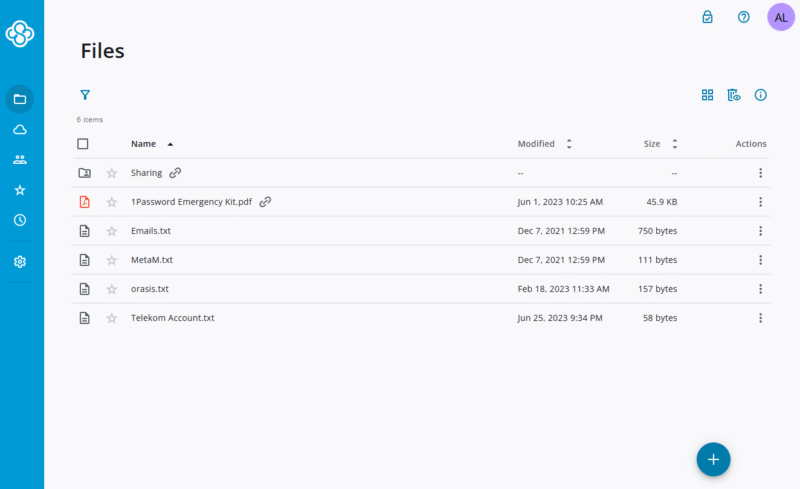
Sync.com Pricing & Value
Thankfully, Sync.com is very affordable, with its 2TB plan costing just $4.80 per month on a yearly subscription with our exclusive deal. You can even get a plan with no file storage limit at a relatively low price. For these reasons, it ranks on our list of the best cheap cloud storage and tops our list of the best unlimited cloud storage.
You can try Sync.com using its 5GB free plan or read our full Sync.com review for more information.
- 5GB
- 2TB
More plans
- 6TB
- per user, per month, billed annually
- 1TB
- Priced per user (3 users minimum)
- Unlimited GB
- Minimum 100 users, custom requirements, account manager, training options
2. pCloud — Best Google Drive Alternative for Media Storage
While pCloud doesn’t have the collaboration or document-editing capabilities of Google Drive, it is a trusted and secure cloud storage provider. Like Sync.com, it offers client-side encryption, though it’s a paid add-on and covers only one folder.
pCloud also has some of the most advanced media playback features, including a fully featured music player and Kodi integration for streaming video files directly from your cloud storage.
pCloud Hands-On Testing
pCloud’s app design is nearly flawless. Its desktop app offers enough file management features without being overwhelming, and it lets you sync files using a sync folder or a virtual drive if you want to save space on your device.
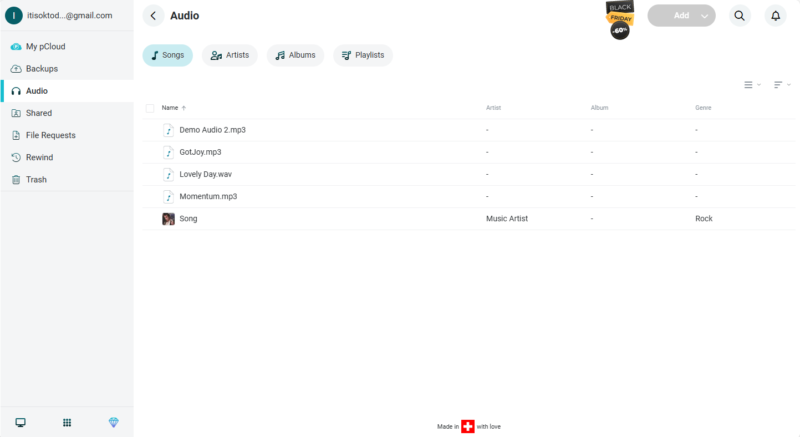
You can also choose to sync other folders. Its mobile app automatically uploads photo and video files, and it lets you exclude folders such as screenshots or screen recordings.
What’s more, pCloud offers specialized “version control” features that integrate with development workflows, including the ability to compare different file versions and restore specific code snippets rather than entire files.
pCloud Pricing & Value
pCloud’s 2TB plan is pretty cheap, at $8.33 per month on a yearly subscription, though the cost increases when you include the optional private encryption add-on. Thankfully, you can get a lifetime deal for extra savings. A free pCloud account comes with up to 10GB of storage. Read our full pCloud review to learn more.
- 10GB
- 500GB
- 2TB
More plans
- 10TB
- + FREE Encryption
- 2TB
- + FREE Encryption
- 10TB
- Price per user (minimum 3)
- 1TB
- Price per user (minimum 3)
- 2TB
- Encryption for pCloud Drive
3. Icedrive — Best User-Friendly Google Drive Alternative
Icedrive is another secure alternative to Google Drive, with an easy-to-use interface. Although this service isn’t the most feature-rich, it provides a smooth experience that beats Google Drive’s usability and includes a client-side encrypted folder at no extra charge.
Icedrive Hands-On Testing
Icedrive’s desktop app offers comprehensive syncing options, including a sync folder, virtual drive or custom sync pairs that can be set to back up your files instead of syncing both ways. It also has a portable app for setting up syncs without requiring installation. Its mobile app offers basic photo and video uploads and not much else.
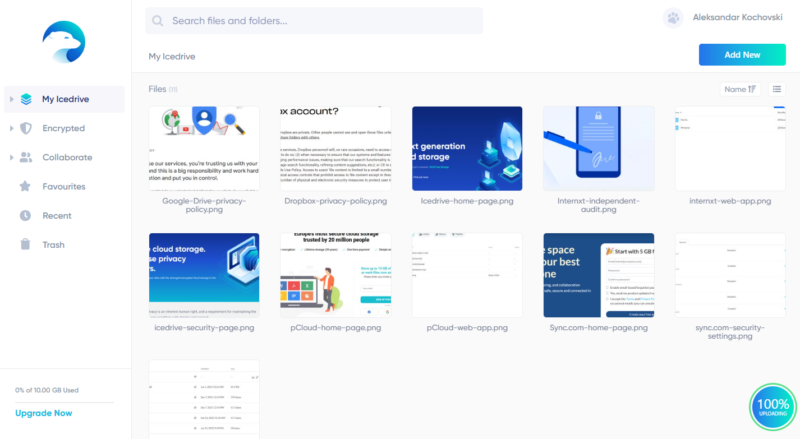
Icedrive Pricing & Value
Icedrive’s 1TB plan is very affordable, at just $4.92 per month on an annual subscription. There’s also a 2TB lifetime plan for $389 for long-term savings. Try Icedrive out with the 10GB free plan, or read our full Icedrive review for more information.
It’s worth noting that Icedrive imposes bandwidth limitations on all plans: the free plan has a 50GB bandwidth limit and the paid plans have 500GB of monthly bandwidth. This only applies to files you recieve from other Icedrive users or share with non-users. However, it could still be restrictive for users who frequently share large files.
- 10GB
- 1TB
- 3TB
More plans
- 5TB
- 2TB
- Additional 1TB storage for users who purchased the Lifetime Plan
- 1TB
- Additional 5TB storage for users who purchased the Lifetime Plan
- 5TB
4. Internxt — Secure Google Drive Alternative
If you’re looking to replace Google Drive with a more secure service and don’t care for online collaboration, you can’t do much better than Internxt. In addition to offering client-side encryption, it future-proofs its storage with post-quantum encryption, offers open-source apps whose code anyone can inspect and comes bundled with a VPN and antivirus.
Internxt Hands-On Testing
Since Internxt lacks cloud storage features (apart from the added backup option), its apps are very simple, with its desktop app coming with just a sync folder. Thankfully, files placed in that folder are online-only to save disk space. Unfortunately, its mobile apps lack automatic photo and video uploads.
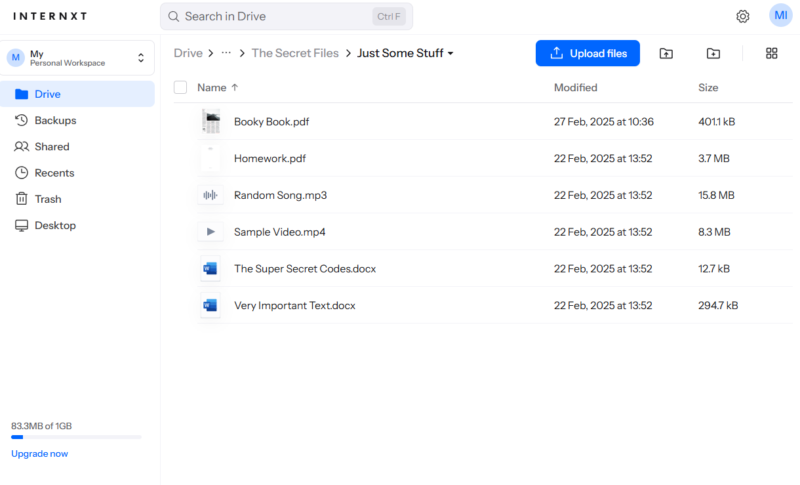
feat since the service lacks advanced features.
Internxt Pricing & Value
In simple terms, Internxt is dirt cheap. Its 3TB plan goes for an outrageously low price of $3.33 per month on an annual basis, and you can save even more money by opting for a lifetime plan. Admittedly, though, its free plan is miniscule, at only 1GB of storage. Read our full Internxt review for more details.
- 1GB
- Post-quantum encryption Zero-knowledge encryption Two-factor authentication Backup your computer Password-protected file sharing Encrypted VPN Antivirus
- 1TB
- Everything in Essential plus; Cleaner Invite, share & collaborate File versioning (coming soon) Cleaner
- 3TB
More plans
- Everything in Premium plus CLI & WebDav support NAS & Rclone support Meet Mail (coming soon)
- 5TB
- Annual Price is per user
- 1TB
- Annual Price is per user
- 2TB
5. Koofr — Best Google Drive Alternative for an Easy Transition
Koofr is a unique cloud storage service that not only is secure, offering a client-side encrypted folder, but also offers collaboration via Microsoft Office and lets you manage other cloud storage accounts. It can link to your Google Drive account to make transitioning to the new service a breeze. The only flaw is its relatively steep price tag.
Koofr Hands-On Testing
The desktop app is relatively easy to use if you utilize only the default sync folder or the optional virtual drive. However, setting up custom syncs can be tricky, and the app itself even warns you of this. Advanced users might appreciate the flexibility, though. The mobile app is reliable and can upload photos and videos automatically.
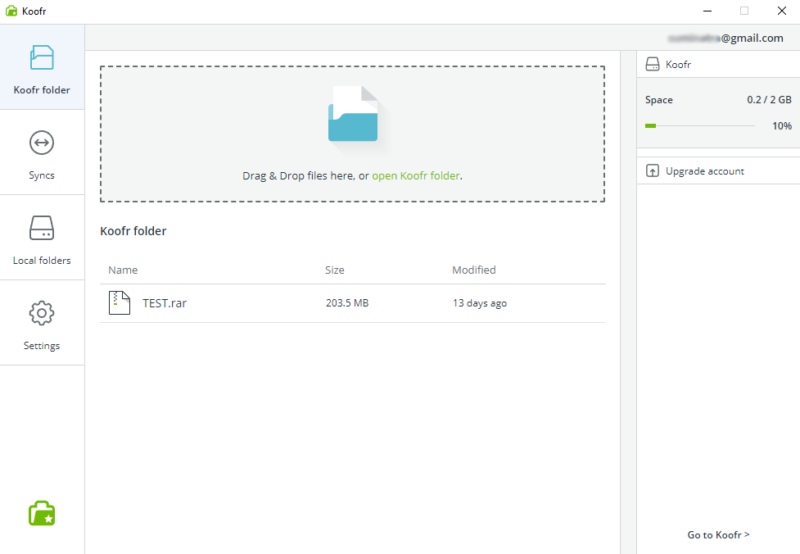
custom sync pairs might be too complicated for new users.
Koofr Pricing & Value
Although Koofr’s smaller plans are cheap, its larger plans are relatively expensive, with the 1TB plan costing $10 per month, with no yearly subscription (or corresponding discount) available. Try out Koofr with the 10GB free plan, or read our full Koofr review for more details.
- 10GB
- *Prices in Euro
- 10GB
- *Prices in Euro
- 25GB
More plans
- *Prices in Euro
- 100GB
- *Prices in Euro
- 250GB
- *Prices in Euro
- 500GB
- *Prices in Euro
- 1TB
- *Prices in Euro
- 3TB
- *Prices in Euro
- 5TB
- *Prices in Euro
- 10TB
- *Prices in Euro
- 20TB
6. IDrive — Best Cloud Storage and Backup Alternative to Google Drive
Although IDrive is primarily a cloud backup provider, it also offers inexpensive, if basic, cloud storage functionality. Despite offering an extensive portfolio of backup options, there’s little to speak of in terms of cloud storage features besides file sync and a rudimentary feature to share files.
IDrive Hands-On Testing
IDrive’s app isn’t the easiest to use, mostly due to the slew of backup features. Thankfully, sticking to the cloud storage tab makes using it a bit easier, with a button to enable syncing, selective sync to save on storage and the option to sync other folders on your device.
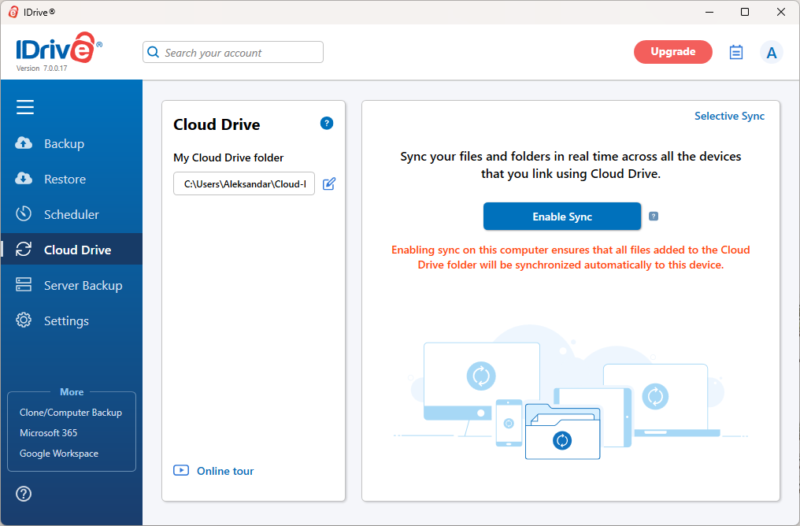
little overwhelming if you want to use it for cloud storage only.
Automatic photo and video uploads are missing from the mobile app — they’re relegated to the separate IDrive Photos app, which is similar to Google Drive’s implementation of Google Photos.
IDrive Pricing & Value
IDrive offers separate spaces for cloud storage and backup. This means that, for example, a 5TB plan comes with 5TB of cloud backup space and another 5TB of cloud storage space, effectively doubling your storage for just $6.22 per month on a two-year subscription. This makes IDrive ideal for storing large files.
The Business plans include a cost-efficient cold storage option for archiving rarely accessed files, allowing organizations to maintain compliance with data retention policies without paying premium rates for high-availability storage.
Give IDrive a test run using the 10GB free plan, or read our IDrive review for more details.
- No credit card required.
- 10GB
- One user.
- 100GB
- One user, multiple computers. Plans starting from 5TB up to 100TB. Big discount for first-time signup.
- 5TB
More plans
- 5 computers, 5 users. Starting at 5TB up to 500TB. Big discount for first-time signup.
- 5TB
- Monthly Plan storage starts at 1.25TB up to 50TB Unlimited users, multiple computers and servers. NAS devices. 250GB storage. Starting at 250GB up to 50TB. Large discount for first-time signup.
- 250GB
- 5TB
7. Box — Best Google Drive Alternative for Business
Box is a great alternative to Google Drive for small business owners. It comes with its own productivity suite; integrations with Microsoft Office and Google Docs, Sheets and Slides; and other tools from its add-on store. It has an admin console to manage user permissions as well, making it one of the best cloud storage solutions for business.
The service offers advanced digital rights management features that let enterprise customers control whether recipients can download, print or edit shared documents, providing granular content protection not available with Google Drive.
Box Hands-On Testing
As a business-focused cloud service, Box’s desktop interface can be overwhelming, as it isn’t really meant for personal users. The website is much easier to use, though. Its mobile apps for iOS and Android upload photos and videos automatically, but confusingly, they upload to the root folder.
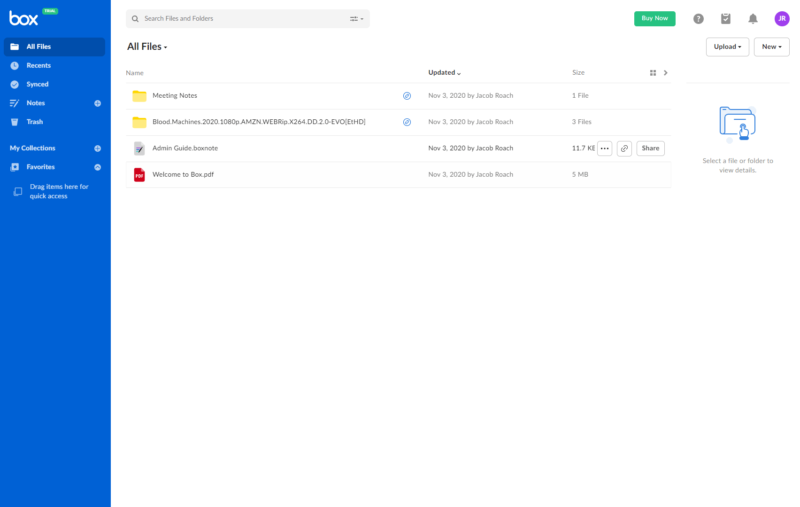
Box Pricing & Value
There are no two ways about it — Box is expensive. Its only paid personal plan offers just 100GB of storage for $10 per month on a yearly subscription. Businesses can enjoy unlimited online storage for $15 per user per month (billed yearly, with a three-user minimum), though all plans have file size limits. Try the 10GB free plan, or read our Box review for more.
The Enterprise plans include native integration with popular video conferencing platforms, allowing users to launch meetings directly from shared folders and automatically save recorded sessions to relevant project directories.
- Single user
- 10GB
- Single user
- 100GB
- Price per user, minimum of three users
- 100GB
More plans
- Users: No limit
- Unlimited GB
- Users: No limit
- Unlimited GB
- Users: No limit
- Unlimited GB
- Price shown is for one user; minimum 3 users
- Unlimited GB
8. Dropbox — Best Alternative With Google Apps Integration
As one of the first commercial cloud storage services, Dropbox needs no introduction. It offers polished apps and advanced file-sharing features, and it integrates with both Google Workspace and Microsoft Office.
However, its personal plans lack client-side encryption (though it’s available for enterprise users), its privacy policy allows it to scan your files, and it has had various privacy and security issues in the past.
Dropbox Hands-On Testing
Dropbox’s apps are polished and reliable, though relatively simple, with few customization options. On desktop, you can use only the default sync folder, though files are online-only by default.
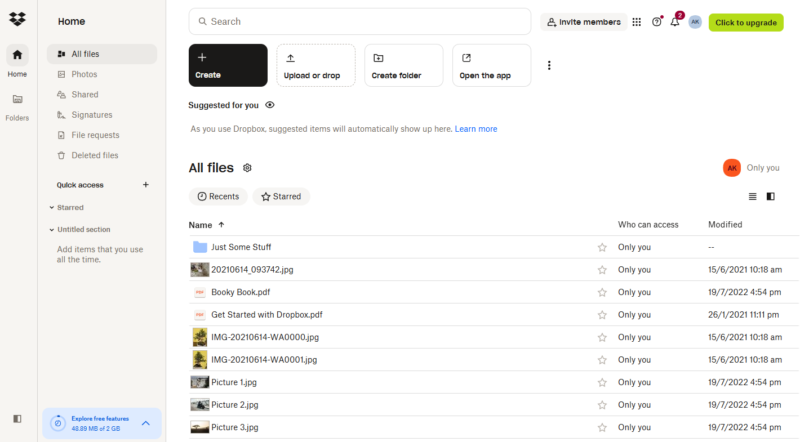
The mobile app is likewise sparse but has the added ability to upload motion photos if your device supports it. Thankfully, Dropbox’s straightforward app design makes it very easy to use.
Dropbox Pricing & Value
Dropbox isn’t the cheapest service, at $9.99 per month on a yearly plan. Its miniscule 2GB free plan comes with an added limit of only three active devices, which defeats the main purpose of cloud storage — file syncing across multiple devices. Read our full Dropbox review for more details.
- 1 user
- 2GB
- 1 user
- 2TB
- up to 6 users
- 2TB
More plans
- (Formerly Dropbox One) 1 user Signature requests and eSignature templates
- 3TB
- 3 users minimum
- 5TB
- 3 users minimum
9. Microsoft OneDrive — Google Drive Alternative for Windows Users
OneDrive is among the most popular cloud services, due in no small part to coming preinstalled on all Windows devices. It offers a similar feature set to Google Drive, integrating with Microsoft Office and other related apps, like Teams and SharePoint. However, it also comes with similar shortcomings, such as a poor privacy policy.
OneDrive Hands-On Testing
OneDrive’s desktop app follows the sync folder method, with files set to cloud-only by default. You can also choose to back up the default Windows folders, such as “documents,” “photos” and “videos.” Thankfully, the OneDrive mobile app is simpler than Google Drive’s, with no separate app for photo uploads.
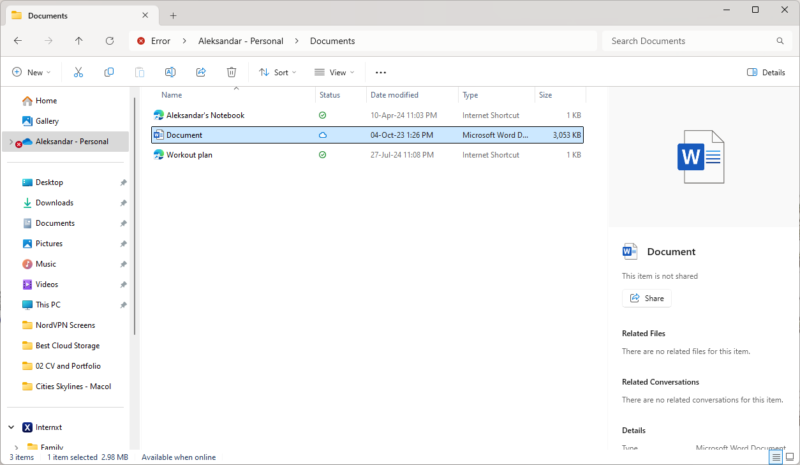
convenient choice for Windows users.
OneDrive Pricing & Value
As a personal user, you can get up to only 1TB of storage, and this plan goes for a relatively steep price of $8.33 per month on a yearly subscription. This is likely because it comes bundled with the full desktop version of the Microsoft Office apps. Try OneDrive out with the 5GB free plan, or read our full Microsoft OneDrive review for more details.
- For one person
- 5GB
- 100GB
- Comes with Office 365 Personal
- 1TB
More plans
- Comes with Office 365 Home
- 6TB
- Price per user
- 1TB
- 1TB
- Price per user
- 1TB
Why Should You Get an Alternative to Google Drive?
You should get an alternative to Google Drive for many reasons, including Google’s privacy issues, its confusing desktop apps, and poorly designed mobile apps.
Final Thoughts
Whether you need a cloud storage solution with better privacy than Google or are just fed up with dealing with Google Drive’s frustrating apps, this list provides worthy alternatives.
Our top choice is Sync.com, which offers much better privacy and security, advanced file-sharing features, and document editing and collaboration via Microsoft Office. With the Cloudwards exclusive Sync.com deal, you can get 2TB for just $4.80 per month (one-year plan).
Why are you moving away from Google Drive? What’s your favorite Google Drive alternative? Is your favorite choice on our list? Please let us know in the comments below, and as always, thank you for reading.
FAQ: Cloud Storage Alternatives to Google Drive
Google Drive is a cloud storage service provided by the giant tech conglomerate Alphabet, which owns Google Search, Gmail and YouTube, among others. While it offers amazing functionality (mostly through its web interface), including seamless integration with Google Workspace, its suspicious privacy practices and app design leave much to be desired.
The best alternative to Google Drive is Sync.com, which offers similar document-editing and productivity features while covering all of Google’s privacy shortcomings.sync.com web interface
Whether Proton Drive is better than Google Drive depends on your needs; it’s much more private thanks to client-side encryption and being based in Switzerland, whose privacy laws are some of the strictest in the world. However, it lacks Google Drive’s productivity and collaboration features.
Ethical alternatives to Google Drive include secure cloud storage solutions such as Sync.com, pCloud and Icedrive.
Considering Google Drive’s aggressive data collection practices, most smaller cloud providers are safer, including Sync.com — our top Google Drive alternative