Roku With Ethernet in 2025: How To Get the Best Wired Experience
If your WiFi network is unreliable or spotty, using a wired connection is the best solution. Less than half of Roku’s lineup supports an Ethernet connection, but there are options for all budgets. In this guide, we walk you through how to set up Roku with Ethernet.
If you’ve already read our Roku buyer’s guide, then you’ll know that not all Roku devices come with an Ethernet port. However, if you have a spotty WiFi connection or you’d just prefer to have a stable wired network connected to your Roku, then you might be wondering which Roku with Ethernet is best.
Key Takeaways:
- The Roku Ultra LT and Roku Ultra are the only Roku players that have a dedicated Ethernet port, with the Roku Ultra 2020 being the best option.
- The Roku Express 4K, Roku Express 4K+ and can all connect via Ethernet, but you need to purchase a separate Ethernet adapter.
- None of the Roku streaming sticks support connection via Ethernet, but that’s because they’re built for portability.
- Connecting your Roku to the internet via Ethernet will provide a more reliable connection and better streaming experience.
In this article, we’ll help you get the best wired experience with a Roku. We’ll explain which Roku devices have Ethernet ports and which ones don’t, and whether you can add a USB Ethernet adapter.
We’ll also give you a quick guide on how to connect your Roku to Ethernet. If you want to start from the beginning, take a look at our Roku beginner’s guide or maybe dive into a bit of Roku history.
-
03/23/2022
Cloudwards refreshed this article to include Roku’s newer devices that support an Ethernet connection.
Roku With Ethernet: Which Ones Have It?
Out of all the Roku devices available, less than half of them can support an Ethernet connection. That’s disappointing because it limits your options if you absolutely need an Ethernet connection. Thankfully, though, some of Roku’s more budget-friendly devices are included in its Ethernet lineup.
Roku Ultra | Roku Ultra LT | |
|---|---|---|
| Pros |
|
|
| Cons |
|
|
Buy on Amazon More shops | Buy on Amazon More shops |
We can understand why the Roku Streaming Stick+ and the newer stick models don’t include one, because they’re made for portability. However, while both the Roku Express and Roku Premiere could house an Ethernet port and provide a wallet-friendly option that allows a wired internet connection, they don’t.
Still, Roku’s newest editions to the budget line — the Roku Express 4K and Roku Express 4K+ — do offer an Ethernet option via a USB adapter, but the adapter will need to be bought separately.
The same goes for the more expensive . The only Roku players that have a built-in Ethernet port are the Roku Ultra LT and the Roku Ultra.
Your last option — and the most expensive one — is to buy a Roku TV. However, there are lots of brands and models available, and not all of them include an Ethernet port, so you need to make sure you check the specifications before buying.
Which Is the Best Wired Streaming Roku? Ultra 2020
When it comes to choosing which Roku with Ethernet is the best, you might think it’d automatically be the most expensive option. That’s where you’d be mistaken. Both the and Roku TVs are great picks, but they’re not necessarily the best choices.
The Roku Streambar is great if you’re looking to improve audio, but you’ll have to purchase a USB adapter to hook up an Ethernet cable. A Roku TV is a good choice if you’re looking to upgrade your television anyway, but it’s an expensive pick if you’re just looking for a Roku with Ethernet input.
Roku Streambar | Roku Express 4K+ | |
|---|---|---|
| Pros |
|
|
| Cons |
|
|
Buy on Amazon More shops | Buy on Amazon More shops |
At the other end of the scale, the Roku Express 4K and Roku Express 4K+ are the cheapest options for obtaining a wired connection. However, you would need to purchase a compatible Roku Ethernet adapter separately, and although the total cost might not creep up too high, you could still end up close to the cost of Roku’s higher-end devices.
The Roku Ultra LT has a retail price of $49.13, and it already has an Ethernet port. However, considering that the Roku Ultra 2020 only costs about $20 more than the LT, we recommend you go for that one.
The Roku Ultra 2020 is the most powerful Roku streaming device you can get, so although you might cry as you hand over your hard-earned cash, it’s a better choice in the long run. It has a dedicated Ethernet port, but it also supports Dolby Atmos, has a USB port for local playback, a better remote with personal shortcuts and a lost remote finder.
Plus, in case you ever need it, Both the Roku Ultra LT and Roku Ultra have 50% greater WiFi range than any other Roku device.
How to Connect Roku to Ethernet
Connecting Roku to Ethernet is a simple task. We explain everything in our how to set up Roku guide, but we’ll give you a quick recap on how to connect Roku to Ethernet now.
Connect the Ethernet Cable
First things first: you need to connect the Ethernet cable. Plug one end of the Ethernet cable into your Roku or Ethernet adapter and the other into your router.
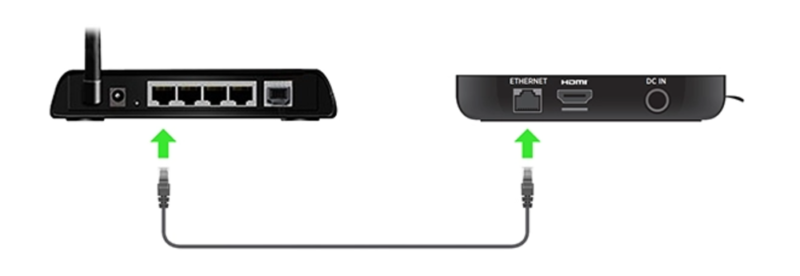
The next step will depend on whether you’ve already set up your Roku or if you have a new device. Follow the appropriate section.
How to Connect Roku to Ethernet During Initial Setup
If you have purchased a new Roku device, power on the device and go through the on-screen setup. When prompted, select “wired” and then “connect to wired network” using your Roku remote.
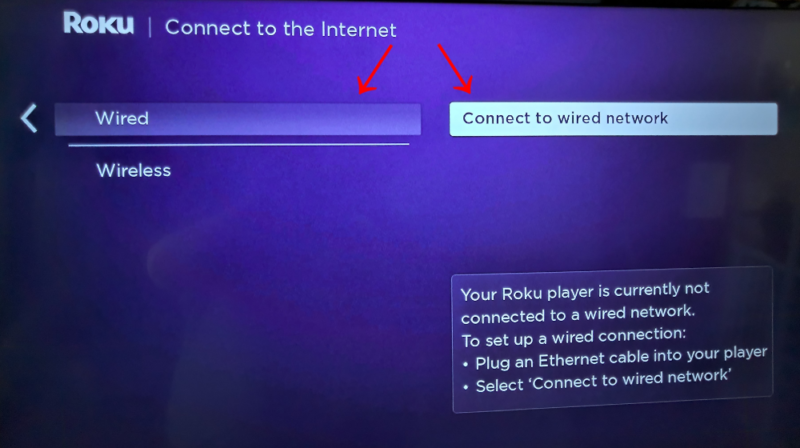
The Roku device will obtain the necessary information automatically. Once connected, it will check for any software updates, which you should download before restarting the device (we have a guide on how to turn off Roku).
How to Connect Roku to Ethernet in the Settings Menu
If you’re adding a wired connection to a Roku that’s already set up, you’ll need to follow the steps below using your Roku remote control.
- Make Sure You’re on the Home Screen
Press the “home” button on your Roku remote to make sure you’re on the home screen.

- Select Network
Select “network” and press “OK.”
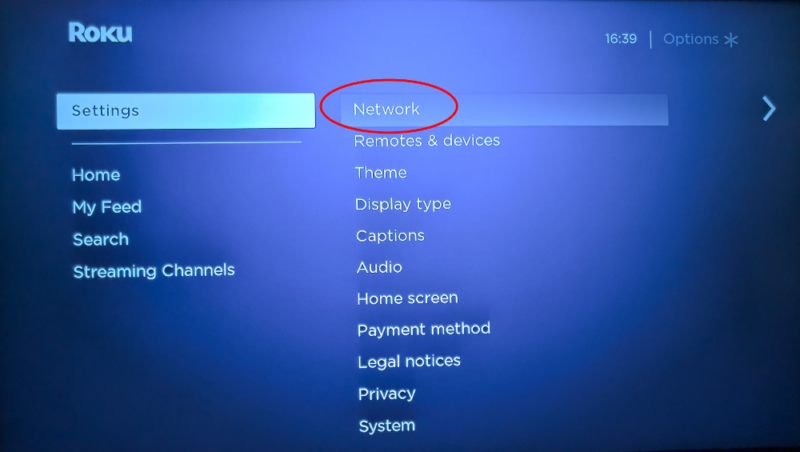
- Set Up the Connection
Select “set up connection” and press “OK.”
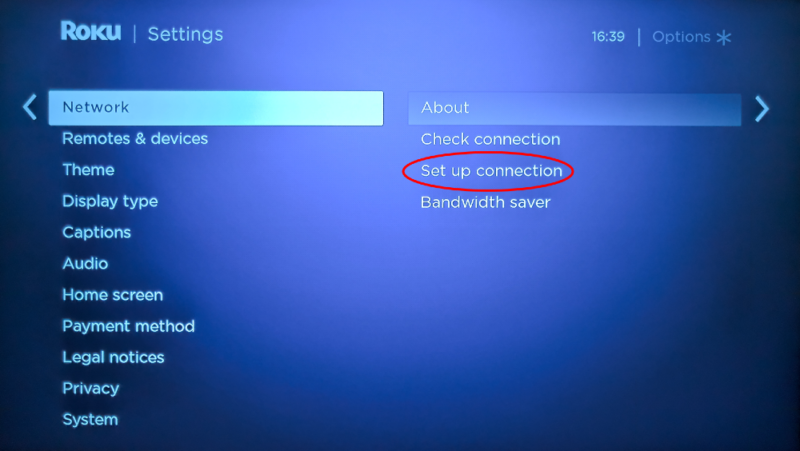
- Connect to a Wired Connection
Select “wired” and press “OK.” Your Roku will connect to your network automatically
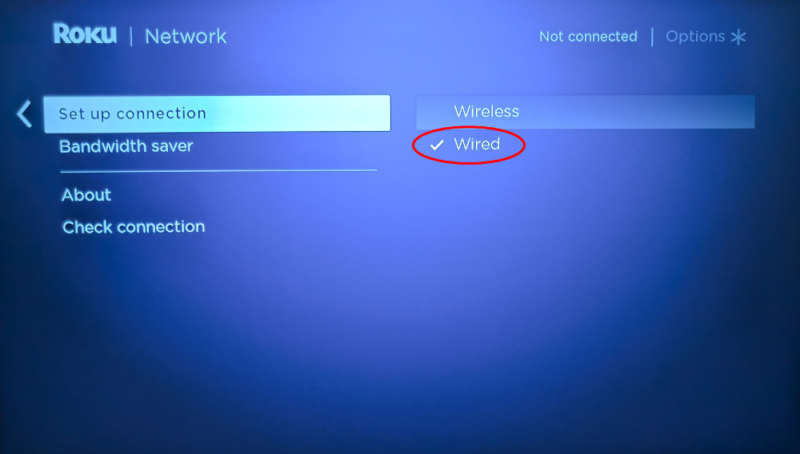
Is Streaming Better With an Ethernet Cable?
Streaming is better with an Ethernet cable. Although WiFi has come a long way, with faster speeds and better signal strength than it once did, you can’t just shake off the cons that come with it.
WiFi connections are convenient, but there are plenty of issues that can arise, making it the least reliable connection for streaming. Signal drops, high latency, interference from other devices, complete dead zones and a slower connection are some of the problems you might face with a WiFi connection.
The last thing you want is to be halfway through a Netflix movie on Roku when your connection drops, and we’re confident that you’re not a fan of buffering screens.
Streaming directly from your router with an Ethernet cable is much more reliable. Sure, there’s the chance that your whole internet service could go down, but aside from that, connecting directly solves almost all of the issues that can occur with WiFi. Plus, if you want to stream in 4K, a wired Ethernet connection will ensure you get the best quality.
The only downside to having a wired connection is that you have another wire to try to hide, and the Roku will need to be close to your router in order to connect to it.
Final Thoughts
We hope this guide has helped you understand how to get the best wired experience with Roku. There are a few choices when it comes to buying a Roku with Ethernet, but the Roku Ultra 2020 is the best option by far.
It’s the fastest Roku player and has better streaming capabilities. Add that to the fact that it has a dedicated Ethernet input and you’re sure to have the best Roku streaming experience possible.
To make your streaming experience even better, be sure to check out our guides on how to add channels to Roku and what the best Roku free channels are. Plus, if you want to access channels and services that aren’t available in your region, our best VPN for Roku guide can help. Lastly, we have a guide for if your Roku is not working, as well as a guide to Roku scams.
Do you have a Roku with Ethernet? Does it use a dedicated Ethernet port or an adapter? Do you think it’s better than connecting to a wireless network? Let us know about your experience in the comment section. As always, thank you for reading.
FAQ
You can connect Roku to Ethernet, but only with certain models.
Using an Ethernet cable provides a more reliable connection and better streaming quality. That said, it might not be an option if your Roku is far away from your router. WiFi connections are more convenient but can have issues like interference, dead zones, signal drops, high latency and can sometimes be slower than a wired connection.
No, the Roku Premiere does not have an Ethernet port, nor can you add an adapter.
Both the Roku Ultra LT and Roku Ultra have dedicated Ethernet ports, as do some Roku TVs. The Roku Express 4K, Roku Express 4K+ and Roku Streambar can also support Ethernet, but you will need to purchase a separate USB adapter. Roku Express, Roku Premiere, Roku Smart Soundbar, Roku Streambar Pro and Roku Streaming Sticks cannot connect via Ethernet — they only support a wireless connection.










