Roku Cloud DVR: How to Record Shows on Roku in 2025
Roku players don’t have a built-in DVR feature, but some streaming services have a cloud DVR feature you can use. Read on to find out everything you need to know about Roku DVR compatibility, its features and which streaming services include cloud DVR.
Roku streaming devices offer a great way to combine all of your favorite paid Roku streaming channels like Netflix in one place, as well as find some free Roku channels. There’s a lot of on-demand content, but you can also watch live TV. But what if you’re going to miss your favorite movie or program, or two of them are airing at the same time? Well, that’s where the help of Roku DVR comes in.
A DVR, or digital video recorder, is a set-top box that allows you to record movies and shows on its hard drive for later viewing. Roku recording capabilities are a little different from standard DVRs, though. In this article, we’ll go over how you can use Roku like a DVR, the streaming channels or streaming services that allow it, as well as the features you should look for.
Can a Roku Be a DVR?
Yes, but there’s no Roku DVR hardware. It doesn’t work in the same way as a traditional DVR. You see, Roku doesn’t have the capability to record content or have a hard drive to store it on — even on its best device, the Roku Ultra. Instead, you can take advantage of certain streaming services’ cloud DVR options.
Cloud DVR functions in the same way as physical DVR, but the content is stored in the cloud rather than on a hard drive. Cloud DVR has some advantages over traditional DVR too. For instance, physical DVRs have a storage limit, so you have to delete content to make room for newer shows and movies. Plus, a physical DVR limits how many shows you can record at the same time.
Using cloud DVRs on Roku allows you to record multiple shows from different channels or services at the same time, and you can carry on watching another show while it’s recording. Plus, because each of the channels or services that offer cloud DVR has its own data center, you’ll be able to save much more content.
The Best Roku Channels With Cloud DVR
Not all Roku channels or streaming services have a cloud DVR feature, and it can come at an additional expense. Below we’ve listed the best DVR Roku channels.
Hulu With Live TV
Hulu with Live TV offers tons of content spread across its on-demand streaming library, as well as more than 75 live channels. Everything from original Hulu shows and movies, like The Handmaid’s Tale and Boss Level, to content from major broadcast networks, such as ABC, SyFy and Comedy Central. Plus, you can watch live sports and news, including local and regional channels.
There are two Hulu + Live TV subscriptions to choose from: one with ads, costing $64.99 per month, and one with no ads for $70.99 per month. However, you need to be located in the U.S. and have a valid U.S. payment method (one of our best VPN for Hulu picks, like NordVPN, can help with that, though).
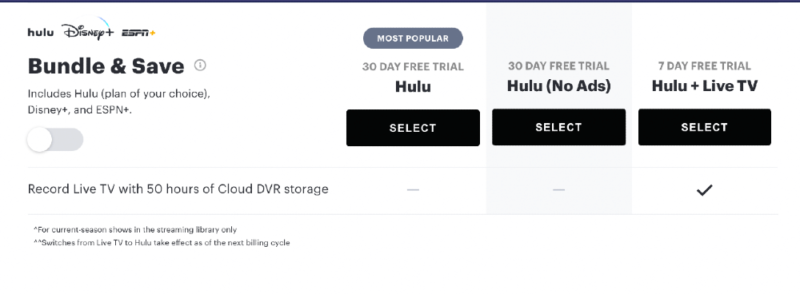
Either of those subscriptions gets you access to Hulu’s cloud DVR feature, and with that you can record up to 50 hours of content. All of your recordings are available in the “my stuff” section, and they’ll remain there until you either delete them, cancel your subscription or exceed your storage limit.
If you do exceed your limit and try to record something new, it’ll automatically take the place of your oldest recordings. You can get an extra 200 hours of storage with the enhanced cloud DVR add-on, but that will cost an additional $9.99 per month. As an added bonus, it will also allow you to fast-forward your recordings, meaning you can skip over ads.
Sling TV
Sling TV is based in the U.S. and you can watch anything from on-demand content to live TV and sports. However, there are two content packages to choose from that are aimed to suit different people: Sling Orange and Sling Blue. Each costs $35 per month, and while they do share some of the same channels, there are a few differences.
Sling Orange has 32 channels and is geared toward those who want to watch NCAA football and family content. You get Disney-owned networks, such as the Disney Channel, Freeform and ESPN, as well as some secondary channels (read our guide on how to watch ESPN on Roku).
Sling Blue has 43 channels and is aimed more at those who want to watch pro football, like the NFL, and local news channels. You don’t get any of the Disney-owned networks, but you do get more channels overall and several local channels like Fox and NBC.
You can combine the two packages and get all 51 channels at a cost of $50 per month. Premium channels, such as Showtime, Starz and Hallmark Movies Now, can be added to your subscription, as well as Sling extras like Sports Extra, Comedy Extra and Hollywood Extra. There’s no fixed contract either.
Sling TV DVR Free and DVR Plus
Like Hulu, Sling TV has a cloud DVR service that allows you to record up to 50 hours free. You can use Sling DVR with all live content, with the exception of a few channels — ESPN3, Local Now, ACC Network Extra and SEC Network+. You can record a single episode or set it to record a whole series, and your recordings can be found in the “my TV” tab.
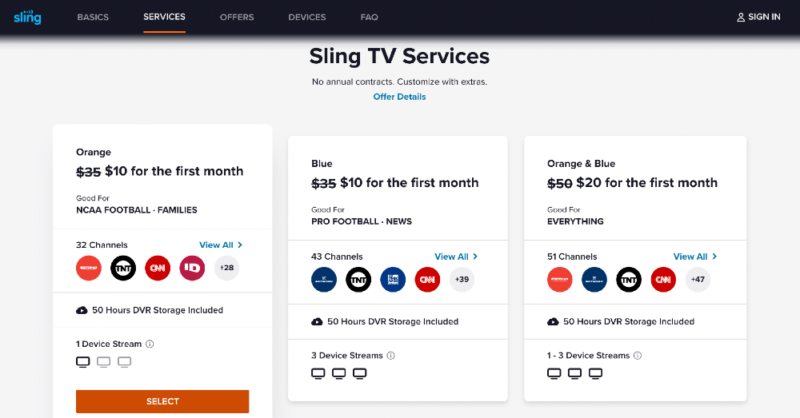
Your recordings are kept until you delete them or cancel your Sling TV subscription, though they’ll still be available for 30 days in case you decide to resubscribe.
If 50 hours of storage isn’t enough, you can upgrade to DVR Plus, which allows up to 200 hours of storage for $5 per month. Both DVR Free and DVR Plus allow you to fast-forward through commercials, but DVR Plus has the added bonus of being able to stop your favorite movies from being deleted if you hit your storage limit.
fuboTV
fuboTV is a great alternative to cable and a top choice for sports fans, with more than 100 channels available. For the most part, fuboTV is available in the U.S., but it does have programming available in Canada and Spain, even if a little different. To make it a little easier to understand each of the plans, we’ve provided a table below.
| Plan: | Price per Month | Number of Channels | Cloud DVR Hours |
|---|---|---|---|
| Starter | $64.99 | 113 | 250 |
| Pro | $69.99 | 113 | 1000 |
| Elite | $79.99 | 161 + 48 more channels with fubo Extra | 1000 |
| Latino Quarterly | $33 (billed quarterly) | 36 | 250 |
Both the Starter and Pro packages include 113 channels. There are only a few differences, such as the Pro plan having Fox Deportes and NBC Sports, but you do get an extra 750 hours of DVR storage.
The Elite plan includes extra channels, such as MLB Network, Law & Crime and BBC World News, as well as another 48 channels with fubo Extra. The Latino Quarterly plan provides the best of Spanish language TV, including CONMEBOL qualifier matches. All plans, except for Latino Quarterly, have a free seven-day trial available.
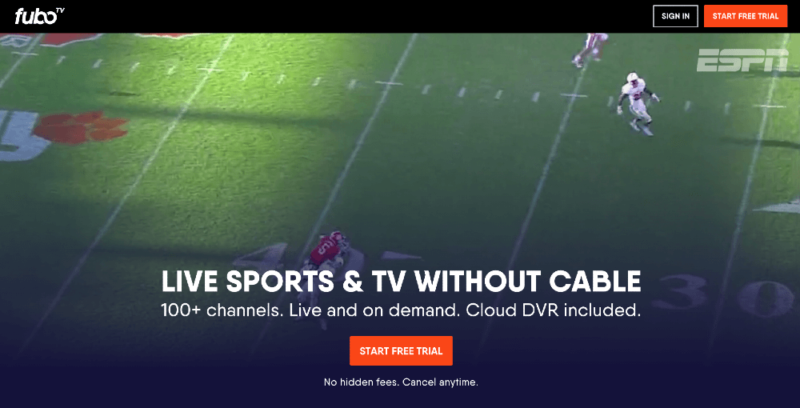
Straight off the bat, fuboTV gives you five times the DVR storage of Hulu and Sling. You can record any live program, as well as schedule recordings. They’re all available on the “recordings” screen and stay there until you delete them. You’re also able to fast-forward through commercials on recorded TV, so long as the channel owner allows it.
Philo
Philo is a U.S.-based live TV and on-demand streaming service owned by Discovery. You get more than 60 channels, including Comedy Central, MTV, Discovery Channel and AMC. One thing to note, though, is that there are no local channels and it doesn’t include sports channels like Fox Sports or ESPN.
Still, a lot of other popular channels are included and there are paid add-ons like Movies & More and Starz. Its low cost of just $25 per month makes it a much cheaper option than cable, and there’s also a free seven-day trial.

Philo’s DVR feature is a little different from other streaming services in that the storage is unlimited, but your recordings will only be kept for one year — so make sure you watch them. To find your recordings, you just go to “saved” in the top menu. Thankfully, Philo lets you fast-forward and rewind recordings.
Another difference with Philo is that whenever you save a show, Philo automatically saves the series from thereon. Now, it’s not a problem in terms of storage, because it’s unlimited, but it might become an issue when you’re trying to find what you want. You also can’t delete them — they’ll just disappear after 12 months.
Spectrum Cloud DVR
Spectrum TV is another U.S.-based service, but access isn’t limited to a cable box. You can sign up for its online service as long as you have a Spectrum internet package. Once you’ve installed the Spectrum TV app on your Roku, you can sign in using your existing subscription credentials or set up a new subscription through the app.
There are many plans available depending on your location. Some plans require at least one cable box, but you can then use the app to watch Spectrum on more than one TV or on the go. All plans provide more than 60,000 on-demand titles and Spectrum originals.
There are also plans available for those who only have a Spectrum internet plan and are happy to stream content through the Spectrum TV app. The TV Choice and TV Stream plans both include local channels, with TV Choice allowing you to pick 15 channels of your choice and TV Stream having 25 predetermined network channels.
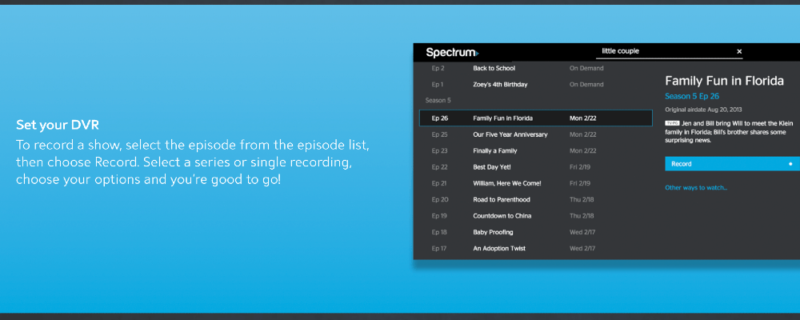
You’ll also have access to the Spectrum cloud DVR service. Its standard cloud DVR — available on certain plans — allows you to record, schedule and save up to 50 live shows, and it will keep them for up to 90 days. There’s also Cloud DVR Plus, which increases the limit to 100 live shows and keeps them for up to one year. Both are an additional subscription at $10 per month.
What to Look for in a Roku DVR
Cloud DVR already provides extra benefits, such as being able to stream a recording from anywhere via a mobile device. There are other features you might want to keep in mind, though.
For instance, the amount of content you can save varies. Some cloud DVRs measure that in hours, while others measure it by the number of TV shows. There are often upgrade options if you need more space, but you should find out what will happen if you hit your limit. Does the cloud DVR simply not let you record anymore, or does it delete an older recording to make room for new content? Sling TV includes a feature that lets you protect your favorite recordings.
There’s also the fact that most cloud DVRs have file retention limits, so if you tend to hoard a ton of shows for later viewing, the longer the limit, the better. Many cloud DVRs keep your recordings until you end your subscription or delete them. Sling TV has the added bonus of keeping your recordings for 30 days after cancellation in case you change your mind.
Another handy feature is being able to fast-forward through commercials, and to rewind and pause your recordings. This feature is not always available and sometimes depends on the recorded content. Lastly, the price comes into play. You don’t want to pay a ton of money just to watch something a bit later than it was aired. Many services offer cloud DVR for free, with the option to upgrade, but other services — such as Spectrum TV — charge a premium.
Final Thoughts
Having a DVR device is definitely handy, but it can also be costly. There are benefits to using cloud DVR, such as the ability to watch content from anywhere. Plus, being able to utilize cloud DVR features from different services makes doing so on a Roku much more enjoyable because you can combine all of them into one device.
We hope you found this article helpful. If you’re outside of the U.S. and want to watch YouTube TV or another U.S.-based service, a VPN will come in handy. Check out our best VPN for Roku guide to pick the right provider or the best free VPN for live sports, if that aligns your interests more. If you want to expand your access to more movies and TV shows, learn how with our guide on Google Play on Roku.
What did you think of our Roku DVR roundup? Have you used cloud DVR on Roku? Which services’ cloud DVR feature have you used? Let us know in the comments and, as always, thank you for reading.
FAQ
You can buy a physical DVR device, but many streaming services have a cloud DVR feature that lets you record shows and movies and save them in the cloud. Sling TV, Hulu + Live TV and Philo are just some of those services.
YouTube TV does have a DVR feature. However, the YouTube TV app was removed from Roku in April 2021, so you can’t watch it or use its cloud DVR feature on Roku
Hulu + Live TV, Sling TV, fuboTV, Philo and Spectrum TV all provide live TV with a cloud DVR feature.

