Software Development Project Management: Beginner’s Guide 2025
This software development project management guide is going to give you the full rundown on the topic. We'll cover what goes into successful software project management and share some of the best project management software to help you do the job.
Approaching software development project management correctly is essential to ensure that you get a product ready as smoothly as possible. If you’re a project manager who’s new to software development projects, here’s a crash course on what software project management is and how to nail it each and every time.
The best project management software can assist you with your goals. However, there’s no point in having the right tools for the job if you don’t know how to use them. Although this article isn’t a tutorial on using software, once you better understand the intricacies of software project management, you’ll be able to use these tools to maximize your success.
In this article, we’ll touch on the different software development types, the processes involved and some of the core responsibilities of project managers working in this field. Buckle up, as we’re about to take you from being a novice to having the confidence to successfully implement strong software project management.
What Is Software Development Project Management?
Software development project management involves creating an environment where software project managers can plan, develop deadlines, communicate, perform resource and time management duties, and visualize how the team can meet its goal.
When a client or internal stakeholder needs a software product, their first point of call will be to work with software development teams — aka experts who know how to build the software. As straightforward as that sounds, building a product involves several stages, and the path to the final goal is often complex.
A term you’ll often hear in this type of project management process is Agile development. It consists of several frameworks designed to help a project manager and the development team fulfill their project. We’ll touch on this more later, but for now, we encourage you to take a look at the best tools for Agile project management.
Software Development Types
There are several types of software projects. Some are extremely long and complex, while others involve simple updates to existing software. If you’re entering the world of software project management, below are some common areas worth knowing about.
- Embedded systems development — This is the process of writing code and developing software that can run on a specific piece of hardware.
- SaaS products — These involve software solutions that are offered as a continuous service rather than a one-time purchase, like cloud storage or Scrum management software.
- Mobile apps — All your favorite smartphone apps began as software projects that were driven by a software project manager.
- Desktop apps — Think Excel and Google Docs; these simple everyday tools all require a software development team.
- Updates — These involve new iterations and patch fixes of already existing software.
Benefits of Software Development Project Management
Although all of this sounds legit, you may wonder how understanding and implementing certain project management methodologies can be beneficial, specifically for software development. We’ll break those benefits down.
Provides a Catalyst for Organization
Due to the ever-changing nature of software development, it’s easy for things to get derailed. Agile project management practices let you implement project planning and pathways, enabling you to adjust as the project progresses. Project managers can use frameworks like Scrum, Kanban and XP to organize a software development project, leading to a smooth workflow.
Increases Productivity
Having no rhyme or reason for software development will result in a decrease in productivity. Establishing clear goals, implementing effective resource management and using the right software project management tools will allow your team to work more effectively. Less confusion and clear project objectives lead to better project performance and productivity.
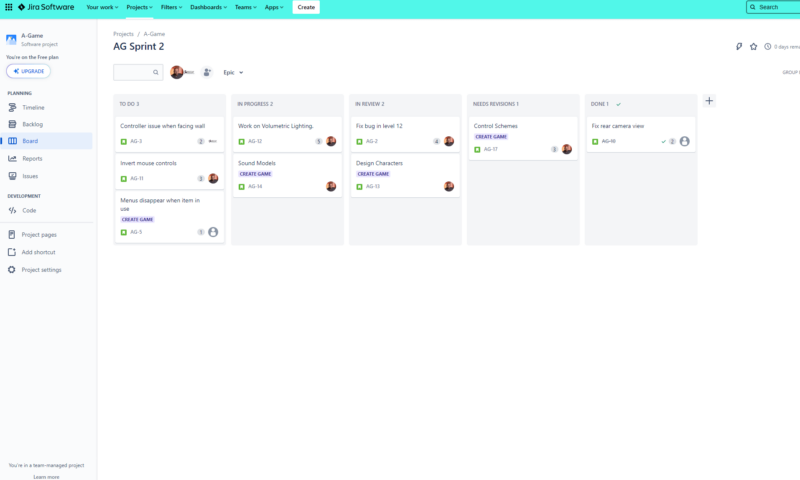
Improves Communication
Project managers ensure there’s cross-departmental communication. In Agile project management, specifically Scrum, they link the Scrum Master with stakeholders and the product owner with the development team. Effective communication ensures that nothing gets lost in the pipeline and that everyone understands the project’s direction and the end product.
Helps Prevent Issues Before They Arise
By performing risk management before a project starts, project managers can identify potential problems and establish plans to deal with any issues that arise. Also, when developers track and log issues throughout a project, managers can react quickly as they pop up. Overall, risk management helps keep a project running smoothly.
Helps You Stick To Deadlines
Arguably the most important element of project management is ensuring you deliver a working product to the end user at the agreed-upon time. Unless you’re lucky, just winging it won’t get you where you want to be when you need to be there. That’s why project management strategies and the right tools for software development projects are essential to your success.
Challenges of Project Management in Software Development
Due to its complexity, there are many challenges that arise during the project management process. Below are some key hurdles that managers should be mindful of when working on a project.
Changes in Demands
It’s common for clients to reconsider what they want from a product. Some changes will be minor, and some will be more complex. This means a project can take a swift change in direction that requires you to restructure the plan. That’s why Agile is useful, as it helps you be adaptable at every stage of the project.
Bugs and Errors
Just when you think a product is where it needs to be, the dev team realizes there are bugs and errors that need fixing. Not only does this take time, but it can also slow down the project — not ideal when you have deadlines. This is why constant testing and quality assurance are essential parts of project monitoring.
Communication Barriers
A software project involves lots of communication with many different people and departments. Whether it’s a confused software dev or an uncooperative stakeholder, a breakdown in effective communication can escalate into a world of issues. Having experienced project managers and product owners is necessary for communication between all users.
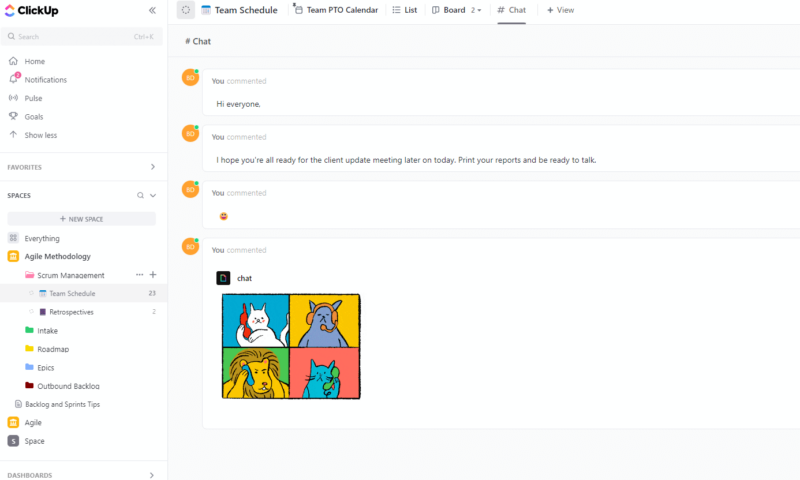
Software projects often cost a lot of money. As the product evolves, it’s usually necessary to invest more money into adapting it to meet the latest requirements. Work that takes longer than expected will also hike up a project’s expenditure. That’s why strong budget planning at the start is important because it can help you avoid the pitfalls of scope creep.
Software Development Lifecycle Phases
A common term you’ll hear in this field is software development lifecycle phases (SDLP). It consists of seven different stages and serves as the anchor for the full project timeline. Without it, software devs couldn’t build and deliver the product that’s required of them. Let’s take a look at each stage.
- Planning and Analysis
- Gather the business requirements
- Assess if the request is possible to build
- Complete the initial task prioritization
- Confirmation of Requirements
- Translate the plan into requirements for the dev team
- Create a use case document
- Share the “requirement traceability matrix” document
- System Design
- Create the system design
- Select a programming language
- Agree on a platform to build on
- Ask what security measures are necessary for the product
- Product Development
- Divide the project into modules
- Turn requirements into code
- Set goals and milestones for the dev team
- Product Testing
- Performance testing looks at the speed and reliability of the product
- Functionality testing assesses if the product matches the requirements
- Security testing helps ensure that the product is secure
- Usability testing looks at the user interface and assesses the user experience
- Acceptance testing is the final testing stage before the product goes to the end user
- Product Deployment
- The completed product is ready to go to the end user
- Product Maintenance
- Make improvements to the final product
- Fix any bugs that were missed in the development cycle
- Adapt the product where necessary
It’s worth noting there isn’t just one SDLC model. In fact, there are five in total: Agile, Waterfall, Iterative, Spiral and the Big Bang model. Agile suits flexible projects, Waterfall is for clearly defined projects, Iterative works for projects that require high flexibility, Spiral is best for complex projects, and finally, Big Bang is great for academic projects with small dev teams.
The Software Development Process Explained
Software project management requires a clear process. It’s similar to the software development lifecycle, but it’s more condensed and defined. Usually, the software project manager is responsible for creating this process. Below, we’ll go through the five stages involved.
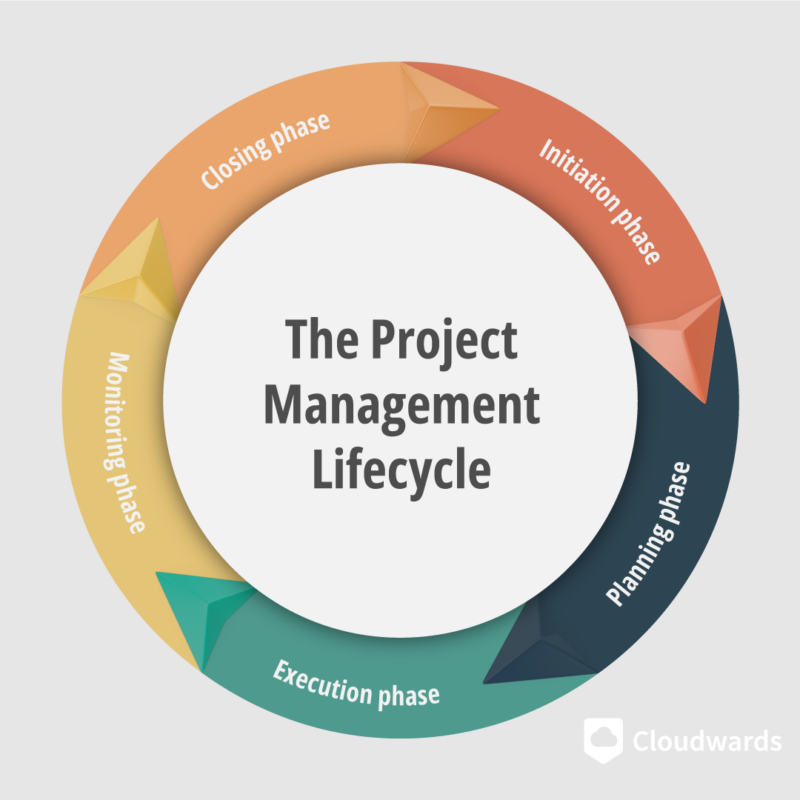
which can help lead project managers to success.
1. Initiation
The initiation stage is where the software project manager learns about the request. It could be a brand-new system or an update to an established system. They’ll also learn what type of platform the end user needs the software for, such as mobile or desktop. During the initiation stage, the manager must create a project charter and identify key project stakeholders.
2. Planning
The project planning phase is where you start to create and assign tasks. The project manager will input specific project milestones, establish key performance indicators and separate groups of tasks into lists. It’s also a key stage for liaising with different departments (development, marketing, finance) so you can ensure everyone is on the same page as you begin the project.
3. Execution
In simple terms, execution means doing the work. This includes designing and building the product, as well as testing and performing quality assurance. It’s critical that project managers keep a high level of communication during this stage, as it’s likely the most sensitive and unpredictable part of the full process.
4. Monitoring
The monitoring phase of a project is where the project manager pays close attention to what their team is working on. It’s here that they will monitor output and assess workloads. They’ll also use this stage to respond to and resolve any issues that may arise.
5. Closing
At closing, the project managers ensure that all the tasks are complete. Once this is done, the software will be handed to the client. It’s a good opportunity to assess what parts of the project were most successful and which areas could be improved in the future. In Agile project management practices, it’s common to refer to this stage as “retrospectives.”
What Is Agile Project Management?
Agile is essentially a customer-focused approach to project management. This means working within a set of core values to meet customer needs and expectations. As per the Agile Manifesto, these values include focusing on individuals and interactions, prioritizing working software over documentation, responding to change and facilitating customer collaboration.
It’s very much a reactionary approach to project management, which is also built on calculated anticipation of potential issues. The planning system may not be rigid, but having an adaptable mindset while developing software leads to better structure when using Agile project management and its frameworks, like Kanban, Scrum and Lean.
This is just the TL;DR version. If you want a more detailed explaination we have a detailed article answering what Agile project management is.
What Are a Project Manager’s Responsibilities?
Project managers are responsible for ensuring project success. They’re the glue that keeps everyone together and the captain of the project’s ship. Responsibilities will vary depending on the project and your client, but below is a rundown of the kinds of responsibilities you can expect to have.
- Leading and planning the journey of the project
- Building different teams for specific parts of the project
- Creating and assigning tasks to team members
- Being a point of contact for external stakeholders and clients
- Tracking and managing budgets (usually with a financial officer)
- Ensuring each stage of the project is complete before delivering the product to the client
Simply put, the project manager is largely responsible for the project’s success (or lack thereof). That’s why reading guides like this and making sure you use the best project management platform will be essential to your performance.
Important Metrics for Software Development Project Management
Your project will consist of many individual goals and targets spread across multiple departments. You can use the following metrics to help you analyze how well a project went and determine what improvements you can make in future projects.
Stakeholder Satisfaction
Were your clients happy with the project’s execution and the software they received? Through a client survey, you can gather information to understand their level of satisfaction.
Delivery
This metric allows you to assess what percentage of tasks stayed on schedule. It also lets you understand how successful your team is at delivering products at the agreed deadline.
Cost
Your financial officer’s favorite metric tells you if you were able to stick to the budget throughout your project. Here you can confirm which areas led to overspending and plan how you can stay within budget for future projects.
Defects
Defects are your chance to monitor how many bugs and issues came up throughout the product creation process. You can also see the amount of issues that the software developers were able to repair.
The Best Software Development Project Management Software
It’s time to look at some of the best tools for the trade. Below are three of the best project management software platforms for software development teams.
1. Jira
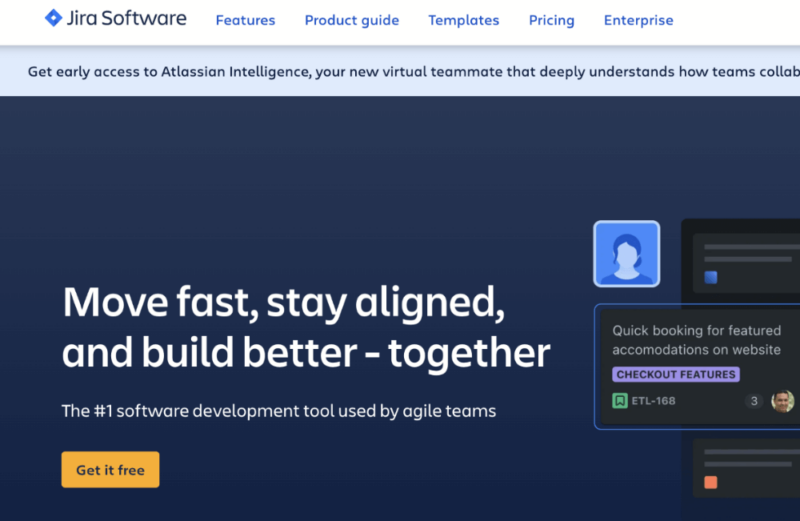
Pros:
- Made for software devs
- Solid pricing structure
- Very easy to use
Cons:
- Not the most versatile
Software development teams will love Jira. From kanban to Scrum, it supports frameworks that will appeal to software development teams. Tools for your software project — such as version tracking, backlog refinement and sprint planning — are all available, as is the ability to add story points so the team can assess the depth of work that’s required.
If you’re familiar with the terminology used for software-related objectives, then you’ll have no issues using Jira. Epics, stories, and issues are all embedded into the solutions’ lingo. Both the kanban and Scrum boards come with a great design, and moving cards between each project stage is smooth. Jira is fairly priced too. Take a look at our Jira review to learn more.
- Max. 10 users. unlimited boards, reports and insights; backlog; basic roadmaps; 2GB of storage; community support
- Monthly pricing starts from 11 users, pricing changes based on the number of users. Monthly pricing changes with teams over 110. Annual pricing shown is for 1-10 users
- Monthly pricing starts from 11 users, pricing changes based on the number of users. Monthly pricing changes with teams over 114. Annual pricing shown is for 1-10 users
- Enterprise plan pricing is available when you enter 801 or more users above; User tier: 801 – 1,000
2. monday.com
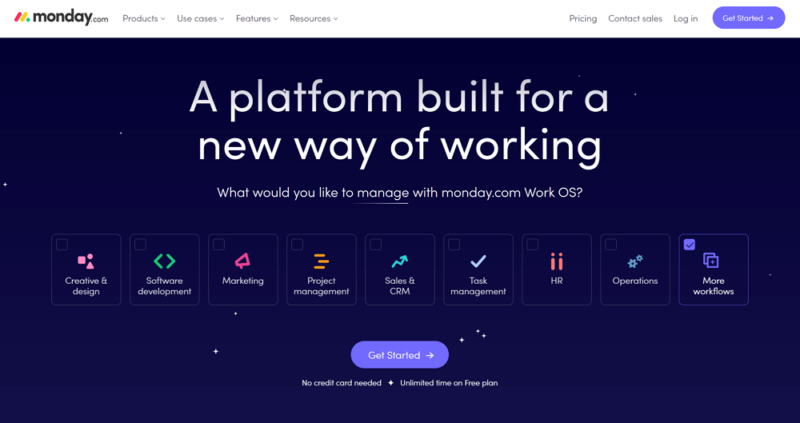
Pros:
- Beautifully designed
- Very easy to use
- Good value
Cons:
- Free & basic plans are weak
monday.com is a project management tool that has all the features that a software development project manager needs. You can create a backlog, organize sprints, track bugs and develop a release plan. Project managers can also create roadmaps, add timelines, set priorities and add epics.
One thing we really like about monday.com is that it offers several visual customizations. You can color-code your data and the fonts you use. This functionality is embedded into a beautiful user interface, which helps users digest complex project data. Furthermore, it has excellent value on select plans. You can learn more by reading our monday.com review.
- Maximum users: 2
- Minimum users: 3; All prices per user
- Minimum users: 3; All prices per user
More plans
- Minimum users: 3; All prices per user
- Enterprise-level features.
3. ClickUp
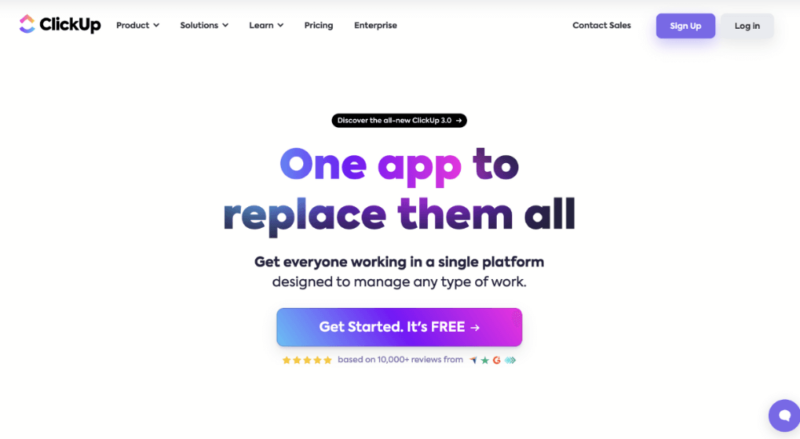
Pros:
- Good for collaboration
- Highly customizable
- Excellent value
Cons:
- Navigation can be long-winded
ClickUp may not seem ready-made for software development teams. However, once you see the level of customizations available, you’ll soon realize it can do everything you need. The platform is also packed with a range of project templates, and there are several options that suit the software development process, including an Agile sprint planning template.
Beyond its project and task management tools, ClickUp is built for effective communication, a critical part of software development. The real-time chat tool is one of the best around. You can have group and private conversations alongside relevant tasks and projects. It’s also possible to embed videos and format messages into lists for more effective communication.
ClickUp is affordable too, making it perfect for all budget types. You can learn more about the app and why it’s suitable for software and Agile teams by reading our ClickUp review.
- Basic functionality with some limitations
- All prices per user
- All prices per user
Final Thoughts
Well, that’s it — your complete beginner’s guide to managing a software project. It’s a good idea to add this to your bookmarks for reference if you need to scrub up on some project management methodologies. Remember, if you need project management software, the three that we mentioned above are the best options.
Did you find this guide helpful? What are your favorite project management tools for software projects? Is there a project management platform you would like us to review? Let us know in the comments. Thanks for reading.
FAQ: Software Development Project Management Tools
This simply refers to how you manage the time and workload involved in developing a piece of software. Traditionally, Agile frameworks are used to manage software development projects.
PMP stands for Project Management Professional certification, which you can obtain through the Project Management Institute. It’s essentially an accreditation that says you understand project management and can implement it in software development. It’s not essential for project managers to have it, but some employers may prefer that you do.
Program development means designing and building software applications that meet specific needs. Project management is how you plan and manage the successful build of the software product.


