The Best Minecraft VPN in 2025: Fast Gaming Protection
If you often find yourself at school with all your tasks done, playing Minecraft is a great way to pass the time. But schools tend to block it, alongside other games, which is why you need a Minecraft VPN that can unblock the game and let you enjoy it.
With over 126 million active Minecraft players, we couldn’t blame you if you want to spend hours playing Minecraft and building your own virtual world. It can be a lot of fun, and once you create your world, it’s definitely hard to close the game and get back to your real life. If you also want to play while you’re at school, you’ll probably need a Minecraft VPN.
Schools tend to set up a Minecraft IP ban, or they find other ways to impose a Minecraft ban. It’s not just Minecraft; schools do this with other games and gaming sites too, because they want you to focus on school activities rather than playing Minecraft when school blocks it. Distractions aren’t really effective when you’re trying to educate a bunch of kids, after all.
That being said, routing your connection through a VPN server can help you unblock Minecraft when you’re at school. NordVPN is the best VPN for the job — it’s also our top gaming VPN in general — but there are other VPN providers too, so read on if you want to keep playing Minecraft when you’re done with your school tasks.
-
10/01/2024 Facts checked
We refreshed these rankings based on the latest VPN testing and market analysis.
-
01/26/2025 Facts checked
Updated to include PrivadoVPN as the best free VPN for Minecraft.
Top VPNs for Minecraft
- 1
- : PayPal, Credit card, Google Pay, JCB, UnionPay, Bitcoin, Ethereum, X-Coin
- : 10
- :
- :
- :
- :
Average speedDownload Speed89 MbpsUpload Speed9 MbpsLatency3 ms - 2
- : PayPal, Credit card, Google Pay, Amazon Pay
- : Unlimited
- :
- :
- :
- :
Average speedDownload Speed94 MbpsUpload Speed9 MbpsLatency3 ms - 3
- : PayPal, Credit card, Bitcoin, UnionPay, iDeal, Sofort, Giropay, Pixpay, Sepa Direct Debit
- : 8
- :
- :
- :
- :
Average speedDownload Speed91 MbpsUpload Speed9 MbpsLatency4 ms - 4
- : PayPal, Credit card, bitcoin, Amazon Pay
- : 7
- :
- :
- :
- :
Average speed - 5
- : PayPal, Credit card, Cash, Bank Transfer, Bitcoin Cash, bank wires, EPS transfer, Monero, Swish, Giropay, Bancontact, Przelewy24, iDEAL
- : 5
- :
- :
- :
- :
Average speed
What Makes the Best Minecraft VPN
Bypassing Minecraft IP bans isn’t the main reason we recommend VPNs, but if you’d like to play Minecraft and your school doesn’t agree, they’re definitely the right solution. That being said, not every VPN provider is equal, so picking the right VPN app to use is easier said than done. The VPNs below all do a great job at unblocking Minecraft.
Protect Your Privacy. Get Our Free VPN Guide Now!

- Comprehend the essential role a VPN plays in safeguarding your digital life
- Gain a deep understanding of how VPNs function under the hood
- Develop the ability to distinguish fact from fiction in VPN promotions
Most schools won’t give you particularly impressive internet speeds, and adding a VPN server to your connection will further slow things down. A fast VPN will have less of an impact on connection speeds, and you’ll be able to play Minecraft without waiting for everything you built to load for long periods of time.
Latency is also important, especially if you’re playing Minecraft on a player-versus-player server where you have others building in the same world, essentially competing with you. A high latency means the signal takes a long time to reach the game’s server and get back to you. This will have a noticeable impact when you connect to a Minecraft server, so stick to low-latency VPNs.
Security is the third factor, especially with vulnerabilities like Log4j impacting the Java edition of Minecraft. An encrypted connection keeps your personal data secure and offers additional benefits like DDoS protection, split tunneling and a kill switch.
The 5 Best VPN Services to Unblock Minecraft at School
We used the aforementioned criteria to pick the best VPNs for Minecraft, but we also considered pricing, ease of use and feature set. That being said, here are the best VPNs for Minecraft and unblocking it at school.
1. NordVPN — Best Minecraft VPN
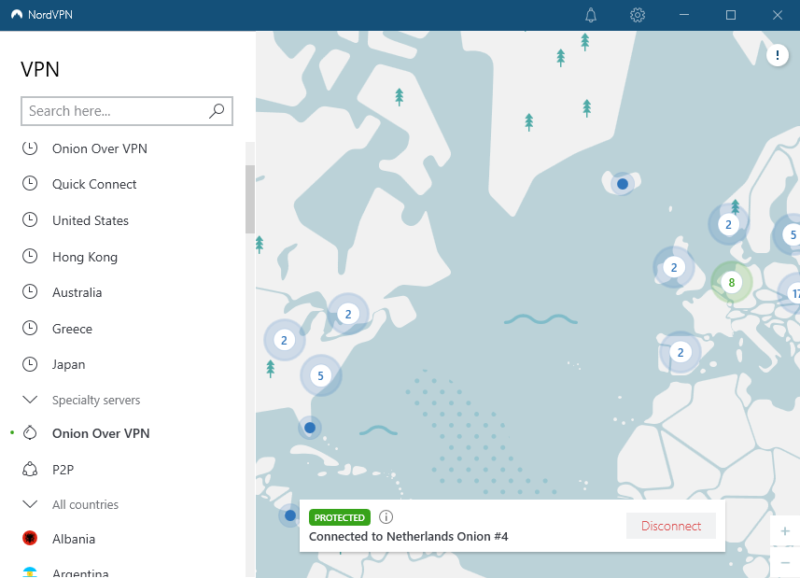
use the extremely private Onion network.

Very Fast

Very Fast

Very Fast
NordVPN has some of the fastest download and upload speeds, which makes it an excellent choice for gaming.
When it comes to bypassing an IP ban, NordVPN is very effective, and Minecraft’s VPN detection system shouldn’t detect it. You also get a solid set of features with DNS leak protection, a strict no-logs policy, split tunneling and a growing server network.
Secure Obfuscated Servers
Security is always a priority, and NordVPN goes the extra mile with their obfuscated servers that are excellent when you don’t want anyone (in this case, Minecraft) to detect that you’re using a VPN service and getting a different IP address. You can find out more in our NordVPN review.
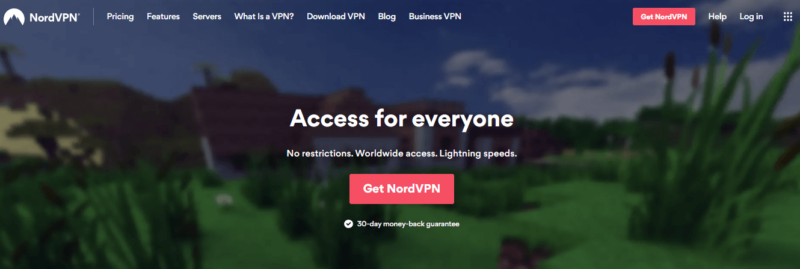
Committing to a two-year plan will get you the crème de la crème of Minecraft VPNs at an affordable price. If, for some reason, you decide you aren’t a fan, you have NordVPN’s 30-day money-back guarantee.
- **VAT may apply
- Unlimited GB
- 10
- Yes
- *The prices are charged in the first billing cycle only. Renewal prices vary.
- Unlimited GB
- 10
- Yes
- *The prices are shown only apply for the first 12 months.
- Unlimited GB
- 10
- Yes
- **The prices are applicable only for the first 24 months. Secure, high-speed VPN Threat Protection Pro™: Anti-malware and advanced browsing protection Threat Protection Pro™: Ad and tracker blocker Password manager with Data Breach Scanner 1 TB of encrypted cloud storage Identity and SSN monitoring and alerts Credit monitoring services Up to $1M in identity theft insurance Up to $100K in cyber extortion insurance
- 10
2. Surfshark — Best Budget-Friendly Minecraft VPN
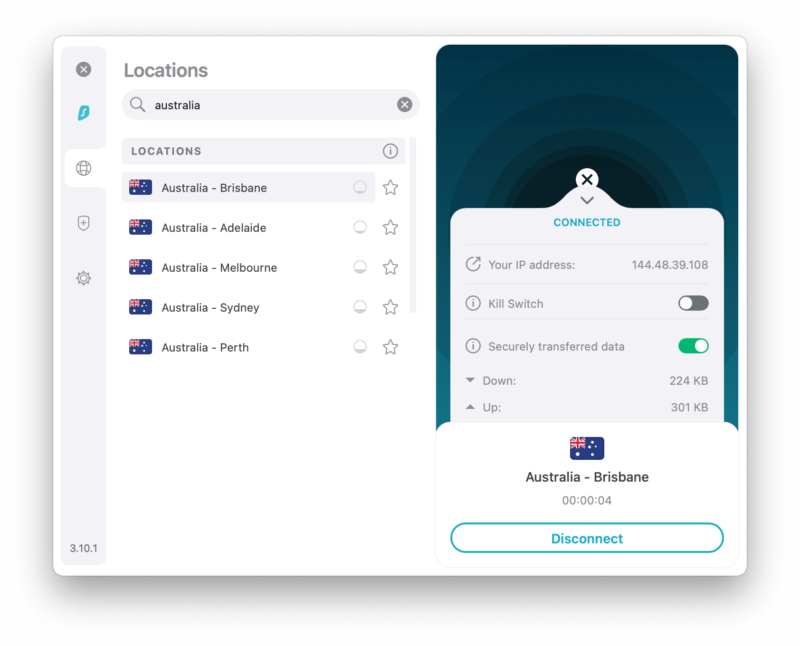
connecting to Minecraft servers from the same account.

Very Fast

Very Fast

Very Fast
Surfshark takes a bit of a different approach than most VPN providers. Rather than limiting your connections, you can install Surfshark on as many devices as you want. Surfshark VPN users get protection from DDoS attacks, a simple UI across platforms and reasonably low latency to most servers.
If you’d like to enjoy some additional security, Surfshark offers multihop servers, which route your network traffic through two VPN servers rather than one. In some locations, you can tunnel with a static IP address, which might come in handy if you don’t want Minecraft servers to detect that you’re using a specific Minecraft account from multiple IP addresses. Surfshark’s ping increased from 19 ms to 29 ms on its U.S. server.
Unlimited Everything
Users who want to share their account with family members or game on multiple devices at once will appreciate the unlimited simultaneous connections, as well as unlimited bandwidth and data. Add to this apps for almost any platform and Surfshark becomes a prime choice for gaming online both at school and at home. Beyond Minecraft, it’s one of the best VPNs for FFXIV if you fancy this popular MMORPG.
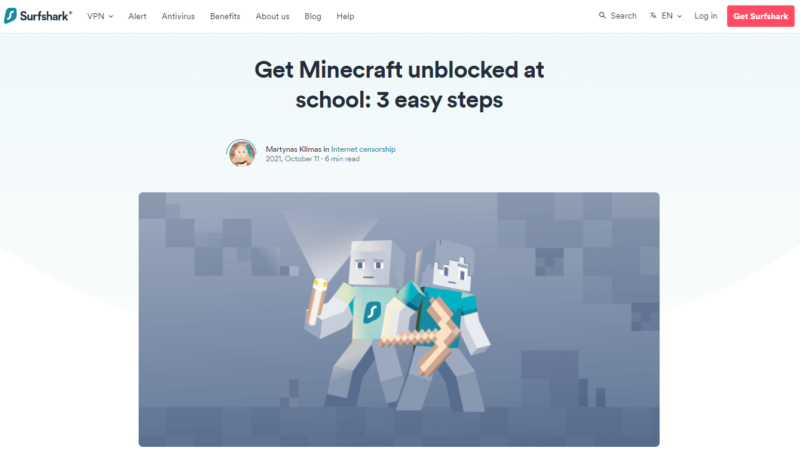
The monthly subscription price is expensive, but that can be remedied if you subscribe for a longer period of time. There is a 30-day money-back guarantee if you don’t like it, and you can find out more about it in our Surfshark review. Plus, you can share it with friends and split the bill, thanks to the unlimited simultaneous connections.
- Unlimited GB bandwidth, Unlimited devices, Secure VPN, Ad blocker, Cookie pop-up blocker. Pricing for the annual and biennial plans only apply for the first payment. Renewal fees vary.
- Unlimited GB
- Unlimited
- Yes
- Everything in Starter, plus Antivirus protection, Identity protection, Email Breach and Credit Card Alerts, Online Alias Pricing for the annual and biennial plans only apply for the first payment. Renewal fees vary.
- Unlimited GB
- Unlimited
- Everything in One, plus Data removal Pricing for the annual and biennial plans only apply for the first payment. Renewal fees vary.
- Unlimited GB
- Unlimited
3. ExpressVPN — Best User-Friendly VPN for Minecraft
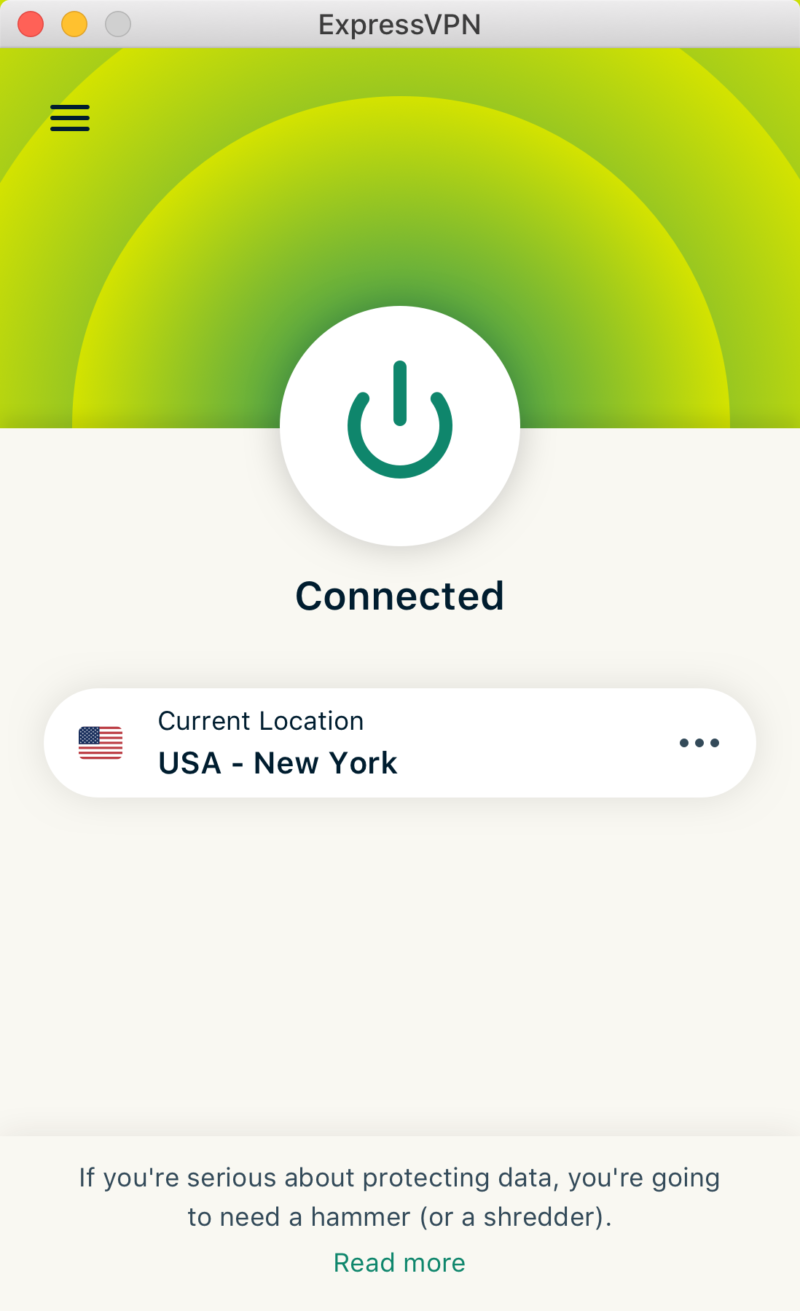
won’t do much for Minecraft users.

Very Fast

Very Fast

Very Fast
ExpressVPN is a household name in our list of best VPNs, so the fact that it takes one of the top spots here is no surprise. It’s one of the fastest VPNs out there, which goes a long way toward an excellent online gaming experience. ExpressVPN makes easy work of dealing with IP bans on a Minecraft server, and the chances of the game detecting it in the background are basically nonexistent.
The latency with a U.S. server increased only 1.13x from our unprotected connection, bringing it from 23 ms to 26 ms. Additionally, ExpressVPN gave us the best consistency when we connected to servers in close proximity to our physical location. Note that, like all the other VPNs, latency increased with further away servers. You can find out more about it in our ExpressVPN review.
Minecraft on Every Platform
Just as there is a Minecraft app for almost any platform, there is an ExpressVPN app for almost any platform. If your school is blocking access to Minecraft servers on a network level, you can install ExpressVPN on your iPhone or Android, and bypass that block with ease.

There is no getting around the fact that ExpressVPN is expensive. However, when you factor in all the features you get and add to that the blazing-fast internet speed, it is certainly worth it. If that doesn’t cut it for you, there’s a 30-day money-back guarantee that you can use.
4. CyberGhost — Minecraft VPN With Dedicated Gaming Servers

latency, a crucial metric for online gaming.



If you aren’t keen on spending too much money (and are willing to stay subscribed for a while), CyberGhost is a very affordable VPN for Minecraft with a huge server network. Bypassing an IP ban is very easy, but if you want optimal performance, you’ll want to handpick the right protocol.
IKEv2 gave us much better speed and latency results (28 ms ping on U.S. server, up from 18 ms) than OpenVPN, which was mediocre at best. By and large, CyberGhost is great for Minecraft and it’s also an excellent Warzone VPN.
CyberGhost has a neat desktop app that shows you things like your VPN IP address, your current download and upload speeds and the protocol you’re using. Their servers are organized by category, so you get tailored servers for gaming, torrenting (legally, of course) and streaming.
Specialty Servers for Gaming
Latency is king for online gaming. When you open the gaming-specific VPN servers, you’ll be greeted with an estimated latency for that specific server. This will let you know whether it’s a good idea to use a certain server for Minecraft, or if you should be choosing a different one.

If you’re willing to commit to a single VPN for Minecraft for three years, CyberGhost is as affordable as they come. To add to this, it’s the only VPN on this list that offers a 45-day money-back guarantee — most competitors only give you 30. You can find out more in our CyberGhost review.
5. Mullvad — Good Simple VPN for Minecraft
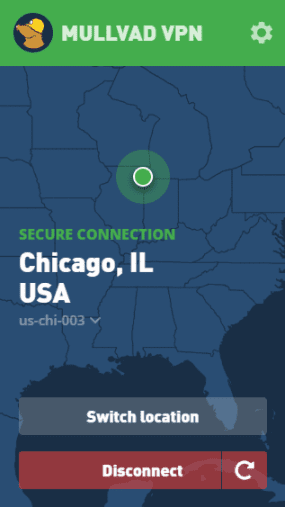
your identity private on Minecraft servers.



If all you really need to do is deal with an IP ban and bypass VPN detection on Minecraft servers, Mullvad is a solid choice. The security is great, user privacy is top notch and the fast speeds came with an average latency of only 24 ms on U.S. servers, less than two-times the unprotected latency of 15 ms.
Unfortunately, as far as VPN features go, Mullvad only covers the essentials. There is a strict no-logs policy and a kill switch, but that’s pretty much it. Other VPN providers give you a lot more features. Mullvad also has fewer servers than most competitors, which we cover in more detail in our Mullvad VPN review.
No-User-Data Signup
While most VPNs promise they don’t store any user data, Mullvad goes one step further by not requesting user data. You don’t have to supply an email address to sign up, and you can even go so far as to mail cash for your subscription — something no other competitor on our list offers.

Pricing isn’t at all bad, but you don’t get a cheaper subscription price if you stick around for a while. You have 30 days to get a refund if Mullvad doesn’t live up to your expectations, but keep in mind this doesn’t apply if you opted to mail a cash payment.
Can I Use a Free VPN for Minecraft?
You can use a free VPN to bypass Minecraft’s VPN detection measures, but we recommend against it as free VPN services seldom have your best interests at heart. They’re often not safe, may sell your user data, and some of them have been known to bundle malware with their installation files.
If you want to keep your internet connection secure, we wouldn’t touch most of them with a 10-foot pole. However, there are a few exceptions when it comes to free VPNs for Minecraft.
The Best Free VPN Server to Play Minecraft
A couple notable exceptions to the “avoid free VPNs” rule include PrivadoVPN and Proton VPN. Both have solid no-logs policies, respectable speeds and do a good job of letting you play Minecraft when you’re at school, making them the best free VPN choice.
PrivadoVPN only supports fast connection speeds for the first 10GB of data used each month. Minecraft uses anywhere from 80 to 200MB of data per hour, depending on how you’re playing, so if you only play for an hour or two per day, that should be enough. If you play more, though, slower speeds might be a problem. You can find out more in our PrivadoVPN review.
Proton VPN takes a different approach. As we mentioned in our Proton VPN review, you aren’t limited in terms of data, but the free plan has a speed restriction. It also only comes with five locations, and you’re auto-connected to the best option. Despite that, we found that it does a solid job if you need a VPN server to play Minecraft at school.
Final Thoughts on the Best VPN for Minecraft
When all is said and done, a VPN is a great way to connect to your favorite Minecraft server while you’re at school. It will also add a bit of security and keep your data away from the eyes of the school IT admins and internet service provider, letting you play Minecraft in peace.
The best overall option is NordVPN, thanks to a combination of low latency, solid speeds and great security. Besides unblocking Minecraft, it’s an excellent Fortnite VPN. Trying NordVPN for a month is completely risk-free, as you can use the 30-day money-back guarantee if you end up not liking it.
What’s your favorite VPN for Minecraft? Do you go for NordVPN’s low latency, or are NordVPN’s blazing-fast servers your preference? Let us know in the comments below, and as always, thank you for reading.
FAQ
Yes, a server administrator can impose an IP ban on Minecraft. You can bypass an IP ban by using a VPN for Minecraft and getting a new IP address.
Yes, ExpressVPN has excellent speeds and reasonably low latency, which — paired with the great security — make it one of the best choices for Minecraft.
VPN’s are allowed on Hypixel. However, if you are assigned the IP address that a banned person used on the server, you might not be able to log in.

