WeChat Sign Up Outside China Guide 2025: Tips & Security Information
WeChat is from China, but you can download and install it anywhere. This article presents a step-by-step guide for the WeChat sign up, installation and verification process. You’ll also learn how to protect your privacy while using WeChat.
WeChat is one of the world’s most popular messaging apps. However, the WeChat sign up process can be complicated, especially for people outside China. For instance, you might need an existing WeChat user to verify your account. In addition, WeChat isn’t a secure or privacy-friendly app, so you’ll need to protect yourself while using it.
In this article, we’ll show you the easiest way to set up WeChat regardless of your location with an easy step-by-step guide. We’ll also reveal how someone can help verify your account, and show you how to use the best VPN (virtual private network) to protect your privacy and security while using WeChat.
-
03/07/2025 Facts checked
We’ve updated the article with an easy-to-follow structure and current information.
-
04/18/2025 Facts checked
We’ve added extra information regarding WeChat’s QR code verification and potential tracking your account could undergo, including your physical location.
How to Sign Up for WeChat With a Phone Number: Step-by-Step Guide
Using a phone number is the easiest way to sign up for WeChat. We’ll use this section to show you a step-by-step guide with images to help you set up your WeChat account. Be sure to use a valid mobile number.
- Install the WeChat App
Go to your device’s app store and search for “WeChat.” Download and install the app by clicking the “install” button in the Play store or “get” in the Apple app store. The installation process should take less than a minute.
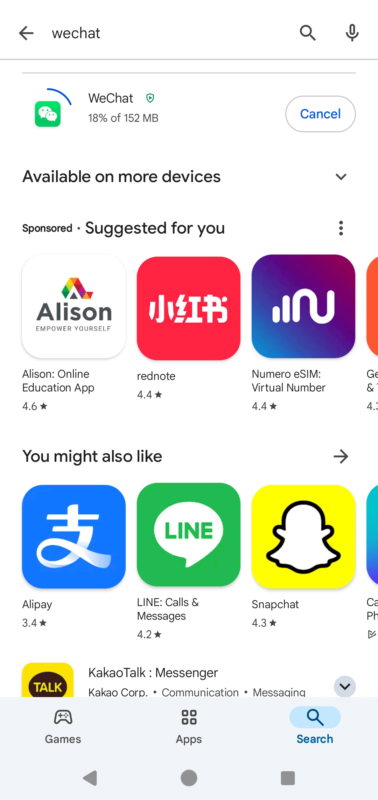
- Sign Up for WeChat
When you open the WeChat app you’ll see two options: “log in” and “sign up.” Click on “sign up” to create your WeChat account.

- Sign Up Via Mobile
When you click on the “sign up” button, WeChat will present two options: signing up via mobile or via Facebook. We recommend clicking “sign up via mobile” because it’s more straightforward, requiring fewer steps than through Facebook.

- Fill Out the Signup Form
When you click “sign up via mobile,” WeChat will open a form. You’ll have to add WeChat account details by entering your name, country, phone number and password. Be sure to accept the WeChat terms and conditions to continue.
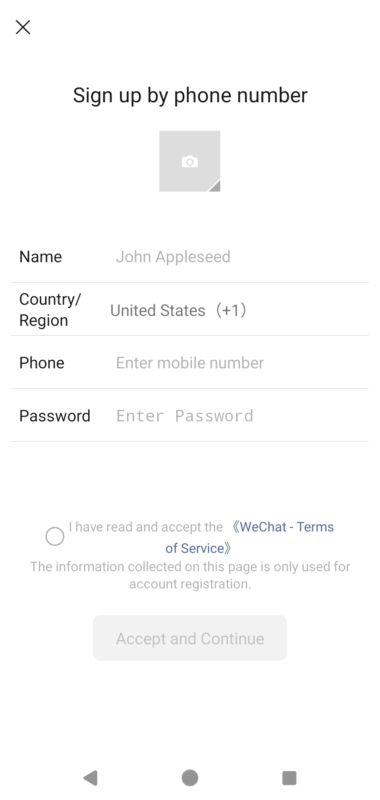
- Complete the Security Verification
WeChat might verify that you’re human before allowing you to complete the signup process. In our case, we were asked to select all the images that matched “cherry blossom trees in spring.” Click “OK” once you’re finished.
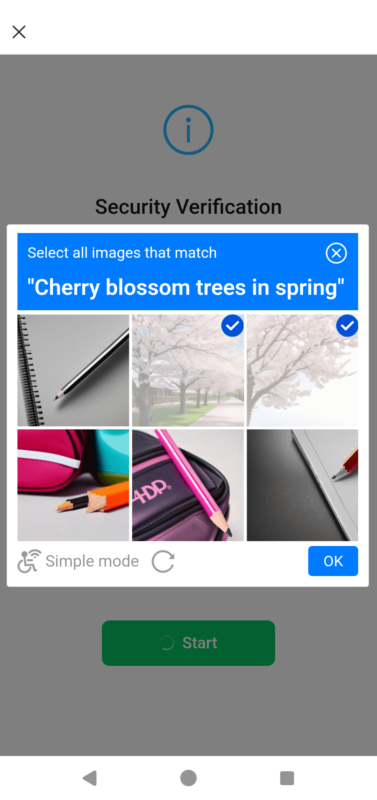
- Read and Acknowledge WeChat’s Privacy Policy
Take a moment to read WeChat’s privacy policy. The policy covers the information WeChat collects on you and who has access to that information. Check the box to confirm that you’ve read and acknowledged the privacy policy, then click “next.”
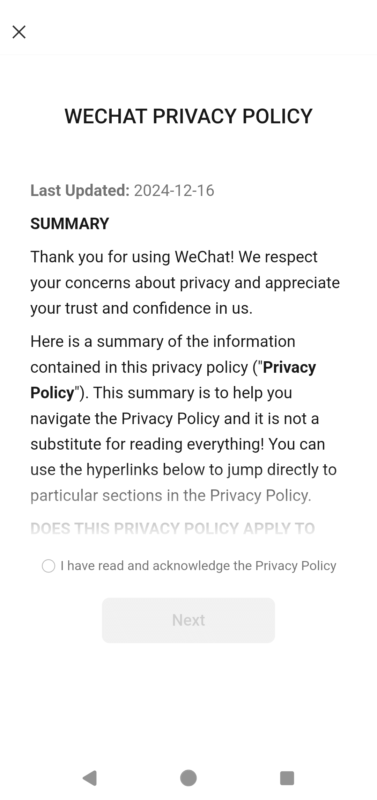
- Open WeChat and Add Friends
When you finish the signup process, the WeChat app will open automatically. You can now add friends and start texting.

Safety: Is WeChat Secure & Private?
WeChat seems safe, but it has serious privacy issues. WeChat has upgraded its security and now encrypts messages in transit with ciphers that are virtually impossible to crack. However, though WeChat’s security is airtight, it doesn’t protect you from parent company Tencent’s loose approach to online privacy.
Protect Your Privacy. Get Our Free VPN Guide Now!

- Comprehend the essential role a VPN plays in safeguarding your digital life
- Gain a deep understanding of how VPNs function under the hood
- Develop the ability to distinguish fact from fiction in VPN promotions
Tencent is a Chinese technology and entertainment company. Since Tencent must comply with local data-sharing regulations, the Chinese government — famous for its sophisticated internet censorship regime — can access the messages you send and receive on WeChat.
Various researchers and reports have raised concerns about WeChat’s security and privacy credentials. A study by the Citizen Lab revealed that WeChat spies on users and mines data to censor content. Another study raised concerns about WeChat’s extensive list of app permissions and how they can be used to spy on users.
When using WeChat, your online activities may be monitored not just through the app itself but potentially correlated with your physical movements through this comprehensive surveillance infrastructure.
Can I Fake My Location on WeChat?
You can try to fake your location on WeChat using a VPN or a GPS spoofer, but it’s unlikely to work. To change your location, just connect to a VPN server in a different location. For instance, if you’re in the U.K., you can pick a VPN server in the U.S. to make it seem like you’re in America. That way, most apps will read your location as the U.S.
A GPS spoofer is a third-party app you can use to override your actual location. The spoofer will fool most apps into thinking you’re in another location.
Final Thoughts
You can sign up for WeChat outside China with your phone number or Facebook. We recommend signing up using your phone number, which is both easier and more likely to work. The steps to sign up include entering your details, completing a security verification and accepting the terms and conditions.
WeChat might ask for extra verification, which may require you to get an existing WeChat user to verify your account.
WeChat isn’t secure or private, so we recommend connecting to a VPN before you use it. A VPN will encrypt your internet activity so the Chinese authorities can’t make sense of your data. NordVPN is the best VPN to protect your privacy while using WeChat.
Did you encounter any difficulties while signing up for WeChat in your location? Did this article answer your questions about signing up for a WeChat account? Are you able to use NordVPN, our recommended WeChat VPN, to access WeChat? Share your thoughts and experiences with us in the comment section below. As always, thanks for reading.
FAQ: How to Create a WeChat Account Overseas
Yes, you can sign up for WeChat outside of China. WeChat works in more than 200 countries.
Yes, Americans can sign up for WeChat. WeChat is available in more than 200 countries, including the United States.
To sign up for WeChat as a foreigner, you’ll have to download and install the WeChat app. Fill out your details and complete the security verification process. You might need another WeChat user to verify your account.


