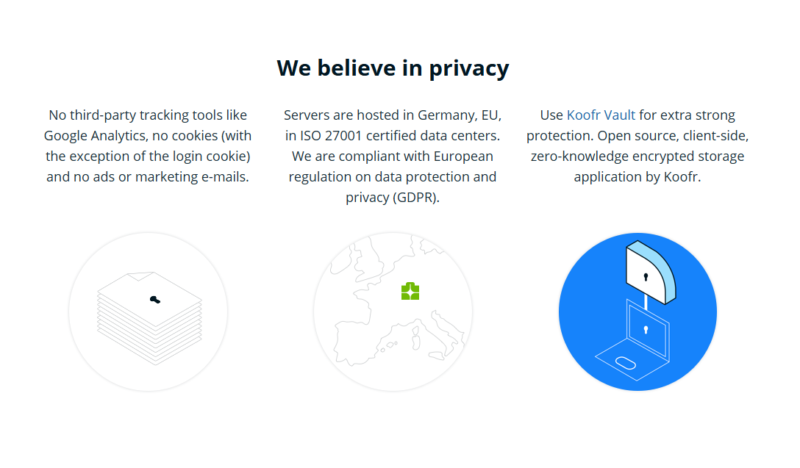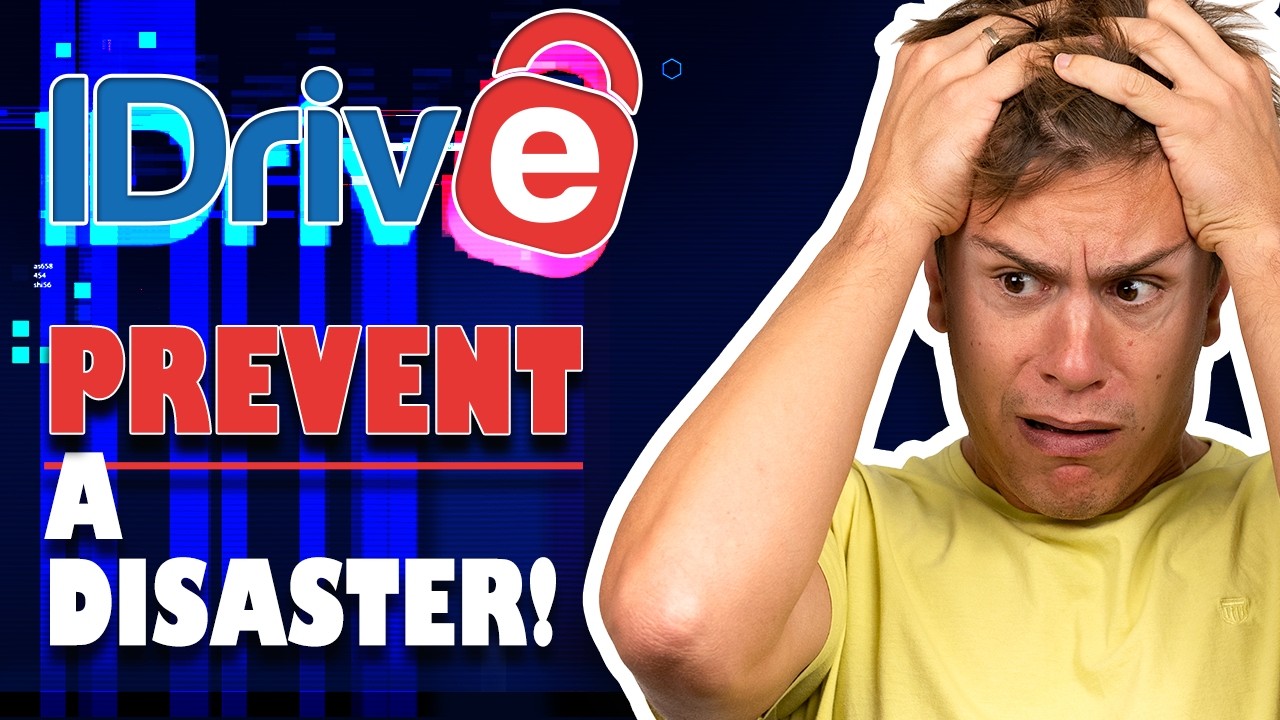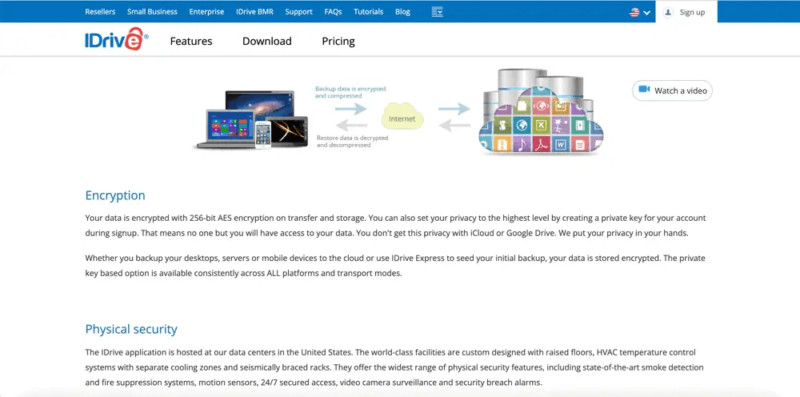Best Android Cloud Storage Apps in 2026
If you need a cloud storage app for your Android device, you might find yourself lost in the sea of options in the Google Play store. Fret not, because this list covers the best Android cloud storage apps, whether you need it for basic photo storage, remote work or even cloud backup.
Cloud storage is an essential tool for Android phone users, whether you want to store photos, free up storage space or back up your entire device. Choosing the best Android cloud storage apps can be tricky, though. This list covers a wide range of services with a variety of features and price points so you can find the perfect fit.
While we strongly recommend using a privacy-minded service like pCloud, we also understand that the convenience of Google Drive is hard to pass up for many Android users. This is why we’ll be looking at multiple aspects of what makes a good Android cloud storage service to give you a more nuanced view.
However, if you’re not convinced by any of the apps here, you can try our full roundup of the best cloud storage services for more options.
-
06/24/2022 Facts checked
Updated Sync.com’s Teams pricing.
-
05/18/2023 Facts checked
Updated information regarding Icedrive.
-
10/22/2023 Facts checked
Our experts re-evaluated the best cloud storage services for Android and completely rewrote the article.
-
03/21/2024 Facts checked
Updated to reflect changes in Icedrive’s pricing plans and storage offers
-
08/31/2024 Facts checked
Added video reviews for cloud storage providers in the list.
-
01/03/2025 Facts checked
Added new video ranking different cloud storage providers for Android.
-
02/14/2025 Facts checked
This article was updated with more details on what to look for in cloud storage for Android, as well as additional information on features of Sync.com, pCloud and Google Drive.
-
05/14/2025 Facts checked
We updated this article with more information about Icedrive’s features for Android.
-
05/26/2025 Facts checked
We updated the ranking of the providers based on recent testing.
-
06/17/2025 Facts checked
Added new version of the Internxt video review.
-
08/17/2025 Facts checked
We rewrote this article to reflect the latest results from our Android cloud storage app testing.
-
08/18/2025 Facts checked
Added a fresh video review of MEGA Cloud Storage
-
09/28/2025 Facts checked
We updated the article to reflect Icedrive’s new pricing structure.
-
11/19/2025 Facts checked
This article was updated with more details about Icedrive’s features.
Cloudwards’ Choice: pCloud
How Do You Choose the Best Android Cloud Storage Service?
You can choose the best Android cloud storage service by evaluating features like security, media uploads, productivity tools, and OS integration based on your specific needs.
10,000+ Trust Our Free Cloud Storage Tips. Join Today!

- Demystify cloud storage terminology and key concepts in plain language
- Discover easy-to-implement techniques to securely backup and sync your data across devices
- Learn money-saving strategies to optimize your cloud storage costs and usage
The 7 Best Android Cloud Storage Services Compared
**Optional
1. pCloud — Best Android Cloud Storage Provider
pCloud is one of the best cloud storage apps for Android thanks to its ease of use, excellent handling of photo and video backup, and great security and privacy. It’s also among the fastest cloud services we’ve tested. It even comes with a dedicated document editor, though we had limited success while testing it.
The service also offers a client-side encrypted folder, but unfortunately, this comes at a surcharge. Nevertheless, its privacy is excellent, as pCloud is based in Switzerland, which means that it abides by Swiss privacy laws and the EU’s GDPR. This should be enough to assure you that your data will be protected and won’t be shared without your consent.
Beyond file encryption, pCloud’s zero-knowledge authentication ensures that even your login credentials are never stored in a readable format on their servers, preventing potential credential harvesting if the provider were ever compromised.
pCloud Hands-On Testing
pCloud’s Android app is a real pleasure to use. Your audio files are sorted into a separate tab, which is further organized into playlists, albums, artists and songs. There’s also a different tab for documents. While you can edit these files, we weren’t able to make selections in the text document editor or edit the contents of spreadsheets at all, at least on mobile.
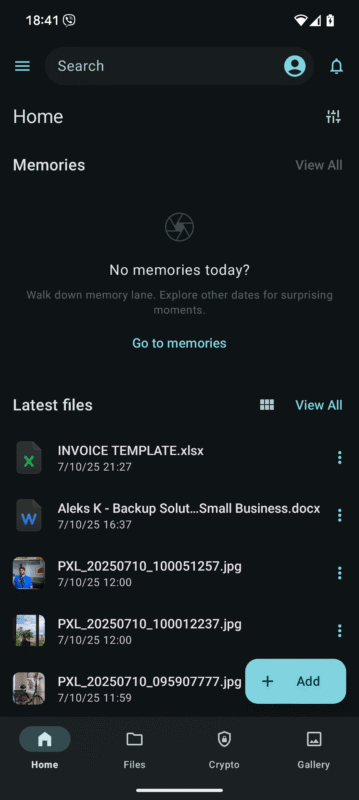
Thankfully, you also get granular control over photo and video uploads. You can choose which folders to back up, decide whether to back up all media files or only new ones, preserve your folder organization and even free up space by deleting backed-up photos and videos. You’ll rarely find this much control over your media backups with other cloud storage apps for Android.
For example, unlike Google Drive’s problematic approach — where deleting photos from cloud storage also removes them from your device — pCloud handles this situation much more intuitively. When you delete backed-up photos from pCloud’s cloud storage, they remain on your Android device, giving you more control over your media management without risking accidental data loss.
pCloud Pricing & Value
pCloud is a fairly affordable service, costing $8.33 for an annual 2TB plan. However, you will have to shell out for the client-side encrypted folder if you want it. Thankfully, you can also get a bundle deal by purchasing a lifetime plan, which pays off in the long run. Try pCloud using its 10GB free plan, or read our full pCloud review for more info.
- 10GB
- 500GB
- 2TB
More plans
- 10TB
- + FREE Encryption
- 2TB
- + FREE Encryption
- 10TB
- Price per user (minimum 3)
- 1TB
- Price per user (minimum 3)
- 2TB
- Encryption for pCloud Drive
2. Google Drive — Best Android Cloud Storage for Productivity
Google Drive isn’t the most private cloud storage, considering Google syphons every byte of data it can out of its users. However, it really does shine when it comes to Android devices and for collaboration. It’s integrated into the Android operating system like no other service, with Google Photos — its companion app — serving as both your photo gallery and a media backup application.
If you need to access work files on your Android phone or tablet, you’ll appreciate how easy it is to create and collaborate on documents in Google Drive. Everything you create in Google Workspace is automatically stored there, and the mobile versions of Google Docs, Sheets and Slides are a breeze to use, making it one of the best cloud services for collaboration.
Google Drive Hands-On Testing
Now, it’s not all sunshine and rainbows. Although Google Drive probably has one of the most mobile-friendly user interfaces on this list, we do take issue with some of its more insidious design choices.
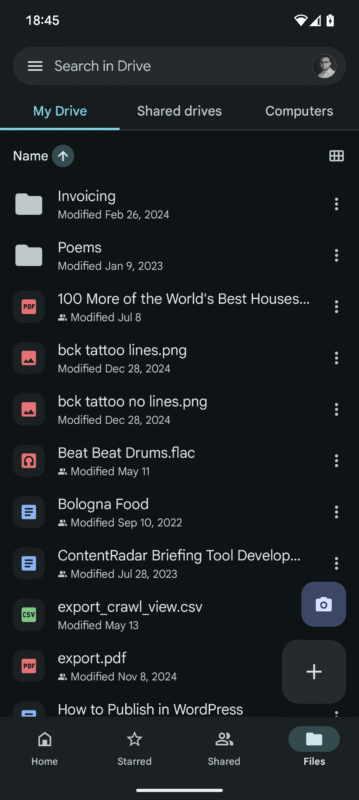
For example, you need to use the Google Photos app for photo and video backup, but disabling backups also limits some search and editing functions, and you’ll receive constant reminders to re-enable them. With photo sizes these days, your storage can fill up pretty quickly, and even clearing up space in Google Drive can cause problems.
If you delete a file from your Photos storage, it also gets deleted from your device, which is likely a ploy to get free users to buy more cloud storage. Since Gmail and other Google services also use Google Drive for storage, you won’t receive any emails if it’s full of photos.
There are ways to disable this behavior, but it requires some finagling and isn’t at all intuitive, especially for new users.
Google Drive Pricing & Value
Google Drive offers a variety of plans with different features. Its basic 2TB plan costs only $8.33 per month on an annual subscription, but if you want to use its latest AI features, you’ll have to pay quite a bit more. Try Google Drive using its 15GB free plan, or read our full Google Drive review for more.
- Free plan
- 15GB
- 100GB
- *The plan is “hidden.” To find the 200GB plan, you need to be subscribed to one of the other plans, upgrade or downgrade to the 200GB through your account’s settings.
- 200GB
More plans
- 2TB
- 2TB
- 5TB
- 10TB
- 20TB
- 30TB
3. Sync.com — Most Secure Unlimited Cloud Storage for Android
It’s no secret that we love Sync.com, and for good reason. It really is a beast when it comes to just about everything, including security and privacy, productivity and easy-to-use apps. It protects your entire storage with client-side encryption to ensure that no one can access your data, and it complies with strict privacy laws like PIPEDA, HIPAA and GDPR.
Unfortunately, while Sync.com’s web version integrates with Microsoft Office — making it one of the best cloud storages for business — you can only preview documents on Android. Its mobile app also lacks some control over uploading photos and videos in comparison to pCloud.
Sync.com Hands-On Testing
Sync.com’s Android app is fairly basic, which isn’t necessarily a bad thing. If all you need is simple and secure storage, it should be more than enough. All of your files are automatically encrypted with client-side encryption — no need to move them around to special protected folders.
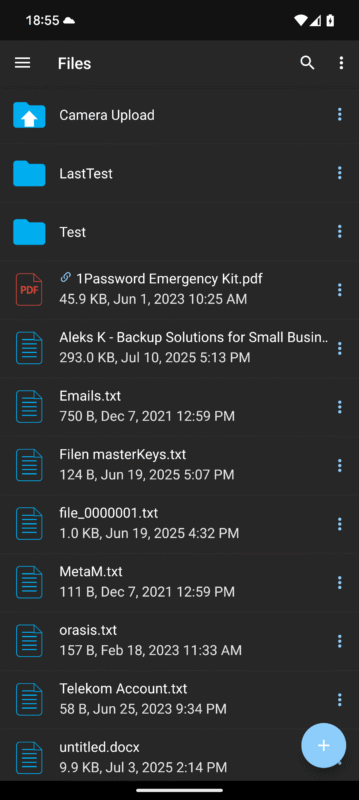
You can also set the app to back up all photos or only new ones, and you can organize your upload folder by date. However, uploads were very slow during our testing, and the app sometimes had to try multiple times to upload the same photo.
Sync.com Pricing & Value
Thankfully, Sync.com is very affordable. Not only does its 2TB plan cost just $4.80 per month on a yearly basis, it also offers some of the cheapest unlimited storage plans out there. Take Sync.com for a spin using its 5GB free plan, or read our Sync.com review for the full scoop.
- 5GB
- 2TB
More plans
- 6TB
- per user, per month, billed annually
- 1TB
- Priced per user (3 users minimum)
- Unlimited GB
- Minimum 100 users, custom requirements, account manager, training options
4. Proton Drive — Privacy-First Android Cloud Storage
Proton Drive stands out as one of the most privacy-conscious cloud storage options for Android users. Unlike services that treat encryption as an add-on, Proton Drive applies zero-knowledge encryption to your entire storage by default, meaning not even Proton can access your files.
The service is headquartered in Switzerland, which has some of the strongest privacy laws in the world. It complies with GDPR, HIPAA, and ISO 27001 standards, extending these protections to all users globally.
What makes Proton Drive particularly appealing is that it’s part of the larger Proton ecosystem. The Proton Unlimited subscription can include Proton VPN, Proton Mail, and Proton Calendar, making it ideal for users who want to move away from Google’s ecosystem entirely while maintaining strong privacy protections.
Proton Drive Hands-On Testing
Proton Drive’s Android app impressed us with its polish and reliability. The automatic photo backup works great, instantly uploading new photos with the option to choose which folders to back up. There’s even a setting to disable battery-saving restrictions directly within the app, ensuring consistent uploads — a thoughtful touch that many competitors lack.
The photo organization on mobile is exceptional. Beyond basic folder organization, Proton Drive automatically sorts your media into separate tabs for Screenshots, Videos, Selfies, Favorites, Portraits, Panoramas, Bursts, Live Photos, and RAW files. You can also create custom albums, giving you more control over your media than most competitors offer.
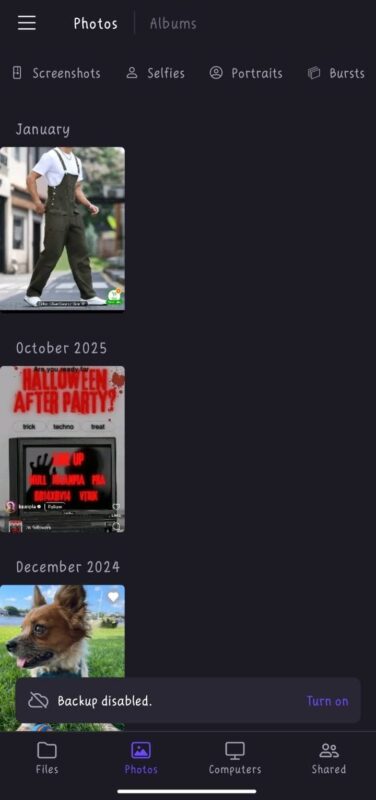
The app also includes biometrics support and a passcode lock for additional security. File sharing is handled via email invites, with options to set recipients as editors or viewers — though we’d appreciate more granular permissions like the ability to disable downloads.
Proton Drive Pricing & Value
The Drive Plus plan (including Drive, Docs and Sheets) costs $3.99 per month for the annual plan. However, the real value comes from bundled plans that include those plus Proton VPN, Proton Mail, and Proton Calendar in a full security productivity suite, costing $9.99 per month for 500GB annually.
You can also test out Proton Drive using its 5GB free plan, or read our full Proton Drive review for more details.
- 5GB
- 200GB
- 500GB
More plans
- 1TB
- 3TB
- per user
- 1TB
- per user, minimum of 2 users
- 1TB
- 1TB
5. Internxt — Cloud Storage for Android Phones With Future-Proof Security
Internxt doesn’t really offer a lot of features to Android users: There’s no document editing, and it doesn’t even have automatic photo backups. However, what it lacks in features, it makes up for in security and privacy.
Internxt is among the most secure cloud storage services, covering your entire storage with client-side encryption. It’s also one of the only cloud services we know of that offers post-quantum encryption, which makes its security completely future-proof.
The service’s biggest draw is arguably its price. It’s dirt cheap and comes bundled with an antivirus and a virtual private network (VPN). You even get lifetime options, which are also very affordable.
Internxt Hands-On Testing
We don’t have a lot to say about Internxt’s Android app. Besides letting you access files as well as upload, download and share them, you can’t do much else with it. The app is easy enough to use, but that isn’t really a big achievement when its features are so basic.
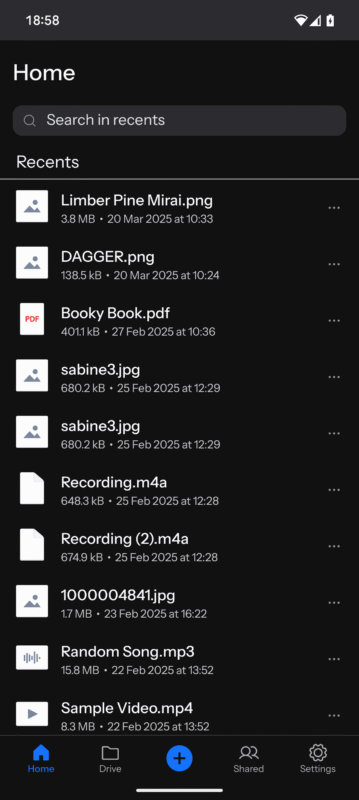
basic cloud storage that is highly secure and very cheap.
Internxt Pricing & Value
Thankfully, Internxt is an absolute steal. At just $3.33 per month on annual billing, you’ll get 3TB of cloud storage, and a VPN and antivirus to boot, so you really get your money’s worth. Plus, its lifetime plans offer even greater value over time. Try Internxt using its (admittedly minuscule) 1GB free plan, or read our full Internxt review for more details.
- 1GB
- Post-quantum encryption Zero-knowledge encryption Two-factor authentication Backup your computer Password-protected file sharing Encrypted VPN Antivirus
- 1TB
- Everything in Essential plus; Cleaner Invite, share & collaborate File versioning (coming soon) Cleaner
- 3TB
More plans
- Everything in Premium plus CLI & WebDav support NAS & Rclone support Meet Mail (coming soon)
- 5TB
- Annual Price is per user
- 1TB
- Annual Price is per user
- 2TB
6. Icedrive — Private & User-Friendly Cloud Storage for Android
If there’s one area where Icedrive shines, it’s app design — and that goes double for its Android app. It is one of the most user-friendly services we’ve tested, making it great for beginners while giving advanced users adequate control over their uploads. The service is also secure, offering a client-side encrypted folder.
Icedrive has recently updated its Android app to support the latest Android devices with 16KB memory page size, ensuring compatibility with the newest smartphones and tablets on the market.
Plus, unlike pCloud’s family plan, which merely provides storage allocation, Icedrive’s family sharing includes granular permission controls that let parents restrict children’s ability to permanently delete files or share content externally. This adds an important layer of protection for shared family archives.
Icedrive Hands-On Testing
Right out of the gate, Icedrive’s Android app impresses us with its beautifully designed interface and smooth animations that occur whenever you tap a menu button or folder.
Icedrive has also completely rewritten its conversion servers, significantly improving document previews, video thumbnails and vector file handling in the mobile app. This makes it even more convenient to preview your files without downloading them first.
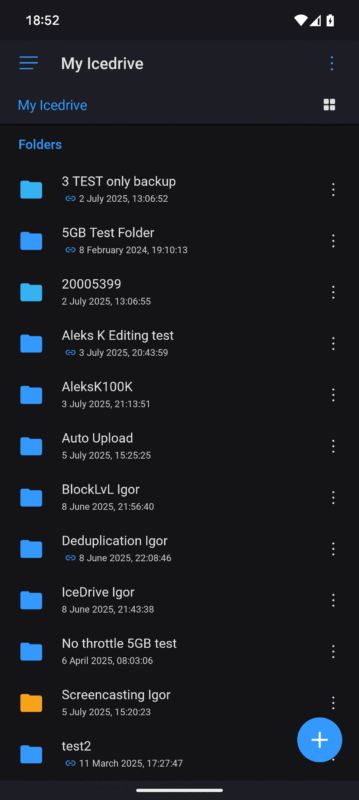
feel like you’re using a premium service.
However, it’s not just about looks. Its automatic media backups are also surprisingly customizable, with options to exclude other media folders. It even lets you back up directly to the client-side encrypted folder for added peace of mind. You can also organize your photo backup folder by date.
When we tried the uploads, they worked great and were quite fast considering the speed test data, which we’ll discuss below. We did run into some trouble when we disabled uploads, though, as they kept going until we force-quit the app.
Icedrive Pricing & Value
Icedrive ranks as one of the cheapest cloud storage plans, including a 1TB plan going for $4.92 per month with an annual commitment. However, you can get even greater savings with Icedrive’s lifetime deals, which start at 2TB for $389. Try Icedrive using its 10GB free plan, or read our Icedrive review for more.
- 10GB
- 1TB
- 3TB
More plans
- 5TB
- 2TB
- Additional 1TB storage for users who purchased the Lifetime Plan
- 1TB
- Additional 5TB storage for users who purchased the Lifetime Plan
- 5TB
7. Koofr — Best Android Cloud Storage App for Remote Work
If we can say one thing about Koofr, it’s that you won’t find another cloud storage app quite like it. Its unique feature set lets you manage other cloud storage accounts, including Google Drive, OneDrive and Dropbox. It also has a “remote access” feature that enables you to open and edit files stored on your desktop that aren’t even uploaded to the cloud.
The mobile version also integrates with Google Workspace apps, allowing you to preview and edit documents. This makes it a great choice for freelancers and remote workers. Although it’s a bit counterintuitive, the web version actually integrates with Microsoft Office instead.
Koofr doesn’t skimp on security either, with a client-side encrypted folder as well as GDPR compliance that it extends to all users, not just EU residents.
Koofr Hands-On Testing
For such a complex service, Koofr’s Android app is surprisingly easy to handle. You can easily locate all of your other cloud accounts and remote access folders in the menu, and the settings offer ample control over your media uploads. This includes uploading only new photos and videos, mirroring your subfolder structure and selecting which apps’ media to back up.
Koofr’s remote access feature is quite unique among cloud storage providers, allowing you to browse and access files stored on your desktop computer that haven’t been uploaded to the cloud. This works even when you’re away from your computer, essentially turning your home device into a personal cloud server that you can access from your Android phone — perfect for accessing important files you forgot to sync.
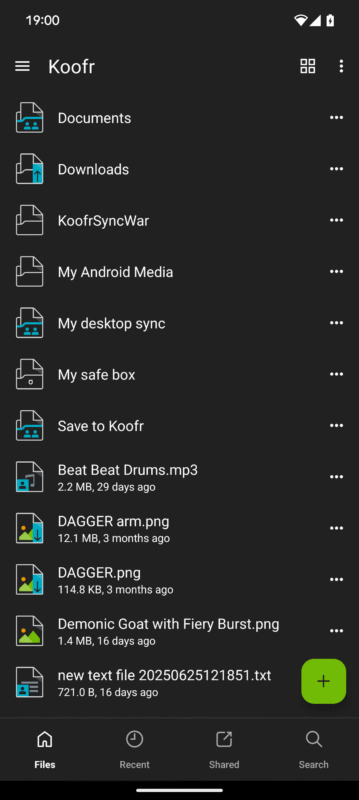
All of these features worked perfectly when we tested them. The automatic media backup was especially impressive, uploading our photos almost instantaneously.
Koofr Pricing & Value
With all this hoopla we’ve raised, you’re probably wondering why Koofr isn’t higher on this list, and the answer is simple: It’s way more expensive than most. A 1TB plan goes for $10 per month — twice the cost of most similar plans, with no option for a yearly subscription (or any related discounts). Give Koofr a try via its 10GB free plan, or read our Koofr review for more.
- 10GB
- *Prices in Euro
- 10GB
- *Prices in Euro
- 25GB
More plans
- *Prices in Euro
- 100GB
- *Prices in Euro
- 250GB
- *Prices in Euro
- 500GB
- *Prices in Euro
- 1TB
- *Prices in Euro
- 3TB
- *Prices in Euro
- 5TB
- *Prices in Euro
- 10TB
- *Prices in Euro
- 20TB
8. IDrive — Best Cloud Backup for Android
Rounding out our list is IDrive — another oddball choice, as it really isn’t a cloud storage provider. It’s a cloud backup service that incorporates a separate cloud storage drive. This means that you can back up your entire Android phone, not just your photos and videos.
The service is also very secure, with client-side encryption for all files. However, you have to enable this during account creation, and you must do so via the IDrive website. You can also preview and edit documents using Google Workspace apps, though its lack of sharing features means it’s not really suitable for collaboration.
IDrive Hands-On Testing
As IDrive is primarily built with backup in mind, its app design isn’t quite as intuitive as other simpler services. Your cloud storage space is relegated to the “Cloud Drive” tab, where you can access your stored files. However, the app is sluggish, and your files and folders take a while to load.
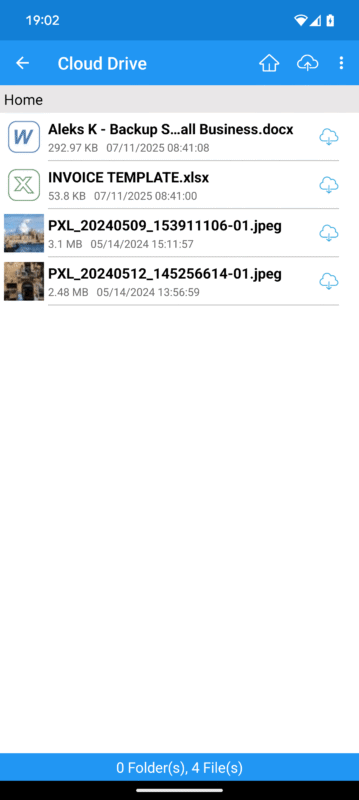
Although the main IDrive Android app can back up your media, this isn’t the same kind of automatic photo backup that you get with true cloud storage services. Rather, it works as a scheduled backup. For automatic media uploads, you can install the IDrive Photos app, though oddly, both apps upload to your backup space instead of the cloud storage drive.
IDrive Pricing & Value
IDrive’s pricing structure can be confusing, but at least it’s cheap. A 5TB plan costs just $5.81 on a two-year subscription. However, due to a quirk regarding how it distributes your storage space, you effectively get 10TB of storage: 5TB for your backups, plus another 5TB for your cloud drive. Try IDrive out using its 10GB free plan, or read our full IDrive review for more.
- No credit card required.
- 10GB
- One user.
- 100GB
- One user, multiple computers. Plans starting from 5TB up to 100TB. Big discount for first-time signup.
- 5TB
More plans
- 5 computers, 5 users. Starting at 5TB up to 500TB. Big discount for first-time signup.
- 5TB
- Monthly Plan storage starts at 1.25TB up to 50TB Unlimited users, multiple computers and servers. NAS devices. 250GB storage. Starting at 250GB up to 50TB. Large discount for first-time signup.
- 250GB
- 5TB
Our Methodology: How Did We Test the Top Android Cloud Storage Providers?
We tested the top Android cloud storage providers by having our dedicated team of software testers spend several days with each service, diving deep into how they all operate.
- Security and privacy: We look for security features, such as client-side encryption, and see how they’re implemented. We test this using network inspection software to check for proper encryption.
- Speed: We run periodic tests on a virtual machine by uploading and downloading a 5GB test folder containing files of various types and sizes.
- Automatic media backup: After activating the “media backup” feature in the Android app, we note whether all the settings work properly, and we identify how quickly and reliably the service uploads our files.
- Document editing: We try opening and editing a variety of document types to see how the Android app handles them.
- Pricing and value: Finally, we take into account all the features that we’ve tested and compare them to the price of the service to determine its ultimate value.
What Is the Best Free Cloud Storage for Android?
The best free cloud storage for Android is pCloud. Though all services in this list offer free storage, the amounts differ. pCloud offers 10GB for free, Google Drive offers 15GB on its free plan, and Icedrive offers 10GB free. If you want more free storage, consider Mega, which has 20GB for free.
Final Thoughts: Best Cloud Storage Apps for Android
Most Android cloud storage apps fall into one of these categories: secure storage with encryption, media-focused backup tools or productivity-first platforms with document editing. Some try to do everything at once, though they usually come with trade-offs. Our top choice is pCloud, as it strikes the perfect balance between usability, features, privacy and cost.
Do you agree with our choices? What’s your favorite Android cloud storage service? Are you already using cloud storage on your Android phone and looking for an alternative? Please let us know in the comments below, and as always, thank you for reading.
FAQ: Cloud Storage for Android
Yes, most Android devices come with at least Google Drive preinstalled, as well as any other services that the phone manufacturer chooses to include.
The best photo storage for Android phones is pCloud. It offers a lot of control over which folders get uploaded, and users can upload directly to a secure, client-side encrypted folder.
Checking your cloud storage quota on Android depends on the service you’re using, but generally, all you need to do is open your cloud storage app and go into your account settings.
No, iCloud is an iPhone-exclusive app. However, there are plenty of alternatives, such as pCloud, Google Drive and Icedrive.






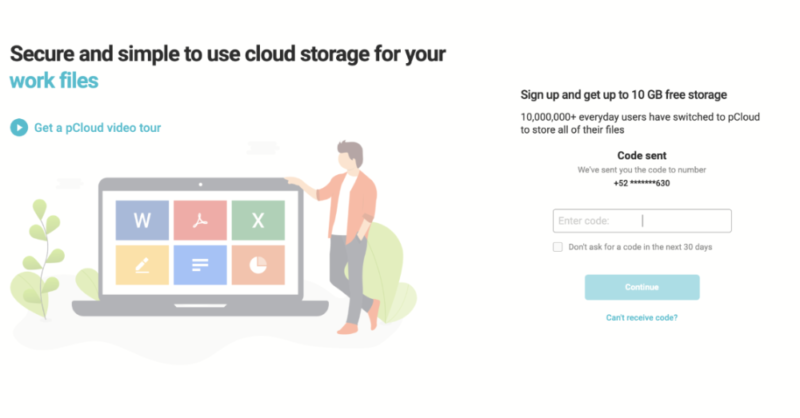

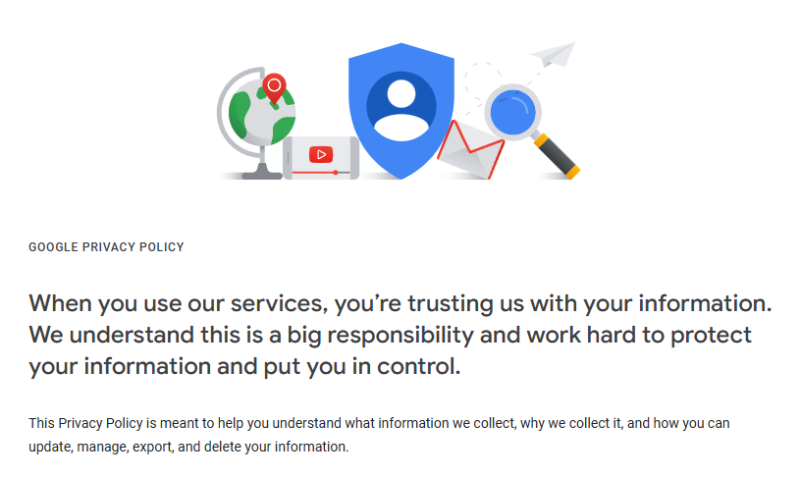

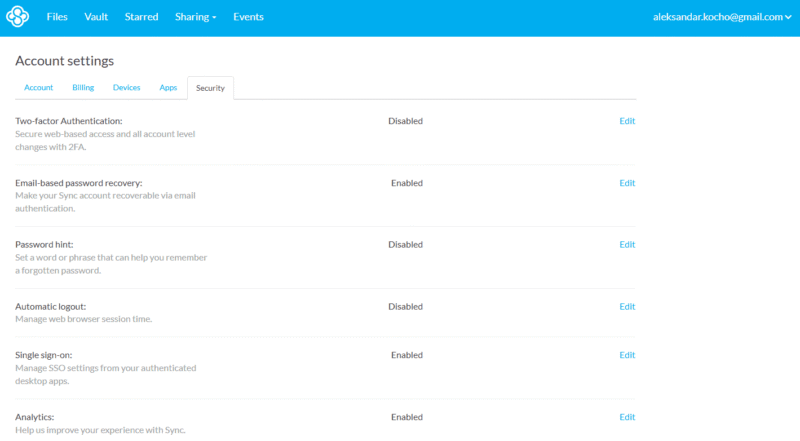
![Video thumbnail for the video: I Tested Proton Drive to See If It's as Private as It Claims [2024 REVIEW]](https://img.youtube.com/vi/XWmsFdm-VLg/maxresdefault.jpg)
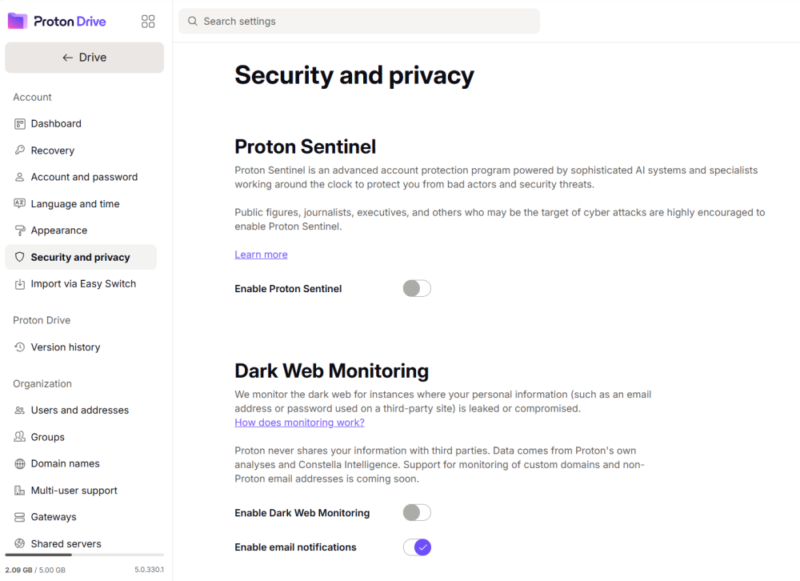


![Video thumbnail for the video: Ultimate Icedrive Review [2024 Pros and Cons Revealed]](https://img.youtube.com/vi/iVGsDxYVV-Y/maxresdefault.jpg)