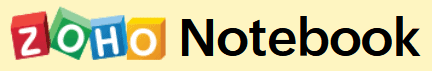Zoho Notebook Review
Zoho Notebook stands out among the few free note-taking apps for a number of factors, including excellent security and features. In our Zoho Notebook review, we'll explain why it might be a better option than other apps.
Zoho Notebook is a free note-taking app that’s not just one of the best note-taking apps there is, it’s also absolutely gorgeous and one of our perennial favorites. Despite lacking some advanced features compared to other note-taking programs, like Evernote, Zoho has developed and refined its Notebook app to make it a more complete and viable product since our last Zoho Notebook review.
Key Takeaways: Zoho Notebook Review
- Zoho Notebook is a free note-taking app with basic features for everyday use.
- Although it lacks advanced features, the application’s paid version offers several useful additional features.
- It is accessible on Windows, Mac, Linux, Android and iOS, and has a simplistic yet sleek user interface.
- The company doesn’t use your personal data, and Zoho Notebook uses encryption to keep your notes secure.
Apart from its affordable price and beautiful design, Zoho Notebook also has other delightful attributes that make it a top choice for anyone looking to bring their note-taking to the next level. Read on for a complete overview of its pros and cons.
-
02/07/2023 Facts checked
Updated to include new information about pricing and features.
Zoho Notebook Review: Strengths & Weaknesses
Pros:
- Great free plan
- Beautiful & intuitive design
- Unlimited notes
Cons:
- Lacking advanced options
- Slow on long form notes
Features
Zoho initially developed Notebook as a web-based app for taking notes, but it has since branched out to cover all major platforms, including Windows, Mac, Linux, Android and iOS.
Some features are not available across all platforms (we’ll get to those in a minute), but the good news is that, regardless of platform, Notebook syncs up to an unlimited number of devices, and it does so every few minutes.
Avoid Costly Project Management Mistakes – Get Free Tips Today!

- Discover 10 fundamentals of project management
- Understand step-by-step plans for PM execution
- Learn tips to avoid 5 common mistakes by beginners
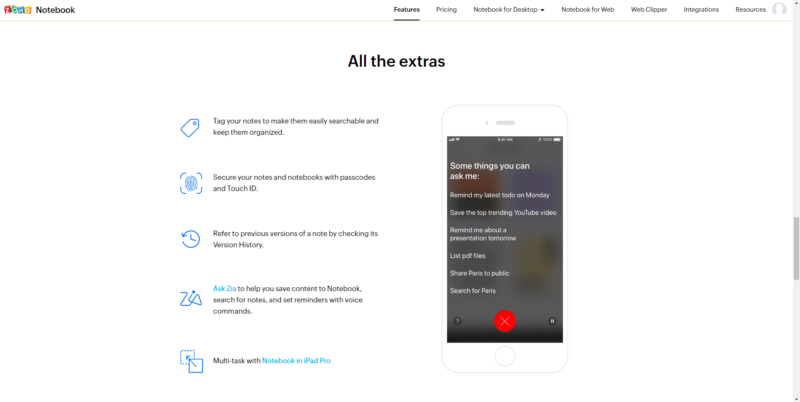
Previously, Zoho Notebook suffered from some major limitations, including the lack of a desktop client, a 10,000-character limit per card and not having the option to sort cards by tags. Zoho has since improved these glaring deficiencies to make its app a better alternative to another free service, rival Google Keep.
Zoho Notebook Cards
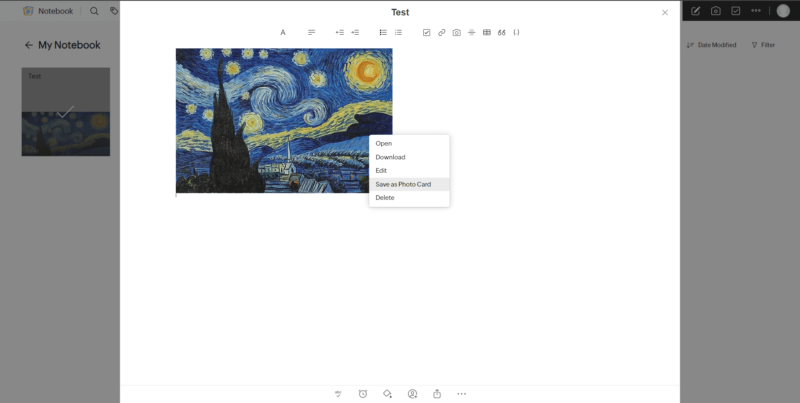
Even though they are all called “cards,” there are six different types of content you can add and manage inside Zoho Notebook:
- Text card: Your standard text-based note
- To-do card: Perfect for making lists, itineraries and recipes
- Audio card: Audio recordings of mental notes, quick flashes of inspiration, meetings, lectures, etc.
- Photo card: For taking and adding pictures
- Sketch card: Great for quick doodles, sketches and diagrams
- File card: For attaching PDFs, videos and table scans
Formatting Tools
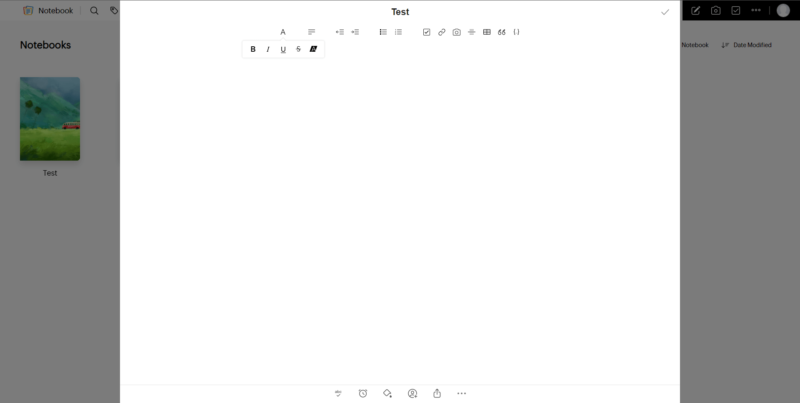
Zoho comes with many of the usual text formatting options you would find in a Word document — italics, bold, underline — in addition to some advanced features, such as inserting checklists, images, links, tables and more.
Along with a very solid spellchecker (for American English), Zoho lets you set reminders and share notes via email or by adding members for collaboration. The same goes for the other types of cards, though the audio and photo cards are pretty bare-bones as far as additional features are concerned.
App Integrations
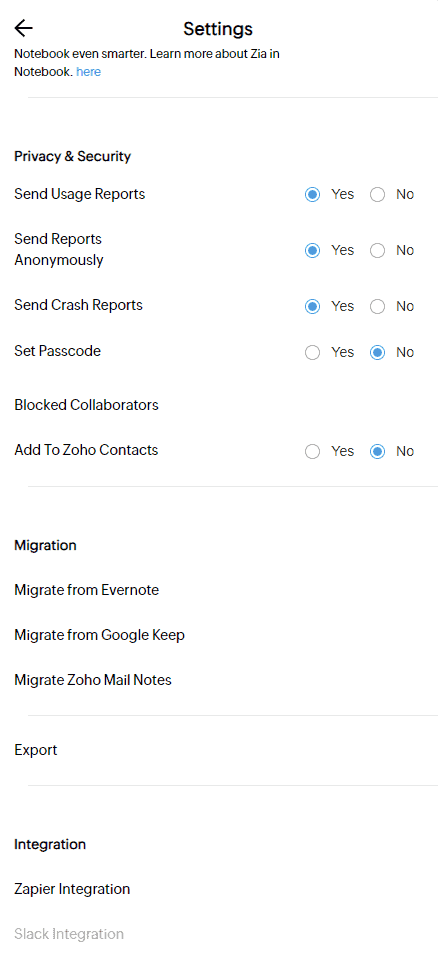
Zoho Notebook integrates with most major platforms, like Gmail, Slack, Microsoft Teams, Google Drive, Zapier and numerous other Zoho apps. Migrating from Evernote is also an option, though it still has some kinks to work out.
Overall, Zoho Notebook has many features, but only a small portion of those functions are more advanced. Despite not having the wealth of features boasted by competitors like Evernote, its free plan still packs a punch, and its paid plans are pretty affordable, as you’ll see in the next section.
Zoho Notebook Features Overview
| Features | |
|---|---|
| Sync | |
| Share | |
| Embed note links | |
| Tag notes | |
| File attachements | |
| Email notes | |
| Web clipper | |
| Voice recorder | |
| Video recorder | |
| Handwriting support | |
| Ink-to-Text Coversion | |
| Optical character recognition (OCR) | |
| IFTTT/Zapier |
Pricing
Zoho Notebook offers three plans: Notebook Essential, Notebook Pro, and Notebook for Business. You can use the basic note-taking features for free if you subscribe to the Notebook Essential plan.
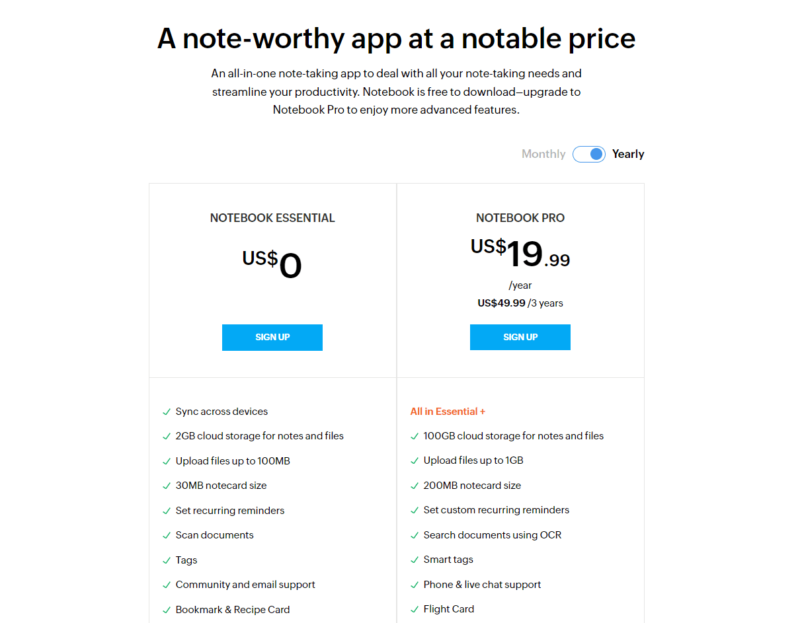
However, there are some storage limitations, including a 2GB limit on the amount of cloud storage for files and notes and a 100MB upload limit. In contrast, the Zoho Notebook Pro plan has many more perks and ups cloud storage to 100GB and the upload limit to 1GB.
The company has used Zoho Notebook’s free plan as a marketing tool to draw customers in. Users are not paying for the free app with their private data because Zoho covers the cost of the free plan from the paid applications’ revenue.
How Much Does Zoho Notebook Pro Cost?
Zoho Notebook Pro is available for $1.99 per month, though you can bring the cost down with a longer subscription. The yearly plan costs $19.99 per year, or $1.67 per month, while the three-year plan costs only $49.99, which works out to $1.39 per month.
It offers a 1GB file upload limit and 100GB of cloud storage for files and notes. It also has extra features like OCR (Optical Character Recognition), notebook collaboration, smart tagging and live chat support.
Zoho Notebook’s paid version is relatively cheap compared to other note-taking apps like Evernote. Even though the free option has a storage cap and few features, it provides plenty to satisfy a basic user.
- 2GB storage
- 100GB storage
User Experience
Zoho Notebook pulls off the seemingly impossible task of merging a minimalistic-design approach with an expressive, color-filled artistic tapestry. The final look is at once clean and utilitarian, while also distinctive and unique.
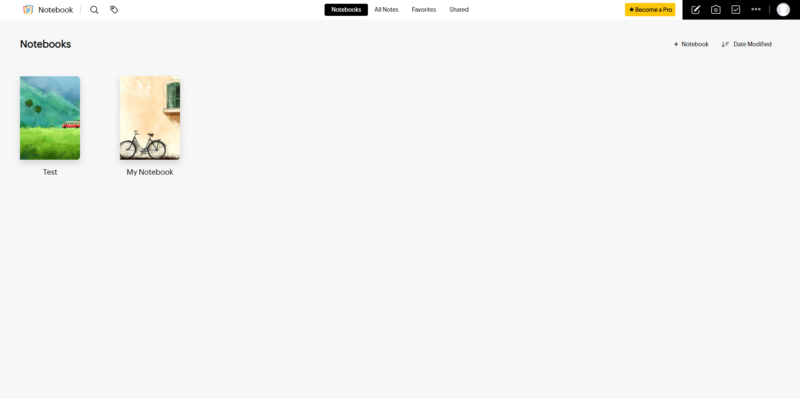
Depending on which app you’re using, the card icons are placed on the upper-right corner of the screen (on the web app) or directly at the bottom (on the mobile app). Even if you’re not familiar with using notes apps, there shouldn’t be too much confusion over what does what; everything is clearly labeled and placed in accordance with modern design principles.
You can move cards around from one notebook to another, change their colors and covers, as well as choose a landscape or grid view, depending on personal preference. You can also sort them by name, creation date and when they were last modified.
This use is particularly optimized for mobile devices, where you can use flicking, pinching and swiping movements to navigate around and manipulate your cards.
To start working, all you have to do is register an account on Zoho’s website and then choose which platform(s) you want to have Zoho Notebook on. As mentioned, these all sync up between themselves, so don’t worry about losing your data or having to manually transfer content from one platform to another.
Overall, Zoho Notebook offers customers a very modern and easily personalized experience. It is simple to manage your notes in Zoho Notebook thanks to synchronization across all linked devices and an intuitive UI.
Security & Privacy
Free apps often carry a stigma of lax security measures and an outright disregard for user privacy. Luckily, Zoho Notebook doesn’t suffer from these issues.
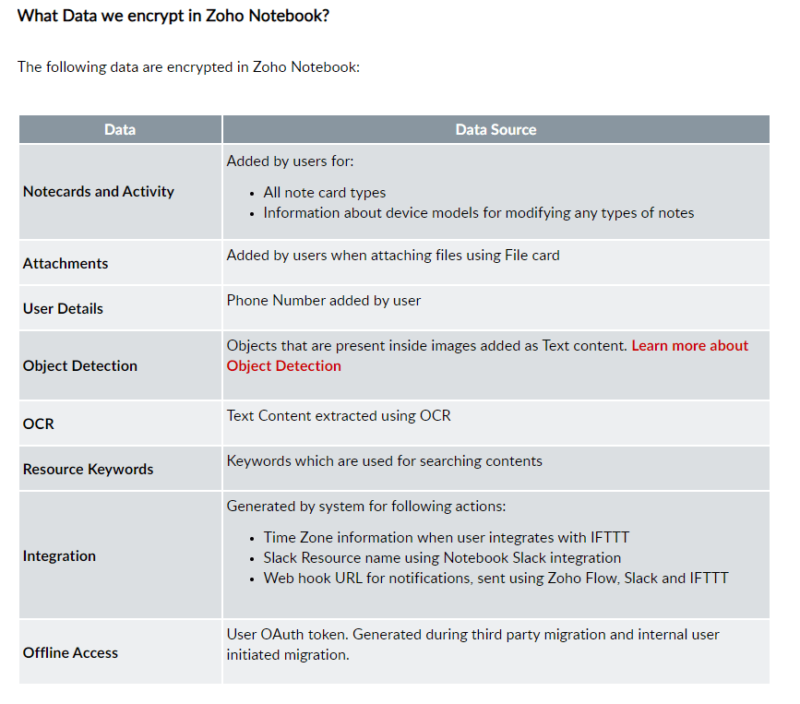
For security, there is the option to turn on two-factor authentication, something we highly recommend for every piece of software that contains personal and professional sensitive data. The mobile app also comes with passcode and Touch ID encryption for added protection.
Privacy-wise, Zoho guarantees that it doesn’t read the notes we write and that it will never sell our data or add advertisements to its app.
The data is secured and encrypted on Zoho’s data centers located in the U.S., Europe and Asia. For accounts created in Europe, the promise is that this data will never leave the European continent and will always be stored on a European-based server.
Given that it provides encryption both in transit and at rest, Zoho Notebook deserves a high-security rating. In addition, Zoho Notebook is more private than competing apps like Google Keep because it doesn’t sell your data to advertisers.
Final Thoughts
Zoho Notebook has come a long way from being a web-based notes app that lacked some basic and essential features. Now it is a top note-taking contender among its competition. Although Evernote still ranks higher for its extra bells and whistles, if you are looking for a free, easy-to-use alternative, you could do a lot worse than Zoho Notebook.
What do you think about Zoho Notebook? How does it stack up against other apps like Evernote, Google Keep, OneNote and Box Notes? Tell us your thoughts and experiences, good or bad, in the comments below. Thank you for reading.
FAQ
Zoho Notebook is a free note-taking app. Characterized by a beautiful interface, it is a great choice if you are looking for free note-taking software that is available on a wide variety of platforms and can be synced up with an unlimited number of devices.
With over 50 million users worldwide, Zoho is a company that prides itself on transparency. Still, extra security is always a good thing to have, which is why we recommend everyone employ a good VPN and antivirus software in both private capacities and for professional purposes.
Notebook is just one of the 30-plus apps Zoho has produced in its 24-year-long history. Some of these apps are paid products, and some — such as Notebook — are free. Zoho makes its profit through these commercialized apps; the accounting tool is an example of one of its paid products.
Yes, like OneNote, it is a free application. It has several similar features, including file sharing, versioning, offline access, huge storage limits and more.