How & Where to Watch Lost in 2025: Watch All Six Seasons Online From Anywhere With a VPN
If you want to watch the science fiction series 'Lost' online and discover – or rediscover – the mysteries of the island, there are a few ways to do it. Read on to find out how and where to watch 'Lost' from anywhere in the world with a VPN.
The American television series ‘Lost’ aired on ABC for six seasons, from 2004 to 2010 and quickly became one of the network’s most successful and acclaimed drama series. The sci-fi drama follows the passengers of Oceanic Flight 815 after a sudden plane crash leaves them stranded on a tropical island. However, the mysterious island holds several shocking secrets. If you’ve never watched the series, or want to rewatch it, this guide shows you how and where to watch ‘Lost’ online.
Although there are a lot of episodes (121, to be exact), it’s well worth taking the time to watch the show. Season one follows protagonist Dr. Jack Shephard (Matthew Fox) and his fellow survivors as they try to stay alive while creating an entire beach encampment and discovering the secrets of the remote island — and their shocking connections to each other.
‘Lost’ made its final appearance on TV screens in 2010, but it is now available to stream on demand on multiple platforms. Read on to find out where you can watch it and experience or re-experience the stories of Sawyer (Josh Holloway) and Kate (Evangeline Lilly), Jin-Soo’s (Daniel Dae Kim) surprise as he realizes his wife can speak English, how Claire’s (Emilie de Ravin) infant son fairs on the jungle island, and much more.
Depending on where you live, you might need a VPN to watch ‘Lost’ online. The best choice for this is NordVPN, but Surfshark will also do a good job.
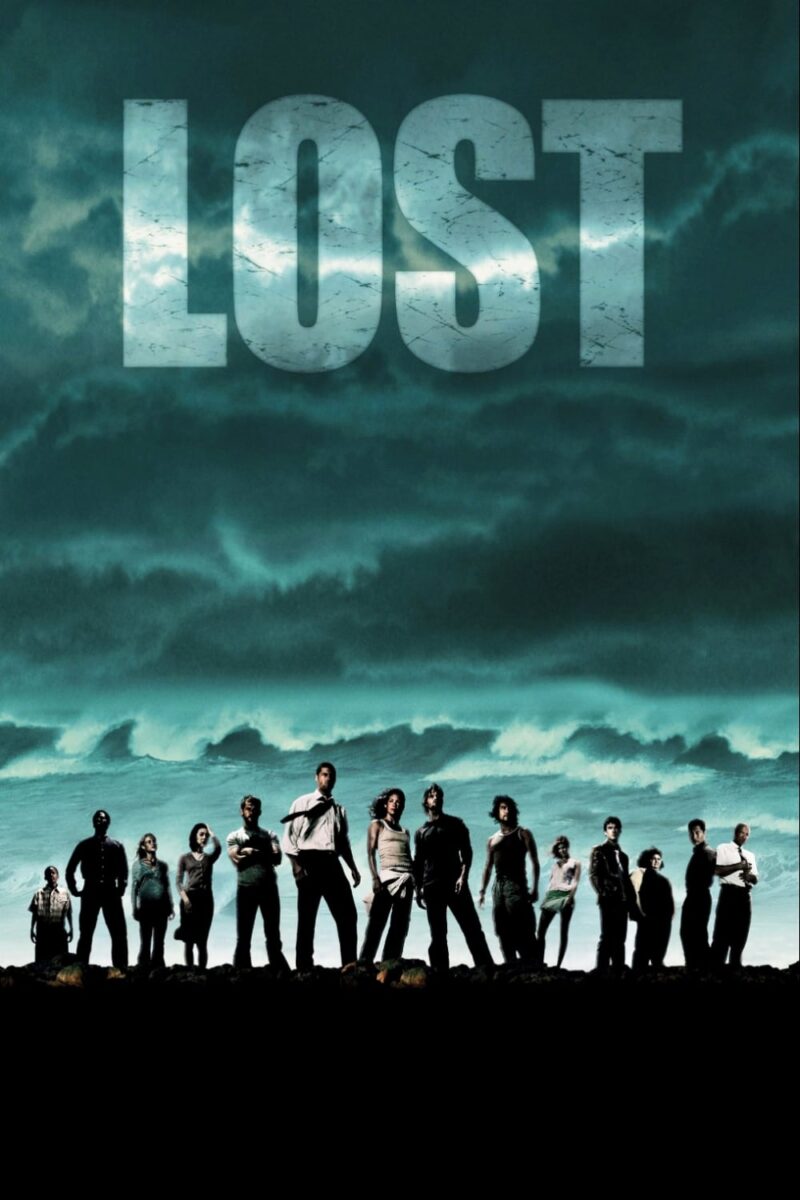
Not available in your country?
Watch Lost now on Netflix
Status checked 2025/06/30:
-
10/01/2024
We refreshed this guide with updated step-by-step instructions and revised VPN rankings.
-
03/01/2025 Facts checked
We checked and adjusted the streaming options and added new information on NordVPN.
Where to Watch All Six Seasons of Lost
You can watch all six seasons of ‘Lost’ on Hulu. However, since Hulu is only available in the United States, you’ll need to use a VPN if you’re not in the country.
If you already have a Hulu account, you can hop on a U.S. VPN server and log in. If you’re new to Hulu, you’ll need a U.S. payment method to sign up. If you don’t have one, you can use a Hulu gift card. We’ll show you how to do that further down.
‘Lost’ is also available in its entirety on Disney Plus, but not in the U.S. We found it on Disney+ U.K., Canada, Australia, New Zealand and many other countries too. You can use a VPN server in the U.K. to access it via Disney Plus U.K. or another country.
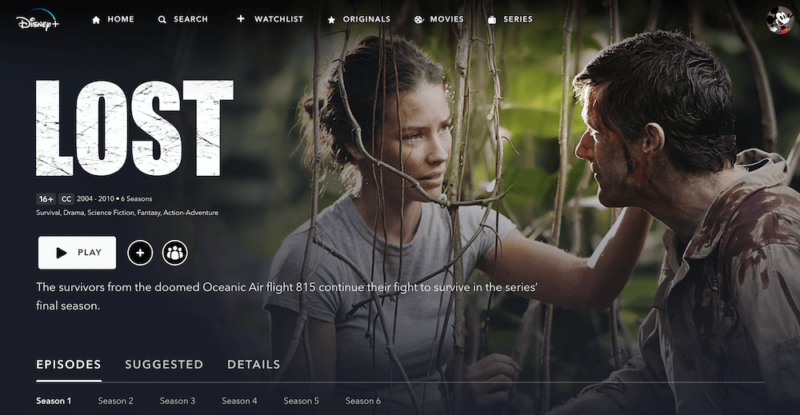
You can also find all seasons of ‘Lost’ on Amazon Prime Video U.S. Unfortunately, they’re not included with a Prime subscription, so you’ll need to purchase individual episodes or seasons to watch it.
How to Watch Lost for Free
If you want to watch ‘Lost’ for free, you can use Hulu’s 30-day free trial. However, you need a valid U.S. payment method. If you have one, but you’re outside the U.S., you can use a VPN to connect to a U.S. server and access Hulu. Most of the best VPNs come with a money-back guarantee too, allowing you to watch ‘Lost’ completely free.
How to Watch Lost With a VPN
In this section, we’ll show you how to watch ‘Lost’ on Hulu with a VPN. If you don’t have a U.S. payment method, you can sign up for a service like StatesCard. This will give you a virtual U.S. payment card and billing address, and will allow you to make use of Hulu’s free trial.
The VPN we’re using is NordVPN. It has a 30-day money-back guarantee, so there’s no need to invest a dime in watching ‘Lost’ right away.
- Sign Up for a VPN
Sign up for a VPN service. We recommend NordVPN. Its two-year plan offers the most affordability and it comes with a 30-day money-back guarantee.
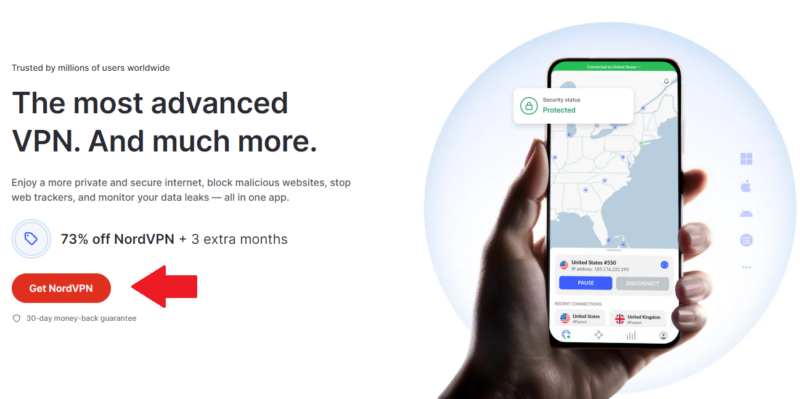
- Download the VPN App
Download and install the VPN app on your chosen device. Once it has been installed, launch the app and sign in.
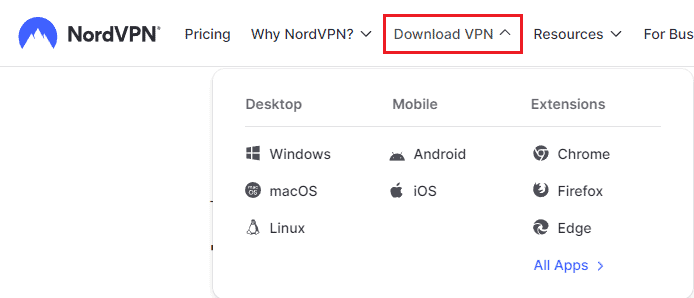
- Connect to a U.S. Server
You now need to connect to a U.S. server. Search for a server in the United States and click it to connect. If the app doesn’t connect automatically, click the “connect” button.
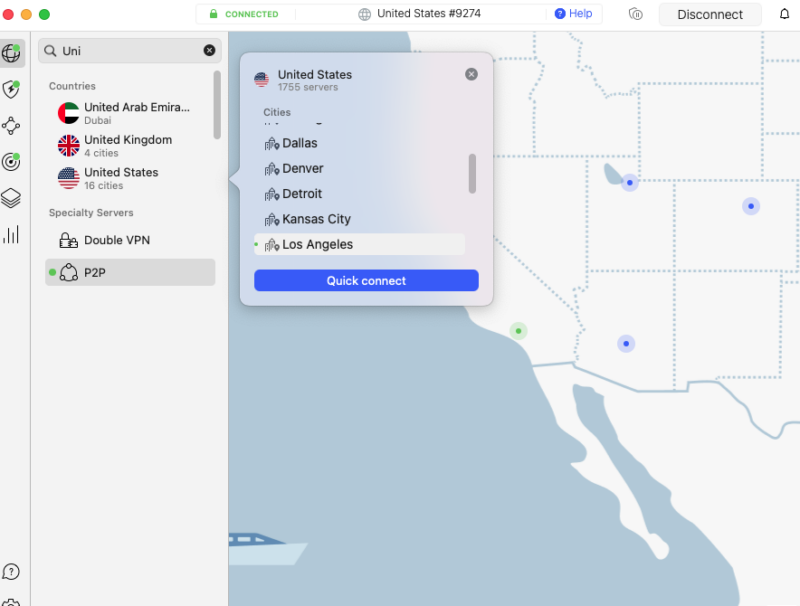
- Sign Up for Hulu
Go to Hulu and sign up — you can make use of its free trial. If you used a virtual payment card service like StatesCard, make sure you enter those details when signing up. hul
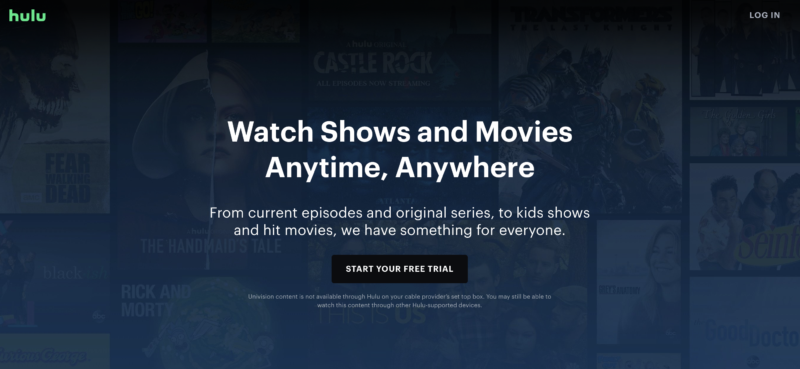
- Start Streaming Lost
Search for ‘Lost’ on Hulu and start streaming.
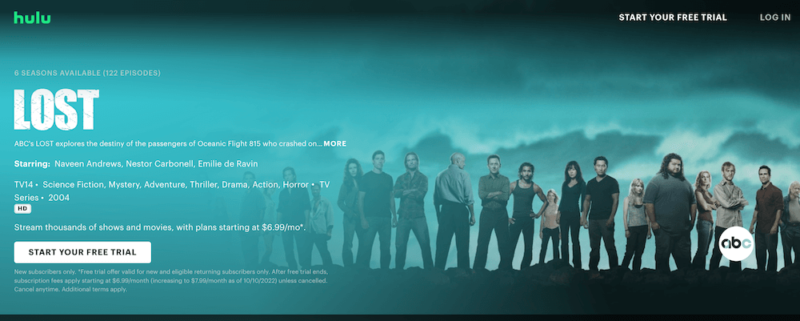
The Best VPNs for Watching Lost
We have two VPN recommendations for watching ‘Lost’ from anywhere. Let’s get into them, starting with our top streaming VPN, NordVPN.
1. NordVPN — Best Streaming VPN
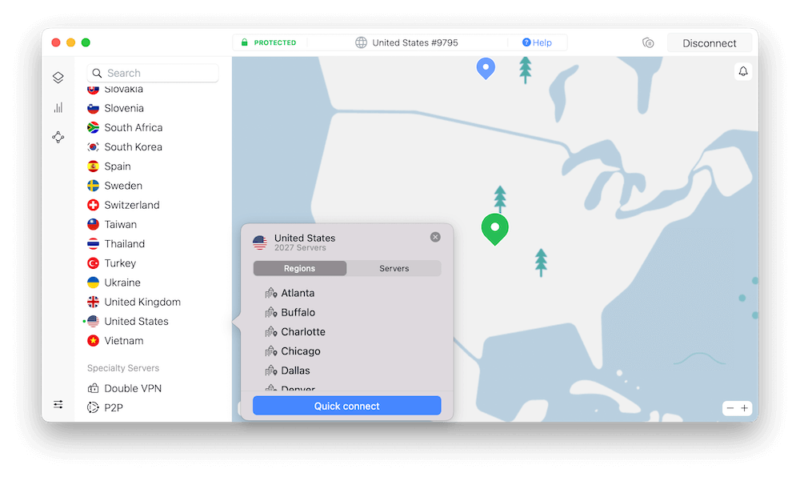

Very Fast

Very Fast

Very Fast
NordVPN is the best VPN for streaming ‘Lost.’ As you can see from our ongoing speed tests, NordVPN holds some of the fastest VPN speeds. While a lot of that is due to its NordLynx protocol, which is built for speed and based on WireGuard, it doesn’t skimp on the main VPN features — security and privacy. It even blocks ads for uninterrupted streaming.
NordVPN now offers NordWhisper, a new VPN protocol designed to bypass network restrictions that typically block VPN usage. Unlike traditional VPN protocols, NordWhisper doesn’t have distinct traffic signatures that reveal it as a VPN connection, making it ideal for accessing streaming services in highly restricted regions.
On top of that, NordVPN’s huge pool of servers includes plenty within the U.S. and the U.K. Plus, it’s an affordable VPN, provided you sign up for its two-year plan. That might sound a little daunting, but it offers a 30-day money-back guarantee for peace of mind. You can read our NordVPN review for more details.
- **VAT may apply
- Unlimited GB
- 10
- Yes
- *The prices are charged in the first billing cycle only. Renewal prices vary.
- Unlimited GB
- 10
- Yes
- *The prices are shown only apply for the first 12 months.
- Unlimited GB
- 10
- Yes
- **The prices are applicable only for the first 24 months. Secure, high-speed VPN Threat Protection Pro™: Anti-malware and advanced browsing protection Threat Protection Pro™: Ad and tracker blocker Password manager with Data Breach Scanner 1 TB of encrypted cloud storage Identity and SSN monitoring and alerts Credit monitoring services Up to $1M in identity theft insurance Up to $100K in cyber extortion insurance
- 10
2. Surfshark — Best Cheap VPN for Streaming
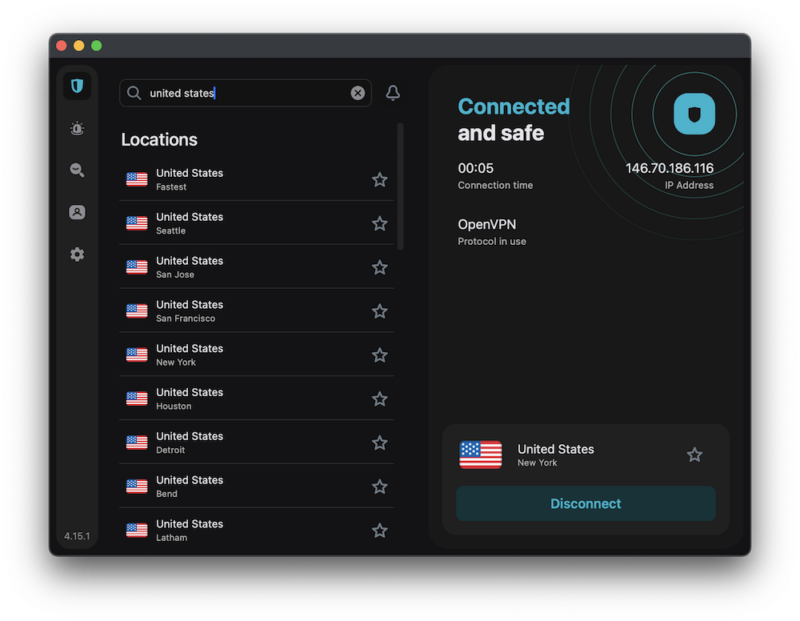

Very Fast

Very Fast

Very Fast
Surfshark is a very affordable and very capable VPN. It has some of the fastest speeds that we’ve tested, as well as an ad blocker, which means that it provides a similar streaming experience to NordVPN, while being a little more affordable. Its interface is a bit more confusing than NordVPN, though, and it doesn’t offer the same breadth of features either.
Still, Surfshark is extremely cheap, at just $2.19 per month on a two-year plan. It comes with a monthlong money-back guarantee, so you can try it out free of risk. Read our full Surfshark review for more.
- Unlimited GB bandwidth, Unlimited devices, Secure VPN, Ad blocker, Cookie pop-up blocker. Pricing for the annual and biennial plans only apply for the first payment. Renewal fees vary.
- Unlimited GB
- Unlimited
- Yes
- Everything in Starter, plus Antivirus protection, Identity protection, Email Breach and Credit Card Alerts, Online Alias Pricing for the annual and biennial plans only apply for the first payment. Renewal fees vary.
- Unlimited GB
- Unlimited
- Everything in One, plus Data removal Pricing for the annual and biennial plans only apply for the first payment. Renewal fees vary.
- Unlimited GB
- Unlimited
3. ExpressVPN — Best Beginner-Friendly VPN for Streaming
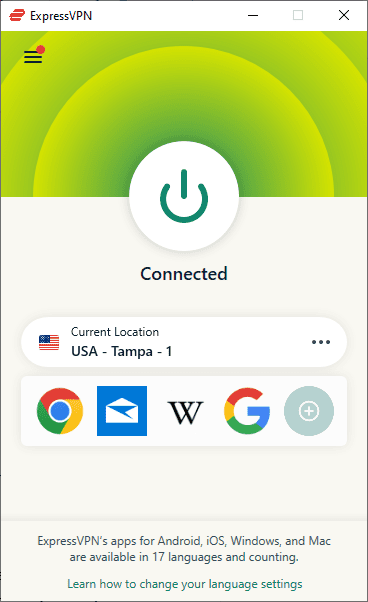

Very Fast

Very Fast

Very Fast
ExpressVPN is a premium VPN with a relatively high price tag. It’s one of the easiest VPNs to use, with a connection taking no more than a click of a button. It’s not just intuitive, though, it’s also blazing fast and can unblock all kinds of online content, and it even offers an ad blocker and password manager at no additional cost.
The ExpressVPN experience will cost you about $6.66 per month on its cheapest yearly subscription. Sure, that’s more than NordVPN, and quite a bit more than Surfshark, but if you’re new to VPNs, it might be worth the cost. Plus, your purchase can be refunded within 30 days. Our ExpressVPN review has more details.
Final Thoughts
Whether you’re new to the ‘Lost’ series or want to rewatch it, you can find all six seasons on Hulu in the U.S., Disney+ outside the U.S. or Netflix in the U.S. and many other countries. If the country you’re in doesn’t have ‘Lost’ on your chosen platform, you’ll need to use a VPN to access it.
NordVPN and Surfshark are the best VPNs for the task. There’s no need to hesitate — NordVPN’s 30-day refund policy allows you to experience its benefits firsthand without any long-term obligation.
Have you used a VPN to watch ‘Lost?’ If so, which VPN did you use? Did you have trouble bypassing the services’ geoblocks? Let us know in the comment section and, as always, thank you for reading.
FAQ: How to Watch Lost
Yes, ‘Lost’ is on Netflix in the U.S., U.K., Australia, New Zealand, Canada, and many countries across Latin America and Europe.
You can find all seasons of ‘Lost’ on Hulu in the U.S., Disney Plus outside the U.S., and on Netflix in the U.S. and many other countries. You can also purchase individual episodes or seasons on Amazon Prime Video U.S.
Yes, ‘Lost’ is available on Amazon Prime Video U.S. However, it’s not included with a Prime subscription, so you’ll need to pay for individual episodes or seasons.
All six seasons of ‘Lost’ are on Disney+ and Netflix in Australia.

























































