How to Watch and Pay For Disney Plus Outside US Locations
If you’re located where Disney Plus isn’t available, you can use a VPN to access the service, and you can get a country-specific payment method for the subscription. However, there are some methods that don’t work. We go through everything in this guide for Disney Plus outside U.S. locations.
Like most streaming services, Disney+ is only available in certain countries. Although it started as a U.S.-exclusive streaming service, its total country count is now pretty extensive compared to some services. However, there are still parts of the world where Disney Plus isn’t available. For that reason, you might be wondering how to get Disney Plus outside U.S. states and other countries where it is available.
Disney Plus is available in certain countries within North America, Latin America, Asia-Pacific and Europe. If you happen to be in one of those countries, you can sign up for Disney Plus, but you do need a country-specific payment method. For example, if you have a U.S. payment method, you won’t be able to sign up in, say, France.
Then there’s the problem of being in a country where Disney+ isn’t available. The Disney Plus website will greet you with a simple error message saying “Sorry, Disney+ is not available in your region.”
There is a way to get around this, though, and that’s what this guide is for. We’ll show you how to get Disney+ outside U.S. locations with a VPN, explain why you need a VPN, and recommend the best VPNs for Disney Plus.
-
11/14/2023
Updated the article to reflect ExpressVPN’s expansion of server presence from 94 to 105 countries.
-
10/01/2024 Facts checked
We realigned the VPN order based on current performance metrics and feature sets.
-
01/26/2025 Facts checked
Added more details about the top VPNs to access Disney Plus.
Does Disney Plus Work Outside the US?
If you already have a Disney Plus account, but you’re outside of a country where the service is available, a virtual private network (VPN) can help. A VPN allows you to connect to a server in another country, making you look like you’re actually there.
The following steps show you how to use a VPN to watch Disney Plus if you’re outside the U.S., or any other country where Disney+ is available. We’ve used the best VPN, NordVPN, in our example.
Why You Need A VPN For Disney Plus Outside US States
As we already mentioned, Disney+ is available in about 60 countries around the globe, but there are a few regions that don’t have access yet. However, if you originally subscribed in the U.S. and you travel to, say, Australia, you can still log in and use the service.
Moreover, while most Disney Plus content is available across different regions, you might find the odd difference depending on where you are due to geoblocks. Some Disney Plus regions even get extra content, such as the U.K., where the platform also has Star content. In the U.S., you can get the Disney-Hulu-ESPN bundle for one price.
If you want to access your home country’s Disney Plus library and any other content that might be included, a VPN can help.
A Note About Disney Plus Hotstar
One thing we do need to mention is that Disney Plus Hotstar is not like a usual Disney Plus subscription. It’s a collaboration between the Walt Disney Company and Hotstar, which was an independent Indian streaming service.
You won’t be able to access the Hotstar version of Disney Plus simply by connecting to a VPN server. For instance, we connected to an Indian server and tried, but you have to provide an Indian telephone number for verification (the same goes for if you want to subscribe). If you can obtain one, you might be able to get in, but we couldn’t find an easy way to do that.
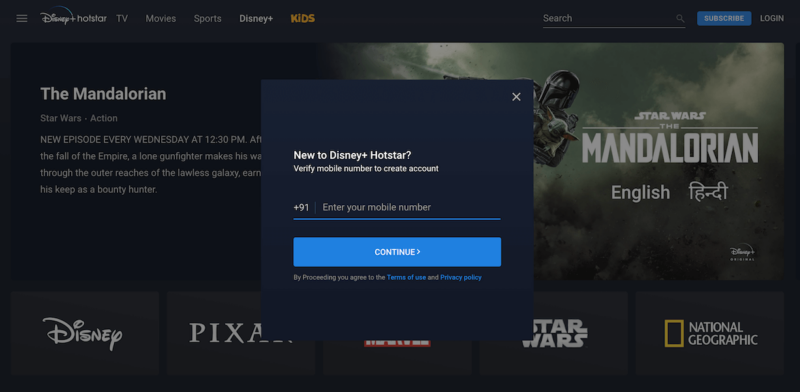
Disney+ Hotstar isn’t only available in India. It’s also available in Indonesia, Thailand and Malaysia, so keep that in mind when you’re signing up.
How to Get A Disney Account Outside Available Countries
Now we come to the issue of actually getting a Disney Plus account outside of where Disney Plus is available. There are many solutions suggested online, but from our testing, they don’t all work.
From our testing:
- 🍎 Apple ID: Need a U.S. phone number
- 🇬 Google ID: Need a U.S. phone number
In this section, we’ll go through the most popular suggested ways to pay. Remember, the cost of Disney Plus will vary in different countries, and there are no free trials for Disney Plus.
Disney Plus Payment Method 1: Apple ID
While many other online how-to’s suggest signing up with a local Apple app store gift card, it’s not quite that simple. To do this, you need to also have a local Apple ID. That means either creating one or changing the location on your current Apple ID — but again, it’s not so simple.
Issue: Creating a New Apple ID Requires a U.S. Phone Number
We tried to create a new U.S. Apple ID, which meant we needed a U.S. phone number to verify it. There are many sites that provide free temporary U.S. phone numbers where you can also access the messages to get the verification code, but none of them worked.
You can also purchase virtual U.S. phone numbers, which sound like they might be more successful, but the services we investigated said that ID verification is not allowed and would be blocked.
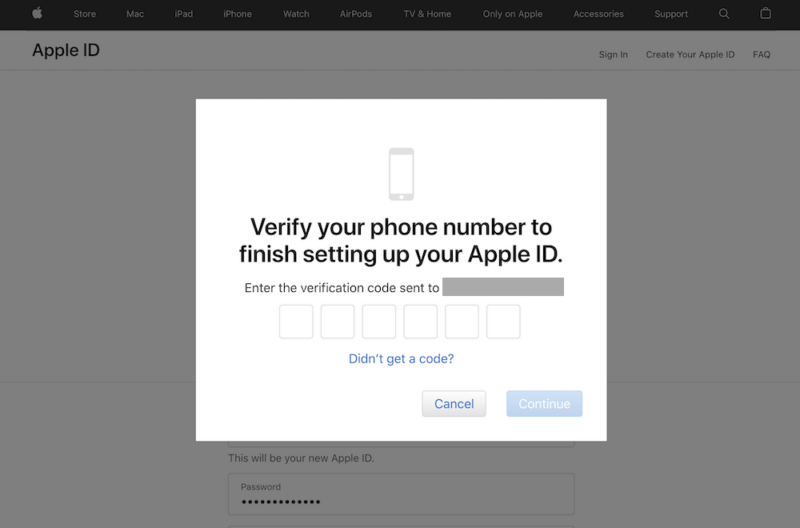
verification when setting up a new Apple ID.
Changing the region of your current Apple ID is possible and, in our testing, we didn’t need to verify the number. You could then purchase a U.S. Apple gift card, but once again, it’s not so simple.
There’s a chance you’ll need to add a payment method before you’re able to redeem your virtual gift card, and that means you’ll need a U.S. payment method.
Disney Plus Payment Method 2: Google ID
Once again, many other how-to’s say that you can sign up using a Google Play Store U.S. gift card, and it used to work. However, like with Apple, your account location has to match the gift card currency.
Issue: Creating a New Apple ID Requires a U.S. Phone Number
In our testing, when we tried to set up a new Google Play account in the U.S., we needed a U.S. phone number to verify it, so we ended up in the same position as with Apple.
Disney Plus Payment Method 3: StatesCard Virtual Prepaid Card
If you don’t have a payment method linked to a country where Disney Plus is available, there is a way you can get around it. You can get a virtual prepaid card and sign up while using a VPN connection to get a local IP address in the same country. In this section, we’ll show you how to sign up for Disney Plus in the U.S. with a U.S. prepaid card from StatesCard.
StatesCard is not free, but it’s a great option if you’re truly stuck, and it won’t break the bank. It also provides you with a U.S. billing address to input when you sign up for Disney+.
- Sign Up for a VPN
Sign up for NordVPN by going to its website and grabbing a 76% discounted plan risk-free with a 30-day money-back guarantee.
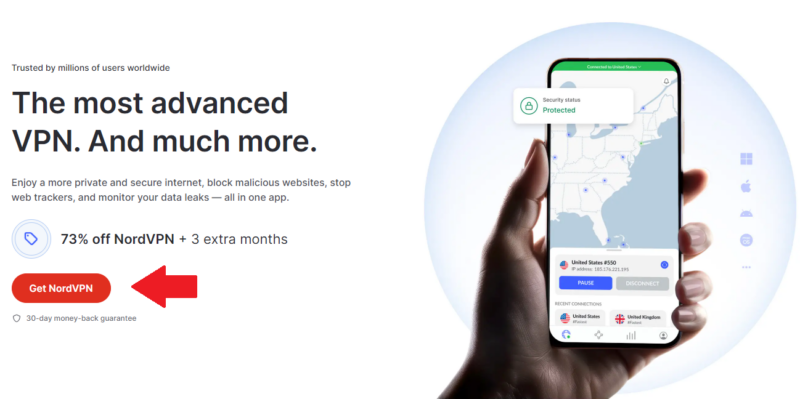
- Install the VPN
Install the VPN app on your device and then log in to your VPN account.
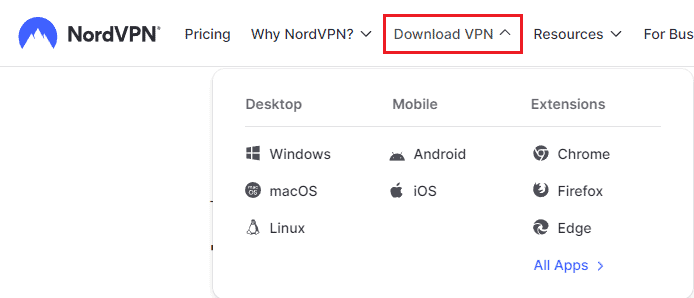
- Connect to a Server in the United States
Find and connect to a U.S. server. NordVPN’s app has a search bar you can use to find a specific server, or you can scroll through the server list until you find the one you want to use. Click on the server to connect.
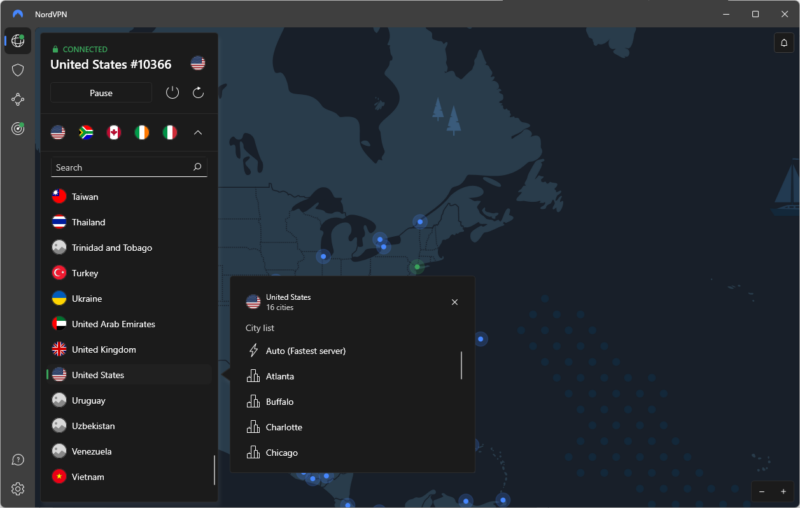
- Set Up Your Prepaid Card
Go to statescard.com and click “sign up now.”
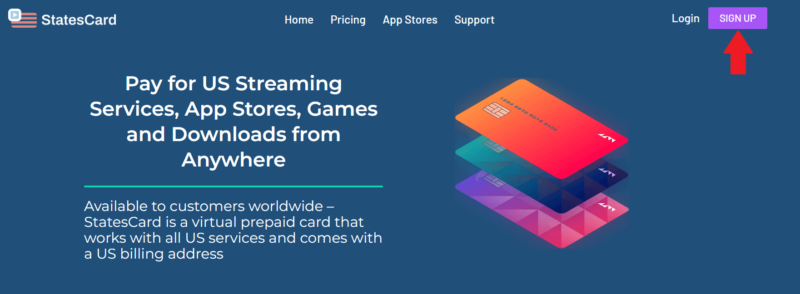
- Create an Account
Enter a valid email address, create a password and click “sign up.” Verify your email address by clicking the link in the email that is sent to you.
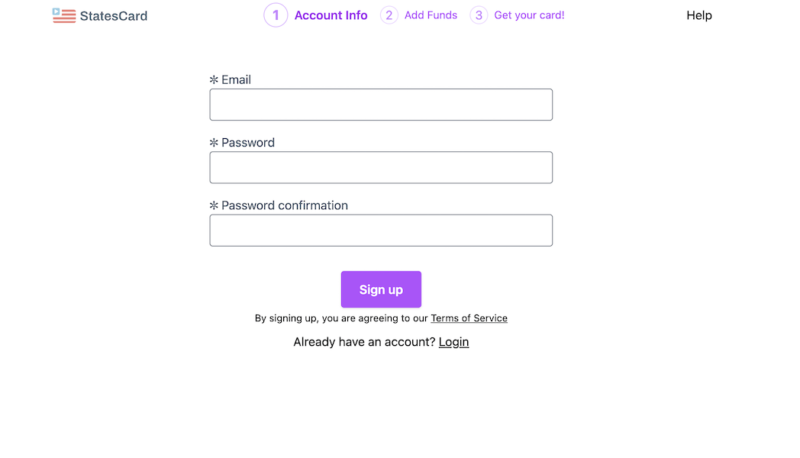
- Enter Your Details
Enter your personal information, and then click “next.” Note that you will be adding your actual billing information and address.
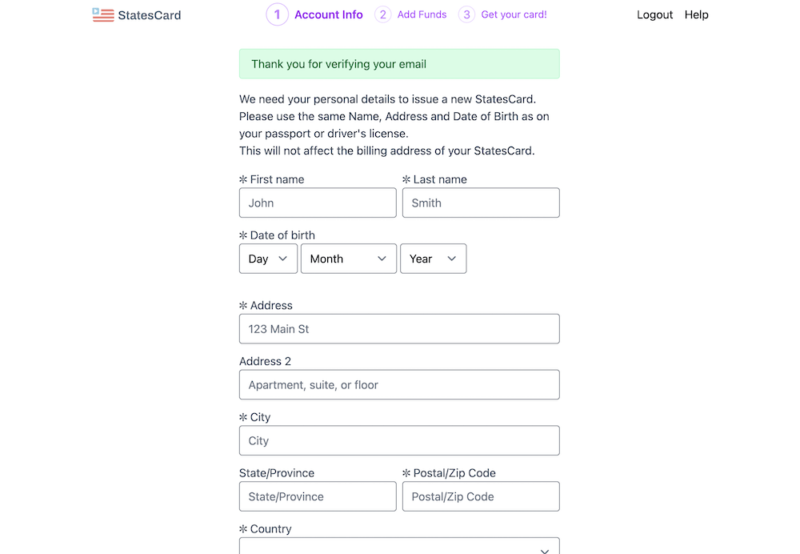
- Add Money to Your StatesCard
Here, you can choose how much you want to load onto your card. Ideally, enough to pay for your Disney Plus subscription, including tax, whether that be for one month or an annual subscription. The fees for using the card will also be added to the total. Select your payment method and then click “confirm order.”
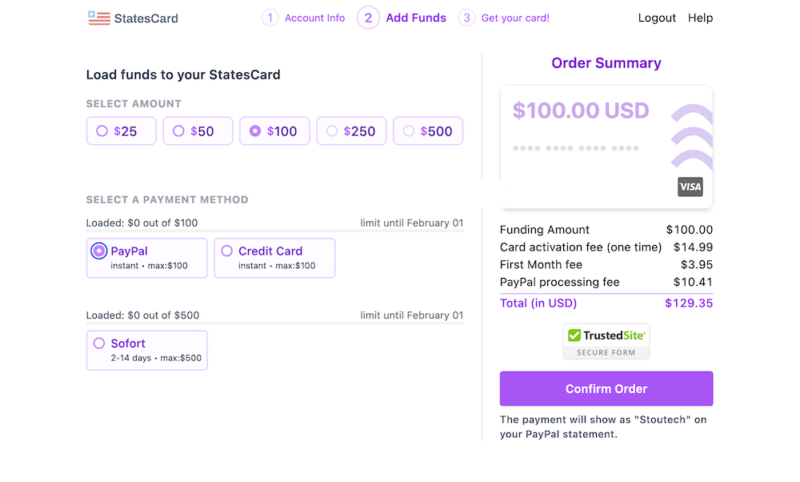
- Enter Your Payment Details
The next screen will depend on the payment method you choose. For PayPal, you need to either log in or create a new PayPal account. For payment via credit card, you need to enter your payment information and click “pay.”
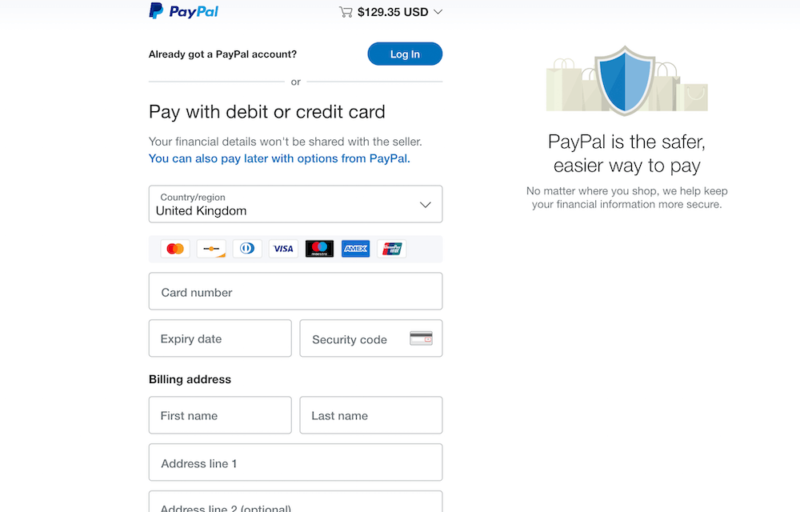
- View Your StatesCard Account
Check your StatesCard account. It should now be loaded with the funds that you can use for signing up for Disney+. You will also see a U.S. billing address that you’ll need to use when signing up for Disney Plus (the funds in our image have already reduced due to paying for a service).
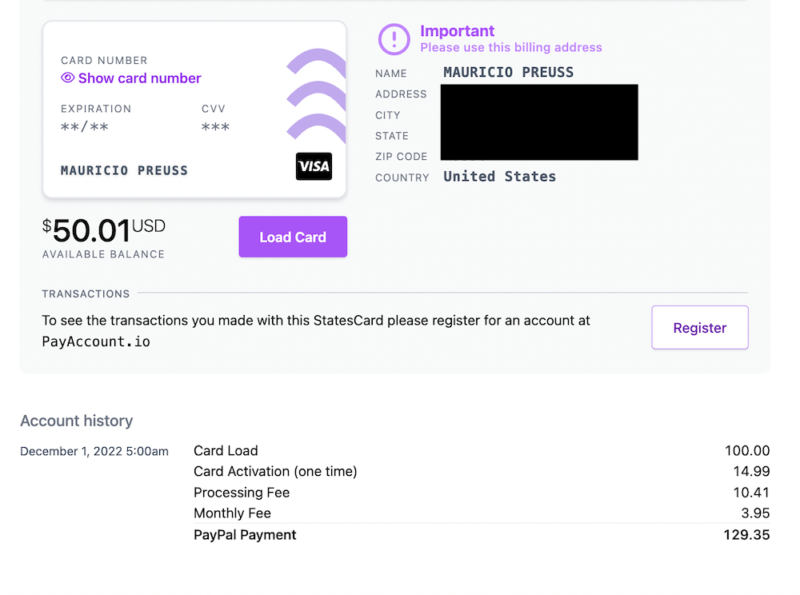
- Go to the Disney Plus Website
Go to disneyplus.com, scroll down to “choose your plan” and click the “Disney+” tab if it isn’t already selected. Select the subscription you want to sign up for — either the Basic (ads) or Premium (no ads) plan. Note that the Basic plan does not have an option for an annual subscription, only monthly.
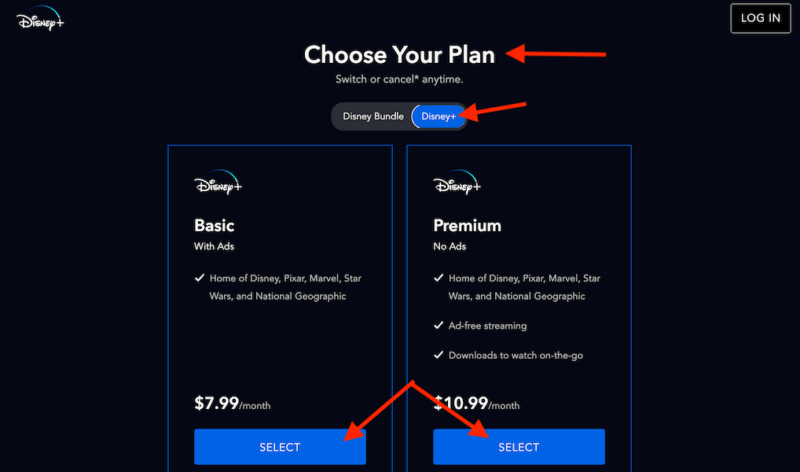
- Enter Your Email
Enter a valid email address and click “agree & continue.”
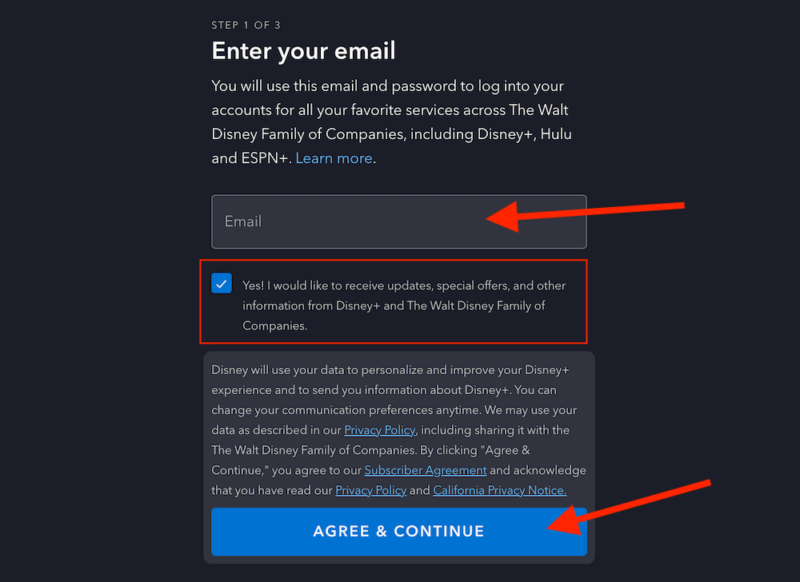
- Create a Password
Enter a password you want to use and then click “continue.”
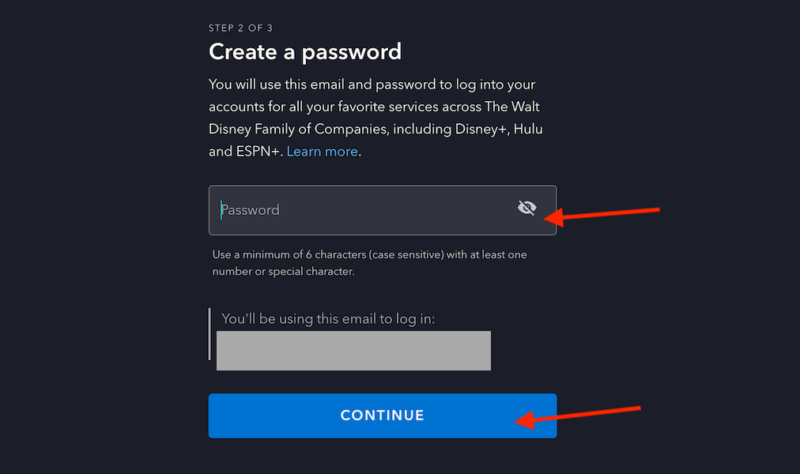
- Choose Your Payment Method
To use your StatesCard, choose the “credit card” tab. Now enter your prepaid card details, including the U.S. zip code that was provided by StatesCard and your date of birth. Then scroll down and click “agree & subscribe.” You’re now subscribed to Disney Plus and you can stream Disney content.
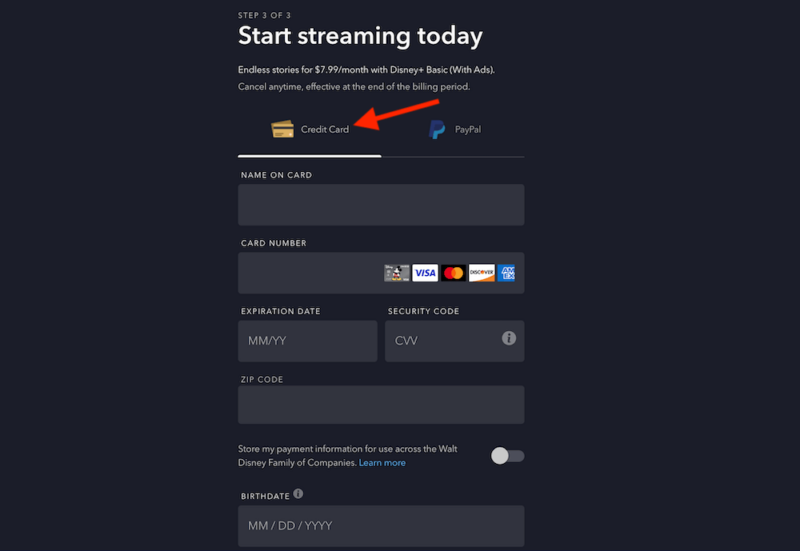
How to Get the Disney Plus App
The Disney Plus app can be installed on many different device types, including mobile, such as Android and iOS devices, as well as smart TVs. However, those apps aren’t available for download unless you’re in a country where Disney Plus is available. In this section, we’ll talk about how you can download the Disney Plus app on iOS, Android and smart TVs from outside Disney+ available countries.
If you’re still unable to download Disney Plus, you can always use a browser to access the Disney Plus website. Remember, you’ll need to use a VPN to connect to a country where the service is available.
How to Sign Up With & Get the Disney Plus App on iOS
To download the Disney Plus app, your Apple ID needs to be set to a location where Disney Plus is available. If the location on your Apple ID is in a country where Disney+ is available already, it shouldn’t matter if you’re visiting a non-Disney+ country, as Apple will only let you install apps that are available in the same location as your ID and payment method.
If you need to change your Apple ID location, you can do so within the settings. We managed to change the region on a U.K. Apple ID to the U.S. by using an address and phone number generated by usaddressgenerator.com. We didn’t need to verify the number, either.
There are a few caveats with this, though. For one, you can only change your region every 90 days once you’ve used certain features like downloading content. Plus, if you have any subscriptions on your account, you have to cancel them before it allows you to change the region due to the payment method not matching the region anymore.
For those reasons, it would probably be better to sign up for a new Apple ID, but then we come back to the issue of needing to verify a phone number and adding a payment method for the same region.
How to Sign Up With & Get the Disney Plus App on Android
Getting the Disney+ app on the Google Play Store outside of Disney+ countries is similar to on iOS. You can change your Google Play location within the settings menu, but you must be in that country — or use a VPN — and provide a local payment method. You can also change your Google Play country only once every 12 months, and you might lose access to some apps.
Like with Apple, you can set up a completely new Google Play Store account, but you’ll still need to provide a country-specific payment method. Plus, when we tried to set up a U.S. Google Play account, we needed a U.S. phone number for verification.
There is the option of installing an APK (Android Package Kit), though. An APK contains everything you need for a manual Disney Plus download. You’re basically sideloading the app onto your Android phone or other device, instead of letting the Play Store do it for you automatically.
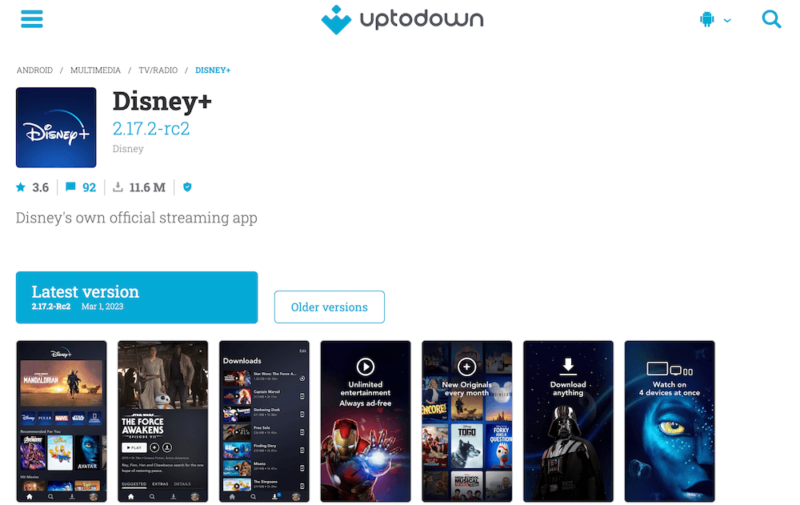
Keep in mind, though, that, like with torrenting, APKs can sometimes contain harmful files that can infect your device. Online security is important, and you should only download APKs from sites that are trustworthy. Ensure your device is equipped with a decent antivirus app, too, before proceeding.
How to Sign Up With & Watch Disney Plus on Smart TVs
In terms of installing the Disney Plus app from your smart TV’s app store, it’ll differ depending on which TV you have. An Android TV basically has a Google operating system, so you may be able to use the same steps as another Android device to change your location.
There are lots of other smart TV operating systems out there, though, and we can’t know for sure if you’ll be able to change your location within it and unblock Disney Plus. There’s also the issue of not being able to install a VPN app on certain smart TVs, meaning even if you manage to install the Disney Plus app, you might not be able to access the service.
Still, there is some hope for watching Disney Plus on your smart TV if you can’t install the app. One is casting a device that has the Disney Plus app to your TV. You can also connect your computer via HDMI to your TV if you’re really stuck.
The Best Disney Plus VPN in 2025
A virtual private network is a real game-changer when it comes to unblocking Disney Plus and other streaming services outside the U.S., but not all VPN providers are capable of unblocking such services. Below, we’ve recommended some of the best VPNs for streaming, starting with our favorite reliable VPN, NordVPN.
1. NordVPN — Best VPN for Streaming Disney Plus
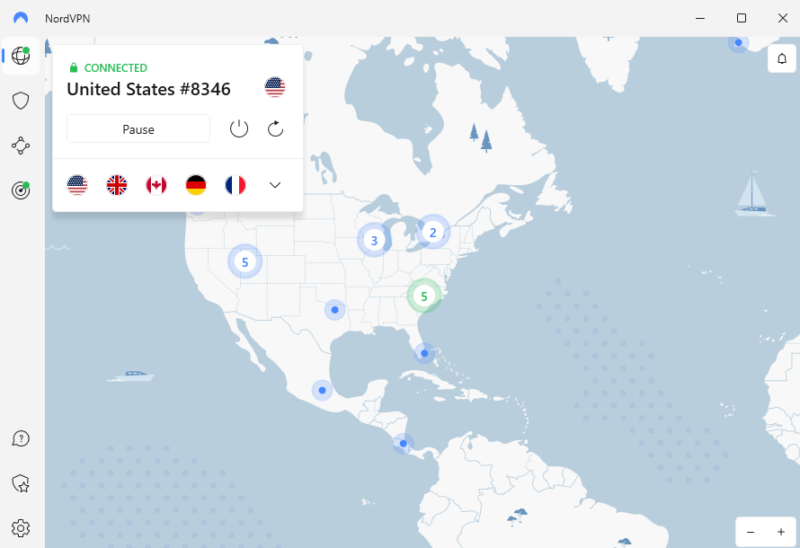
based streaming services, as well as others.

Very Fast

Very Fast

Very Fast
We recommend NordVPN as the VPN king, as it’s an excellent choice for streaming Disney Plus. You can access streaming platforms easily. NordVPN is also the fastest VPN, so you’ll have no problem loading content.
NordVPN is one of the most capable VPNs we’ve tested. It offers advanced security features like ad and malware blocking, antivirus scans for downloads and email leak monitoring. It also has specialized servers for torrenting, onion routing and double VPN connections.
NordVPN has affordable plans, especially if you lock in for two years. If that puts you off, there’s a 30-day money-back guarantee in place in case you don’t like it. You can read our full NordVPN review before jumping in.
- **VAT may apply
- Unlimited GB
- 10
- Yes
- *The prices are charged in the first billing cycle only. Renewal prices vary.
- Unlimited GB
- 10
- Yes
- *The prices are shown only apply for the first 12 months.
- Unlimited GB
- 10
- Yes
- **The prices are applicable only for the first 24 months. Secure, high-speed VPN Threat Protection Pro™: Anti-malware and advanced browsing protection Threat Protection Pro™: Ad and tracker blocker Password manager with Data Breach Scanner 1 TB of encrypted cloud storage Identity and SSN monitoring and alerts Credit monitoring services Up to $1M in identity theft insurance Up to $100K in cyber extortion insurance
- 10
2. Surfshark — Most Affordable VPN for Watching Disney Plus Abroad
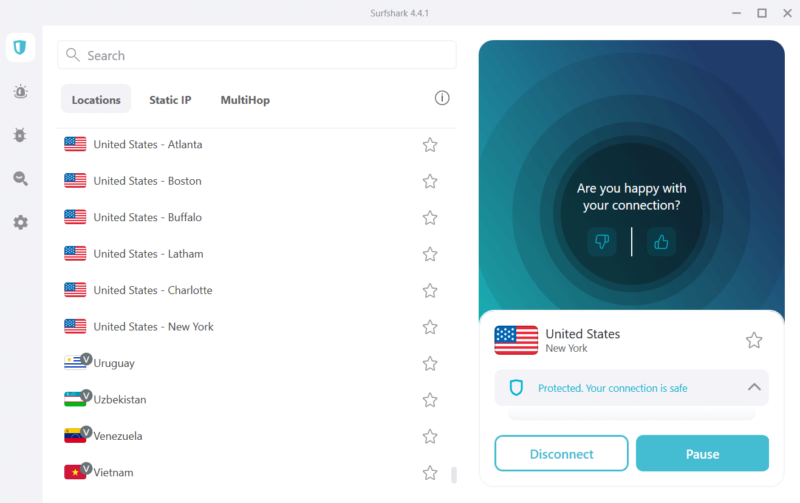

Very Fast

Very Fast

Very Fast
Surfshark is a budget-friendly VPN that doesn’t skimp on features. It can access all major streaming services and has great speeds, although we have noticed that they can vary by U.S. location. It has more than 3,000 servers available, and it covers 100 countries.
Surfshark has a polished, easy-to-use app and, since there’s no simultaneous connections limit, you can connect multiple devices. This means family members can make use of the service, too. On top of that, Surfshark includes additional features, such as CleanWeb, its malware and ad blocker, NoBorders mode for bypassing internet restrictions and MultiHop servers for added protection.
Even with all of that, Surfshark is the most affordable VPN on this list. You’ll need to sign up for the two-year plan to see the real savings, but, like with our other picks, there’s a 30-day money-back guarantee in place. You can read our Surfshark review for more information.
- Unlimited GB bandwidth, Unlimited devices, Secure VPN, Ad blocker, Cookie pop-up blocker. Pricing for the annual and biennial plans only apply for the first payment. Renewal fees vary.
- Unlimited GB
- Unlimited
- Yes
- Everything in Starter, plus Antivirus protection, Identity protection, Email Breach and Credit Card Alerts, Online Alias Pricing for the annual and biennial plans only apply for the first payment. Renewal fees vary.
- Unlimited GB
- Unlimited
- Everything in One, plus Data removal Pricing for the annual and biennial plans only apply for the first payment. Renewal fees vary.
- Unlimited GB
- Unlimited
3. ExpressVPN — Best for Watching Disney Plus Outside U.S.
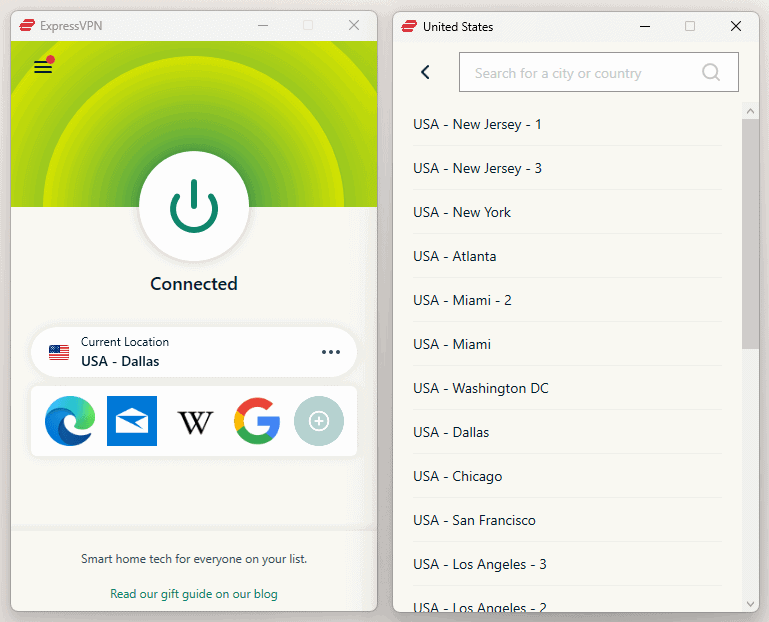
Disney Plus easily and has fast speeds.

Very Fast

Very Fast

Very Fast
ExpressVPN is a great pick for bypassing streaming services’ geoblocks because it can reliably get into all major streaming platforms, including Disney+, Max, BBC iPlayer, Apple TV+ and many more. It also has fast speeds, meaning you’ll enjoy content in the best resolution available and without interruption.
On top of that, ExpressVPN has thousands of servers dotted around 105 countries, meaning you can access Disney+ in many different regions. It’s also easy to use on Android devices, iOS devices or pretty much anything else, whether you’re a VPN beginner or an expert.
Its major shortcoming is price. The annual plan provides the best overall savings, but even that is much higher than competing prices. You try it out with peace of mind, as there’s a 30-day money-back guarantee in place. Read our ExpressVPN review for more.
The Best Free VPN for Disney Plus: PrivadoVPN

PrivadoVPN is the best free VPN that can unblock Disney Plus. The free version might be a bit barebones, but with verified and secure free VPNs being few and far between, PrivadoVPN still manages to impress with its generous 10GB free plan.
If you want more features, including ad and malware blocking, you can grab a two-year subscription for just $1.11 per month. Like our premium choices, PrivadoVPN offers a 30-day money-back guarantee. Read our full PrivadoVPN review for more.
- 10GB
- 1
- Unlimited GB
- 10
- Yes
Final Thoughts: Watch Disney Plus From Anywhere
Getting Disney Plus outside the U.S. or anywhere else where it’s available, can be difficult, but there are ways to do it. Once you’re in, you can enjoy the whole Disney Plus content library, including the ‘Star Wars’ films and series, Tim Burton classics like ‘Nightmare Before Christmas‘ and newer movies like ‘Coco ‘and much more.
Don’t just take our word for it — NordVPN’s 30-day money-back guarantee lets you verify its quality firsthand without any financial risk.
Have you signed up for Disney Plus in a country where it’s not available? If so, how did you do it? Which VPN did you use? Of course, things can change dramatically in the world of streaming, so if you think we’ve got something wrong or anything has changed, please let us know in the comment section. As always, thank you for reading.
FAQ
Disney Plus is available in more than 60 countries and territories now, with the exception of restricted countries like China, Russia and North Korea, and a few other countries, like Nepal.
If you have a payment method from a country where Disney Plus is available, you can sign up for Disney Plus as usual. If you’re not located in that country, you can use a VPN to connect to a server of the same country and sign up that way.
To install the Disney Plus app outside of where it’s available, you need to change the location on your Apple ID or Google Play Store account. However, you might need to verify a phone number and add a payment method in the same region.


