uTorrent Review
If you’ve ever torrented anything, there’s a pretty good chance you used uTorrent to do it. Although hugely influential in the early days of torrenting, other BitTorrent clients have done much to improve while uTorrent made the controversial decision to monetize the software with ads and a paid version.
uTorrent is by far the most popular BitTorrent client in the world. It’s also one of the few to use a freemium ad-supported model, and for a brief time it bundled a bitcoin miner with its desktop client — a fact that caused a great deal of controversy among BitTorrent users. Yet, how does the freemium torrent client hold up? This uTorrent review will answer just that and more.
Key Takeaways: Torrent Files Safely With uTorrent
- If all you need is a simple way to download torrent files and don’t care about much else, uTorrent is an adequate choice, but there are far better alternatives out there.
- The free version is supported by ads, which can be disabled through a slightly arduous process. The paid plan unlocks features like torrent streaming and automatic file conversion, but neither of these work as well as they should.
- uTorrent is a good option if you have an Android device and want to use one torrent client across all your devices.
μTorrent — commonly referred to as uTorrent (since most people don’t have Greek letters on their keyboards) — tries to pack in a lot more functionality than just a simple torrent client, especially if you opt for the paid Pro version of the software.
Not all of these features work as well as we’d hoped though, so it’s a bit of a mixed bag. If you’ve already read our list of the best torrent clients, you know we’re not terribly impressed with uTorrent, and this review should help explain why.
If you’ve never torrented before, we recommend checking out our explanation of what torrenting is, as well as our how to torrent guide, as that will give you a better understanding of the terms used in this review. However, if you already have a passing familiarity with torrents, then we can get started and dig into whether uTorrent deserves its spot as the king of torrent clients.
uTorrent Review: Strength & Weaknesses
Pros:
- Easy to use features
- Remote access
- Android app
- Scheduler
- RSS support
Cons:
- Ads in free version
- Browser only search engine
- No torrent streaming on free version
- No sequential downloads on free version
- Pro features barely work
- Separate paid version for uTorrent Classic & uTorrent Web
- Lacking security features
- Terrible customer support
Ease of Use
If all you’re looking for is a simple way to download torrents and you don’t care too much about all the bells and whistles, uTorrent is a decent pick. In fact, uTorrent created what has now become the standard BitTorrent user interface used by many other clients.
Unfortunately, uTorrent is bundled with multiple pieces of unwanted software, including McAfee antivirus and RAV Endpoint Protection. It even used to include a crypto miner for a brief period of time in 2015, though it was discontinued due to intense backlash.
After installing uTorrent Classic, you can run the setup guide, which tests your network and device capabilities to adjust the client to the optimal settings.
uTorrent Classic
There are two main versions of uTorrent. The first one is called uTorrent Classic and is the old-school desktop version of the software. Although its layout has undergone some minor tweaks over the years, it looks largely the same as it always has (as does pretty much every other torrent client out there).
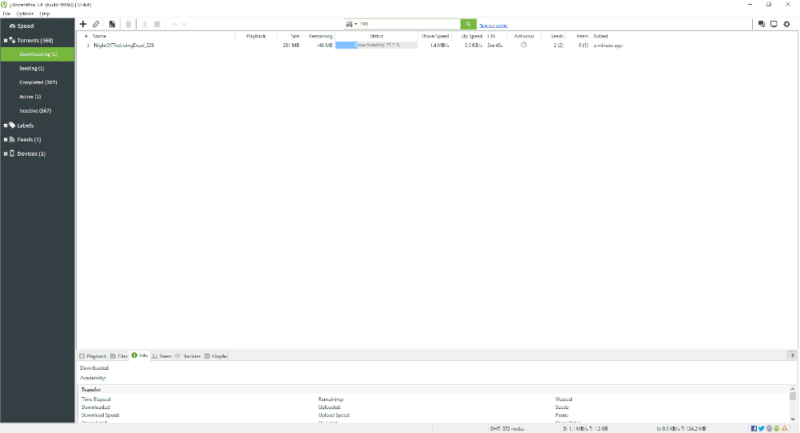
uTorrent includes a search engine in the menu bar at the top of its client, which you can configure for any search provider you want (for example, a torrent site like The Pirate Bay). However, searching simply opens up a browser window with the search engine in question, which hampers its usefulness significantly.
uTorrent Web
uTorrent Web is mostly a carbon copy of the Classic version, except it runs in your web browser. That said, it doesn’t have anywhere near the number of settings you can tweak and customize, which means it’s a significantly stripped-down torrenting experience compared to uTorrent Classic.
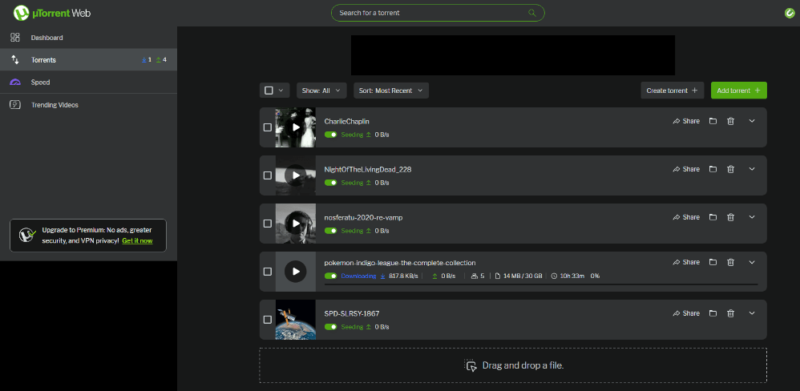
However, this may be right up your alley. If you’re not interested in configuring your torrent client to be perfectly optimized to your system or connection and just want something that works, uTorrent Web might not be a bad idea. That said, uTorrent Web only works on Windows and macOS.
uTorrent on Mobile
One of the biggest strengths that uTorrent brings to the table is that it has an officially maintained mobile app. Predictably, it’s only available on Android, since Apple takes a hard stance on BitTorrent clients on its app store. The app lets you not only control uTorrent on your desktop remotely, but also download torrents directly to your Android device.
Remote Access
uTorrent also offers remote access through a web browser, not to be confused with the fully fledged web client we discussed earlier. This allows you to access your installation of uTorrent from a separate device via a browser, but it doesn’t let you download files onto the device you’re connecting from.
Security & Privacy
Given that some internet service providers will crack down on BitTorrent traffic, regardless of the legality of what you’re downloading, security and privacy are of paramount concern for torrent users, especially so if you’re downloading copyrighted materials.
Support for VPN Services & Proxies
Without a doubt, the best way to protect yourself when torrenting is by doing it only through a virtual private network (VPN). By using a VPN with a strict no-logs policy, you ensure that your ISP (and anyone else, for that matter) is unable to see what’s happening on your internet connection. Read our torrenting VPN guide for VPNs you can trust to protect you.
While this isn’t something a torrent client can accomplish on its own, it can facilitate it. Some BitTorrent clients have the ability to bind to a network interface (such as that of a VPN) to ensure that no traffic slips by unprotected. Unfortunately, uTorrent doesn’t have this feature, as it only allows you to bind to an individual IP address rather than a specific network interface.
There is proxy server support in the settings, but a proxy server does next to nothing to protect you while you’re torrenting, so this doesn’t count for much.
Protocol Security
uTorrent also doesn’t support v2 of the BitTorrent protocol, which features an enhanced cryptographic hash function for greater protection from cyberattacks. There is an option to enable encryption, but the built-in protocol encryption for BitTorrent traffic is notoriously unreliable and unsecure, so you’re better off turning it off and using a VPN instead.
An admittedly more niche security feature is the ability to download torrents over I2P, which again uTorrent doesn’t support. That said, not a lot of torrent clients support I2P, but Vuze (check out our Vuze review) and Deluge (read our Deluge review) are notable examples.
uTorrent Pro Antivirus
The final part of uTorrent Pro’s security features is the antivirus functionality. It’s hard to say exactly how well this works, but supposedly it will alert you if it discovers malicious data in any of your torrents. If you have a habit of downloading torrents of uncertain origin, you should probably consider getting a dedicated antivirus software instead.
uTorrent does have automatic updates, which can help prevent cyberattacks, but unfortunately, it does very little to protect users while torrenting. Although you can certainly take all the steps you need to stay safe on your own, many other clients make it much easier to do so.
Performance
Using as little of your valuable system resources as possible was uTorrent’s initial raison-d’être (it’s technically called “MicroTorrent” for a reason). Indeed, the application has a very small footprint, even after growing significantly in scope over the years.
uTorrent has a download size of just 1.68MB and takes up a similar amount of disk space with its installation folder (depending on the number of updates and torrents you’ve added).
In terms of system resources, uTorrent is incredibly lightweight. Even with multiple torrents running simultaneously, it’s rare to see a noticeable impact on any system resources other than perhaps the hard disk if you’re not running an SSD. uTorrent was stable around 35MB of RAM consumption, and generally hovered between 1.5% and 3% CPU usage (on a Ryzen 7 processor).
However, uTorrent Pro uses significantly more RAM, as the antivirus feature consistently takes up around 300MB of RAM on its own. It also takes up more space, with the uTorrent Pro install folder ballooning to over 800MB.
Torrent Downloads
Download and upload speeds largely depend on the individual trackers of each torrent file. That said, we did perform some speed tests and comparisons. For this test, we downloaded three separate movies from the internet archive.
All of these had relatively few but stable peers, and we used an internet connection with a stable 15 Mbit/s download speed, which should ensure the most consistent results possible.
| Movies: | Time |
|---|---|
| Night of the Living Dead (201MB) | 3m25s |
| Charlie Chaplin (319MB) | 5m58s |
| Nosferatu (741MB) | 11m55s |
As you can see, uTorrent did reasonably well given the conditions, and we wouldn’t call it slow. However, as shown in our uTorrent vs qBitTorrent comparison, uTorrent takes significantly more time than it needs to.
Features
When you first open uTorrent and look at the settings panel, you’d be forgiven for feeling instantly overwhelmed. Spread through 18 separate tabs are settings and preferences that you can tweak, covering everything from basic things like speed limits to the ability to transfer files directly from the torrent client to paired external devices.
Caps, Queueing & the Scheduler
uTorrent lets you set limits on your connection in several different ways. You can limit how many peers you can be connected to at any given time or per torrent, set a maximum bandwidth for uploads or downloads, or define a seeding ratio or minimum time that uTorrent should reach before it stops uploading or shuts down completely.
You can also enable uTP (or μTP, short for micro transport protocol) which will ensure that the client doesn’t take up all your available bandwidth. This makes it possible to use the internet with other programs while you’re downloading on a limited connection.
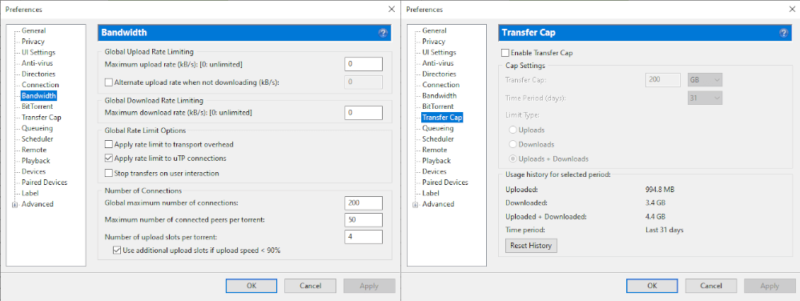
If you want torrents to run only during specific times of the day — at night, for example — you can use the scheduler. This tool splits the week into one-hour chunks that you can set to one of four statuses: full speed, limited, seeding only and off. Finally, you can set a hard transfer cap for uploads or downloads (or both) that uTorrent won’t exceed.
BitTorrent Protocol Settings
uTorrent supports DHT (distributed hash table) and Peer Exchange. These both help peers communicate with each other about other peers, reducing the reliance on a central tracker located inside the torrent file or magnet link.
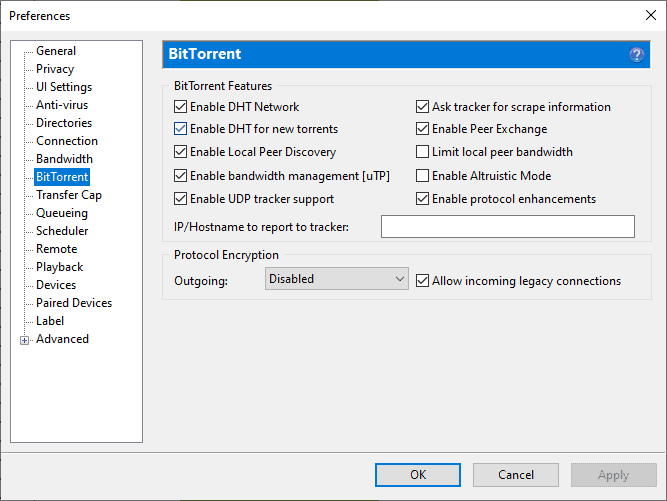
Local peer discovery (which looks for peers on your local network without going through your ISP) is also supported, but this is only really useful if you’re on a large shared local network, such as in student housing or a hotel. On your local network, uTorrent lets you adjust port-forwarding settings and enable both UPnP and NAT-PMP port mapping.
There’s also a fully fledged torrent creation tool that lets you create a torrent out of any file or folder on your device and automatically add it to uTorrent for seeding.
RSS Downloader
You can subscribe to a torrent RSS feed through uTorrent, which lets you automatically download torrents without manually adding the file or magnet link each time. You can add parameters and arguments to the RSS feed to filter out content by quality, episode numbers and title. You can check out our guide on how to download torrents automatically to learn how to set it up.
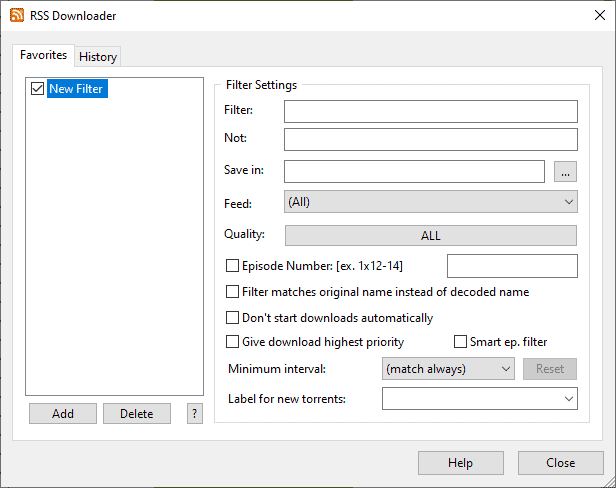
Labels & Directory Mapping
Besides automatic RSS downloads, uTorrent has more features to help you automate your torrent and file management. Each torrent can be assigned a label, which then has a directory associated with it. The torrents can be assigned labels either automatically by the RSS downloader or manually from a dropdown when you add the torrent or magnet file.
BitTorrent Speed & BTT Tokens
RainBerry Inc., the developer behind uTorrent, was purchased by a blockchain foundation called TRON back in 2018, and the purpose for this acquisition was quickly made clear when they launched the BitTorrent Token (or BTT for short).
The idea behind BTT is that as you seed popular torrents, you earn BTT, which you can spend to speed up your bandwidth on other downloads.
Unfortunately, from what we could tell, you earn significantly less BTT from seeding than it costs to get “increased bandwidth” later on. Additionally, while this is a potentially interesting idea, especially if you’re into cryptocurrencies, it feels somewhat counter to the foundational philosophy of the BitTorrent network being a place for equal and free distribution of information.
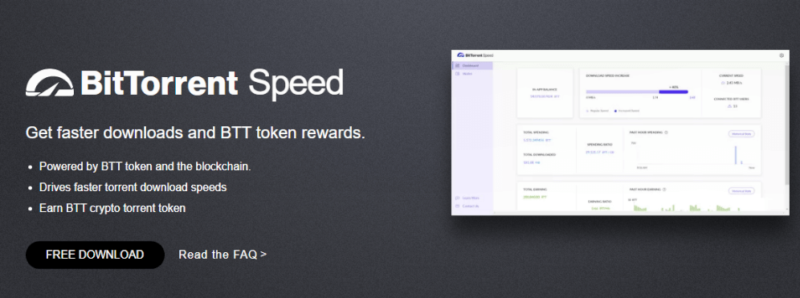
The fact that BTT built into the uTorrent client also isn’t great from a usability standpoint. The point of uTorrent has always been to be as minimalist as possible (hence the “micro” part), but with its new ownership this clearly takes a backseat to engaging in crypto-evangelism to an already established (and enormous) user base.
uTorrent Pro: Media Player, Streaming & File Conversion
Finally, we get to the Pro section of uTorrent’s features. Besides removing ads from uTorrent (which you can technically do yourself by tweaking the free version), uTorrent Pro’s headline features are the media player, the ability to stream torrents while they’re downloading and automatically convert files to formats supported by other devices.
Unfortunately, all of these features are severely flawed and limited. The media player only works with certain types of video files, notably excluding anything encoded in x265 — which is an increasingly common format for video torrents — and the same is true for the file conversion.
Because the torrent streaming only works with the built-in media player, this means it has the exact same compatibility problem.
At the end of the day, uTorrent has the core features that it needs to have. Its main problem now is the lack of torrent streaming on its free version (check out our qBitTorrent review for an example) and the fact that all its Pro features don’t work as well as they should.
uTorrent Features Overview
| Features | |
|---|---|
| RSS Support | |
| Sequential Downloads/Streaming | Pro version only |
| Connection Limits | |
| uTP support | |
| Seeding Limits/Ratios | |
| Speed Throttling | |
| Torrent tags/categories | |
| Torrent search engine | In browser |
| Third-party plugins | |
| Port mapping & forwarding | |
| Remote control | In browser |
| Torrent Creation Tool | |
| Scheduler | |
| IP Filtering | |
| DHT Network | |
| Local Peer Discovery | |
| Peer exchange | |
| UDP tracker support | |
| Magnet link metadata | |
| BitTorrent v2 Support | |
| Library | N/A |
| Web interface | |
| Windows | |
| macOS | |
| Linux | |
| iOS | |
| Command-line tool | |
| Encryption | |
| Bind to network interface or IP | |
| Antivirus Protection | |
| Proxy Support | |
| Automatic updates | |
| Error reporting | |
| IPv6 Support | |
| Free trial | |
| Ads | |
| Dedicated support | Paid version |
| User forum | |
| Knowledgebase | |
| Torrent reviews & comments |
Pricing & Support
uTorrent is something of a rarity among torrent clients in that it actually has a paid version. Although it was initially a completely free download, a “Plus” version was introduced in 2011 that came with a built-in file converter, antivirus and media player. Almost exactly a year later in 2012, uTorrent 3.2.2 released what was the first version to feature ads for free users.
Fortunately, it’s possible to tweak the uTorrent settings under the hood to disable the ads, replacing them with an empty space. Still, doing so is pretty cumbersome and likely to revert with every update.
uTorrent Web vs uTorrent Classic
The first thing to be aware of if you’re considering buying uTorrent Pro is that there are two separate products — uTorrent Classic and uTorrent Web — and purchasing a Pro license for one doesn’t get you access to the other.
The prices below are without local taxes, which will vary depending on your billing address.
The ad-free version simply removes the ads and nothing else, which seems like a waste of money considering you can accomplish basically the same thing in the settings on the free version. Next up is Pro, which includes the aforementioned “advanced” features of torrent streaming, file conversion, antivirus and a media player.
uTorrent Pro-CyberGhost Bundle
If you’re also in the market for a VPN to use while torrenting, you can purchase the uTorrent Pro and CyberGhost bundle and grab both in one go. While CyberGhost is certainly a competent VPN (check out our CyberGhost review for more information), not only is it not on the top of our list, but even if it were, you can get a much better deal on the VPN by subscribing directly.
Is uTorrent Pro Worth It?
This all brings us to the unfortunate (but perhaps not surprising) conclusion that the features offered by uTorrent Pro are not worth the $19.95-per-year price tag. None of the features related to torrent streaming or file conversion work with x265 encoded files, which is an increasingly common video codec used in torrents, as it results in much smaller file sizes.
The antivirus feature does potentially have some use, but it’s only really handy if you’re downloading torrents from unknown or untrustworthy sources, and it probably won’t be as effective as dedicated antivirus software such as Bitdefender or AVG.
uTorrent Support
If you’re on the free version of uTorrent, you don’t get any direct support, which isn’t unusual for torrent clients. There is a very basic knowledgebase and a close-to-dead user forum that you can use for assistance, but that’s about it.
Pro customers get access to direct customer support, which boils down to a standard ticket form that you can access by uploading your uTorrent Pro license key.
We submitted a ticket regarding issues with the Pro features, and received a reply after three business days, which is decent but not great. More frustratingly, we did not receive confirmation that we had submitted the ticket in the first place, leaving us wondering if we’d even get a reply.
The Verdict
Without a doubt, there are plenty of uTorrent alternatives — far better torrenting clients offering more features without the freemium model. That said, uTorrent still does a perfectly decent job of downloading torrents, but that’s pretty much it.
uTorrent puts features like sequential downloads behind a paywall, which are free with many other torrent clients, and it does very little to help your security or privacy while torrenting.
What did you think of our uTorrent review? Do you agree that most torrent users would be better served by another torrenting client, or do you think we were too harsh? If it’s not uTorrent, then what torrent client is your favorite? Let us know in the comments below. Thank you for reading.
FAQ
The biggest problem with uTorrent is that its free version is ad-supported and the software isn’t open source. It also puts certain features, like torrent streaming, behind paywalls when other clients offer it for free. However, many users abandoned uTorrent because it started to bundle a bitcoin miner with the software, which it then stopped doing after a few months due to backlash.
Yes, uTorrent is currently safe to use, as long as you protect yourself with a VPN if you’re downloading copyrighted material. It no longer packs a bitcoin miner, as it did for a few months in 2015.
uTorrent and BitTorrent (the client) have been functionally identical (besides the color scheme) since 2007. Which one you choose comes down to whether you prefer green or purple.

